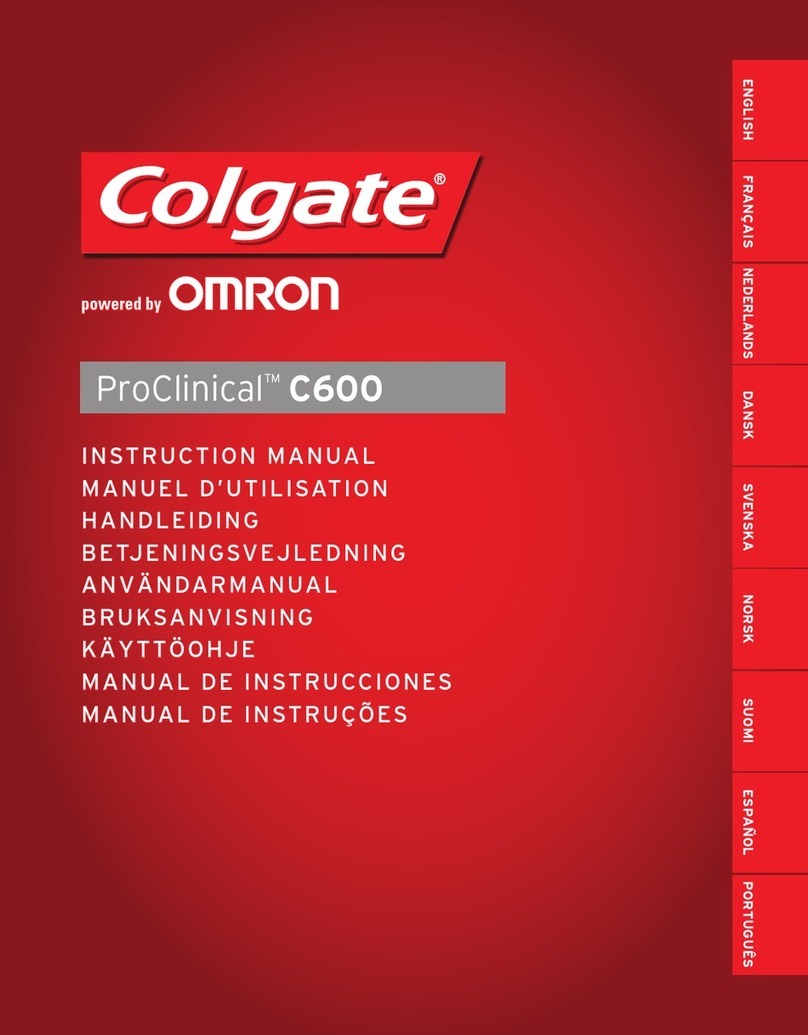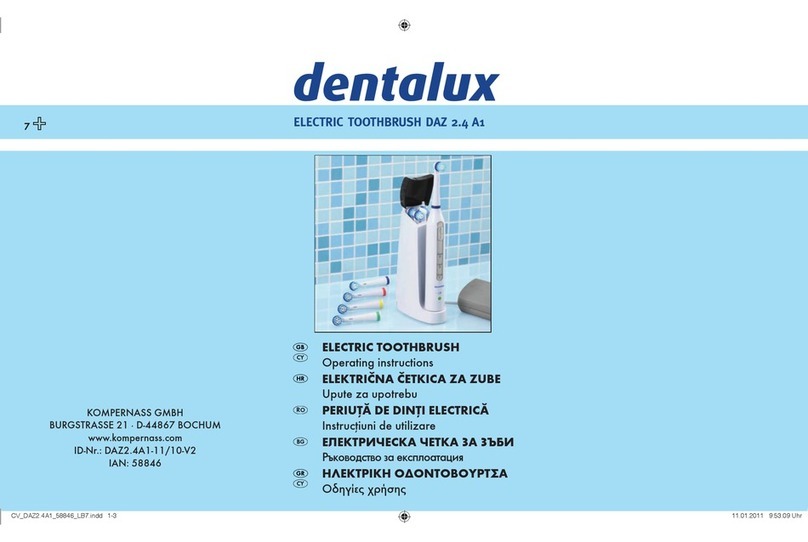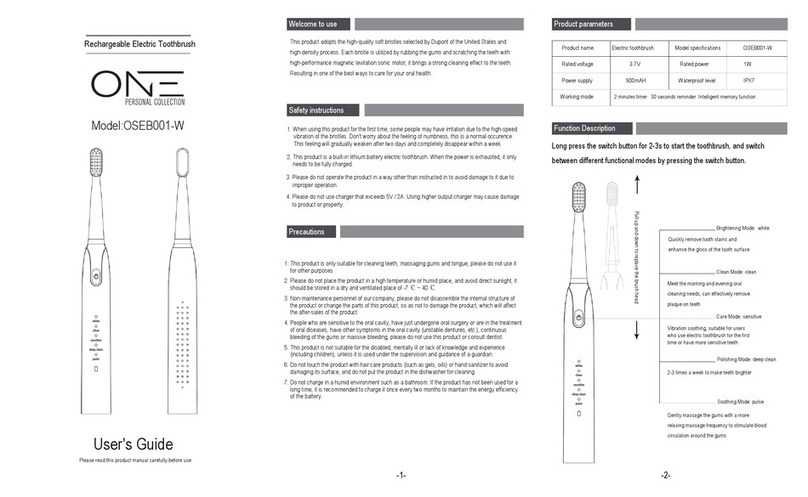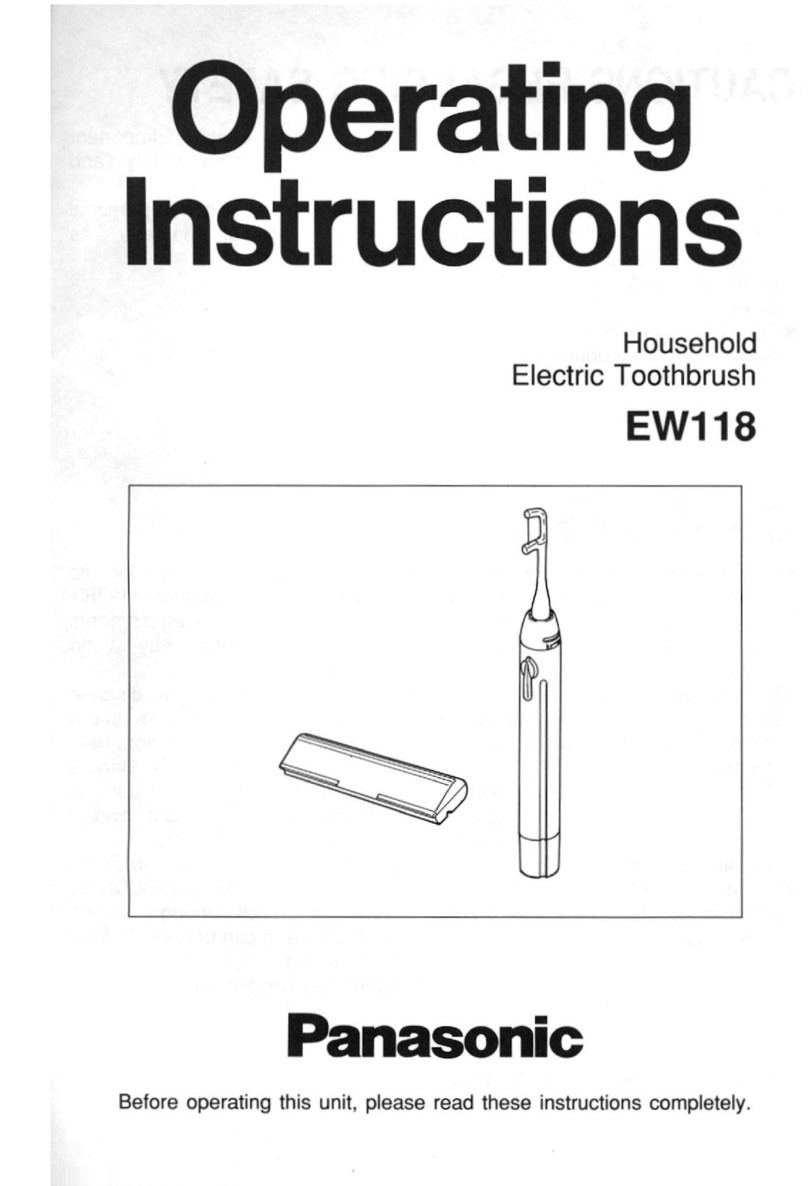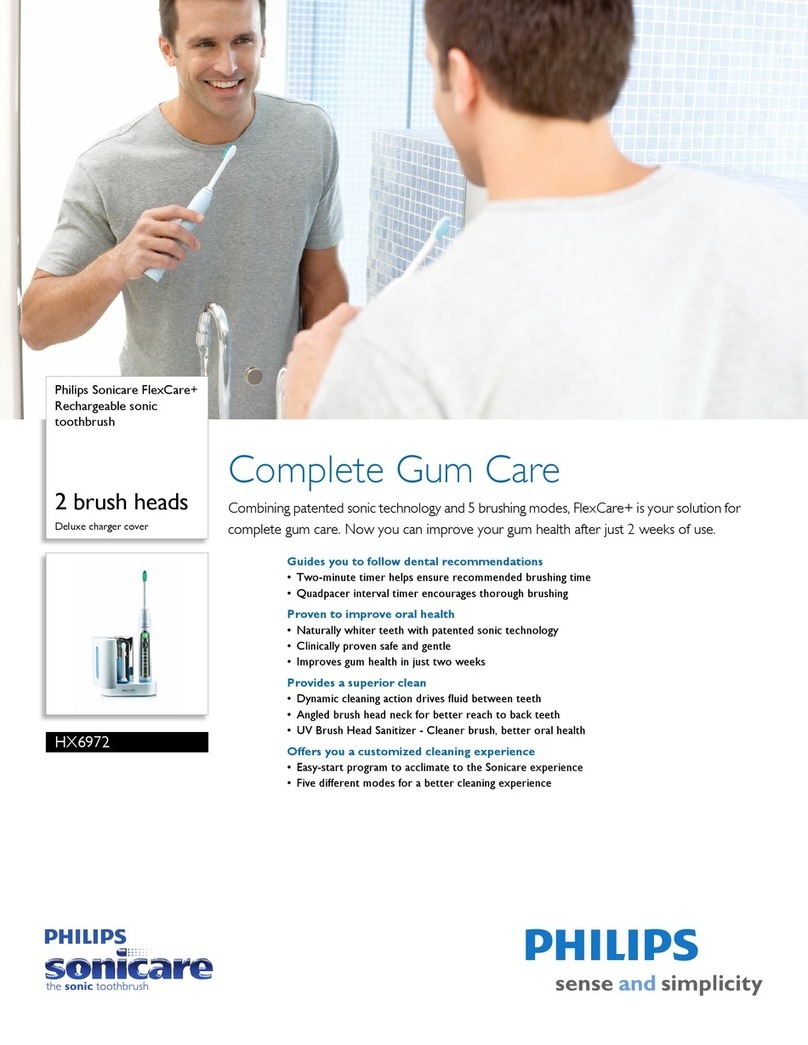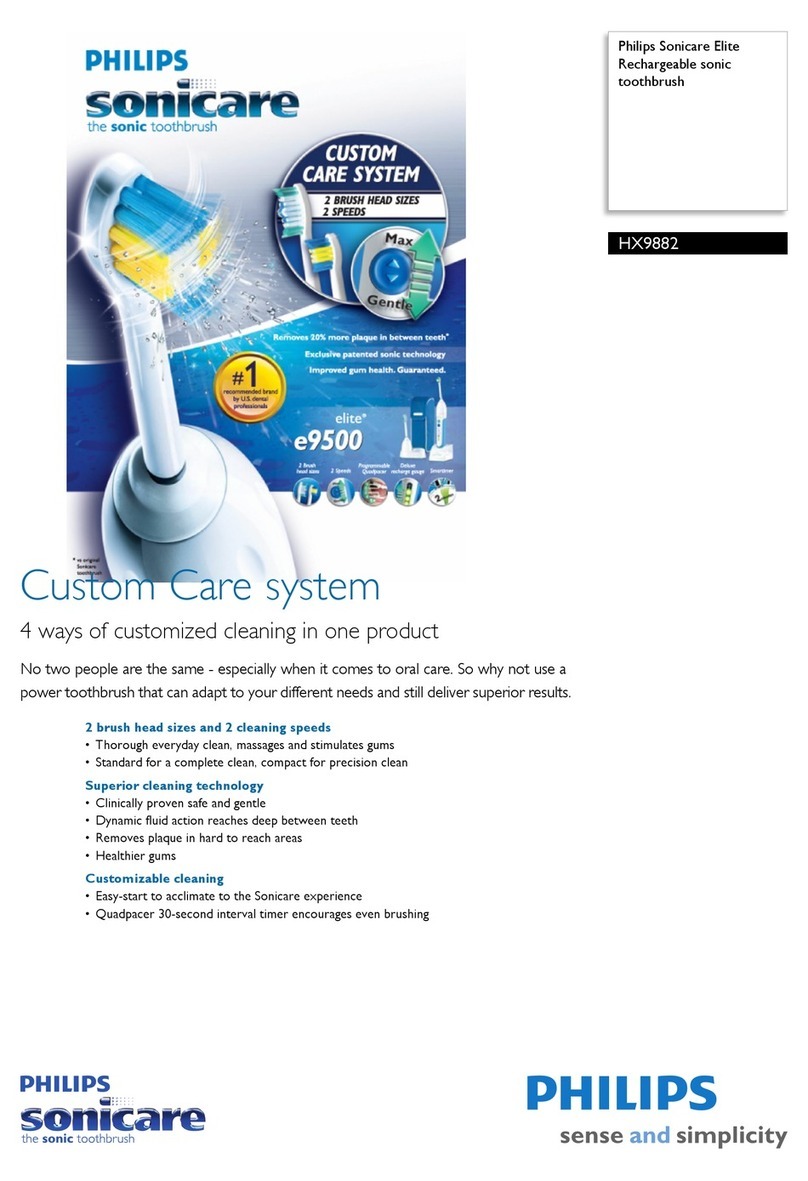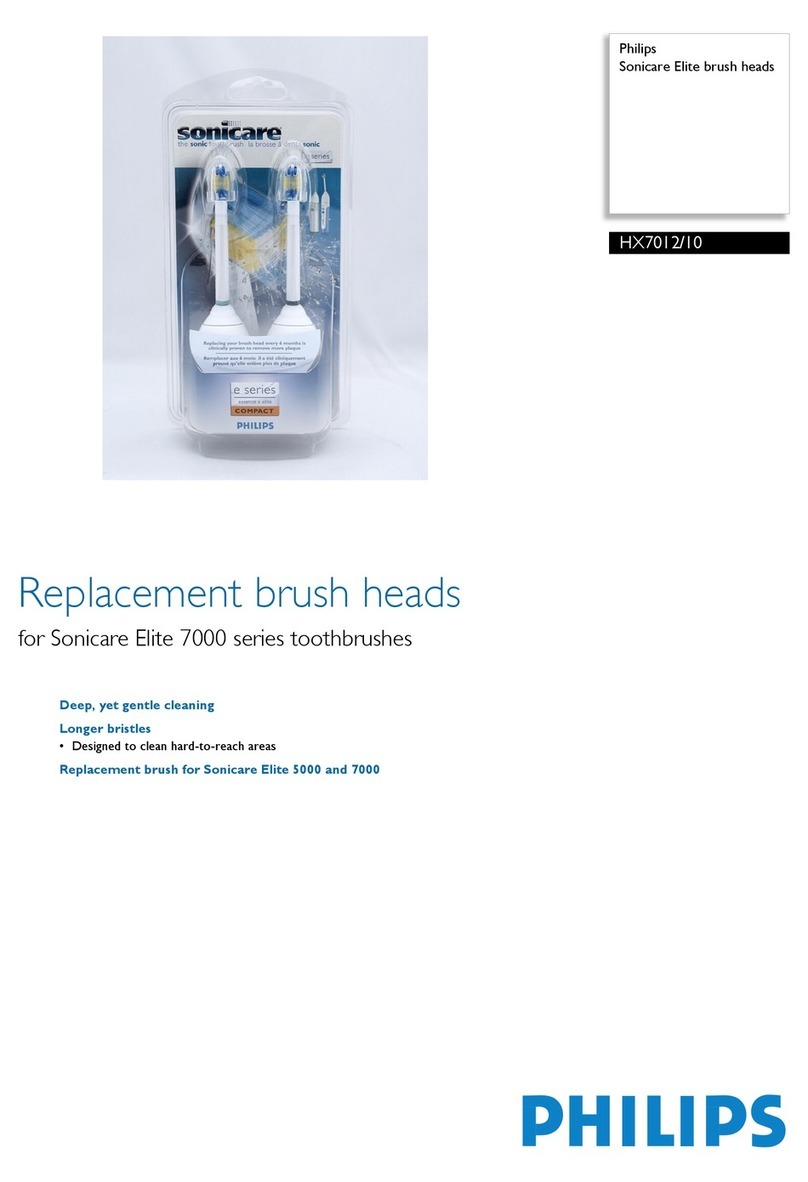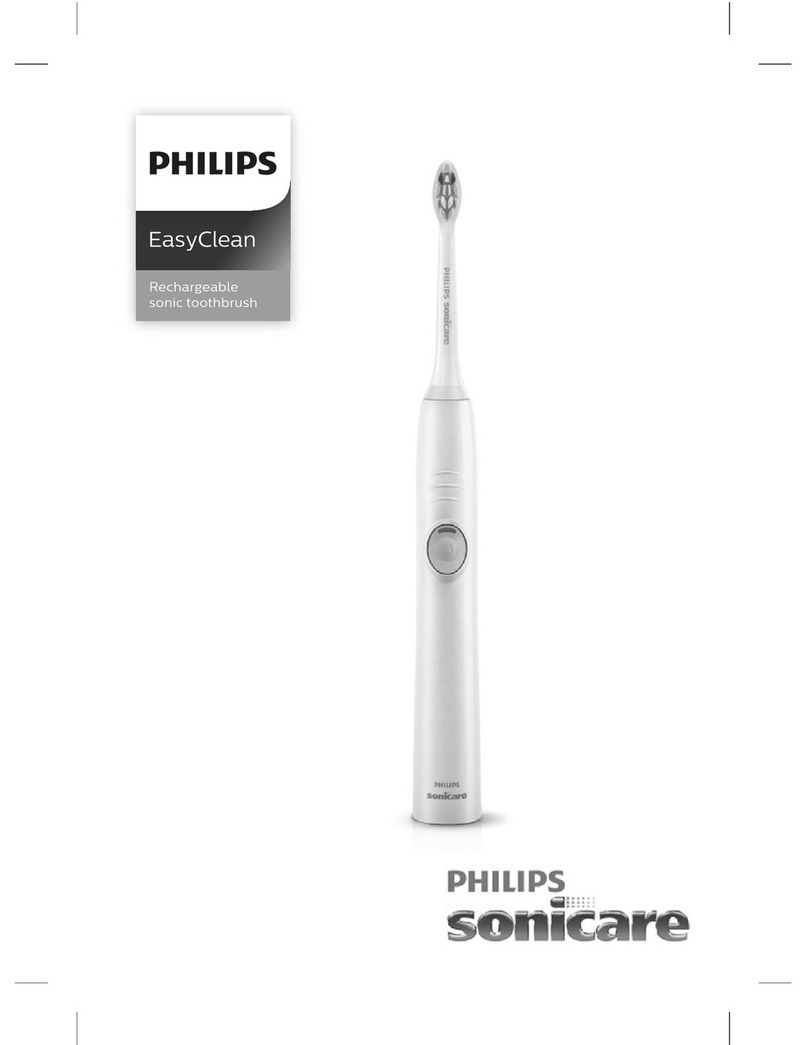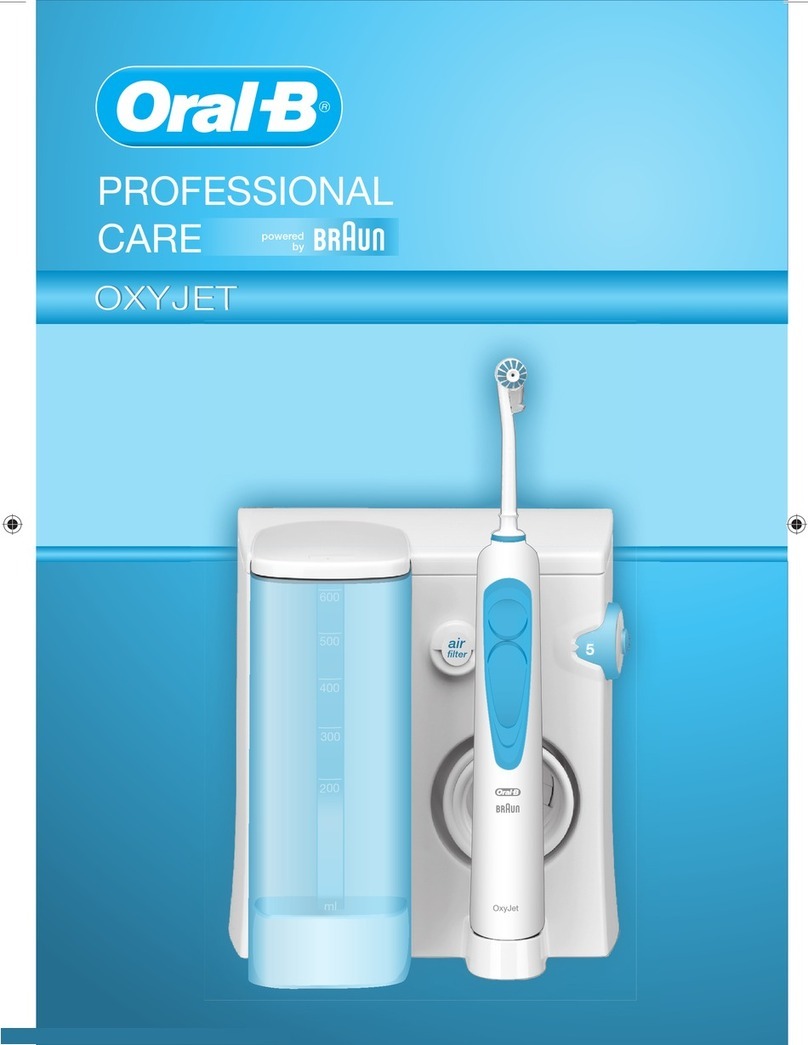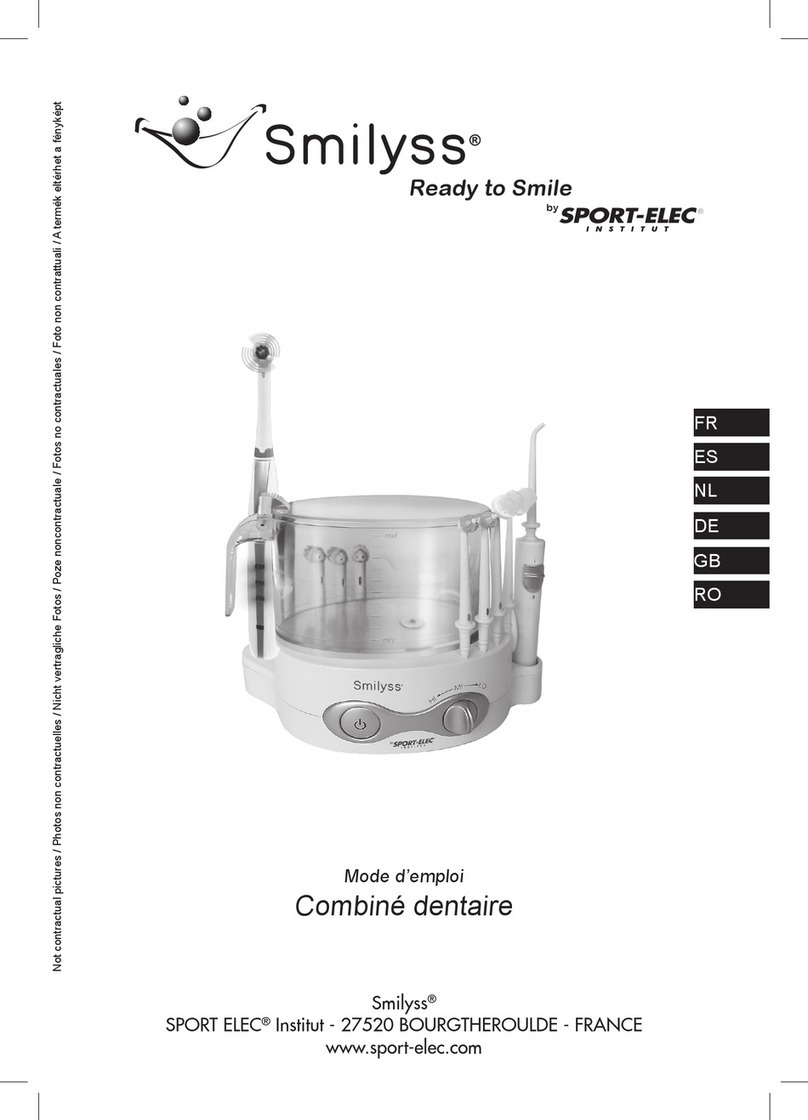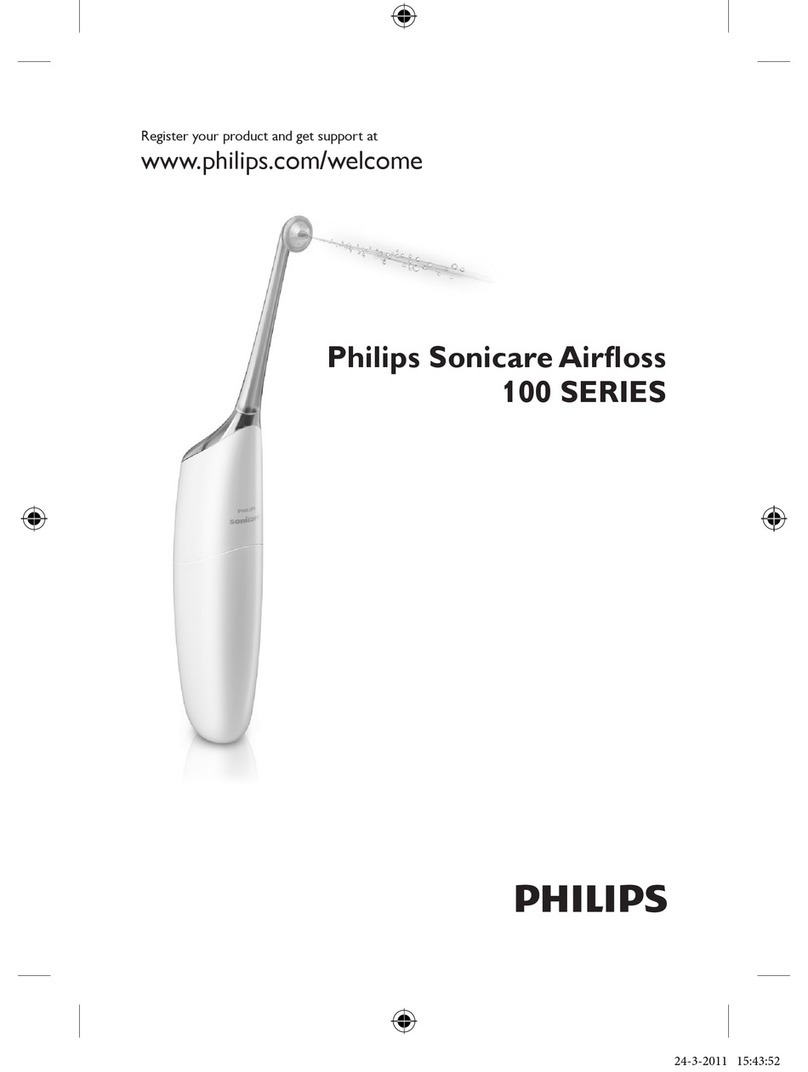Press to turn on the LCD Brushing Timer. The screen will be ON for 2
minutes and it will be remained in its standby mode.
LCD Brushing Timer will be activated when someone moves in front of
the optical sensor or change of light.
Apply toothpaste to the toothbrush head before pressing power button.
Once press the toothbrush power button, it will transmit a RF signal to
the LCD Brushing Timer.
Brushing Timer can receive RF signal within 5 meters range.
LCD Brushing Timer will start one of the 3 animations randomly at the
same time to encourage kids to brush for 2 minutes.
If the toothbrush power button is pressed before the 2-minute
completion, the screen will show a message of“Try Harder Next Time”.
Charge up LCD Brushing Timer when the battery icon is ashing by
inserting the micro USB plug from a 5V USB power adaptor (not
included). Disconnect charger when battery icon stops ashing and in
full.
If you wish to power o the LCD Brushing Timer, press and hold for 3
seconds.
You can play or stop animation by pressing during screen is ON.
When the vibration of the toothbrush is gradually weaken indicating that
the battery is almost drained, replace it by a new AAA alkaline battery.
Before replacing the battery, ensure the handle is thoroughly dry to
prevent water drops entering it.
MARCUS&MARCUS X TOOTHBAT
Sonic Electric Toothbrush
Operation voltage: 1.5V DC
Battery: AAA Alkaline battery
IPX7
Sonic Vibration: Frequency 7000 oscillations/ min
Interactive LCD Brushing Timer
Operation voltage: 3.7V DC
Battery: Rechargeable Lithium battery (built-in)
Charging voltage: 5V DC
1.
2.
3.
4.
5.
6.
7.
8.
9.
10.
11.
How To Use Sonic Electric Toothbrush &
Interactive LCD Brushing Timer
Turn handle to align the head.
Wrap the oss as direction shown, then lay on 4 arms and wrap again.
Twist handle to control the oss tension.
Use the top oss to clean all molars.
Use side oss for other teeth.
1.
2.
3.
4.
5.
How To Use The Marcus&Marcus x Toothbat
SPECIFICATION
CLEANING & CARE
FOR YOUR CHILD’S SAFETY AND HEALTH
1 year warranty applies to this product from the date of purchase. According to the condition of the product, defected caused
by the device itself or during production will be replaced free of charge for 1 year. Please register online at
www.marcusnmarcus.com
WARNING!:
1
4
2
5
3
CLEANING & CARE:
FOR YOUR CHILD’S SAFETY AND HEALTH
Wash toothbrush head thoroughly with warm-soapy water before
initial use. After use, rinse toothbrush head thoroughly, shake o
excess water and store upright.
Do not wash the toothbrush head with water hotter than 80˚C (176˚F).
Do not immerse the toothbrush under water.
Do not strike or knock the toothbrush with too much strength.
Do not use any other toothbrush heads other than that
recommended by the manufacturer.
Make sure the battery cover is xed rmly when washing the
toothbrush.
Take out battery of toothbrush if no intention to use for an extended
period of time.
The LCD Brushing Timer is not water proof. Check and make sure no
water on the Brushing Timer. Whips it dry if necessary. Otherwise, it
may cause malfunction.
Store products in a dry place. Do not leave products in direct sunlight
or near a source of heat.
Wash Toothbat head thoroughly with warm-soapy water before initial
use.
After use, rinse head thoroughly, shake o excess water and store
upright.
Avoid water seepage into handle when washing.
Do not immerse the Toothbat under water.
Store products in a dry place.
Do not leave products in direct sunlight or near a source of heat.
This is not a toy. Not suitable for children under 3. Always use with
adult supervision.
Do not leave child unattended while using the product.
Keep away from children when not in use.
Inspect the product before each use.
Discard and replace at rst signs of damage or weakness.
If continuous bleeding or gum discomfort, stop using the product and
consult your dentist.
This is not a toy. This product is for tooth brushing only.
Do not chew or bite on toothbrush. Battery choke hazard.
Do not install batteries backwards, charge or put in re. May explode
or leak causing injury.
Always use AAA alkaline batteries. Use of non-alkaline batteries may
result in a drastically reduced operating time.
If battery cover is not secured, water leakage may cause malfunction
of the toothbrush.
Not suitable for children under 3. Always use with adult supervision.
Do not leave child unattended while using the product.
Keep away from children when not in use.
Inspect the product before each use.
Dentists recommend to replace toothbrush every 3 months or sooner
if toothbrush head looks worn.
Discard and replace at rst signs of damage or weakness.
WARNING!: