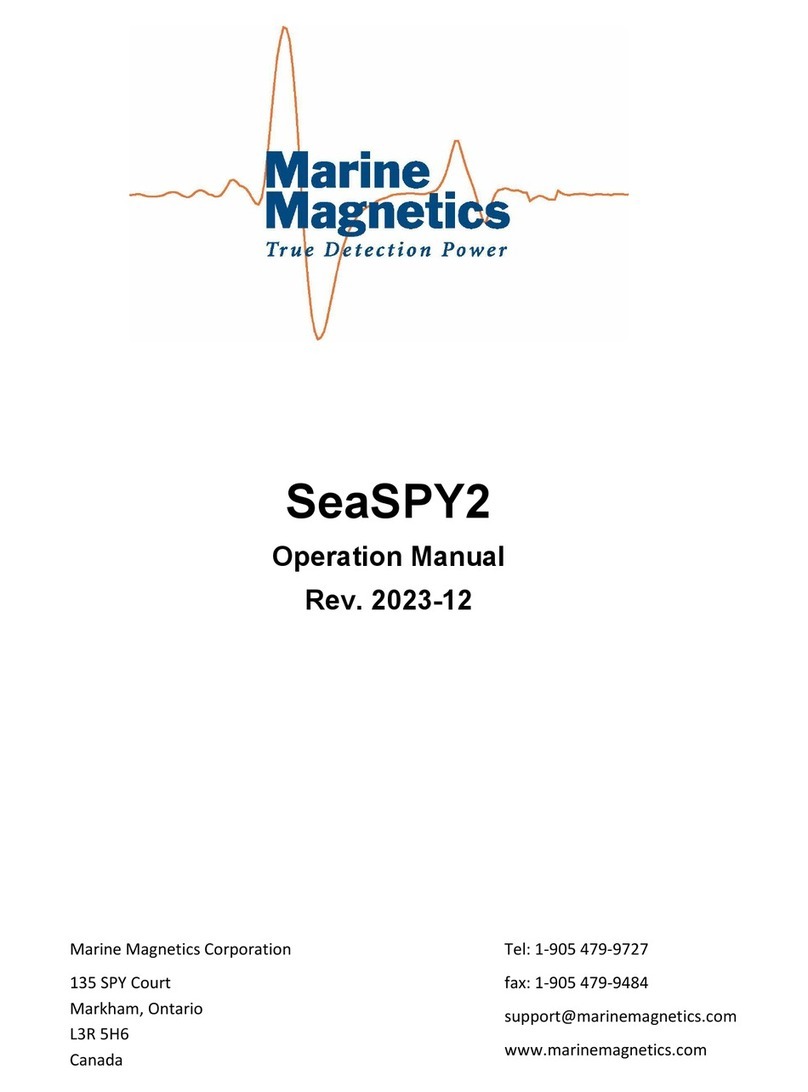Marine Magnetics Sentinel2 Base Station Magnetometer Operating manual
5
2. Deployment considerations for optimal effectiveness
For optimal effectiveness, the base station magnetometer must be:
•located relatively close to the survey area
•deployed away from sources of magnetic interference
•kept stationary throughout the survey
•synchronized with the mobile survey magnetometer
Refer to Section 5 for a quick summary of Sentinel2 deployment steps for land-based and underwater settings.
2.1. Base Station distance from survey area
For maximum effectiveness, a base station magnetometer needs to be deployed in a setting similar to that of the survey site, such that
both the base station and the survey magnetometer experience the same or very similar daily variation of the ambient magnetic field.
It is recommended to select a location with similar regional geology and within < 100 km of the survey site.
If the survey site is at shallow depth and reasonably close to shore, then the base station can be located on shore to simplify deployment
process. See Sections 2.1 and 2.3 for deployment recommendations.
For surveys taking place at remote offshore locations, or at significant depths, the base station should be deployed underwater, ideally to
a depth similar to that of the survey site.
Note that underwater deployment in sea water exposes the base station to the magnetic effects of moving salt water, which may result
in regular rhythmic ‘noise’ associated with surface waves and currents to be present in the captured data. Such ‘noise’ can be easily
filtered out during post processing.
2.2. Deployment away from magnetic gradients
To collect readings representative of ambient background magnetic variation, a base station magnetometer must be located away from
local sources of magnetic interference, and magnetic gradients. This will ensure that any variation in background field recorded by the
base station will be due to temporal atmospheric and solar effects, and unaffected by local gradients.
Strong magnetic gradients exist where the magnetic field changes rapidly over short distances. This can happen near objects containing
magnetic metals or minerals, or near electric currents. Most commonly this includes objects and structures containing iron and steel but
can also be accumulations of a variety of magnetic materials such, , magnetite, nickel, cobalt (commonly found in dark-colored igneous
rocks), or concrete containing gravel or iron rebar. Rocky outcrops, boulders and large accumulations of gravel or dark-colored sand may
also create magnetic anomalies in their vicinity.
The extent of magnetic interference created by a given object or structure is usually determined by its overall size and iron content. As a
general rule – large objects or structures have magnetic influences that extend over significant distances and create measurable magnetic
gradients tens or hundreds of meters away (e.g., buildings, vehicles or vessels). Small compact objects, even highly magnetic ones, create
magnetic anomalies concentrated in relatively small volume, and require the magnetometer to be closer in order to detect their
influence. Magnetic gradients created by compact objects usually decrease very rapidly over short distances, while those created by
larger objects decrease more slowly with distance. Magnetic gradients created by pipelines or electric currents decrease much slower
over distance and can be detected from further away compared to magnetic gradients created by isolated objects.
Sentinel2 contains no magnetic materials to guarantee operation free of measurement errors. When deployed, it is imperative that only
completely non-magnetic materials be used within several meters of the magnetometer, including the mooring hardware, shackles,
ballast, and buoys. Non-magnetic materials include brass, aluminum, titanium, plastic, or rope made of polymer or fiber. Although
stainless steel is commonly considered to be non-magnetic, it is too magnetic when it comes to highly sensitive magnetometers. Stainless
steel hardware must be kept at least 5m away from the Sentinel2 to prevent interference.
No stainless-steel rigging, shackles, swivels or fasteners shall be used anywhere within 5m of the Sentinel, as they will be picked up by the
sensitive instrument and recorded as unwanted ‘noise’ in the data.
Absolutely no iron or regular steel must be used anywhere within 10 meters of the instrument, including stainless steel braided cables.