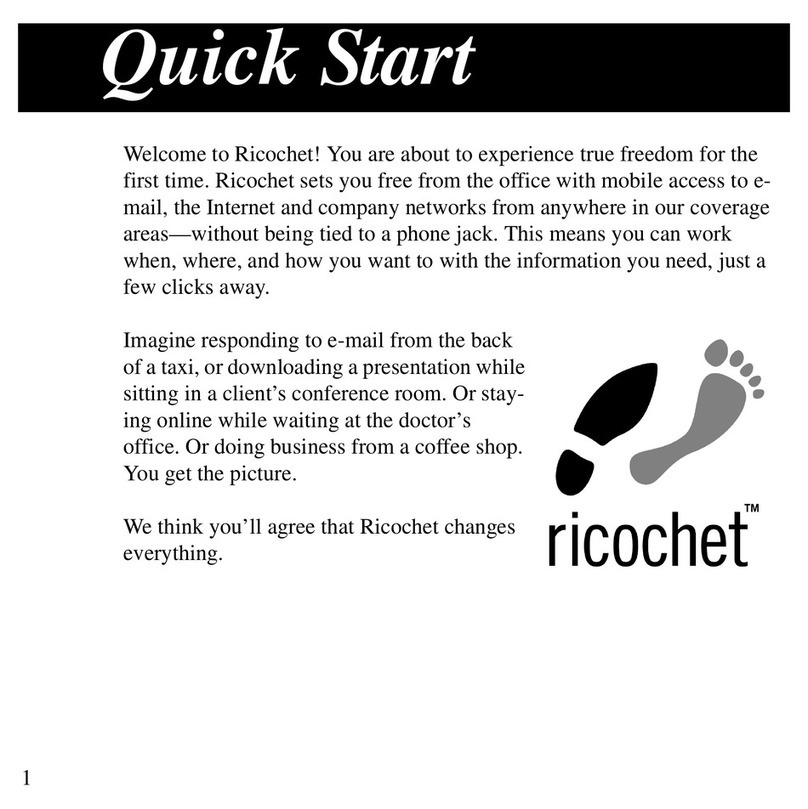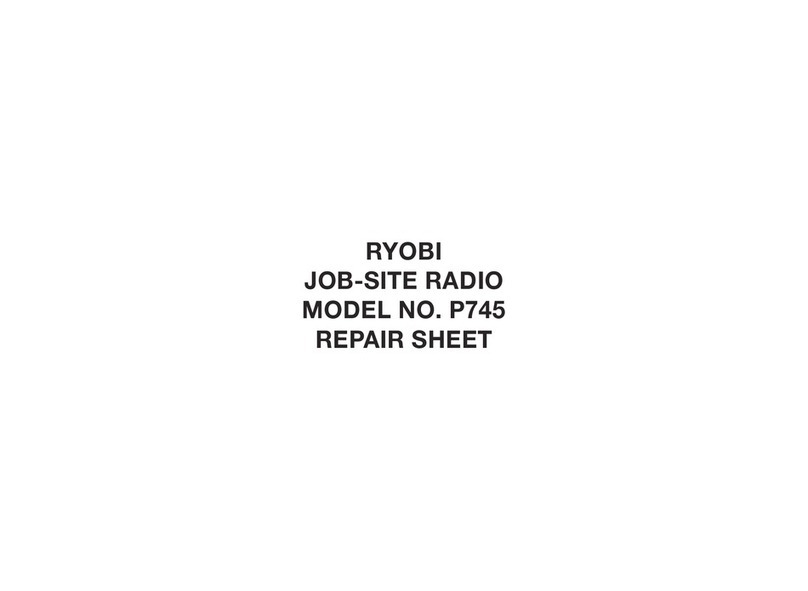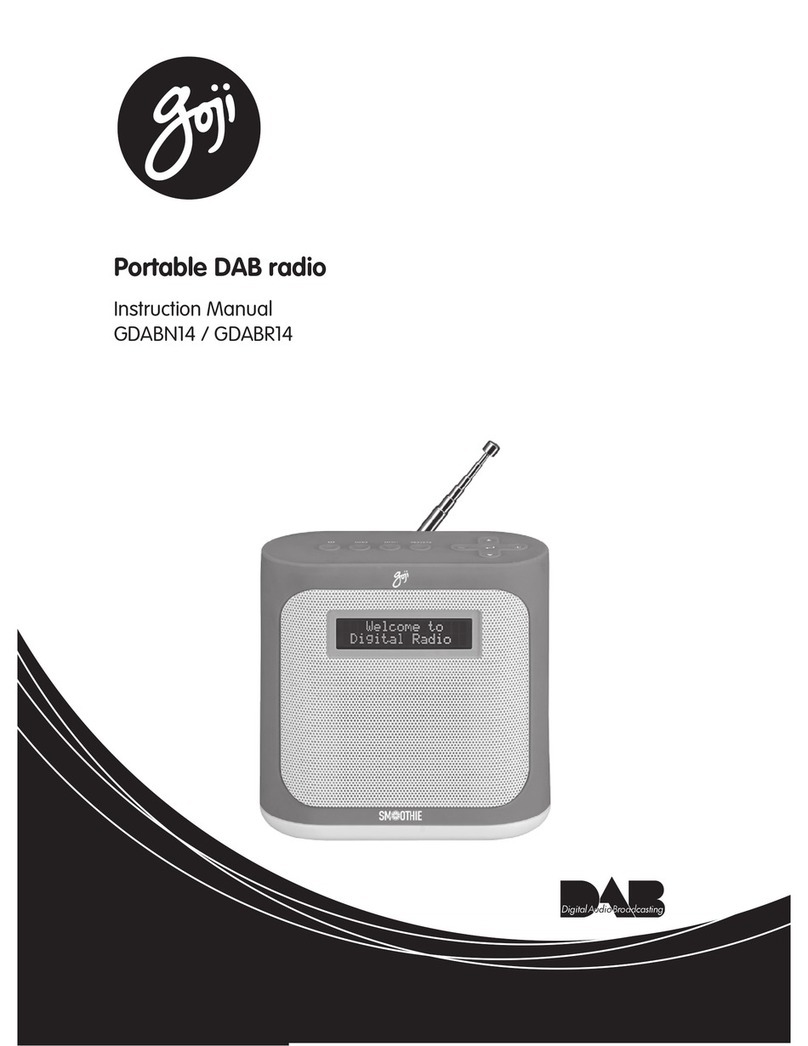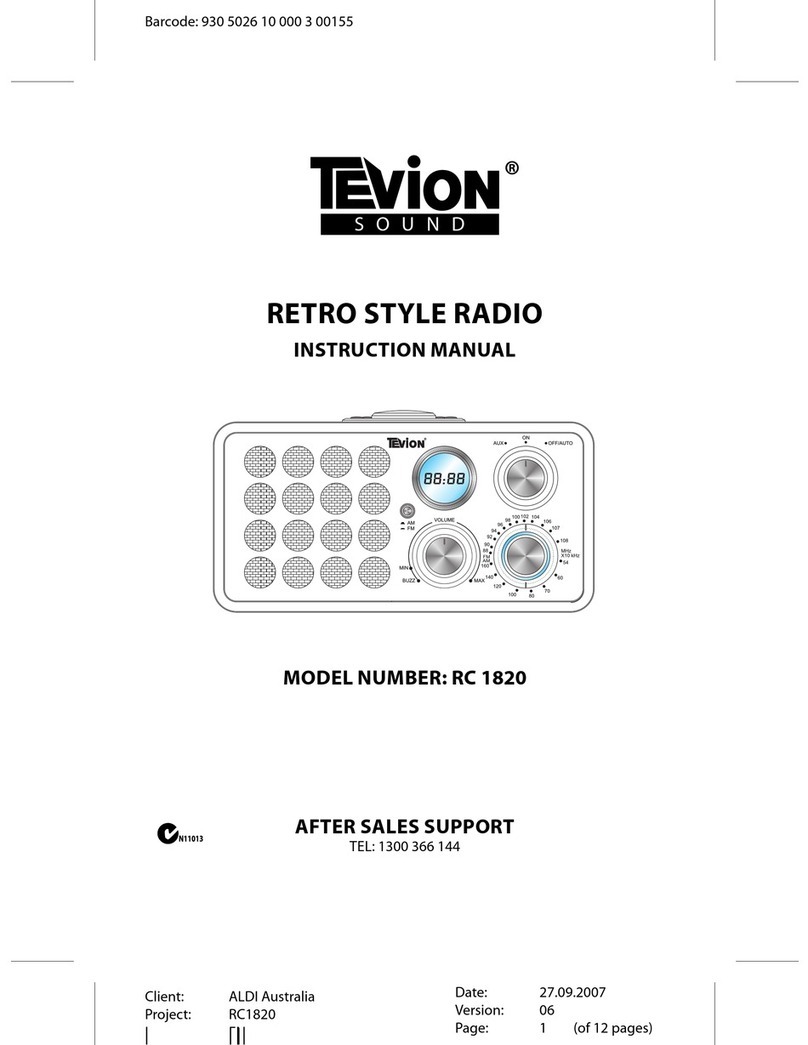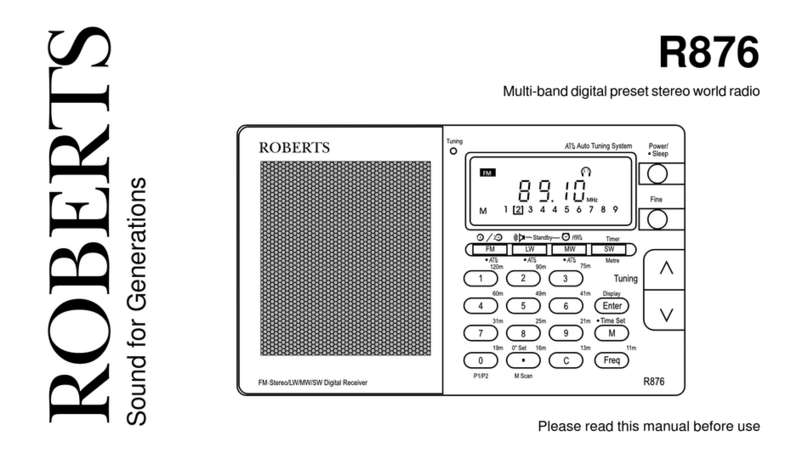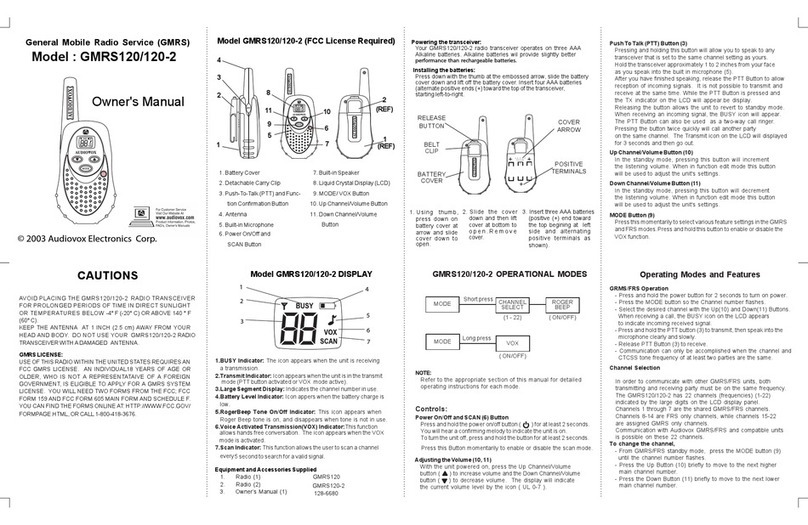Marine Stabo RTM 100 User manual
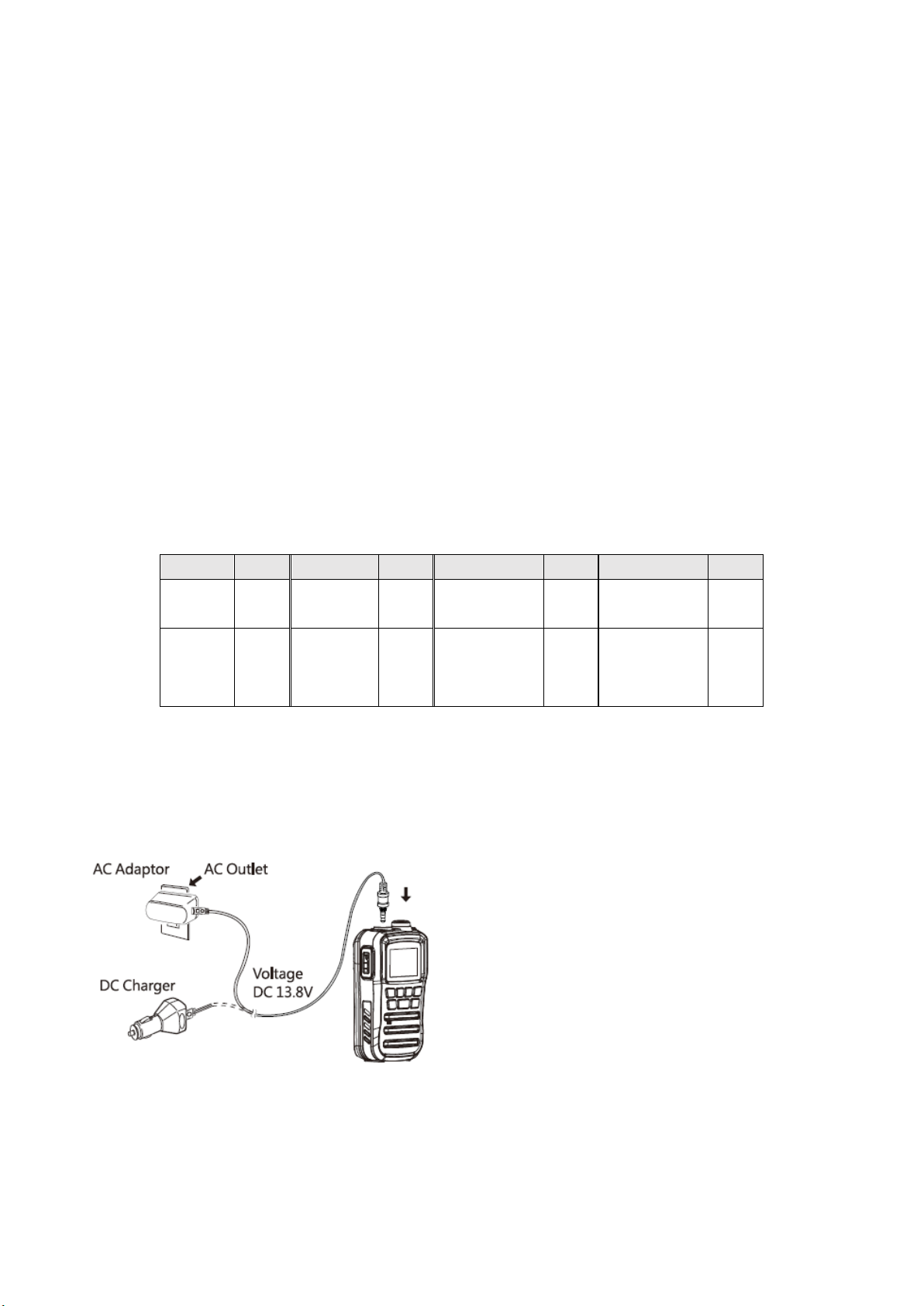
VHF MARINE RADIO stabo RTM 100
INSTRUCTION MANUAL
--------------------------------------------------------------------------------------
■CAUTION
●Please power off in flammable and explosive environment.
●The radio meets IPX7 waterproof requirement. However, once the radio has been dropped, waterproof protection cannot be
guaranteed because of possible damage to the radio’s sealed structure.
●Make sure the earphone/charging jack cover is fixed tightly to avoid water leakage.
●Make sure the battery cover buckle is fixed tightly to avoid water leakage.
●Please use the supplied AC adaptor or DC charger for charging.
●When installing the battery, the positive (+) and negative (-) electrodes must correspond one by one. Do not install them in
the opposite direction.
■StandardAccessories
Carefully unpack the radio. We recommend that you identify items listed in the following table before discarding the packing
materials.
Items
Qty.
Items
Qty.
Items
Qty.
Items
Qty.
Antenna
1
AC
Adaptor
1
DC Charger
1
AAA NiMH
Batteries
5
Belt Clip
1
Hand
Strap
1
Instruction
Manual
1
USB Cable
1
■Charging the Batteries
1. Plug the AC adaptor into an AC outlet, or plug the DC charger into the cigarette lighter.
2. Rotate to remove the earphone/charging cover, insert the output terminal into the charging interface, keyboard red light on, and
start charging.
2.The time for NiMH batteries to be fully charged depends on the battery power. Charging should not exceed 10 hours when power
OFF, and can not exceed 18 hours when power ON.
It is recommended to charge when power OFF.
Notice: If alkaline batteries are used, NEVER charge, Otherwise alkaline batteries and the radio will be damaged.
■Get Acquainted

◆Keyboard Description
•1. [PTT] Key
Hold down [PTT] to transmit, speak with normal tone; Release [PTT] to receive.
•2. [ ] Power Key
Hold down this key for 1 second to power ON/OFF the radio.
•3. Channel 16/CALL Channel [C/16]
Press to select Channel 16; Hold for 1 second to select Call Channel.
•●When the Call Channel is selected, hold for 3 seconds
to enter the Call Channel programming mode.
●While in the menu mode, press this key to exit.
4. High/Low Power/Lock Key [LOCK]/[H/L]
Press to select high or low output power; Hold for 1 second to turn Lock Function ON or OFF.
5. Menu Key [MENU]
Press to enter menu mode; Hold for 1 second to set or clear the TAG channel.
6. Volume/Squelch/Monitor Key [VOL/SQL] /[MONI]
Press to enter the volume adjustment mode; Press again to enter the squelch adjustment mode; Hold for 1 second to active the
Monitor function.
●While holding this key, press [▲] to turn on the Volume Maximum Function, repeat again to turn off this function.
●While holding this key, press [▼] to turn on the Volume Mute Function, repeat again to turn off this function.
7. Up/Down Key [▲]/[▼]
While standby, press to select operation channel; While in the menu mode, press to select the menu items; While in channel scan,
press to change the scan direction.
8. Antenna Connector
Connect with 50Ω supplied antenna.
9. Earphone/Charging/Programming Jack [SP/MIC]/[CHR]
For connecting external earphone/microphone; For connecting AC Adaptor/DC Charger; For connecting programming cable.
●Rotate the jack cover counter-clockwise to open; Rotate clockwise to close.
※NOTICE: Make sure the earphone/charging jack cover is fixed tightly to avoid water leakage.
◆Display
ICON DESCRIPTION
TX Appears while transmitting.
LOW Appears while selecting low power.
Flashes when forced to select low power.
USA Appears while USA Channel Group is selected.
INT Appears while International Channel Group is selected.
CAN Appears while Canadian Channel Group is selected.

BUSY Appears while channel is busy.
Flashes while motoring channel.
☆Appears when TAG Channel is selected.
CALL Appears when Call Channel is selected.
Battery indicator.
SCAN Flashes while scanning.
Appears while keyboards are locked.
DUP Appears while a duplex channel is selected.
DUAL Appears while dual watch.
TRI Appears while tri-watch.
20880 Indicates the operating channel number.
Indicates menu item options in menu mode.
8888 Indicates auxiliary channel.
Indicates menu mode items in menu mode.
Appears while weather alarm.
WX Appears while weather channel is selected.
■Main Function Operation
◆Select Channel Group
●This radio contains USA, International and Canadian Channel Group.
●In standby mode, press [MENU] key, then press [LOCK] key to switch Channel Group.
◆Select Weather Channel
This radio has 10 weather channels.
●In standby mode, press [MENU] key, then press [VOL/SQL] key to switch between operating channel and weather channel.
◆Edit CALL Channel
1. Hold [C/16] key for 1 second to select CALL Channel, “CALL”and CALL channel number are displayed.
2. Then hold [C/16] key for 3 seconds until two “DUDU” sound are heard to enter CALL Channel programming mode, channel
number flashes.
3.Press [▲]/[▼] key to select desired CALL Channel.
4.Press [C/16] key to confirm and save CALL Channel.
◆Set/Cancel TAG Channels
Set TAG (★) for channels need to be scanned, cancel TAG (★) for channels which are no need. The untagged channels will
be skipped during the scanning.
●Set/Cancel Single TAG Channels: Hold [MENU]key for 1 second to set/cancel the current channel
asTAG channel, “★”
displayed for channels which are tagged.
●Set/Cancel All TAG Channels: While Power OFF, hold [LOCK] key and press [ ] key to power ON, all TAG channels will
be canceled in the selected channel group. Repeat the above operations to set all channels as TAG channels.
◆Scan Operation
Set scan resume timer in the menu mode.
1.Enter “SCDU”menu item to select Scan, exit menu mode to start Normal Scan or Priority Scan.
●“SCAN” flashes on LCD.
●“16” appears on the sub channel readout during priority scan.
●The scan pauses when a signal is received (The resume time can be set in the set mode).
●Channel 16 is monitored in priority scan.
●Press [▲] or [▼]to change the scan direction.
2.Press [MENU] key again, or press [PTT]/ [C/16]/ [ ] to stop scanning.
◆Watch Operation
This radio contains Dual/Tri Watch, can be selected in the menu mode.
Dual watch: Watch and monitor in turns between the current channel and Channel 16.
Tri watch: Watch and monitor in turns among the current channel, Channel 16 and CALL Channel.
1. Enter “SCDU”menu item to select Watch, exit menu mode to start Dual Watch or Tri Watch.
●“DUAL” flashes during Dual Watch; “TRI” flashes during Tri watch.
●A “BEEP” sound emits when signal is received in Channel 16.
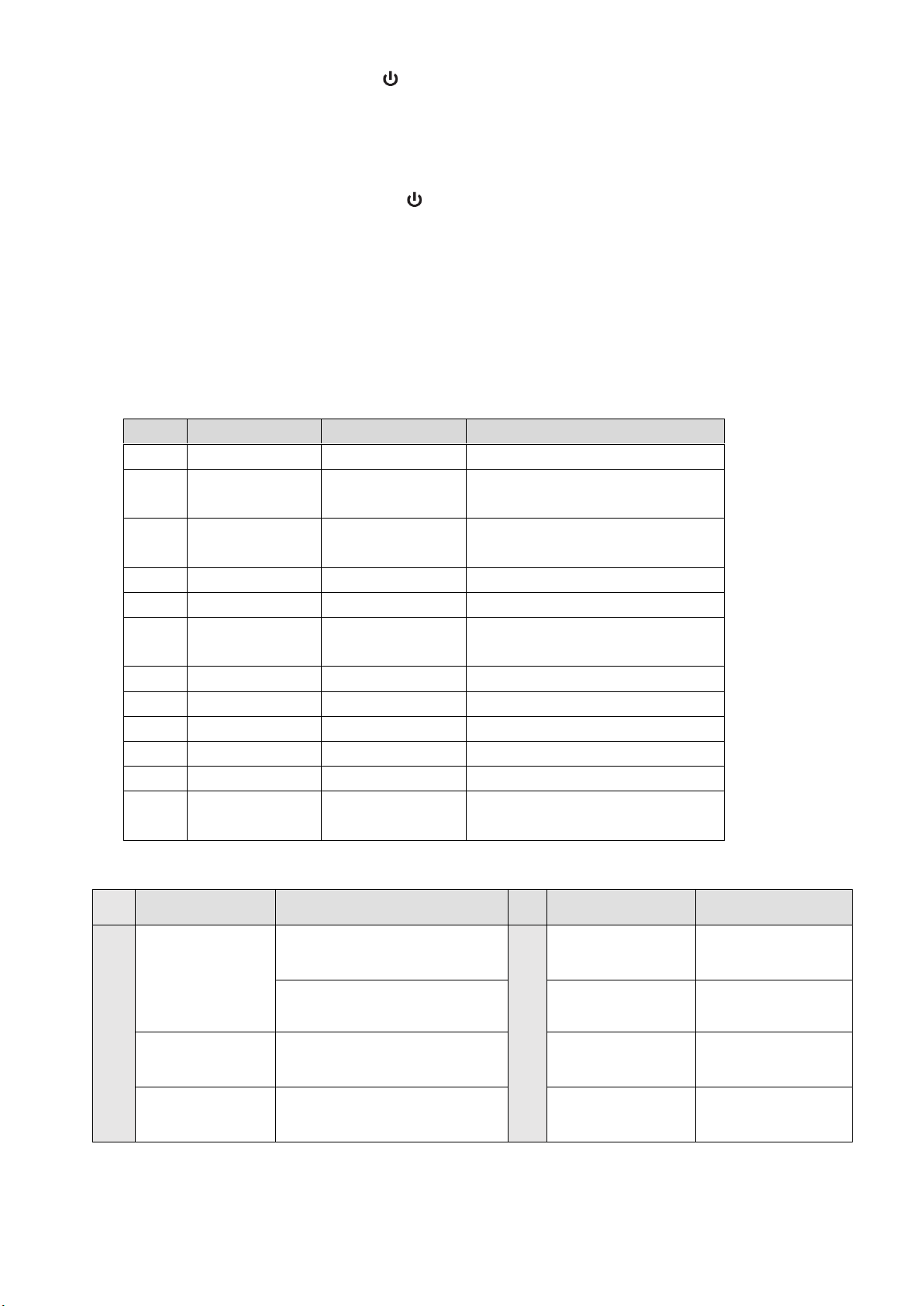
●Tri Watch switches to Dual Watch when signal received in CALL Channel.
2. Press [MENU] key, or press [PTT]/ [C/16]/ [ ] to stop watch and motoring.
◆Vibration Water Draining Function
The Vibration Water Draining Function helps to drain the water away from the loudspeaker housing, which can prevent water
ingress to affect the loudspeaker voice quality.
●When standby, press [MENU] key, then press [ ] key to activate this function.
●A deep sound emits for 10 seconds to drain water. Any key operation is invalid when vibration water draining.
■Menu Operation
Menu operation method as follows,
1. Press [MENU] key to enter menu mode. Press [▲]/[▼] key to select the desired menu item.
2. Press [MENU] key to enter setting status. Press [▲]/[▼] key to select the desired setting.
3. Press [C/16] key to exit menu mode.
No.
Display
Items
Options
1
BEEP
Beep Tone
of(OFF)/on(ON)
2
CHGP
Channel Group
Selection
USA/INT/CAN/WX
3
SCDU
Function
Selection
Of/SCAN/DUAL
4
ALRT
Weather Alert
of(OFF)/on(ON)
5
PRIO
Priority Scan
of(OFF)/on(ON)
6
SCTI
Scan Resume
Timer
of(OFF)/on(ON)
7
dt
Dual/Tri-Watch
d-(Dual Watch)/t-(Tri Watch)
8
LIGH
Backlight Level
of(OFF)/1/2/3
9
LCDC
LCD Contrast
1/2/3/4
10
CHSH
Channel Display
3d(3 Digits)/4d(4 Digits)
11
PSA
Auto Power Save
of(OFF)/on(ON)
12
Sq
Monitor
Function
Pu(Push)/ Ho(Hold)
■Main Technical Specifications
Items
Index
Items
Index
Gen
era
l
Spe
cif
ica
(MHz) Frequency
Range
TX:156.000-162.000
Tr
an
sm
mi
te
r
Sp
ec
Output Power
3W/1W
RX:156.000-163.275
Output Current
≤1.3A/0.8A
Modulation Mode
FM(16K0F3E)
Max. Frequency
Deviation
±5kHz
Frequency Interval
25kHz
Spurious Emission
≤0.25µW
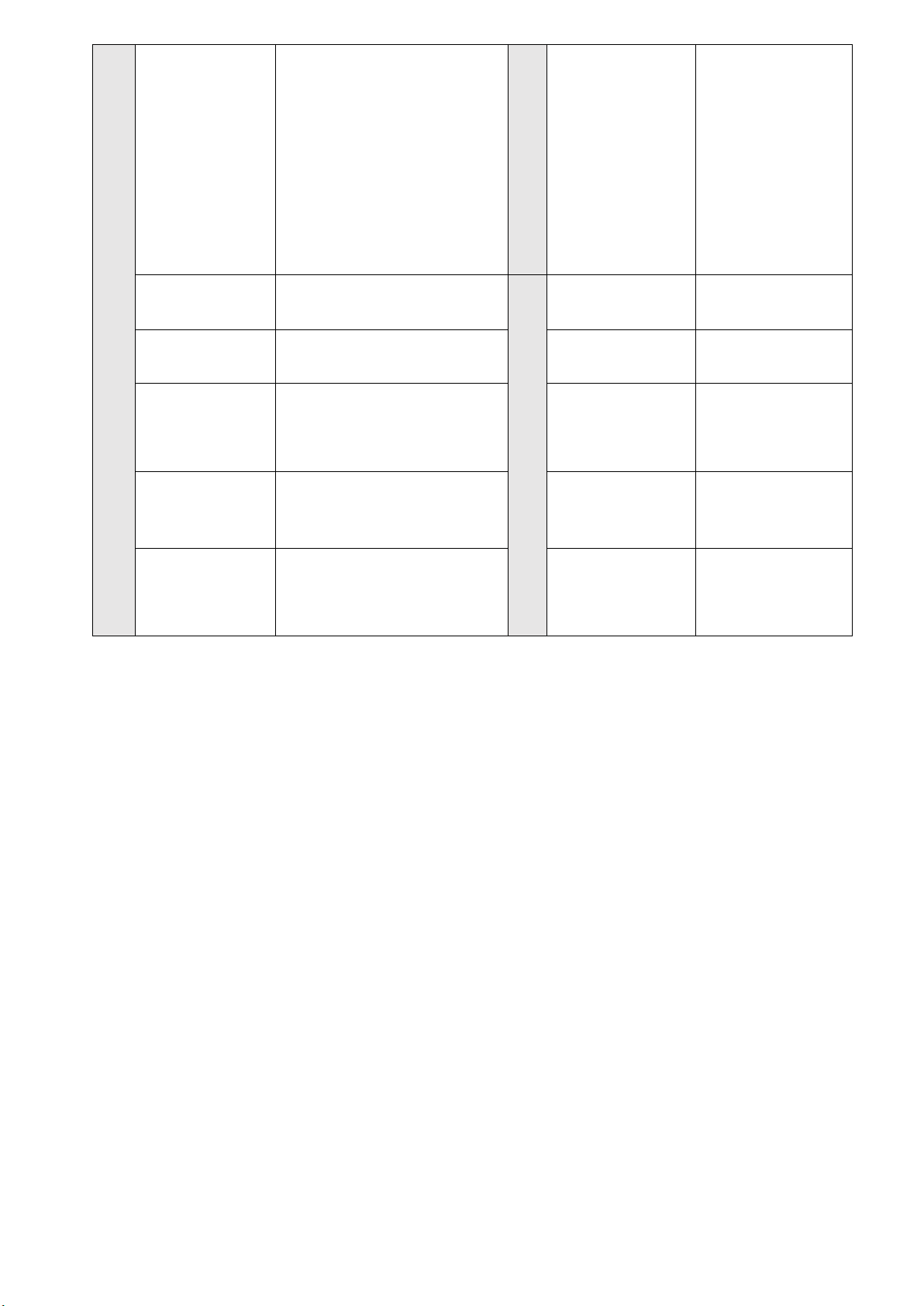
tio
ns
NiMH Batteries
DC6.2V/ 850mAh
if
ic
at
io
ns
Adjacent Channel
Power
≥65dB
Frequency Stability
±2.5ppm
Re
ce
iv
er
Sp
ec
if
ic
at
io
ns
Receive Sensitivity
≤0.2µV
Operating
Temperature
-20℃~+60℃
Adjacent Channel
Selectivity
≥65dB
Waterproof Level
IP67(1 Meter Depth of Water
for 30 Minutes)
Spurious Response
Immunity
≥70dB
Dimensions
(W×H×D)
63mm×119mm×35mm
Intermodulation
Rejection
≥68dB
Weight (With
Batteries)
136g
Audio Output Power
≥0.6W
Table of contents