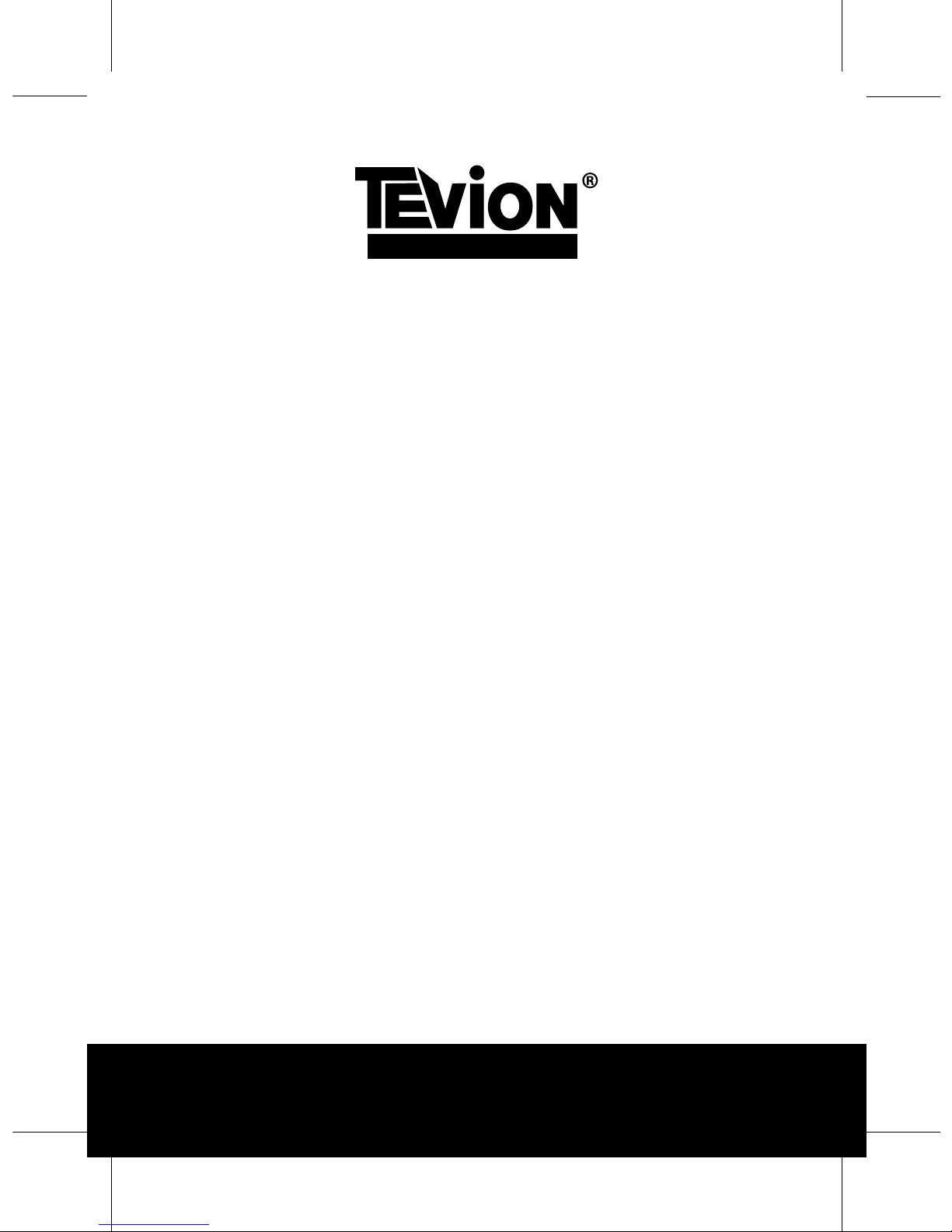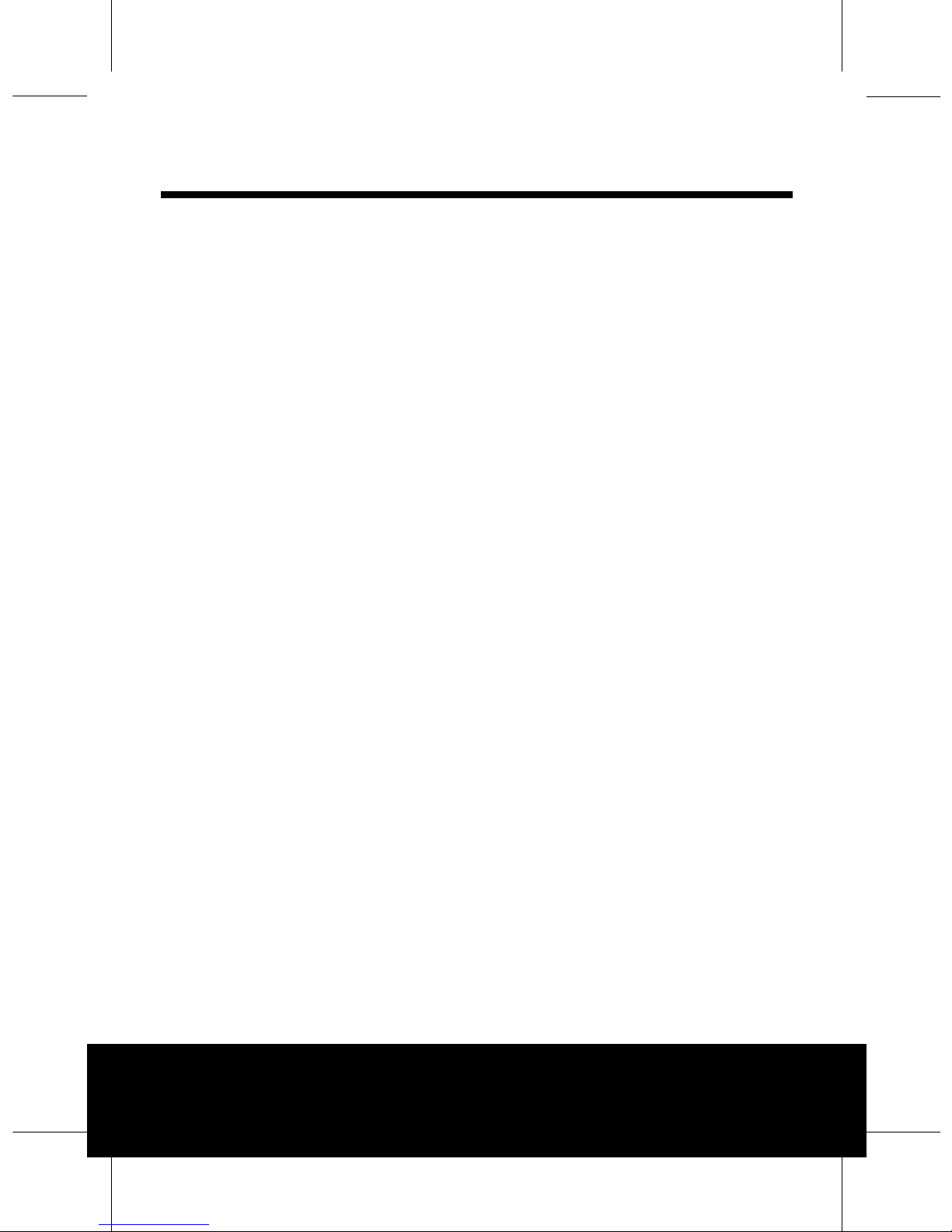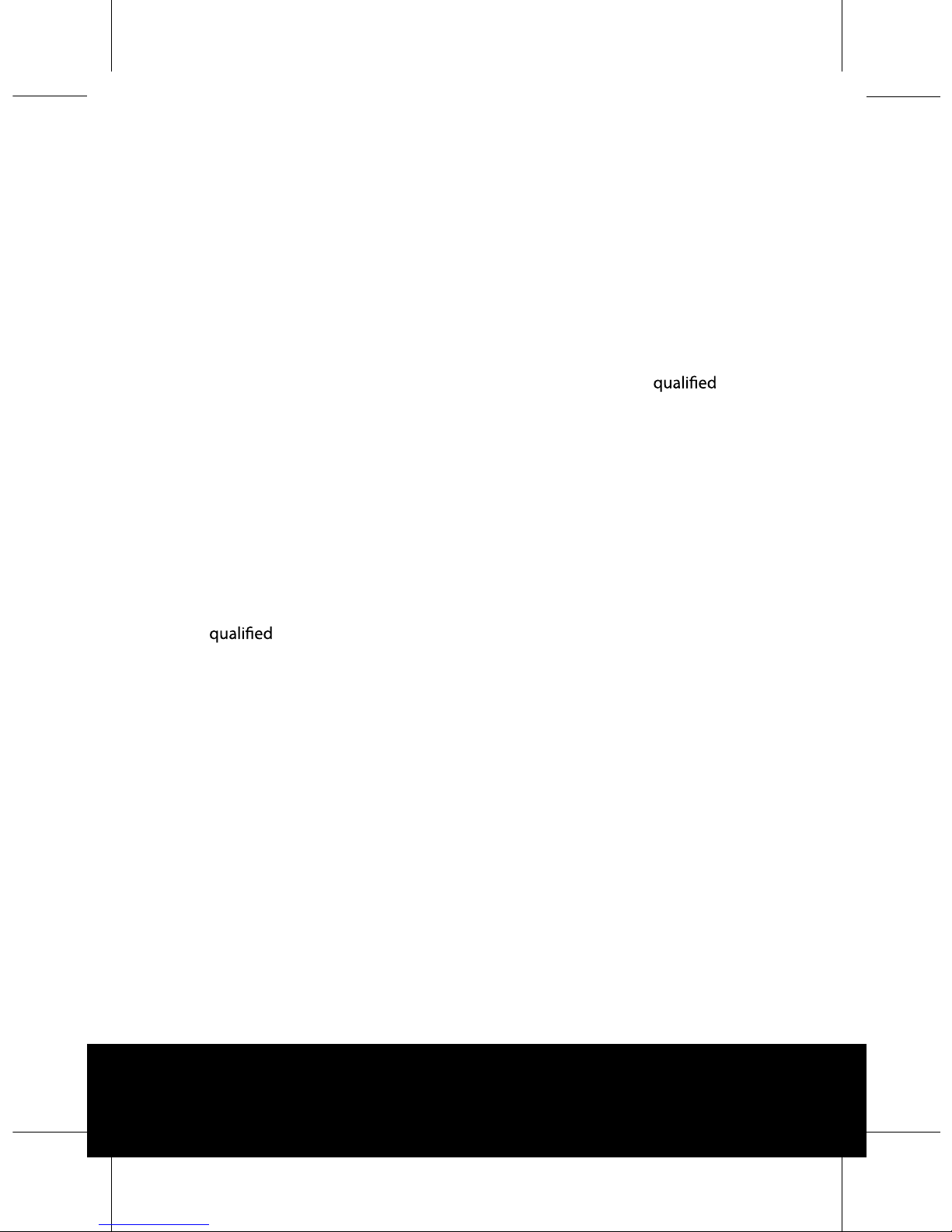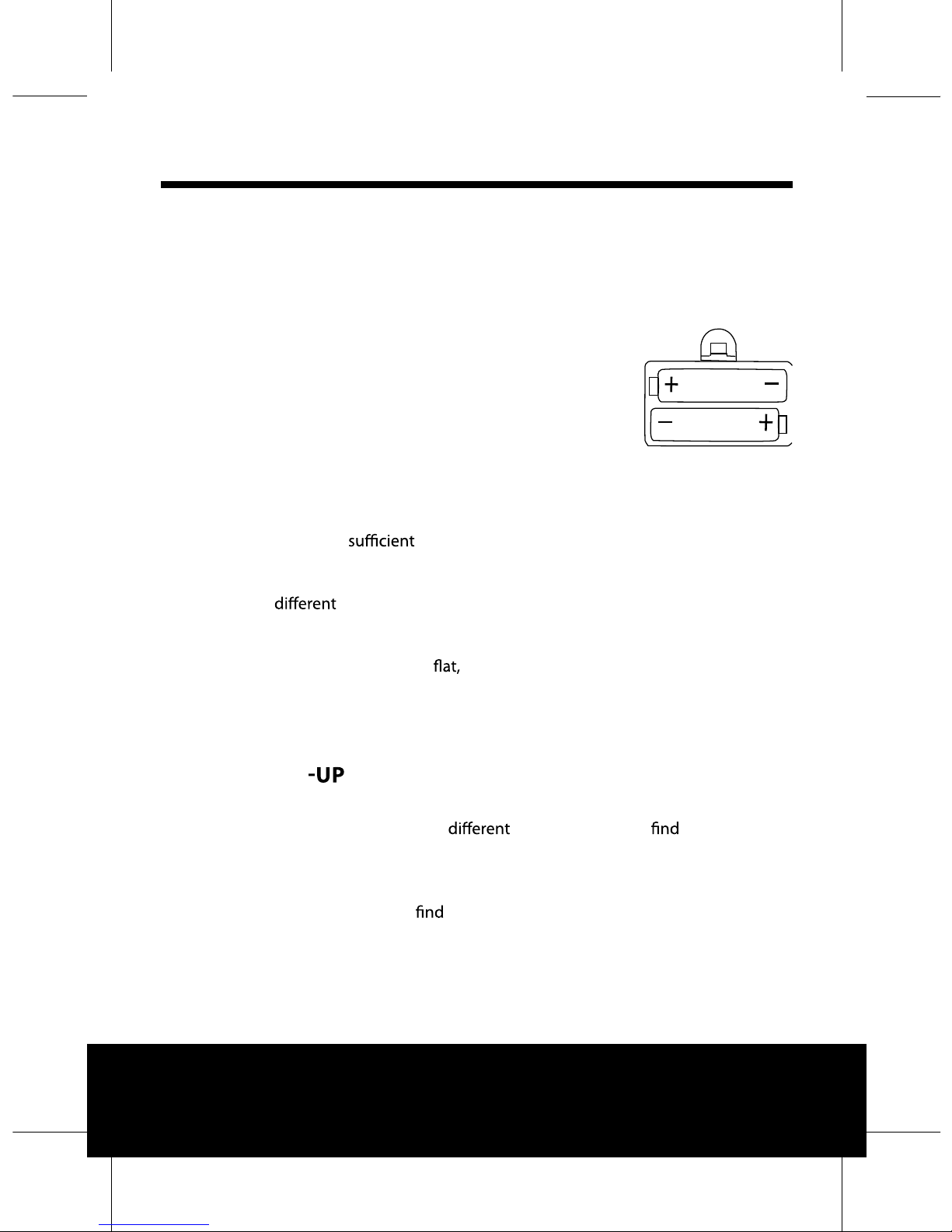Client: ALDI Australia
Project: RC1820
Language: EN
Date: 27.09.2007
Version: 06
Page: 5 (of 12 pages)
Barcode: 930 5026 10 000 3 00155
4 Australia 1300 366 144 5Australia 1300 366 144
SAFETY INSTRUCTIONS 5
1. Read instructions - all the safety and operating instructions should be read before
the appliance is operated.
2. These safety and operating instructions should be retained for future reference.
3. Heed warnings - all warnings on the appliance and in the operating instructions
should be adhered to.
4. Follow instructions - all operating and use instructions should be followed.
5. Water and moisture - the appliance should not be used near water. For example,
near a bathtub, washbowl, kitchen sink, laundry tub, swimming pool or in a wet
basement.
6. Ventilation - the appliance should be situated so that its location or position does
not interfere with its proper ventilation. For example, the appliance should not
be situated on a bed, sofa, rug or similar surface that may block the ventilation
openings; or, placed in a built-in installation, such as a bookcase or cabinet that
may impede the ow of air through the ventilation openings.
7. Heat - the appliance should be situated away from heat sources such as radiators,
heat registers, stoves, or other appliances (including ampliers) that produce heat.
8. Power sources - the appliance should be connected to a power supply only of the
type described in the operating instructions or as marked on the appliance.
9. Grounding and polarization - precautions should be taken to insure that the
grounding or polarization means of an appliance is not defeated.
Warning: to prevent re or shock hazard, do not expose this appliance to rain or
moisture.
Caution: to prevent the risk of electric shock, do not remove cover (or back). No
user-serviceable parts inside. Refer servicing to qualied service personnel.
These markings are located on the bottom, side or back of the unit.
10. Power cord protection - power supply cords should be routed so that they are not
likely to be walked on or pinched by items placed upon or against them, paying
particular attention to cords at plugs, convenience receptacles, and the point at
which they exit from the appliance.