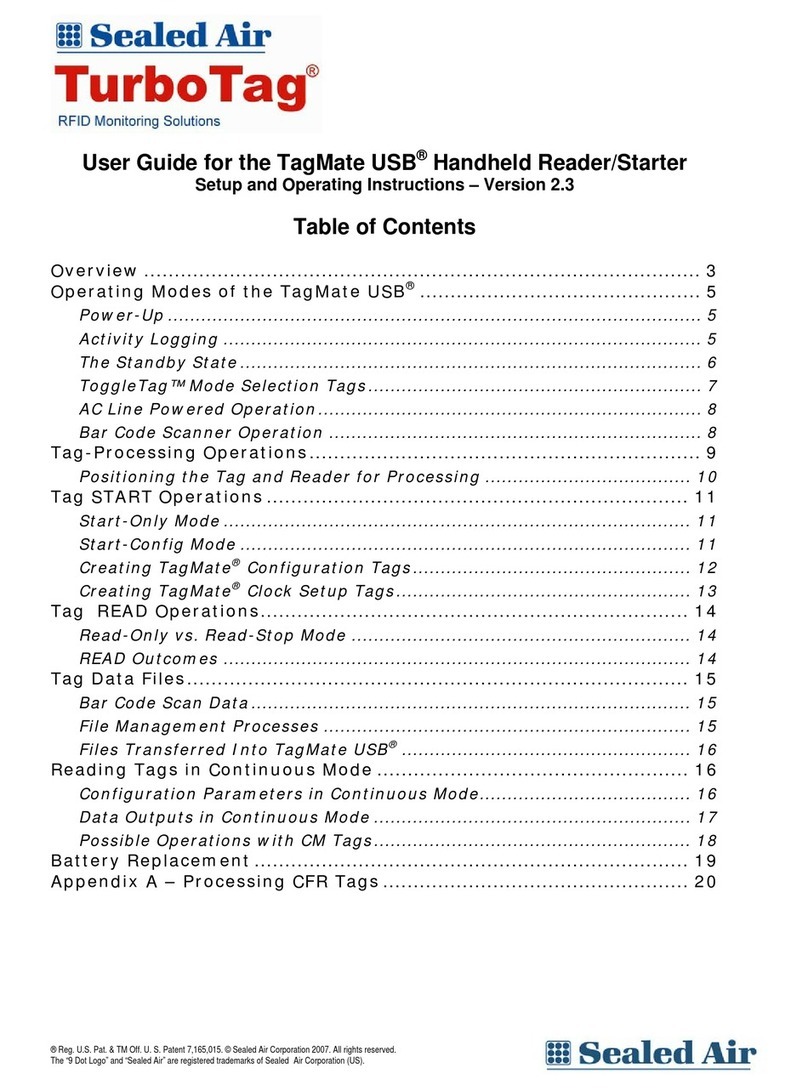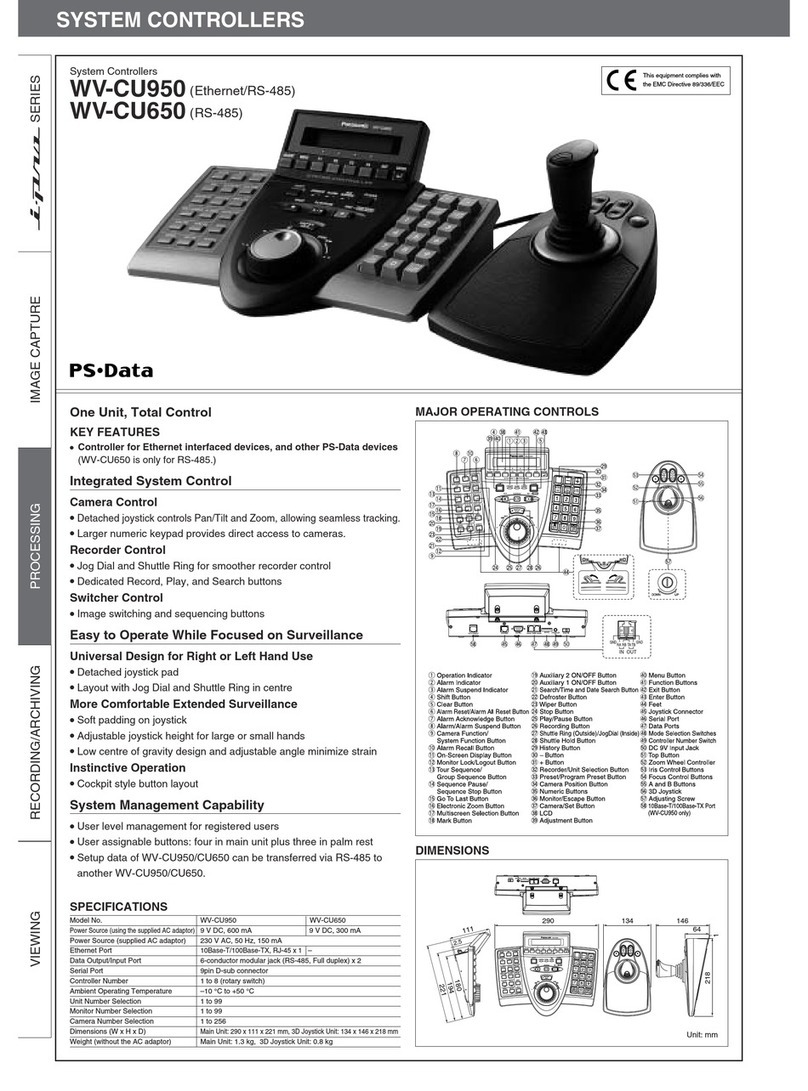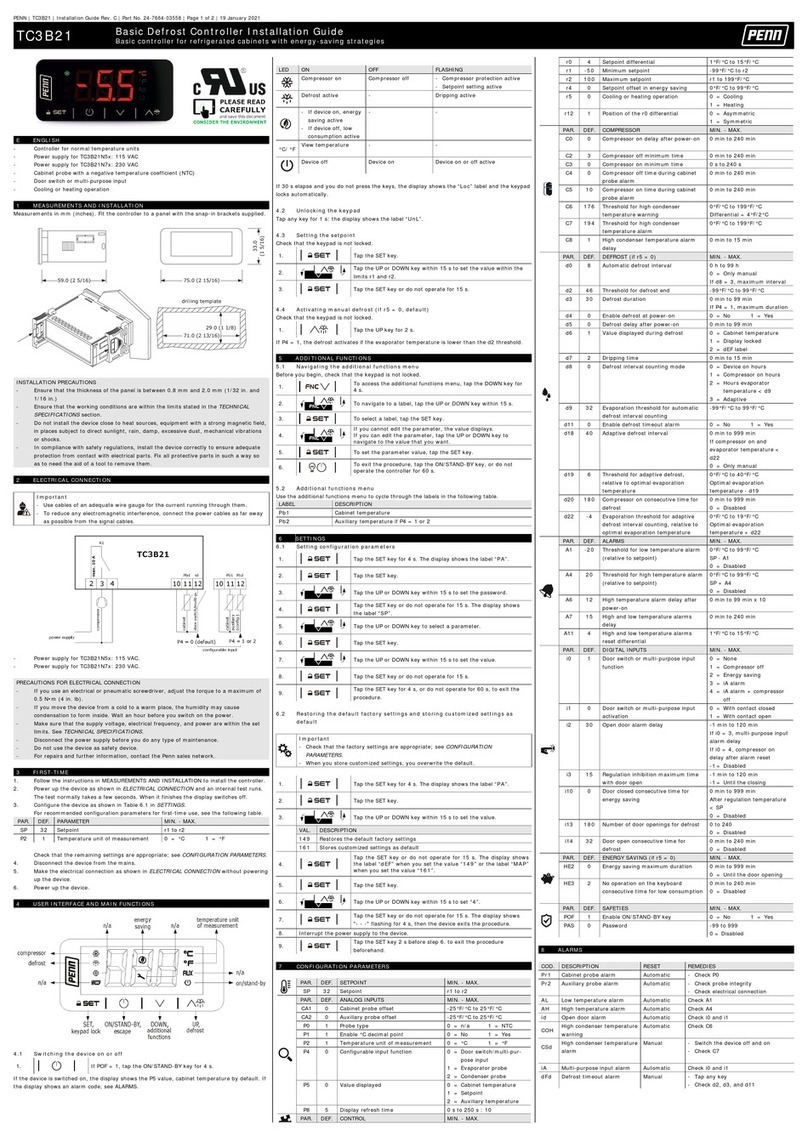MarineKinetix MK4+ User manual

MK4+ Hybrid Charge Controller User Manual
Hybrid Wind Generator Charge Controller
User’s Manual
PLEASE READ THIS USER MANUAL COMPLETELY
AND CAREFULLY PRIOR TO INSTALLATION AND
OPERATION OF THIS PRODUCT.
2016 Version: 2.0

MK4+ Hybrid Charge Controller User Manual
1
1. Introduction
The MarineKinetix hybrid charge controller and monitor is an intelligent charge
controller which has many features and capabilities. It not only can be used
to control and monitor your MK4+ wind generator, but also can function as a
hybrid controller, meaning it can also be used to simultaneously control and
monitor a small supplemental array of solar panels up to 150W. Up to 300W
is possible with an optional controller.
Because this controller is derived from a very sophisticated Wind/Solar
Streetlight Controller, it also has the capability to operate as a dusk-to-dawn
lighting or load timing controller. Many boaters find this useful for
automatically controlling security lights, courtesy lights, anchor/mooring lights,
or other small loads on a light-sensing/ time basis.
Using the latest power-electronics and an internal microprocessor, it has a
very high charge efficiency, low no-load losses and built-in protection functions.
It allows safe and efficient control of your generated power, while protecting
and extending the life of your batteries.
While it has remarkable capabilities for hybrid wind/solar systems, it is also
intended to operate as a stand-alone MK4+ wind generator controller when
other sources and loads are not connected, and it will automatically and
autonomously sense, monitor, and display the energy it produces.

MK4+ Hybrid Charge Controller User Manual
2
2. Performance Description
PWM Stepless Load-Dump Mode:
When a wind generator system is producing more power than the battery can
accept, most typical marine wind generator systems simply hit a set-point, and
divert all of their energy to a resistive load, and the battery stops charging
completely. These crude systems haven’t changed since the 70s, and simply
consist of a voltage-sensitive switch and a resistive “diversion load”.
However, when using such a system, the battery never really gets a full charge;
leaving the battery in a partial state-of-charge (PSOC), which is horrible for
battery life. While the battery itself still could have accepted some of that
available power (and reached a full state-of-charge), it was instead wasted
completely. Even with a staged load-dump system, where there are multiple
resistive elements switched sequentially, it can only be divided into five to six
stages, so the effect is still some PSOC. The MK4+ charge controller uses
Pulse Width Modulation (PWM) to create a step-less load-dump mode. In other
words, the controller can dump residual power by dividing it into thousands of
stages. So, it can still dump residual or excess power while effectively
charging battery banks to a full state-of-charge. Charging batteries to their
maximum capacity maintains their overall charge capacity and significantly
preserves battery life.

MK4+ Hybrid Charge Controller User Manual
3
Constant-Current and Constant-Voltage Charge Mode:
A charging battery normally falls into one of two states. When a battery is
significantly discharged it can initially accept all the current the wind generator
can supply it with. In this state, we refer to the charging profile as the “bulk”
stage, or constant-current mode, of charging. When operating in the bulk
phase, the battery is accepting the maximum current, which allows its terminal
voltage to increase as it accepts the charge. When the battery reaches about
75% of full charge, the controller begins the “absorption” stage, or
constant-voltage mode, of charging. In the absorption stage, the maximum
charging voltage is now limited by the controller, and the charging current
begins to naturally fall off as the battery continues to charge. The MK4+ is
unique in its ability to vary the amount of energy that is supplied to the batteries
in order to reach a full state-of-charge and avoid damage from overcharging.
In a sustained high-velocity wind, when the MK4+ charging current exceeds its
maximum current set-point, the controller will automatically begin to brake the
wind generator (slow or stop the blades) to protect the controller and the
generator windings from excess current and heat. In this over-current
condition, the brake will automatically remain applied for 10-15 minutes to
protect the wind generator and controller from overheating. In addition,
should the battery voltage exceed its over-limit shutoff voltage, the controller
will automatically brake, slowing or stopping the blades. The braking mode
may also be deployed manually at any time by the user by using the manual

MK4+ Hybrid Charge Controller User Manual
4
braking function.
So, unlike typical systems, the MK4+ has 3 set-points: 1) a dump-load set
point, where it begins its step-less PWM regulation and constant-voltage
charging; 2) A full-charge set-point, where it recognizes a full charge, stops
charging and begins 100% dump loading; 3) An over-current/over-voltage
set-point, which will automatically brake the wind generator rotor, which also
stops the charging.
Two DC Output Modes (for controlling other loads like lights, etc):
If you do not intend to use your controller as a lighting controller, you may skip
this section, but please note that when this user manual refers to “load(s)” it is
referring to the loads it is controlling with this function, rather than other
external loads not being controlled directly by this controller function. Note
that for the light-sensitive (dusk-to-dawn) DC load control functions to work,
you must also have a solar panel attached to the controller.
There are two separate DC outputs on the controller, which we reference as
Output #1 and Output #2. For each of the two outputs the user can set three
output control modes using the LCD and keypad buttons: 1) The dusk-to-dawn
function - where the lights come on, and go off, based on ambient light level
sensing from an attached PV panel); 2) Dusk-on, elapsed time off - where the
off time is based on an elapsed on- time; 3) Constant on –the lights stay on for
24 hours or until the battery is low.

MK4+ Hybrid Charge Controller User Manual
5
LCD Display Function:
LCD screen has status icons and alpha-numerical readouts that can display
system status and parameters such as: battery voltage, wind generator
voltage, PV (solar) voltage, wind generator current, PV current, wind generator
power, PV power, and load current. It can also display output load control
modes, time control output load shutoff hours, light control on/off voltage points,
day or night indication, load status, battery over voltage/under voltage status
etc.
Wind Generator Parameter Display Screen:
The Wind display screen provides instantaneous performance information
from the connected MK4+ wind generator. Please note that the voltage
information displayed on the Wind display screen is the raw AC voltage being
output by the wind generator as measured across 2 of the 3 phases, and the
voltage displayed will vary with the wind speed, attached loads, and RPM.
The AC voltage displayed is not necessarily the DC charging voltage going to
the battery, so do not worry if it looks much lower or higher than the battery
voltage. The charge voltage is best displayed by looking at the battery
voltage on the Battery screen.
Protection Functions:
The microprocessor is constantly monitoring important parameters of your
system and will employ its protective functions when needed. Protection
functions include: Battery over-charge protection, battery over-discharge
protection, battery reverse polarity connection protection, load short circuit

MK4+ Hybrid Charge Controller User Manual
6
protection, over-load protection, wind generator current limiting, automatic
braking, PV reverse polarity connection protection, etc.
3. Installation
(Connection Diagram of Controller Terminals)
The user should connect and operate the system according to following
procedures only after the wind generator, solar panels, and external circuit
wiring is completed.
Step 1 Check the package and then check the controller for any damage after
unpacking. Do not install a damaged controller, and contact
MarineKinetix or your dealer immediately.
Step 2 Connect any external DC loads (e.g. lights) that you wish the controller
to control to the “DC OUTPUT” terminals: The first load should be
connected to "+" and "-1" of the “DC OUTPUT” terminals, and the
second load should be connected to "+" and "-2" of the “DC
OUTPUT” terminals. Max load is 10A each.

MK4+ Hybrid Charge Controller User Manual
7
Step 3 Connect the battery to “BATTERY” terminals with 10AWG or bigger
copper cables. The controller terminals can accept a maximum wire
diameter of 6mm (4 AWG). You must connect the battery to the
controller before connecting the wind turbine. We also recommend
that a 50Afuse or circuit breaker be placed on the positive (+) battery
cable within 12” of the battery. (Note: While the controller is fuse
protected against a reverse-polarity connection, please do not
connect the cables with the polarity reversed.)
Step 4 Connect the three (3) wind turbine output wires to the “WIND INPUT”
terminals only when the wind turbine is fully stopped and tied off to
prevent it from spinning.
Step 5 Connect any solar panels to the positive wire to (+) “SOLAR INPUT”
terminal, negative wire to (-) “SOLAR INPUT” terminal.
Step 6 User can set relevant parameters and adjust load output control
modes thru the LCD and the controller buttons.
Step 7 Check whether all the connections are correct and firmly tightened.

MK4+ Hybrid Charge Controller User Manual
8
4. LCD Display Instruction and Button Specification
4.1. LCD Display Instruction
1) Wind generator symbol. The blades of this icon will appear to rotate
when the wind generator is connected and making power.
2) Day symbol Night symbol (Day symbol available only if a PV
panel is attached).
3)battery state of charge symbol. The inner area of the icon indicates the
battery power status, and the area will progressively fill with lines as the
battery charges. Five horizontal lines in the display indicates that the
battery is full. This symbol will be flashing when the battery is
over-discharged, and the flashing will not stop until the battery voltage
recovers. Never let your batteries discharge to this level. This symbol
will be flashing when the battery is over-charged; flashing will not stop
until battery voltage recovers.
4)The load symbol indicates the load control status and any malfunction
status.
Indicates that the load has a normal output (is in an on-state),

MK4+ Hybrid Charge Controller User Manual
9
while indicates the load has no output (off-state).
If the symbol is flashing it indicates and over-load situation and the
user must remove the excess load, and then press the “Esc” key to
restore operation.
5)Light-control and time-control symbol (available only if PV panel is
attached). The symbol indicates that the light-control mode is in
effect, but the time-control mode is off. The symbol indicates that the
light control mode and the time-control are both in effect.
6)A “1” or a “2” displayed at the lower left corner of the display indicates that
you are viewing information relative to either DC Output #1 or #2. These
are the two output load “channels” available to operate external loads like
lighting.
7)When “SET”is displayed, it indicates that the controller is in setting mode.
8)Numerical display. The system parameters (volts, amps, watts,
etc.) are shown via this numerical display.
9)When “ON” and a certain voltage value appear concurrently, the voltage
value is the light control “ON” voltage set-point. When “ON” and “LOAD”
appear concurrently, it indicates the output mode is constant on.
When “OFF” and a certain voltage value appear concurrently, the voltage
value is the light control “OFF” voltage set-point. When “OFF” and a
certain time value appear concurrently, then the time value indicated is the

MK4+ Hybrid Charge Controller User Manual
10
current setting for the number of hours that shall elapse before turning off
automatically.
10)If you press the “Enter” key and “Esc”key at the same time, it engages the
manual brake, and the LCD will display the symbol , which
indicates that MK4+ wind generator in now in the braking mode. The MK4+
will stop rotating, or begin running at a very slow speed when the brake
mode is engaged. If you again press the “Enter” key and “Esc” button at
the same time while in manual brake mode, the symbol will
disappear, and the brake is released. In normal charging situations, the
wind turbine will be in running mode rather than brake mode. You should
always apply the brake before approaching or servicing the wind generator.
If disconnecting wiring, or servicing the unit, its blades should also be
securely tied off to prevent any rotation.
4.2. Button Description
The LCD backlight will be on after pressing any button on the keypad. To
save power, the backlight will automatically go out if there is no further button
operation for 10 seconds.

MK4+ Hybrid Charge Controller User Manual
11
( + ): Up/ Increase. In the browsing mode, press ( + ) to check the
previous parameter. In the setting mode, press this button to check
the next adjustable parameter or to increase the value of the current
parameter.
( - ) : Down/Decrease. In the browsing mode, press ( - ) to check the
next parameter. In the setting mode, press this button to check the
previous adjustable parameter or decrease the value of the current
parameter.
“Enter”: Set/Confirm. In the browsing mode, press “Enter”to access
the setting window. In the setting mode, press this button to save
parameters and return back to browsing window.
“Esc”: Cancel/Manual reset. In setting mode, press “Esc”to return to
browsing mode without saving the modified parameters. In browsing
mode, the button is used as a manual reset key for load short circuit or
over load.
4.3 Parameter Browsing
1)When the battery is attached, and voltage is present, the LCD is in browsing
mode and displays the battery voltage: XX.X V (e.g. 12.4V)
2)In browsing mode, the LCD will cycle through and display the following
parameters (up or down) by pressing the ( + )button, or the ( - )button.

MK4+ Hybrid Charge Controller User Manual
12
The LCD screen can display three output control modes as follows:
1) Dusk-to-Dawn Mode
The screen shot at left indicates that the lighting
control output #1 (load output) is being controlled
by sunlight intensity alone (dusk-to-dawn mode).
In this control mode, the controller will
automatically turn on the load (a light, for instance) at dusk, and then

MK4+ Hybrid Charge Controller User Manual
13
automatically turn it off at dawn. It accomplishes this by sensing the
voltage from the solar panel, using it like a photo-cell. The user can adjust
the light control on, and light control off, voltage set-points via the LCD and
the keypad push buttons.
2) Dusk on, elapsed time off
The screen shot at left indicates that lighting
control output #1 is controlled by sunlight
intensity and time simultaneously. The controller
will automatically turn on the lights at dusk, and
will automatically turn off the lights after the pre-set “time control off” hours
have elapsed. The controller will also automatically turn off the lights should
daylight appear before the pre-set number of hours have elapsed.
3) Constant on
The screen shot at left indicates that lighting
control output #1 is in a constant-on setting. With
this setting, the controller will leave the lights on
for 24 hours. In this case, the controller will also protect the battery from
being over discharged, and will extinguish the lights.

MK4+ Hybrid Charge Controller User Manual
14
4.4 Parameter Setting
The user can set the lighting output #1 and #2 control modes, and parameters,
by using the keypad and LCD screen. The available control options are: light
control on-voltage, light control off-voltage, and time control elapsed time hour
value.
When the user needs to modify any specific parameters, you will first access
the appropriate browsing window by pressing the up or down keys. When
you reach the specific window that you need, you will press “Enter” to access
that particular window’s functionality and settings. You will see that the word
“SET” will appear on the LCD screen when you have accessed the setting
mode. You can then modify parameters or status by pressing the up or down
keys. If you don’t wish to save the modified parameters, just press “Esc” and
you will return to the browsing window without saving the modified parameters.
After setting the preferred parameters, press the “Enter" key to save them and
return back to the browsing window.

MK4+ Hybrid Charge Controller User Manual
15
5. Technical Data
Parameters
Values
Rated Battery Voltage
12VDC (24VDC)
Maximum Wind Turbine Input Power
450W
Maximum Solar Input Power
150W (300W)
Load Dump Start Voltage
13.5V (27V)
Charge Shutoff Voltage
14.5V (29V)
Wind Turbine Brake Current
25A (13A)
Battery Over Discharge
Protection Voltage
10.8V (21.6V)
Battery Over Discharge
Recovery Voltage
12V (24V)
Light Control On Voltage
(Factory Default )
1V (2V) - Adjustable
Light Control Off Voltage
(Factory Default)
1.5V (3V) - Adjustable
Rated Output Current of Load 1 & 2
10A
Output #1 Control Mode
(Factory Default)
3 User-Selectable Modes
(Dusk-to-Dawn)
Output #2 Control Mode
(Factory Default)
3 User-Selectable Modes
(On at Dusk and off 5 hours later)
Dumpload Control Mode
PWM
Display
Backlit LCD
Quiescent Current
≤20mA
Ambient Temperature & Humidity
Range
-20~+55℃/35~85%RH
(No Condensation)

MK4+ Hybrid Charge Controller User Manual
16
6. Troubleshooting
If your phenomenon is not included in the above descriptions, please contact MarineKinetix or
your dealer for assistance.
7. Installation Environment
Avoid operating the apparatus under direct sunshine, blazing sun, and rainy, moist, or
acid mist environments, etc.
Keep the apparatus away from flammable and explosive gas or hazard, including
flame and spark.
Problem
Possible Cause and Solution
Symbol flashing, no charge or
discharge.
Battery is over-voltage, check battery voltage, and whether
the cables are well-connected. Re-connect all components.
Symbol flashing and no output.
Battery is over-discharged or dead. Fully recharge it with a
shore-base charger if the battery is fully discharged.
Generator based chargers should never be used to recharge
a fully depleted battery bank. This includes engine
alternators.
Symbol flashing and no output.
Your output #1 or #2 are in overload. Please check the load,
and remove the extra load, then press "Esc" button to
recover.
Symbol flashing and no
output.
Short-circuit. Check the all wiring, and remove the
short-circuit hazard or damaged load, then press "Esc" button
to recover.
No LCD display.
1. LCD wire connection might be loose, please open
controller case to check.
2. The fuse might be burnt due to the battery reverse
connection, please open controller case to check.
3. Battery is empty or virtual connection, please check the
battery voltage and examine whether the wire connection
is firm or not.

MK4+ Hybrid Charge Controller User Manual
17
8. Guarantee and Liability
Warranty
Marinekinetix warrants your product to be free from defects in material and/or
workmanship for a period of 3 years from original date of purchase. Warranty
coverage is extended only to original purchaser.
If product proves defective during warranty period, Marinekinetix, at its option
will:
1. Replace the controller with a new or refurbished product.
2. Correct reported problem
Customers warranty continues to be valid on repaired or replaced product from
original component warranty date.
Restrictions
This warranty covers defects in manufacturing discovered while using the
product as recommended. The warranty does not apply to:
Equipment, materials, or supplies not manufactured by Marinekinetix.
Product that has been modified or altered other than by Marinekinetix, or
without prior Marinekinetix approval.
Lightning, corrosion, or water damage
Repairs performed by other than authorized Marinekinetix support staff
Normal wear and tear and corrosion from exposure to the marine environment
Acts of God; misuse, negligence, and accidents
Disclaimer
EXCEPT FOR THE EXPRESSED WARRANTY SET FORTH ABOVE, THE
MANUFACTURER DISCLAIMS ALL OTHER EXPRESSED AND IMPLIED
WARRANTIES, INCLUDING THE IMPLIED WARRANTIES OF FITNESS FOR
A PARTICULAR PURPOSE, MERCHANTABILITY AND
NON-INFRINGEMENT. NO OTHER WARRANTY, EXPRESSED OR
IMPLIED, WHETHER OR NOT SIMILAR IN NATURE TO ANY OTHER
WARRANTY PROVIDED HEREIN, SHALL EXIST WITH RESPECT TO THE
PRODUCT SOLD UNDER THE PROVISIONS OF THESE TERMS AND
CONDITIONS. THE MANUFACTURER EXPRESSLY DISCLAIMS ALL
LIABILITY FOR BODILY INJURIES OR DEATH THAT MAY OCCUR,
DIRECTLY OR INDIRECTLY, BY USE OF THE PRODUCT BYANY PERSON.
ALL OTHER WARRANTIES ARE EXPRESSLY WAIVED BY THE
CUSTOMER.

MK4+ Hybrid Charge Controller User Manual
18
Limitation of Liability
UNDER NO CIRCUMSTANCES WILL THE MANUFACTURER OR ITS
AFFILIATES OR SUPPLIERS BE LIABLE OR RESPONSIBLE FOR ANY
LOSS OF USE, INTERRUPTION OF BUSINESS, LOST PROFITS, LOST
DATA, OR INDIRECT, SPECIAL, INCIDENTAL, OR CONSEQUENTIAL
DAMAGES OF ANY KIND REGARDLESS OF THE FORM OF ACTION,
WHETHER IN CONTRACT, TORT (INCLUDING NEGLIGENCE), STRICT
LIABILITY OR OTHERWISE, RESULTING FROM THE DEFECT, REPAIR,
REPLACEMENT, SHIPMENT OR OTHERWISE, EVEN IF THE
MANUFACTURER OR ITS AFFILIATE OR SUPPLIER HAS BEEN ADVISED
OF THE POSSIBILITY OF SUCH DAMAGE.
INSTALL NOTES:
______________________________________________________________
______________________________________________________________
______________________________________________________________
______________________________________________________________
______________________________________________________________
______________________________________________________________
______________________________________________________________
______________________________________________________________
______________________________________________________________
______________________________________________________________
______________________________________________________________
______________________________________________________________
______________________________________________________________
______________________________________________________________
______________________________________________________________
______________________________________________________________
Table of contents
Popular Controllers manuals by other brands

Sagola
Sagola RC1 instruction manual
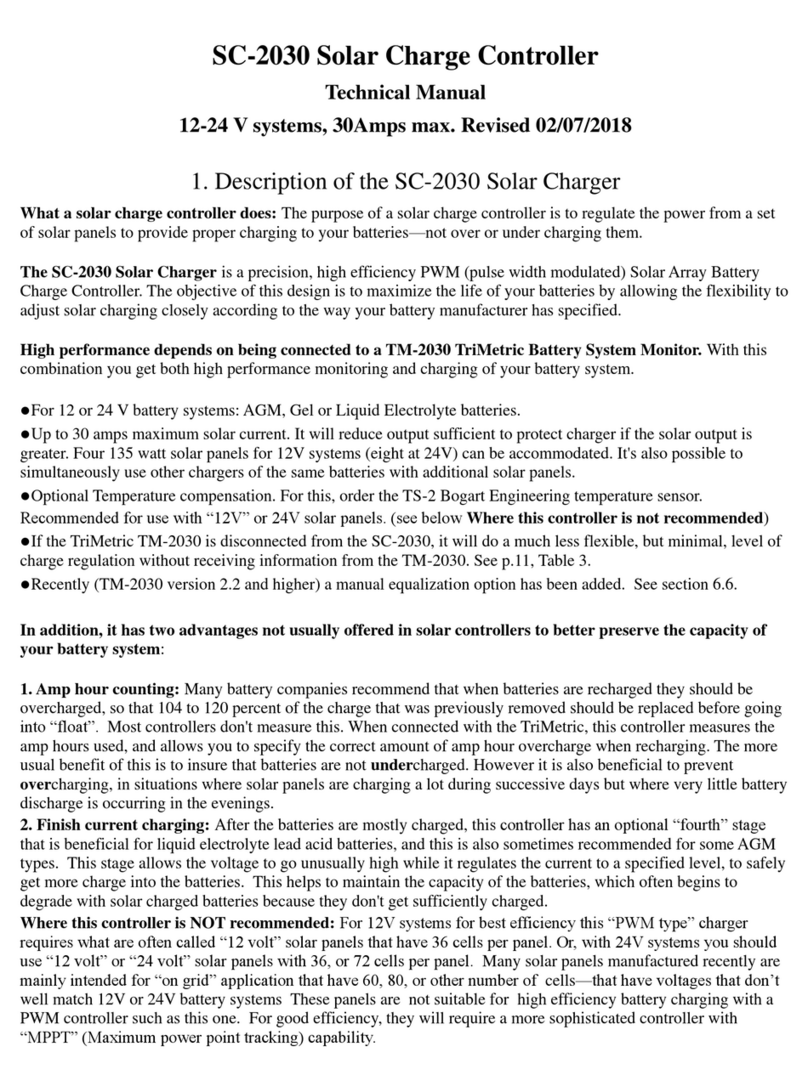
Bogart Engineering
Bogart Engineering SC-2030 Technical manual

Minebea Intec
Minebea Intec Maxxis 5 Phase PR 5900/81 operating instructions
Inficon
Inficon CU1000 Translation of the original instructions
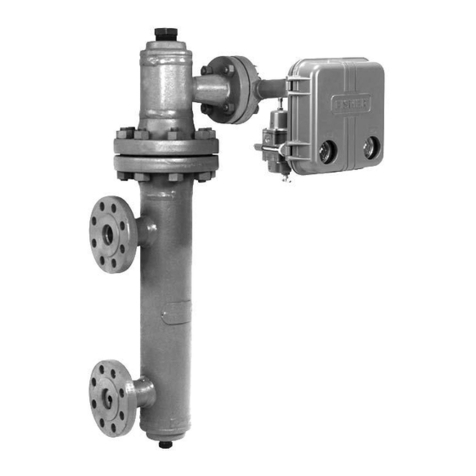
Fisher
Fisher 2500 Series instruction manual
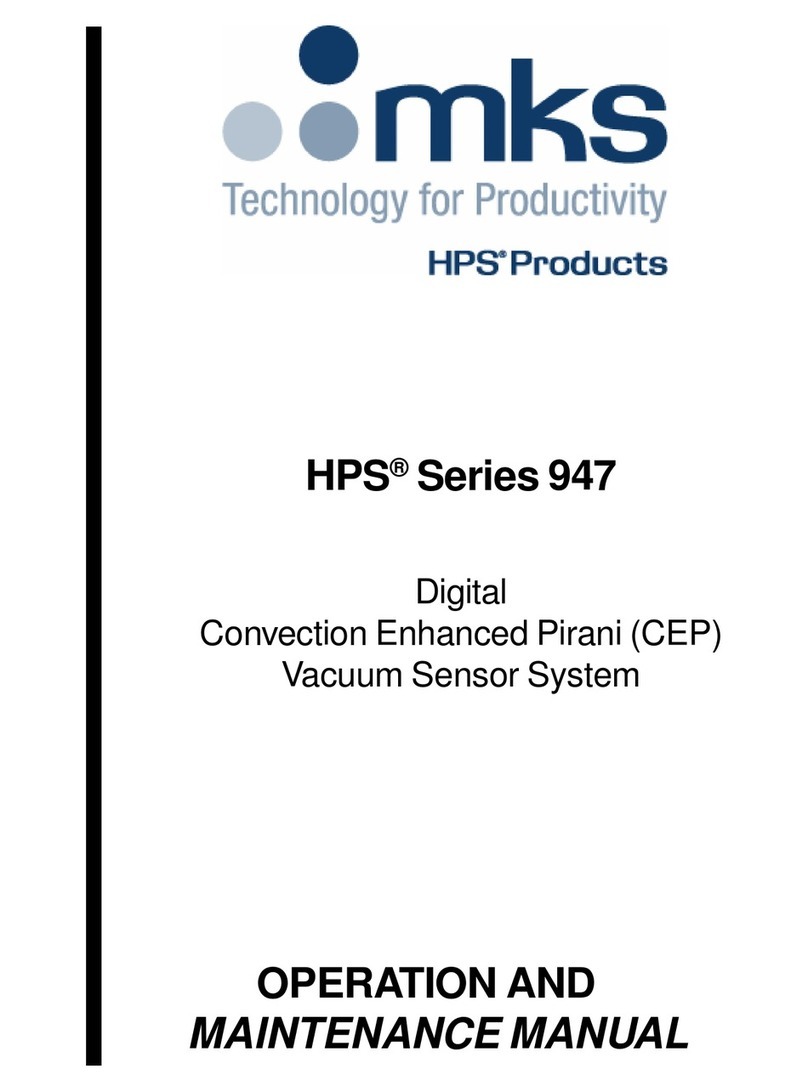
MKS
MKS HPS 947 Series Operation and maintenance manual

PDK
PDK Red RGE quick start guide

Siemens
Siemens TUTORbit POL687 Instructions for installation, use and maintenance manual
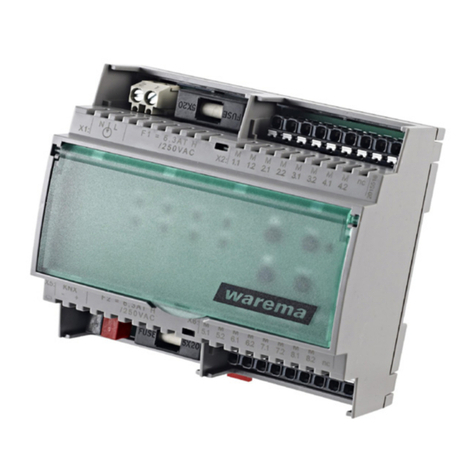
WAREMA
WAREMA KNX SA 2M230 REG installation instructions
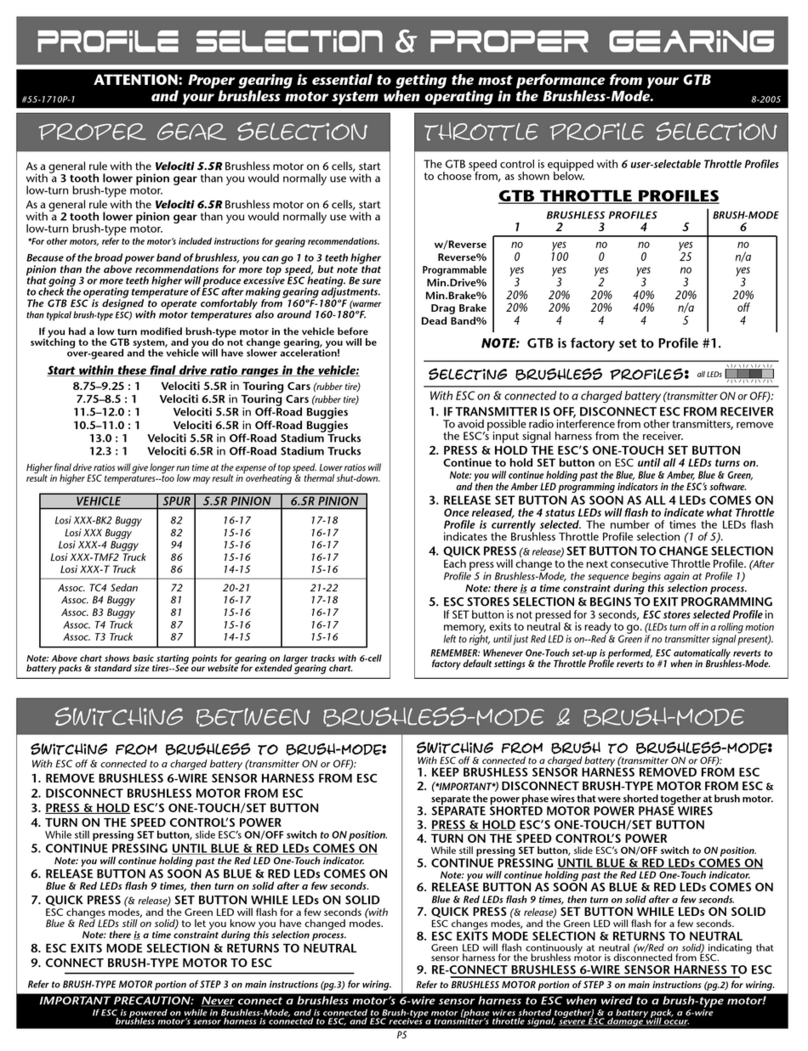
NOVAK
NOVAK GTB - PROFILE SELECTION & GEARING GUIDE manual

ActronAir
ActronAir LM-ZC-2W Operation manual

BLAUBERG
BLAUBERG CDTE Series Operation manual