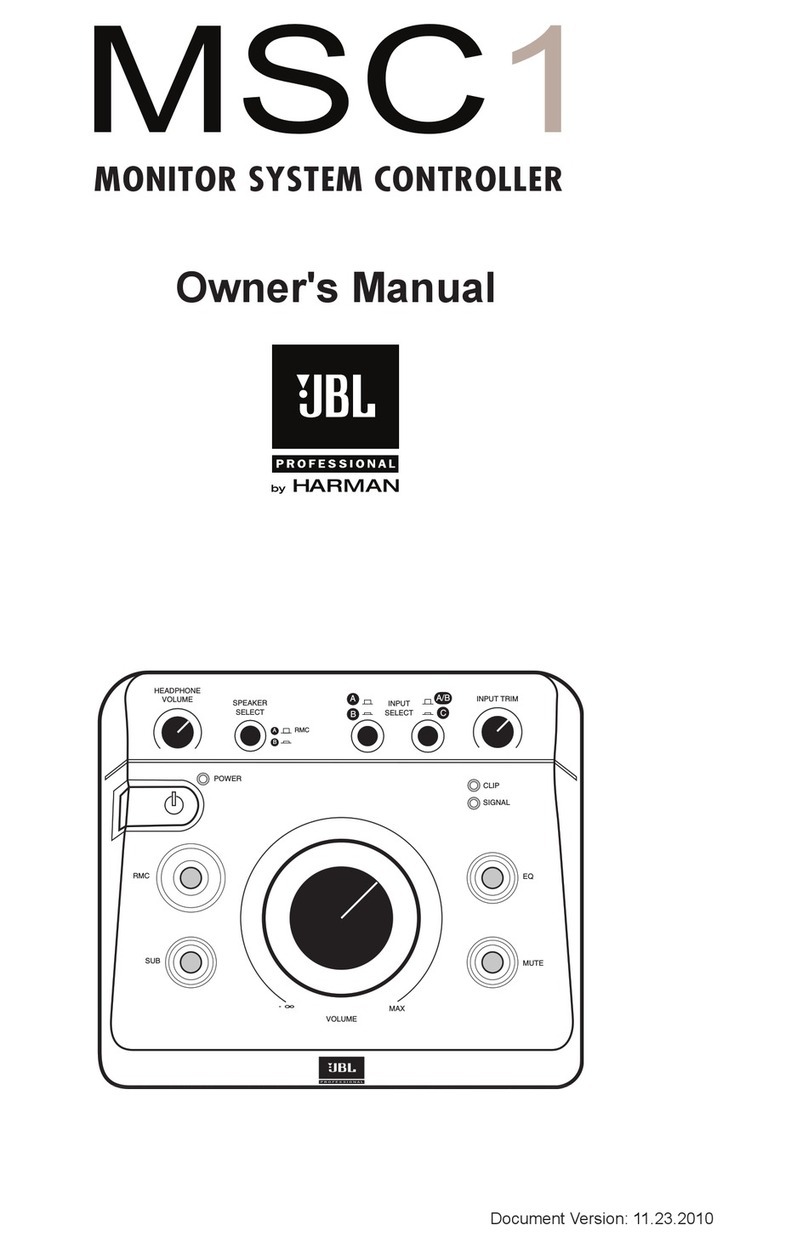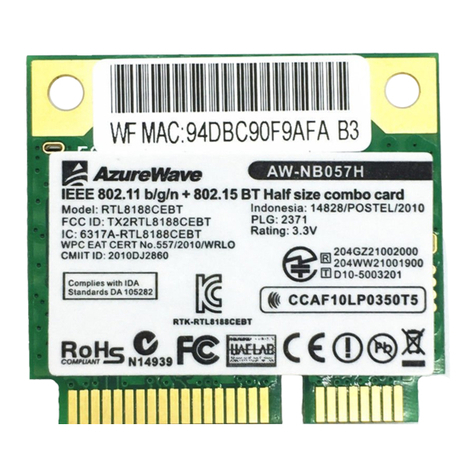Inficon CU1000 User manual

Translation of the Original
CU1000
Operating unit
jina54en1-06-(1901)
Catalog No.
560-320
From software version
2.72 (LDS3000) / 2.72 (CU1000)

INFICON GmbH
Bonner Strasse 498
50968 Cologne, Germany

INFICON Table of Contents
CU1000-operating-instructions-jina54en1-06-(1901) iii
Table of Contents
1 About these instructions ...................................................................................................................................5
1.1 Target groups ...........................................................................................................................................5
1.2 Other associated documents ....................................................................................................................5
1.3 Warnings...................................................................................................................................................5
2 Safety ...............................................................................................................................................................6
2.1 Intended use .............................................................................................................................................6
2.2 Owner requirements .................................................................................................................................6
2.3 Operator requirements..............................................................................................................................6
3 Shipment, Transport, Storage ..........................................................................................................................7
4 Description........................................................................................................................................................8
4.1 Device setup .............................................................................................................................................8
4.2 Function ....................................................................................................................................................9
4.3 Technical data ..........................................................................................................................................9
5 Installation ......................................................................................................................................................10
5.1 Connecting the control unit .....................................................................................................................10
5.2 Installing the control unit .........................................................................................................................11
6 Operation CU1000..........................................................................................................................................12
6.1 Touchscreen elements ...........................................................................................................................12
6.1.1 Measurement display elements .................................................................................................. 12
6.2 Elements of the error and warning display .............................................................................................15
6.3 Settings and functions ............................................................................................................................16
6.3.1 Touch screen settings................................................................................................................. 16
6.3.2 Operator types and authorizations.............................................................................................. 19
6.3.2.1 Logging out the operator ....................................................................................................21
6.3.3 Functions .................................................................................................................................... 21
6.3.3.1 Resetting the settings.........................................................................................................21
6.3.3.2 Recording data...................................................................................................................21
6.3.3.3 Calling up information ........................................................................................................22
6.3.4 Updating the software ................................................................................................................. 26
6.3.4.1 Updating the software of the control unit............................................................................26
6.3.4.2 Checking and updating the software version of the MSB box............................................26
6.3.4.3 Updating the software of the I/O module............................................................................27

Table of Contents INFICON
iv CU1000-operating-instructions-jina54en1-06-(1901)
7 Decommissioning the measuring instrument..................................................................................................29
7.1 Disposing of the device...........................................................................................................................29
7.2 Sending in the device .............................................................................................................................29
8 Appendix.........................................................................................................................................................31
8.1 CE Declaration of Conformity .................................................................................................................31
8.2 RoHS ......................................................................................................................................................32

INFICON About these instructions | 1
CU1000-operating-instructions-jina54en1-06-(1901) 5 / 36
1 About these instructions
1.1 Target groups
These operating instructions are intended for the owner and for technically qualified
personnel with experience in leak detection technology and integration of leak
detection devices in leak detection systems. In addition, the installation and use of the
device require knowledge of electronic interfaces.
1.2 Other associated documents
Mass spectrometer module operating
instructions
jiqa54
Operating instructions bus module jiqb10
Operating instructions I/O module jiqc10
Protocol Descriptions jira54
1.3 Warnings
DANGER
Imminent hazard resulting in death or serious injuries
WARNING
Hazardous situation resulting in potential death or serious injuries
CAUTION
Hazardous situation resulting in minor injuries
NOTICE
Hazardous situation resulting in damage to property or the environment

2 | Safety INFICON
6 / 36 CU1000-operating-instructions-jina54en1-06-(1901)
2 Safety
2.1 Intended use
The unit is intended for querying and configuring the data of the mass spectrometer
module LDS3000.
► Install, operate and service the unit only in compliance with these instructions.
► Maintain the application limits (refer to Chapter 4.3, page 10).
2.2 Owner requirements
Safety conscious
operation
Operate and install the device only in technically perfect working order and as
specified, in a safety-conscious and hazard-conscious manner and in compliance with
these instructions.
► Fulfill and ensure compliance with the following regulations:
- Intended use
Universally valid safety and accident prevention regulations
- International, national and local standards and guidelines
- Additional device-related provisions and regulations
► Use only original parts or parts approved by the manufacturer.
► Keep this manual available at the operating site.
Personnel
qualifications
► All work must be performed only by technically qualified specialists who have been
trained on the device.
► Allow personnel in training to work on the device only under the supervision of
technically qualified specialists.
► Make sure that the authorized personnel have read and understood these
instructions and all other applicable documents (refer to "Other associated
documents"), especially the information on safety, maintenance and repairs, before
starting work.
► Define responsibilities, authorizations and supervision of personnel.
2.3 Operator requirements
► Read, observe and follow the information in these instructions and the working
instructions created by the owner, especially the safety instructions and warnings.

INFICON Shipment, Transport, Storage | 3
CU1000-operating-instructions-jina54en1-06-(1901) 7 / 36
3 Shipment, Transport, Storage
Shipment Item Quantity
Control unit 1
Touch PIN 1
Operating instructions 1
► Please check the scope of delivery of the product for completeness after receipt.
Transport
NOTICE
Damage due to unsuitable packaging material
Transport in unsuitable packaging material can damage the device.
► ► Transport the device only in the original packaging.
► ► Keep the original packaging.
Storage ► Store the device taking into consideration the technical data, refer to Chapter 4.3,
page 10.

4 | Description INFICON
8 / 36 CU1000-operating-instructions-jina54en1-06-(1901)
4 Description
4.1 Device setup
Fig.1:
Front view
1 Touchscreen 4 USB port
2 Status LED 5 Mounting holes
3 Rest button
Status LED
Status LED illuminated Control unit operates normally
Status LED flashing Display is set to power saving mode
Fig.2:
Rear view
1 Rating plate with control unit 3 Calibration button for calibrating
the touch screen (LCD-CAL), can
be operated with touch PIN
2 Connection for headphones 4 Connection for the cable to the
leak detector (LD)

INFICON Description | 4
CU1000-operating-instructions-jina54en1-06-(1901) 9 / 36
4.2 Function
You can use the control unit to configure the mass spectrometer module LDS3000. It
also lets you output the data stored in the MSB box.
4.3 Technical data
Mechanical data
560-320
Dimensions (lxwxh) 106,2 mm x 128,4 mm x 49,2 mm
Electrical data
560-320
Memory capacity for measured data 16 MB
Ambient conditions
560-320
Max. altitude above sea level 2000 m
Max. relative humidity above 40 °C 50%
Max. relative humidity from 31 °C to 40
°C
80% to 50% (linear abfallend)
Max. relative humidity to 40 °C 80%
Storage temperature -20 °C - 60 °C
Pollution degree II

5 | Installation INFICON
10 / 36 CU1000-operating-instructions-jina54en1-06-(1901)
5 Installation
5.1 Connecting the control unit
Establish connection of "LD" of the control unit and "Control Unit" of the MSB box with
the data cable.
The data cable on the control unit can also be connected or removed during operation.
► If needed, connect headphones or speakers to the headphones symbol.
DANGER
Hearing damage from loud volume setting
Loud volume setting can damage hearing.
► Do no set volume of headphones too loud.

INFICON Installation | 5
CU1000-operating-instructions-jina54en1-06-(1901) 11 / 36
5.2 Installing the control unit
Fig.3:
Dimensions of the control unit in mm (inches in brackets)
• Recess for the control unit integrated in the test system.
► Push the control unit into the recess and screw it tight.
► Pull protection film from touch screen.

6 | Operation CU1000 INFICON
12 / 36 CU1000-operating-instructions-jina54en1-06-(1901)
6 Operation CU1000
NOTICE
Damage to touch screen from incorrect operation.
The touch screen can be damaged with a hard or pointed item.
► Operate touch screen with fingers only.
6.1 Touchscreen elements
6.1.1 Measurement display elements
Fig.4:
Measurement display

INFICON Operation CU1000 | 6
CU1000-operating-instructions-jina54en1-06-(1901) 13 / 36
1 Keyboard lock 2 Communication status 3 Data recording
4 Operator 5 Zero 6 Message
7 Tracer gas 8 Operation mode 9 Leak rate with peak hold function
10 Graphic representation of the leak
rate and the peak hold function
11 Time axis 12 Foreline pressure
13 Button "Favorite 2" 14 Button "Favorite 1" 15 Menu
16 Value axis 17 Value axis
1 - Keyboard lock
The control unit is locked or unlocked by pressing and holding the icon for the
keyboard lock.
2 - Icon for the communication status
• Icon connected: The device communicates with the mass spectrometer module.
• Icon disconnected: The device does not communicate with the mass spectrometer
module.
Establish communication:
1
Reset control unit.
2
Checking the status of the mass spectrometer module.
3
Check cable connection.
3 - Icon for the data recording
The measurement is recorded.
4 - Ser
The registered operator is shown abbreviated.
Display Meaning
Ope Operator
Sup Supervisor
Int Integrator
Ser Service
For more information, see Chapter 6.2.2., Page 20.
5 - Zero
Background suppression is active.

6 | Operation CU1000 INFICON
14 / 36 CU1000-operating-instructions-jina54en1-06-(1901)
6 - Caution icon
Active warnings are stored in the unit.
The active warnings can be displayed via the menu "Info > History > Warnings".
7 - Tracer gas
Set tracer gas and tracer gas concentration percentage.
Display Meaning
He Helium (4He)
H2 Hydrogen
M3 E.g. H-D, 3He or H3
8 - Operation mode
Configured operation mode
Display Operation mode
VA Vacuum
SNIF Sniff
LOW FLOW XL sniffer adapter in LOW FLOW
HIGH FLOW XL sniffer adapter in HIGH FLOW
Standby XL sniffer adapter in HIGH FLOW on
standby
9 - Leak rate
Current measurement for the leak rate.
10 - Graph
Graphic display of the leak rate Q(t).
11 - Leak rate
Time axis of the leak rate Q(t).
12 - Primary vacuum pressure (not with operation mode XL Sniffer
Adapter)
Backing pressure p1.
13 - Button "Favorite 2"
You can assign preferred parameters to this button (see Page 19 ). In Fig. 4 the button
"Favorite 2" is assigned the function "Start/Stop" for example.

INFICON Operation CU1000 | 6
CU1000-operating-instructions-jina54en1-06-(1901) 15 / 36
14 - Button "Favorite 1"
You can assign preferred parameters to this button (see Page 19 ). In Fig. 4 the button
"Favorite 1" is assigned the function "ZERO" for example.
15 - Icon for the menu
All functions and parameters of the control unit can be accessed using the "Menu"
key .
A full display of the menu of the menu is included as a file on the USB flash drive
supplied with the LDS3000.
16 - Value axis
Value axis of the leak rate Q(t).
17 - Device of measurement
Device of measurement of the value axis.
6.2 Elements of the error and warning display
Displayed
message
with details
Detailed display
further active
errors or
warnings
(if present)
To the display
further active
errors or
warnings
(if present)
WARNING
Number: 500
Pressure sensor not connected
(Value = 4.23E-2)
Further errors or warnings
To confirm
all messages
Information to
cause or remedy
to the message shown
above
501 502
You will find an overview of possible errors and warnings in the operating instructions
of the LDS3000 (mass spectrometer module), chapter "Warning and error messages".

6 | Operation CU1000 INFICON
16 / 36 CU1000-operating-instructions-jina54en1-06-(1901)
6.3 Settings and functions
Settings and functions of the control unit are explained in the following. You will find
the settings and functions of the mass spectrometer module LDS3000 you can set
using the control unit in the operating instructions of the mass spectrometer module.
6.3.1 Touch screen settings
The touch screen grays out the parameters if
• the user is not authorized to modify the values,
• the older version of the software run by mass spectrometer module LDS3000 does
not support this parameter.
Scaling of the Q(t)axis Linear or logarithmic
Lin.
Log.
Control unit Display > Q(t) axis > Linear or logarithmic
Number of decades with logarithmic view
1
2
3
4
Control unit Display > Q(t) axis > Decades
Autoscale
Off (When ”Off”, you can change the appearance by pressing the intersection of the
coordinate axes, then flicking and releasing the desired axis with your finger, or by
pressing and releasing the end of the desired co-ordinate axis)
On
Control unit Display > Q(t) axis > Auto scale
Scaling of the time axis Scaling of the time axis
15 s
30 s
60 s
120 s
240 s
480 s
960 s
Control unit Display > Time axis > Time axis scale

INFICON Operation CU1000 | 6
CU1000-operating-instructions-jina54en1-06-(1901) 17 / 36
Display units Device of pressure
Mbar
Pa
Atm
Torr
Control unit Display > Units (display) > Pressure unit
Measured value
display
Type of graphic display
Diagram
Bar graph
Control unit Display > Measurement view > Measurement view mode
Numeric representation of the measurements
Off
On
Control unit Display > Measurement view > Show value
Display brightness Display brightness
20 ... 100%
Control unit Display > Brightness > Display brightness
Trigger display on the
touch screen
Selection of the trigger (leak rate threshold) displayed on the touch screen.
1
2
3
4
Control unit Settings > Trigger > Trigger sel.
Assigning favorite
buttons
The favorite buttons offer direct access to individual functions. They can be assigned
with access control "Supervisor" or higher by the user.
Favorite 1: Middle button (see Fig. 4, Page 15).
Favorite 2: Right button
Favorite 3: Button on the bottom right of the main menu.
CAL
ZERO (at AQ instead of ZERO: ZERO
AQ)
Measurement view
Start/Stop
Volume
- - - (= without function)
Check CAL
Flow control
(At AQ additionally: AQ Wizard)

6 | Operation CU1000 INFICON
18 / 36 CU1000-operating-instructions-jina54en1-06-(1901)
View settings
Control unit Settings > Favorites > Favorite 1 (2, 3)
Display of messages
on the touch screen
Warnings and error messages can be displayed on the touch screen.
Off
On
Control unit Settings > Set up > Control unit > Messages > Show
warnings
Show calibration note Suppress or allow the calibration note with the following content:
• Leak rate of the applied calibration leak
• No calibration should take place during the first 20 mins
OFF (suppressed)
ON (allowed)
Control unit Settings > Set up > Control unit > Messages > Show
calibration notes
Show calibration
request
The calibration request can be allowed or suppressed.
OFF (suppressed)
ON (allowed)
Control unit Settings > Set up > Control unit > Messages > Show
calibration request
Display of messages
on the touch screen
Warnings and error messages can be displayed on the touch screen.
Off
On
Control unit Settings > Set up > Control unit > Messages > Show
warnings
Setting the audio alarm Volume of the headphones or active speaker
--- No sound
Proportional: The frequency of the audible signal is proportional to the bar graph
display or diagram height. The frequency range is 300 Hz to 3300 Hz.
Setpoint: The pitch is proportional to the leak rate. The signal sounds if the leak rate
exceeds the selected trigger value.

INFICON Operation CU1000 | 6
CU1000-operating-instructions-jina54en1-06-(1901) 19 / 36
Pinpoint: The sound of the acoustic signal changes its frequency within a specific
range of leak rates. Range: A decade below the selected trigger threshold up to one
decade above. The sound keeps at a constant low and a constant high frequency
below and above this range, respectively.
Trigger: If the selected trigger threshold is exceeded, a two-pitch signal sounds.
Control unit Settings > Set up > Control unit > Audio > Audio alarm mode
Behavior with warnings or error messages: If the touch screen shows a warning or an
error, then a two-pitch signal sounds simultaneously.
Automatic switch off of
the touch screen
The touch screen can be switched off automatically after a specific time without any
operation to save energy.
30 s
1 min
2 min
5 min
10 min
30 min
1 h ∞ (=never)
Control unit Settings > Set up > Control unit > Energy > Display off after
6.3.2 Operator types and authorizations
There are four different operator types that are distinguished by different
authorizations. The integrator is registered ex works.
Additional operators can be registered. The following table shows options for
individual operator types to register new operator types.
Operator registration
Viewer Operator Supervisor Integrator
- Operator
Viewer
Supervisor
Operator
Viewer
Integrator
Supervisor
Operator
Viewer
For the types "Integrator", "Supervisor" and "Operator", a four-digit PIN must be
assigned during registration (0000 ... 9999). "0000" is assigned to all operators ex
works.
If an operator keeps the pin "0000", this operator will always be registered is during
the start up of the system (without PIN query).
A key-operated switch can be used in addition to a PIN if an I/O module is connected.
The key-operated switch is connected to the I/O module via three digital inputs (see
operating instructions of the LDS3000).
The following table shows the authorizations of individual operator types.

6 | Operation CU1000 INFICON
20 / 36 CU1000-operating-instructions-jina54en1-06-(1901)
Function Viewer Operator Supervisor Integrator
Changing
parameters
- x x x
Changing the
display of error
information
- x x x
Calling up
factory settings
---x
Entering
maintenance
history
---x
The menu "Service" is accessible only to INFICON service staff.
Load parameters The saved/backed-up parameters of control unit CU1000 and of the mass
spectrometer module can be loaded from a USB stick.
Control unit Function > Data > Parameters > Load
Save parameters The parameters of control unit CU1000 and of the mass spectrometer module can be
saved to a USB flash drive.
Control unit Function > Data > Parameters > Save
Display error
information
The type of error information can be set differently for each operator type. The
Integrator always receives the complete information.
Number: Message number
text: Brief description
Info: Expanded message information
• Only numbers
• Number and text
• Number, text and info
Control unit Function > Data > Parameter > Error info
Viewer (Operator, Supervisor)
Parameter list display
and change
Parameters can be displayed as an alphabetical list with names and current value s.
Each list entry is a button which, when pressed, will open the parameter's set-up
dialog box.
Control unit List > Parameters list or:
Functions > Data > Parameters > List
Display list of
parameter change
authorizations
Parameters can be displayed as an alphabetical list with names and current change
authorizations. Each list entry is a button which, when pressed, will change access
control. Changes are possible in accordance with the hierarchy of the operator.
Control unit Functions > Data > Parameters >
Parameter Access
Table of contents
Other Inficon Controllers manuals

Inficon
Inficon VGC083C User manual
Inficon
Inficon SQC-310 User manual
Inficon
Inficon Cygnus 2 User manual
Inficon
Inficon VGC083A User manual
Inficon
Inficon VGC083C User manual

Inficon
Inficon TPG300 User manual
Inficon
Inficon MAG050 User manual
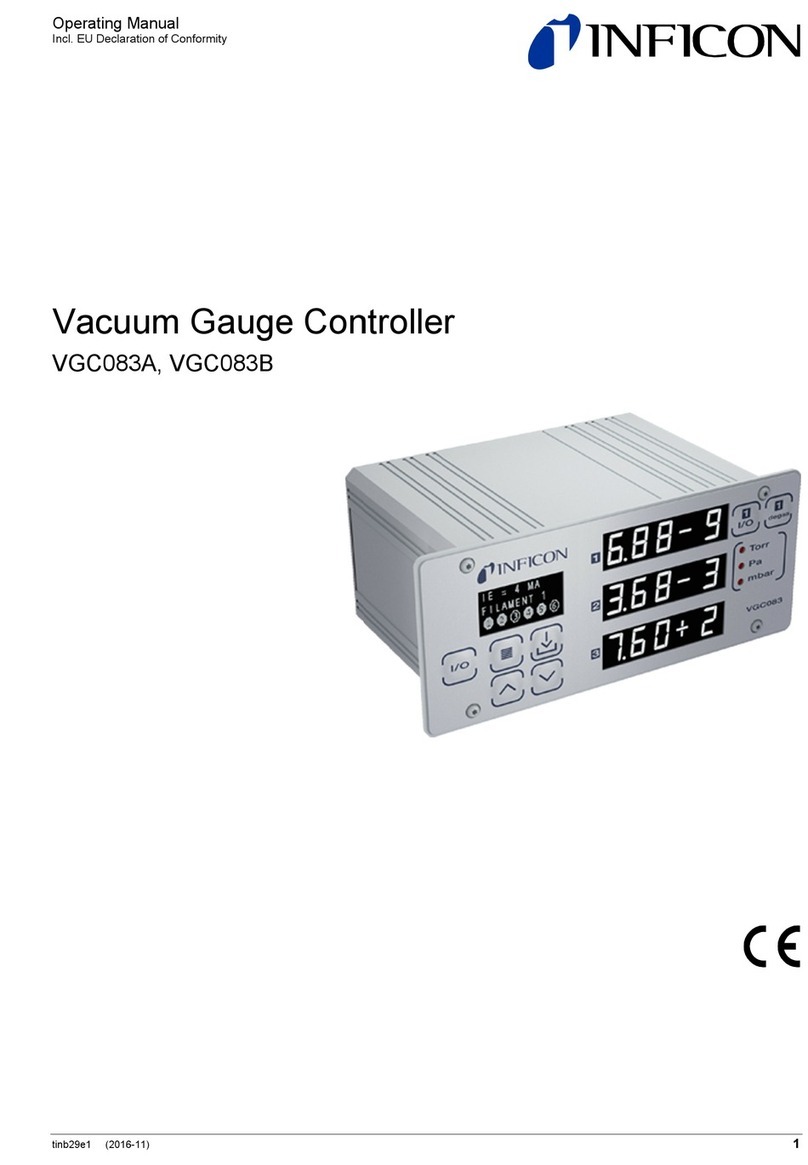
Inficon
Inficon VGC083B User manual
Inficon
Inficon Protec P3000 Operational manual
Inficon
Inficon TPG300 User manual
Popular Controllers manuals by other brands
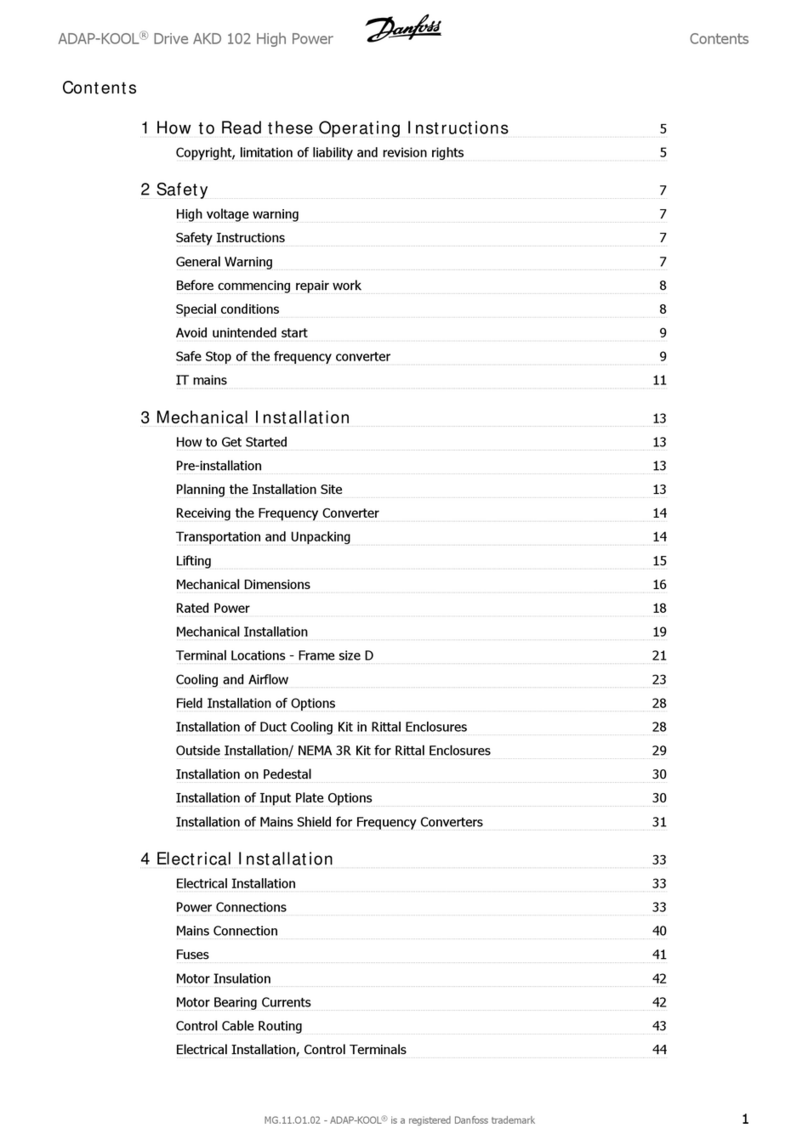
Danfoss
Danfoss ADAP-KOOL AKD 102 operating instructions

Mitsubishi Electric
Mitsubishi Electric FX3G-1DA-BD installation manual

Sunricher
Sunricher C94-3ZW quick start guide

Rain Bird
Rain Bird ESP-RZ Quick reference manual

Belimo
Belimo EXT-T24-D201 installation manual
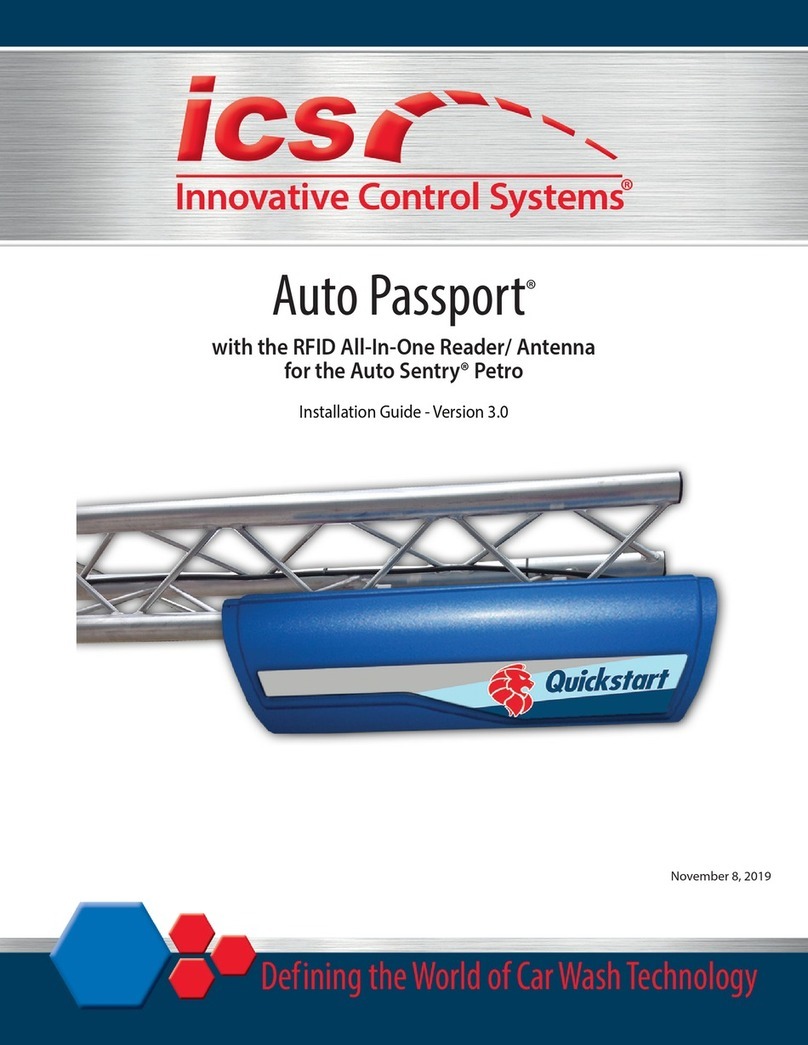
ICS
ICS Auto Passport installation guide