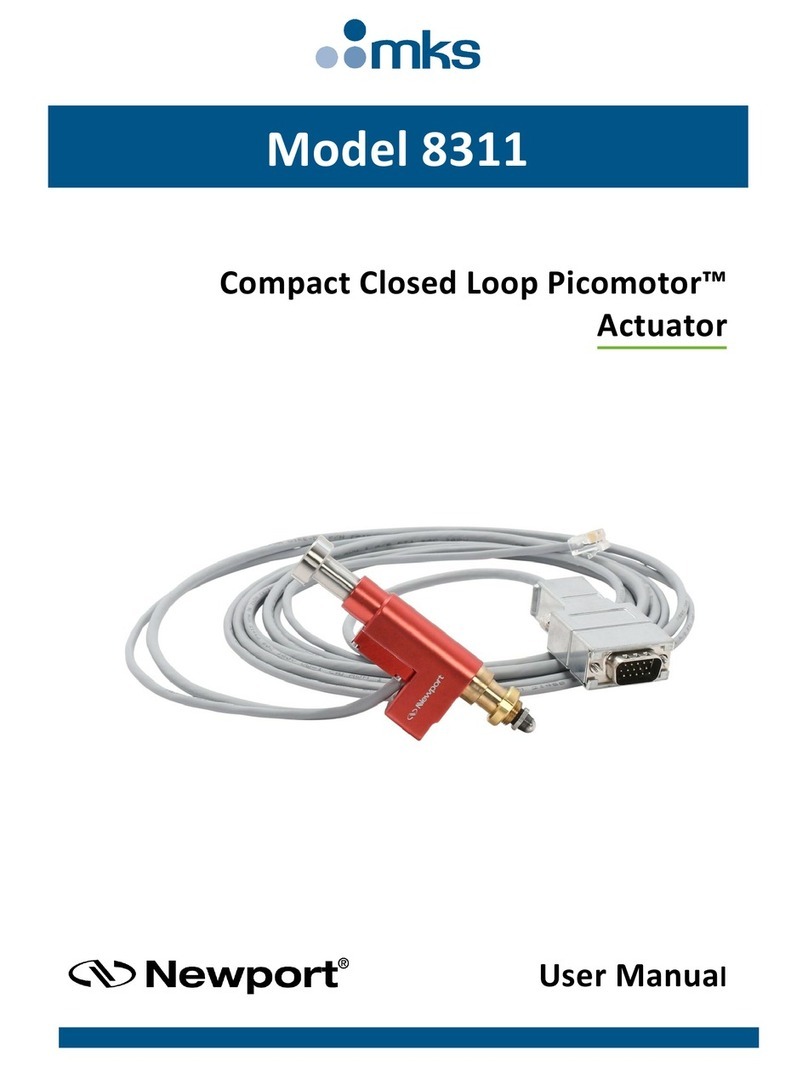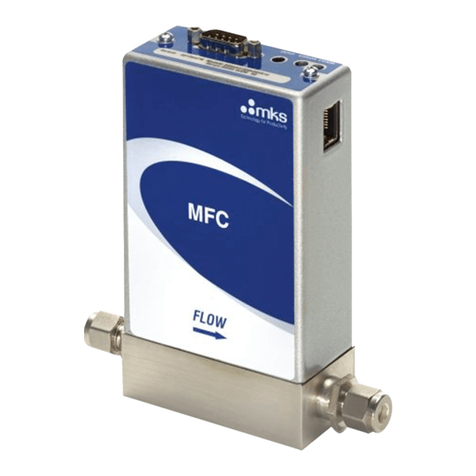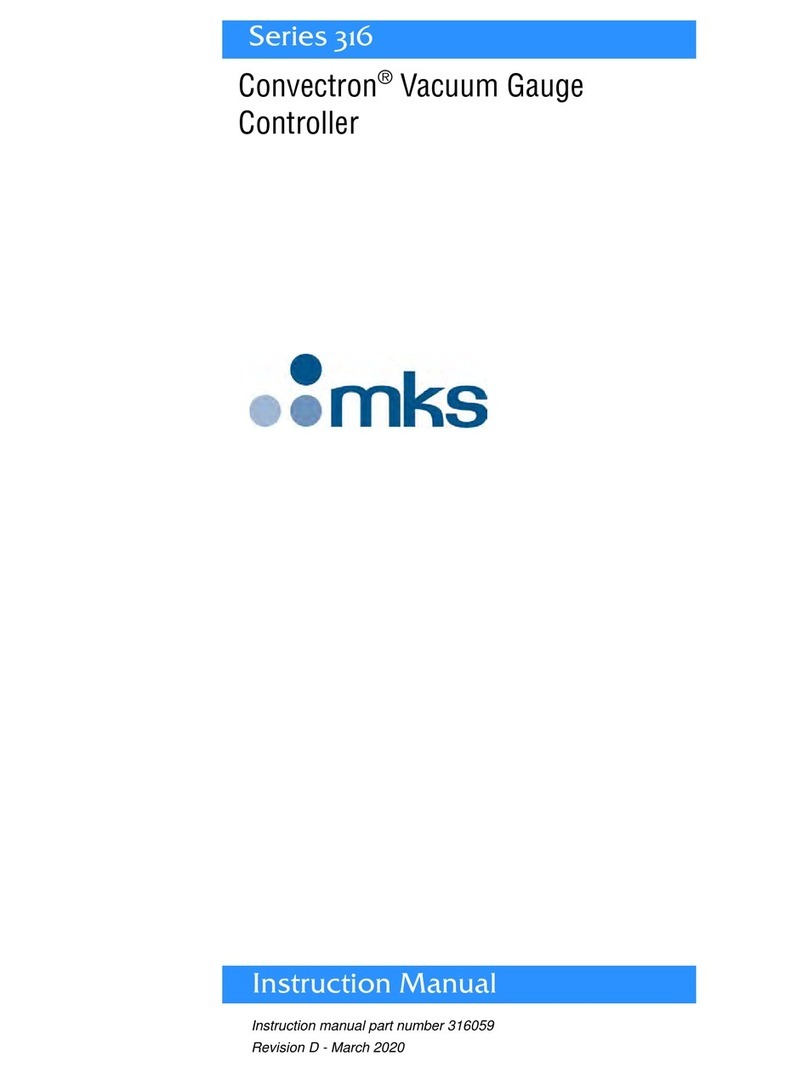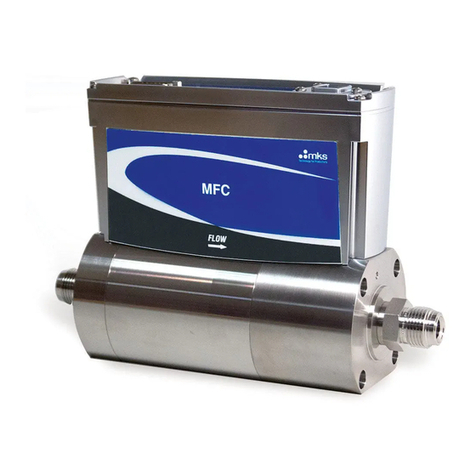HPS®ProductsSeries 947 CEP System
Table of Contents
Table of Contents
Package Contents..................................................................... 1
Symbols Used in this Manual.................................................... 2
Safety Precautions .................................................................... 3
Specifications............................................................................ 5
Controller.......................................................................................... 6
Sensor Tube.................................................................................. 7
Feature and Control Locations .................................................. 8
Typical Applications for the Series 947 CEP System................ 9
About the SensaVac® Series 947 CEP Vacuum Sensor System
................................................................................................ 10
Installing the Series 947 CEP System..................................... 11
CEP Sensor Installation................................................................. 11
Location....................................................................................... 11
Orientation................................................................................... 11
Contamination ............................................................................. 11
Vacuum Connection.................................................................... 11
CEP Controller Installation ....................................................... 12
ControllerMounting.......................................................................12
ConnectingtheSensortotheController .......................................13
ACPowerCord .............................................................................14
FuseReplacement........................................................................14
AccessoryConnector ...................................................................14
Relay Inductive Loads and Arc Suppression ................................15
Operating the Series 947 CEP System ................................... 16
Reading Pressure .......................................................................... 16
Sensor Adjustment...................................................................... 18
Calibrating for Zero and Atmosphere .......................................... 18
Adjusting the Set Points.............................................................. 18
Venting to Atmosphere................................................................ 19
Buffered Analog Output............................................................... 19
Use with Computers ................................................................... 19