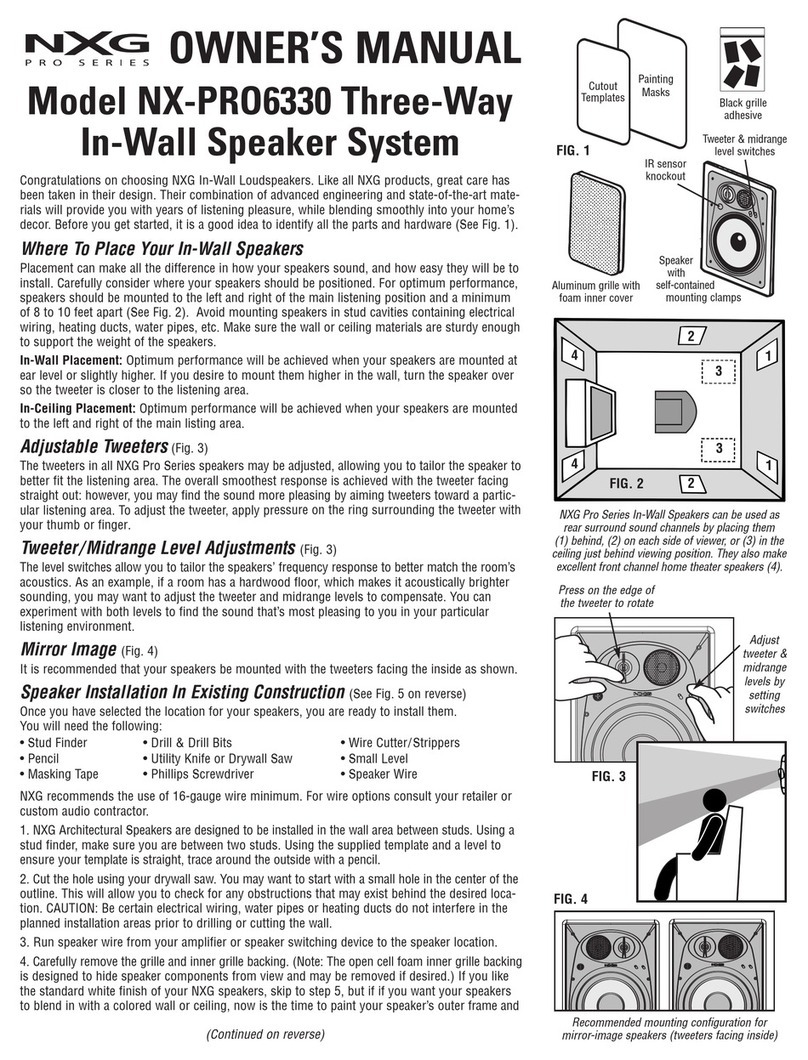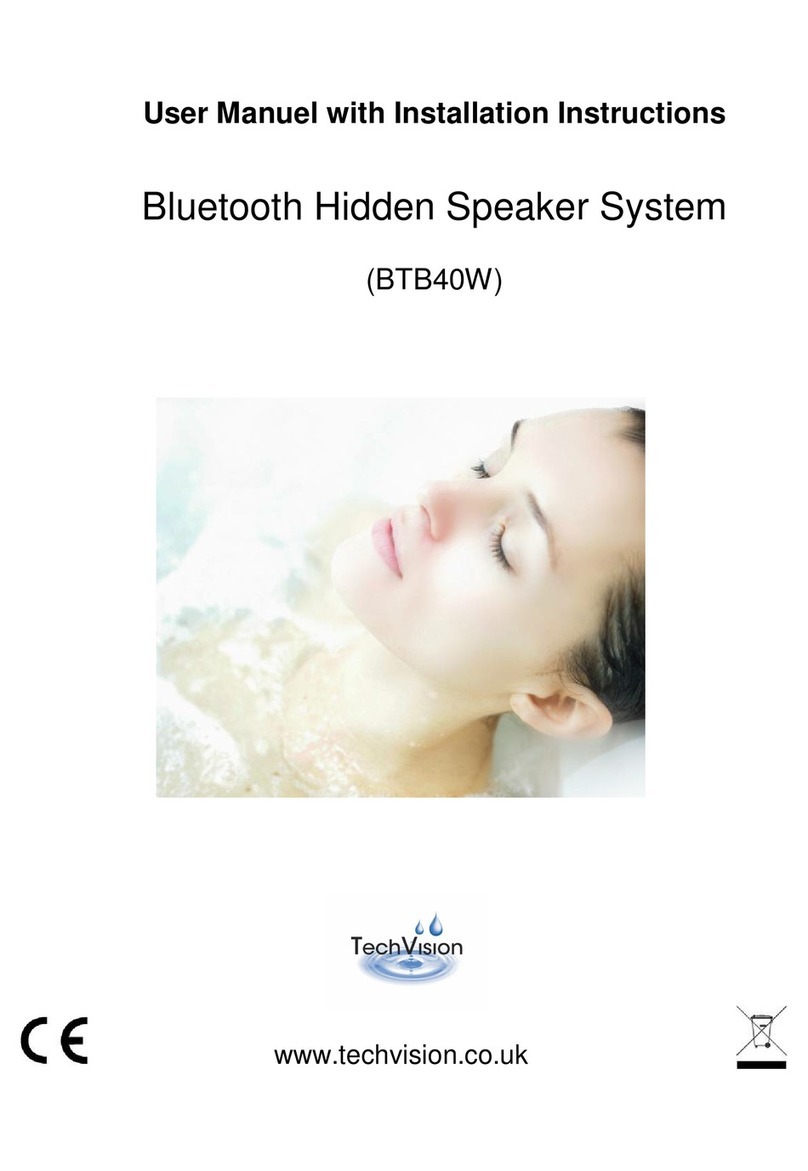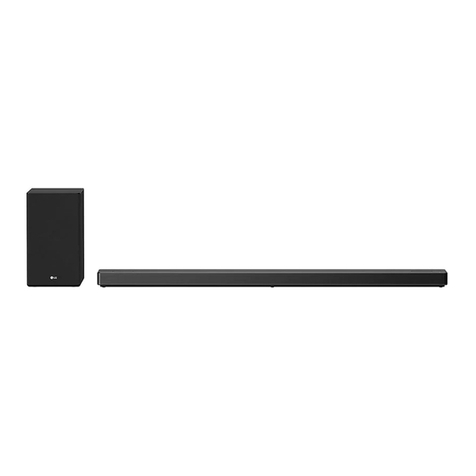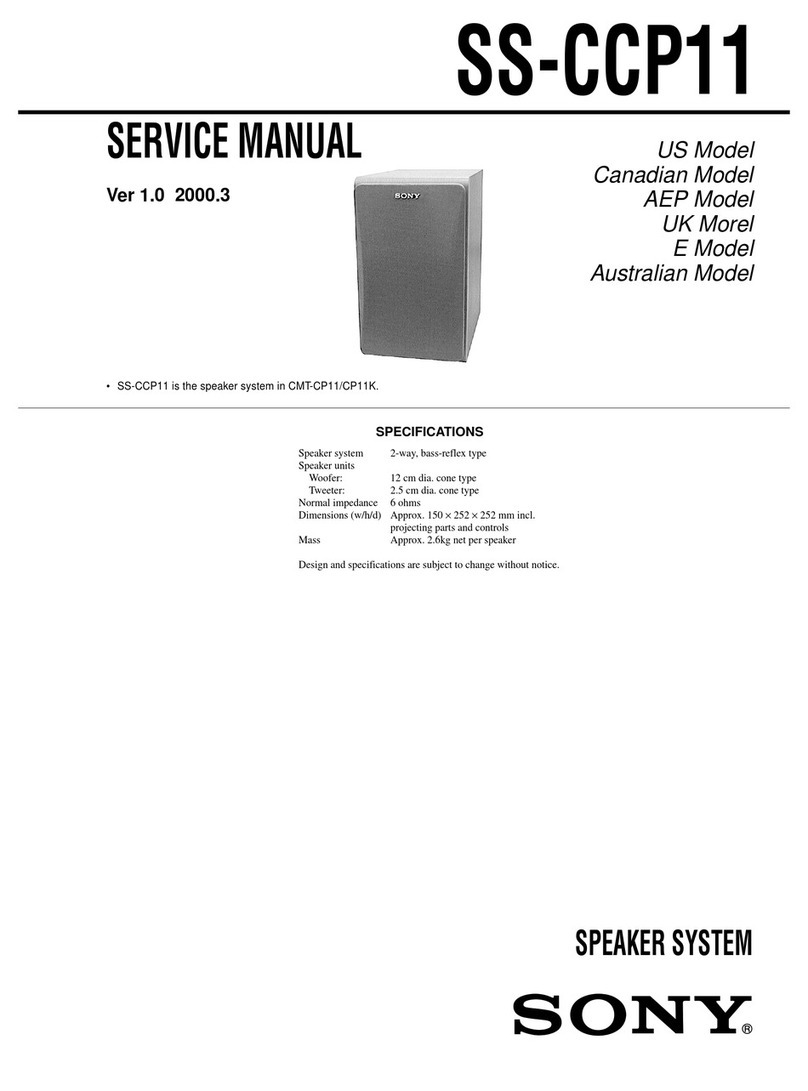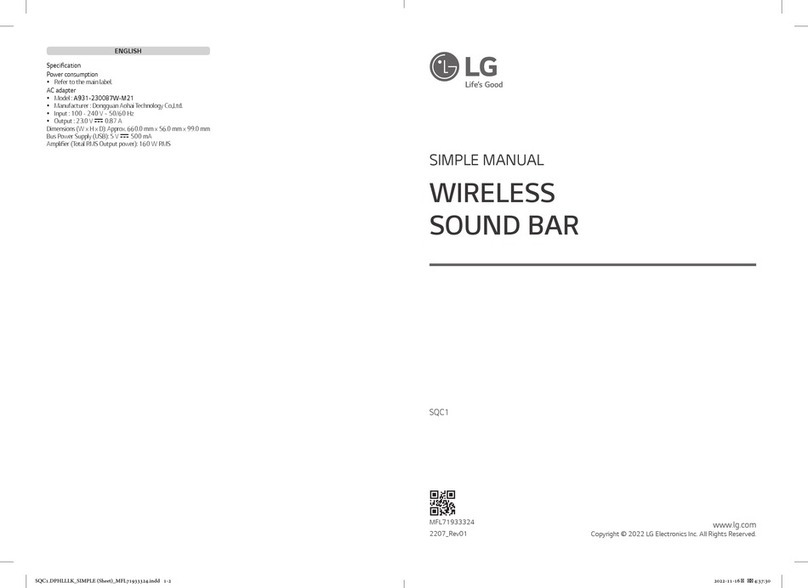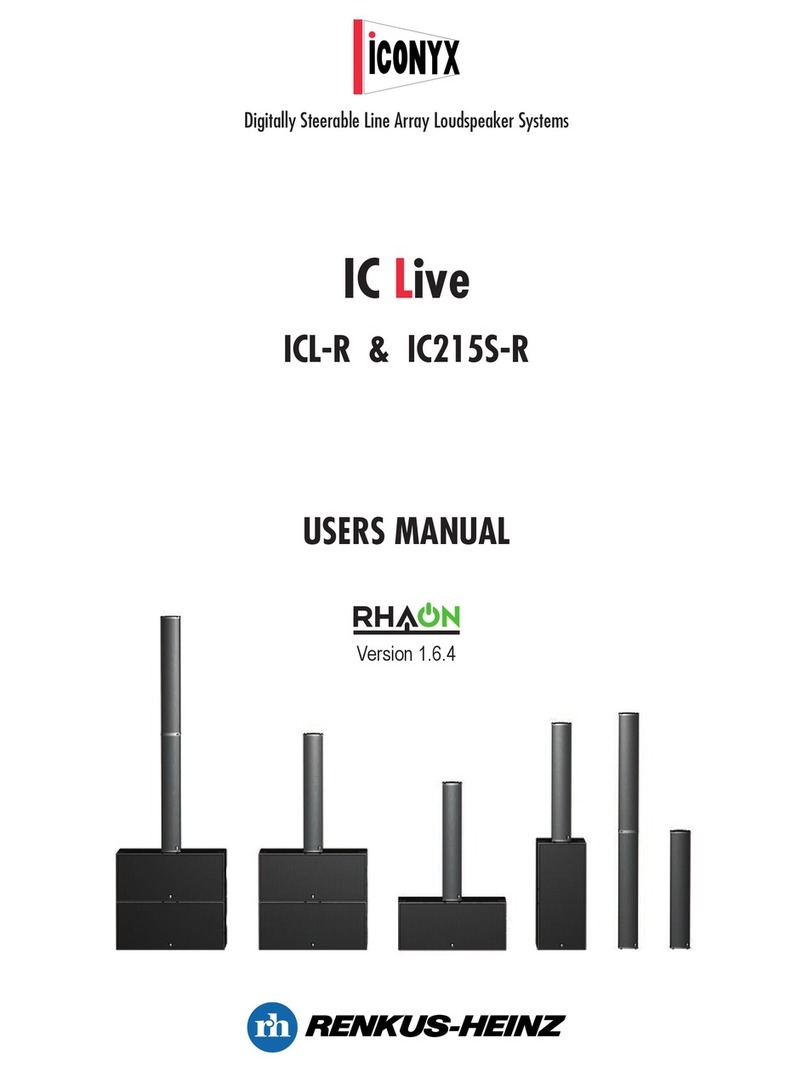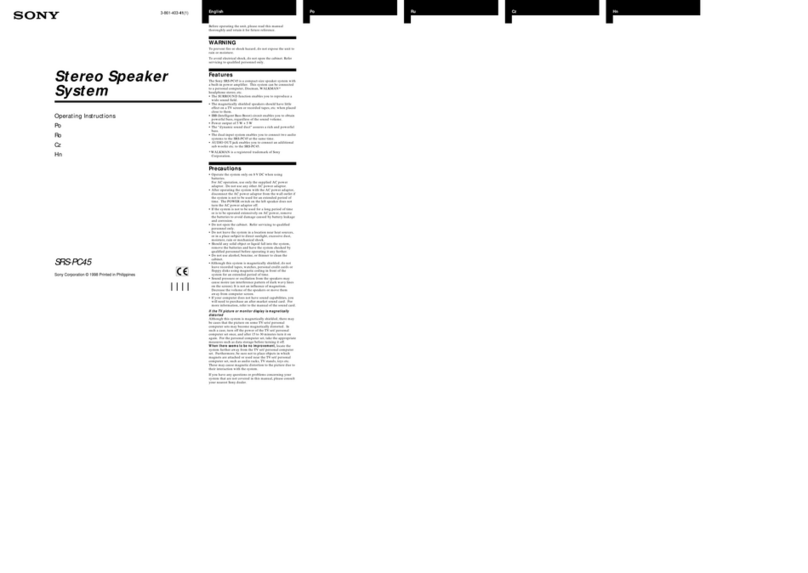Mark SET COMBO 1000 BAT MKII User manual

SET COMBO 1000 BAT MKII
User Manual –Version 1.1

1
SAFETY INSTRUCTIONS
1. Read the instructions of this manual.
2. Keep these instructions in a safety place.
3. Heed and follow all warnings and instructions.
4. Please, respect your country safety regulations.
5. Don’t use this device close to the water or high humidity places. Clean only with dry cloth.
6. Don’t install near any heat sources such as radiators, heat registers, stoves, or other apparatus that
produce heat. Make certain that the equipment is always installed so that is cooled and can’t overheat.
7. Don’t block any ventilation openings. Install in accordance with the manufacturer’s instructions.
8. Protect the power cord from being walked on or pinched, particularly at plugs, convenience receptacles,
and the point where they exit from the apparatus.
9. Only use attachments/accessories specified by MARK.
10. Unplug this device during lightning storms or when unused for long periods of time.
11. The technical service is required when the device has been damaged in any way, such as power supply
cord or plug is damaged, liquid has been spilled or objects have fallen into the device, doesn’t operate
normally or has been dropped.
12. To completely disconnect this apparatus from the AC mains, disconnect the power supply cord plug
from the AC receptacle.
13. The mains plug of the power supply cord shall remain readily operable.
14. WARNING –to reduce the risk of fire or electric shock, don’t expose this device to rain or humidity.
15. Don’t expose this equipment to dripping or splashing and ensure that no objects filled with liquids,
such as vases, are placed on the equipment.

2
OVERVIEW
SET COMBO 1000 BAT MKII is an amplified system that consists of 1 self-powered subwoofer and 2 satellites, using
a trolley system for an easy transport.
The subwoofer integrates a 160 W amplifier and several input types (including microphone and Line level inputs) to
expand the possibilities and operation modes.
In addition, it has an integrated USB/SD/Bluetooth player to offer maximum versatility in its use thanks to its file
playback via the USB/SD port or from a smartphone or similar device via Bluetooth. It also has a wireless microphone
and, on the rear side, the necessary controls to adjust the master volume, tone controls and individual input levels.
SET COMBO 1000 BAT MKII includes an internal rechargeable battery to make much more portable the system. The
satellites can be fixed in the lateral of the subwoofer and to use the trolley system for an easy transport.
Technical Data:
Main supply
DC15V external power supply / Inner battery DC12V 7A / External
supply DC 12V (terminals)
Elements
12” woofer + 5x tweeters
Power Handling
160W
Frequency Response
20Hz-20kHz
Inner battery
12V –7A (rechargeable)
Wireless band
VHF (1x handheld microphone)
Input Connectors
4x Jack ¼” + 2x RCA
Output Connectors
2x RCA L/R output
Controls
Master volume+tone control+input gains+echo level
Functions
MP3 player, Frontal LED bar, Bluetooth, USB/SD
Dimensions
Subwoofer (330 x 350 x 630 mm)
Satellite (90 x 90 x 460 mm each one)
Whole system: 330 x 350 x 1586 mm
Weight
19,3 kg
Features:
-Amplified system composed of 1x self-powered subwoofer+ 2x satellites.
-Integrated MP3 player with connections for USB, SD and Bluetooth.
-160W built-in amplifier.
-Handheld microphone in the VHF band.
-Echo function (microphone with priority).
-Rechargeable internal battery.
-Remote control.
-5 Input channels with separate gain controls.
-Trolley system and hand in the upper side.

3
CONTROLS & FUNCTIONS

4
1. POWER SWITCH: It allows to turn on/off the unit and select the power type (inner battery or DC 15V
external supply).
2. LIGHT SWICH: It allows to turn on/off the LEDs in the front side.
3. EQUALIZER: 5-bands graphic equalizer for the output response.
4. MIC PRIORITY: When it is pressed, the microphone will be priority over the rest of inputs.
5. 12V INPUT/OUTPUT: You can connect here an emergency supply (DC 12V) between DC INPUT & GND.
Also, you can feed another device from the internal battery using the terminal DC OUT and GND. In
both cases, please, check the polarity before turn on.
6. LED BATTERY: They indicate the state of battery, LOW, CHARGE process or END CHARGE process.
7. MIC INPUTS: You can connect 2 dynamic microphones on these connectors. Both will react at the
same values in the potentiometers (17,18,19 & 20).
8. DC 15V IN: Connect here the included external main supply. You can operate with it or to charge the
internal battery.
9. GTR INPUTS: You can connect 2 electric guitars or LINE devices on these connectors. Both will react
at the same values in the potentiometer (21).
10. DISPLAY: It shows the mode, track played and time
11. USB/SD/BT interface: This interface includes the external audio source connections: USB port and SD
card slot .The control buttons have the following functions (from left to right):
RWD: Press to select the previous track. Pressing it continuously, you can move back into the track.
PLAY/PAUSE: Press it to play the selected track or pause it.
FF: Press to select the next track. Pressing it continuously, you can advance into the track.
MODE: Press to select the different audio source: SD-USB/BT/RADIO/AUX.
12. AUX OUT: The audio pre-amplified signal is present here to feed another amplifier device.
13. SPEAKER OUT: Connect this output to an external loudspeaker operating ass monitor.
14. MASTER LEVEL: Turn clockwise to increase the master volume. Turn to anticlockwise to reduce it
15. BASS : Turn clockwise to increase the low frequencies. Turn to anticlockwise to reduce them.
16. TREBLE: Turn clockwise to increase the high frequencies. Turn to anticlockwise to reduce them.
17. MIC ECHO: Turn clockwise to increase the ECHO level in MIC inputs. Turn to anticlockwise to reduce
them.
18. MIC TREBLE : Turn clockwise to increase the high frequencies in MIC inputs. Turn to anticlockwise to
reduce them.
19. MIC BASS: Turn clockwise to increase the low frequencies in MIC inputs. Turn to anticlockwise to reduce
them.
20. MIC LEVEL: Turn clockwise to increase the MIC volume. Turn to anticlockwise to reduce it.
21. GTR LEVEL: Turn clockwise to increase the GTR volume. Turn to anticlockwise to reduce it.
22. LINE IN: RCA connectors for external audio signal (LINE level).

5
BLUETOOTH operation
Select the BLU mode and check in the smartphone the device name (SET COMBO) and link both devices.
RECORD function
1. Press REC for two seconds to start record
2. Press REC to play record
3. Press REC again to exit record mode
4. Press REC for two seconds to delete record file
REMOTE CONTROLLER

6
INSTALLATION
SATELLITES
1. Align insertion point 2. Aling and insert 3. Twist and fix
1. Align to speaker bottom latch 2. Adjust the top latch 3. Glide and
insert
TROUBLESHOOTING

7
This short guide is meant to help and try to solve simple problems. If they continue and the device cannot
operate, please, don’t try to repair it by yourself, return the device to your MARK dealer.
If a problem occurs, carry out the following steps in sequence until find the problem solved.
1- If the device does not operate properly, unplug the device.
2- Check the fuse, power from the wall, all cable, etc.
3- If all the above appears to be OK, plug the unit in again.
4- If you are unable to determine the cause of the problem, do not open the device, as this may
damage the unit and the warranty will become void.
5- Return the device to your MARK dealer.

8
INDICACIONES DE SEGURIDAD
1. Lea detenidamente las siguientes instrucciones y preste atención a éstas.
2. Guarde en un lugar seco y seguro este manual.
3. Siga una a una todas las instrucciones.
4. Respete las instrucciones de seguridad de su país cuando instale este dispositivo.
5. No use este dispositivo cerca del agua o zonas altamente húmedas. A la hora de limpiarlo, utilice un
paño seco.
6. No instale el dispositivo cerca de ninguna fuente de calor o fuego tales como calefactores, estufas o
incluso amplificadores que produzcan calor. Asegúrese de que una vez instalado el dispositivo, esté en
un lugar fresco y seco.
7. No obstruya ninguna de las salidas. Cuando instale el dispositivo hágalo tal y como lo indican estas
instrucciones.
8. Proteja el cable de alimentación para no ser pisado o manipulado, particularmente en los conectores
(mural y de entrada a la unidad).
9. Utilice únicamente accesorios especificados por MARK.
10. Desconecte el dispositivo si no va a ser utilizado durante largos periodos de tiempo.
11. El dispositivo será reparado por el servicio técnico oficial cuando esté dañado, el cable esté deteriorado
o el conector estropeado, así como si el dispositivo ha entrado en contacto con líquidos o no opera
correctamente.
12. Para desconectar totalmente la unidad de la red eléctrica principal, desconecte el cable de la toma
mural. eléctrica.
13. El conector principal debe poder conectarse y desconectarse de la red eléctrica de manera fácil.
14. ATENCIÓN. Para reducir el riesgo de fuego o shock eléctrico, no exponga este dispositivo bajo la lluvia
o la humedad.
15. No exponga este equipo a líquidos, ni salpicaduras, así como su ubicación cerca de recipientes o
posibles fuentes con líquidos.

9
DESCRIPCIÓN GENERAL
SET COMBO 1000 BAT MKII es un sistema amplificado que consta de 1 subwoofer autoamplificado y 2 satélites, que
usan un sistema de trolley para un fácil transporte.
El subwoofer integra un amplificador de 160 W y varios tipos de entrada (incluidas las entradas de nivel de línea y
micrófono), para ampliar las posibilidades y los modos de operación.
Además, tiene un reproductor USB / SD / Bluetooth integrado para ofrecer la máxima versatilidad en su uso gracias
a la reproducción de archivos a través del puerto USB / SD o desde un smartphone o dispositivo similar a través
de Bluetooth. También tiene un micrófono inalámbrico y, en la parte trasera, los controles necesarios para ajustar
el volumen master, los controles de tono y los niveles de entrada individuales.
SET COMBO 1000 BAT MKII incluye una batería interna recargable para hacer mucho más portátil el sistema. Los
satélites pueden fijarse en el lateral del subwoofer y utilizar el sistema de carro para un fácil transporte
Datos Técnicos:
Alimentación
DC15V alimentador externo / Batería interna DC12V 7A /
Alimentación externa DC 12V (terminales)
Elementos
12” woofer + 5x tweeters
Potencia soportada
160W
Respuesta en frecuencia
20Hz-20kHz
Batería interna
12V –7A (recargable)
Banda inalámbrica
VHF (1x micrófono de mano)
Conectores de entrada
4x Jack ¼” + 2x RCA
Conectores de salida
2x RCA L/R output
Controles
Volumen master+Tonos+Ganancia de entradas+Nivel echo.
Funciones
MP3 player, Barra frontal LED, Bluetooth, USB/SD
Dimensiones
Subwoofer (330 x 350 x 630 mm)
Satélite (90 x 90 x 460 mm cada uno)
Sistema completo: 330 x 350 x 1586 mm
Peso
19,3 kg
Características:
-Sistema amplificado compuesto por 1x subwoofers autoamplificados + 2x satélites.
-Reproductor de MP3 integrado con conexiones para USB, SD y Bluetooth.
-Amplificador incorporado de 160W.
-Micrófono de mano para la banda VHF
-Función ECHO (micrófono con prioridad)
-Batería interna recargable
-Mando remoto.
-5 canales de entrada con controles de ganancia separados.
-Sistema trolley y asa en la parte superior.

10
ONTROLES Y FUNCIONES

11
1. INTERRUPTOR DE ALIMENTACIÓN: Permite encender / apagar la unidad y seleccionar el tipo de
alimentación (batería interna o alimentación externa de DC de 15 V).
2. INTERRUPTOR DE ILUMINACIÓN: Permite encender / apagar los LED en la parte frontal.
3. ECUALIZADOR: Ecualizador gráfico de 5 bandas para la respuesta de salida.
4. PRIORIDAD DEL MIC: Cuando se presiona, el micrófono tendrá prioridad sobre el resto de las
entradas.
5. ENTRADA / SALIDA DE 12 V: Puede conectar aquí una alimentación de emergencia (DC de 12 V)
entre ENTRADA DC y GND. Además, puede alimentar otro dispositivo desde la batería interna
utilizando el terminal DC OUT y GND. En ambos casos, compruebe la polaridad antes de encender.
6. LEDs BATERÍA: Indican el estado de la batería, LOW, el proceso de carga CHARGE o el final de la
carga END CHARGE.
7. ENTRADAS DE MICRO: Puede conectar 2 micrófonos dinámicos en estos conectores. Ambos
reaccionarán a los mismos valores en los potenciómetros (17,18,19 y 20).
8. DC 15V IN: Conecte aquí el alimentador externo incluido. Se puede operar con él o cargar la
batería interna.
9. ENTRADAS GTR: Puede conectar 2 guitarras eléctricas o dispositivos LINE en estos conectores.
Ambos reaccionarán a los mismos valores en el potenciómetro (21).
10. PANTALLA: Muestra el modo, la pista reproducida y el tiempo.
11. Interfaz USB / SD / BT: esta interfaz incluye las conexiones de la fuente de audio externa: puerto
USB y slot para tarjeta SD. Los botones de control tienen las siguientes funciones (de izquierda a
derecha):
RWD: Presione para seleccionar la pista anterior. Al presionarlo continuamente, puedes regresar a
la pista.
REPRODUCIR / PAUSAR: Presiónelo para reproducir la pista seleccionada o pausarla.
FF: Presione para seleccionar la siguiente pista. Al presionarlo continuamente, puedes avanzar en
la pista.
MODO: Presione para seleccionar la fuente de audio diferente: SD-USB / BT / RADIO / AUX.
12. SALIDA AUX.: La señal de audio preamplificada está presente aquí para alimentar a otro dispositivo
amplificador.
13. SALIDA DE ALTAVOZ: Conecte esta salida a un monitor externo que funcione con un altavoz.
14. MASTER GENERAL: Gire hacia la derecha para aumentar el volumen principal. Gire a la izquierda
para reducirlo.
15. BASS: Gire hacia la derecha para aumentar las bajas frecuencias. Gire hacia la izquierda para
reducirlas.
16. TREBLE: Gire hacia la derecha para aumentar las frecuencias altas. Gire hacia la izquierda para
reducirlas.
17. MIC ECHO: Gire en sentido horario para aumentar el nivel de ECHO en las entradas de MIC. Gire
hacia la izquierda para reducirlo.
18. MIC TREBLE: Gire hacia la derecha para aumentar las altas frecuencias en las entradas de MIC. Gire
hacia la izquierda para reducirlas.

12
19. MIC BASS: Gire hacia la derecha para aumentar las bajas frecuencias en las entradas de MIC. Gire
hacia la izquierda para reducirlas.
20. NIVEL MICRO: Gírelo hacia la derecha para aumentar el volumen del micrófono. Gire hacia la
izquierda para reducirlo.
21. NIVEL GTR: Gire hacia la derecha para aumentar el volumen GTR. Gire hacia la izquierda para
reducirlo.
22. LINE IN: conectores RCA para señal de audio externa (nivel LINE).
Operación BLUETOOTH
Seleccione el modo BLU y verifique en el smartphone el nombre del dispositivo (SET COMBO) y
vincule ambos dispositivos.
Función de grabación
1. Presione REC durante dos segundos para iniciar la grabación.
2. Presione REC para reproducir la grabación.
3. Presione REC nuevamente para salir del modo de grabación.
4. Presione REC durante dos segundos para borrar el archivo de grabación.
MANDO REMOTO

13
INSTALACION
SATELITES
1. Alinee los puntos de inserción 2. Alinee e inserte 3. Gire para
fijar
1. Alinee el altavoz con el pestillo inferior 2. Ajuste al pestillo superior 3. Deslice e inserte

14
POSIBLES PROBLEMAS Y SOLUCIÓN
Esta guía pretende ayudar a resolver problemas simples y comunes que pueden aparecer en el uso del
dispositivo. Si los problemas persisten, no intente abrir y reparar la unidad por sí solo, contacte con su
distribuidor más cercano y devuélvalo para su reparación.
Si el dispositivo tiene un problema, siga los siguientes puntos hasta que lo encuentre y pueda solucionarlo.
1- Si el dispositivo presenta un mal funcionamiento, apáguelo y desenchúfelo de la red eléctrica.
2- Verifique que el fusible no esté fundido y que el resto de los cables de alimentación no estén
deteriorados o presenten un mal uso.
3- Si todo parece estar correcto, vuelva a enchufarla.
4- Si no puede determinar la causa del malfuncionamiento del aparato, no intente desmontar la
unidad y arreglarla ya que puede agravar el problema además de eliminar la garantía.
5- Devuelva el dispositivo a su distribuidor MARK más cercano.

15
Table of contents
Languages:
Other Mark Speakers System manuals