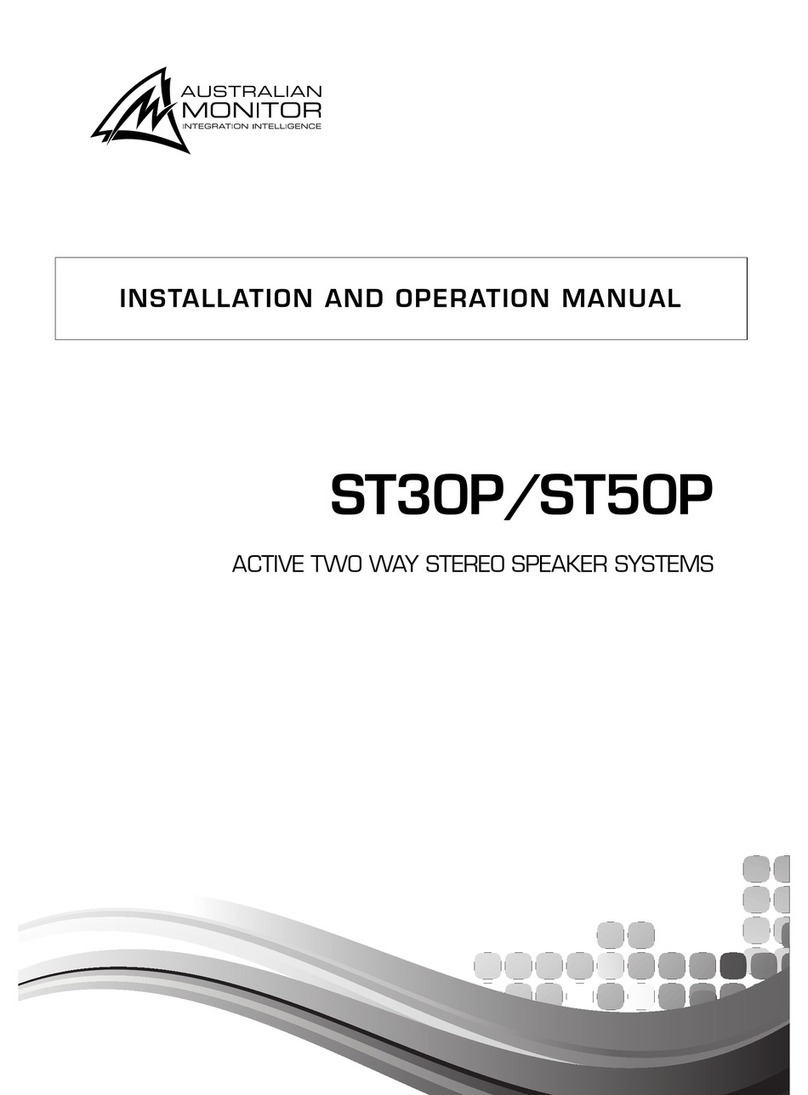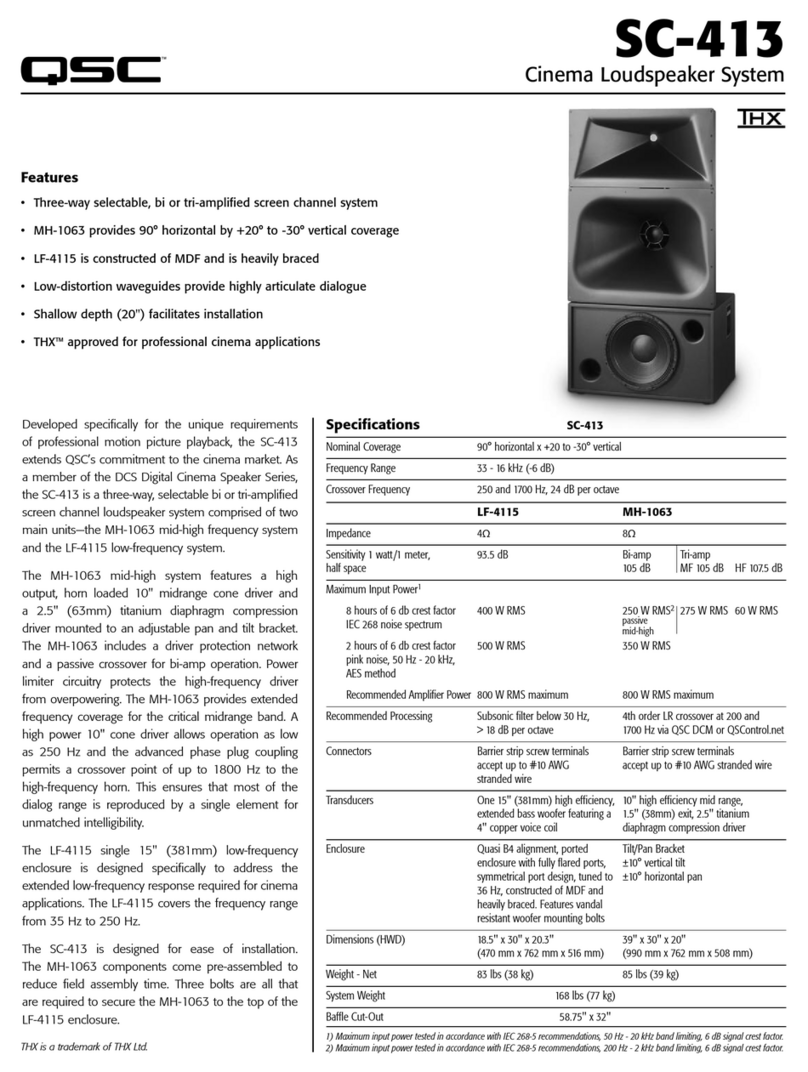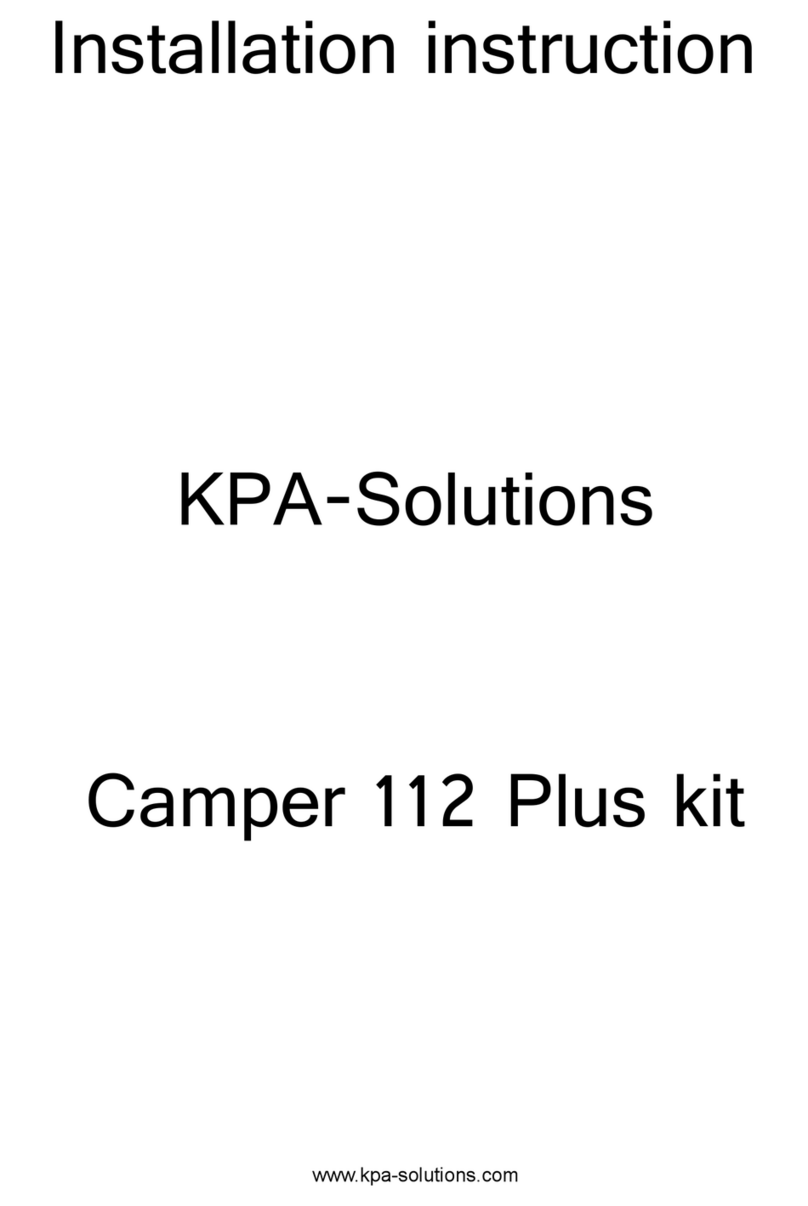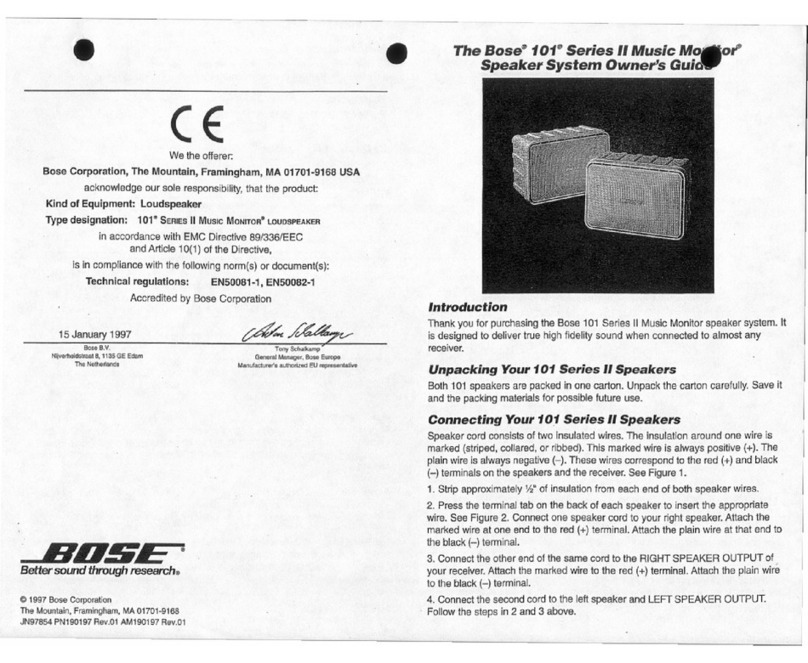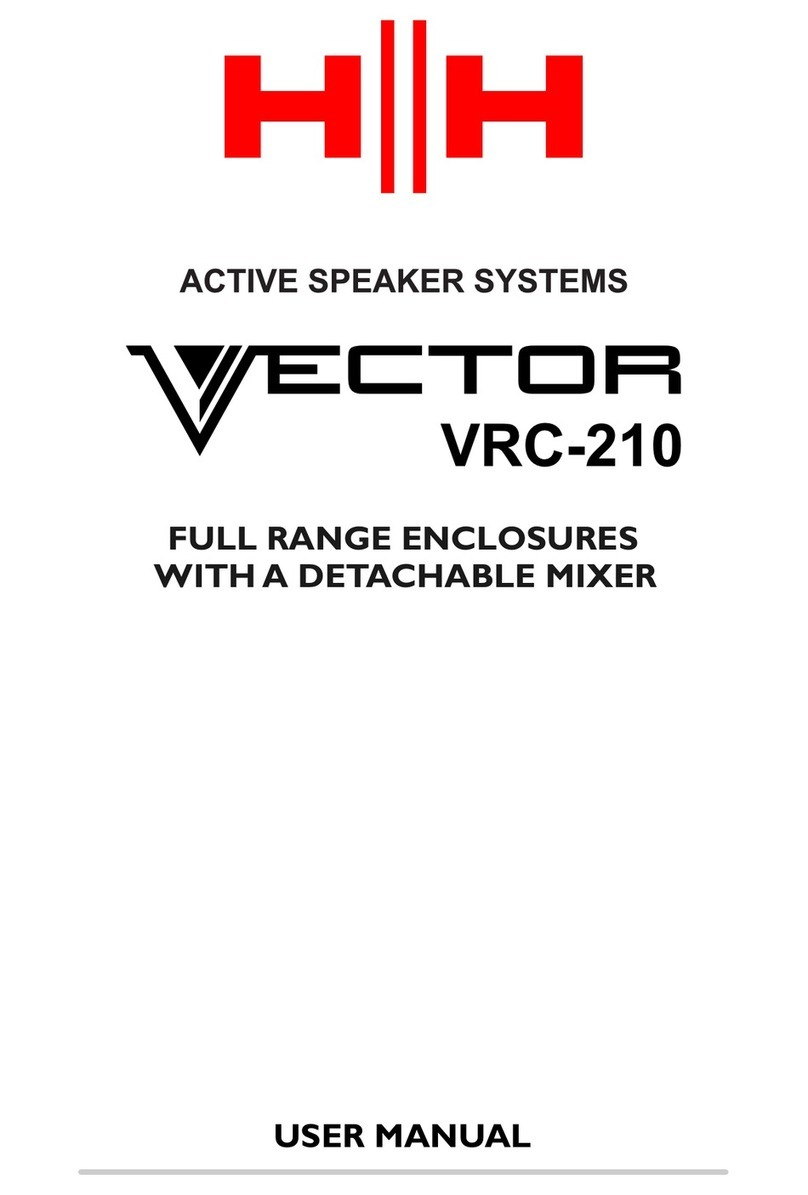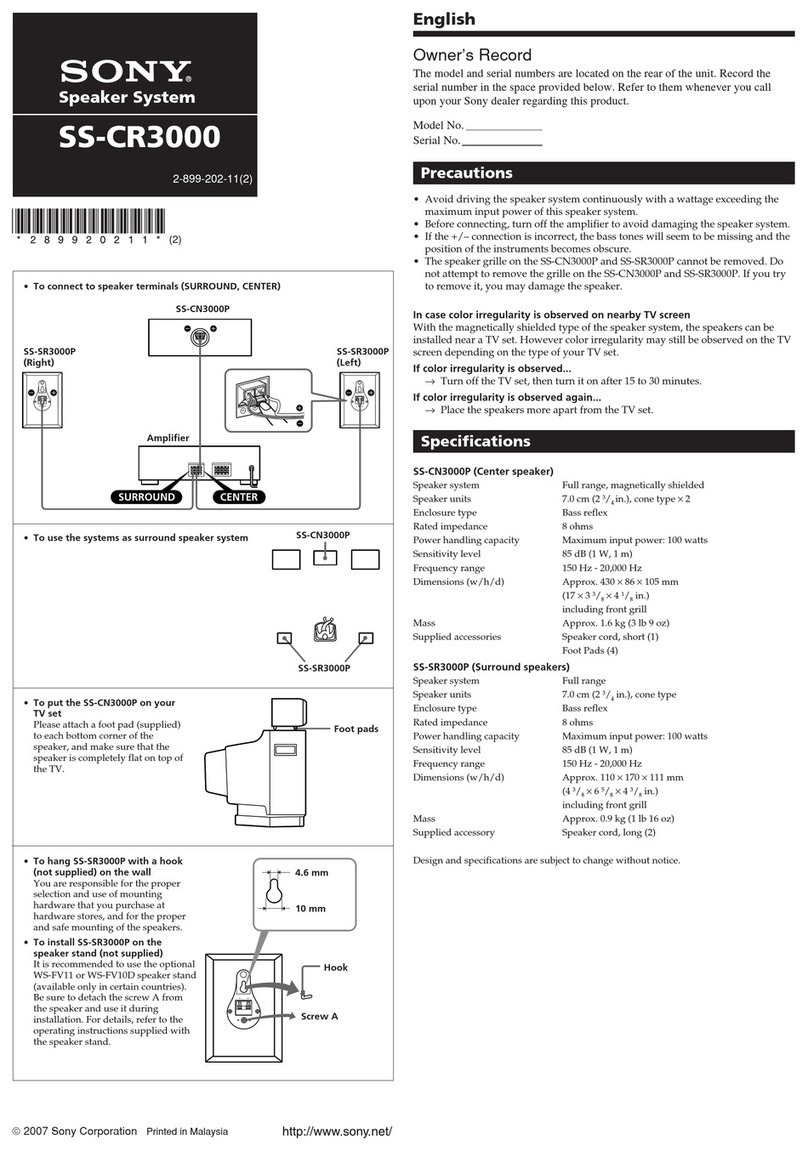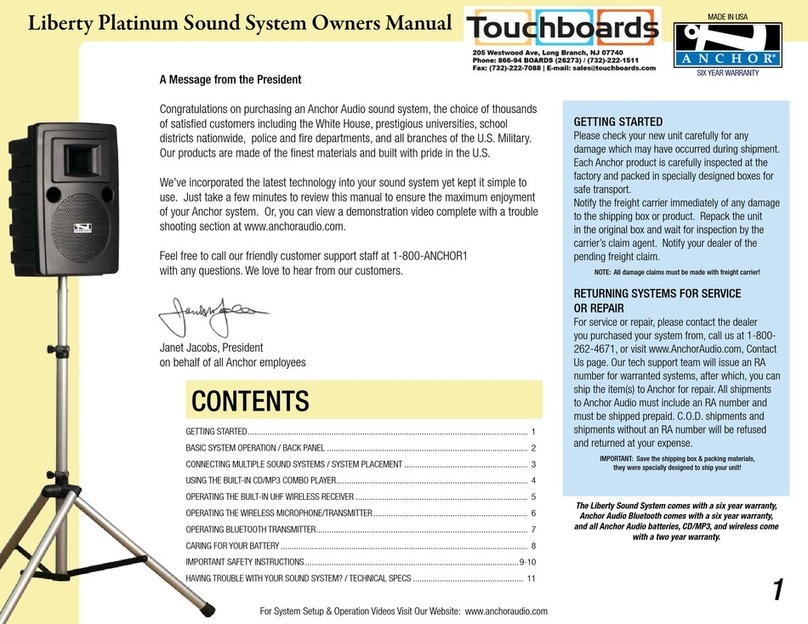Mark SET CAR 20 MKII User manual

SET CAR 20 MKII
User Manual –Version 1.0

SAFETY INSTRUCTIONS
1. Read the instructions of this manual.
2. Keep these instructions in a safe place.
3. Heed all warnings.
4. Follow all instructions.
5. Please, respect your country safety regulations.
6. Don’t use this device close to the water or high humidity places. Clean only with dry cloth.
7. Don’t install near any heat sources such as radiators, heat registers, stoves, or other apparatus (including
amplifiers) that produce heat. Make certain that the equipment is always installed so that is cooled and
can’t overheat.
8. Only use attachments/accessories specified by the manufacturer.
9. Protect the power cord from being walked on or pinched, particularly at plugs, convenience receptacles,
and the point where they exit from the apparatus.
10. Unplug this device during lightning storms or when unused for long periods of time.
11. The technical service is required when the device has been damaged in any way, such as power supply
cord or plug, liquid has been spilled or objects have fallen into the device, doesn’t operate normally or
has been dropped.
12. To completely disconnect this apparatus from the AC mains, disconnect the power supply cord plug
from the AC receptacle.
13. The mains plug of the power supply cord shall remain readily operable.
14. WARNING –to reduce the risk of fire or electric shock, don’t expose this device to rain or humidity.
15. Don’t expose this equipment to dripping or splashing and ensure that no objects filled with liquids,
such as vases, are placed near the equipment.
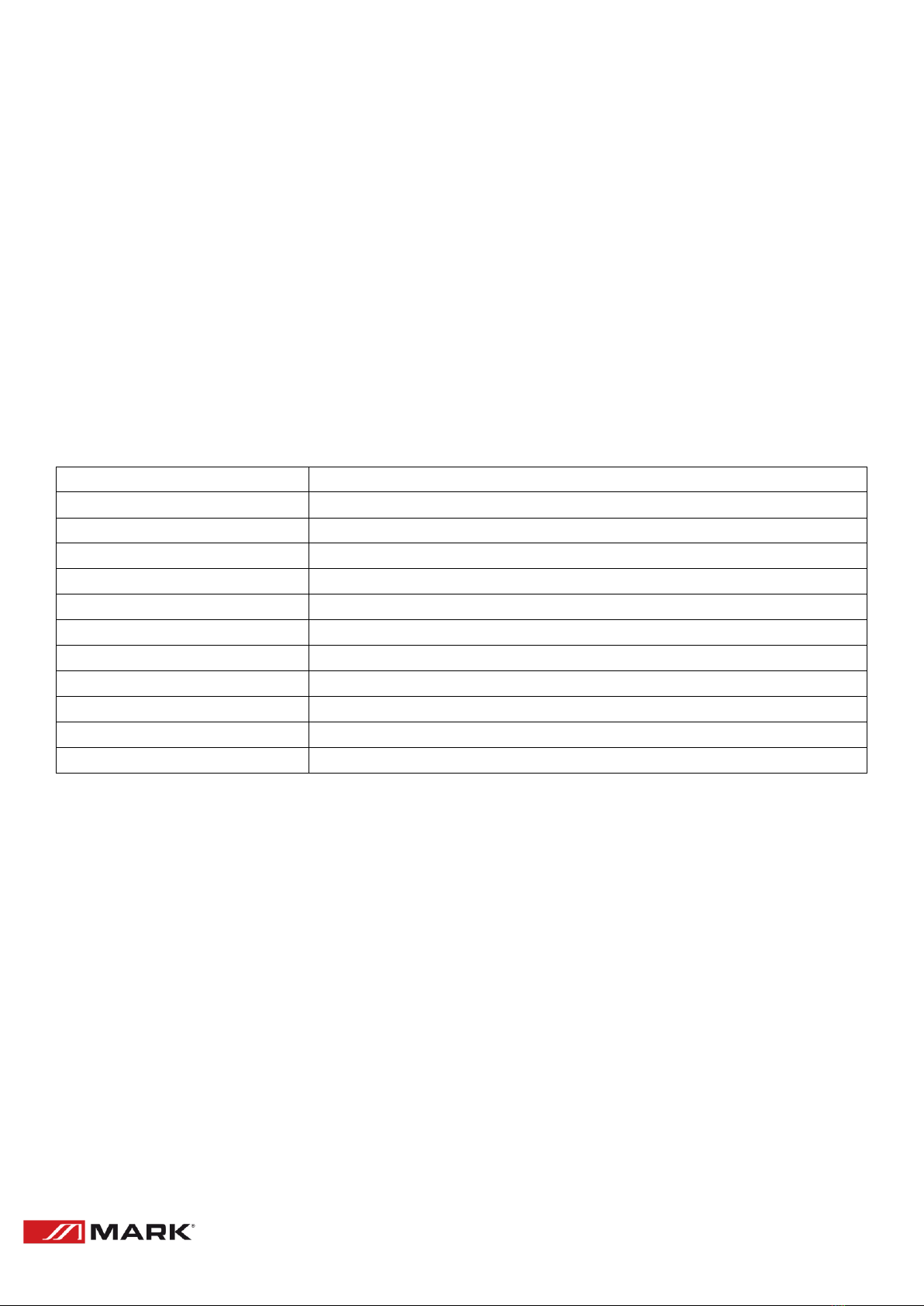
OVERVIEW
SET CAR 20 MKII is a complete 30 W public address system, consisting of a mixer/amplifier with 2
microphone level inputs and an auxiliary one together with an interface for the playback of external audio
files via BLUETOOTH, USB or SD card. Includes 2 aluminium speakers with metal handle and a handheld
microphone. It can be powered by 230 V alternating current or 12V DC battery, which allows it to be
integrated into a multitude of applications: from speeches in closed spaces using both feeding methods,
to outdoor applications such as parks, schools or incorporated into vehicles.
Technical data:
AMPLIFIER
Type
Low Impedance
Power Output
30W @ 4 Ohm
Frequency response
100-20000 Hz (Mic), 30-20000 Hz (Line)
Input Sensitivity
5 mV (Mic), 245 mV (Line)
Input Impedance
2 KOhm (Mic), 5 KOhm (Line)
THD+N
< 1 %
Other Functions
MP3 Player (BLUETOOTH, USB/SD)
Included Accesories
Amplifier/Mixer, 2 Speakers, 1 Dynamic Microfone
Power Supply
230V(AC-50-60Hz) and 12V DC
S/N Ratio
Mic: > 70 dB; Line: > 80 dB
Dimensions W/H/D
150 x 52 x 190 mm
Weight
1 Kg
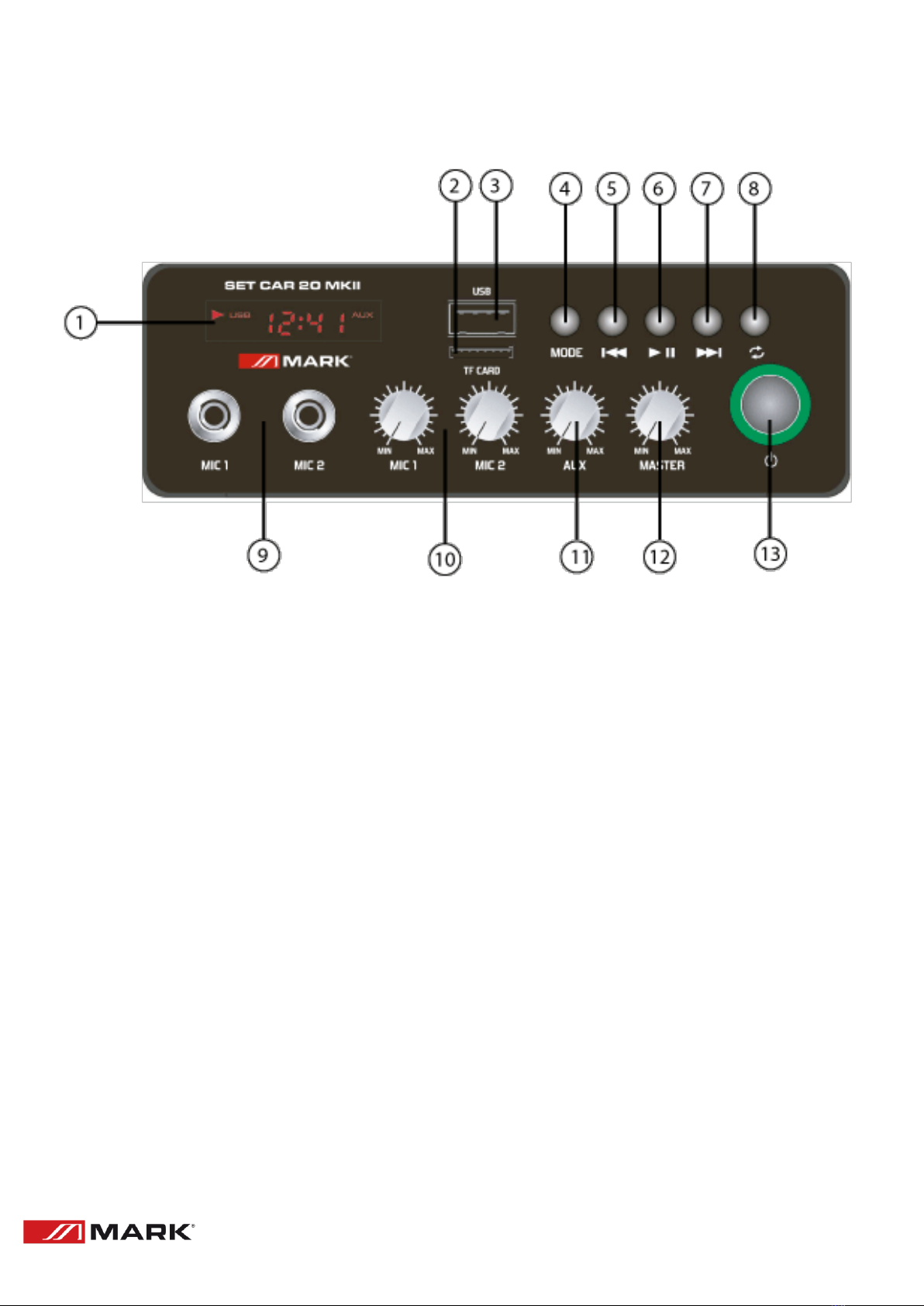
FUNCTIONS
FRONT PANEL
1. LEDs meter
2. USB interface: use this socket to connect your pen drive or external disk to the unit using USB
interface.(note: mobile disk memory must be less than 64GB.)
3. TF card reader: use this socket to connect your memory card to the unit by TF card. (note: TF
card memory must be less than 64GB.)
4. MODE button: press once to change the current access device or the unit. (USB interface - TF
card reader - Bluetooth ) the unit priority read USB interface , TF card reader.
5. PREVIOUS button: press to move the input to previous track in MP3 & Bluetooth mode, hold
for a few seconds to reduce the current MP3 or Bluetooth media volume.
6. PLAY/PAUSE button: press once to begin playing , press again to pause.
7. NEXT button: press to move the input to next track in MP3 & Bluetooth mode, hold for a few
seconds to increase the current MP3 or Bluetooth media volume.
8. REPEAT button: there are 4 preset repeat modes. Press once to repeat button, and the LEDs
meter will be display "Fold", that unit will be on repeat all track in Folder, press it again and
the LEDs meter will be display "ONE", that unit into repeat current track. Press it third times
and LEDs meter will be display "rAn", that unit into random play mode. Press it fourth times
and LEDs meter will be display "ALL", that unit will be on repeat all track.
9. MIC1/2: this mono input accepts a 1/4" jack (6.35mm) input such as a microphone, guitar or
other musical instrument. (ps. the microphone channels has priority.)
10. MIC volume control: use this control to adjust the output level of the microphone channels.
11. AUX volume control: use this control to adjust the output level of the AUX channels.
12. MASTER control: this adjusts the unit's mix volume, which includes the MIC input, AUX input,
MP3 and the audio of a paired Bluetooth device.
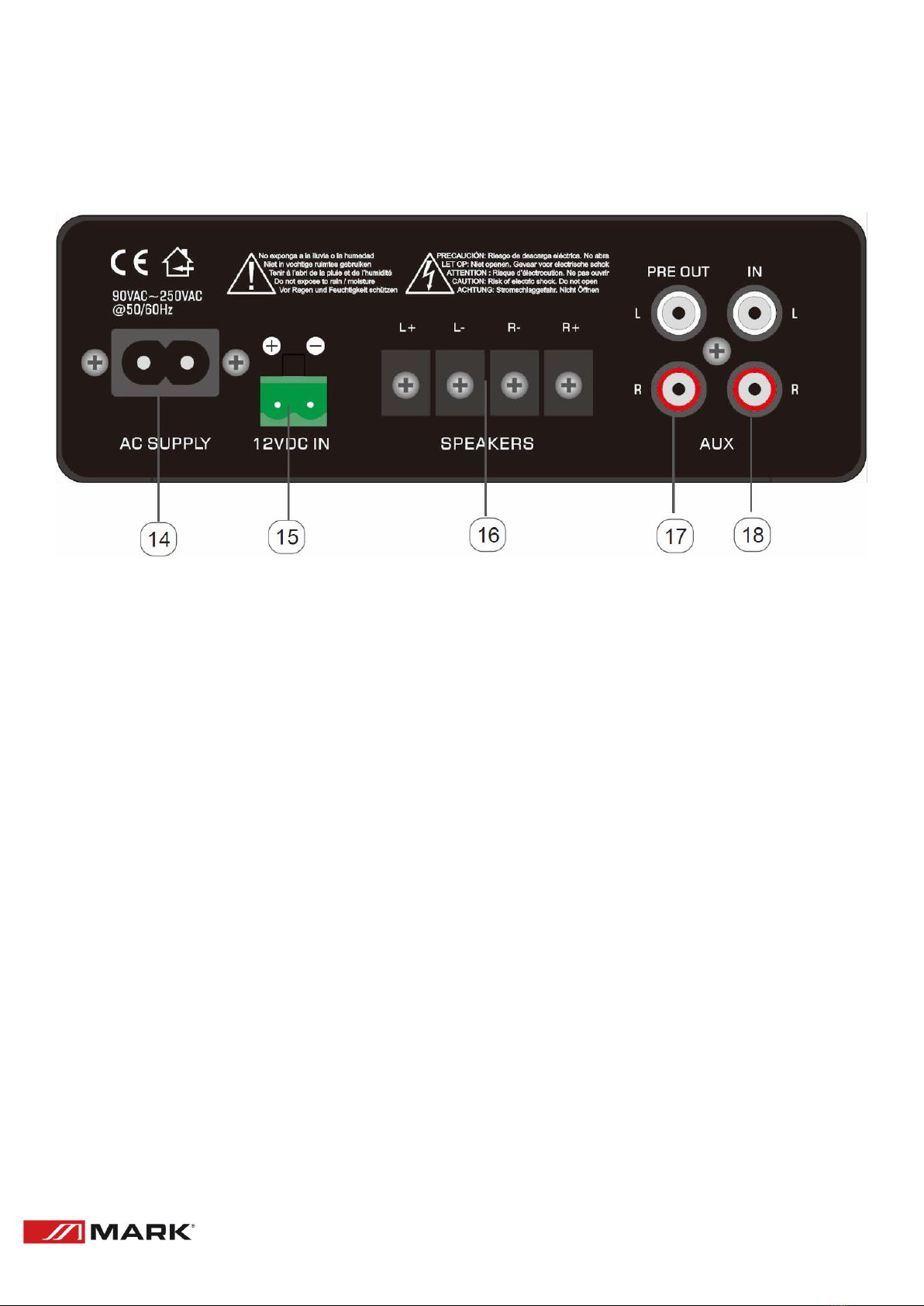
13. POWER switch: turns the switch on or off.
REAR PANEL
14. AC power supply: Insert the included power cable using AC power range 90VAC-
250VAC@50/60Hz.
15. 12VDC power input: Use this socket to connect your 12V DC power supply, attention Battery
polarity.
16. SPEAKER output terminal: use this terminal to connect your speaker.
17. PRE out: this stereo output accepts AV terminal output to connect such as other amplifier or
recorder.
18. AUX in: this stereo input accepts AV terminal input to connect your media player.

INDICACIONES DE SEGURIDAD
1. Lea las instrucciones de este manual.
2. Guarde estas instrucciones en un lugar seguro.
3. Respete todas las advertencias.
4. Siga todas las instrucciones.
5. Por favor, respete las normas de seguridad de su país.
6. No utilice este dispositivo cerca del agua o lugares con alta humedad. Límpielo sólo con un paño
seco.
7. No instale cerca de fuentes de calor como radiadores, calefactores, estufas u otros aparatos
(incluyendo amplificadores) que produzcan calor. Asegúrese de que el equipo esté siempre
instalado de modo que no pueda sobrecalentarse.
8. Utilice únicamente accesorios especificados por el fabricante.
9. Proteja el cable de alimentación de no ser pisado o pinzado, especialmente en los enchufes, tomas
murales y en el punto donde sale del aparato.
10. Desenchufe este dispositivo durante tormentas eléctricas o cuando no se utilice durante largos
períodos de tiempo.
11. El servicio técnico es necesario cuando el dispositivo ha sido dañado de alguna manera, el cable
de alimentación o el enchufe, se ha derramado líquido o han caído objetos en el dispositivo, no
funciona normalmente o se ha caído.
12. Para desconectar completamente este aparato de la red AC, desconecte el enchufe del cable de
alimentación y de la toma mural.
13. El enchufe de la red del cable de alimentación debe permanecer fácilmente accesible.
14. ADVERTENCIA - para reducir el riesgo de incendio o descarga eléctrica, no exponga este
dispositivo a la lluvia ni a la humedad.
15. No exponga este equipo a salpicaduras y asegúrese de que no haya objetos llenos de líquidos,
como jarrones, cerca del equipo.

DESCRIPCIÓN GENERAL
SET CAR 20 MKII es un completo sistema de megafonía de 30 W, que consta de un
mezclador/amplificador de 2 entradas de nivel de micrófono y otra auxiliar junto a una interfaz para la
reproducción de ficheros de audio externos mediante BLUETOOTH, USB o tarjeta SD. Incluye 2 bocinas
de aluminio con asa metálica y un micrófono de mano. Puede ser alimentado mediante corriente alterna
de 230 V o batería de 12V DC, lo que permite integrarse en multitud de aplicaciones, aprovechando
ambos métodos de alimentación, desde discursos en recintos cerrados a aplicaciones al aire libre, como
parques, colegios o incorporados en vehículos.
Datos Técnicos:
AMPLIFICADOR
Tipo
Baja Impedancia
Potencia de salida
30W @ 4 Ohm
Respuesta de Frecuencia
100-20000 Hz (Mic), 30-20000 Hz (Line)
Sensibilidad de entrada
5 mV (Mic), 245 mV (Line)
Impedancia de Entrada
2 KOhm (Mic), 5 KOhm (Line)
THD+N
< 1 %
Otras Funciones
MP3 Player (BLUETOOTH, USB/SD)
Accesorios Incluidos
Amplificador/Mezclador, 2 Altavoces, 1 Micrófono Dinámico
Alimentación
230V(AC-50-60Hz) and 12V DC
Relación Señal/Ruido
Mic: > 70 dB; Line: > 80 dB
Dimensiones
150 x 52 x 190 mm
Peso
1 Kg
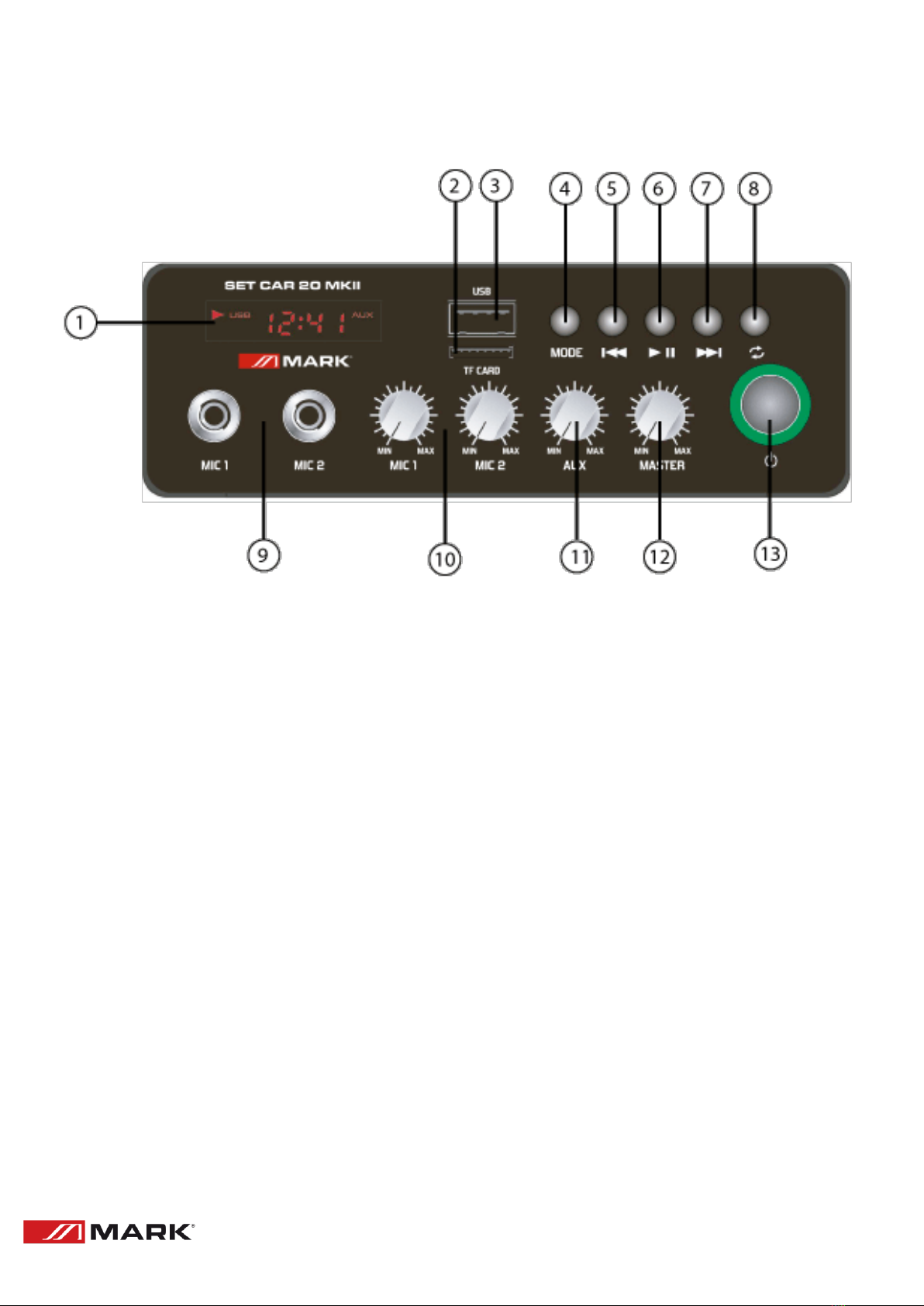
FUNCIONES
PANEL FRONTAL
1. Pantalla de Visualización.
2. Lector de Tarjeta TF: Utilice esta tarjeta para conectar una tarjeta de memoria a la unidad de
Tarjeta TF. (nota: la capacidad de la Tarjeta TF deberá ser inferior a 64GB.)
3. USB interface: Utilice este Puerto para conectar un pen drive o disco duro externo a la
unidad. (nota: la capacidad de los dispositivos USB deberá ser inferior a 64GB.)
4. Botón MODE: Presionar una vez para cambiar el dispositivo de acceso a la unidad. (USB
interface –Lector de Tarjeta TF - Bluetooth ) Esto seleccionará el dispositivo de entrada
prioritario.
5. Botón PREVIO : presionar para cambiar la pista a una anterior en los modos MP3 y Bluetooth,
presionar unos segundos para disminuir el volumen del MP3 o Bluetooth.
6. Botón REPRODUCCIÓN/PAUSA: presionar una vez para comenzar la reproducción ,
presionar otra vez para pausar.
7. Botón SIGUIENTE: presionar para cambiar la pista a una posterior en los modos MP3 y
Bluetooth, presionar unos segundos para aumentar el volumen del MP3 o Bluetooth.
8. Botón REPETICIÓN: Hay 4 modos de repetición preestablecidos. Presione una vez el botón
repetición, entonces en la pantalla aparecerá "Fold", esto hará que se repitan todas las
canciones de la carpeta, presione de nuevo el botón y en la pantalla aparecerá "ONE", esto
hará que se repita la canción en curso. Presione el botón tres veces y en la pantalla aparecerá
"rAn", esto hará que esa unidad se repita de forma aleatoria. Presione el botón cuatro veces y
en la pantalla aparecerá "ALL", esto hará que se repitan todas las canciones de la unidad.
9. MIC1/2: esta entrada mono acepta un conector jack 1/4" (6.35mm) para establecer esta como
entrada de micrófono, guitarra u otro instrumento musical. (estos canales de micrófono
tienen prioridad).

10. Control de Volumen MIC1 y MIC2: use estos controles para ajustar el nivel de salida de los
micrófonos.
11. Control de Volumen AUX: use este control para ajustar el nivel de salida de la entrada auxiliar
situada en el panel trasero AUX.
12. Control MASTER: este control ajusta el volumen de la mezcla de salida de la unidad, lo cual
incluye las entradas MIC, AUX input, MP3 y el audio de un dispositivo Bluetooth emparejado.
13. Interruptor de ENCENDIDO: enciende y apaga la unidad.
PANEL TRASERO
14. Entrada de alimentación de Corriente Alterna AC: utilícese con el cable suministrado y en un
rango de 90VAC-250VAC@50/60Hz.
15. Entrada de alimentación de Corriente Contínua 12VDC: utilice este conector para suministrar
12V DC, preste atención a la polaridad de la Batería.
16. Terminal de salida SPEAKER: use estor terminales para conectar los altavoces.
17. Salida PRE OUT: esta salida estéreo permite una salida mediante conectores RCA hacia otros
dispositivos como amplificadores o grabadores.
18. Entrada AUX: esta entrada estéreo permite una entrada mediante conectores RCA para
conectar un reproductor multimedia.


Table of contents
Languages:
Other Mark Speakers System manuals