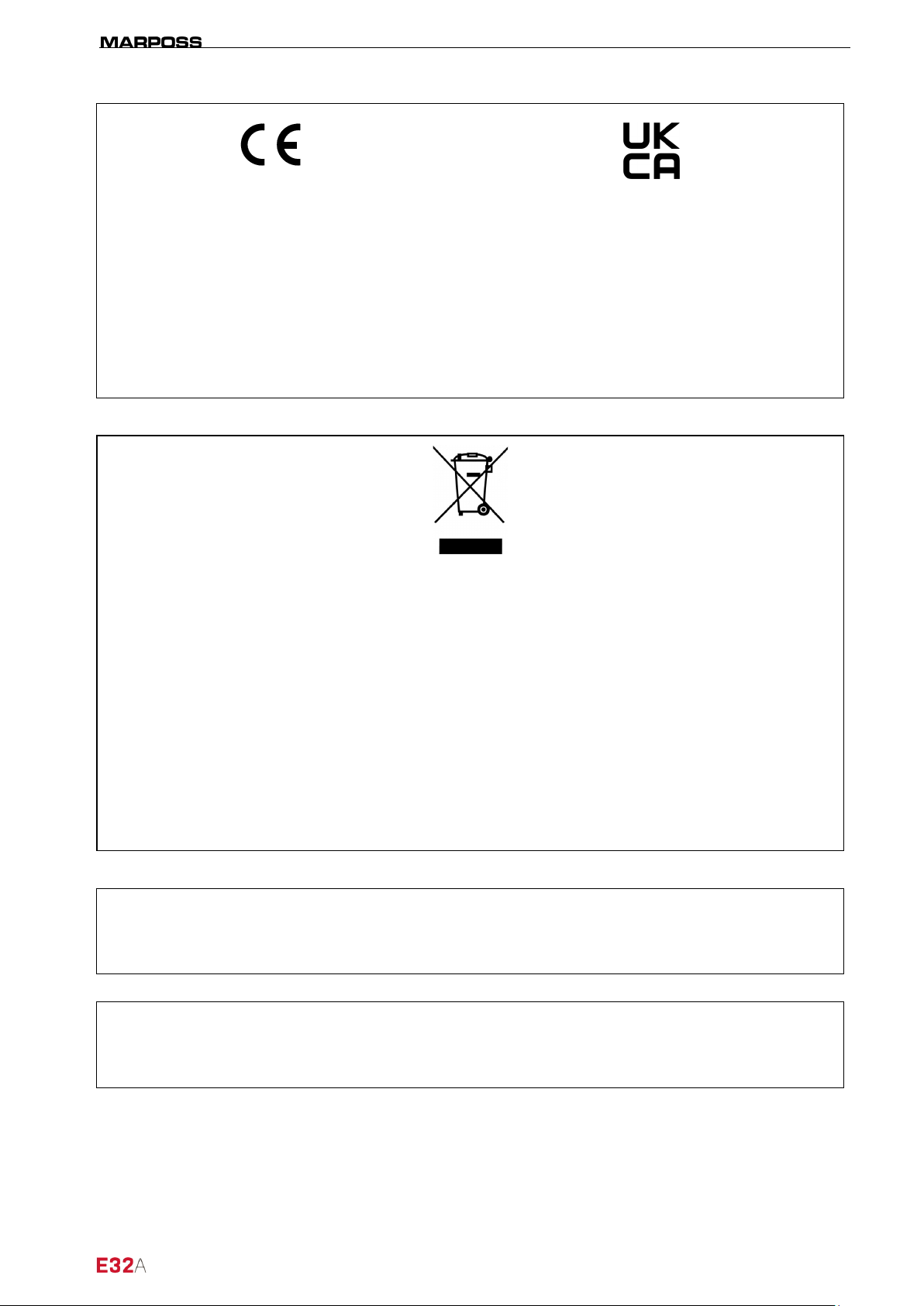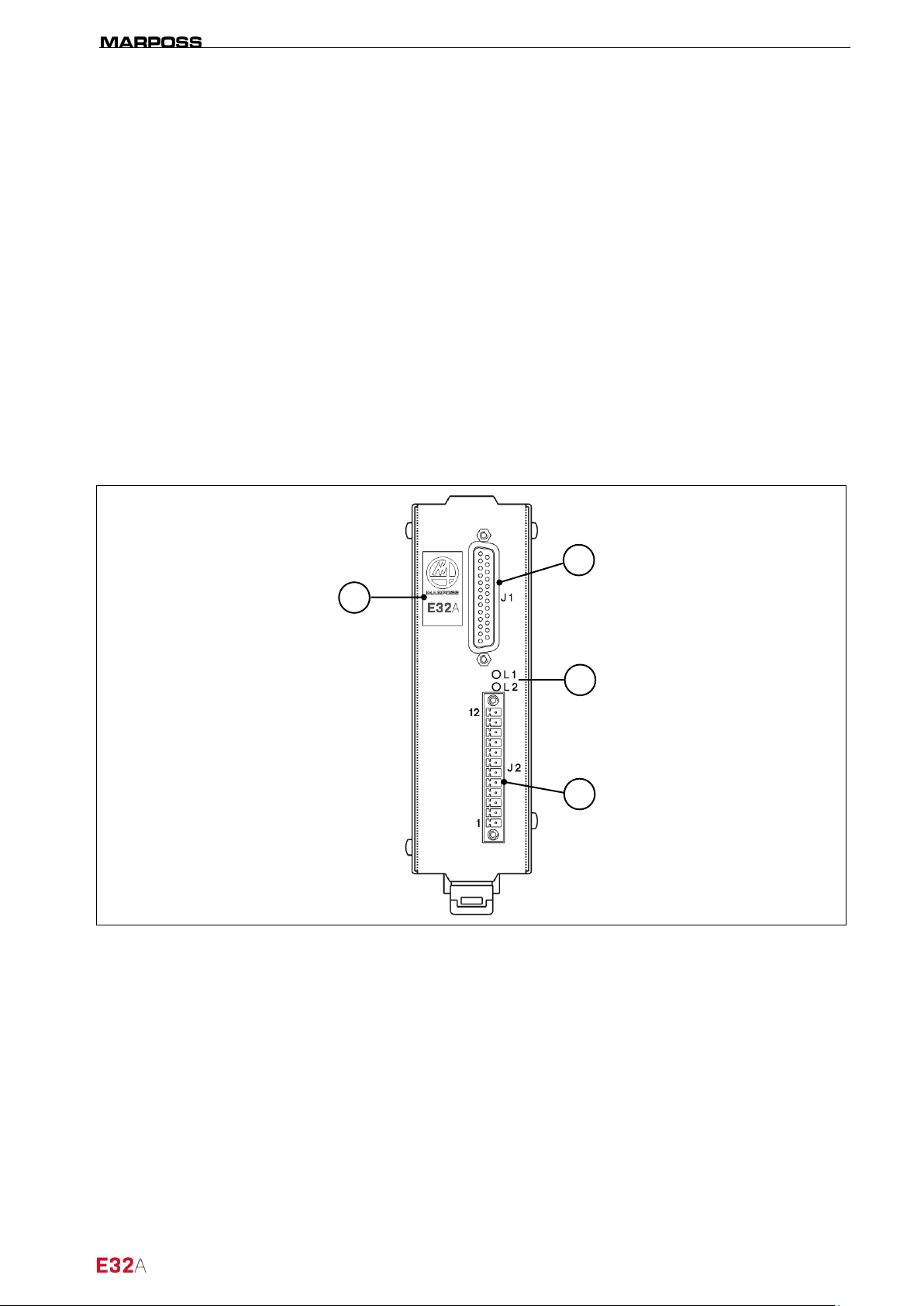- User Manual
1. STANDARDS AND WARNINGS
FOREWORD
This document, or any part thereof, may not be reproduced or disclosed to third parties, by any means or in
any form, without the prior authorisation of the author.
Legal action will be taken in the event of any violations of this condition.
1.1 Description of the manual
This manual provides all the information necessary to understand the MARPOSS product in your possession
and to use it correctly.
THE PURCHASER SHALL BE RESPONSIBLE FOR ENSURING THAT THE PERSONNEL RESPONSIBLE
FOR INSTALLING AND OPERATING THIS MARPOSS PRODUCT HAVE READ AND UNDERSTOOD
THIS MANUAL AND ALL ITS CONTENTS.
The contents of this manual are intended for use by the following categories of personnel involved in using
and operating the product:
•Safety manager responsible for the area in which the product is used.
•MARPOSS or customer personnel directly responsible for installing the product.
•Customer technical personnel operating directly with the MARPOSS product for production activities.
•All other personnel who are legitimately authorised to use or work on the product.
The manual is an integral part of the product and therefore must be kept intact and available to the user for
the entire duration of the working life of the product.
The manufacturer’s responsibility is limited to the correct use of the product, as defined in this manual and its
attachments.
The product must be used as specified in this manual: therefore it is important to read it thoroughly before
installing the product and using it, without omitting anything, and paying special attention to any messages
which may appear in the text boxes. Observing all the regulations and suggestions it contains will ensure
that the product remains safe to use. In the event of discrepancies between the content of the manual and
the product, the Purchaser should inform the manufacturer before using it.
For any data that is not included in the following pages, or that cannot be derived from the information pro-
vided on them, contact the manufacturer.
1.2 Original version
This document was originally issued in Italian language.
Should there be any disputes due to the translations, even if made by MARPOSS the reference text will be
the Italian version only.
1.3 Final test and warranty
The company's warranty covers the faults in materials and execution:
•WARRANTY DURATION: the warranty covers the product and all repairs made within the agreed
warranty period.
•WARRANTY SUBJECT: the warranty applies to the product or its parts identified by a serial number
or other identification number used by MARPOSS.
The warranty described above is valid unless different agreements exist between MARPOSS and the Pur-
chaser.