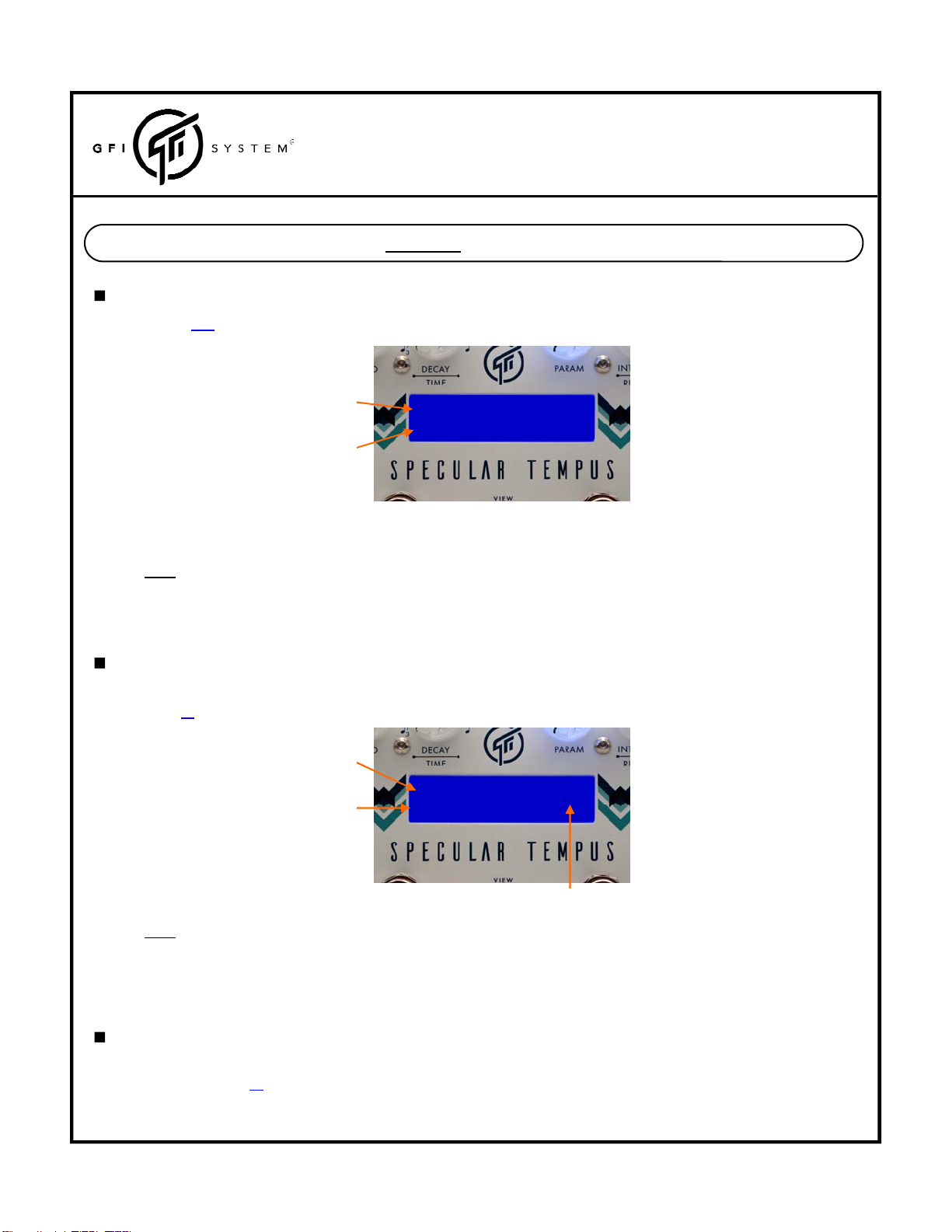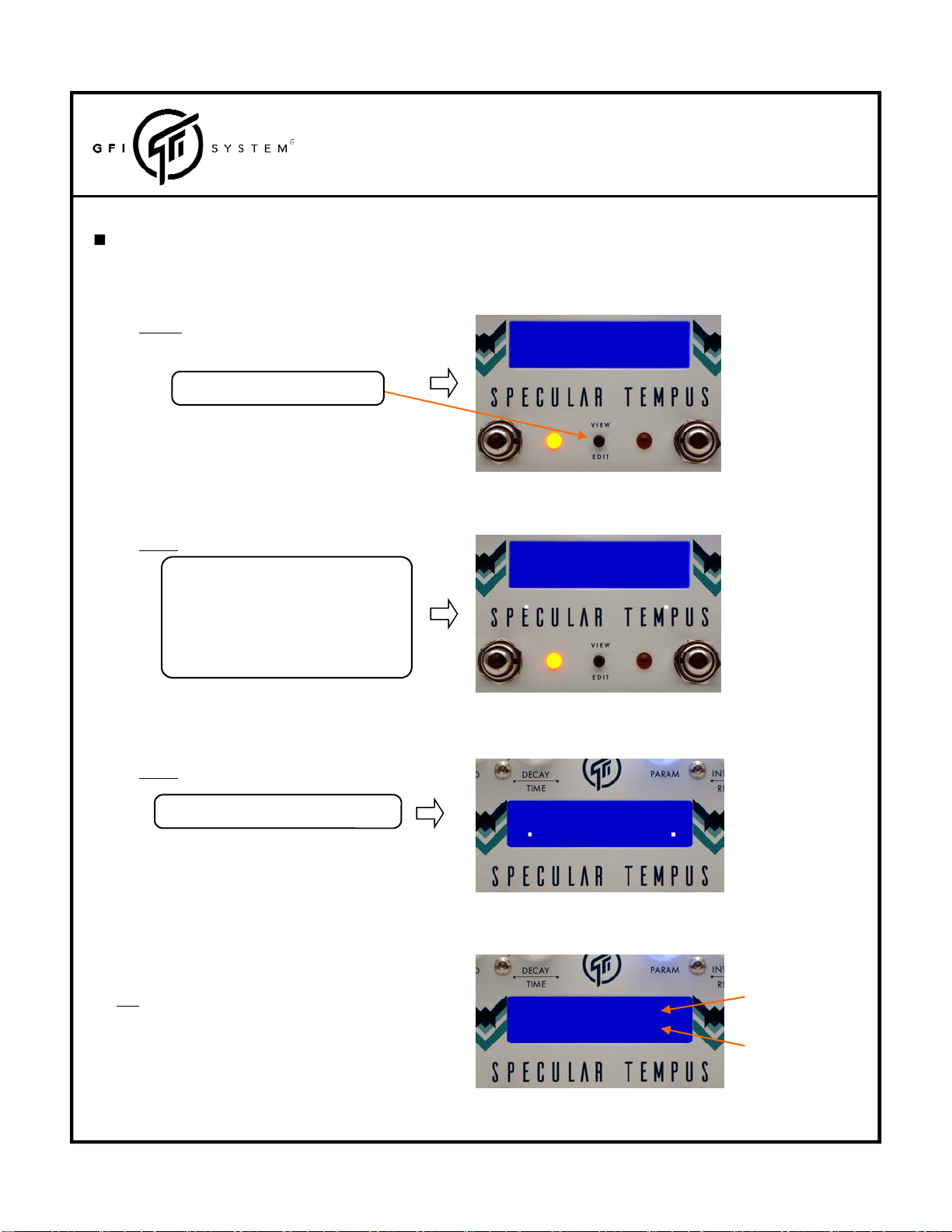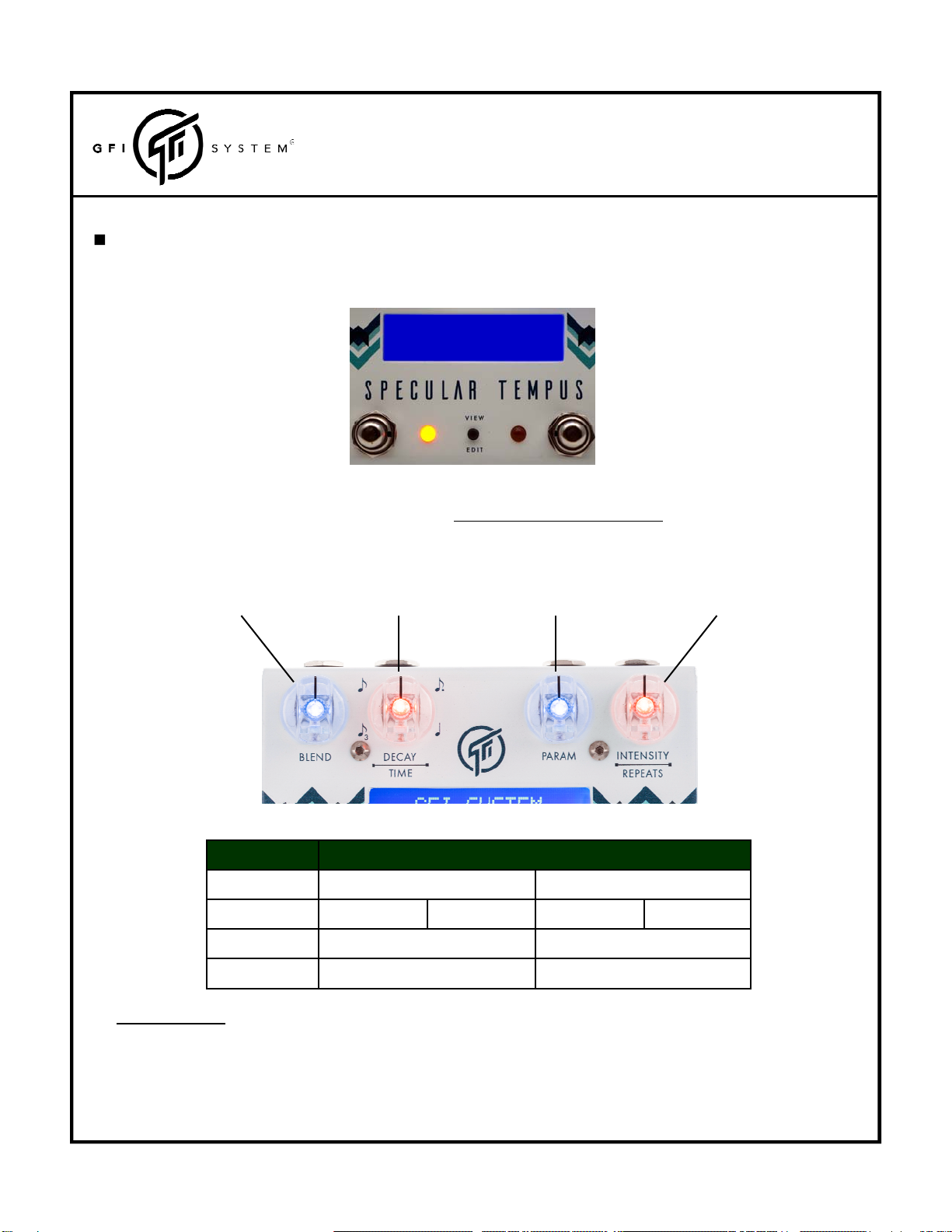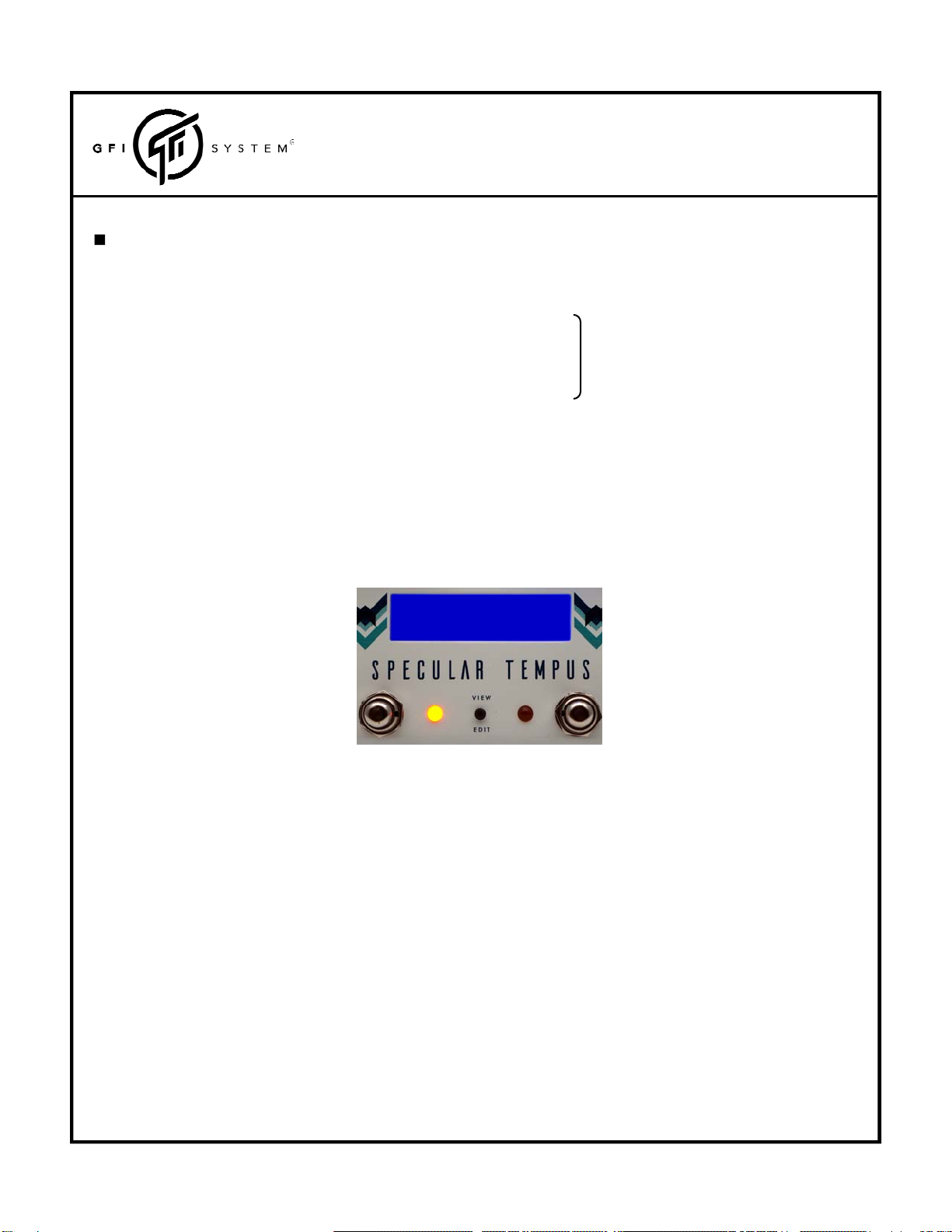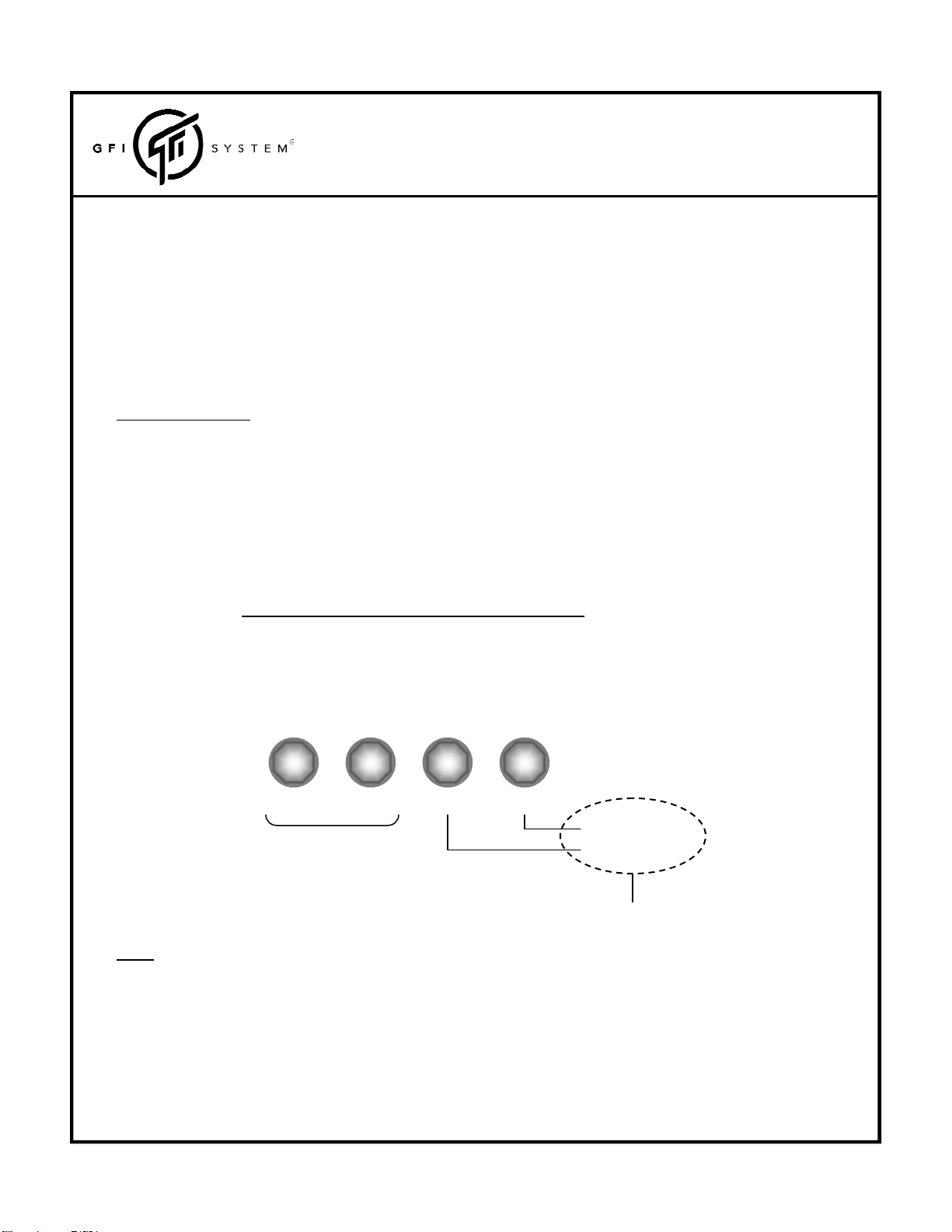UserManual
SPECULARTEMPUS
(FirmwareV3.8)
7
2.8TapTempo
InSpecularTempustap‐tempocanbeaccomplishedin3ways:
1.Onthepedalitself,usingfootswitchBastap‐temposwitch.
2.Usingexternalauxswitchbox(seeChapter4).
3.UsingMIDIcontroller.
Withoption#1,footswitchBbecomestap‐temposwitchandcannolongerbeusedtocallpatchB.Therefore,under
thisschemetheavailablenumberofpresetsis16(1Athrough16A).Youcanstillsavechangestopatch1Bthrough
16B,butyouwon’tbeabletocallthem.
Local/Globaltempo
ThetempooftheDelayalgorithmsinSpecularTempuscanbesettobeLocalorGlobal.
Localmeansthedelaytimeissettothetempoaswassavedinthepreset.
Globalmeansthedelaytimeissettoaglobaltemposharedbyotherdelayalgorithms.
Forexample,2differentdelayalgorithmsarestoredinpreset1Aand1B,botharesettouseglobaltempo.Thenany
tempochangesyoumakewhileusingthedelayinpreset1Awillbecomeaglobaltempowhichwillthendictatethe
tempoforthedelayalgorithminpreset1B.
TheLocal/Globalsettingcanbespecifiedonper‐presetbasis.
Tempomustsetto‘Global’toacceptMIDIClock.
Subdivision
SubdivisionmaybesetviasoftwareeditorSpeclaboronthepedalitself(Editmode‐seesection2.7,page.6).
Subdivisionsettingcanbespecifiedonper‐presetbasis.
When‘BPM’isselectedasthetempodisplayunit,thedelaytimesetviaTIMEknobwillbeautomaticallysubdi‐
videdasperselectedsubdivisionvalue.
Forexample,let’ssayyouwanttoplaydotted8thgroovetoasongofwhichyouknowtheBPMtempo.Simply
adjusttheTIMEknobtomatchtheBPMtempoofthesong,andtheresultingdelaytimewillbeautomaticallysubdi‐
videdtoDotted8thsubdivision(assumingyou’vepreviouslyselecteddotted8thasthesubdivisionvalue).
Note:thisfeatureisonlyapplicablewhenBPMisselectedasthetempounit,itisnotapplicablewhenmillisecond
unitisselected.