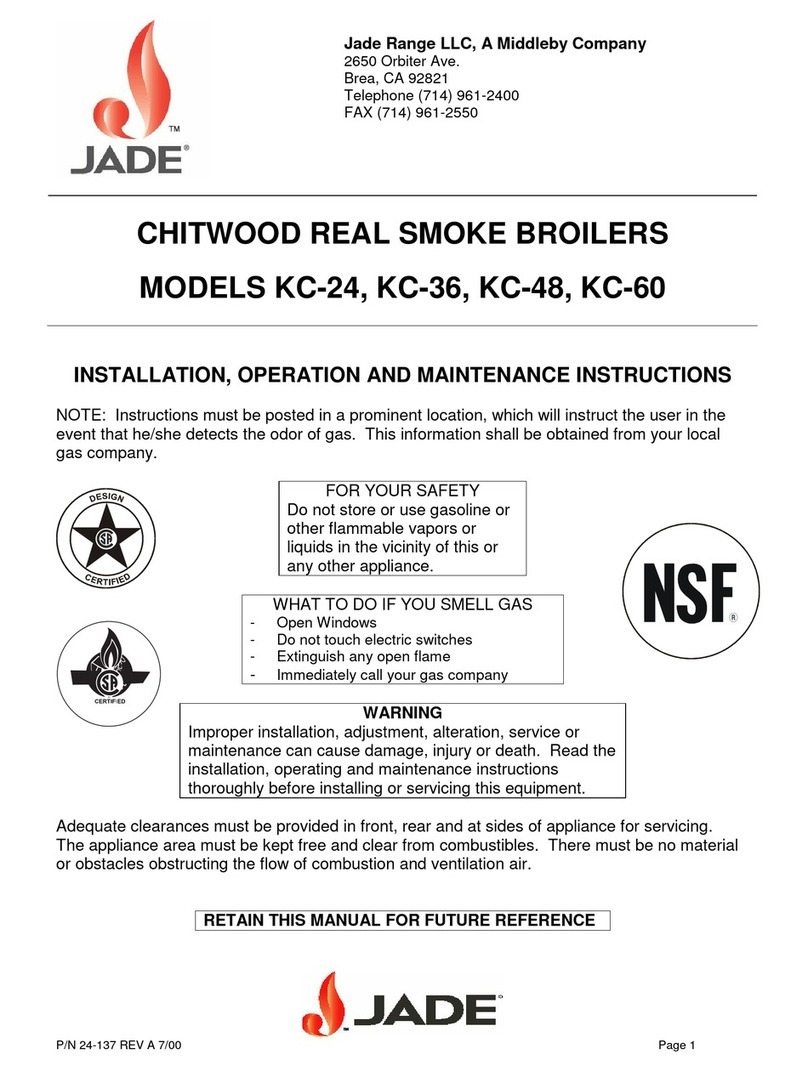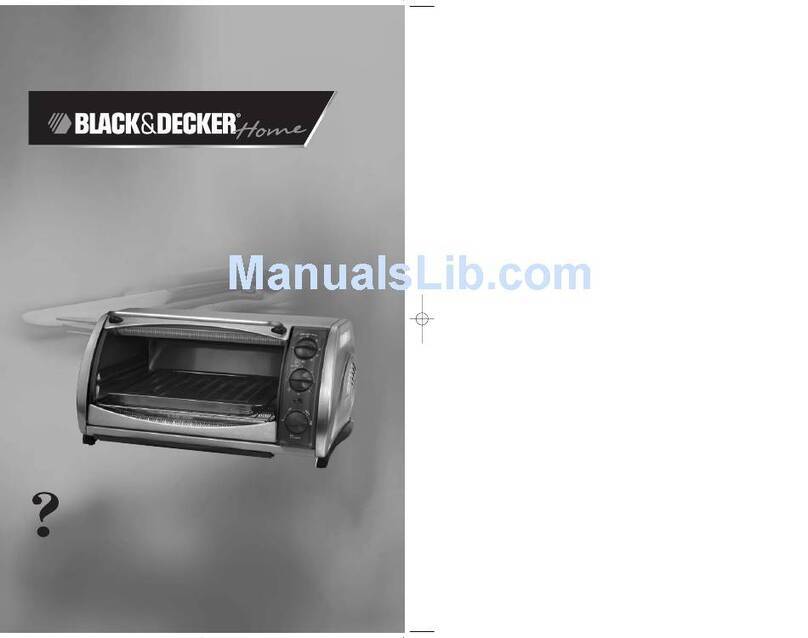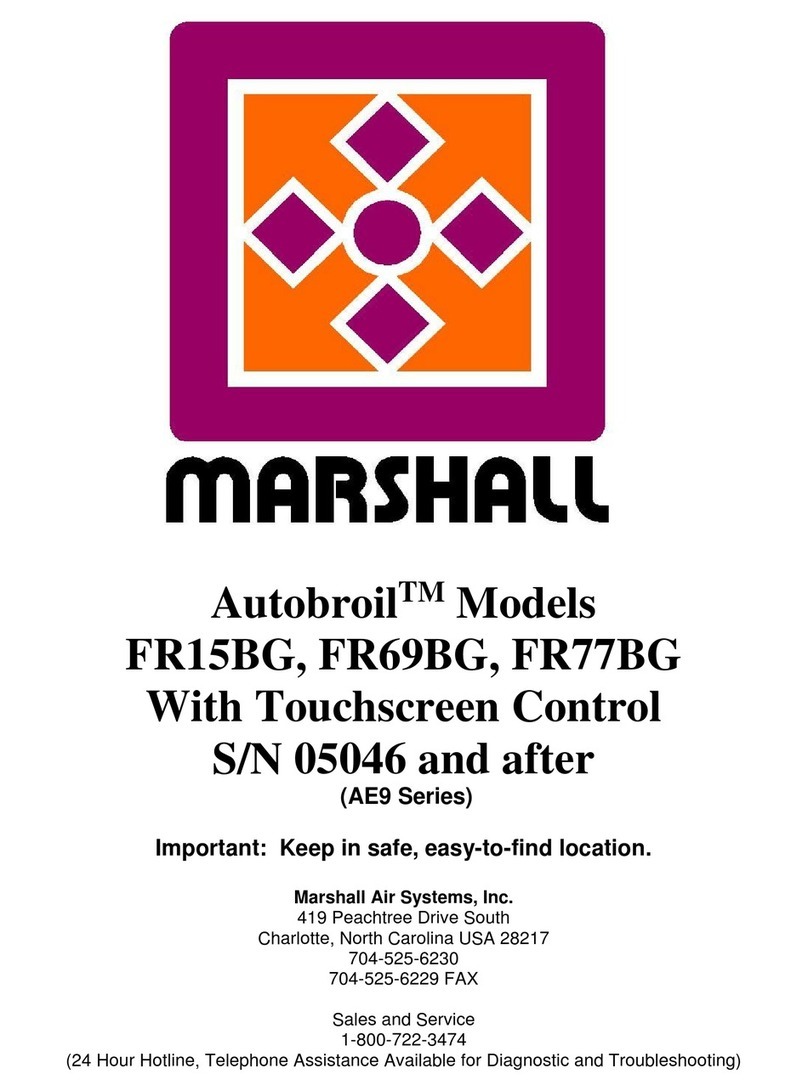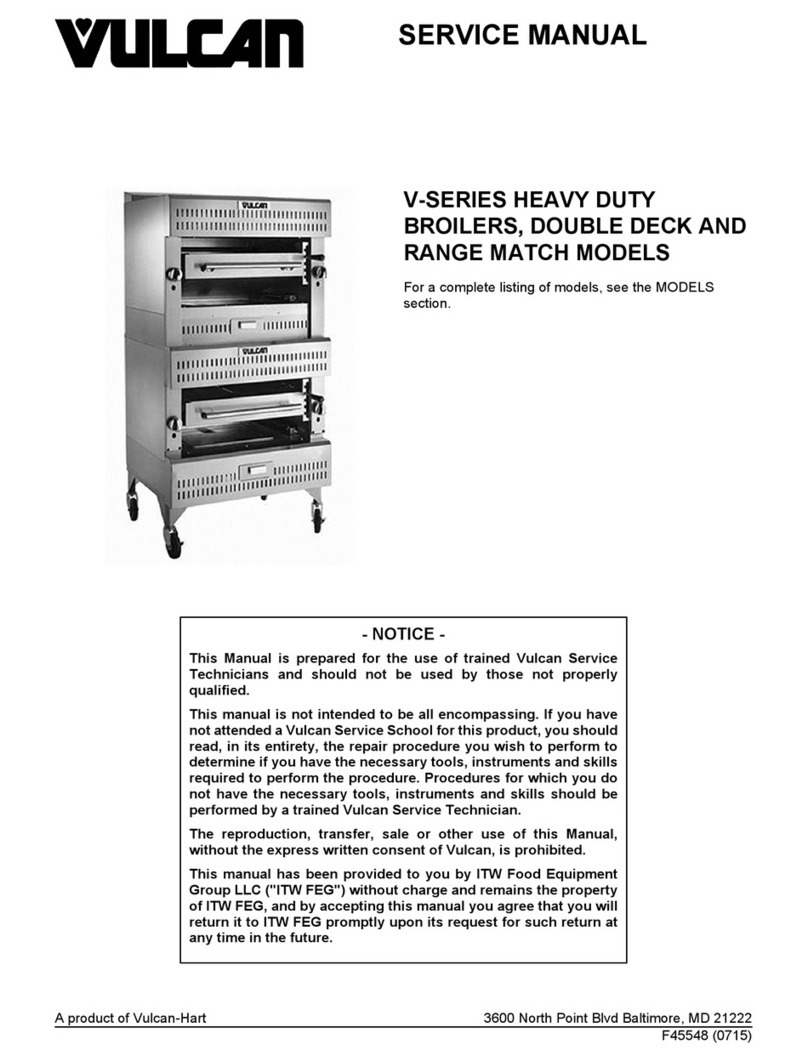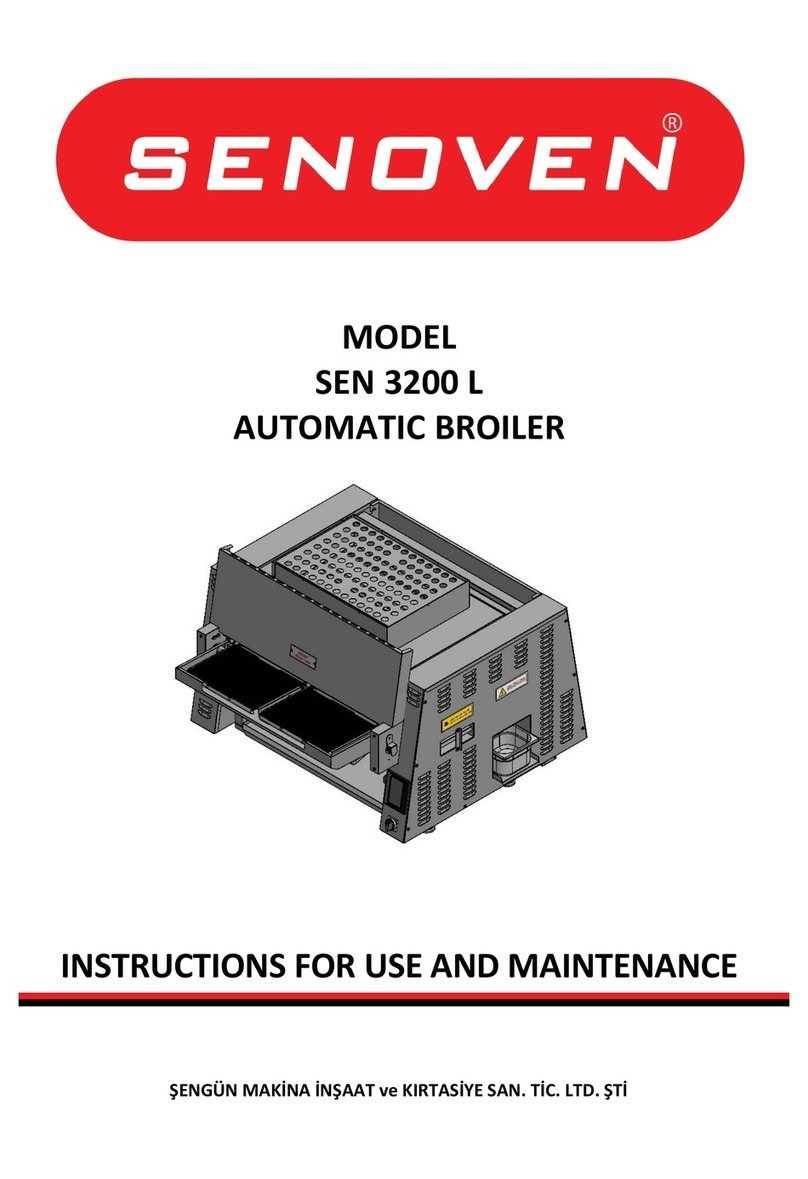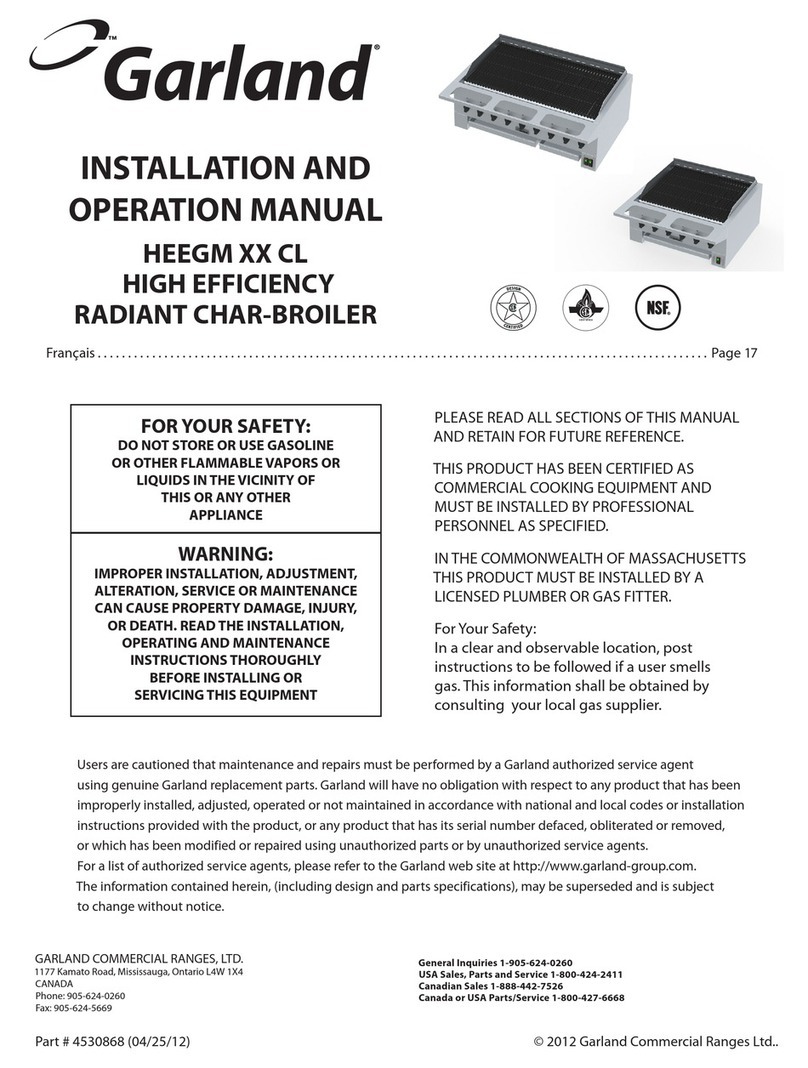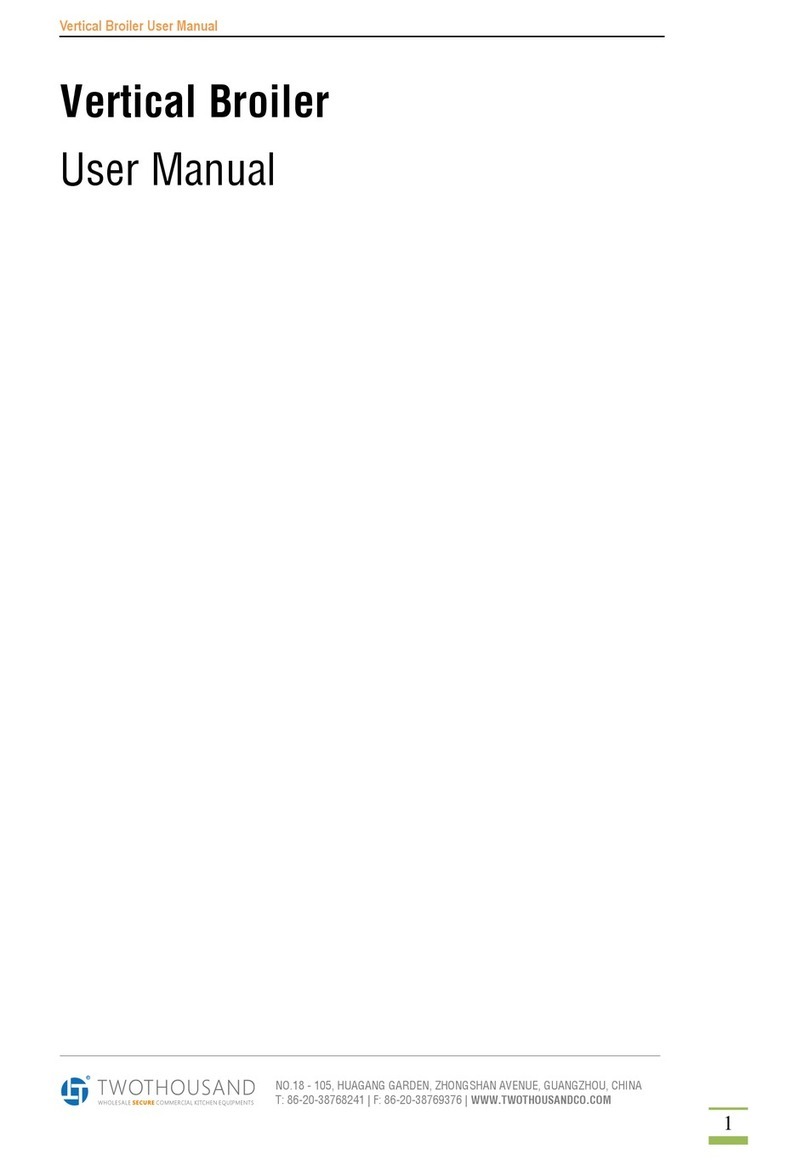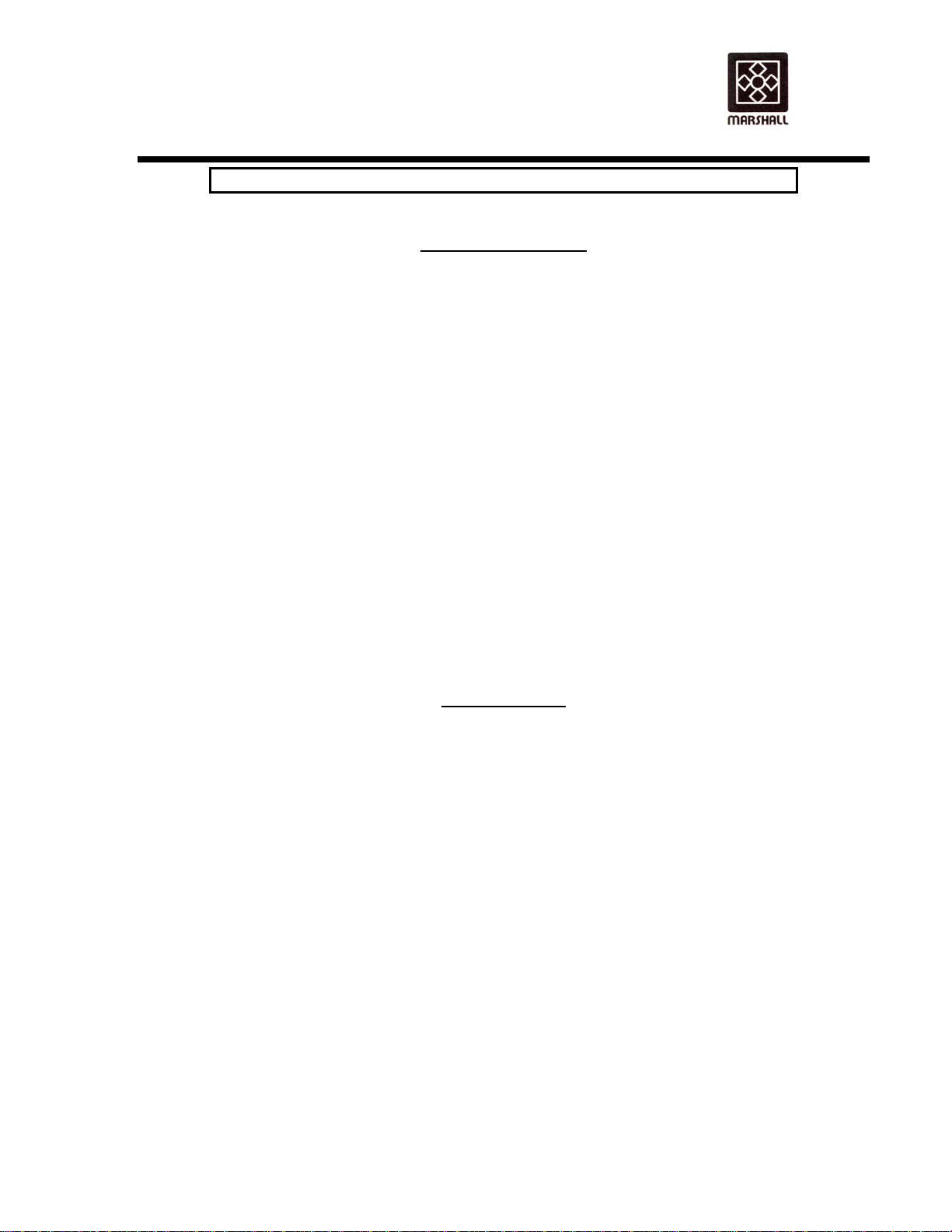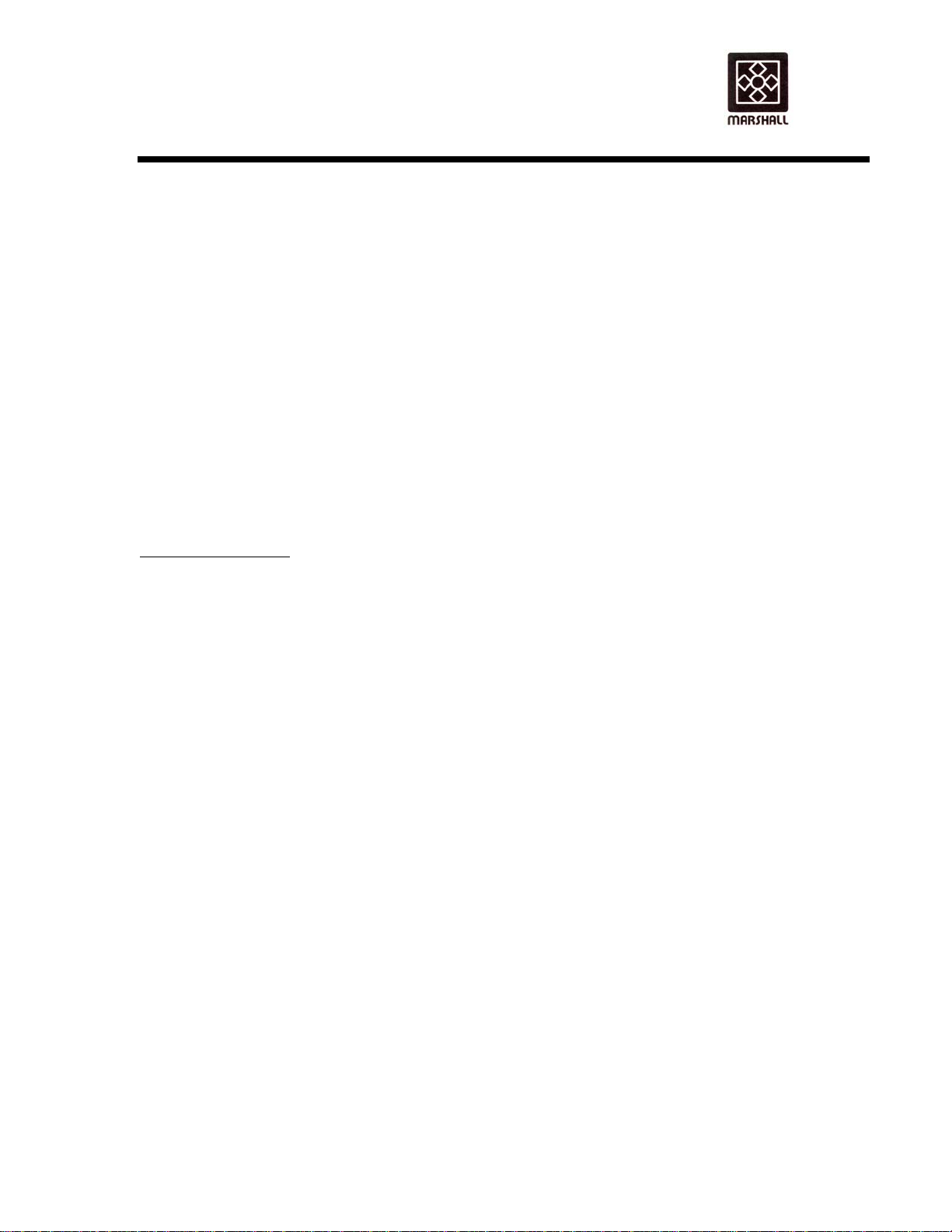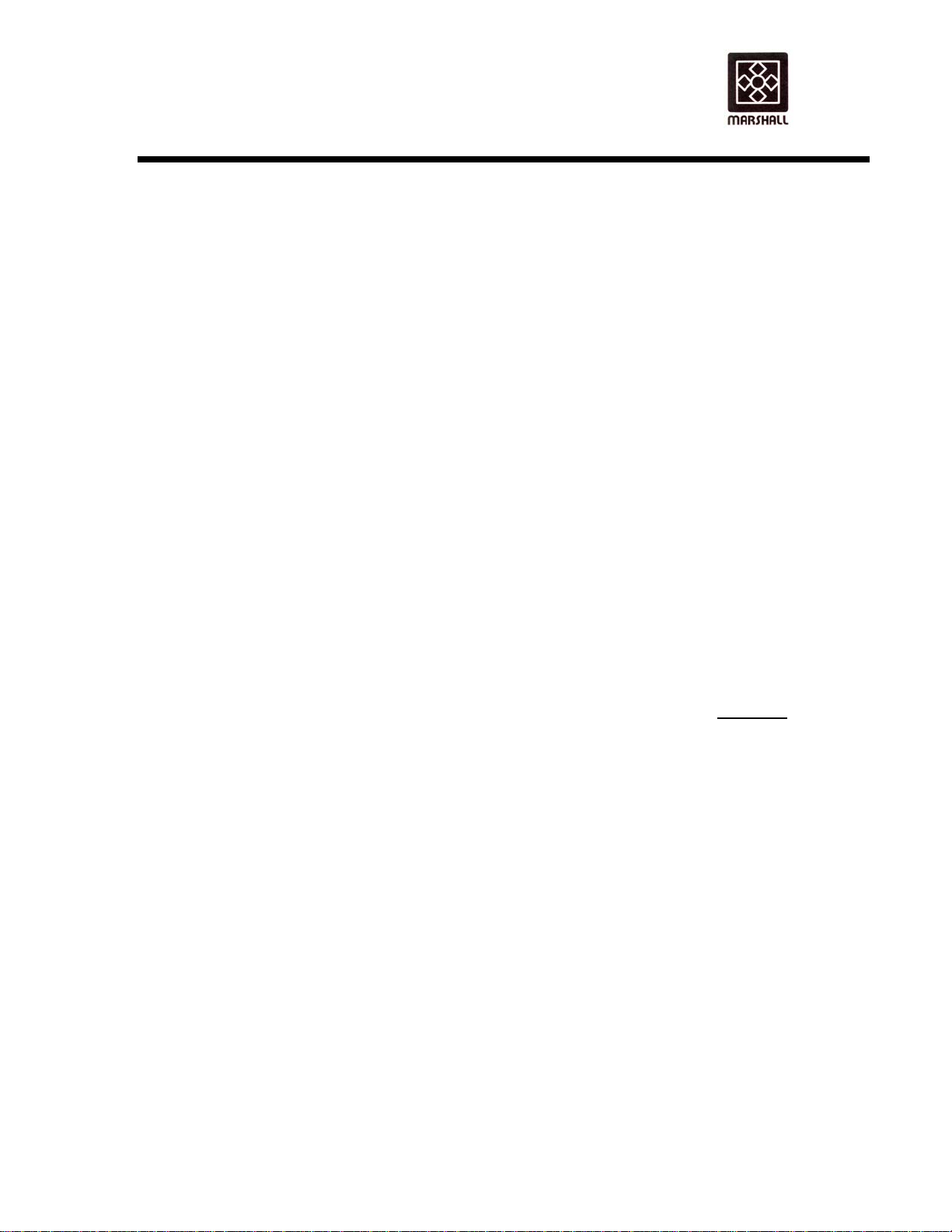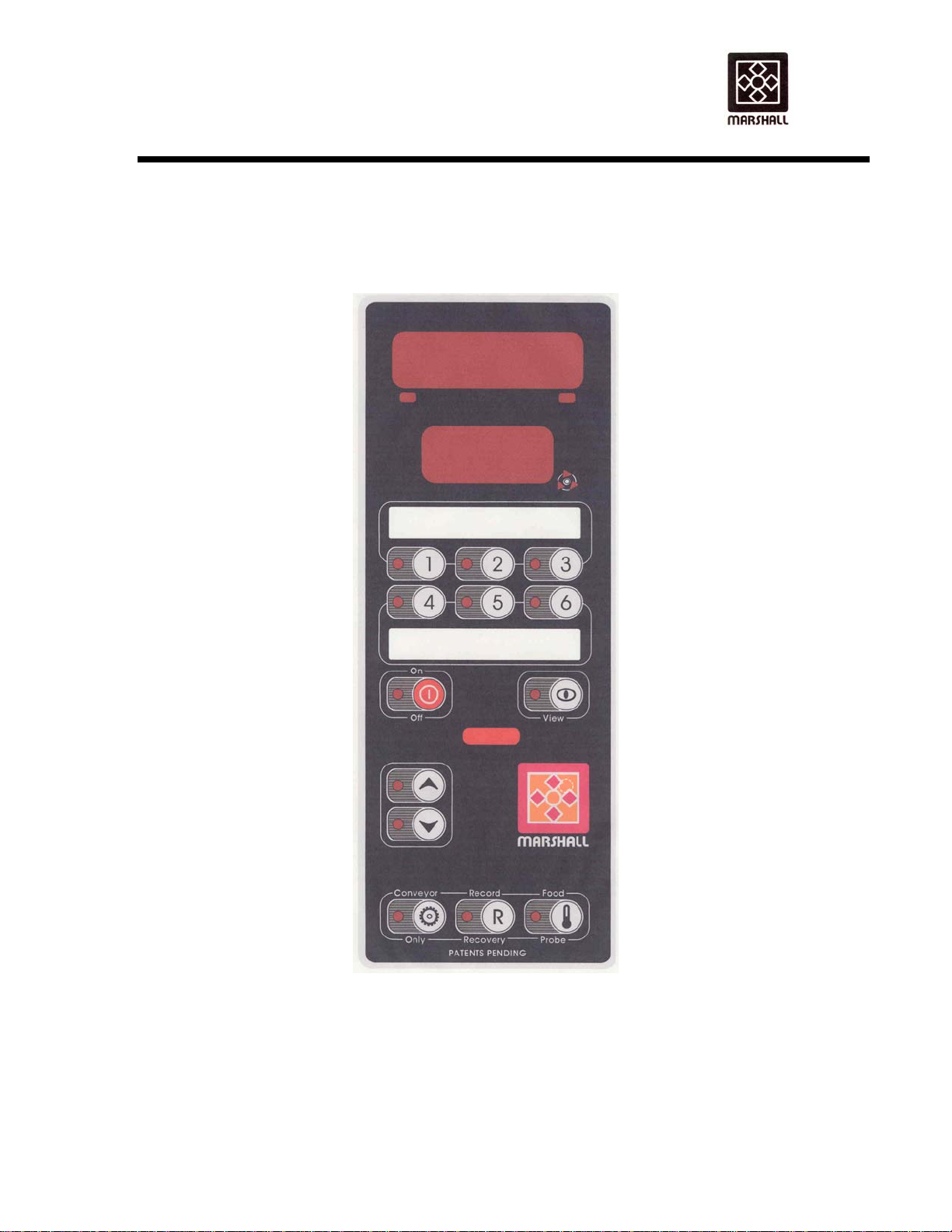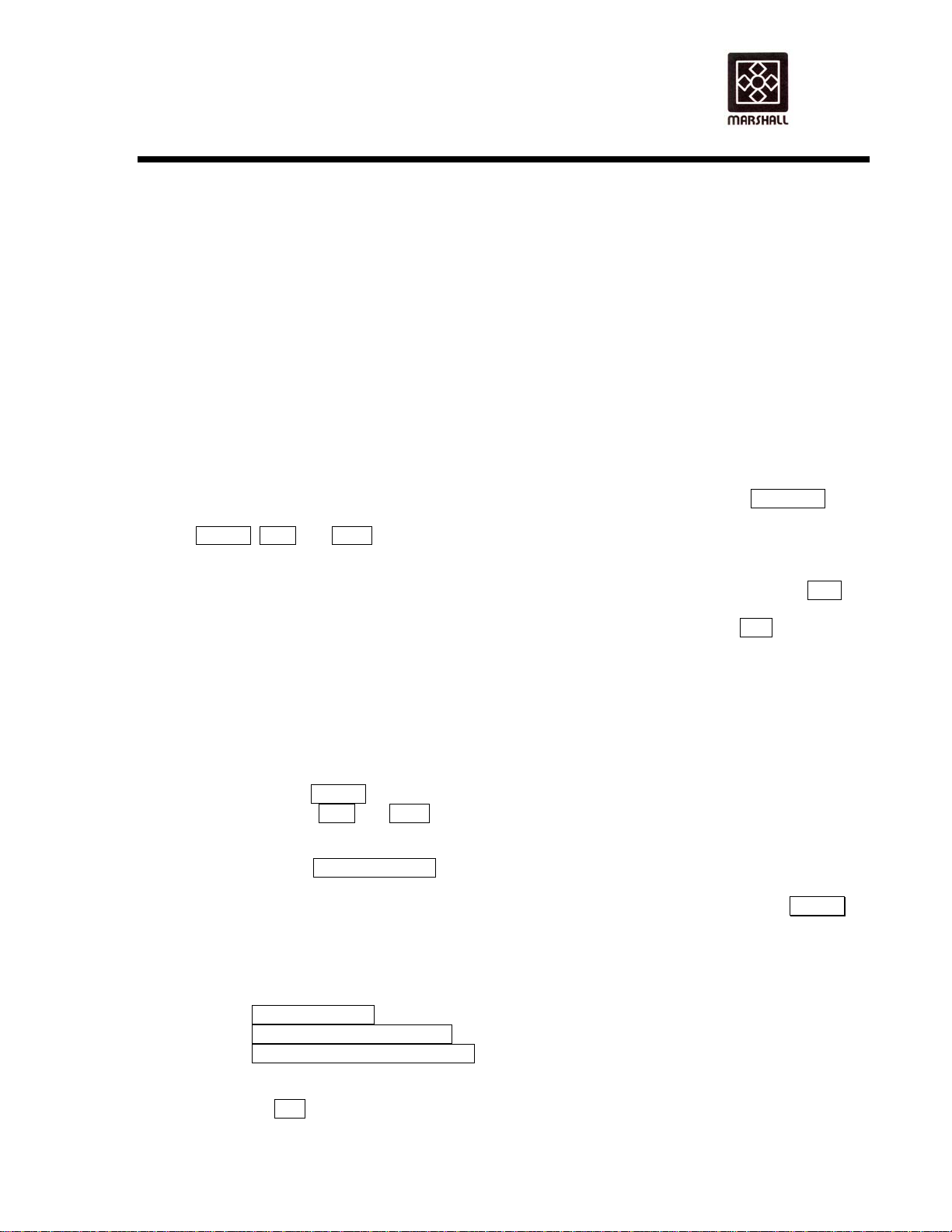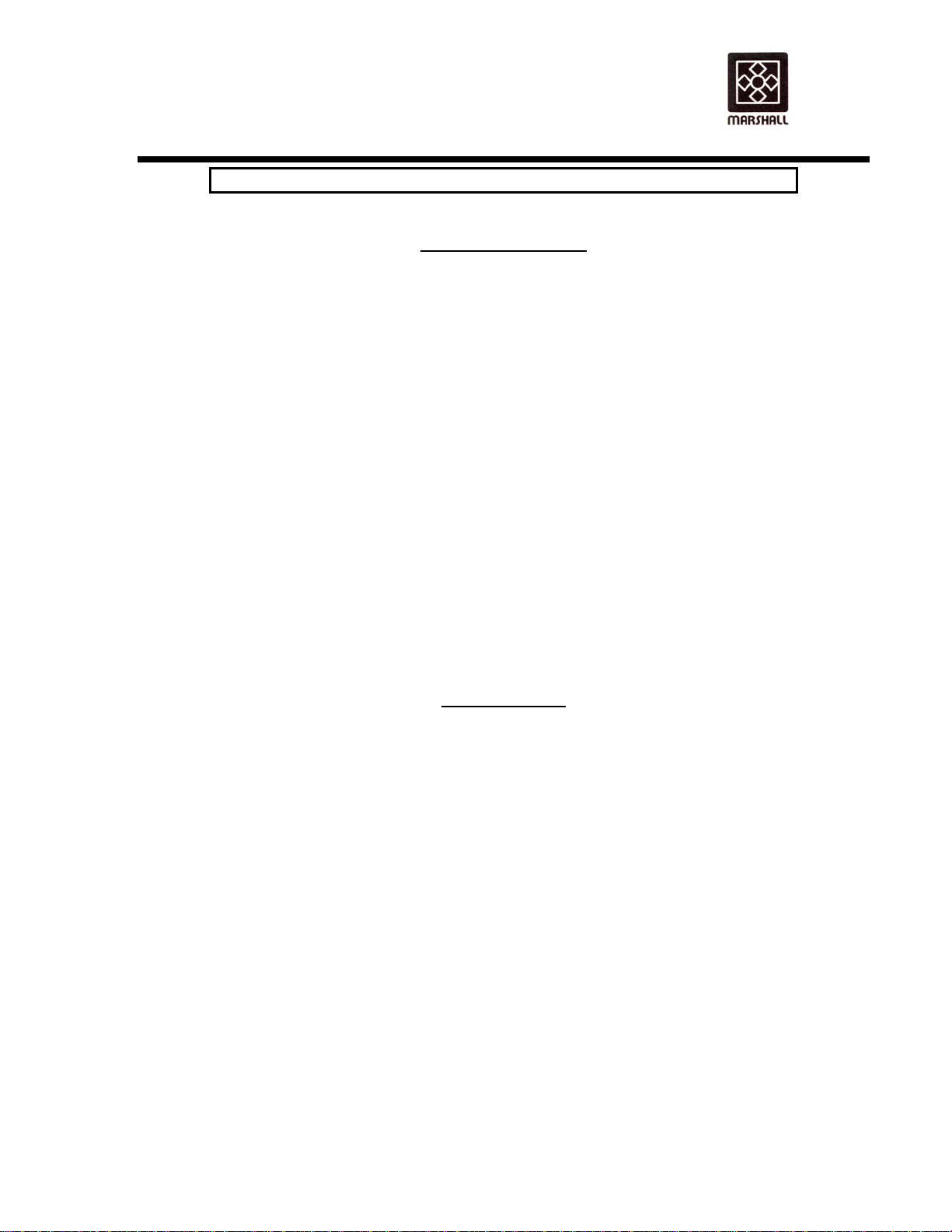
OWNER’S MANUAL
2424, 121224 AUTOBROIL™
145861 Rv101105
Copyright© 2005 Marshall Air Systems, Inc.
All Rights Reserved.
1
THIS MANUAL APPLIES TO BROILERS WITH S/N 3284 FORWARD
MODEL: 2424 121224 AUTOBROIL™
TABLE OF CONTENTS
I. BROILER SETTINGS ..................................................................................................... .......................1
II. EQUIPMENT INSTALLATION ........................................................................................ .......................2
Pre-Installation.......................................................................................................... .......................2
Equipment Location .................................................................................................. .......................2
Electrical Information ................................................................................................ .......................2
III. OPERATING INSTRUCTIONS ....................................................................................... .......................3
Pre-Operation Check ................................................................................................ .......................3
Broiler Adjustment .................................................................................................... .......................3
Toaster Operating Instructions ................................................................................. ................... 3-4
Toaster Shut-Off Instructions.................................................................................... .......................4
Toaster Conveyor Speed.......................................................................................... .......................4
Operation of 6-Button Controller............................................................................... ................. 5-11
IV. SCHEDULED MAINTENANCE....................................................................................... .....................12
Daily Cleaning Procedures ....................................................................................... ............... 12-13
Monthly Cleaning Procedures................................................................................... .....................13
Quarterly Cleaning Procedures and Preventive Maintenance.................................. ............... 13-14
V. TROUBLE SHOOTING ................................................................................................... ............... 14-18
VI. ASSEMBLY & DISASSEMBLY INSTRUCTIONS........................................................... ............... 18-19
VII. REPLACEMENT PARTS ................................................................................................ ............... 19-21
ILLUSTRATIONS
Overall Dimensions...................................................................................................……….. .......... Figure 1
Exploded View - Removable Parts ........................................................................... ....................... Figure 2
Exploded View - Internal Parts ................................................................................. ....................... Figure 3
Exploded View - Drive System ................................................................................. ....................... Figure 4
Drive System Detail .................................................................................................. ..................... Figure 4A
Control Panel With 6-Button Control......................................................................... ....................... Figure 5
Conveyor Axle Scraper............................................................................................. ....................... Figure 6
Spark Guard Installation…………………………………………………………………. ........................ Figure 7
Broiler Arm Extension 2424 ...................................................................................... ........................ Figure 8
Broiler Arm Extension 121224 .................................................................................. ........................ Figure 9
Broiler Idler Shaft Asby ............................................................................................. ...................... Figure 10
Toaster Platen Asby LH............................................................................................ ...................... Figure 11
Toaster Platen Asby RH ........................................................................................... ...................... Figure 12
Speed Control Circuit Board ..................................................................................... ...................... Figure 13
Fuse Location ........................................................................................................... ..................... Figure 14
Toaster Platen Heat Control ..................................................................................... ..................... Figure 15
Element Locations .................................................................................................... ..................... Figure 16
Wiring Schematic 121224……………………...(208V, 3PH, 60 AMP w/6-Button Control) Drawing #145703
Control Panel Quick Guide……………………………………………………...........................Drawing #145747