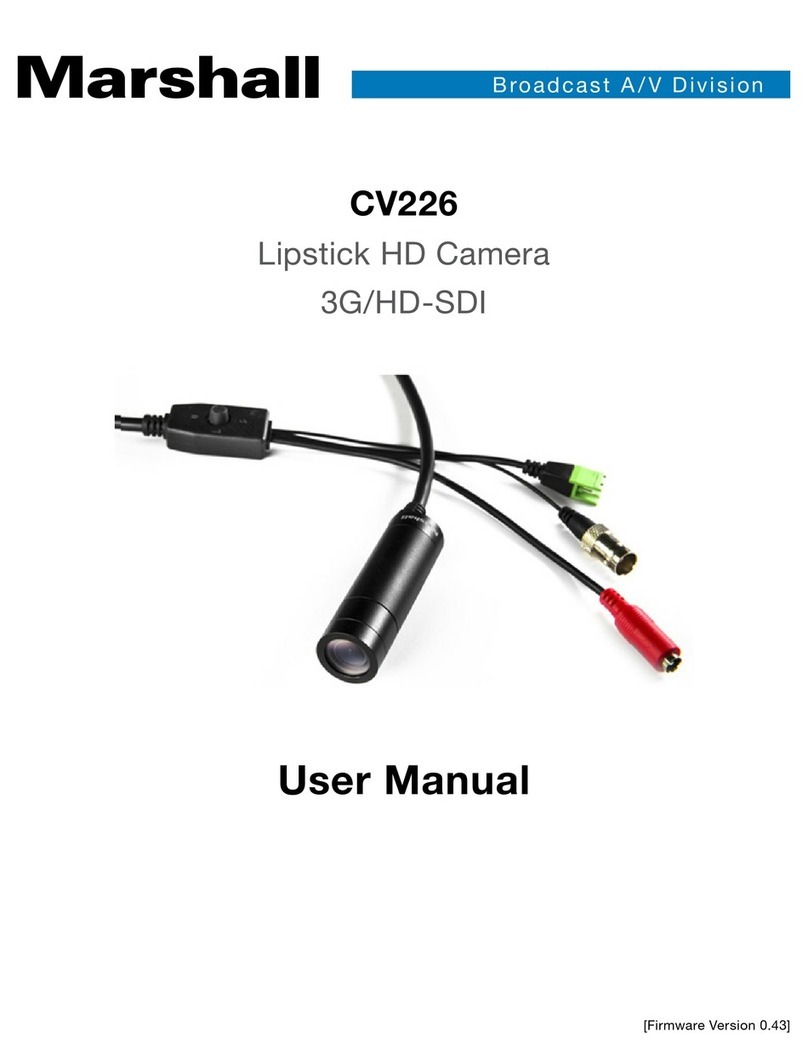CV620-WH2/BK2 Quick Installation Guide
CV620-WH2/BK2 Quick Installation Guide
• Metal Plates A and B
• M3 Screws (8x Silver, 2x Black)
1. Adjust desired camera resolution using the DIP Switch
setting prior to installation (refer to 2. DIP Switch Setting).
2. Attach Metal Plate A to camera base using supplied M3
screws (silver).
1. Installation Using Ceiling or Wall Mount 2. DIP Switch Setting
Notes
1. Prepare parts and equipment required for installation Output Switch IR Select
1.2 Installation Steps
JR101217a
• Standard Mounting Hardware (Drill,
Screwdriver, ladder, etc.)
3. Attach Metal Plate B to ceiling or wall
using proper mounting hardware.
4. Attach Camera (with Metal Plate A) to
Metal Plate B, and slide to the right to
lock the plates in place.
5. Secure the installation with 2x M3 screws
(silver), and one M3 (black) screw.
NOTE: Please be sure to use proper mounting hardware, and ensure that the mounting surface has
obtained UL security approval.
SETTING
0
1
2
3
4
5
6
7
8
9
A
B
C
D
E
F
ID
1
2
3
OUTPUT MODE
1920X1080/60p
1920X1080/50p
1920X1080/30p
1920x1080/25p
1920x1080/60i
1920x1080/50i
1280x720/60p
1280x720/50p
1280x720/30p
1280x720/25p
1080/59.94p
1080/59.94i
1080/29.97p
720/59.94p
720/29.97p
Reserved
SETTING