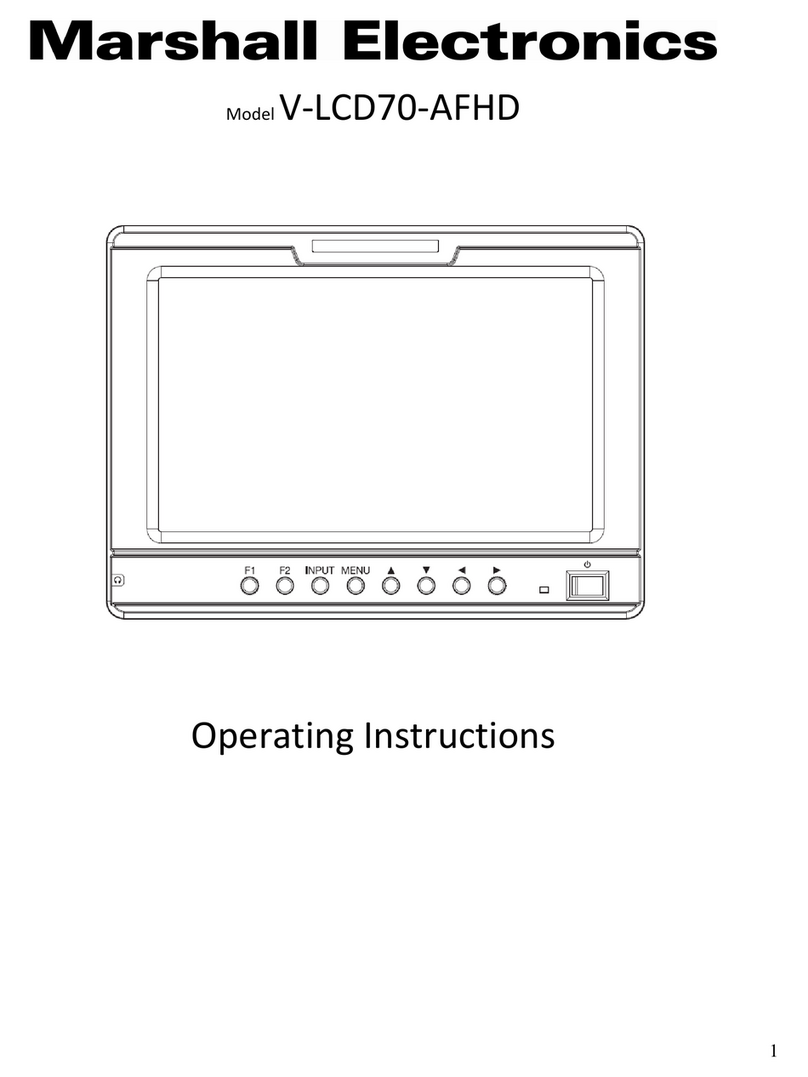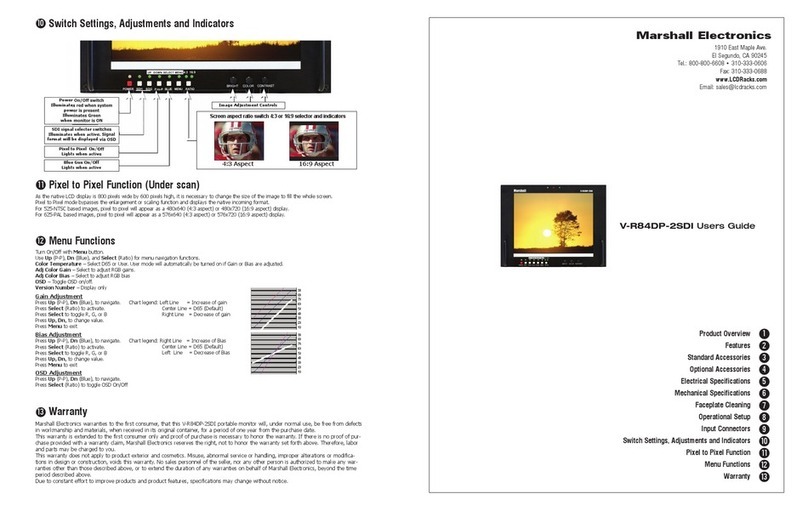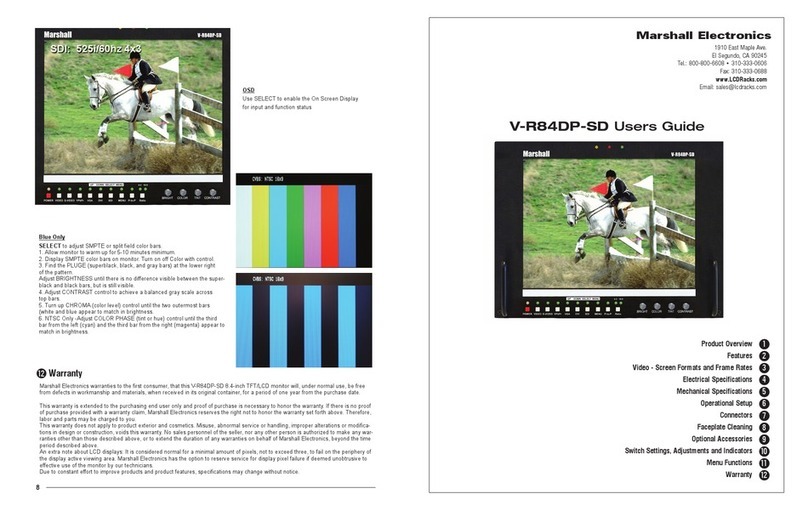Contents
Product Overview ............................................................................................................................................................................. 3
Features.............................................................................................................................................................................................. 3
Installation and Initial Setup ......................................................................................................................................................... 5
Unpacking.......................................................................................................................................................................................... 5
Mounting............................................................................................................................................................................................ 5
Connections and Power-On.............................................................................................................................................................. 5
Front Panel Features........................................................................................................................................................................ 6
Power Button..................................................................................................................................................................................... 6
Input Select Buttons.......................................................................................................................................................................... 6
User-Denable Function Buttons .................................................................................................................................................... 6
Image Adjustment Knobs................................................................................................................................................................. 6
Rear Panel Features ......................................................................................................................................................................... 7
Power Input ....................................................................................................................................................................................... 7
Compatible Input Formats............................................................................................................................................................. 8
On-Screen Menu ............................................................................................................................................................................... 9
MAIN MENU AND NAVIGATION ................................................................................................................................................ 12
INFO SUBMENU.............................................................................................................................................................................. 12
INPUT SUBMENU ........................................................................................................................................................................... 12
PICTURE SUBMENU...................................................................................................................................................................... 13
COLOR SUBMENU......................................................................................................................................................................... 13
Color Temperature Presets .............................................................................................................................................................. 13
RGB Bias and Gain.......................................................................................................................................................................... 13
SCREEN SUBMENU ....................................................................................................................................................................... 14
Scan.................................................................................................................................................................................................. 14
Aspect Ratio Setting ......................................................................................................................................................................... 14
Mono / Color.................................................................................................................................................................................... 14
H/V Delay......................................................................................................................................................................................... 14
Shift H .............................................................................................................................................................................................. 14
Shift V............................................................................................................................................................................................... 15
MARKER CONFIGURATION SUBMENU.................................................................................................................................. 15
Markers............................................................................................................................................................................................ 15
Center Marker.................................................................................................................................................................................. 15
Aspect Markers ................................................................................................................................................................................ 15
Safety Marker................................................................................................................................................................................... 15
Marker Mat ...................................................................................................................................................................................... 15
Line Thickness.................................................................................................................................................................................. 15
Line Type .......................................................................................................................................................................................... 15
AUDIO CONFIGURATION SUBMENU....................................................................................................................................... 16
Meter Background............................................................................................................................................................................ 16
Display Channels............................................................................................................................................................................. 16
Active Channel Only ........................................................................................................................................................................ 16
Meter Columns................................................................................................................................................................................. 16
Display Type..................................................................................................................................................................................... 16
Front Volume.................................................................................................................................................................................... 16
Rear Volume ..................................................................................................................................................................................... 16
Headroom Start................................................................................................................................................................................ 16
Headroom End ................................................................................................................................................................................. 16
Channel Assignment......................................................................................................................................................................... 16
Load CH Preset................................................................................................................................................................................ 16
Save CH Preset ................................................................................................................................................................................ 17
CH Preset......................................................................................................................................................................................... 17
WAVEFORM SUBMENU................................................................................................................................................................ 17
VECTORSCOPE SUBMENU ......................................................................................................................................................... 18
ClipGuide SUBMENU...................................................................................................................................................................... 18
USER ASSIGN SUBMENU ............................................................................................................................................................. 19
REMOTE SUBMENU...................................................................................................................................................................... 20
SETUP SUBMENU........................................................................................................................................................................... 20
Specications...................................................................................................................................................................................... 22
Maintenance / Color Calibration Procedure.............................................................................................................................. 23
Warranty Information..................................................................................................................................................................... 24
2