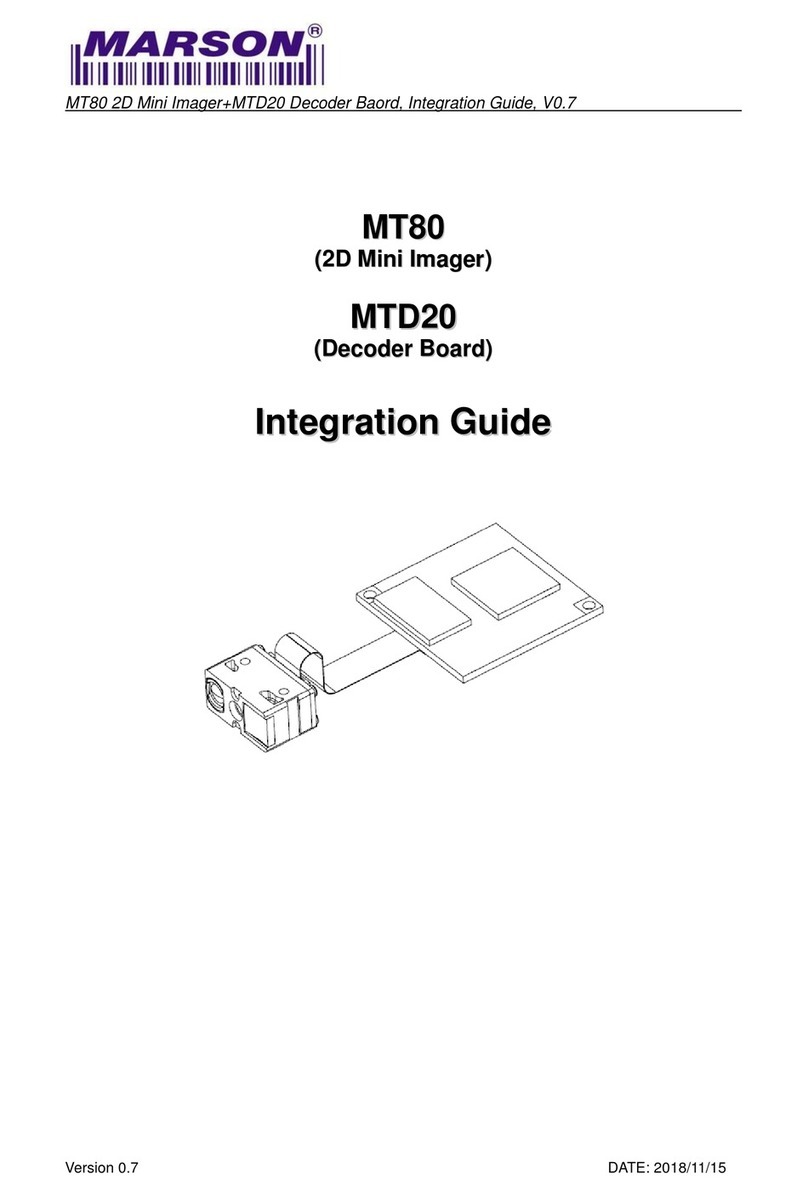MT80 2D Mini Scan Engine, Integration Guide, V0.2
TABLE OF CONTENTS
1.
1. INTRODUCTION
INTRODUCTION.....................................................................................................1
1-1. MT80 Block Diagram................................................................................ 1
1-2.
1-2. Electric
Electric Interface
Interface....................................................................................... 2
1-2-1.
1-2-1. Pin
Pin Assignment
Assignment.............................................................................. 2
1-2-2.
1-2-2. Flex
Flex Cable
Cable........................................................................................ 5
2.
2. SPECIFICATIONS
SPECIFICATIONS.................................................................................................. 6
2-1.
2-1. Introduction
Introduction................................................................................................ 6
2-2.
2-2. Technical
Technical Specifications
Specifications......................................................................... 6
2-3.
2-3. Interface
Interface....................................................................................................... 9
2-3-1.
2-3-1. UART
UART Interface
Interface............................................................................... 9
2-3-2.
2-3-2. USB
USB Interface
Interface................................................................................10
2-4. Operation Method................................................................................... 11
2-5.
2-5. Mechanical
Mechanical Dimension
Dimension...........................................................................11
2-6.
2-6. Flex
Flex Cable
Cable Specification
Specification....................................................................... 12
2-7.
2-7. Connector
Connector Specification
Specification....................................................................... 13
3.
3. INSTALLATION
INSTALLATION.................................................................................................... 14
3-1.
3-1. Electrostatic
Electrostatic Discharge
Discharge Cautions
Cautions.......................................................14
3-2.
3-2. Mechanical
Mechanical Dimension
Dimension.......................................................................... 14
3-3. Window Materials....................................................................................14
3-4.
3-4. Window
Window Specifications
Specifications.......................................................................... 16
3-5.
3-5. Window
Window Care
Care............................................................................................ 17
4.
4. REGULATIONS
REGULATIONS.................................................................................................... 17
5.
5. DEVELOPMENT
DEVELOPMENT KIT
KIT........................................................................................... 18
6.
6. VERSION
VERSION HISTORY
HISTORY............................................................................................ 19