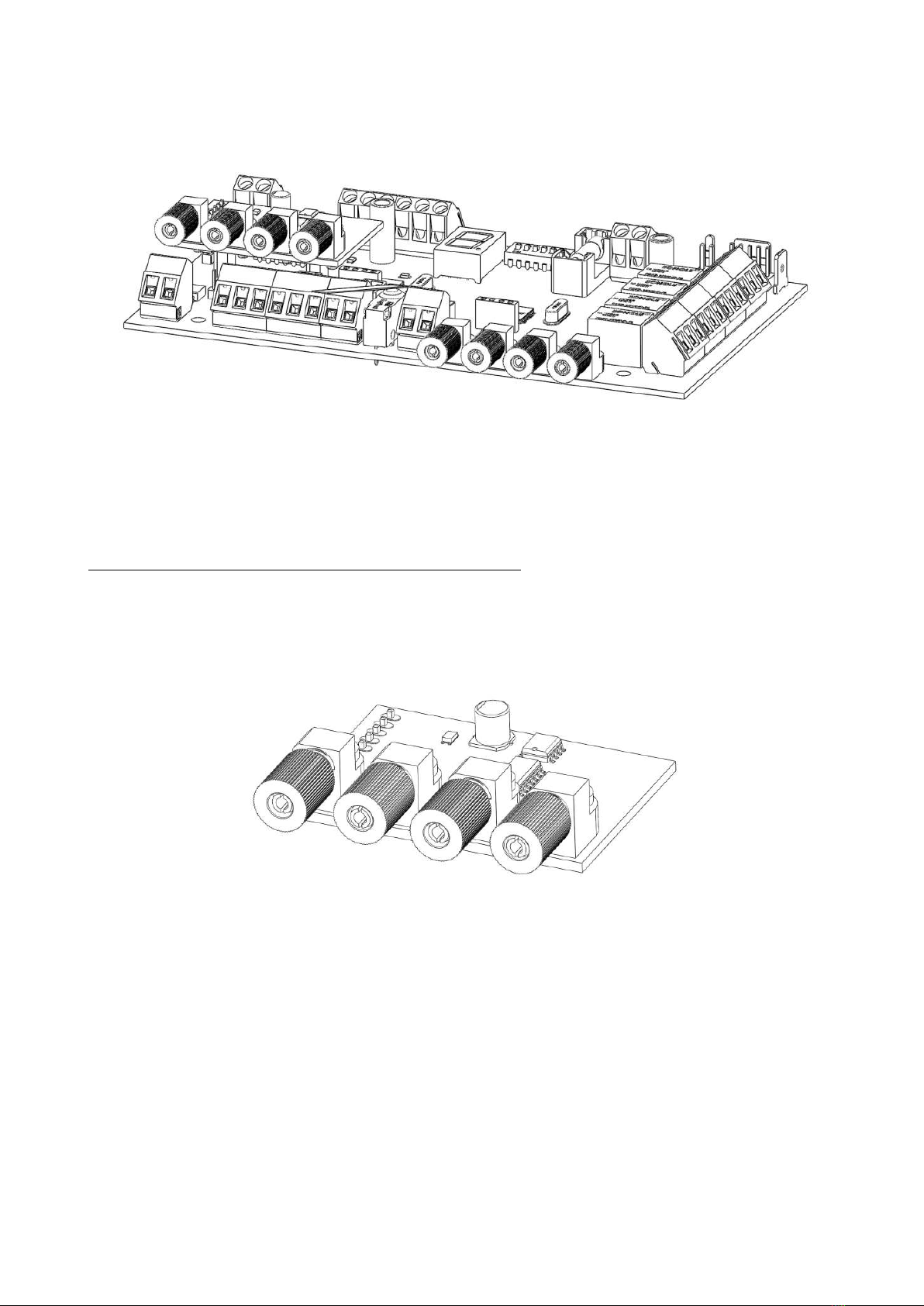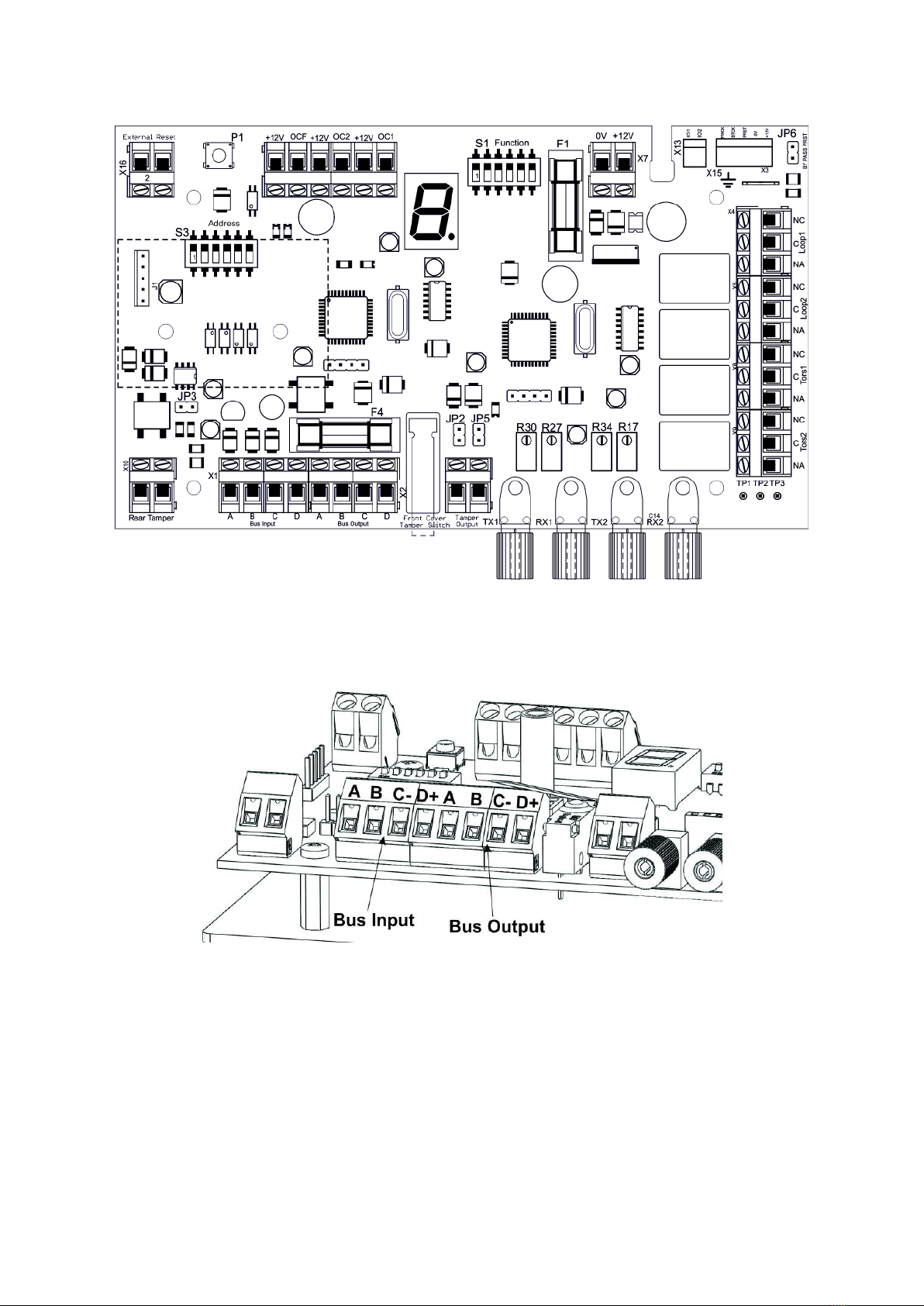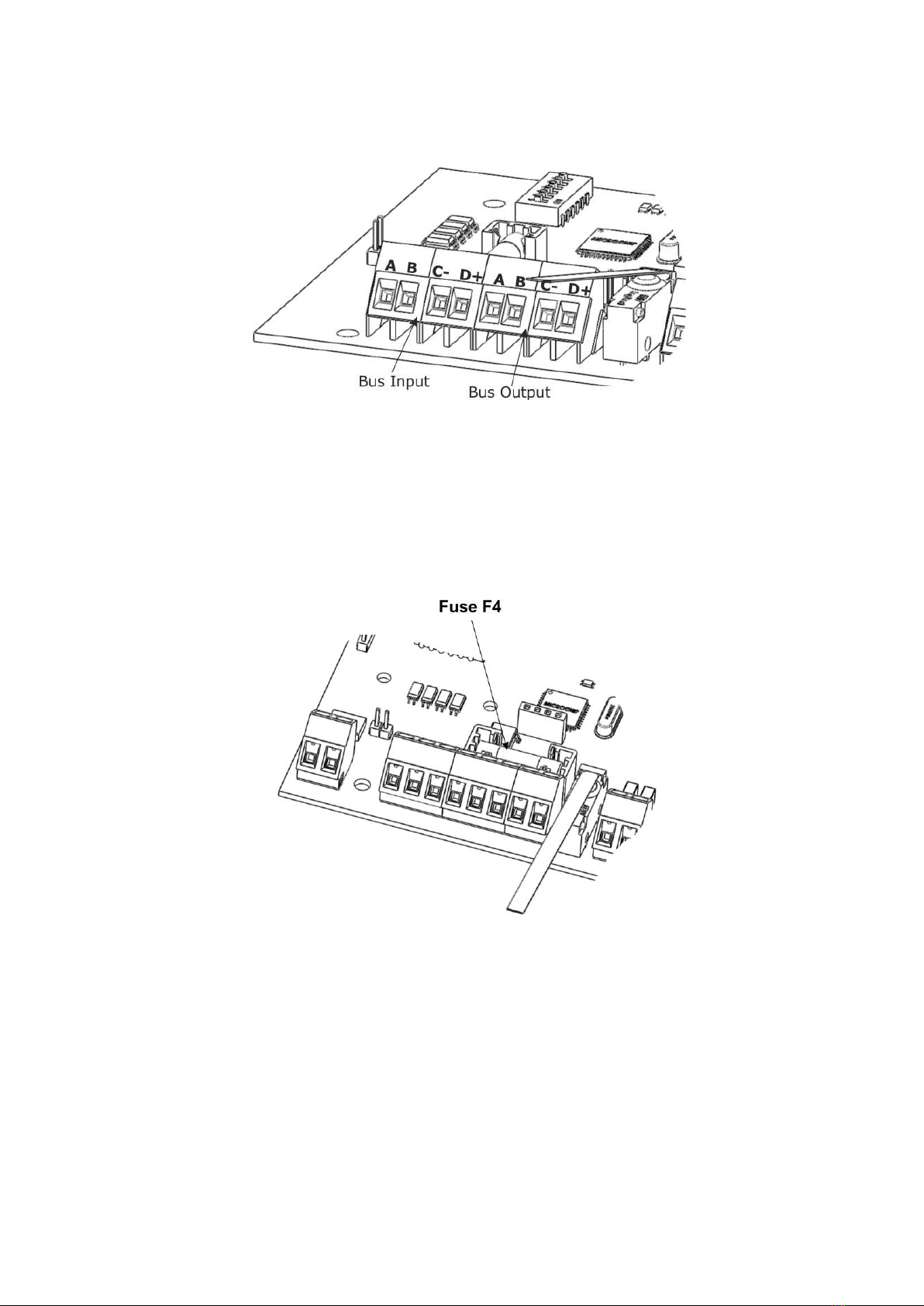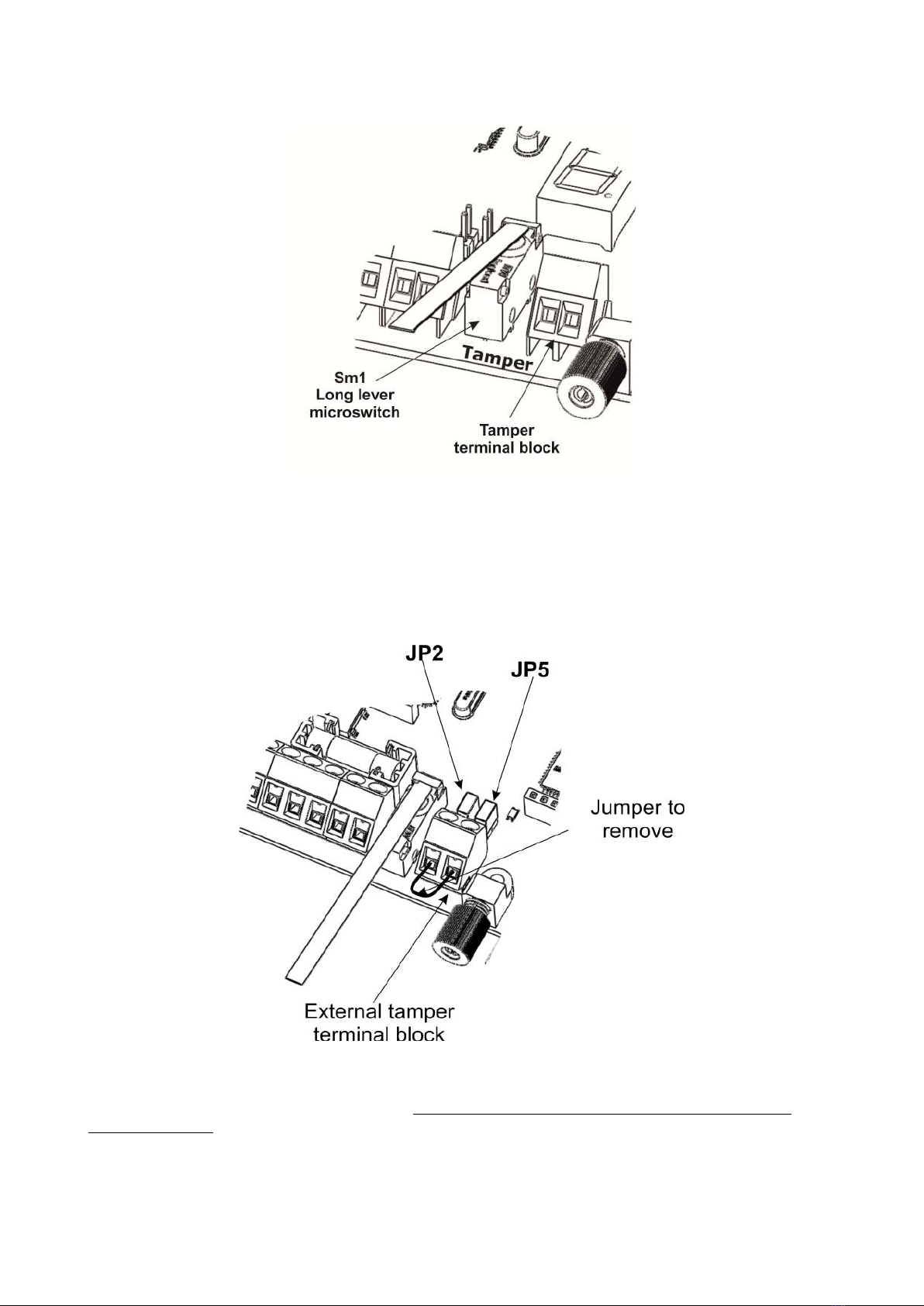Table of Content
SAFETY PRECAUTIONS....................................................................................................3
FEATURES OF DEVICES...................................................................................................4
EXPLODED VIEW............................................................................................................5
Concentrator module for fiber-optic Solar Defender (model ALM-6 14/6 15).........................6
Description of the concentrator module.............................................................................7
Bus Input A B C D terminal block.................................................................................
Bus Output A B C D terminal block...............................................................................
Fuse F4.....................................................................................................................9
Tamper terminal block.................................................................................................9
Fiber Optic TX and RX...............................................................................................10
Cutting and torsion fiber signalling relay......................................................................11
Reset button and External Reset terminal block............................................................12
Open Collector OC1, OC2 and OCF outputs..................................................................12
Using the OCF Open Collector output......................................................................13
Use first mode..................................................................................................13
Use second mode.............................................................................................14
Use third mode.................................................................................................15
Auxiliary power supply X7 terminal block.....................................................................16
Fuse F1...................................................................................................................16
JP6 e JP3 Jumpers....................................................................................................16
Dip-switch SW2 Function...........................................................................................17
Loop fiber adjustment ALM-6 15 and ALM-6 14...............................................................1
Fiber loop calibration.................................................................................................19
Primary calibration................................................................................................19
Fine calibration.....................................................................................................19
Dip-switch S3 Address...............................................................................................22
Addressing operation................................................................................................23
Jumper JP3..............................................................................................................24
Seven Segments Display...........................................................................................24
Wiring inside the container ...........................................................................................24
Cable gland on the container .....................................................................................25
Connection and passing of the optical fiber .................................................................26
Minimum curvature of the fiber..............................................................................2
Power Supply features...................................................................................................2
Terminal blocks on power supply module.....................................................................29
Autonomy of operation with battery backup.....................................................................30
TECHNICAL SPECIFICATIONS.........................................................................................31
Note:..........................................................................................................................32
Declaration of Confirmity...............................................................................................35
Installation and Programming Manual V1.2 3