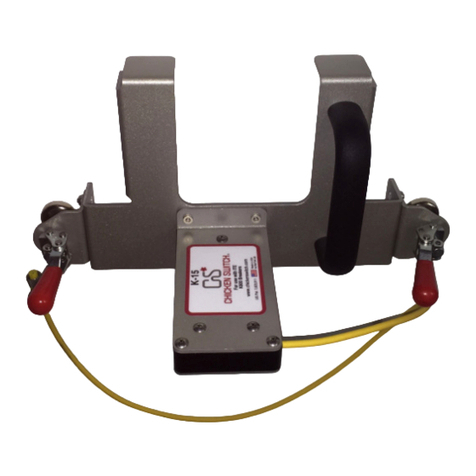Martek Chicken Switch User manual

PB16OperatingManual
PB16‐033117v0
Instruction Manual
Chicken Switch® PB16 Pushbutton Actuator
Model: PB-16
**ChickenSwitchisaregisteredtrademarkofMarTekLimited.

PB16OperatingManual
PB16‐033117v0
Table of Contents
1.0 Introduction…………………………………………....…………………………. 1
2.0 General Safety Information……………………………………………………... 1
2.1 Arc-Blast Hazards………………………………………………………. 1
2.2 Battery Hazards…………………………………………………….…… 2
2.3 Magnet Hazards………………………………………………………... 2
2.4 Pinch Point Hazards……………………………………………………. 3
2.5 Radio Frequency………………………………………………..………. 3
3.0 Battery Information …………………………………………………………….…. 3
3.1 Removing and Replacing the Batteries …………………………...….. 3
4.0 Operation…………………………………………………………………………... 4
4.1 Mounting Footprint and Adjustability Dimensions……………………. 5
4.2 Installing and Operating the PB16 Actuator…………………………… 6
4.3 Removing the PB16 Actuator…………………………………………….8
5.0 Storage ……………………………………………………………………………. 8
6.0 Troubleshooting ………………………………………………………………….. 9
7.0 Specifications …………………………………………………………………….. 9
8.0 Contacting the Manufacturer …………………………………………………… 10

PB16OperatingManual
PB16‐033117v0
1
©MarTekLimited.Allrightsreserved.
Use and Operation Instructions
PB16 Pushbutton Actuator
1.0 Introduction
The PB-16 is designed to remotely operate a single pushbutton that is flush or surface mounted. It is
adjustable so that it can work in a variety of applications, but is only “universal” within certain dimensional
and mechanical limits. See Sections 4.0 and 4.1 for more information on these limitations.
2.0 General Safety Information:
2.1 Arc-blast Hazards
The hazards associated with electrical arc-blasts are well documented. Studies conducted by numerous
industries and professional organizations have sought to quantify the intensity of arc blast, the risks to
personnel, and various methodologies for mitigating the risks.
Without a doubt, increasing the distance between the arc and a human is the single greatest favorable
factor in reducing injuries. Remote operation of electrical equipment is not a cure-all, but rather one more
tool available for protecting workers while they are performing electrical switching.
Using the PB16 remote operating device may not negate the need for additional personal protective
measures. The user is ultimately responsible for evaluating each situation to determine if additional
protective measures are needed.
HAZARDOFELECTRICSHOCK,EXPLOSION,ORARCFLASH
•Thisequipmentmustonlybeinstalledbyqualifiedpersonnel.
•Onlyusethisequipmentafterreadingandunderstandingalloftheinstructionscontainedinthismanual.
•Followelectricalsafeworkpractices.SeeNFPA70EorCSAZ462
FAILURETOFOLLOWTHESEINSTRUCTIONSCOULDRESULTINDEATHORSERIOUSINJURY

PB16OperatingManual
PB16‐033117v0
2
©MarTekLimited.Allrightsreserved.
2.2 Battery Hazards
The PB-16 is battery powered by standard AA batteries contained in the hand-held controller. The total
maximum voltage is less than 12VDC. Although this is below the recognized threshold for a shock
hazard, there can be significant energy stored in the battery pack. Care must be taken to properly handle
the battery pack.
The batteries provided with the PB-16 are of the alkaline type. Care must be taken when handling the
batteries and federal regulations must be followed when disposing of the batteries.
2.3 Magnet Hazards
The magnet that is used on the PB-16 to attach it to the customer’s equipment produces a strong
magnetic field. Care must be taken when handling the PB-16. The following steps should be followed to
assure safe handling:
The magnet needs to be kept at a safe distance from all magnetic storage devices, electronics,
credit cards, etc.
The PB-16 should be stored with the magnet in the “OFF” position. If left in the “ON” position and
brought close to ferromagnetic materials, there will be a sudden and powerful attraction that could
present a pinch hazard or equipment damage.
Do not use the PB-16 if the magnet has been damaged.
Do not attempt to service the magnet. There are no user serviceable parts inside the device.
The magnet contains PTFE lubricant. Contact MarTek Limited for MSDS information.
Always keep the bottom of the magnet free of debris and rust. If needed, wipe with WD40 or light
oil.
THISEQUIPMENTCONTAINSALKALINEBATTERIES
AllFederalandStateregulationsmustbefollowedfordisposal,transport,andshipmentof
thebatteriesandequipment.
DoNOTattempttorechargethebatteries.
THISEQUIPMENTUTILIZESAPOWERFULMAGNETTOHOLDITONTHECUSTOMER’SEQUIPMENT
Caremustbetakentopreventinjurywhenhandlingtheequipment

PB16OperatingManual
PB16‐033117v0
3
©MarTekLimited.Allrightsreserved.
2.4 Pinch Point Hazards
The PB-16 is a motorized device with moving parts and a strong magnet that will produce the opportunity
for pinch point hazards. In order to prevent a pinch point injury, the following procedures should be
followed:
Be sure that the magnet is ALWAYS in the OFF position unless it is being held again a ferrous
surface. The magnet is very strong and will be attracted to any nearby ferrous material and could
unexpectedly cause a pinch point hazard.
Turn the magnet to the OFF position before removing it from a ferrous material.
Store the PB-16 actuator with the magnet in the “OFF” position.
3.0 Battery Information
The PB16 uses common alkaline AA batteries. Rechargeable AA batteries will also work as will
Energizer Lithium AA batteries. Do not attempt to use batteries other than AA.
3.1 Removing and Replacing the Batteries
Remove the thumbscrew on the bottom of the hand-held controller and remove the battery cover
to access the batteries. Install 8 – AA batteries.
Replace the battery cover and thumbscrew.
THISEQUIPMENTHASMOVINGPARTSANDAMAGNETTHATPRESENTPINCHPOINTHAZARDS
Caremustbetakentopreventinjurywhenhandlingtheequipment.
THISEQUIPMENTUSES‘AA’ALKALINEBATTERIES.
DONOTattempttoutilizebatteriesotherthanthetypeAA.

PB16OperatingManual
PB16‐033117v0
4
©MarTekLimited.Allrightsreserved.
4.0 Use and Operation of the PB16
The PB-16 can be used to operate a single pushbutton in most applications.
Two significant factors that will affect whether it will work in your application are 1) is there enough clear
space for the mounting magnet, and 2) is the surface suitable for attaching magnet to successfully hold
the actuator in place. In determining suitability of the surface, one must consider the following:
Is the mounting surface is ferrous?
Is the mounting surface material thick enough? This is sometimes difficult to determine without
experimentation. We have tested the magnet successfully on material as thin as 0.062” which
should apply to most installations.

PB16OperatingManual
PB16‐033117v0
5
©MarTekLimited.Allrightsreserved.
Is the mounting surface clean, flat, and clear of any obstructions? A mounting surface that has
depressions, raised areas, holes, labels, or is just dirty may not be able to allow the magnet to
adequately attach.
For detailed information on the amount of space required to mount the actuator, see Section 4.1.
4.1 Mounting Footprint and Adjustability Dimensions
The PB-16 is designed to have some dimensional adjustability so that it can be adapted for use in various
pushbutton layouts. The following dimensions are adjustable:
Reach from the edge of the magnet
Plunger height above the pushbutton
Stroke is 2” maximum. Actuator will press with up to 22 lbs of force. The plunger will stop
moving once 22 lbs is reached (stall) or it reaches its full 2” stroke. We have found that 22 lbs is
adequate force requirement for most pushbuttons but also it not so great that it will damage your
button or push the actuator off the door. Additional force pressures are available and may work
satisfactorily in your installation. If you feel that you have a unique application, please contact
MarTek Limited for more information.
The following picture shows the foot print of the mounting magnet that attaches the PB-16 to your
equipment. This foot print is the area that touches your equipment which is the area on your equipment
that must be clear of anything that could obstruct mounting the PB-16.
With the plunger in the retracted position, the actuator can be infinitely adjusted so that the
plunger is anywhere from 0.30” to as much as 1.40” above the magnet mounting surface (which
is normally the surface of your equipment). The plunger can extend up to 2”.
Therefore, in the lowest position (0.30”), the plunger can push into a recessed hole as far as
1.70”. In the highest setting (1.40”), the plunger can push into a recessed hole as far as 0.60”

PB16OperatingManual
PB16‐033117v0
6
©MarTekLimited.Allrightsreserved.
4.2 Installing and Operating the PB-16 Actuator
STEP 1 – Be sure the magnet is in the OFF position.
STEP 2 – Determine which slots that the plunger should be in for your application and
adjust plunger to those slots. Also, determine the starting height of the plunger and
tightened the thumbscrews.
Generally, if you have a button that extends from your switchgear door, you will need to
slide the plunger to be closer to the 1.40” height so that it can clear the button. If you
have a recessed button, you may find that the lower setting of 0.30” works best as it
allows the most stroke below the switchgear surface. See Section 4.1 for more
information on mounting dimensions and adjustability.
Theactuatorcanbepositionedinoneofthe
twosetsofslotstobestaligntheplunger
overyourbutton. Positiontheactuatorwithinthe
slotstobestaligntheplunger
heighttoyourbuttonand
tightenthethumbscrews.

PB16OperatingManual
PB16‐033117v0
7
©MarTekLimited.Allrightsreserved.
STEP 3 – Connect the cable to the hand-held controller and the other end to the PB-16
actuator.
STEP 4 – Carefully position the PB-16 over your button, hold the magnet firmly against
the switchgear door, and the rotate the magnet lever clockwise to the ON position.
STEP 4 – At this point the actuator should be firmly attached to the switchgear door with
the plunger tip over your button.

PB16OperatingManual
PB16‐033117v0
8
©MarTekLimited.Allrightsreserved.
The magnet should be firmly against the switchgear door. If the magnet is not set
firmly against the door, it will likely not have enough holding power to stay on the
door when actuated.
STEP 5 – When ready to operate, stand away at a safe distance, turn the power switch
on the hand-held controller to the ON position, hold the “ENABLE” button, and push and
hold the “ACTIVATE” button on the controller to extend the plunger. Release the button
and the plunger will retract.
The green “Enabled” LED should light when the “ENABLE” button is held. The “Moving”
LED should light when the actuator is being commanded to move. If the battery voltage
is low, the yellow “Low Bat” LED will flash and the actuator will not operate.
The LED on the actuator will light “Red” when it is extending and “Green” when it is
retracting.
4.2 Removing the PB-16 Actuator
STEP 1 – Firmly hold onto the PB-16 actuator.
STEP 2 – Turn the magnet lever counter-clockwise to the OFF position.
STEP 3 – The actuator can now be moved away from the door.
Do not attempt to remove the actuator without turning the magnet OFF. Doing so
can be difficult and dangerous.
5.0 Storage
The PB-16 is provided with a heavy duty carrying case that can be used to conveniently store the
actuator and its necessary components. The carrying case and complete unit should be stored in a clean
and cool environment.
If it is stored for longer than 30 days without being used, the batteries should be removed.
.
This manual suits for next models
1
Table of contents
Other Martek Controllers manuals