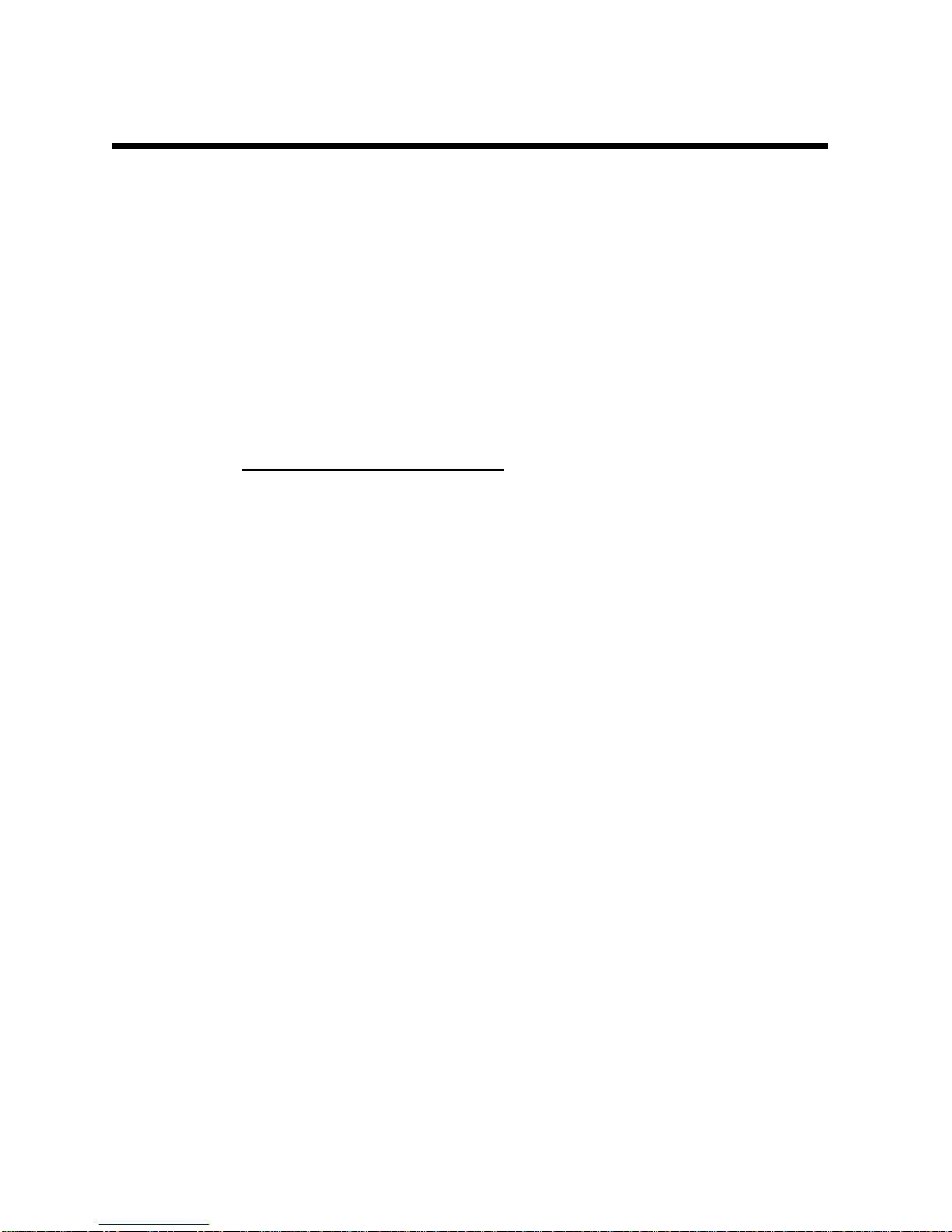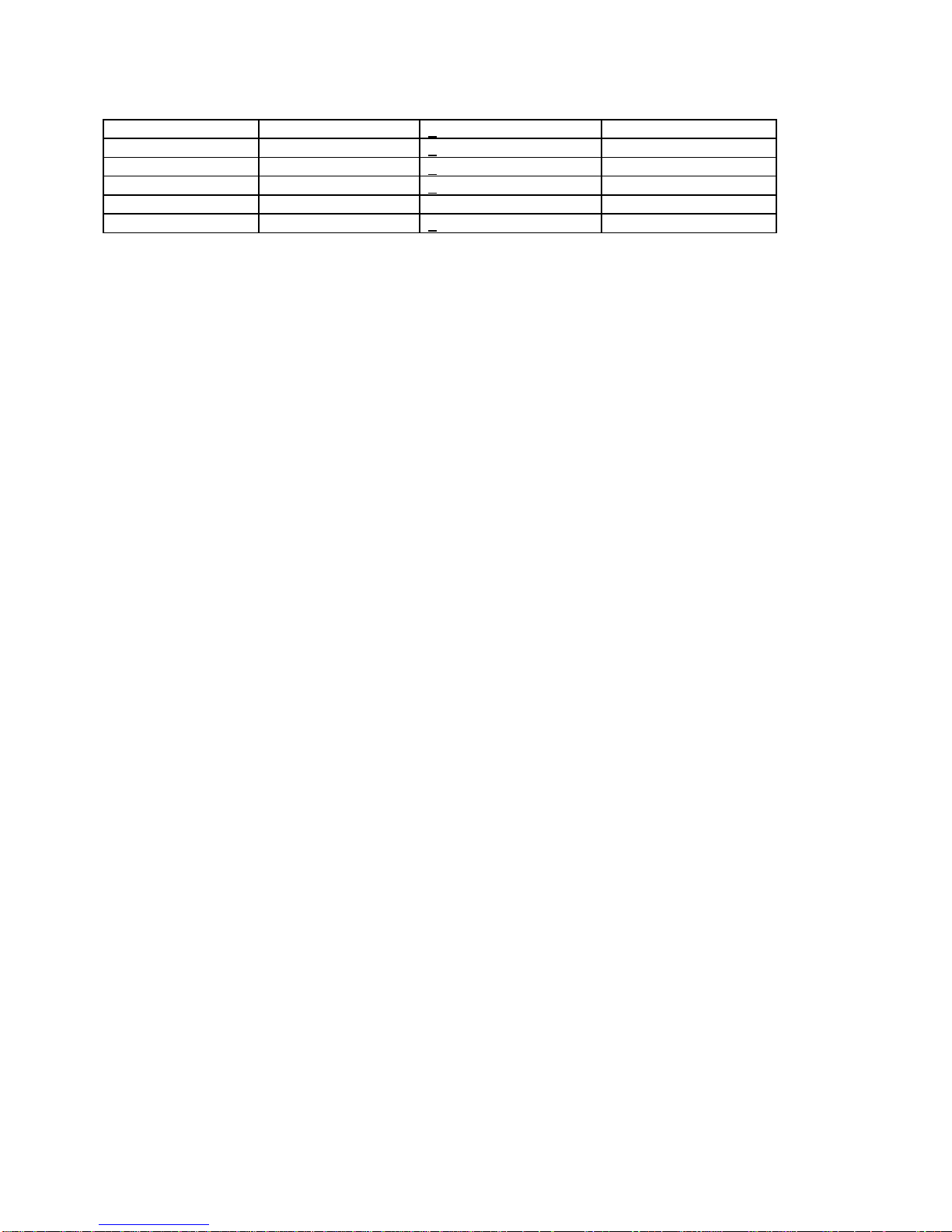9
enter the data into the Mark 25’s
memory.
3.4 Calibrating Dissolved Oxygen
Calibrating dissolved oxygen follows the
same procedure as the temperature
calibration. However, there are several
differences.
Press the <CALIB> key, then the
<DOWN ARROW> keyuntil dO is
flashing. Followthe same procedure for
zero calibration for dissolved oxygen
that was used for temperature.
To span dissolved oxygen, press the
<CALIB> keyand select the D.O.
prompt. Next, press the <UP ARROW>
keywhen the Aut prompt is displayed.
The Mark 25 will displaythe calibration
bars then brieflydisplay 20.00 ppm
before returning to the monitor mode.
NOTE: If the auto-ranging function is
OFF while the Mark 25 is monitoring
dissolved oxygen and the measurement
exceeds the current selected range, the
Mark 25 will display Err. If an error
message occurs, you must select a
higher range.
3.5 Setting Alarms
The Mark 25 has four alarm set points
that can be assigned to anyparameter
on anychannel.
Press the <CALIB> until the display
indicates the alarm prompt, ALA. Next,
press the <UP ARROW> key. The
displaywill prompt with AL 1 and all
parameter LED’s will be lit. The <UP
ARROW> keycan be used to change
the alarm set point to 2, 3, or 4.
To assign a particular alarm set point,
press the <CALIB> key. The Mark 25
will displaythree bars. The bars indicate
no alarm set point. Use the <UP> or
<DOWN ARROW> keys to select
temperature (t), or dissolved oxygen
(do). Press the <CALIB> keyto select
the desired parameter.
The Mark 25 will then display Lo. To
select a lowset point, press the
<CALIB> key. Ifa high alarm set point is
desired, use the <UP> or <DOWN
ARROW> keyto change the displayto
hi then press the <CALIB> keyto
select.
The Mark 25 will display .000 (dissolved
oxygen is selected) though the decimal
point mayvarydepending on the range
previouslyselected.
Use the <UP> or <DOWN ARROW>
keyto change the value to the desired
alarm set point. When the desired set
point is reached, press the <CALIB> key
to set and activate alarm.
NOTE: For convenience, pressing the
<RANGE> key will advance the digit left
of the decimal point.
To disable alarm, return the set point
value to .000.
Once an alarm set point has been
assigned to a particular parameter on a
channel, it cannot be assigned to
another parameter or channel until it
has been disabled.
When the Mark 25 reaches an alarm
state, the Alarm LED will light and the
alarm relayactivate. The factory-set
position for the alarm relays is
NORMALLY OPEN. To change to a
NORMALLY CLOSED position, contact
Martek Instruments.
NOTE: The AlarmLED will blink if there
are active alarms that are not being