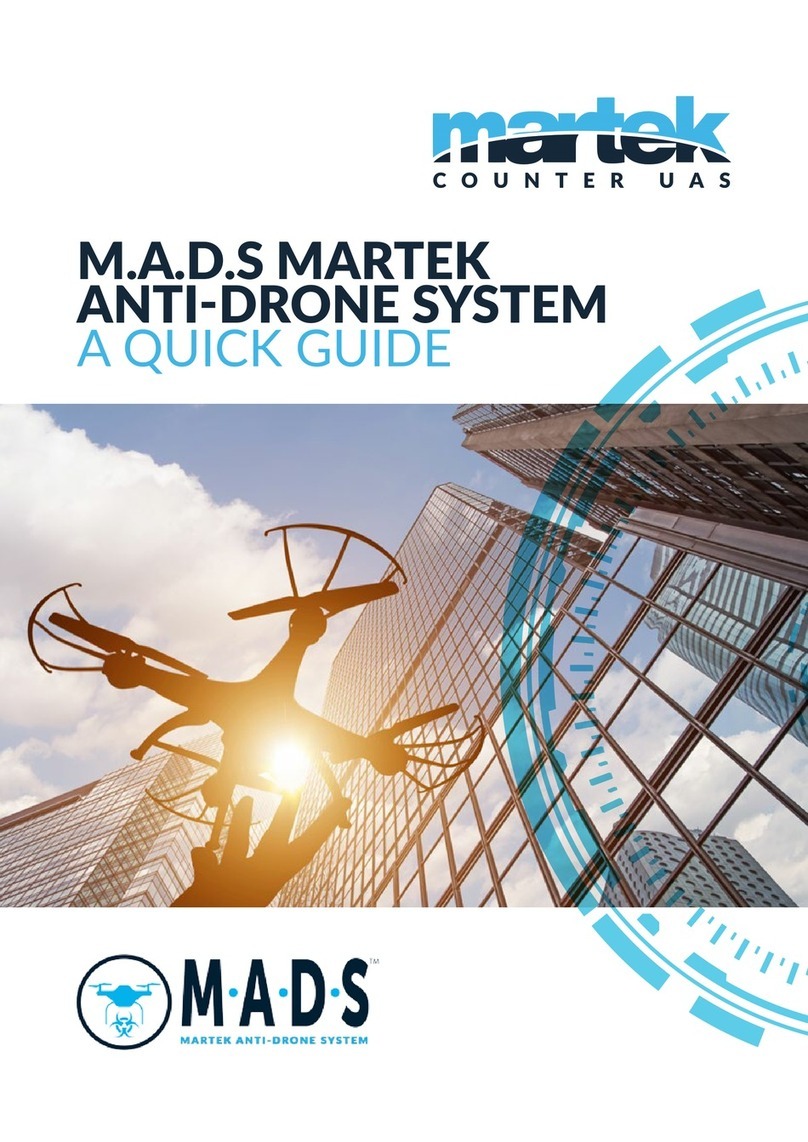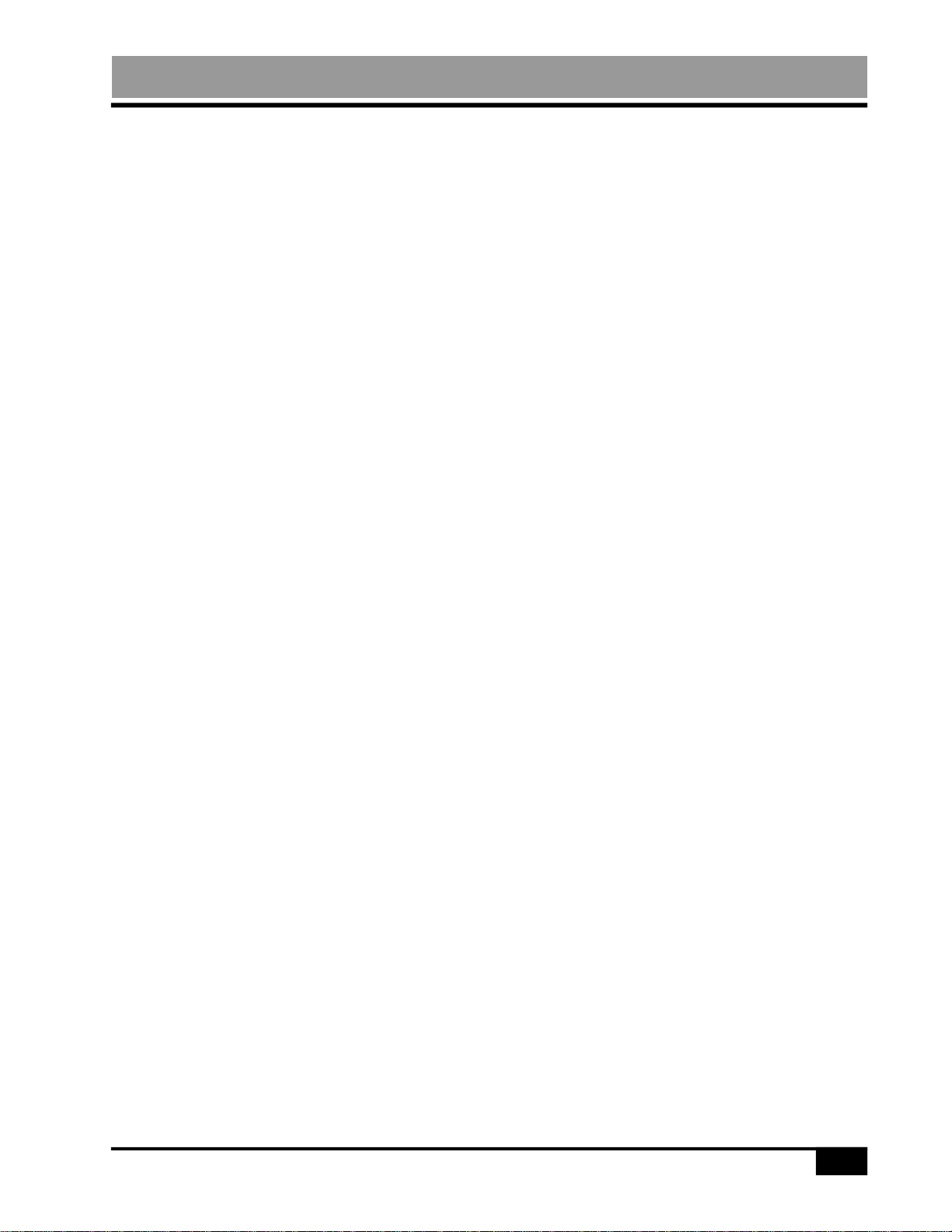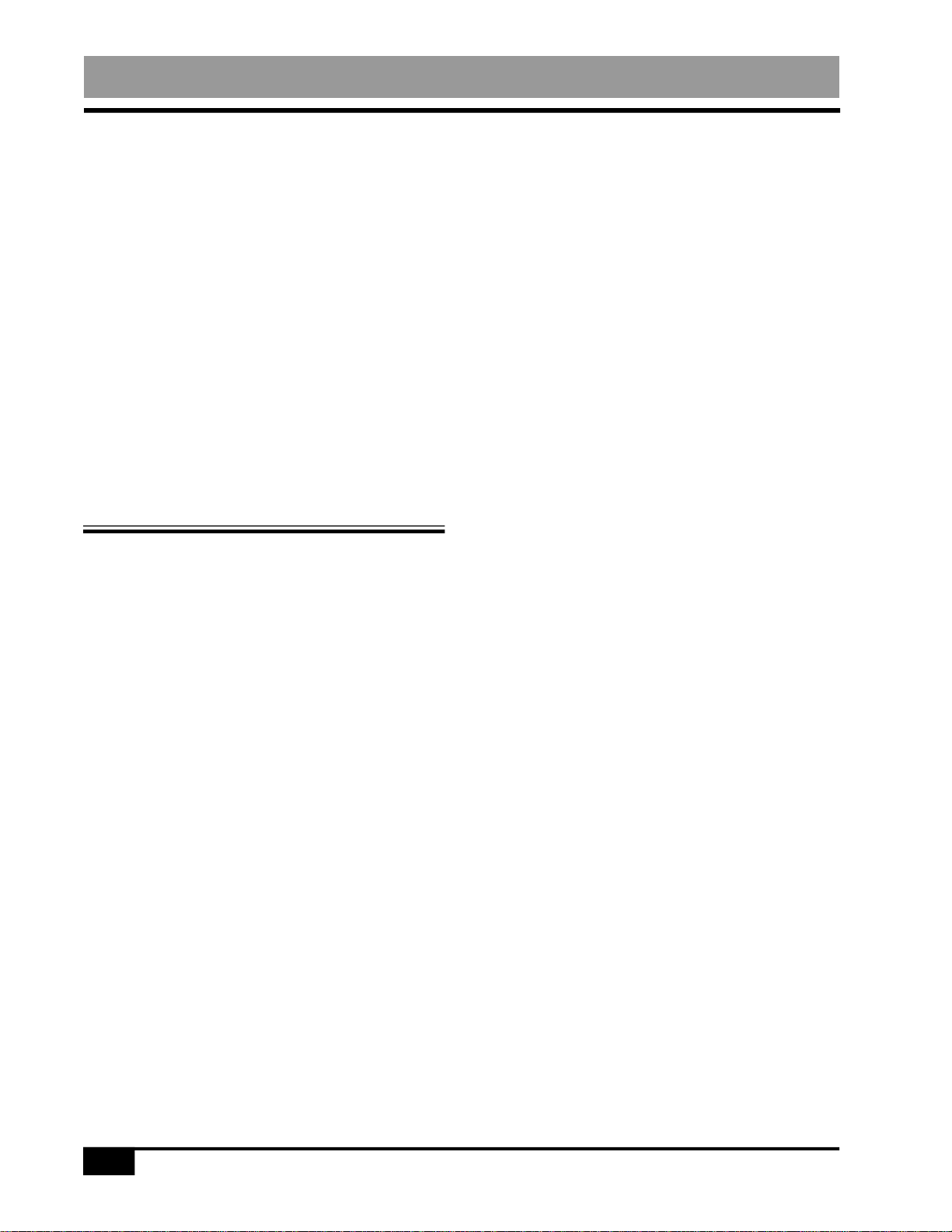3
OVERVIEW - 2
Martek Instruments, Inc.
tion legends and the associatedmode
have the same colorlegend and border.
In the NormalDisplay Monitoring
Mode the top row of keys with the
WHITE borders are function keys. The
functions providedby thesekeys are
identified by the WHITE key legends lo-
cated just abovethe top row of function
keys. The READ key willholdthe dis-
play in Manual Mode.The RANGE keys
will changethe range for the conductiv-
itydisplay,andthe AUTOkey will restart
the automatic display monitoringmode.
In the SetupMode the top rowof keys
areused as function keys.The functions
provided bythese keys areas indicated
by the YELLOW key legends located on
eachof the function keys.The SELECT
keyis usedtoselect options from thedis-
playedmenu. The UP ARROW key
moves the blinking display down
throughthe menus and increments the
numericdigitswhen adjustmentof the
displayed numeric value is required. The
DOWN ARROW key moves the blink-
ingdisplay upthroughthe menus and
decrements the numeric digits when ad-
justment ofthe displayednumericvalue
is required. The EXIT key allows theuser
tomove backwards through the dis-
playedmenus.
In the CellMode,the top row of keys
function as indicated by the BLUE key
legend located on eachof the top row of
function keys. The K0.01, K0.1, K1 and
the K10 keysare usedtoselect thecell
constant stored forCell#1, Cell #2, Cell
#3andCell #4 respectively.
In the LogMode,the top row of keys
function as indicated by the RED key leg-
endlocated oneach of thetoprow ofkeys.
Tolog data, depressthe LOG key once.
TheMark22willdisplayafilenumber.
Depressthe LOG keyagain,and observe
thatablack square willappear inthe up-
perright corner ofthe display.Thisindi-
cates that the Mark 22 isnow inthe Log
Modeofoperation. Depressthe LOG key
again,andobservethat the black square
isno longer present inthe display.This
indicates that the Mark 22LogModehas
been exited.The FREE will display the
amountof storage memory remainingin
terms of storage time( hours). When in
the LogMode, pressing the PAUSE key
will cause aletter "P"to appear in the right
corner of the display.The Mark 22 will
stop logging but remain in theLogMode.
Thisprocedure is used to conserve
memory.Depress the RESUME function
key to resumelogging data. Finally,The
CLEAR function keywillclear allof the
logged datafrom memory.
7.Depression of the yellow SETUP keyen-
ables the setup mode of operation and
subsequentlyallows the operatoraccess
tothe unit's setup functions.The Setup
functions providedby the Mark 22areas
follows:
CAL (Calibration)option is used for es-
tablishmentofthe zero andspan calibra-
tion points associatedwith temperature,
conductivity andpH measurementsas
well as manualentry of the dateand time
of day parameters.
COMP (Compensation)option provides
theselection of three temperaturecor-
rected conductivity equations: GE, Marsh
&Stokes, and Truman Light in addition
to the slope coefficients for conductivity
andpH.Thisfunction also allowscali-
brationof0-1Volt external recorderout-
put.
CELL option allowsthe operatorto
manually input aspecific cell constantfor
eachof the four nominal cell constants.
Forultrapure water,thenominal cellcon-
stant is0.01.
The LOG optionallows the operatorto
manually enter the start timeto begin log-
ging data,the logging interval (the time
inminutes betweenscans), andthe num-