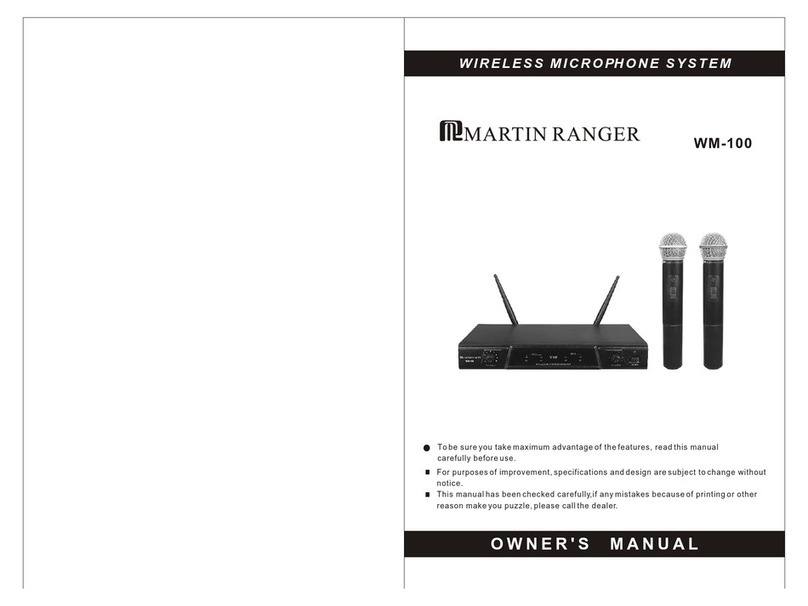3
TRANSMITTER
1. Open the battery cover 5,1.5V AAbatteries for microphone. Pay attention to the
positive and negative pole signsof the batteries.
2. Position the power switch to ON, indicator Iight 3 will be on, and indicator 10 or
15 on the receiver display will beon, showing ( ), corresponding operating
frequency point 12 or 13 will also be onsynchronously, indicating the receiveris
receiving effective signals from the microphone.
3. Position the audio switch to ON, make voices toward the microphone and
adjust receiver volume control knobs 2 and 4, volumecontrol display 9 and 15
will be on, indicating the volume you are adjusting,at the same time AFLEVEL
display 9 or 15 willdance with themusic.
4. When the power indicator darkens, it indicates lack of power. Please change
with new batteries in time.
5 To make your singing more perfect, please keepthe distance between
microphone and sound source as3-5cm.
Fully pull out antennas 5 and 8; adjust the antennas to be perpendicular tothe
floor Antenna installation will directly affectthe receiving effect.
1. Better keep distances between the receiver and walI floor to ensure good
receiving signals.
2. Don t put the receiver beside digital control equipments.
3. Connect the receiver and tuner or corresponding amplifier inlet with audio
transmission cables, adjust the corresponding signal channeI volume knob to
get suitable audio output.
4. Switch the power to your local operating voltage; insert the power plug into the
power socket.
5. Switch on the power, display 3 willlight up. Adjust volume knobs 2.4 to the least.
ANTENNA
INSTALLATlON AND USE
HAND-HOLD MICROPHONE
1. Cartridge module
2. Mic body
3. Operating indicator
4. Power switch
5. Battery cover
INSTALLATION AND USE
TRANSMITTER
LAVALIER BODYPACK TRANSMITTER
Battery Cover
Wireless Transmitter
Decrease the system volume.
Keep the transmitter away from the speakers.
Tune down cartridge sensitivity of the transmitter.
1. Open the batter cover , put in 9V overlapped batteries. Pay attention to thepositive
and negativepole signs ofthe batteries.
2. Insert the transmitter cable and cartridge module to the cartridge socket.
3. Position the power switch to ON, indicator light wilI be on, and indicator 9 or
16 on the receiver display will beon, showing( ), corresponding operating
frequency point 10 or 15 will also be on synchronously, indicatingthe receiver is
receiving effective signals fromthe microphone.
4. Make voices toward the microphone, adjust receiver volume controI knobs 2 and 4,
volume control display 11 and 14 will be on, indicating the volume you are adjusting,
at the same time AF LEVEL display 12 or 13will dance with the music.
5. When the power indicator darkens, it indicates lack of power. Pleasechange with
new batteriesin time.
1. The transmitter must be switched off before changing batteries.
2. If the transmitter will not be used for a long time, please take outbatteries to avoid
the parts of transmitter being destroyed by rotten batteries.
CHANGING BETTERIES
PREPARATlON BEFORE SOUND TESTlNG
1. Make sure the frequencies of transmitter and receiver conform to each other.
2. Keep the distance between antenna and transmitter over 1 meter.
3. Avoid whistling, especially when using the omnidirectional microphone.
OUR SUGGESTlONS:
4
5
4
3
2
1