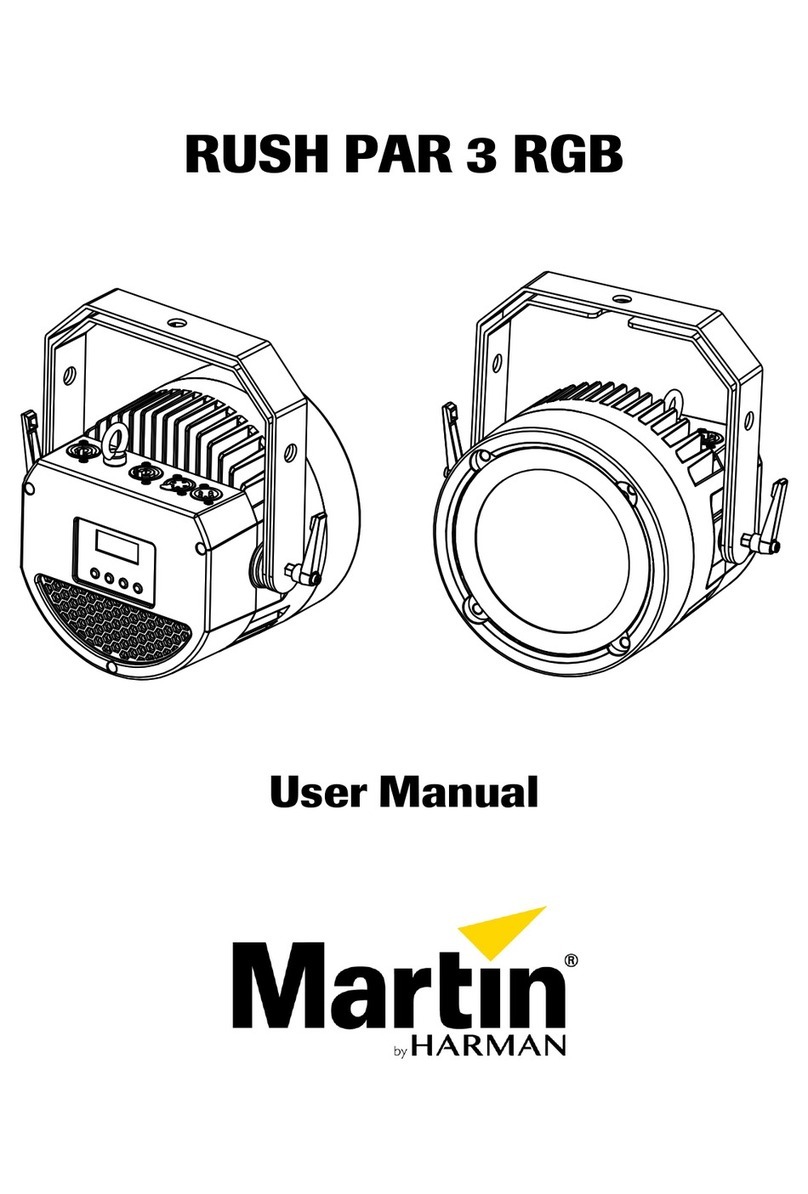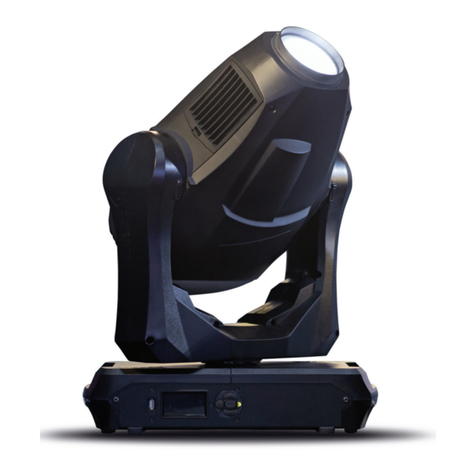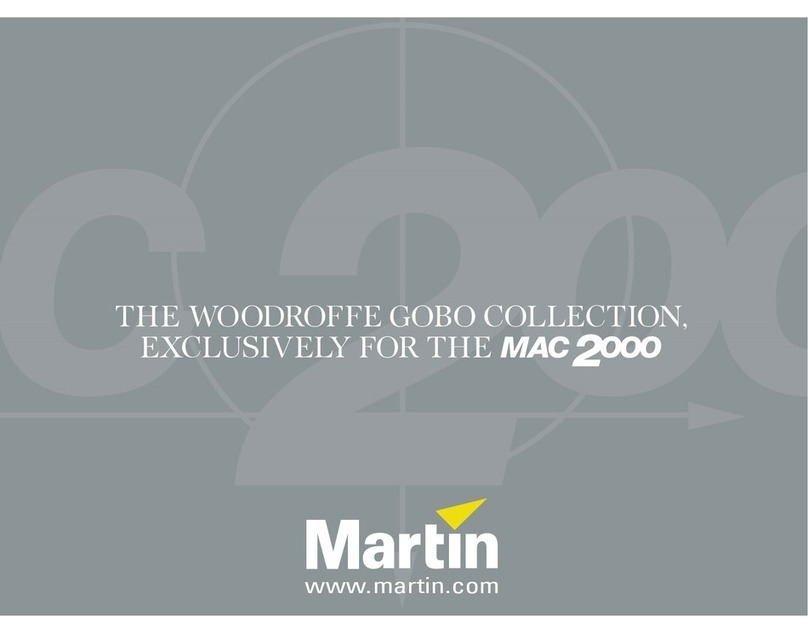Mounting and operating the barndoor unit 7
9 Open the barndoor blades to an angle that will allow you to access the four quarter-turn screws
10 Fasten the four quarter-turn screws. These are only accessible when the barndoor unit is in the neutral
position illustrated in step 8.
11 Apply power to the MAC 2000 Wash.
Operating the barndoors
To operate the barndoors the MAC 2000 Wash must have software version 1.3 (or later) installed.
The barndoors can be rotated, or opened and closed using DMX control signals. Five DMX channels are
allocated in the MAC 2000 Wash for barndoor control irrespective of whether or not they are connected to
the fixture (see the Protocol chapter in the MAC 2000 Wash user manual for details). This is to cover the
possibility that you rig and begin programming your MAC 2000 Wash and add barndoors to it later. If the
DMX channels were not already assigned, you would have to re-patch your console and therefore would
lose any programming already completed.
The position of the individual barndoor blades is monitored so that the system is always aware of their
position. The software will not allow movement of an individual barndoor blade through a position where
another blade is in the way, or through a position where the blade might come into contact with the MAC
2000 Wash. Similarly the MAC 2000 Wash will not tilt to a position that will allow the barndoors to come into
contact with the fixture.
Updating the barndoor unit firmware
A cable is supplied together with the barndoor unit that is only used when updating the firmware.
The version number of the barndoor firmware is displayed in the MAC 2000 Wash display when the unit is
powered up.
When updated firmware becomes available for the barndoor unit it will be made available for download from
the Martin Support site (http://www.martin.dk/service/service.asp). Instructions for performing the upload
procedure will also be made available on the support site.