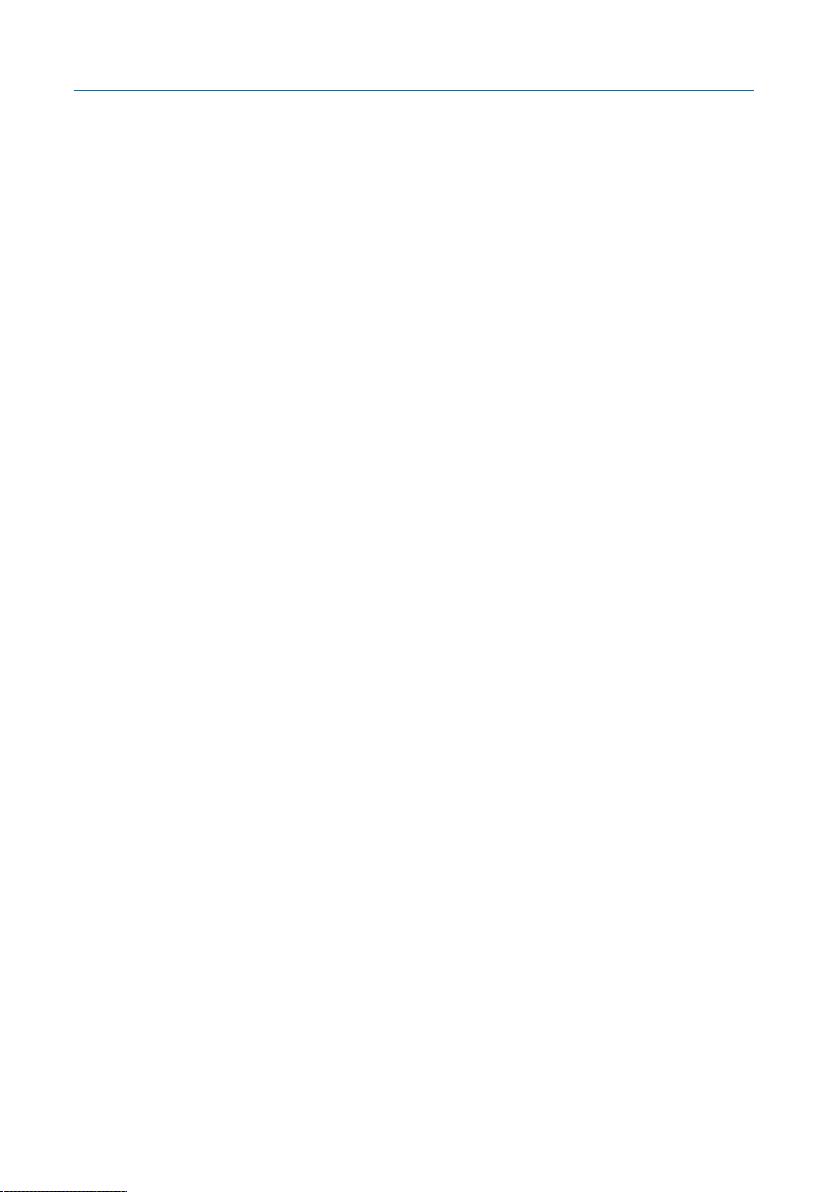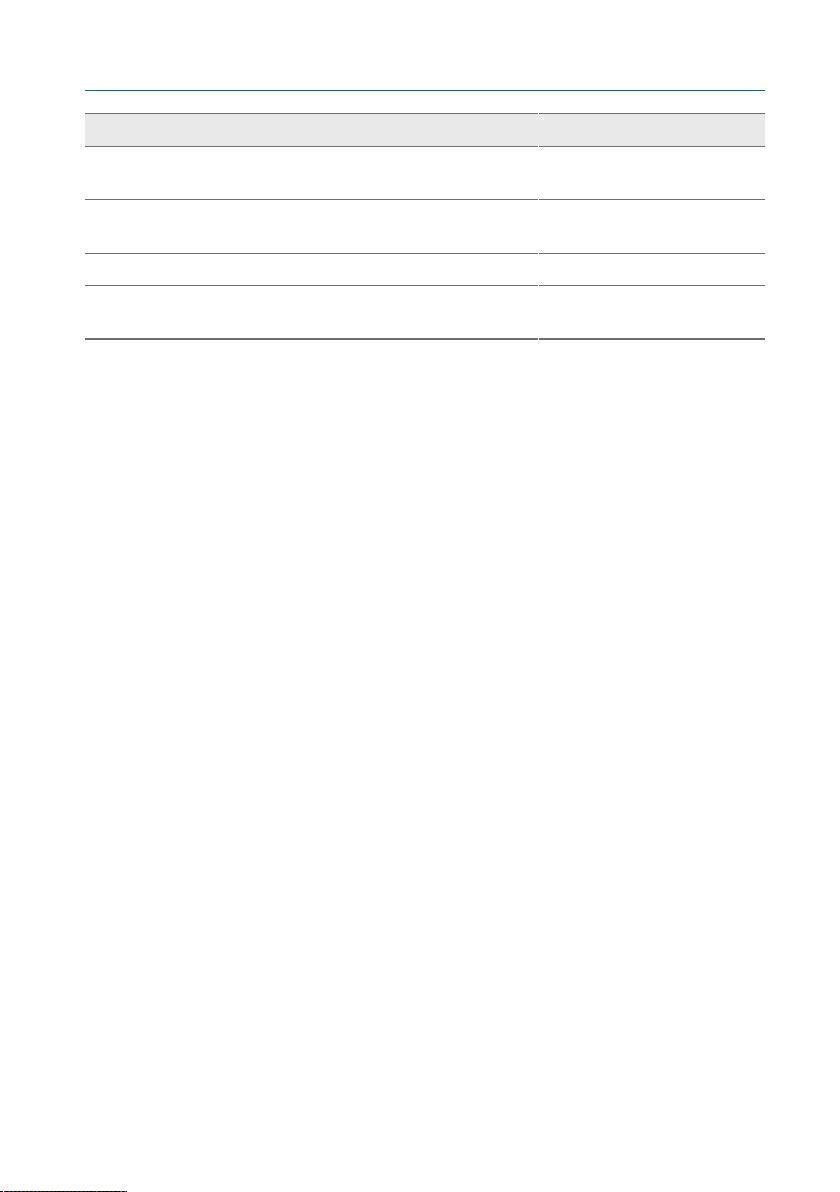Table of contents
39121348/00 EN
1 Introduction...........................................................................6
1.1 Manufacturer.................................................................................... 6
1.2 Completeness.................................................................................. 6
1.3 Safekeeping..................................................................................... 6
1.4 Notation conventions ....................................................................... 6
1.4.1 Hazard communication system .................................................................... 6
1.4.2 Information system....................................................................................... 7
1.4.3 Instruction system ........................................................................................ 8
1.4.4 Typographic conventions ............................................................................. 8
2 Safety...................................................................................10
2.1 Intended use .................................................................................. 10
2.2 Fundamental safety instructions .................................................... 10
2.3 Personnel qualification................................................................... 12
3 Product description............................................................13
3.1 Scope of delivery ........................................................................... 13
3.2 Function description....................................................................... 13
3.3 Versions......................................................................................... 13
3.4 Design............................................................................................ 14
3.5 MESSKO® MLOG software........................................................... 15
3.6 Nameplate ..................................................................................... 16
4 Packaging, transport and storage ....................................17
4.1 Purpose ......................................................................................... 17
4.2 Suitability, structure and production............................................... 17
4.3 Markings ........................................................................................ 17
4.4 Transportation, receipt and handling of shipments........................ 17
4.5 Storage of shipments..................................................................... 19
4.6 Further transport ............................................................................ 19