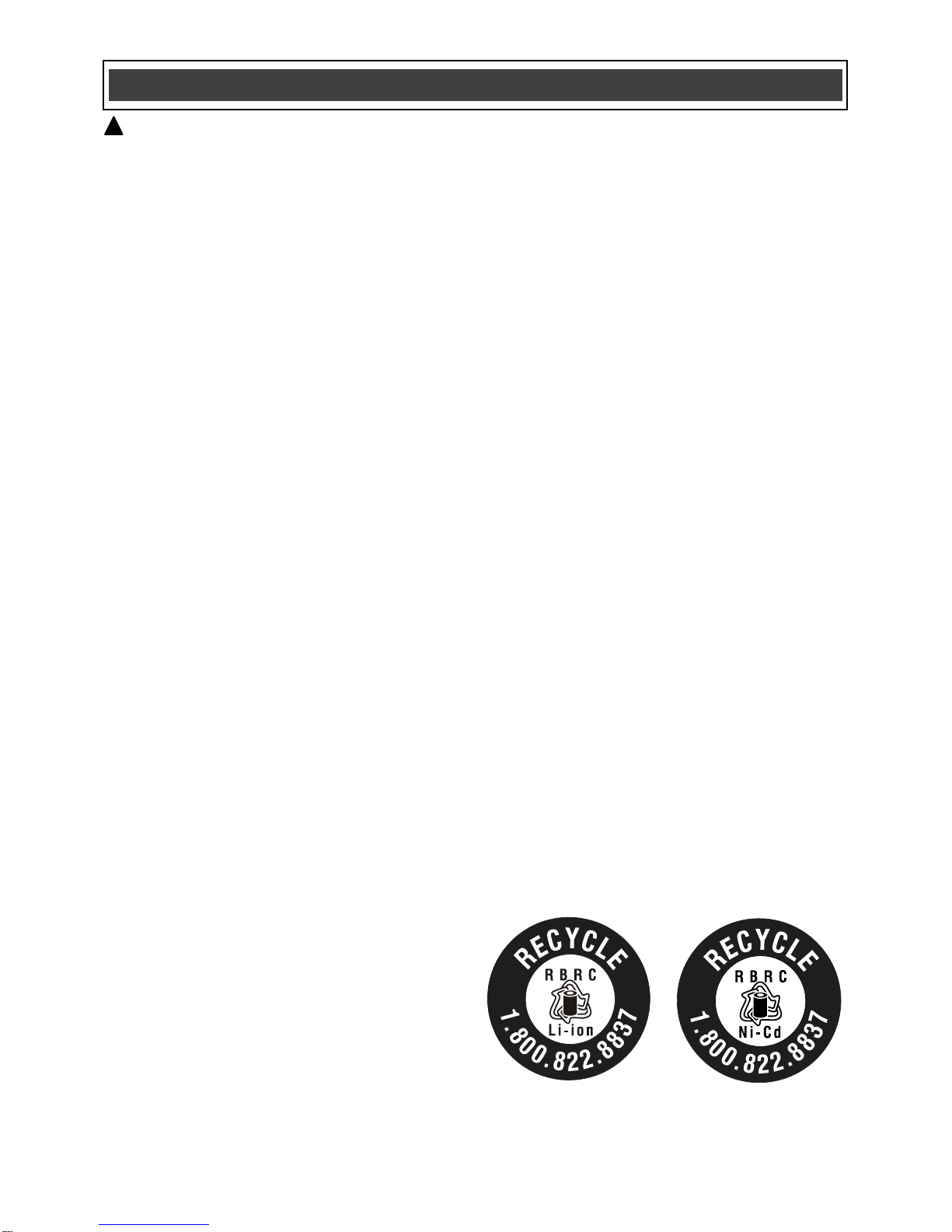WARNING: Only use the charger
supplied with this kit to charge a 20V Li-ion
#153928 battery or an 18V Ni-Cd #134458
battery. Charging any other batteries may
damage the charger and possibly cause
serious injury.
Do not store or carry the battery in a manner in
which metal objects could contact the exposed
metal end. Do not place the battery in aprons,
pockets, drawers, etc. with loose nails, screws,
keys etc. The battery could short circuit causing
a fire, personal injury or damage to the battery.
Never attempt to open the battery for any
reason. If the housing of the battery breaks or
cracks, immediately discontinue use and do not
recharge.
Do not charge the battery if it is wet or shows
any evidence of corrosion.
A small leakage from the battery may occur
under extreme usage, charging or temperature
conditions. This does not indicate a failure.
However, if the outer seal is broken and this
leakage gets on your skin, follow these steps:
1. Wash immediately with soap and water.
2. Neutralize with a mild acid such as lemon
juice or vinegar.
3. If liquid gets into your eyes, flush
immediately with clean water for a
minimum of 10 minutes and seek medical
attention.
NOTE: The battery liquid is slightly acidic.
Do not incinerate the battery. It can explode in a
fire.
Do not use an extension cord. Plug the charger
cord directly into an electrical outlet.
Use the charger only in a standard
120V, 60 Hz electrical outlet.
NOTE: Square wave output inverters may
damage this charger and the battery.
Do not use the charger in wet or damp
conditions. It is intended for indoor use only. Do
not use the charger near sinks or
tubs. Do not immerse the charger in water.
Do not allow the cord to hang over the edge of a
table or counter or touch hot surfaces. The
charger should be placed away from sinks and
hot surfaces.
Do not use the charger to charge any batteries
other than the cordless drill batteries. Other
batteries may explode.
Do not operate charger if the cord or plug is
damaged. Replace the damaged cord and plug
immediately.
Do not operate the charger if it has received a
sharp blow, been dropped or otherwise
damaged in any way. Have a qualified
technician examine the charger and repair it if
necessary. Do not disassemble the charger.
Do NOT charge the batteries when the work
area or the battery temperature is at or below 0°
C (32° F) or above 45° C (113° F).
Unplug the charger when not in use and before
cleaning or maintenance.
BATTERY PACK RECYCLING
To preserve our natural resources, please
recycle or dispose of batteries properly.
The batteries charged by this charger may
contain chemicals and metals that are harmful
to the environment. Never dispose of re-
chargeable batteries in your normal household
garbage or in landfill sites as they will add to the
pollution of the environment.
Please call 1-800-822-8837 for the location of
your nearest RBRC battery recycling location.