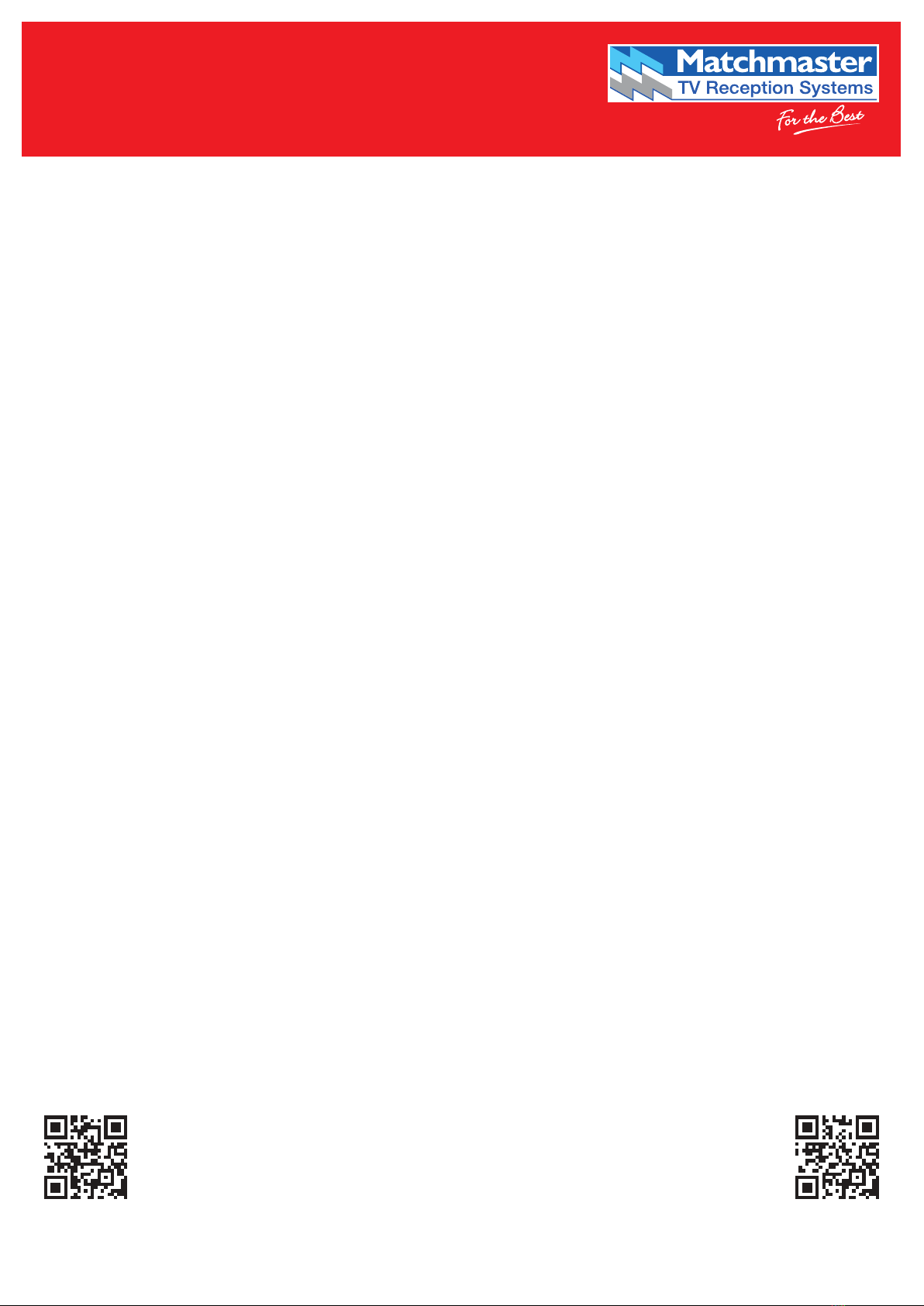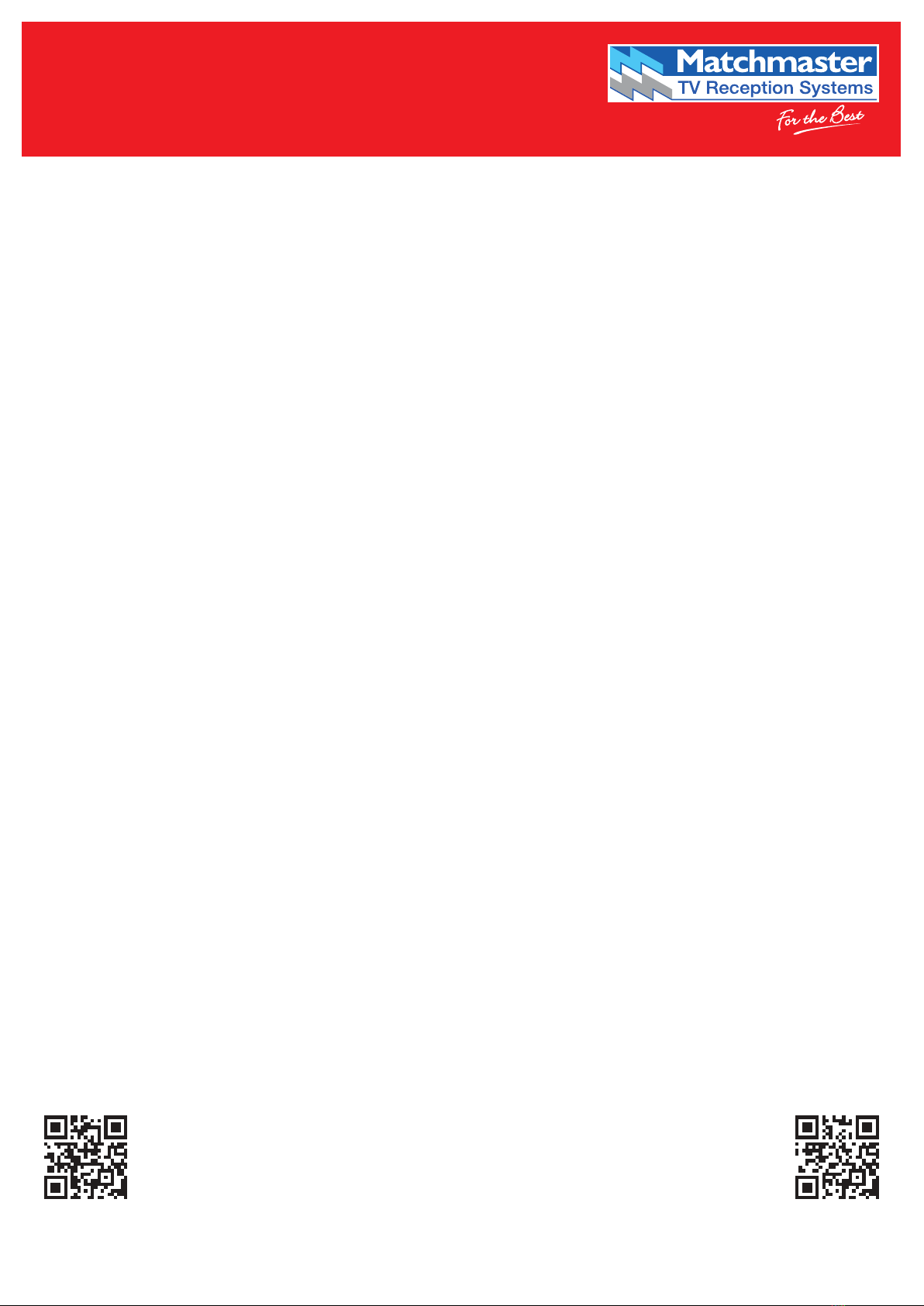
New Build Installation
1. WARNING:To avoid re, shock or death, turn off the
power at the circuit breaker or fuse and test the power is
off before wiring.
2. Choose the location for the hub.The basic installation
requires mounting the hub to the horizontal and vertical
studs. NOTE: Floating clips will need to be used in the
corners that are not being secured to a stud (usually only
one corner). If you are mounting in a ceiling, or there are
no studs, then all four corners will require oating clips.
3. Using the B scews, secure the hub to the studs. Make sure
the rim of the hub overhangs the front of the studs by the
same thickness as the wallboard being used. For example,
if you are using 10mm Gib Board, ensure that the rim sits
out by 10mm.
4. After the wallboard has been installed with a cut out for
the hub (and plastering, if required, has been completed),
attach the frame.
(a) Remove the hub from the wall
(b) Using the C screws, attach the frame to the hub on the
corners that will be xed to the studs.
(c) On the corners that are NOT xed to a stud you will
need to use a oating clip. Before you use it, you will need
to thread the clip using the A screw. Place the clip against
the back of the hub and screw the A screw through the
frame, hub and clip.
5. Insert the hub into the wall making sure that the frame is
sitting on top of the wallboard.
(a) Secure with the oating clip/s
(b) Using the B screws, secure to the studs
6. Connect the outlets/power points ensuring you follow
current electrical guidelines and regulations.
7. Connect the lid and the cable cover. The hub and the wall
are now ready to be painted.
8. (a) If choosing to hide the devices, then click the slim line
lid onto the frame, removing the cable cover for the cables
to be fed through rst (ideal for swivel brackets and ceiling
mounts). Paint if desired.
(b) If hiding the hub for future use, click the slim line lid
onto the frame with the cable cover in place. Paint if
desired.
9. Mount the TV bracket, following the manufacturer’s
instructions, to the studs surrounding the completed
Hidden Media Hub.
Renovation Installation
1. WARNING:To avoid re, shock or death, turn off the
power at the circuit breaker or fuse and test the power is
off before wiring.
2. Choose the location for the hub.The basic installation
requires mounting the hub to the horizontal and vertical
studs. NOTE: Floating clips will need to be used in the
corners that are not being secured to a stud (usually only
one corner). If you are mounting in a ceiling, or there are
no studs, then all four corners will require oating clips.
3. Mark out where the studs are, we recommend using a stud
nder.
4. Using the front of the hub as a template, trace the outline
and then cut out the opening. (We recommend using a Gib
Saw)
5. Insert your drill into the wall cavity and drill through the
bottom horizontal stud to allow the cables to be fed
through to the bottom of the wall.
6. Before inserting the hub into the wall you must attach the
frame.
(a) Using the C screws, attach the frame to the hub on the
corners that will be xed to the studs.
(b) On the corners that are NOT xed to a stud you will
need to use a oating clip. Before you use it, you will need
to thread the clip using the A screw. Place the clip against
the back of the hub and screw the A screw through the
frame, hub and clip.
7. Insert the hub into the wall making sure that the frame is
sitting on top of the wallboard.
(a) Secure with the oating clip/s
(b) Using the B screws, secure to the studs
8. Connect the outlets/power points ensuring you follow
current electrical guidelines and regulations.
9. (a) If choosing to hide the devices, then click the slim line
lid onto the frame, removing the cable cover for the cables
to be fed through rst (ideal for swivel brackets and ceiling
mounts). Paint if desired.
(b) If hiding the hub for future use, click the slim line lid
onto the frame with the cable cover in place. Paint if
desired.
10. Mount the TV bracket, following the manufacturer’s
instructions, to the studs surrounding the completed
Hidden Media Hub.
04MM-HMH01
AU Technical Support NZ Technical Support
1800-AERIAL237425 0800-AERIAL237425
www.matchmaster.com.au www.matchmaster.co.nz
New Build InstallationVideo
SCAN NOW
Renovation Installation Video
SCAN NOW