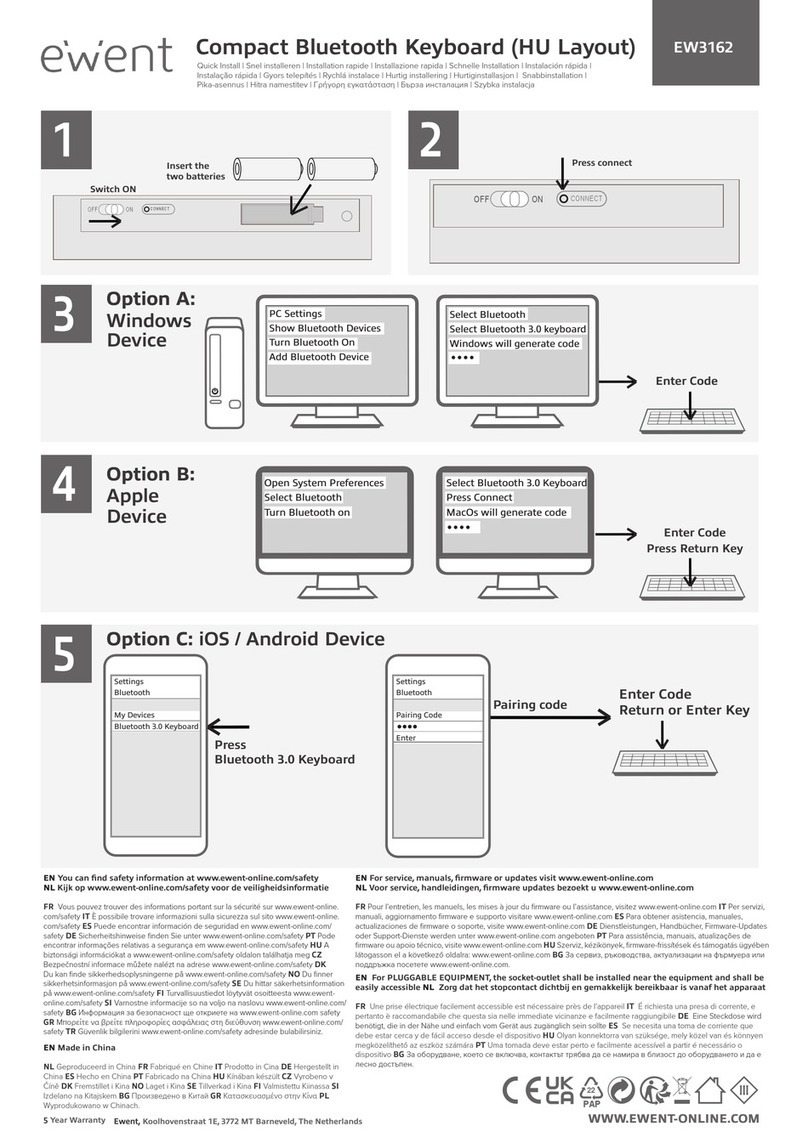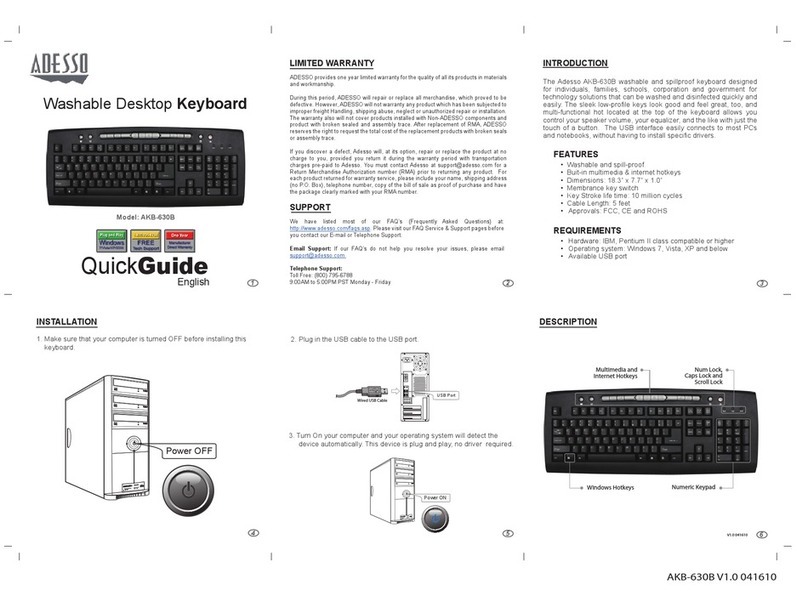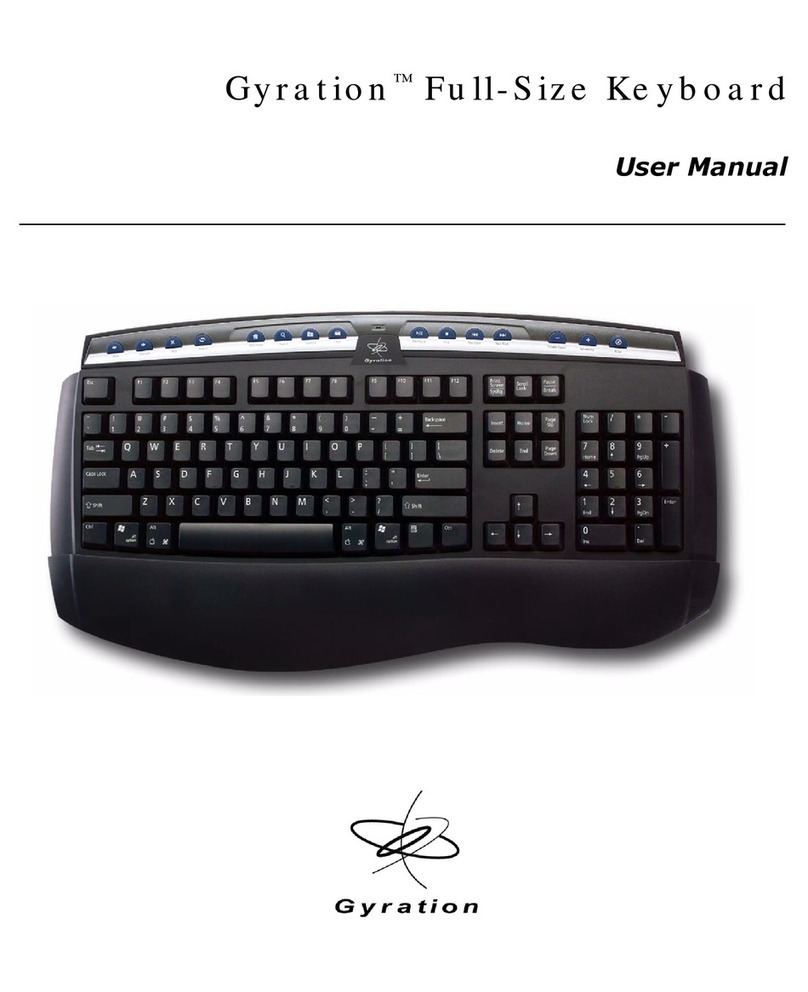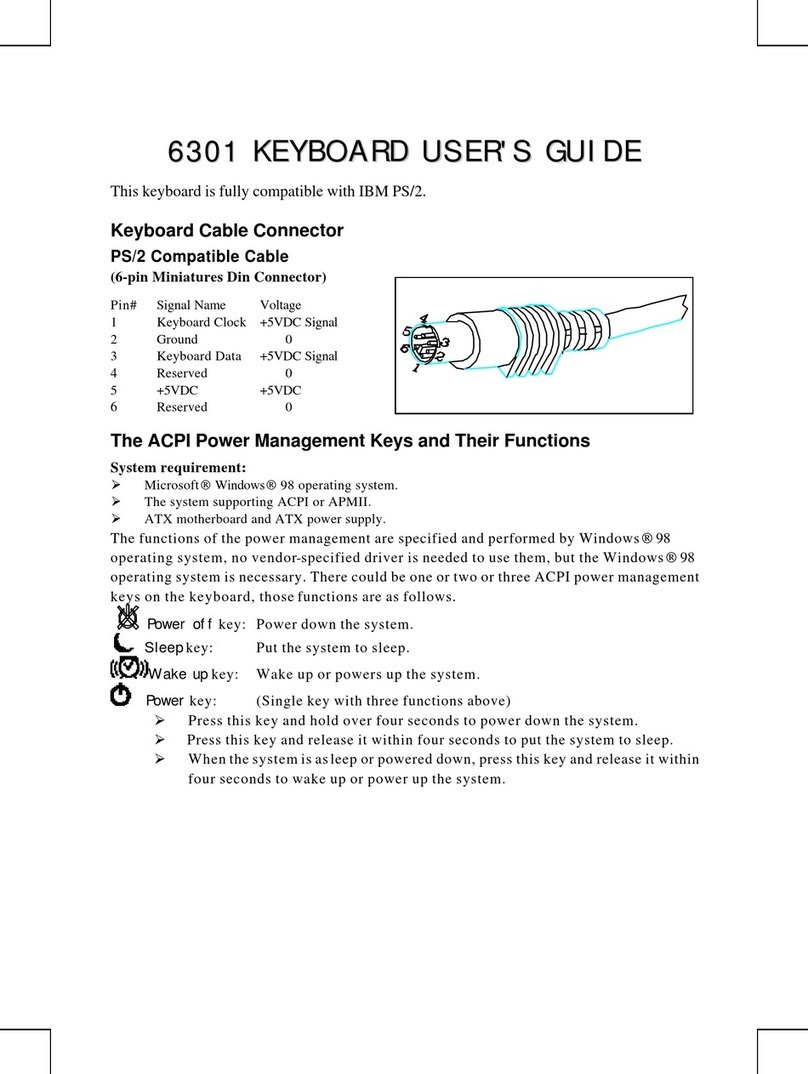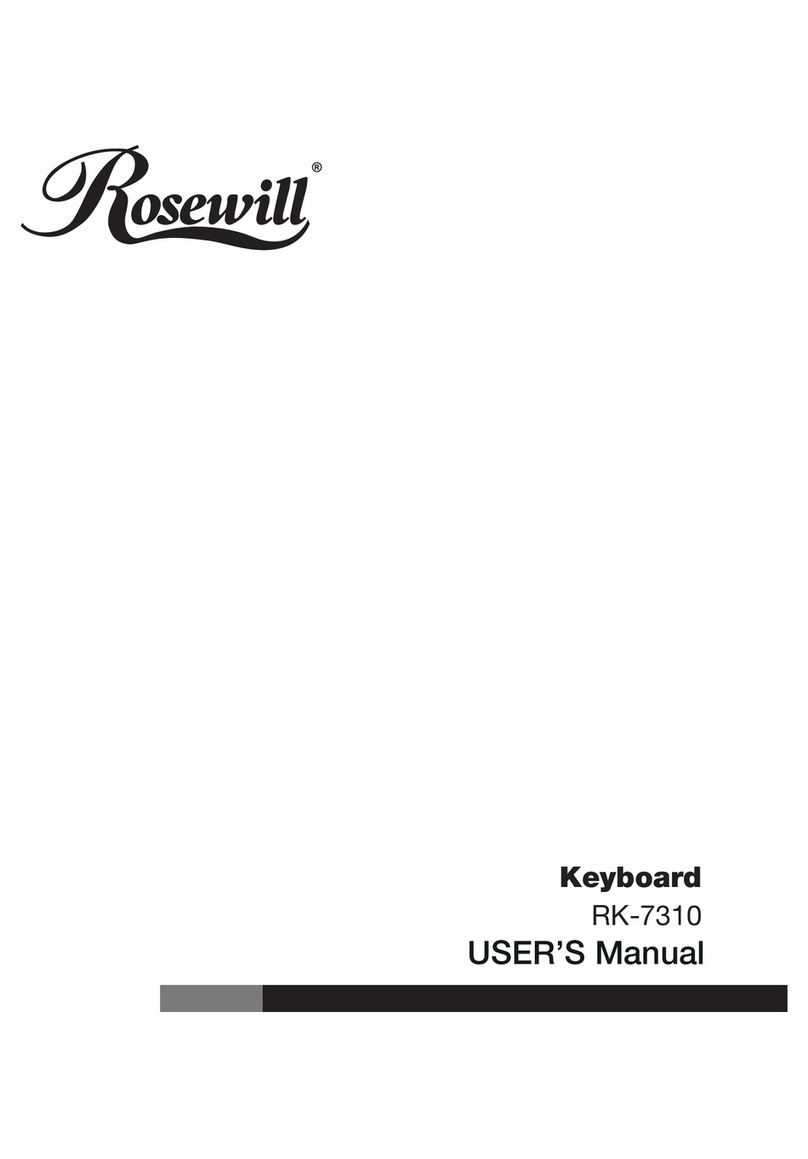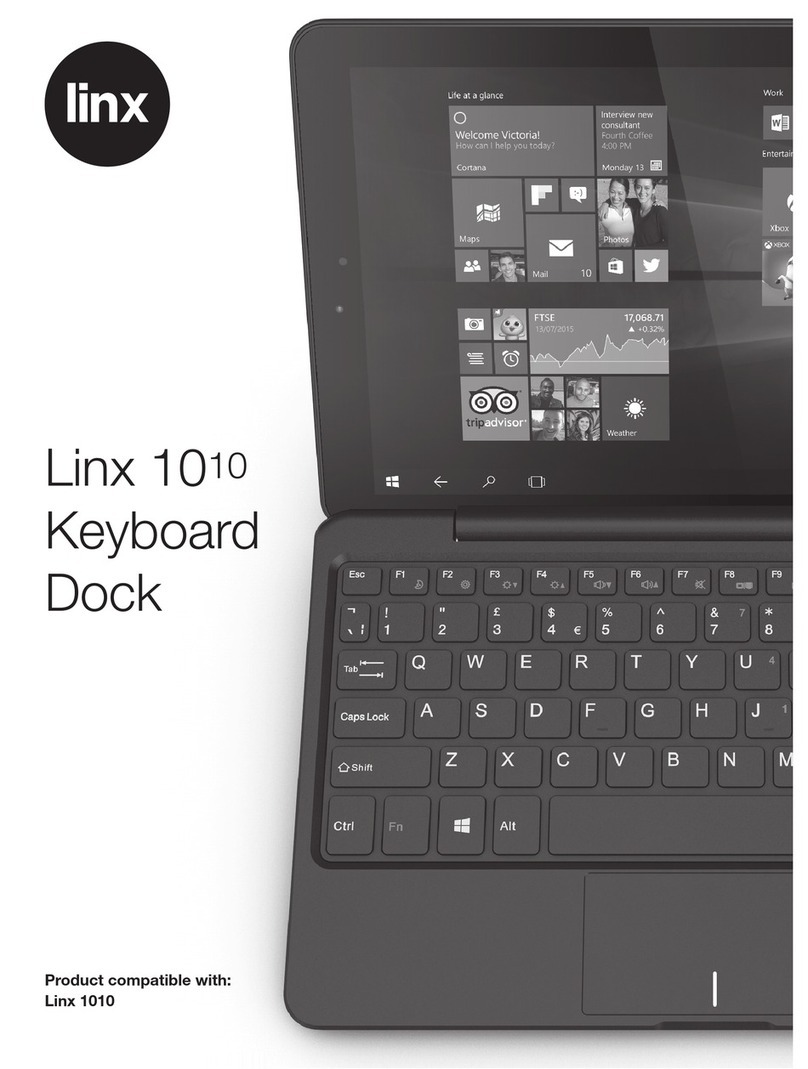Matias FK302-JP-TP4 Specification sheet
Other Matias Keyboard manuals
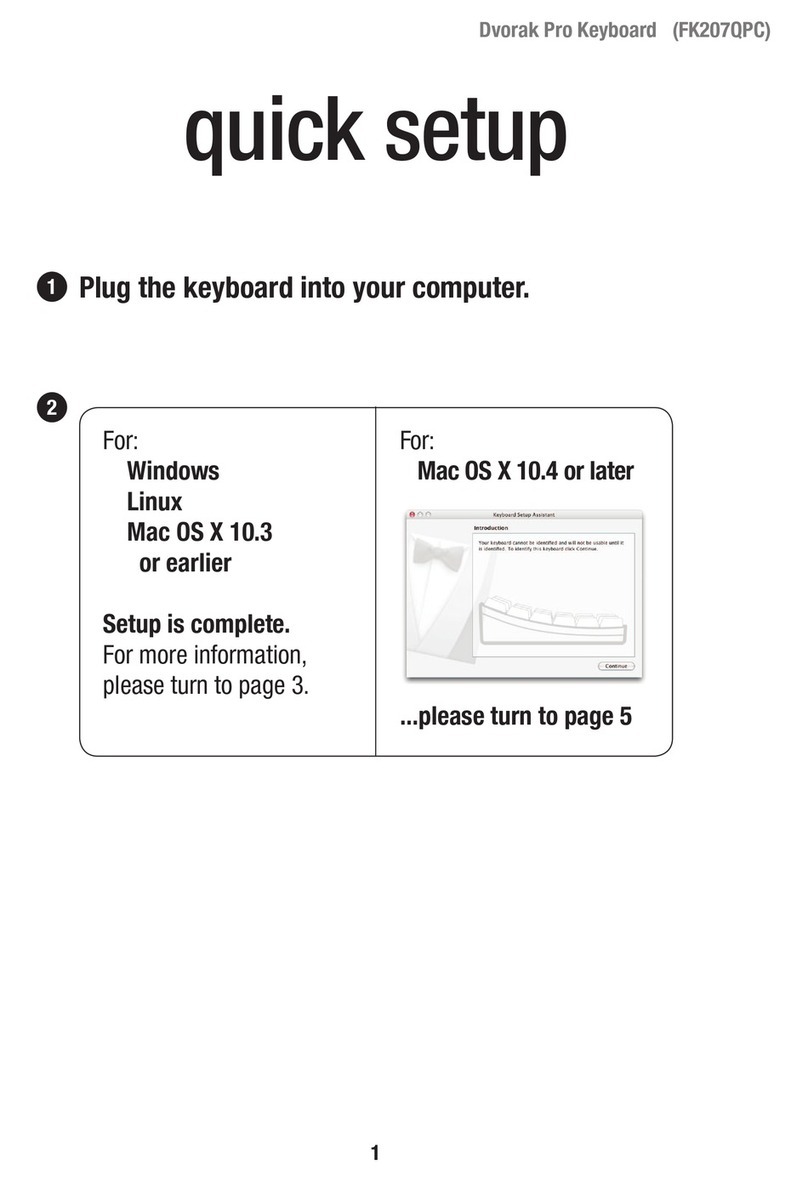
Matias
Matias Dvorak Pro Specification sheet

Matias
Matias FK105-UK Specification sheet

Matias
Matias Ergo Pro FK403QPC Specification sheet
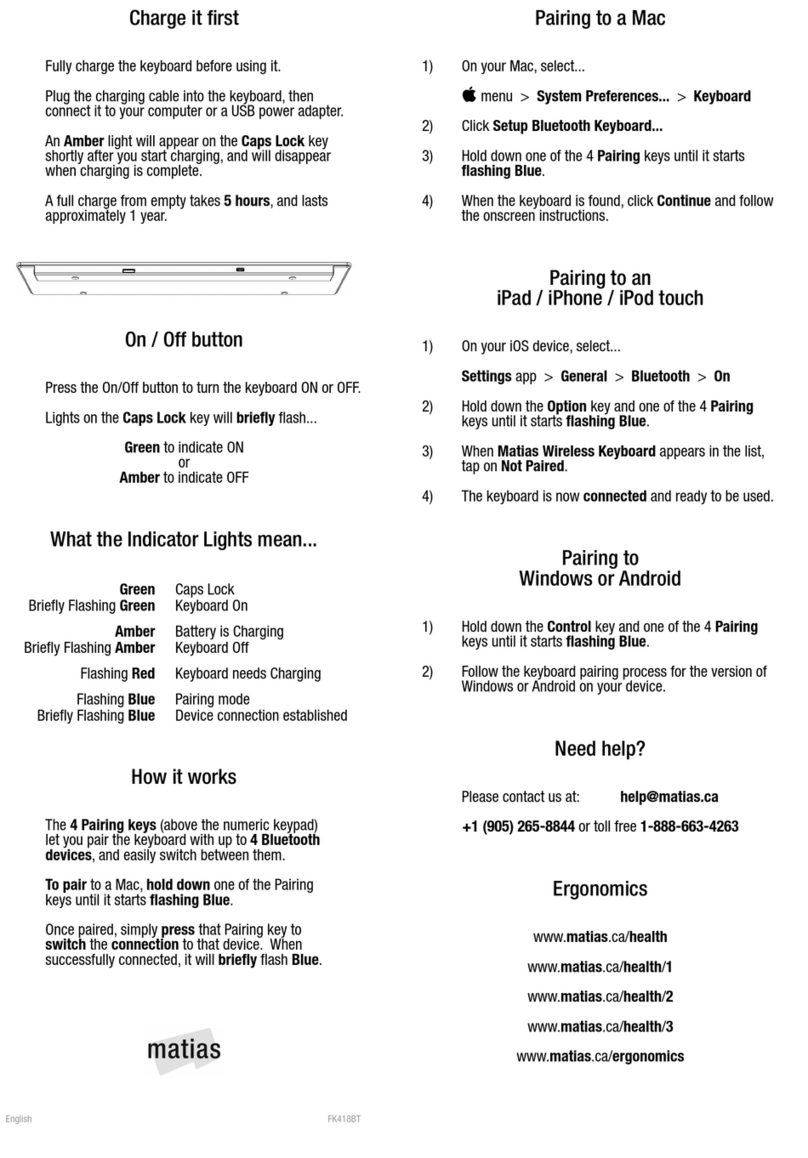
Matias
Matias FK418BT User manual
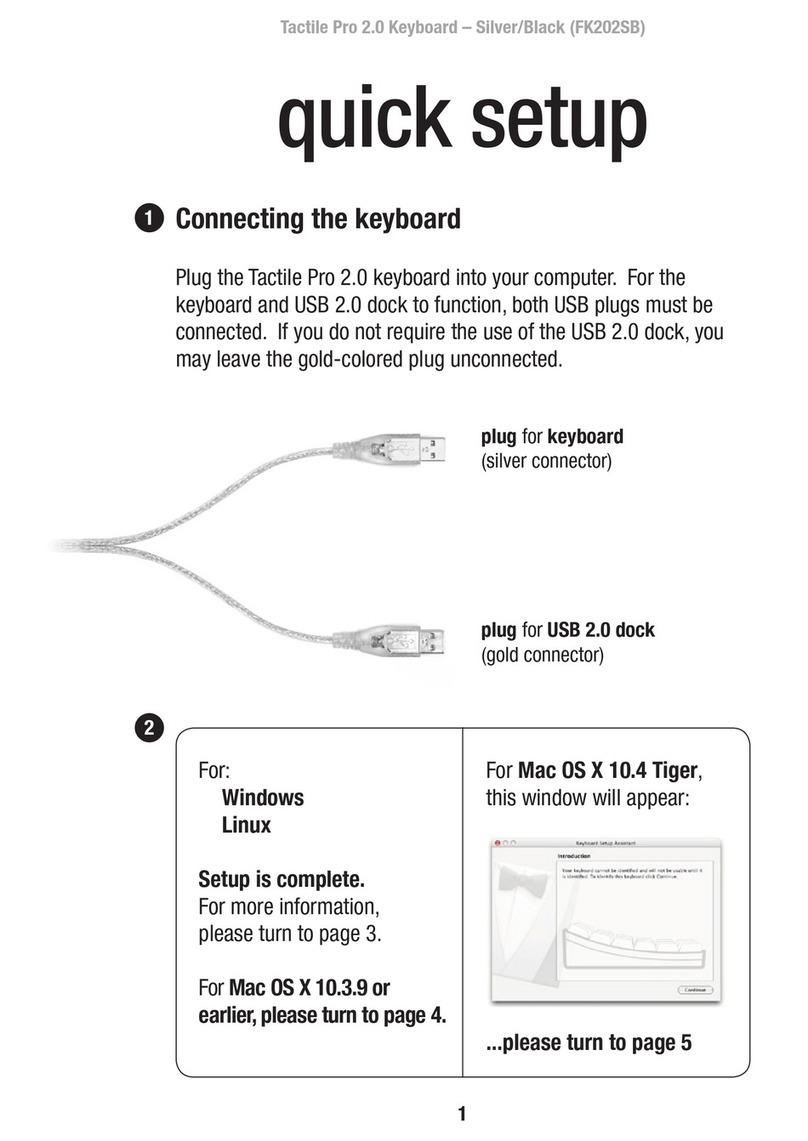
Matias
Matias Tactile Pro 2.0 FK202SB Specification sheet
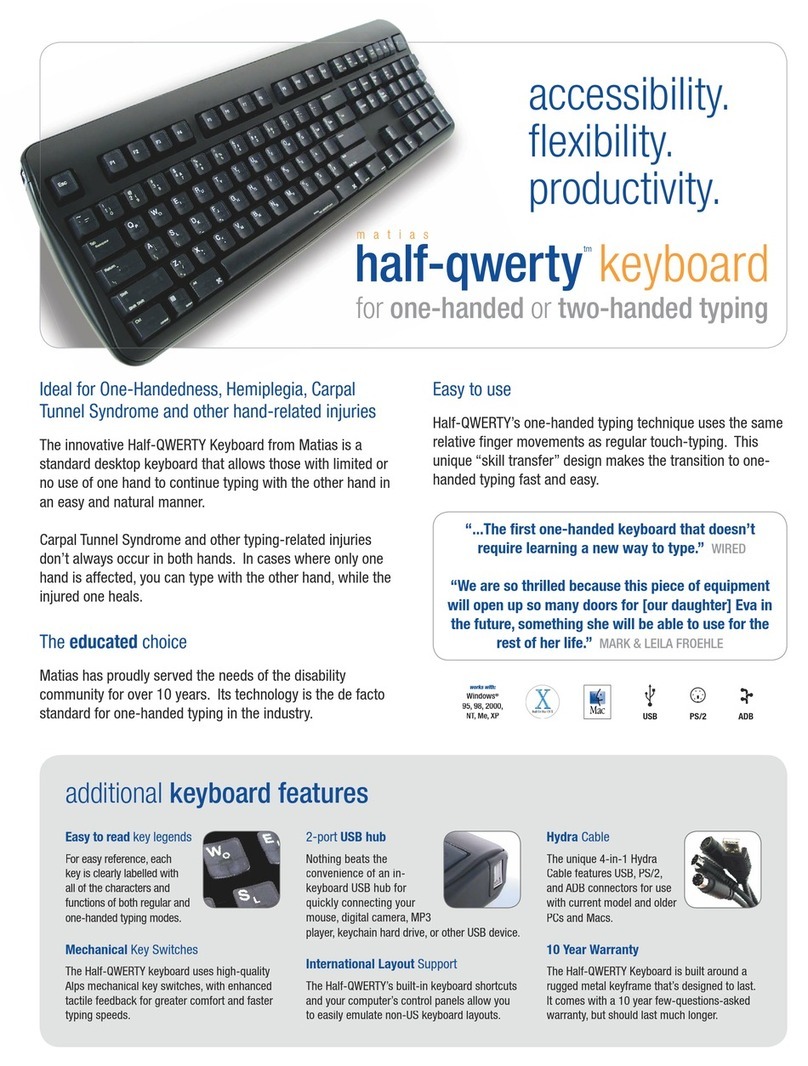
Matias
Matias Half-Qwerty Computer Keyboard User manual

Matias
Matias Half-QWERTY 508 User manual

Matias
Matias FK301MI Specification sheet

Matias
Matias FK202W Specification sheet
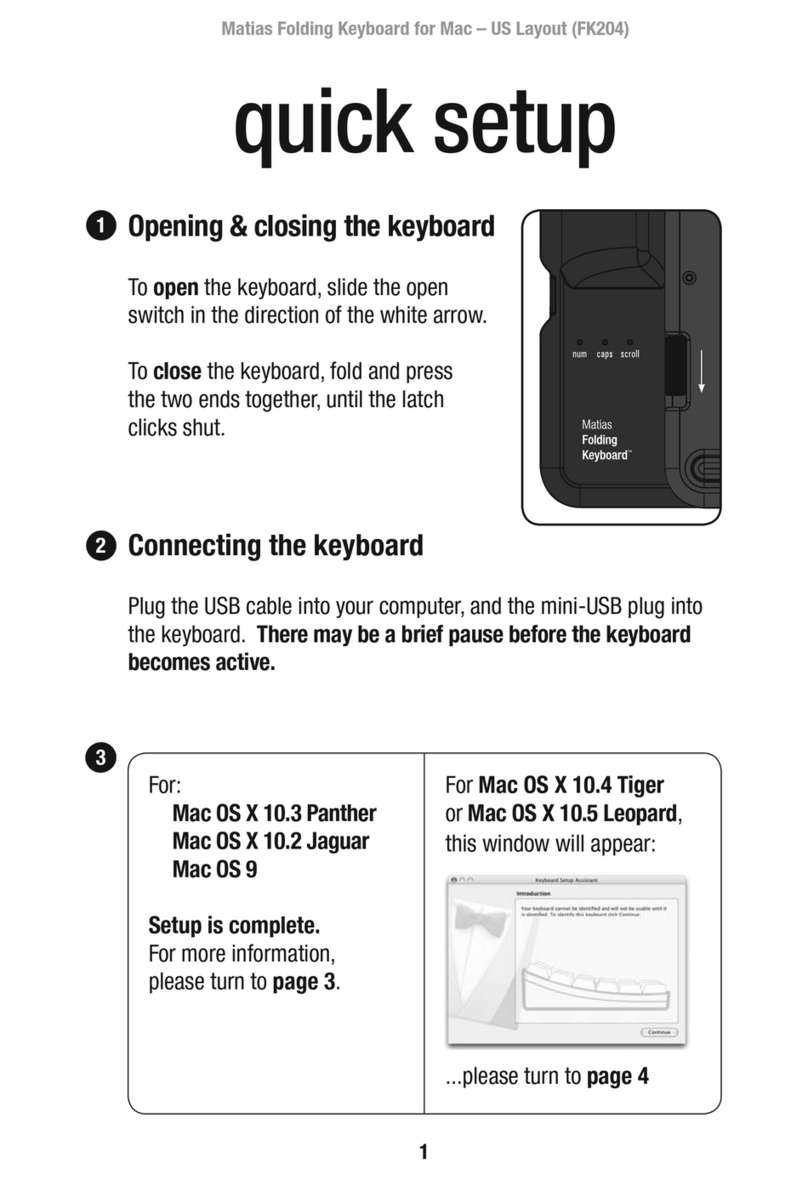
Matias
Matias FK204F Specification sheet
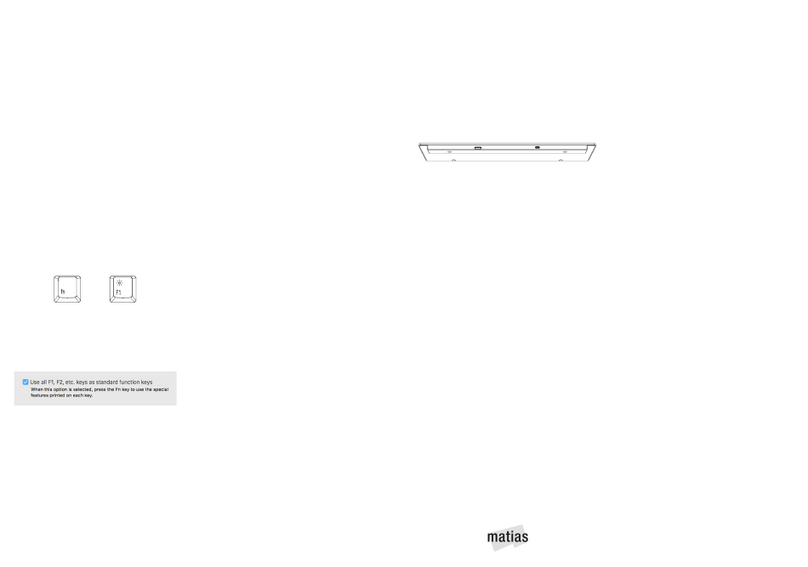
Matias
Matias FK418BT User manual
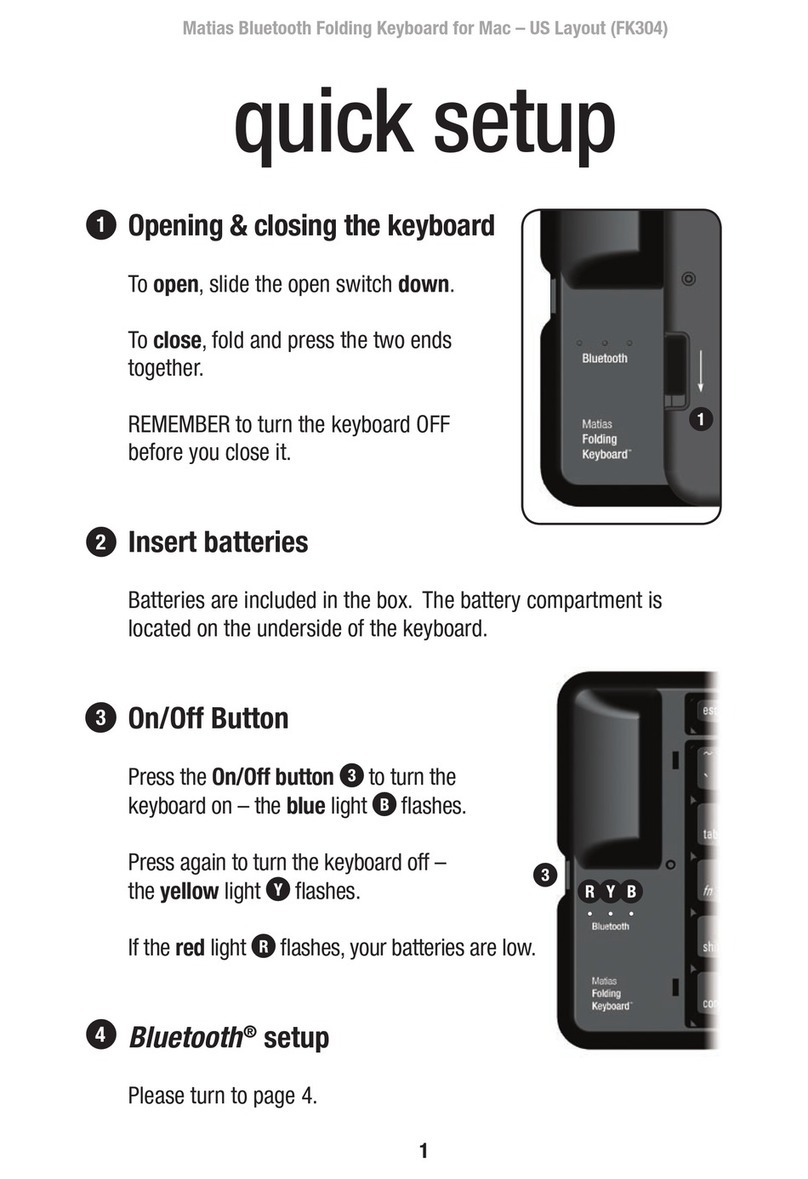
Matias
Matias FK304 Specification sheet
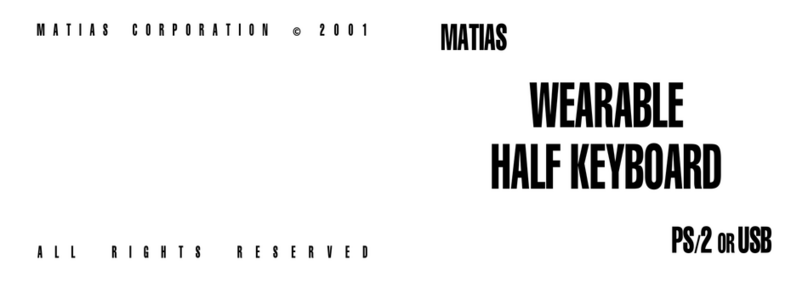
Matias
Matias WEARABLE HALF KEYBOARD User manual
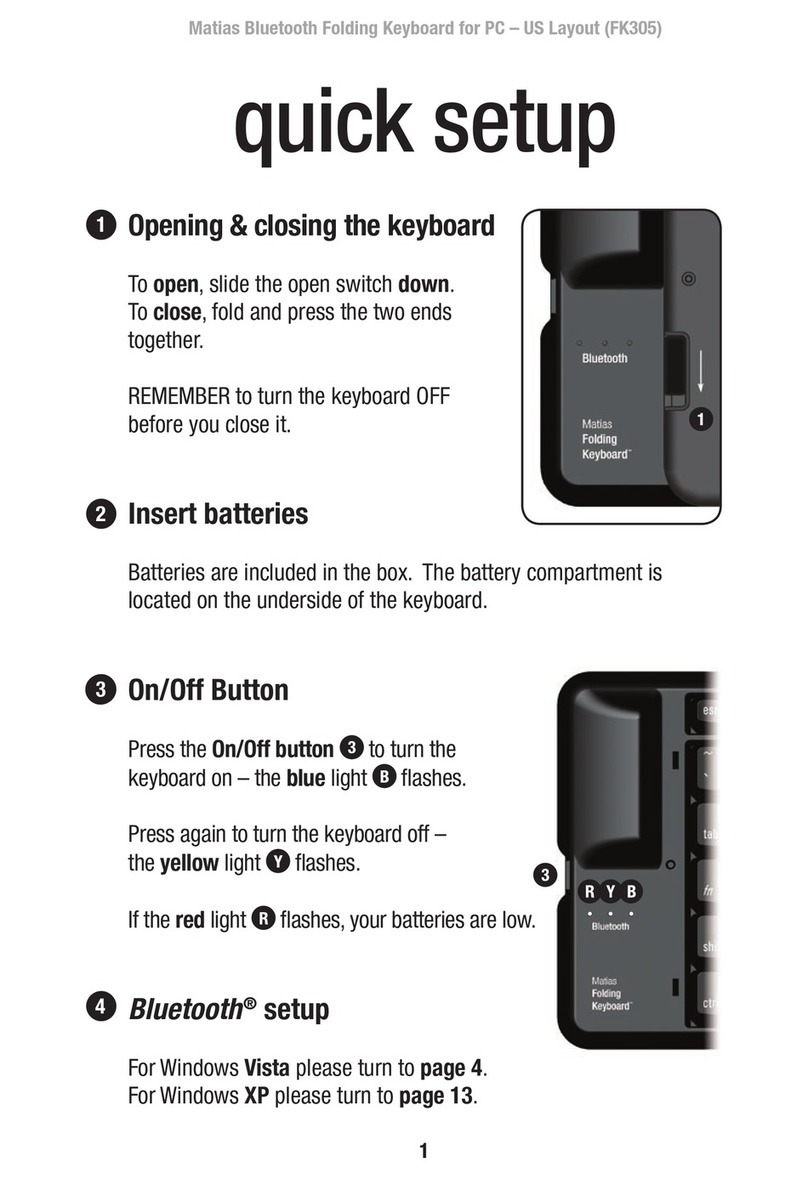
Matias
Matias FK305 Specification sheet

Matias
Matias FK306 Specification sheet

Matias
Matias FK302 Specification sheet

Matias
Matias FK403Q Specification sheet

Matias
Matias FK304 Specification sheet