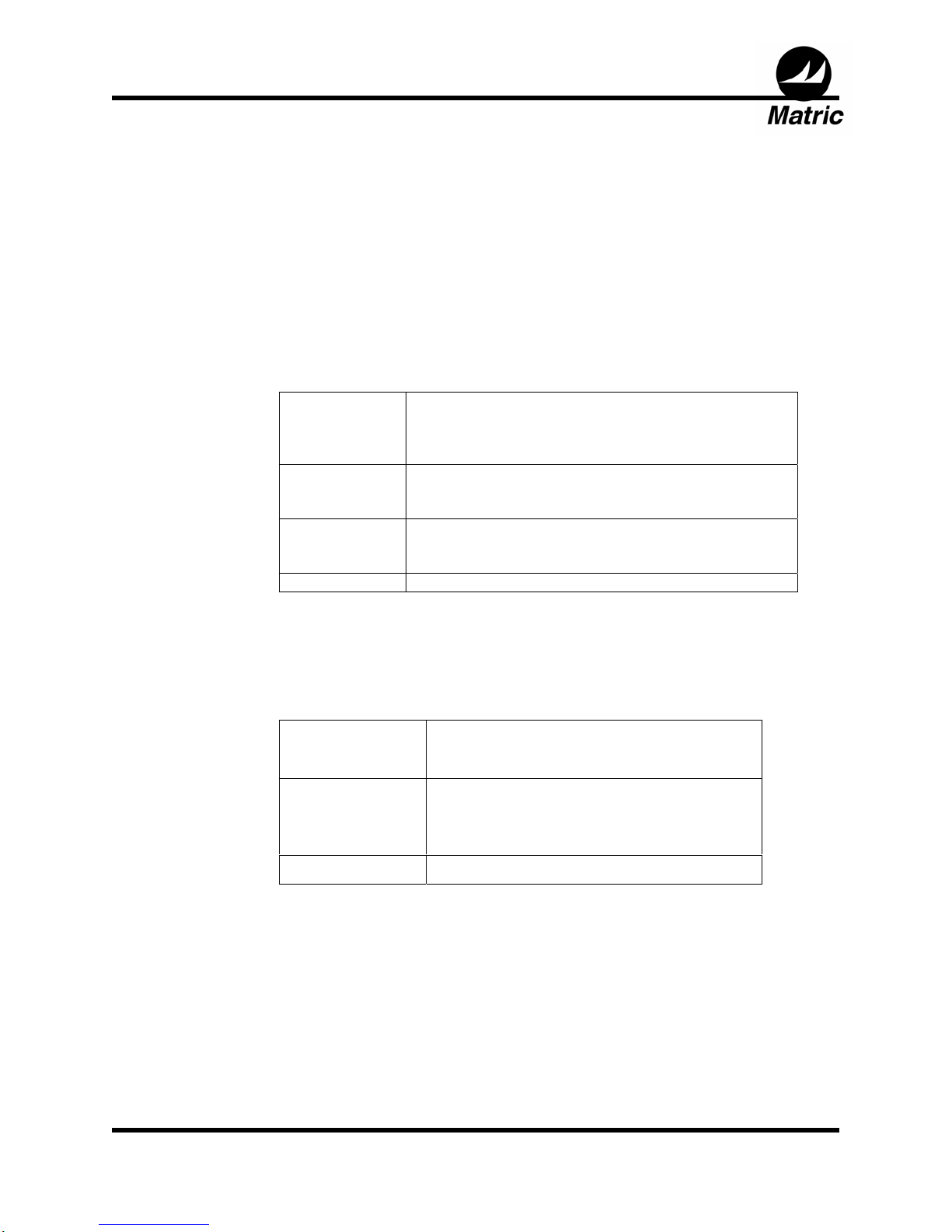Technical Manual
Wireless CAN Bridge 500 (CB-500)
Matric Technical Manual 185-0053, V8 Page 3 of 12
APPLICATION:
The Wireless CAN Bridge provides a frame transfer rate of 1200 CAN frames per
second which is roughly equivalent to a fully loaded 125k baud system. The
effectiveness of the CAN Bridge in any particular application depends on network
loading. The loading on a CAN based network is affected by a number of factors
including: polling rate of the network scanner, node count, change-of-state activity, and
device power up behavior. According to ODVA, 30% loading is recommended for
DeviceNet systems employing change-of-state devices and 80% loading is
recommended for polled DeviceNet systems. Heavily loaded systems increase the
probability that CAN messages will be discarded due to RF bandwidth limitations.
The transfer rate of 1200 fps is based on a typical scenario of less than 200 feet
separation without significant RF obstacles. The actual transfer rate in any application
is dependent upon the quality of the RF link. Structural components such as steel walls
or decking, earth tunnels, and metal equipment can affect the quality of the RF link.
Also, radiation sources such as other radio systems, high power switching, and
magnetic fields can affect the quality of the RF link. A site assessment should be
performed at any site where a new RF control is to be installed.
The Wireless CAN Bridge provides a point-to-point data transfer in order to achieve the
required throughput over the wireless link. A system requiring multiple wireless links
can accomplish this using multiple pairs of the Wireless CAN Bridge.
The rate at which CAN frames are received and transmitted by the Wireless CAN
Bridge falls within the timing constraints of Bosch CAN Standard 2.0b. While meeting
network requirements for data link and higher levels of communication, the time
required for retransmission may still have an effect on the overall timing of a control
system.