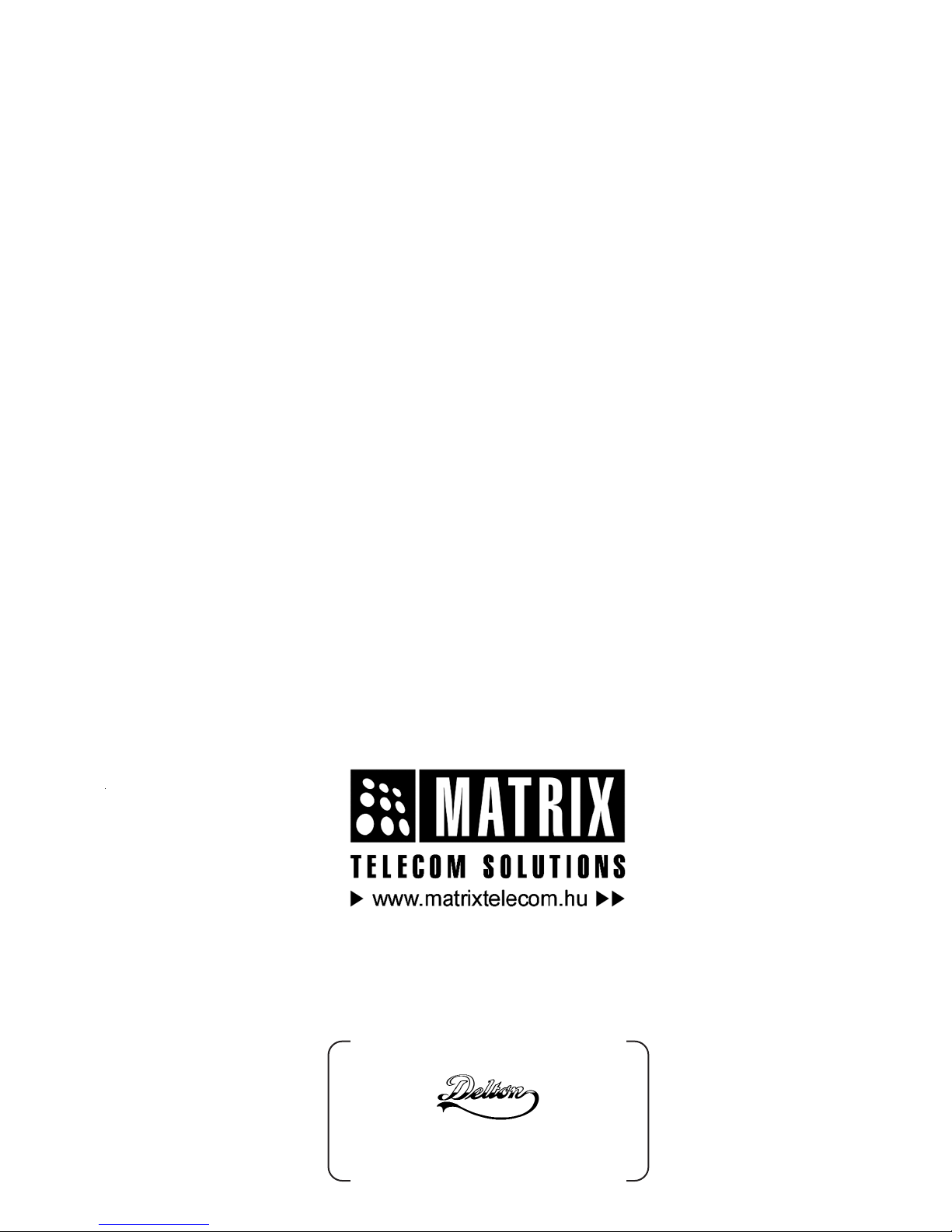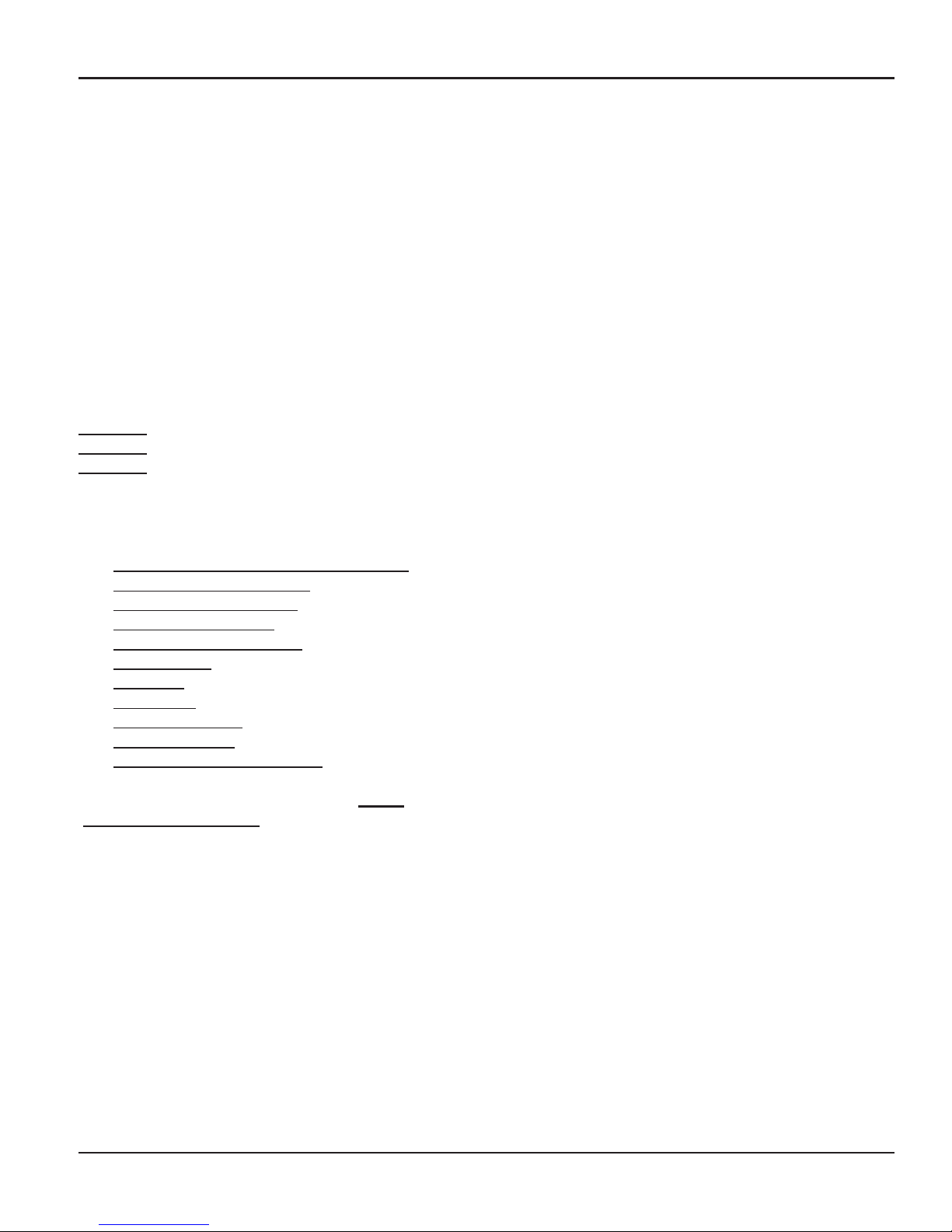Contents
Section 1: Introduction .................................................................................................................................5
Welcome ............................................................................................................................................................................ 7
Packing List ........................................................................................................................................................................ 8
Warranty Statement............................................................................................................................................................ 9
Introducing the System..................................................................................................................................................... 11
Configuring the System .................................................................................................................................................... 13
Protecting the System ...................................................................................................................................................... 14
Installing the System ........................................................................................................................................................ 15
Getting Started ................................................................................................................................................................. 17
Section 2: Features and Facilities ..............................................................................................................19
Call Transfer Types........................................................................................................................................................... 21
Communication Port ......................................................................................................................................................... 30
Configuration Reports ...................................................................................................................................................... 32
Default Configuration........................................................................................................................................................ 33
Dial by Extension Number................................................................................................................................................ 34
Dial by Name.................................................................................................................................................................... 36
Extension Parameters ...................................................................................................................................................... 39
Extension Status............................................................................................................................................................... 43
Fax Homing ...................................................................................................................................................................... 46
Graph and Nodes ............................................................................................................................................................. 48
Greetings.......................................................................................................................................................................... 63
Initial Node ....................................................................................................................................................................... 64
Interfacing the AutoAttendant with a PBX ........................................................................................................................ 66
Operation of AutoAttendant .............................................................................................................................................. 73
Operator ........................................................................................................................................................................... 74
Port Parameters ............................................................................................................................................................... 75
Programming the System ................................................................................................................................................. 76
Prompts and Responses .................................................................................................................................................. 79
Recording Prompts and Responses................................................................................................................................. 81
Restart the AutoAttendant ................................................................................................................................................ 83
System Parameters .......................................................................................................................................................... 84
System Security (Passwords) .......................................................................................................................................... 88
System Timers.................................................................................................................................................................. 89
Time Table........................................................................................................................................................................ 91
User Password ................................................................................................................................................................. 94
Section 3: Appendices ................................................................................................................................95
Appendix A: Technical Specifications ............................................................................................................................... 97
Appendix B : Troubleshooting .......................................................................................................................................... 98
Appendix C : Programming Commands ........................................................................................................................... 99
Glossary ........................................................................................................................................................................ 101
Index .............................................................................................................................................................................. 102
Notes ............................................................................................................................................................................. 105
Programming Register................................................................................................................................................. 107