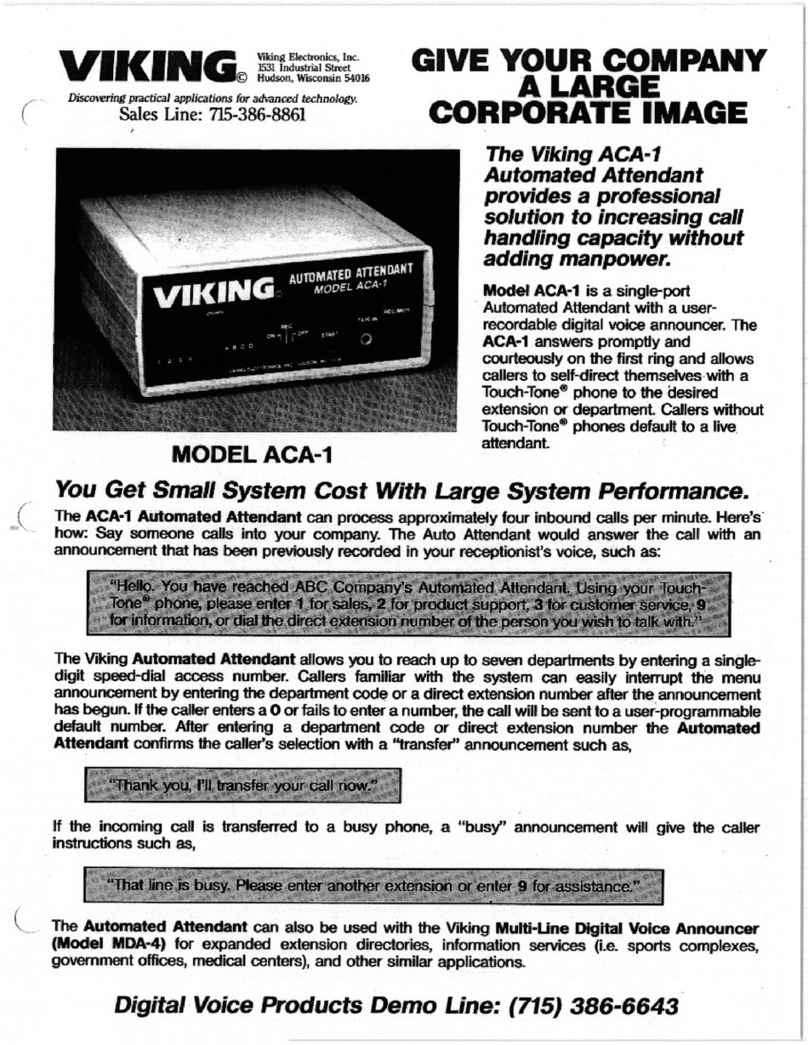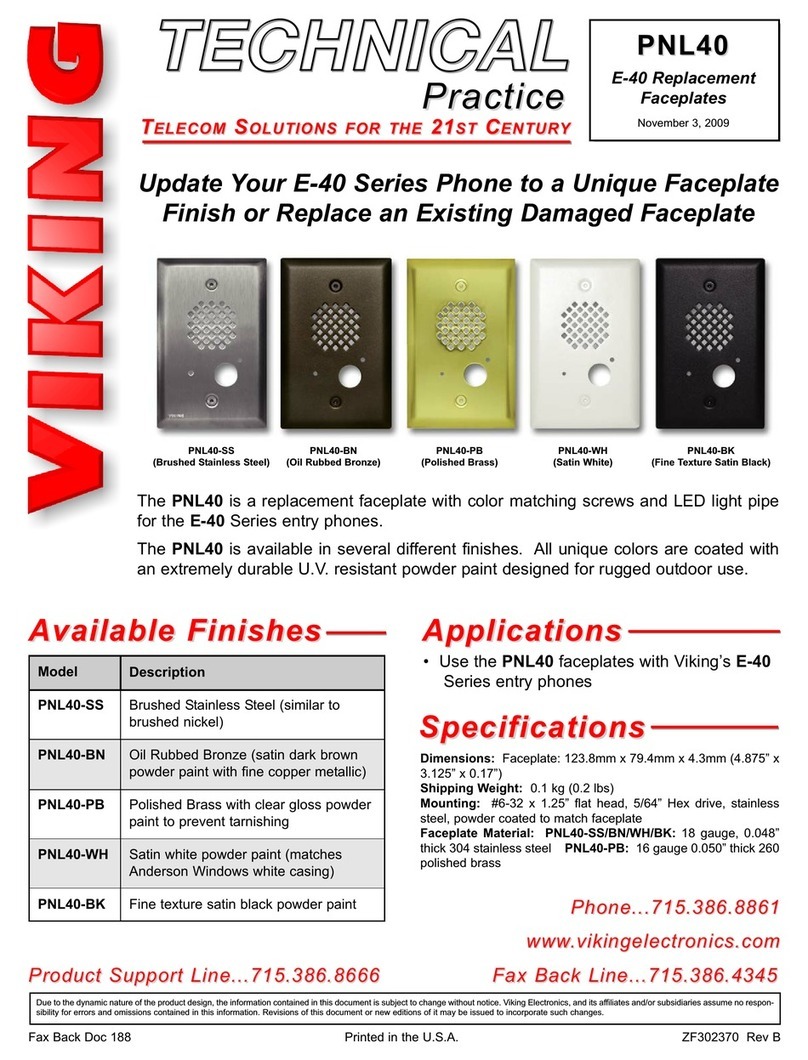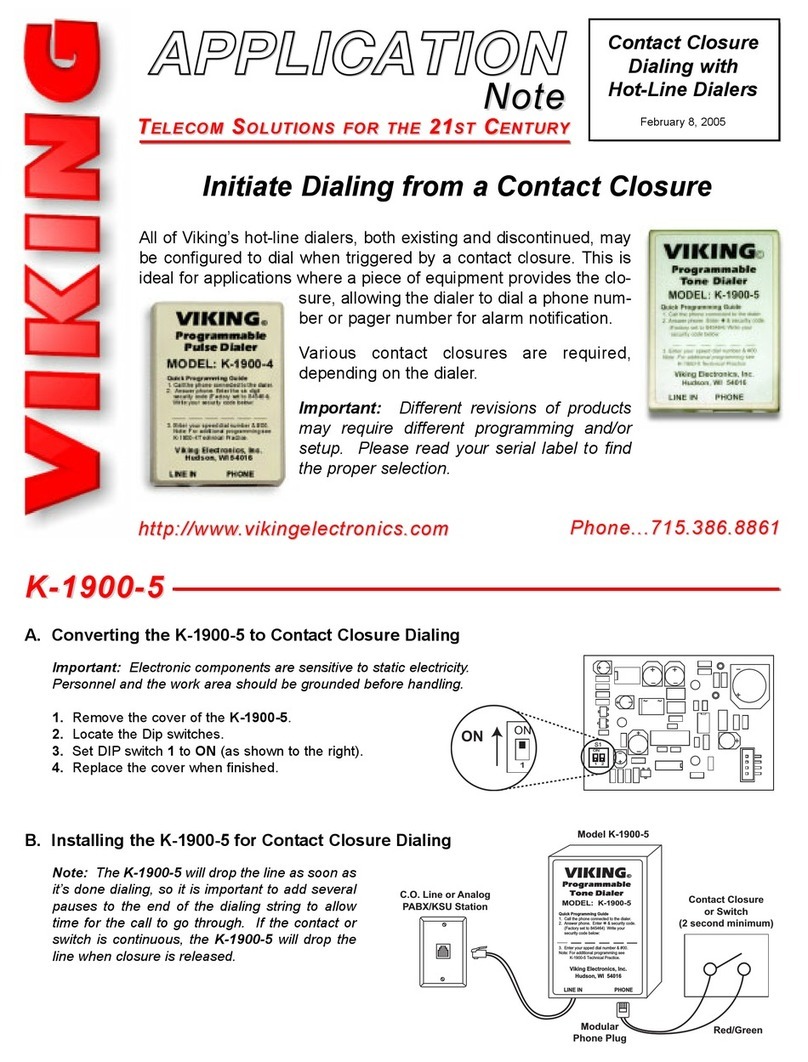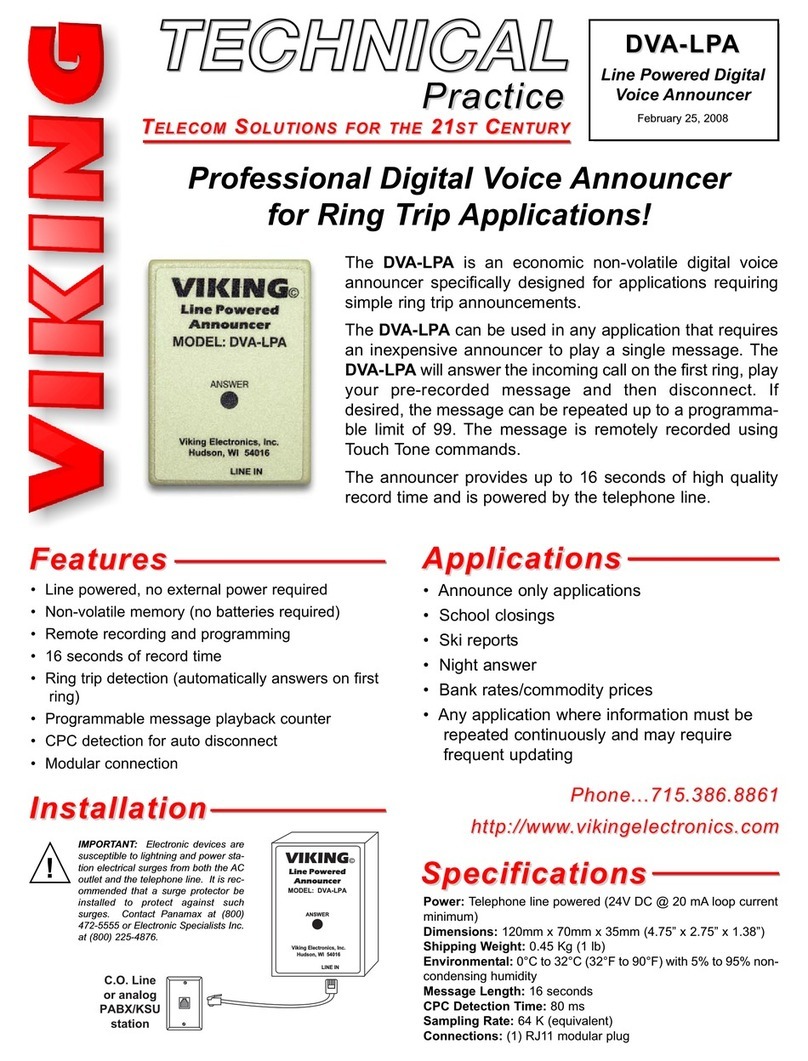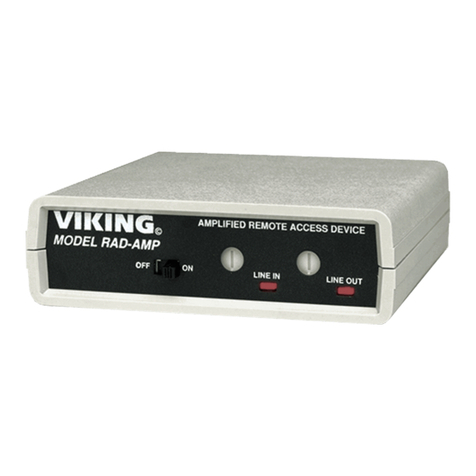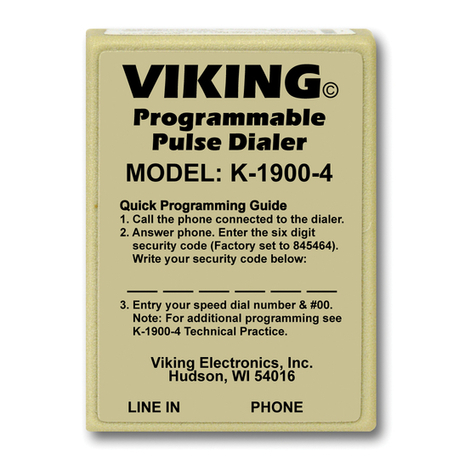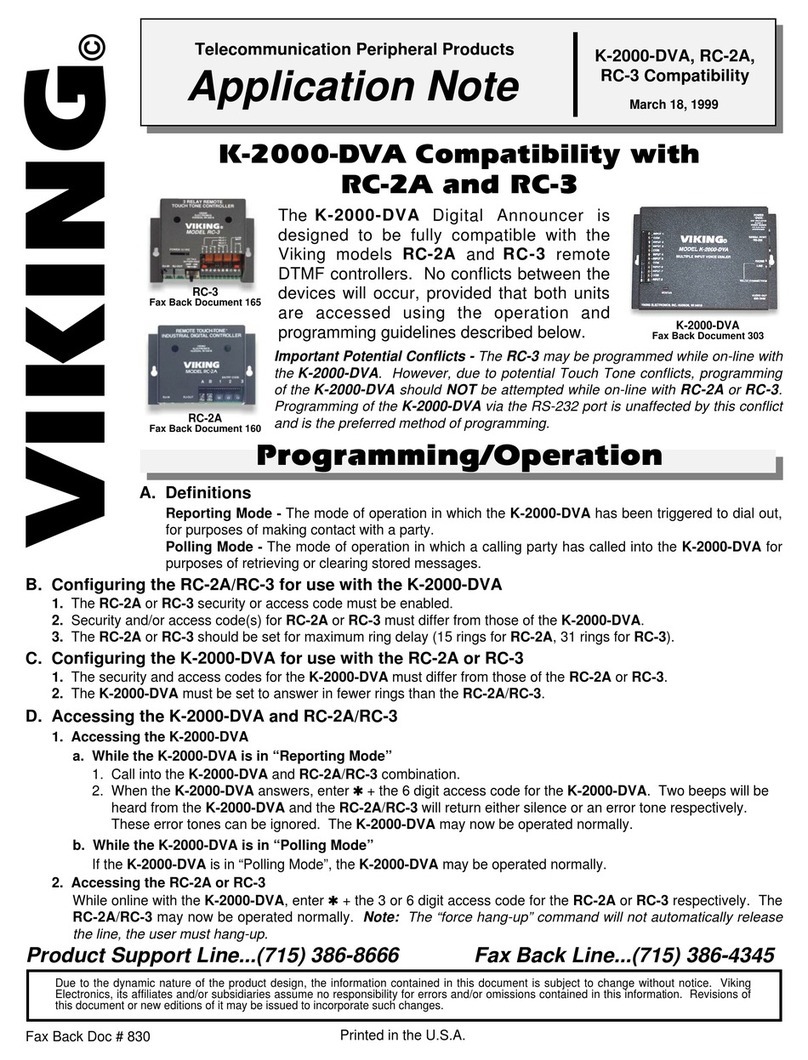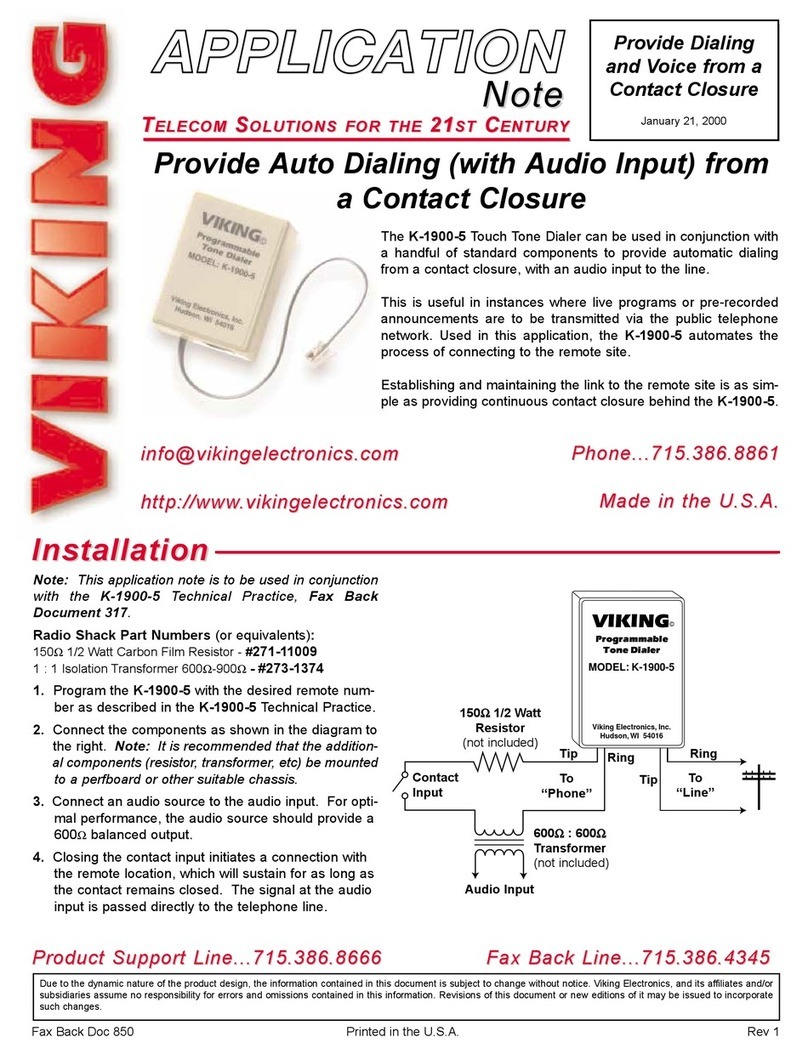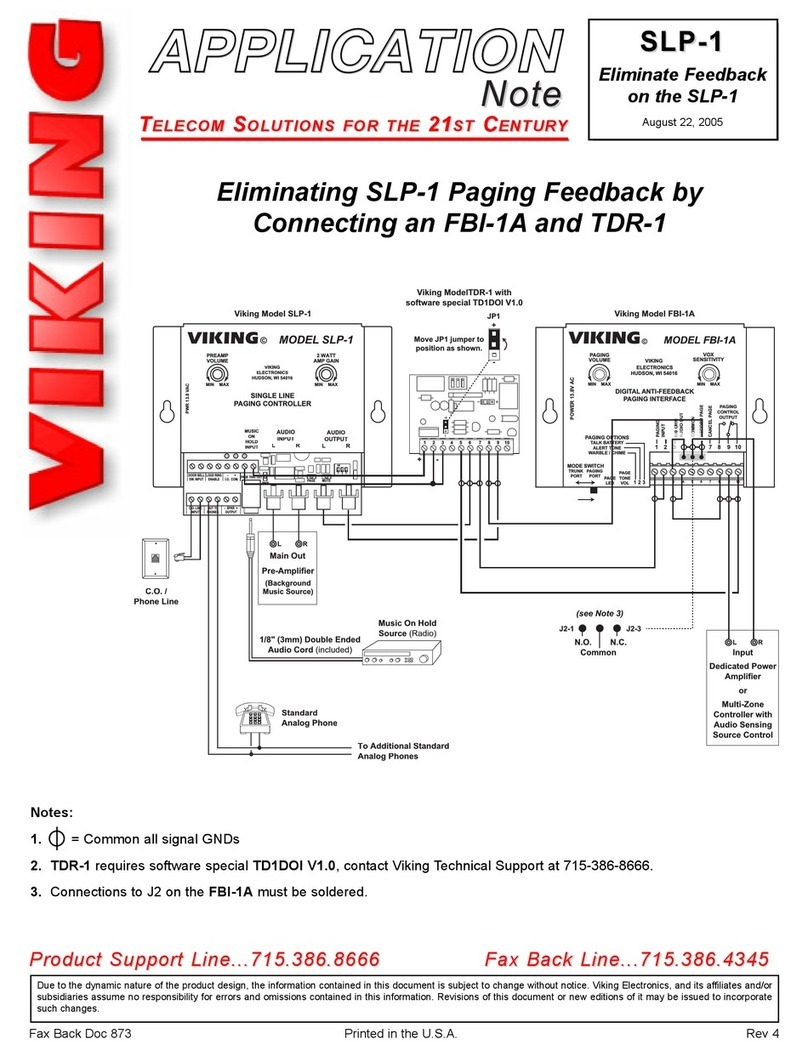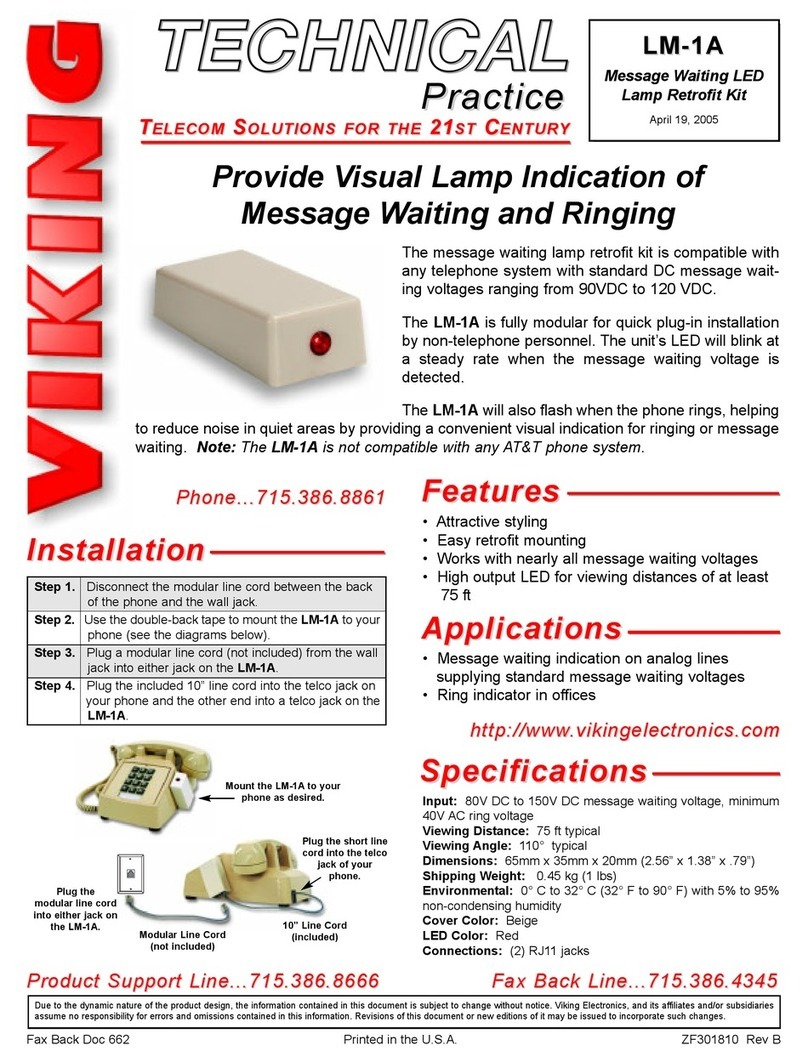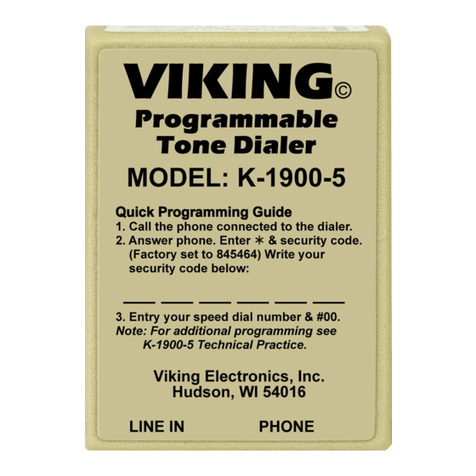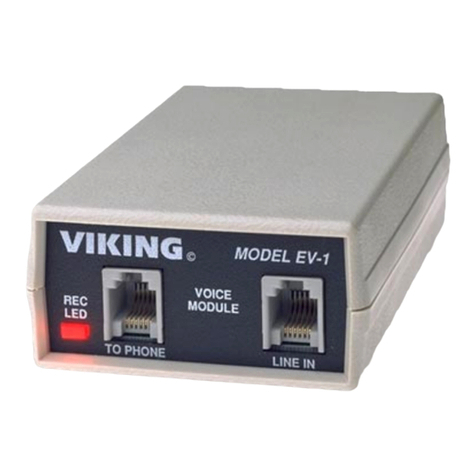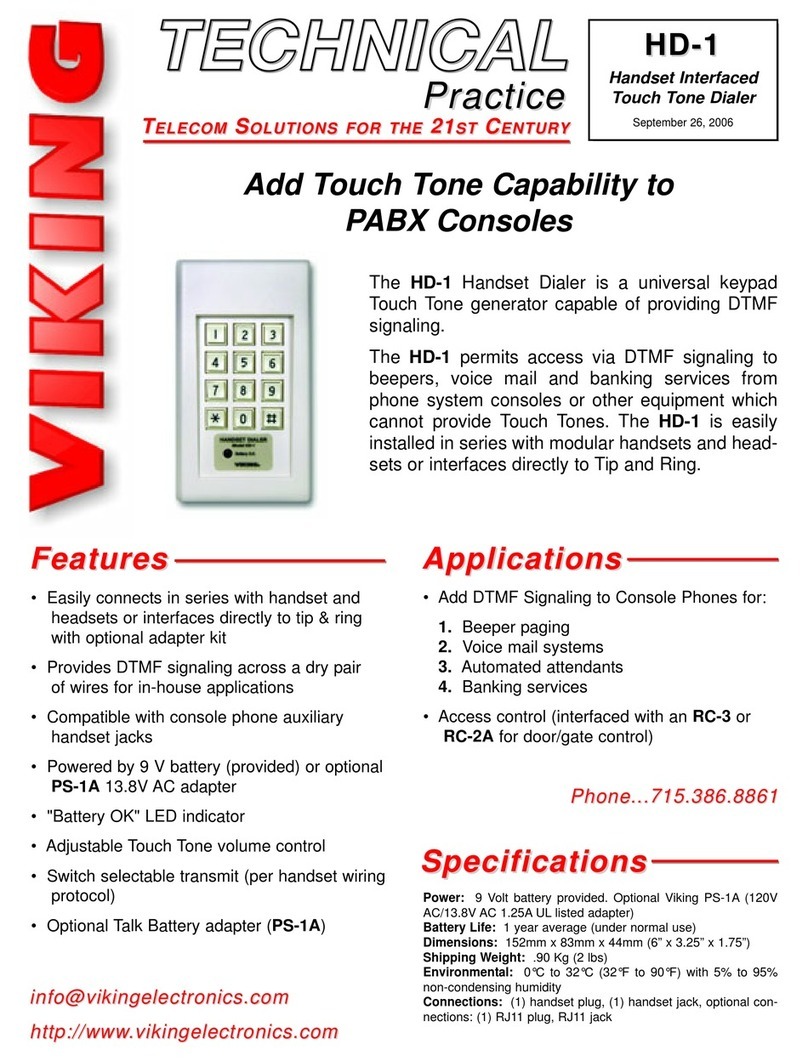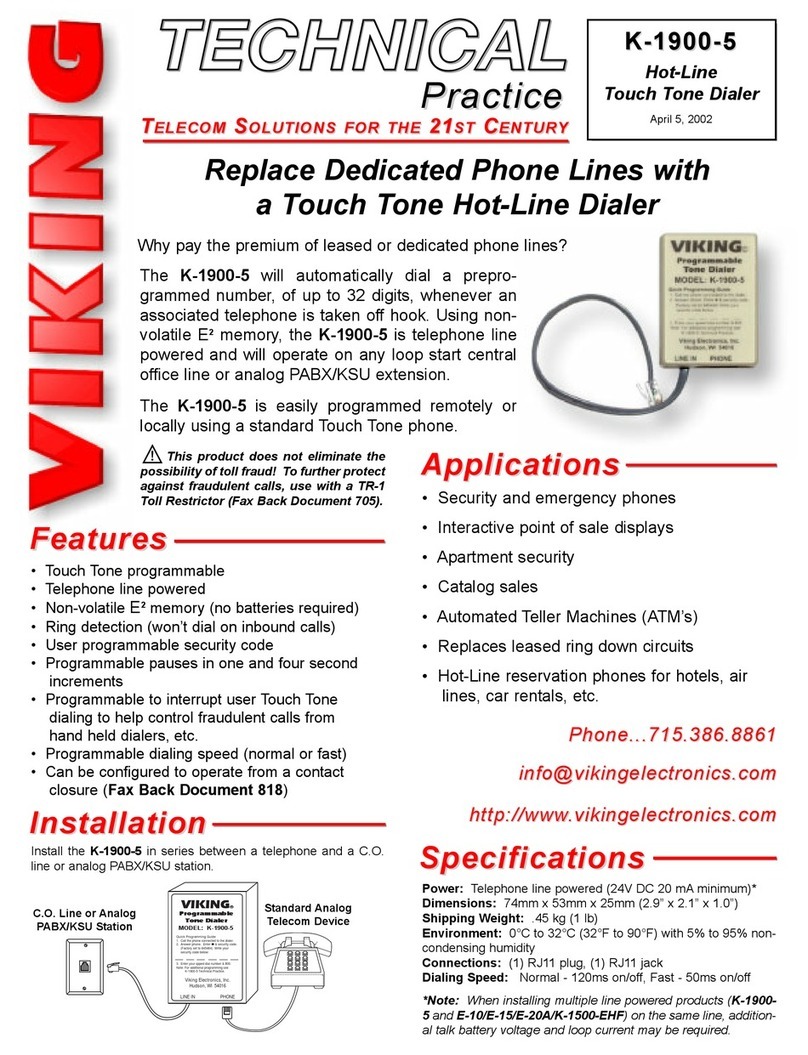PJ-14
The PJ-14 provides one or two lines of Teleguard©protection built into a wall mountable RJ-14 jack.
Power: Phone line powered (25V-100V DC “on-hook” talk battery, 10mA-100mA )
Dimensions: 5.1 cm x 5.7 cm x 2.2 cm (2” x 2.25” x .875”)
Environmental: -26°C to 54°C (-15°F to 130°F) with 5% to 95% non-condensing humidity
Shipping Weight: 115 g (4 oz)
Connections: RJ-14 female plug
One or Two
Line Phone
PJ-14
The TG-1 and TG-3 provide single line Teleguard© protection ideal for punch down or terminal block installation.
TG-1 and TG-3
Power: Phone line powered (TG-1 - 25V-100V DC “on-hook” talk battery, 10mA-100mA TG-3 - 12-24V DC “on-hook” talk battery,
10mA-100mA)
Dimensions: 6.35 cm (2.5”)
Environmental: -26°C to 54°C (-15°F to 130°F) with 5% to 95% non-condensing humidity
Shipping Weight: 28 g (1 oz)
Connections: Punch down/terminal block
Power: Phone line powered (25V-100V DC “on-hook” talk battery, 10mA-100mA )
Dimensions: 2.54 cm x 3.81 cm x 2.2 cm (1” x 1.5” x .875”)
Environment: -26°C to 54°C (-15°F to 130°F) with 5% to 95% non-condensing humidity
Shipping Weight:
Weight: 57 g (2 oz)
Connections: RJ-11 male and female
TG-2
The TG-2 installs modularly and provides Teleguard©protection for two devices from a single line RJ-11 “T” adapter.
Single Line
Phone Model
TG-2
Model TG-2
Mountin
Holes
Black
Red Green
Yellow Line 2
Line 1
Internal View
Diagram 1 Diagram 2
1. Pry the cover off of the PJ-14 using a screwdriver in the appropriate housing slots.
2. Connect line 1 to the terminal screws with red and green wires (See Diagram 1 below).
3. Connect line 2 to the terminal screws with yellow and black wires (See Diagram 1 below).
4. Mount the PJ-14 base to a wall using the two wood screws and mounting holes provided (See Diagram 1 below).
5. Replace the cover of the PJ-14.
VIKING
©
TG-1
Punch Down /Terminal Block
Installation
Installation
Installation
Note: For runs between the TG-1/TG-3 and the device that are
greater than a few feet, line imbalance may occur. To correct
this, add a second TG-1 or TG-3 to the opposite side of the line.
Fax Machine
or Modem
PJ-14