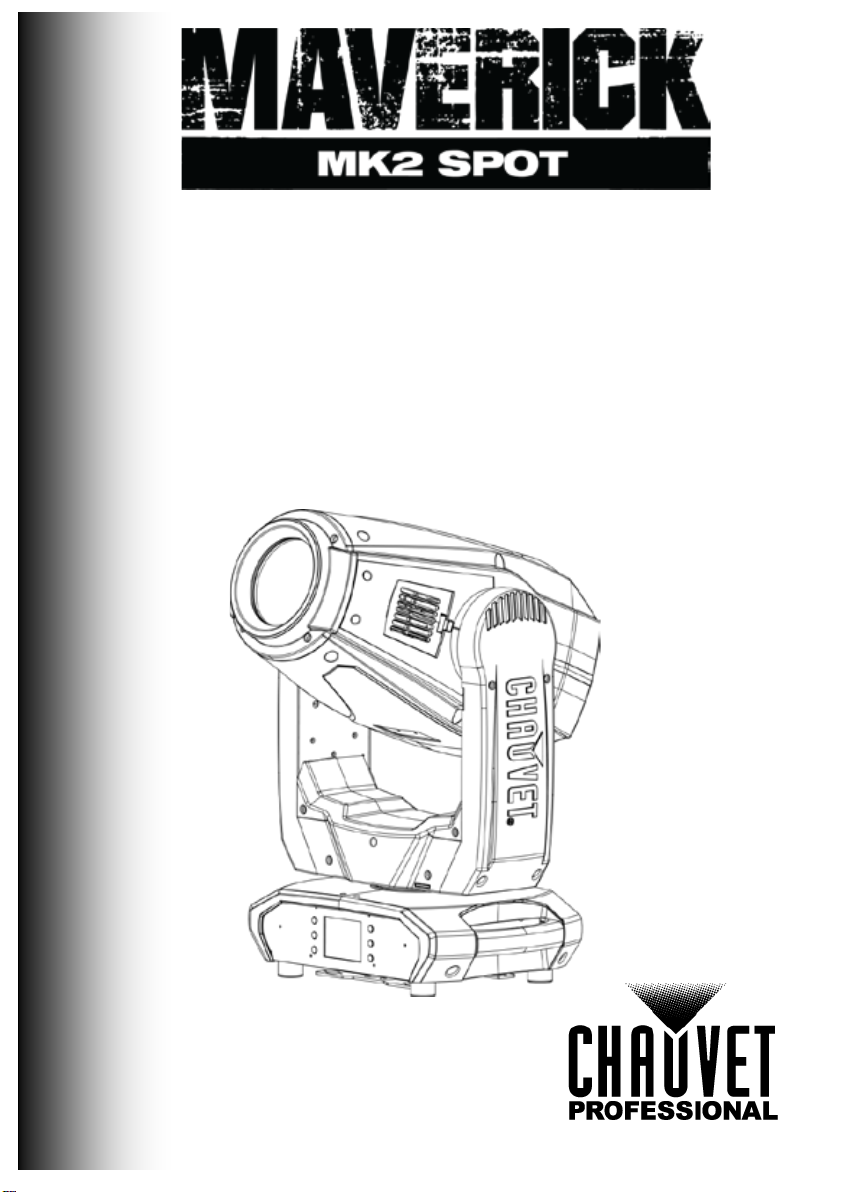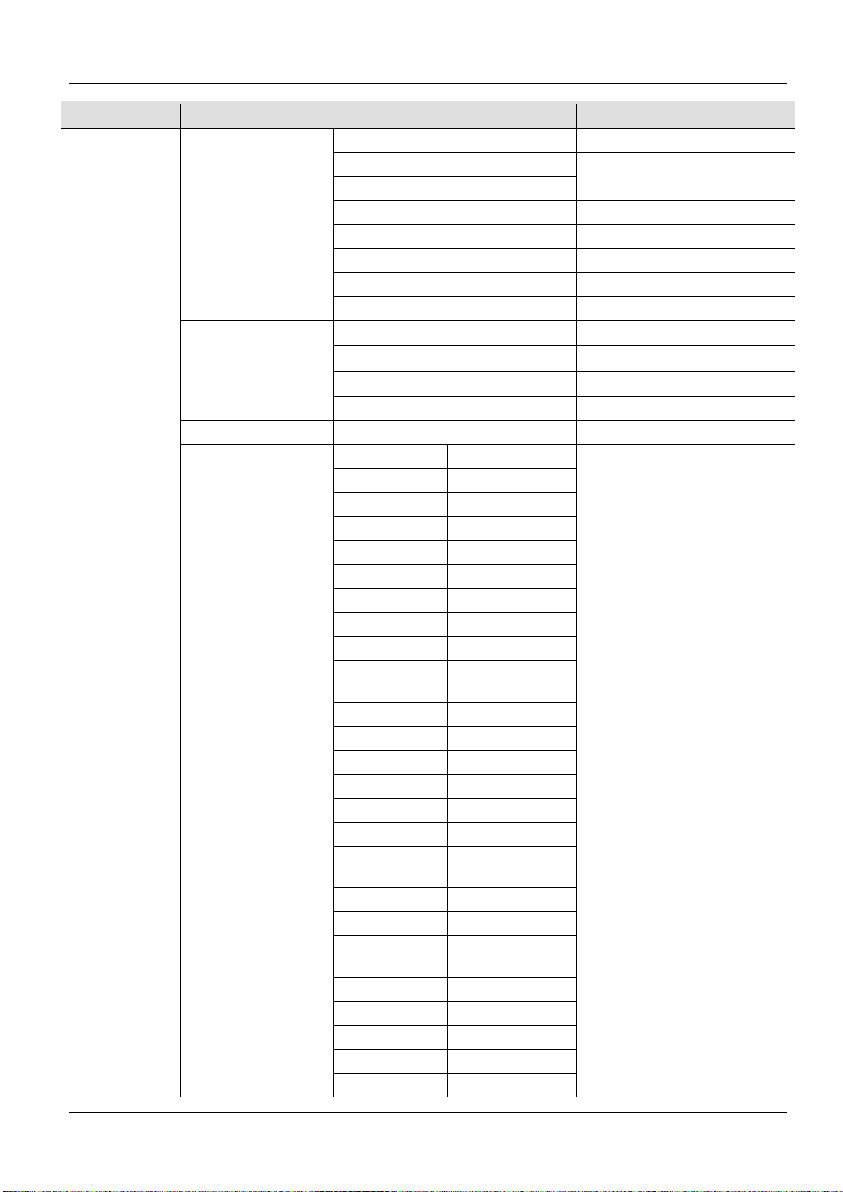Maverick MK2 Spot QRG EN
2
Guide
The Maverick MK2 Spot Quick Reference Guide (QRG) has basic product
information such as connection, mounting, menu options, and DMX values.
Download the User Manual from www.chauvetprofessional.com for more details.
The information and specifications contained in this QRG are subject to change
without notice.
•DO NOT open this product. It contains no user-serviceable parts.
•To eliminate unnecessary wear and improve its lifespan, during periods of
non-use completely disconnect the product from power via breaker or by
unplugging it.
•DO NOT look at the light source when the product is on.
•CAUTION: This product’s housing may be hot when lights are operating.
•Mount this product in a location with adequate ventilation, at least
20 in (50 cm) from adjacent surfaces.
•DO NOT leave any flammable material within 50 cm of this product while
operating or connected to power.
•CAUTION: When transferring product from extreme temperature
environments, (e.g. cold truck to warm humid ballroom) condensation may
form on the internal electronics of the product. To avoid causing a failure,
allow product to fully acclimate to the surrounding environment before
connecting it to power.
•The product is not intended for permanent installation.
•USE a safety cable when mounting this product overhead.
•DO NOT operate this product outdoors or in any location where dust,
excessive heat, water, or humidity may affect it. (IP20)
•DO NOT operate this product if the housing, lenses, or cables appear
damaged.
•DO NOT connect this product to a dimmer or rheostat.
•ONLY connect this product to a grounded and protected circuit.
•ONLY use the handles or yoke to carry this product. Do not carry by the
moving head.
•In the event of a serious operating problem, stop using immediately.
•The maximum ambient temperature is 113 °F (45 °C). Do not operate this
product at higher temperatures.
Outside the U.S., United Kingdom, Ireland, Mexico, or Benelux, contact your
distributor to request support or return a product. From inside the U.S., UK,
Ireland, Mexico, or Benelux, use the information in Contact Us