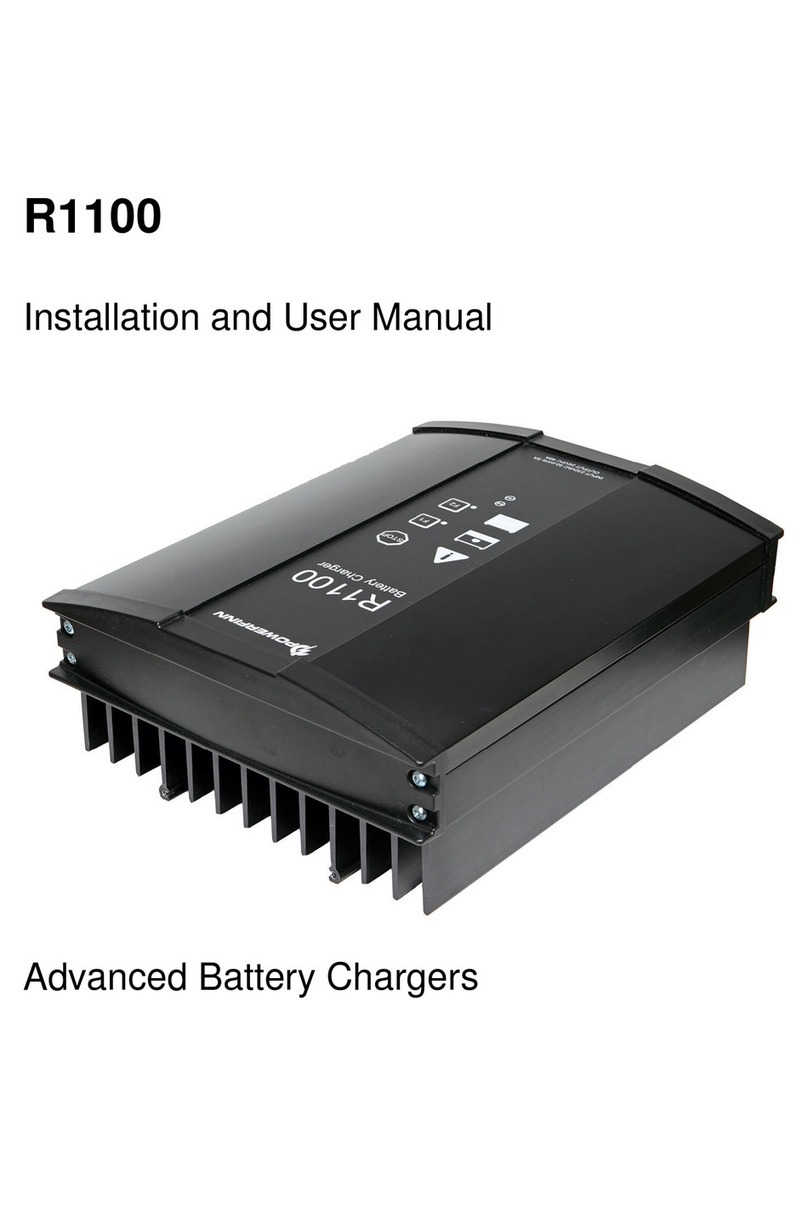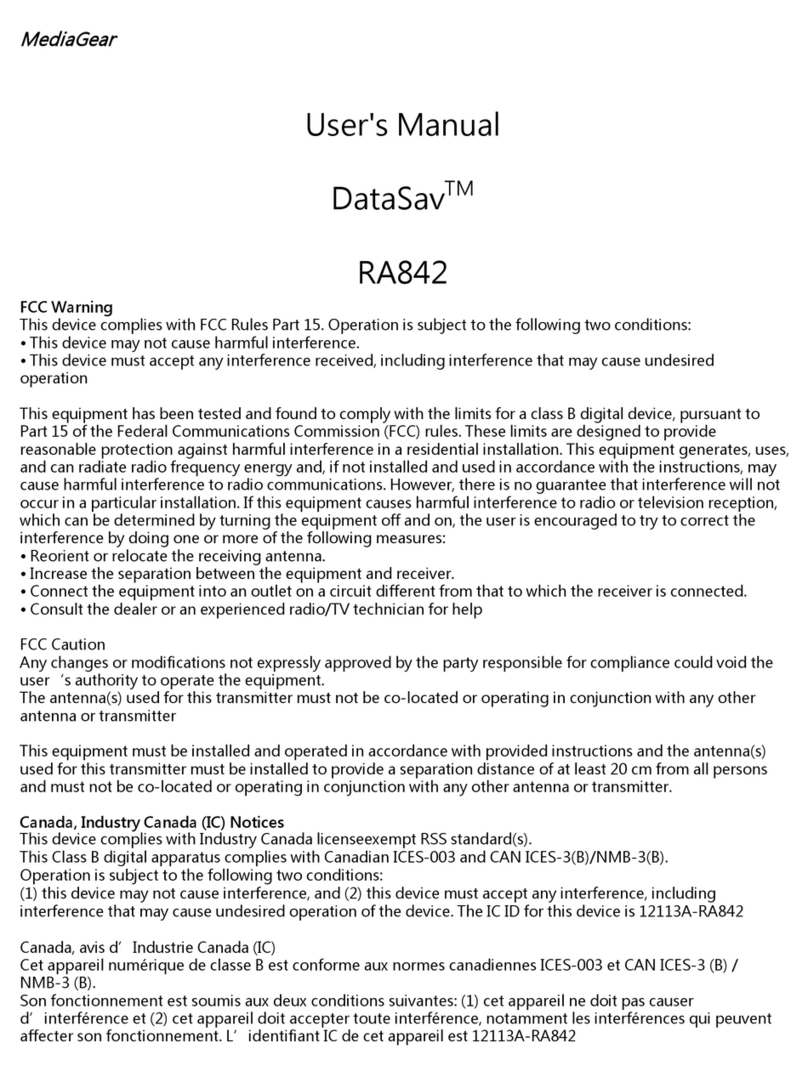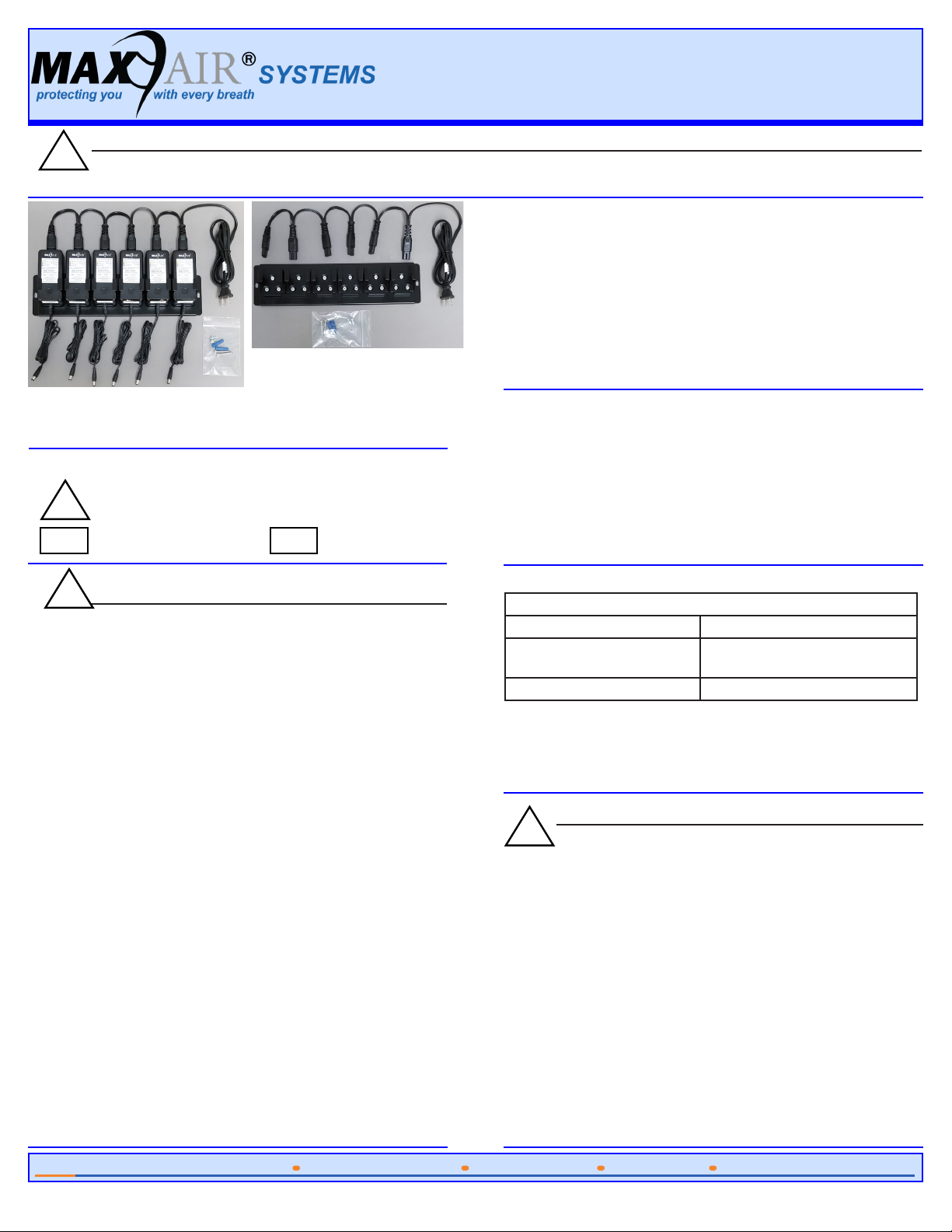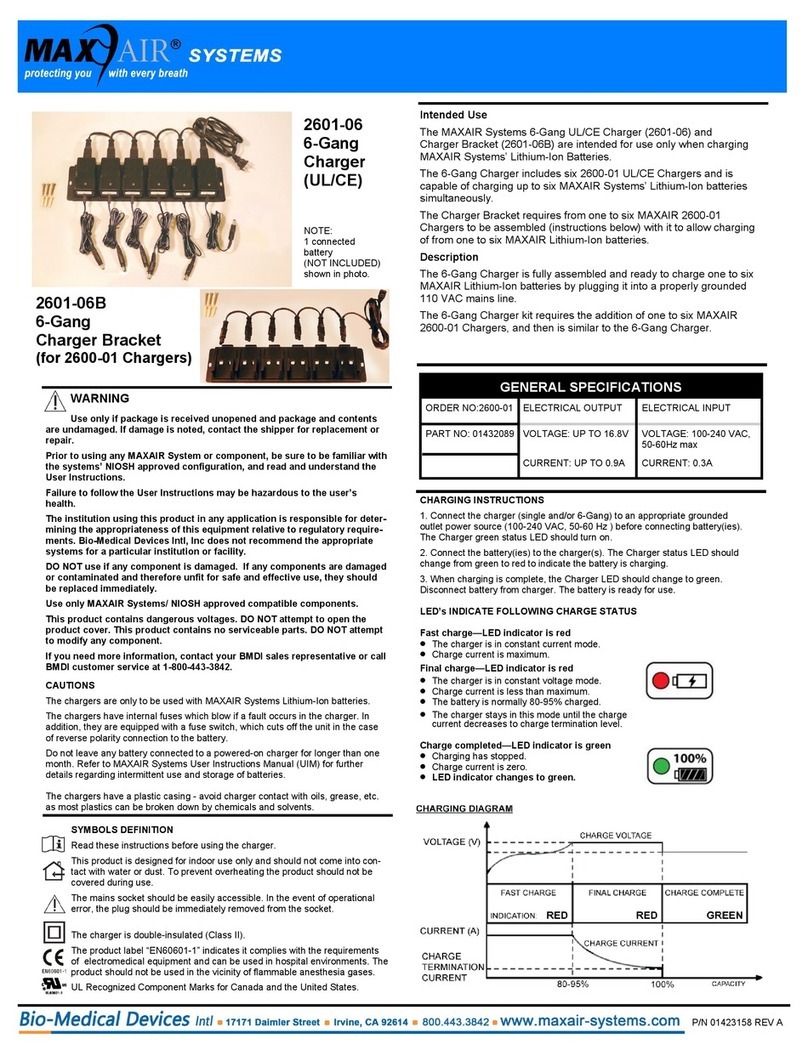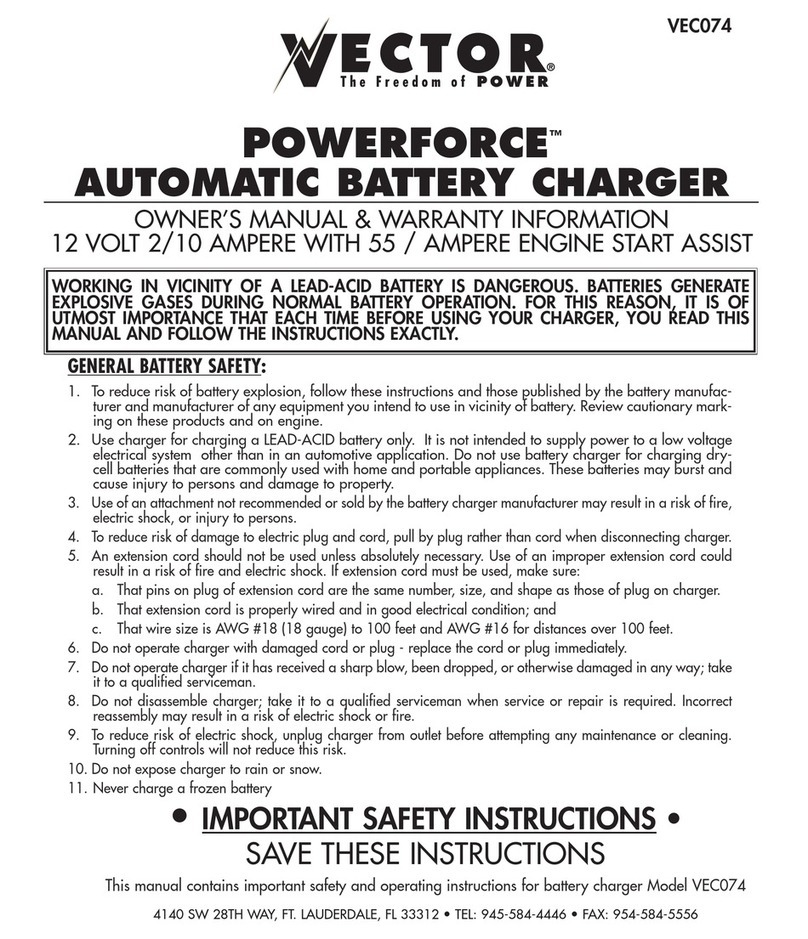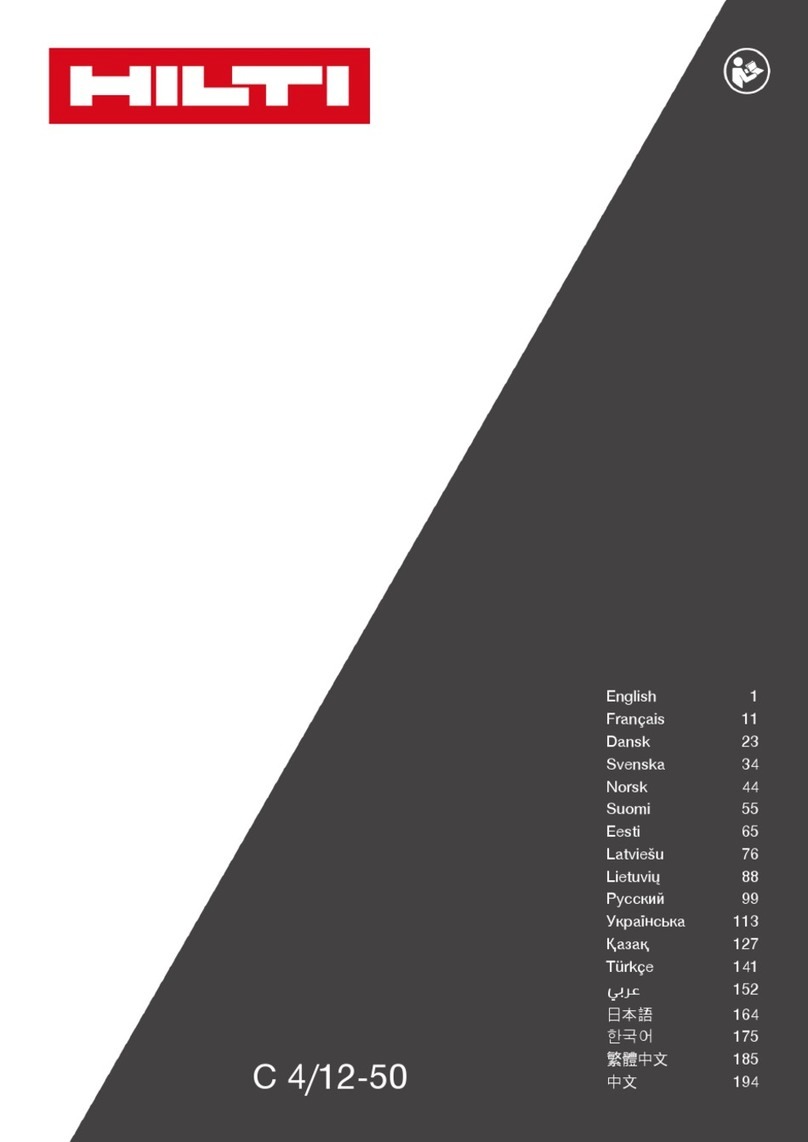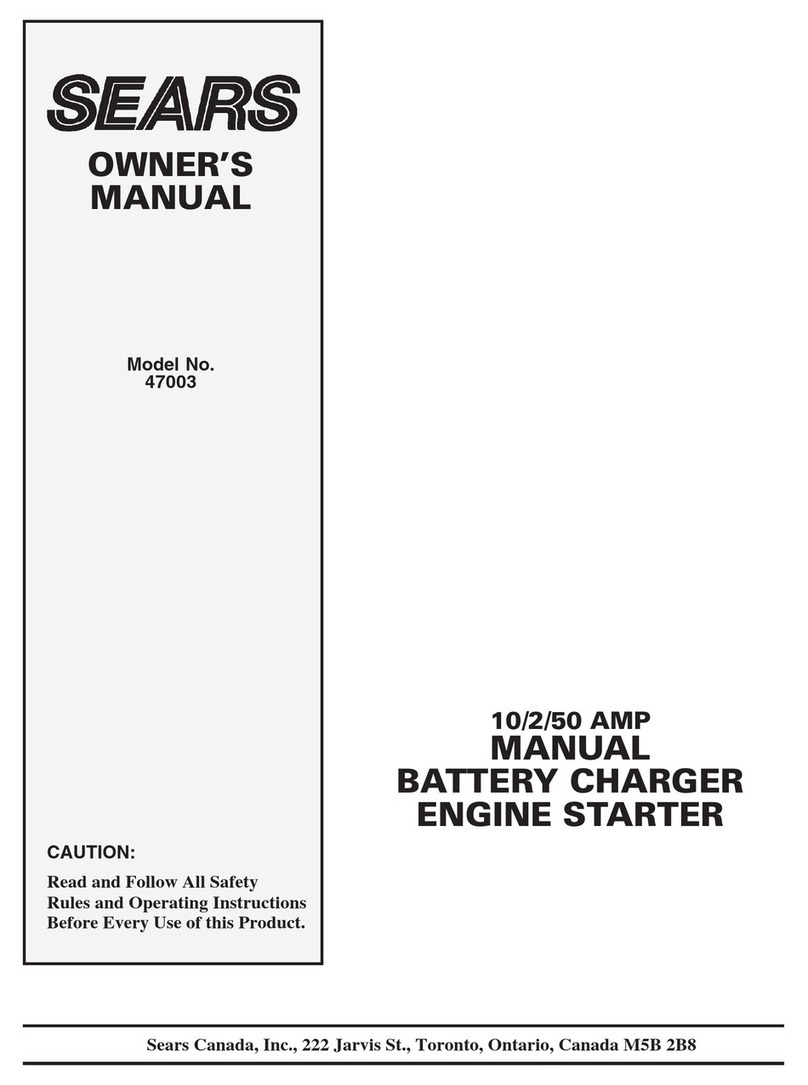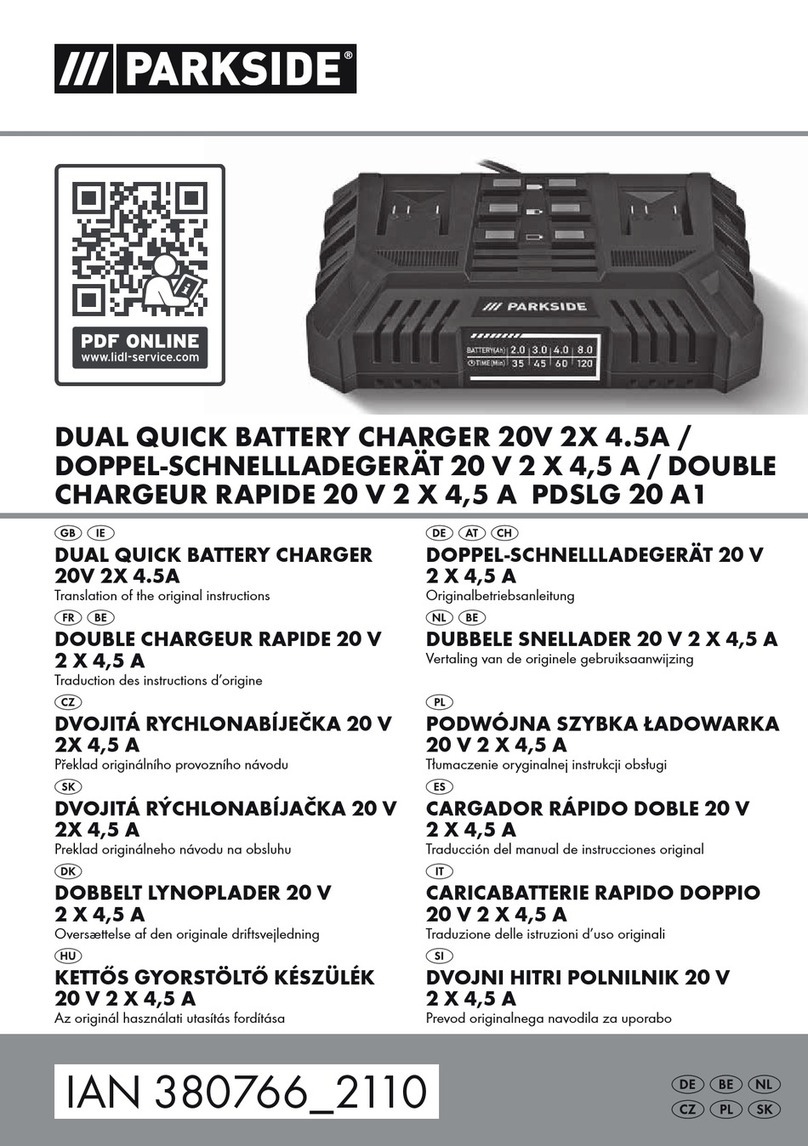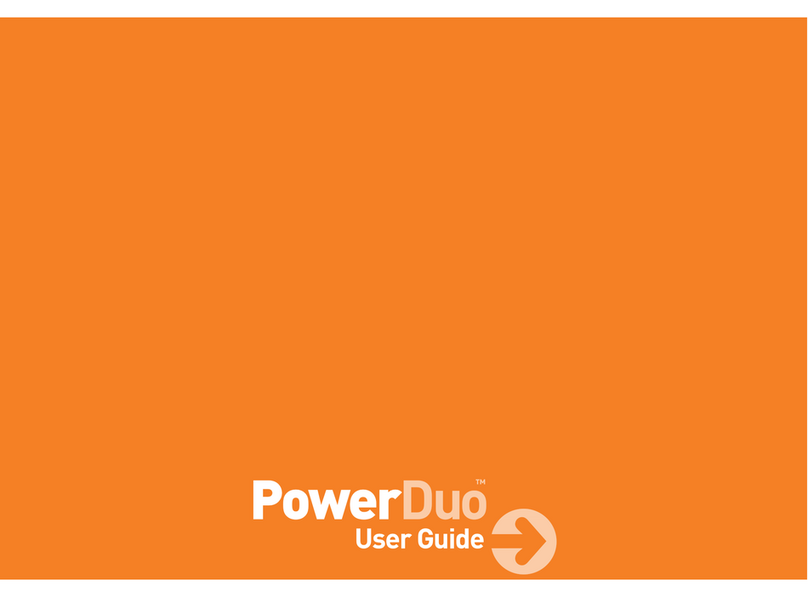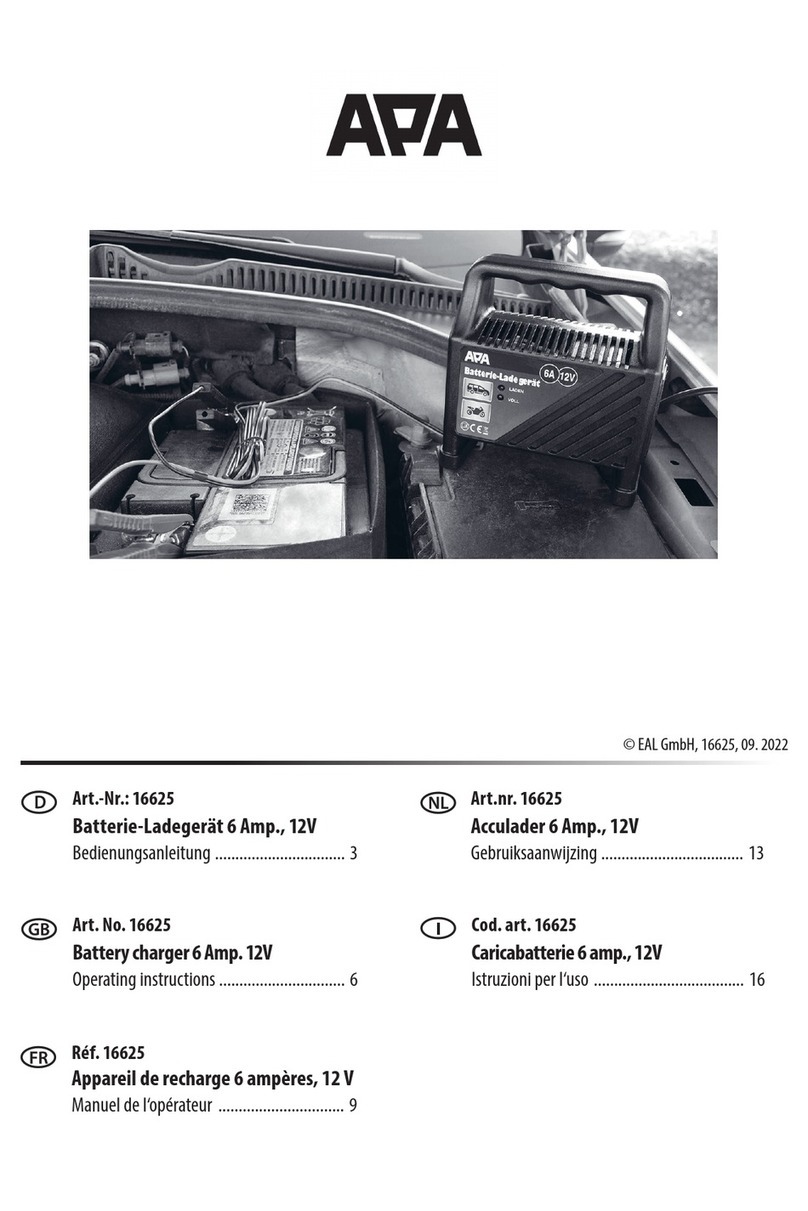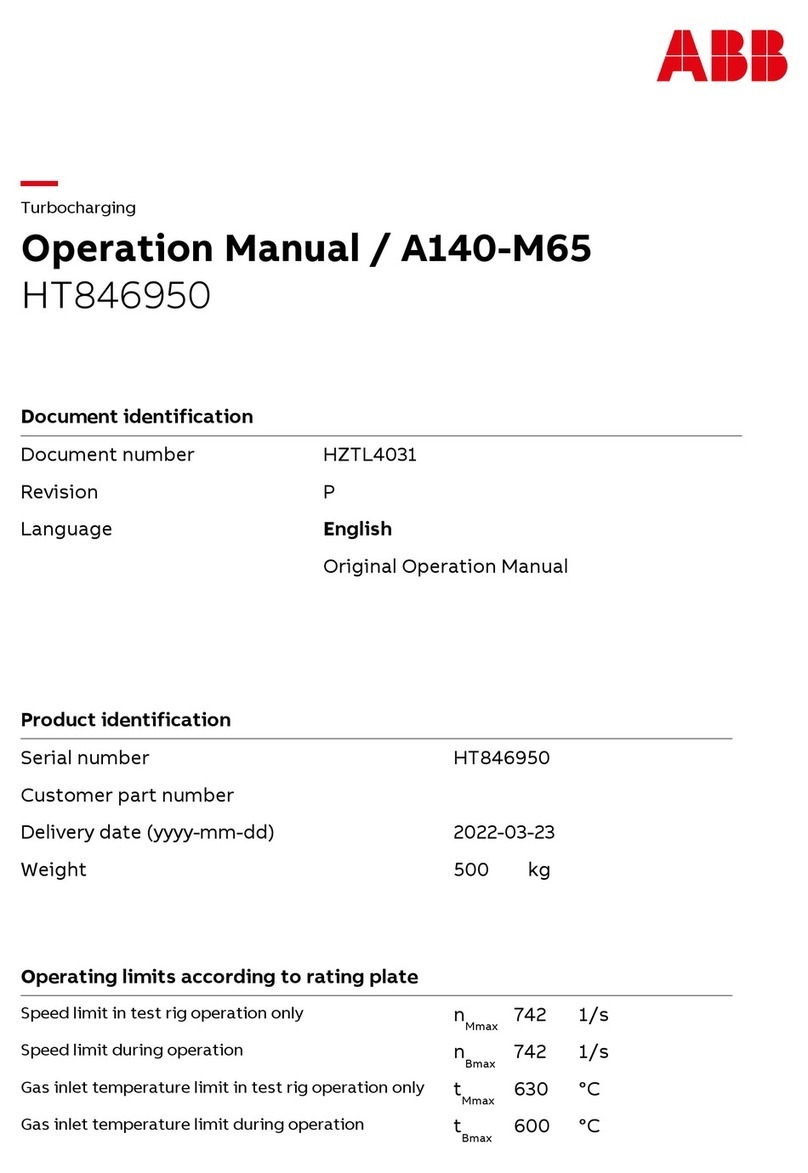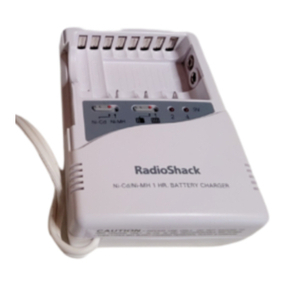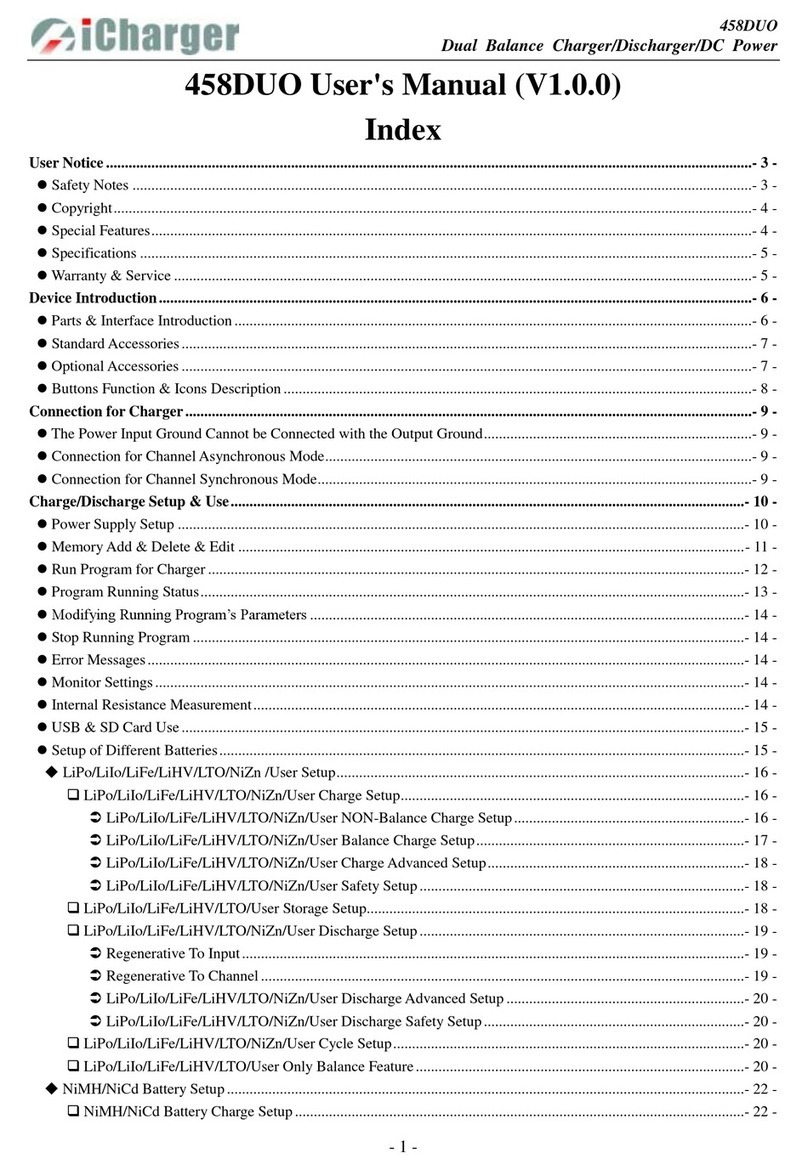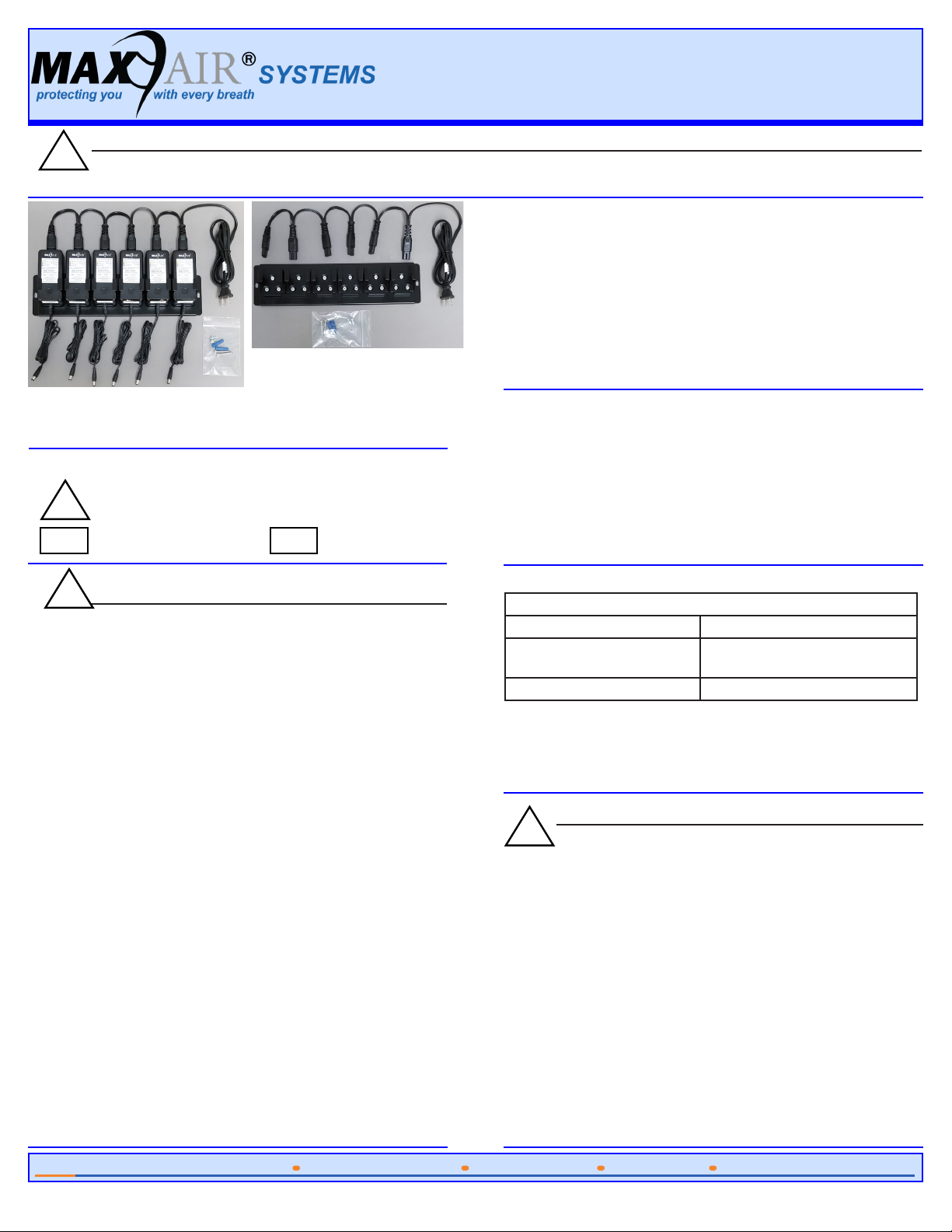
P/N 01423214 Rev A Page 1
Bio-Medical Devices Intl 17171 Daimler Street Irvine, CA 92614 800-443-3842 www.maxair-systems.com
2602-06 and 2602-06B
6-Gang Charger and 6-Gang Bracket
Instructions for Use
WARNING
Use only if package is received unopened and contents are
undamaged. If damage is noted, contact the shipper for replace-
ment or repair.
Prior to using any MAXAIR®System or component, be sure to be
familiar with the system’s NIOSH approved conguration.
DO NOT use if any component is damaged. If any components
are damaged or contaminated and therefore unt for safe and
eective use, they should be replaced immediately.
Only trained and experienced personnel who have read and
understand the User’s Instructions should use this product.
Failure to follow the User’s Instructions, these and in the MAXAIR
Systems User’s Instructions, P/N 03521015, may be hazardous to
the user’s health.
The institution using this product in any application is responsible
for determining the appropriateness of this equipment relative to
regulatory requirements. Bio-Medical Devices Intl, Inc. does not
recommend the appropriate systems for a particular institution or
facility.
Use only MAXAIR Systems/ NIOSH approved compatible
components.
NOT for use in atmospheres immediately dangerous to life or
health (IDLH), and atmospheres containing less than 19.5% oxy-
gen, or more than 25% oxygen.
If you need more information, contact your BMDI Sales
Representative, or call BMDI customer service at 1-800-443-3842.
CAUTION
Before use, refer to the CAPR®User’s Instructions, P/N 03521015 (received with all CAPR Helmets) for System Details.
!
Symbol Denitions
Warning, Caution, or Note
Order Number Part Number
!
O.N. P/N
!
Intended Use
The MAXAIR Systems 6-Gang UL/CE Charger (2602-06) and
Charger Bracket (2602-06B) are intended for use only when
charging MAXAIR Systems’ Lithium-Ion Batteries.
The 6-Gang Charger includes six 2600-02 UL/CE Chargers and
is capable of charging up to six MAXAIR Systems’ Lithium-Ion
batteries simultaneously.
The Charger Bracket requires from one to six MAXAIR 2600-02
Chargers to be assembled with it to allow charging of from one to
six MAXAIR Lithium-Ion batteries.
Specications
ELECTRICAL SPECIFICATIONS
ELECTRICAL OUTPUT ELECTRICAL INPUT
VOLTAGE: UP TO 16.8 VDC VOLTAGE: 100-240 VAC,
50-60Hz max.
CURRENT: UP TO 5.4 A CURRENT: UP TO 3.0 A
Recommended System Temperature Limits:
Use/Handling: 0oC to 540C at a maximum 80% Relative Humidity.
Charging: 0oC to 450C at a maximum 80% Relative Humidity.
Storage: 0oC to 350C at a maximum 80% Relative Humidity.
O.N. 2602-06
6-Gang Charger
O.N. 2602-06B
6-Gang
Charger Bracket
(for 2600-02 Chargers)
Charging Protection from Electrical Surges
It is highly recommended to always connect MAXAIR Chargers
directly to a Surge Protection Device, adequate for all
anticipated occurrences, during all charging activities of MAXAIR
LIBs (Li-Ion Batteries), and whenever the Charger is connected to a
mains power source.
To choose an appropriate surge protector you should consult with
your Engineering department regarding specics to your physical
plant and geographical environment.
NOTE
For general safety and sensible use it is recommended
to connect and disconnect electrical devices in a
standard sequence. The full connecting and disconnecting
sequence for items required for battery charging is as
follows.
Connecting:
1. Connect the surge protector to the main (wall) power
source and power it on.
2. Connect the Charger to the surge protector.
3. Connect the Battery to the Charger.
Disconnecting:
1. Disconnect the Battery from the Charger.
2. Disconnect the Charger from the surge protector.
3. Turn o and then disconnect the surge protector from
the main (wall) power source.
!