MediaGear DataSav RA842 User manual
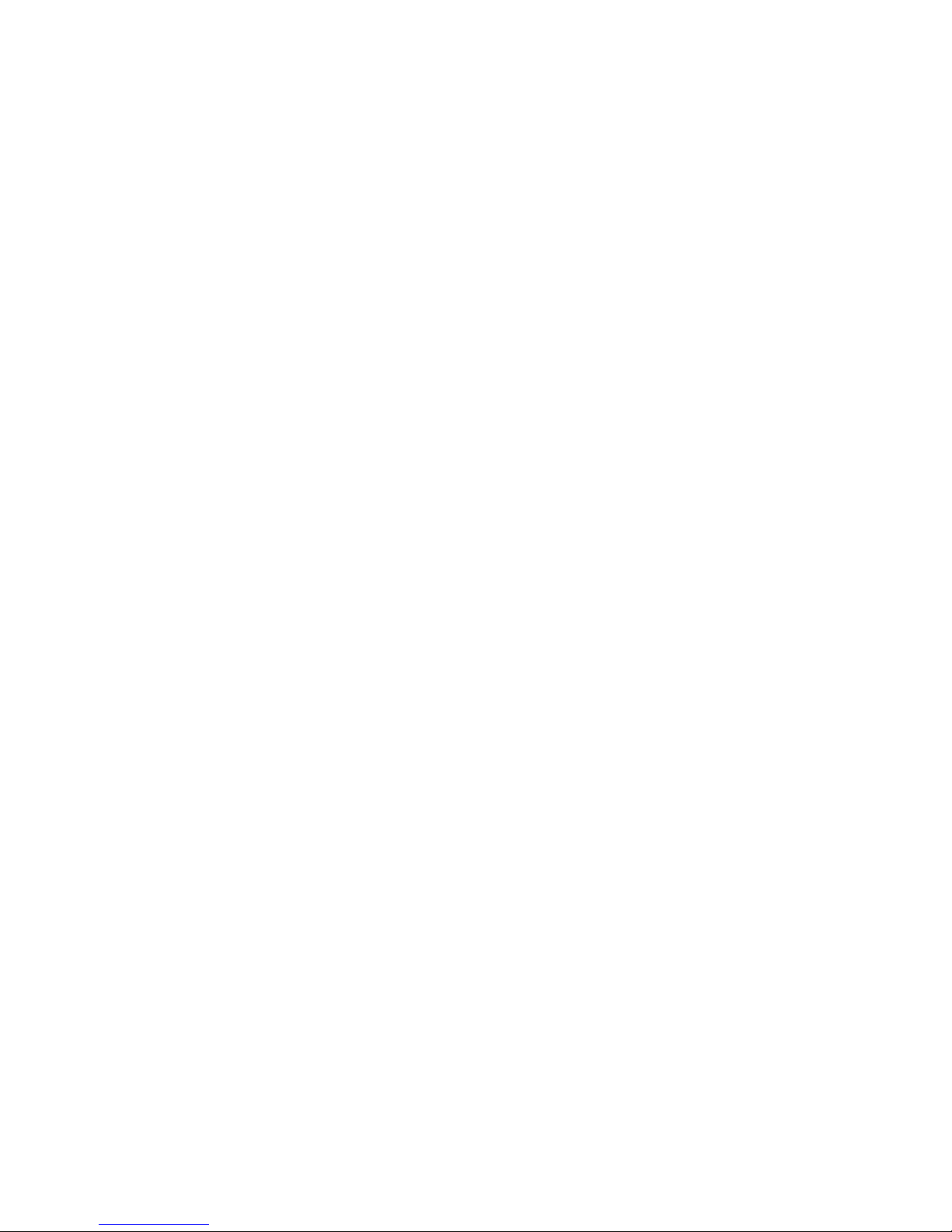
MediaGear
User's Manual
DataSavTM
RA842
FCC Warning
This device complies with FCC Rules Part 15. Operation is subject to the following two conditions:
•This device may not cause harmful interference.
•This device must accept any interference received, including interference that may cause undesired
operation
This equipment has been tested and found to comply with the limits for a class B digital device, pursuant to
Part 15 of the Federal Communications Commission (FCC) rules. These limits are designed to provide
reasonable protection against harmful interference in a residential installation. This equipment generates, uses,
and can radiate radio frequency energy and, if not installed and used in accordance with the instructions, may
cause harmful interference to radio communications. However, there is no guarantee that interference will not
occur in a particular installation. If this equipment causes harmful interference to radio or television reception,
which can be determined by turning the equipment off and on, the user is encouraged to try to correct the
interference by doing one or more of the following measures:
•Reorient or relocate the receiving antenna.
•Increase the separation between the equipment and receiver.
•Connect the equipment into an outlet on a circuit different from that to which the receiver is connected.
•Consult the dealer or an experienced radio/TV technician for help
FCC Caution
Any changes ormodifications notexpressly approved bythe party responsible for compliance could void the
user‘s authority tooperate the equipment.
The antenna(s) used for this transmitter must notbeco-located or operating in conjunction with any other
antenna ortransmitter
This equipment must be installed and operated in accordance with provided instructions and the antenna(s)
used for this transmitter must be installed to provide a separation distance of at least 20 cm from all persons
and must not be co-located or operating in conjunction with any other antenna or transmitter.
Canada, Industry Canada (IC) Notices
This device complies with Industry Canada licenseexempt RSS standard(s).
This Class B digital apparatus complies with Canadian ICES-003 andCANICES-3(B)/NMB-3(B).
Operation is subject tothe following two conditions:
(1) this device may notcause interference, and (2) this device must accept any interference, including
interference that may cause undesired operation of the device. The IC IDfor this device is12113A-RA842
Canada, avis d’Industrie Canada (IC)
Cet appareil numérique declasse B est conforme aux normes canadiennes ICES-003 et CAN ICES-3 (B) /
NMB-3 (B).
Son fonctionnement est soumis aux deux conditions suivantes: (1) cet appareil ne doit pas causer
d’interférence et(2) cet appareil doit accepter toute interférence, notamment les interférences qui peuvent
affecter son fonctionnement. L’identifiant ICde cet appareil est 12113A-RA842

MediaGear
§Frequency Range :
WIFI 2412-2462MHz
BT 2402-2480MHz
§Modulation Technique :
WIFI:b / g / N20 / N40;
BT :BLE
§Transmit Power :
WIFI:b:16 dBm /
g:19 dBm /
N20:19 dBm /
N40:19.5 dBm;
BLE:3 dBm
Document
Version
Comments Date Author
V0.1
Initial draft
2017/10/10
Jack
V1.0 Official release & Added
SW requirements
2017/10/24 Jack
V1.1 Update mechanical
drawing and accessories
in section 5.1, 5.2 & 8.1
2017/11/6 Jack
V1.2 Add USB Storage
Support ( Option by
FW/SW)
2017/11/21 Victor
V1.3 Add section 4 for LED &
LCD Status
2017/11/30 Victor
V1.4
Add Packaging ID
2018/01/24
Jack
V1.5 Add USB and update
PSU to 36W
2018/01/29 Jack
V1.6 Update HW block
diagram
2018/02/07 Oak

MediaGear
1. Executive Summary
1.1.A private and secure storage provide for mobile devices data backup and charging
capability.
1.2.Design for office/working desk/Soho use.
1.3.Support single user multiple mobile devices.
2. Product Features
2.1.High level product feature by three stages of product design
2.1.1. Equipped with 64/128MB MicroSD flash memory with proprietary encrypted
mechanism design
Edition 1
Edition 2
Edition 3
Scope
PSS + Android + iPhone +
iPAD
PSS + Android + iP
hone +
iPAD + Window + Mac
PSS + Android + iPhone +
iPAD + Window + Mac + VPF
AI Services
Features
Charging/Backup
Ed1+
Ed1+Ed2+
Video/Photo Backup over
wireless
USB storage/HDD
Client APP enhancement
with AI technology
Browser via Smart Phone Full Disk Encryption for USB
storage
AI services (Object
detection/Classification/Face
recognition)
Video preview show
thumbnail & can easy identify
file status by thumbnail
graphic change
Multi-
user and multi
devices (Owner/member
roles)
Support Single user multi
devices
3. Product specification
3.1.Adopt MediaTek MT7688 SoC
3.2.1 x MicoSD card reader support up to 2TB SDXC Version 3.0
3.3.1 x USB Type-A (Support iPAD charge & Backup only)
3.4.1 x Power adapter 36W (12V 3A)
3.5.Support Qi wireless charging (15W fast charging, 3 coils)
3.6.Support OS

MediaGear
3.6.1. Android KitKat 4.4~4.4.4, Lollipop 5.0~5.1.1, Marshmallow 6.0~6.0.1, Nougat
7.0~7.1.2 and Oreo 8.0 and above
3.6.2. iOS X V10.10 “Yosemite”, V10.11 “EI Capitan” and MacOS V10.12 “Sierra” and
above
4. LED indicator
4.1.LED for Auto-Backup (Front right) – Green blinking (in file transfer)., Green Steady
(Device ready/backup completed)
4.2.LED for Wireless charging (Front left) – Green Steady (Charging completed)., Amber
(Smart Phone Charging)
4.3.Power requirements
4.3.1. External power supply connector provided with requested safety approved
4.3.1.1. AC input 100 to 240V AC

MediaGear
4.3.1.2. DC 12V 3A output center positive(WA-36A12R)
4.3.1.3. Power supply must meet below requirement
4.3.1.3.1. Power efficiency level 6
4.3.1.3.2. UL and CSA approval
4.3.1.3.3. Europe safety standard
4.3.1.3.4. Australia safety standard
4.3.1.3.5. China safety standard
5. Mechanical Requirement
5.1.DXF files / ME drawings

MediaGear
5.2.Special ME requirements
5.2.1. Reset button.

MediaGear
5.2.2. 2 x LEDs
5.3.Dimensions
5.3.1. Width: 100.0 mm
5.3.2. Height: 30.8/118.0 mm
5.3.3. Depth: 117.0 mm
5.3.4. Weight: 1.5 lbs
6. Software Requirements
6.1.Any paired personal device under charging, PSS1 auto pop up “Data sync.” And showing
xxx files scanning, xxx files backing up automatically.
6.2.Thumbnail updates to “Cloud with arrow” , and re-size file under 300Kb in mobile
device. User can always delete while those remaining thumbnail not required.
6.3.App interface can always showing supporting mobile devices and PSS1 device storage
latest status in before/after data backup.
6.4.Can always shows P(photo) and V(Video), by category by devices for easy brows and
searching purposes.
6.5.Searching function capable to search by day, year, locations (key word), name…

MediaGear
7. Test and Safety Requirements
7.1.ESD
7.2.EMI
7.3.FCC (U.S.A) class B
7.4.IC (Canada) /CE (Europe) /RCM (AU/New Zealand) - Option
8. Packaging and User manual
8.1.Accessories
8.1.1. AC input 100 to 240V AC adapter (36W, 12V 3A)
8.1.2. 64/128 GB MicroSD (Option)
8.2.Packaging
8.2.1. Environmental safe packaging (recycle and degradable) material
8.2.2. Pull tab open box for visual tamper evident
8.2.3. End cap use to protect switch during transportation
8.2.4. Serial number and firmware version labels needed
8.2.4.1. Matching labels on unit, retail box and shipping carton
8.2.4.2. Printing with MediaGear logo
8.2.4.3. Packaging ID (Reference only)

MediaGear
8.3.User manual
8.3.1. Quick installation guide for easy setup (Open Box single page with QR code
scanning for software download
9. Warranty and support and life time
9.1.One (1 years’ limited warranty on part and labor
9.2. Two(2 year) under normal operation
Table of contents

















