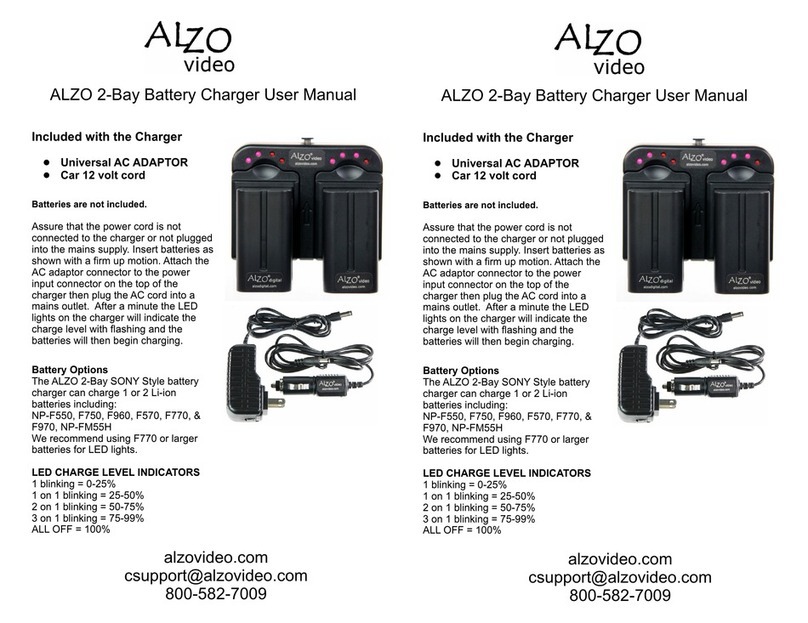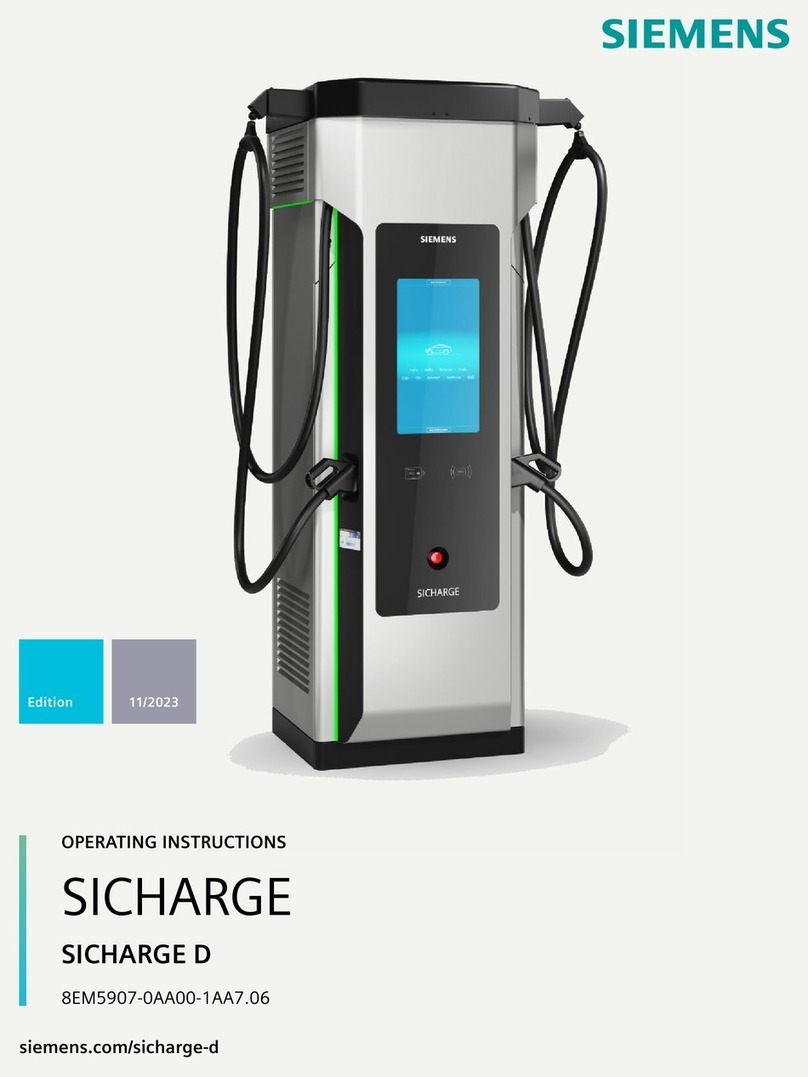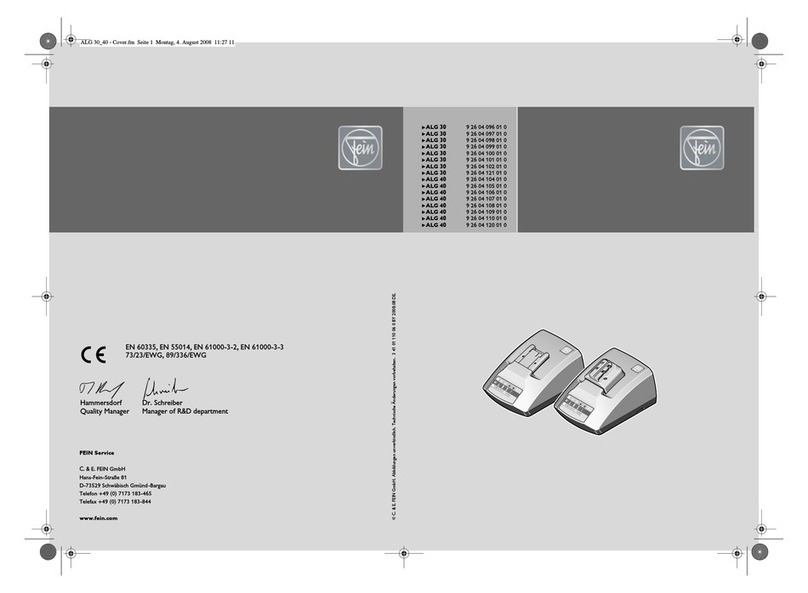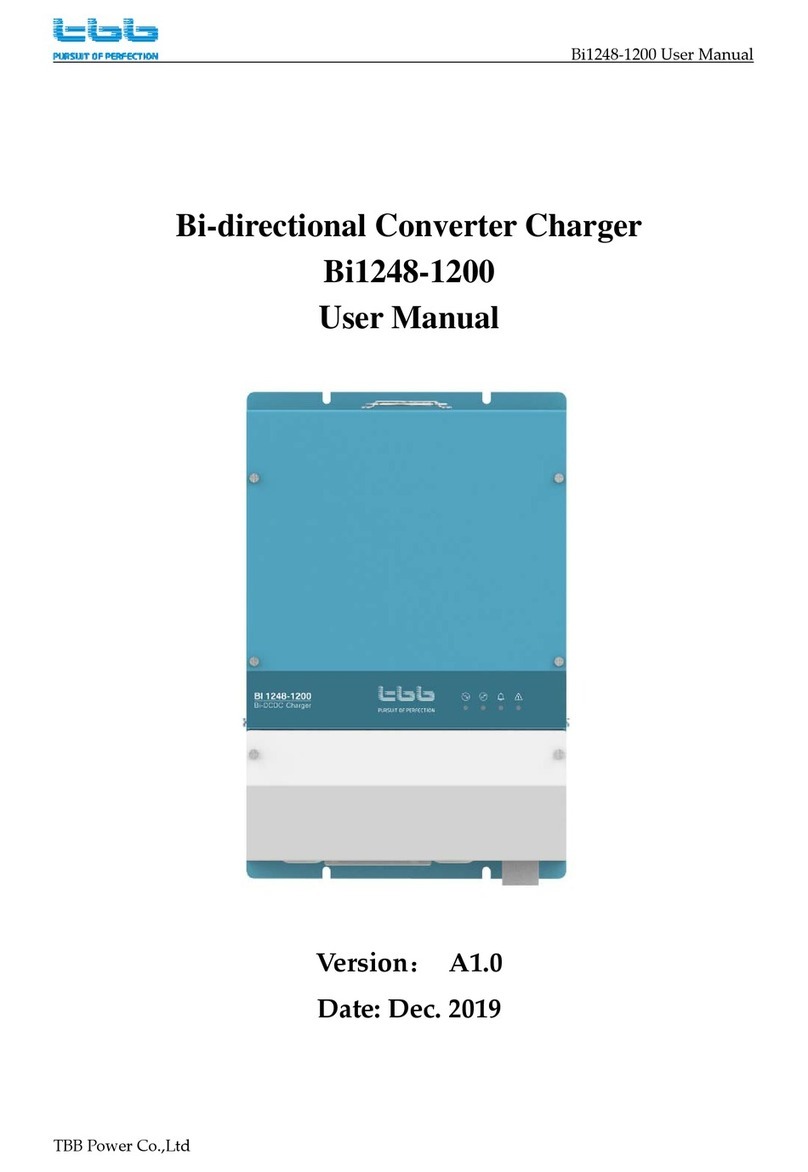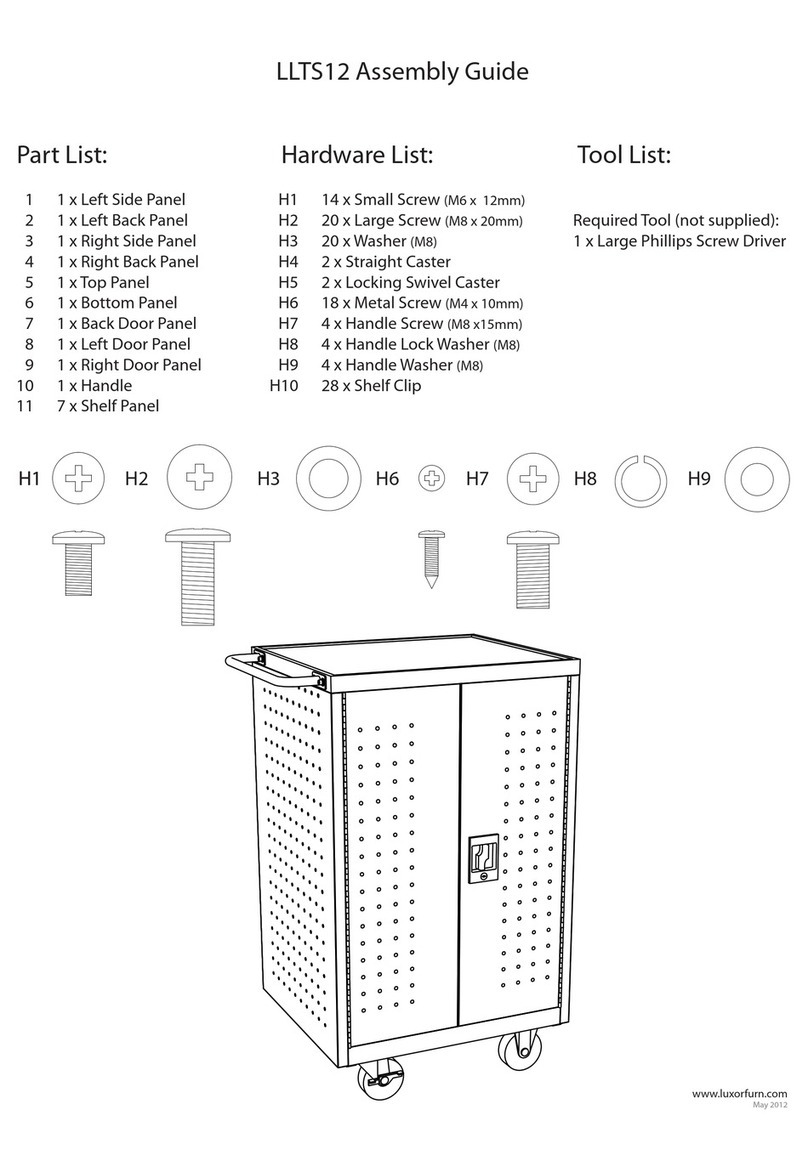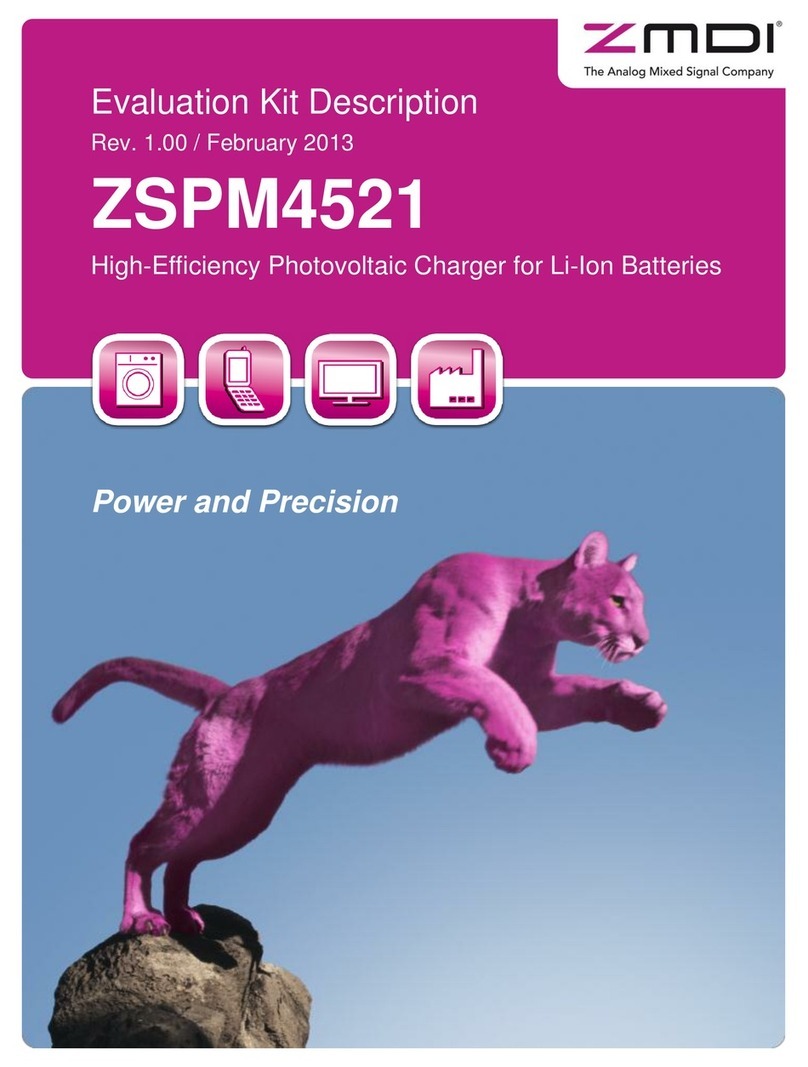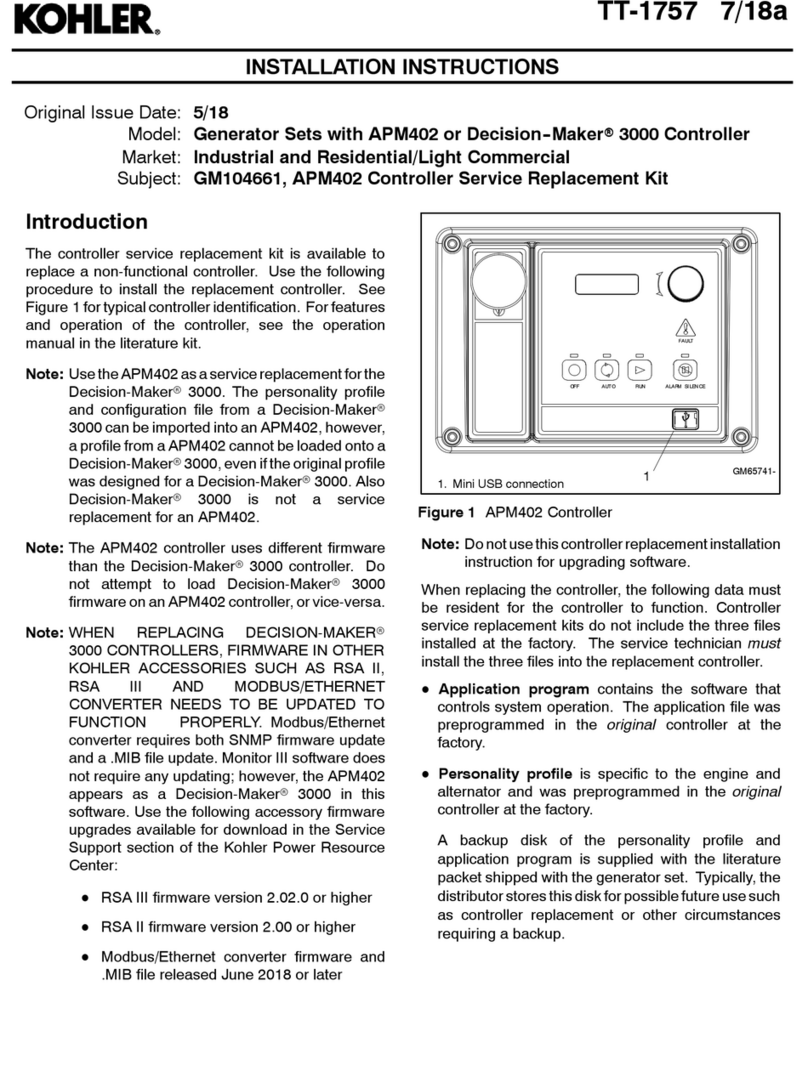BioLite BaseCharge 600 Operating and maintenance manual
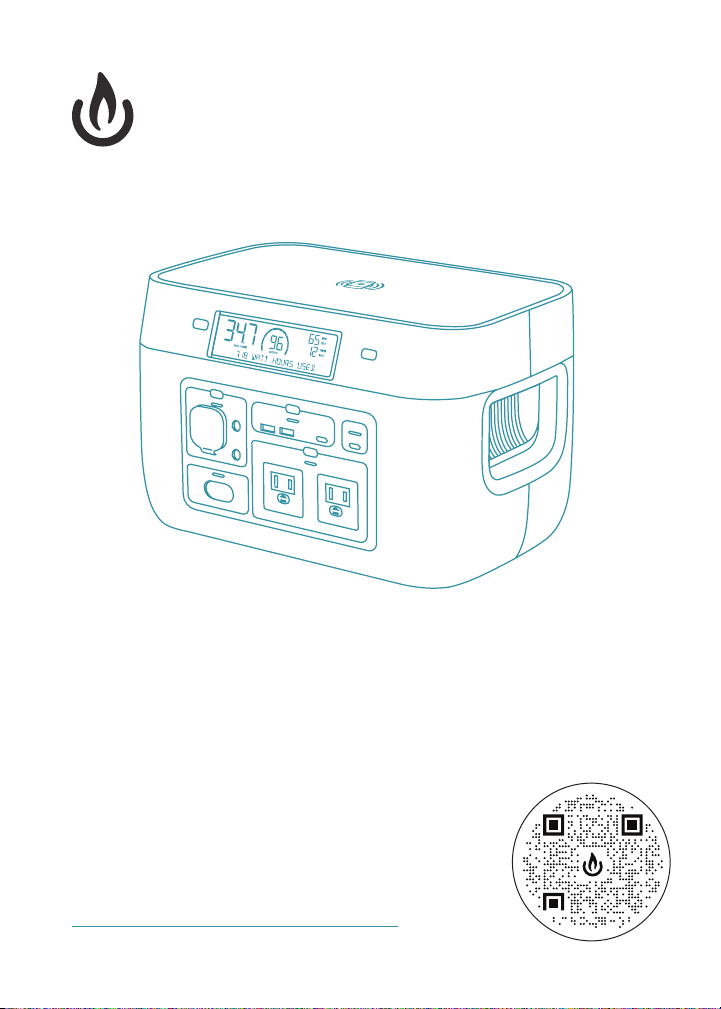
For Quickstart Video Guide, FAQs
and Warranty Registration, scan
the code to the right or visit
BioLite.Help/BaseCharge600
BioLite BaseCharge 600
Instructional Manual

2

BEFORE YOU GET STARTED
ADDITIONAL TIPS TO GET THE MOST FROM YOUR BASECHARGE:
1. Read the Instruction Manual or visit BioLite.Help/BaseCharge600
to watch an overview video.
2. Regularly inspect ports for dust, dirt or moisture.
3. We recommend you keep your original retail box for the rst few
months in case of a warranty issue.
Register your BaseCharge to activate
your warranty. Scan code or visit
BioLite.Help/BaseCharge600
Plug in your BaseCharge and
allow unit to charge to 100%.
See Warranty Terms & Conditions on Page 7
3

TABLE OF CONTENTS
PRODUCT OVERVIEW
Anatomy
Tech Specs
USING YOUR BASECHARGE
Port Overview
Port Activation
Wireless Charging
Easy-Read LCD Display
Message Center Error Codes
Resetting BaseCharge
CHARGING THE BASECHARGE
Charge Up Overview
Solar Charging
MAINTENANCE & CARE
Storage & Operational Temperatures
Safety Warnings
FAQ
Frequently Asked Questions
INTERNATIONAL
Français (FR)
Español (ES)
Deutsch (DE)
Svenska (SV)
Norsk (NO)
Suomi (FI)
使用手册 - 中国 (ZH-CN)
説明書・日本語 (JA)
한국어 (KO)
Italiano (IT)
Dutch (NL)
5
6
20-21
21-22
22-24
24-25
25-26
26-28
28-29
29-31
31-33
33-34
34-35
8
9
10
11
12
13
14
15
16
17
18
4
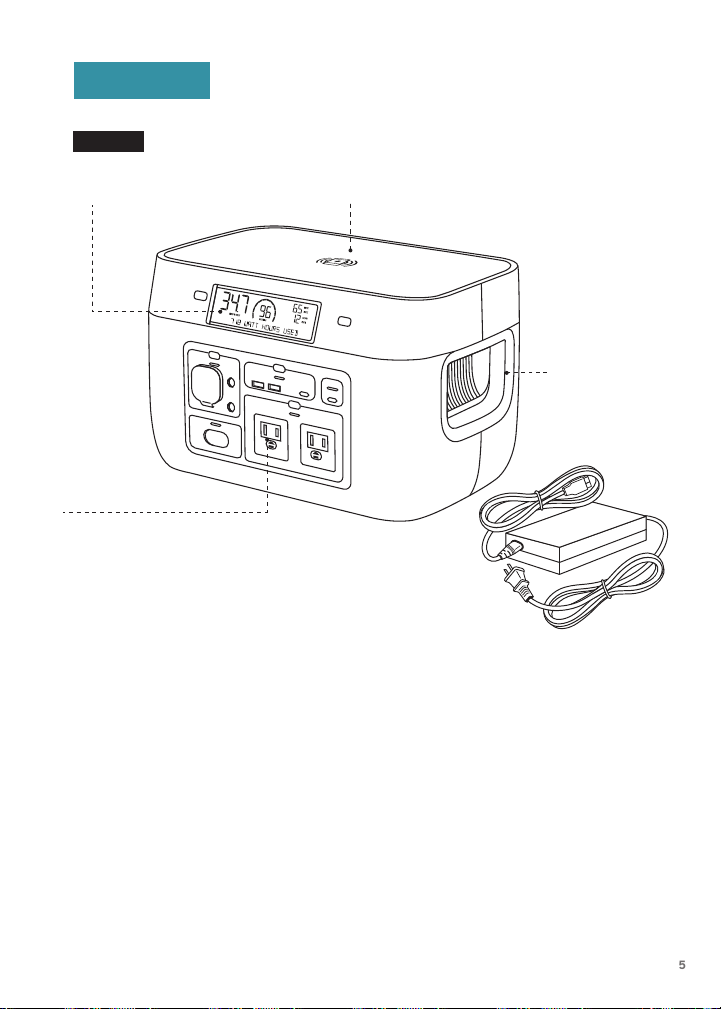
ANATOMY
INTRODUCTION
The BaseCharge 600 power station* is a li-ion (NMC) battery storage device.
For power output BaseCharge 600 includes a 110 V AC pure sine wave inverter
for sensitive devices, as well as a number of DC ports including a regulated
12 V cigarette lighter, USB-A and USB-C ports, as well as wireless charging
on the top deck of the unit. These ports can be used to power most indoor
110V appliances and small electrical devices. For charging inputs they include
the HPP 110 V AC power supply unit and solar input capabilities. The BioLite
SolarPanel 100 is recommended.
NOTE: The “600” relates to the total watt-hour capacity of the power station,
which is 622 watt-hours.
5
1. Easy-Read LCD Display
4. Power Inputs/Outputs
FIGURE 5
3. Carry Handles +
Ventilation Grills
5. AC Charger For Power In
2. Wireless Charging Pad

6
TECHNICAL SPECIFICATIONS
BATTERY
622 Wh (21.6 V, 28.8 Ah), Li-Ion (NMC)
INPUTS
Wall/Solar Input (HPP), 120 W (10-30 V DC, 10 A max)
USB-C PD, 100 W
CHARGE MANAGEMENT
Maximum Power Point Tracking (MPPT)
AC OUTPUTS
US: (2x) 110 V, Pure Sine Wave, 600 W, 1,000 W Surge
UK/EU/NZ/AUS: (2x) 230 V, Pure Sine Wave, 600 W,
1,000 W Surge
Plug types
• United States (Type A)
• United Kingdom (Type G)
• Europe (Type C)
• New Zealand & Australia (Type I)
WIRELESS OUTPUT
10 W Wireless Charger
DC OUTPUTS
(1x) 12 V Carport Output: 120 W
(2x) 12 V DC Barrel Ports: 120 W. 5.5 mm OD / 2.1 mm ID
CYCLE CAPACITY
>80% capacity after 500 full charge cycles
USB OUTPUTS
(2x) USB-A: 5 V / 2.4 A
(1x) USB-C: 5 V / 3.0 A
(1x) USB-C PD: 5 V, 9 V, 12 V, 20 V / 5 A (100 W)
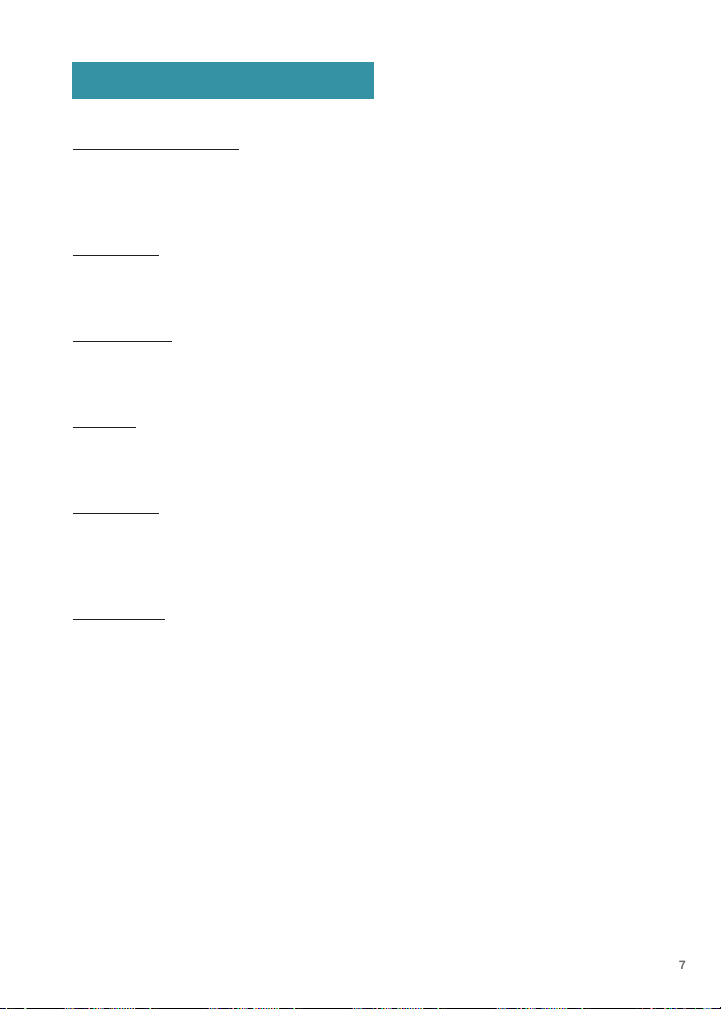
7
TECHNICAL SPECIFICATIONS
CHARGE TIME TO 80%
Included AC Wall Adapter: 7 hours
Included AC Wall Adapter + USB-C PD: 3.5 hours
Peak Input 1x SolarPanel 100: 6 hours
SHELF LIFE
Recharge every 6 months to prolong life
36 months storage capability
DIMENSIONS
12.2 x 7.9 x 7.9 in
310 x 200 x 200 mm
WEIGHT
13.0 lbs
5.9 kg
IN THE BOX
BaseCharge 600 Power Station
Instruction Manual
90 W AC Wall Adapter
WARRANTY
FOR CUSTOMERS IN THE UNITED STATES, CANADA, UK AND EU: BaseCharge
has a 2 year limited warranty. Should this product not function properly under
normal use within 2 years of purchase, contact your original point of purchase
to complete the required troubleshooting process. If you purchased your
product through Amazon or BioLiteEnergy.com, contact BioLite (bioliteenergy.
com/contact) to complete the required troubleshooting process. If this process
determines that the product has an irreparable manufacturing aw, you will be
directed to return the unit to the point of purchase for a full replacement at no
charge. This warranty does not cover any damage or malfunction arising from
misuse, improper maintenance, negligence, normal wear and tear, or accident.
FOR ALL OTHER CUSTOMERS: Please contact your local supplier to obtain
information regarding the applicable warranty for BioLite products in your
country. You will nd a list of international partners on
BioLiteEnergy.com/International.
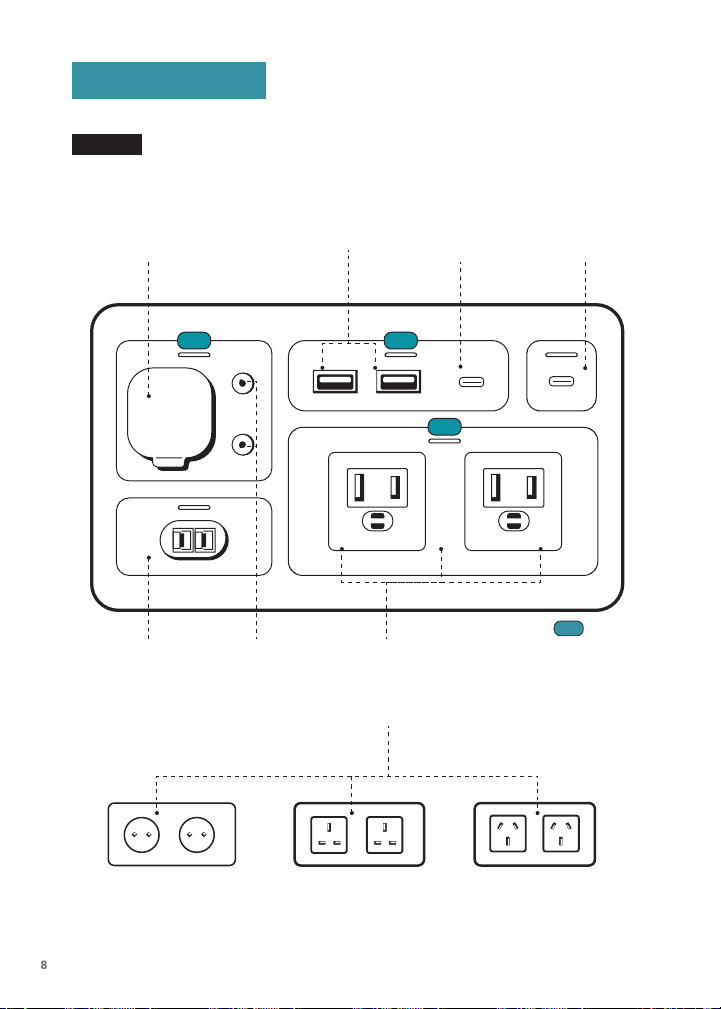
8
1.
Regulated 12 V DC Port
(Car Cigarette Lighter)
5.
HPP Input
6.
12 V 5.1 mm
DC Ports
8.
Port Activation Buttons
(Press to activate or turn off port)
Europe
Type C, 230 V
United Kingdom
Type G, 230 V
Australia
Type I, 230 V
7.
(2) 110 V AC Outlets,
Sine Wave
(Ports vary by region)
3.
(1) USB-C
(Output Only)
2.
(2) USB-A
4.
USB-C PD In/Out
(100 W Max)
FIGURE 8
PORT OVERVIEW
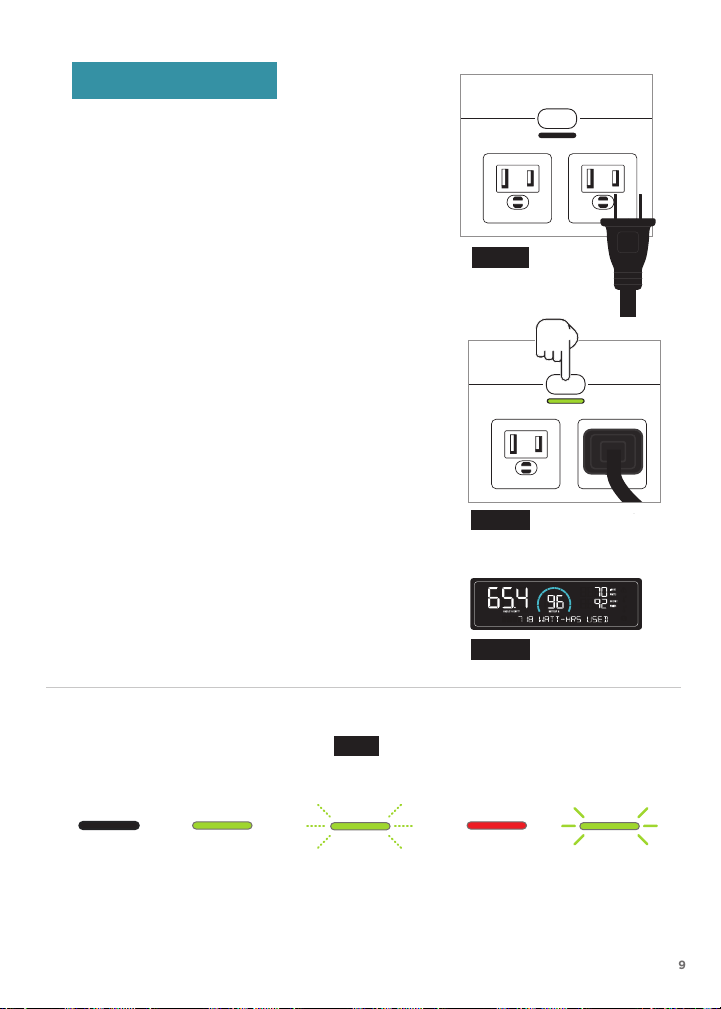
AC
AC
9
PORT INDICATOR LIGHTS BEHAVIOR
FIG 10.1
FIG 10.2
FIG 10.3
FIG 9
POWERING A DEVICE
1. Plug in device to the
corresponding port (FIG 10.1).
2. Press port activation button.
The Port Indicator Light
will turn to green (FIG 10.2)
indicating “ON”.
3. The Easy-Read LCD Display
will indicate the output
wattage, and runtime until the
BaseCharge is empty (FIG 10.3).
4. IMPORTANT: Press Port
Activation Button to turn off
port when not in use. This will
help conserve power.
PORT ACTIVATION
(No Light)
Port Is OFF
(Solid Green)
Port Is ON
OUTPUT
(Pulsing Green)
Port Is ON
INPUT
(Flashing Green)
Low Power
Mode
Battery is less than
3%. Connect to a
power source.
(Red)
ERROR
See
Message Center
for details
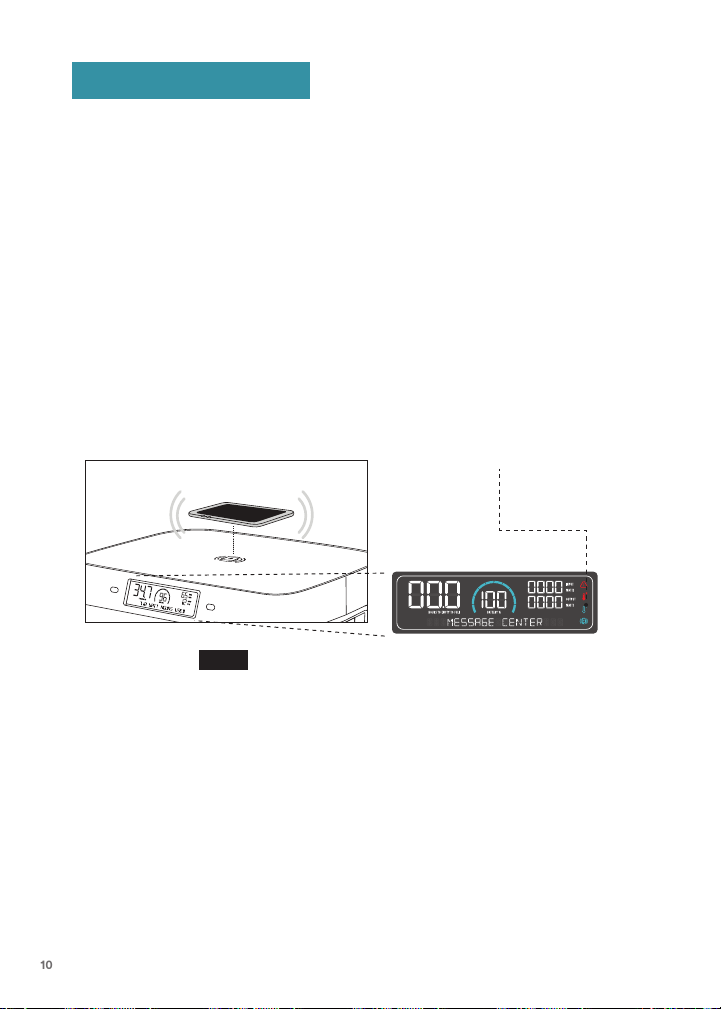
DISPLAY
10
WIRELESS CHARGING
The BaseCharge includes wireless charging for compatible devices. Put your
wireless charging-compatible device on the top of the BaseCharge, covering the
wireless charging icon. Note that only one device can charge at a time.
If the screen is not on, press any Port Activation Button to wake up the
BaseCharge. Conrm the BaseCharge is displaying the wireless charging icon on
the Easy-Read LCD screen to ensure your device is charging.
The wireless charging will stop when the device is 100% charged or removed
from the top deck.
Wireless
Charging Icon
FIG 13

EASY-READ LCD DISPLAY
SEE/RESET
WH USED
DISPLAY
1. Hours To Empty/Hours To Full: If input watts exceed output watts, the user
interface will display “Hours To Full.” Conversely, if output watts exceed input
watts, user interface will display “Hours To Empty.”
2. State Of Charge: Displays percentage battery remaining.
3. Output Wattage: Displays output wattage via USB-A, USB-C, USB-C PD, DC,
AC and wireless charging.
4. Input Wattage: Displays input wattage via solar, USB-C PD, AC or a
combination of the above if charging from multiple sources.
5. Error Code Icon: Indicates an error has occurred and you should check the
Message Center for additional context.
6. Over Temperature Icon: BaseCharge is too hot. Cover your unit if in direct
sunlight or take indoors.
7. Under Temperature Icon: BaseCharge is too cold. Take BaseCharge indoors.
8. Display: Turn display on and off.
9. Message Center & Energy Odometer: Displays status of unit, additional
context for error codes or wattage consumed.
10. Wireless Charging Icon: Indicates that a device is actively charging on the
Wireless Charging Pad.
11. See/Reset WH Used: Press to change Message Center to display watt
hours used since last reset. Press and hold to reset Energy Odometer.
1.
8. 9. 10.
11.
2. 3. 5. 6. 7.4.
11
FIGURE 7
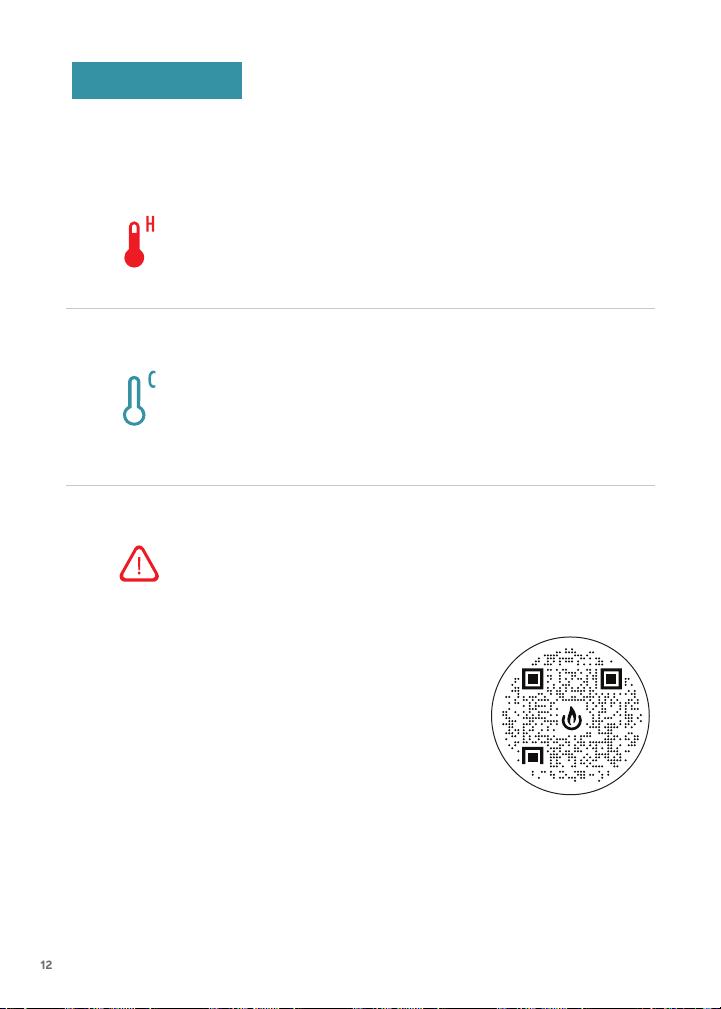
To view the complete list of errors and their
resolutions, scan the code to the right or visit
BioLite.Help/BaseCharge600
12
ERROR CODES
RED TRIANGLE
Error. User Interface will notify you of the type of error.
HOT TEMPERATURE GAUGE
BaseCharge is getting hot. Turn off ports by
pressing the button above each active port.
COLD TEMPERATURE GAUGE
BaseCharge is cold. Total capacity will be
reduced until the temperature increases.
Please bring inside.

13
RESETTING YOUR BASECHARGE
In very rare occasions, the BaseCharge may experience an error that causes
the Easy-Read LCD display to become unresponsive. If this occurs, reset your
BaseCharge to resume normal operation.
To reset your BaseCharge, hold the DISPLAY button for 10 seconds.
FIG 15
DISPLAY
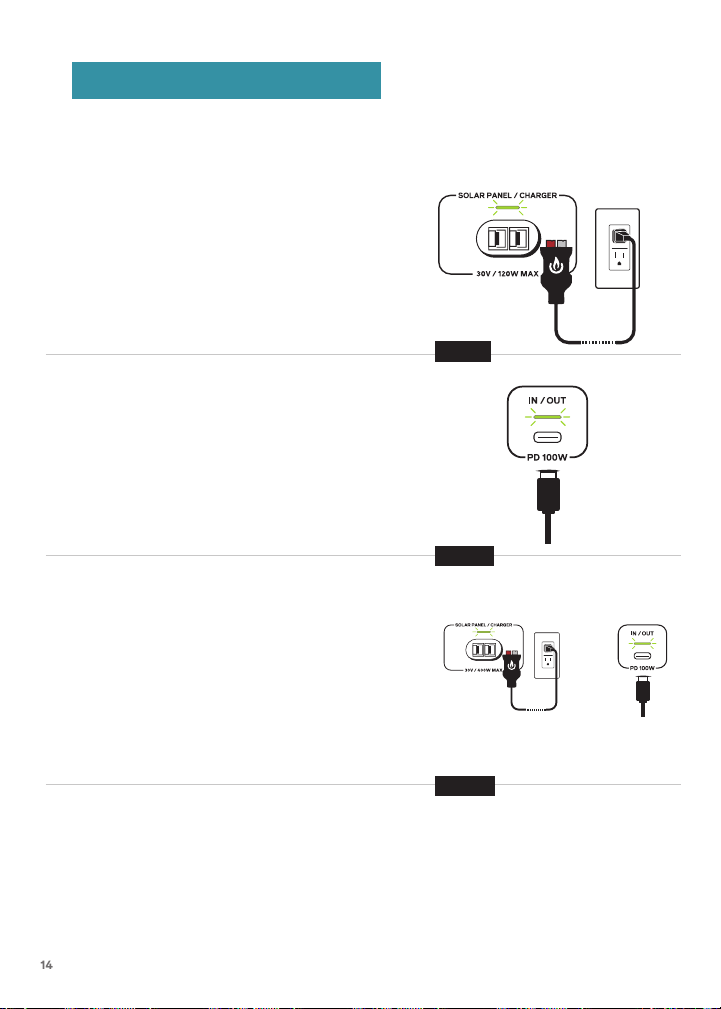
14
CHARGING THE BASECHARGE
There are three (3) ways to charge the BaseCharge 600:
1. FROM A WALL OUTLET
Plug included AC adapter into the
“SOLAR PANEL/CHARGER” PORT and
indicator light will slowly pulse green.
Charges to 80% in about 7 hours.
2. FROM USB-C
Plug USB-C cord (sold separately) into port
and indicator light will slowly pulse green.
Charges to 80% in about 5 hours.
3. FROM USB-C + WALL OUTLET
Plug included AC adapter into the “SOLAR
PANEL/CHARGER” PORT and indicator light
will slowly pulse green. Also plug USB-C
cord (sold separately) into port and indicator
light will slowly pulse green.
Charges to 80% in about 3.5 hours.
+
FIG 8.1
FIG 8.2
FIG 8.3
RECHARGING FROM EMPTY
When the BaseCharge has been completely discharged (0%), and has been
plugged into a power source, either solar or AC adapter, the ports will
remain inactive until the state of charge has exceeded 1%. At that point,
ports may be activated if needed.
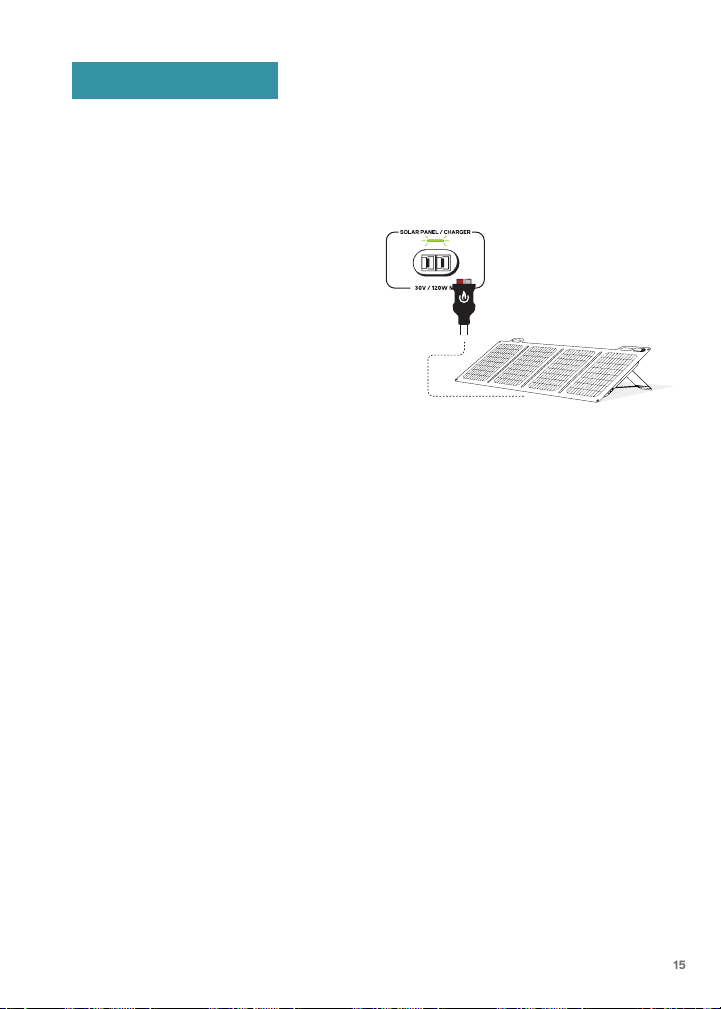
15
CHARGING FROM SOLAR
Connect to HPP input via an HPP
plug and indicator light will slowly
pulse green. The BaseCharge is
compatible with 12 V solar panels
up to 100 W input. MC4 to HPP
adapter sold separately for other
solar panel brands.
Charges fully at 100 W (1 panel) in
about 6 hours (weather, angle and
azimuth dependent).
Charge via solar by connecting solar panels such as the BioLite SolarPanel
100. Note that multiple SolarPanel 100s can not be daisy-chained with the
BaseCharge 600.
SOLAR CHARGING
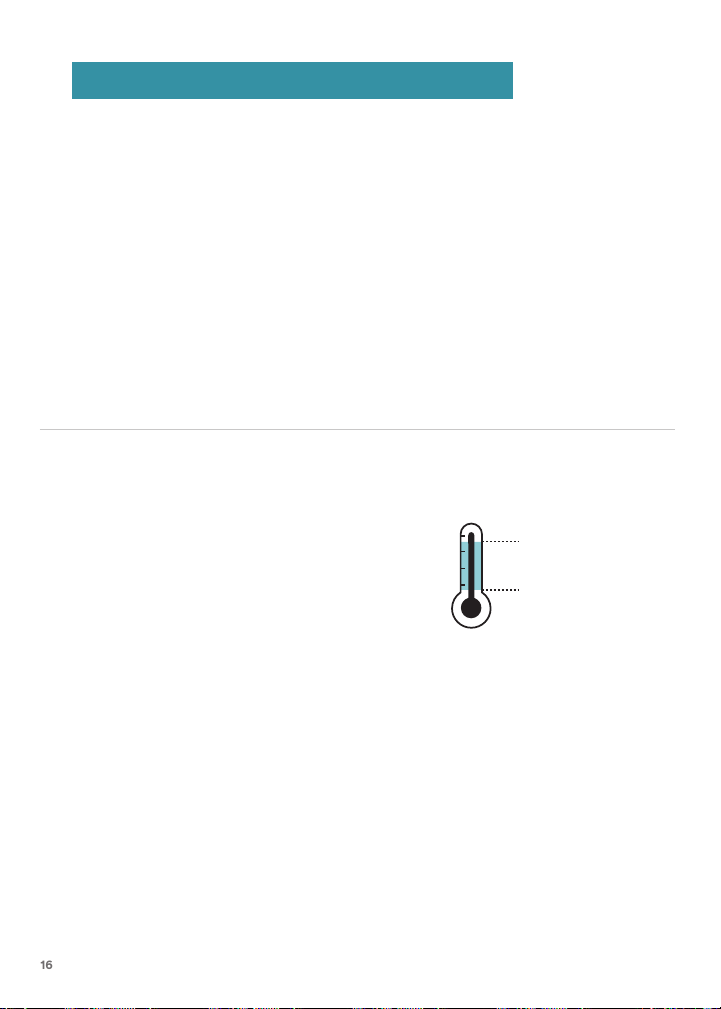
16
STORAGE & OPERATIONAL TEMPERATURES
LONG-TERM STORAGE
Ensure BaseCharge is ready to use by regularly inspecting the state of charge
and topping up using the AC charger or solar input. If not in use for 12 months,
continue to check the battery state of charge and top up every 3 - 4 months.
*Ambient AC Load: The inverter for the 110 V AC ports has an ambient load of
10-15 W when the port is ON and not in use. Please deactivate all ports when the
BaseCharge is not in use to reduce the drain on the battery.
OPERATIONAL TEMPERATURE RANGE
The BaseCharge Power Station operates
best in temperatures between 30°F - 100°F
(0°C - 37°C).
In cold temperatures (<30°F/0°C): The
BaseCharge will have a reduced capacity
while operating. Please keep insulated
when using in outdoor, cold operation while
keeping ventilations ports clear.
In hot conditions (>100°F/37°C): If overheating, the BaseCharge will have a
warning indicator. Please, do one or all of the following to allow the unit to cool:
• Discontinue operation
• Remove from direct sunlight
• Ensure ventilation ports are not obstructed
100°F (37°C)
30°F (0°C)
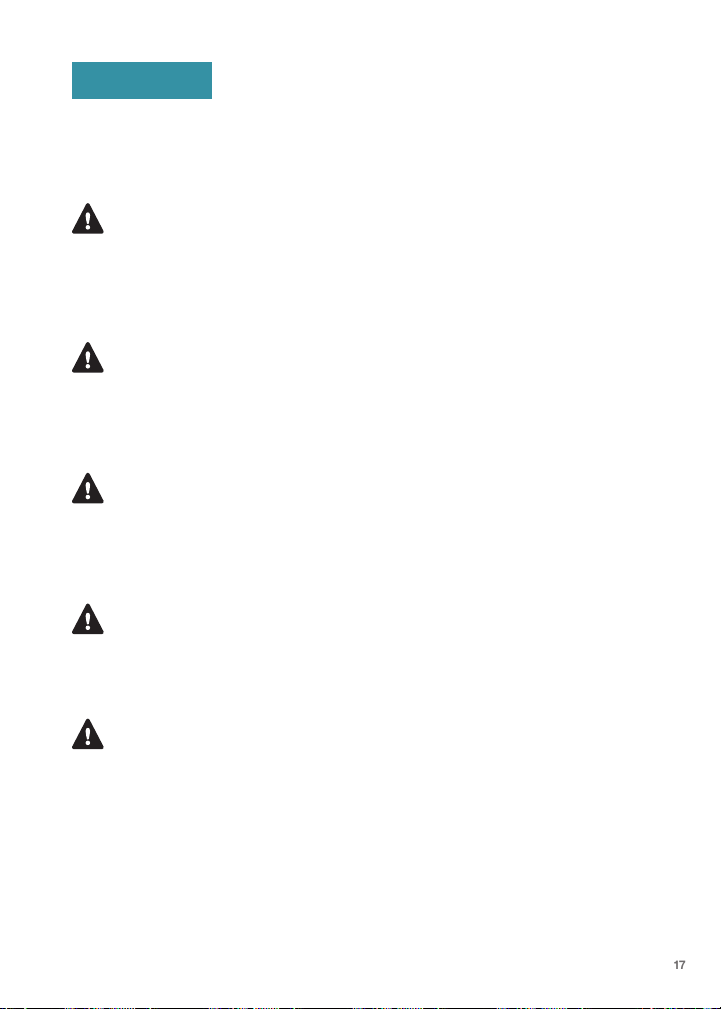
17
WARNINGS
DO NOT insert foreign objects into ports or ventilation
holes. Do not block ventilation holes.
DO NOT tamper with or open the outer casing.
DO NOT operate in wet or dusty conditions.
DO NOT stack objects on top of unit.
DO use and store in the upright position only

18
Q: Is this unit pure sine wave?
A: Yes. The unit will not disrupt operation of appliances needing a pure sine
wave, like a laptop.
Q: Can I use the BaseCharge unit while it is solar charging?
A: Yes.
Q: Can I power an AC unit or heater?
A: BioLite does not recommend that the BaseCharge power AC units or space
heaters.
Q: Does BioLite BaseCharge 600 work with non-BioLite solar panels?
A: Yes, the BioLite BaseCharge 600 can work with standard 12 V solar panels. It is
not compatible with higher-voltage panels. If your non-BioLite panel utilizes an
MC4 cord, note that the BioLite MC4-to-HPP adapter cord will be required for
use (sold separately).
Q: Can I jump start a car?
A: No. The BaseCharge is not the appropriate voltage to jump a standard lead
acid vehicle battery.
Q: Can BaseCharge be stored outside?
A: No. The unit should be stored inside in a cool, dry location. Do not expose your
unit to extreme temperatures or moisture.
Q: Can I chain multiple BaseCharges together?
A: BioLite does not recommend chaining BaseCharge units together.
Q: How can I estimate how long BaseCharge will power a device I want to
use?
A: The Easy-Read Smart Dashboard will calculate in real time the remaining hours
left in the unit depending on level of charge, number of devices running, and if
there is any power in. For more information on how to understand your power
estimates, watch our video tutorials at BioLite.Help/BaseCharge600.
FREQUENTLY ASKED QUESTIONS

19
Q: How many devices can I charge wirelessly at once?
A: One device at a time can be charged wirelessly. The device must be directly
on top of the wireless charging icon to receive a charge.
Q: What does the surge rating mean in the tech specs?
A: Many devices that use a compressor or electric motor need a momentary
spike in wattage to initiate the device. It then settles down to a lower, operational
wattage. The BaseCharge can accommodate those “start-up” wattages with the
surge capacity feature, but cannot sustain that surge wattage for longer periods
of time.

FRANÇAIS (FR)
AVANT DE COMMENCER. 1. Enregistrez votre BaseCharge pour activer votre
garantie. Scannez le code ou visitez BioLite .Aide/BaseCharge600. 2. Branchez
votre BaseCharge et laissez l’appareil se recharger à 100 %.
CONSEILS SUPPLÉMENTAIRES POUR OBTENIR LE MEILLEUR DE VOTRE BASECHARGE
1. Lisez le manuel d’instructions ou visitez BioLite .Aide/BaseCharge600 pour
regarder une vidéo de présentation. 2. Inspectez régulièrement les ports
pour la poussière, la saleté ou l’humidité. 3. Nous vous recommandons de
conserver votre boîte au détail d’origine pendant les premiers mois en cas de
problème de garantie.
ANATOMIE FIGURE 5.1 : Écran LCD facile à lire. 2. Chargeur sans fil. 3. Poignées de
transport + grilles de ventilation. 4. Entrées/sorties d’alimentation. 5. Chargeur
CA pour alimentation. INTRODUCTION. La station d’alimentation BaseCharge
600* est un dispositif de stockage de batterie li-ion (NMC). En ce qui concerne
l’alimentation, BaseCharge 600 comprend un onduleur à onde sinusoïdale pure
de 110 V CA pour les appareils sensibles, ainsi qu’un certain nombre de ports CC,
y compris un allume-cigare 12 V régulé, des ports USB-A et USB-C, ainsi qu’une
charge sans fil sur le pont supérieur de l’unité. Ces ports peuvent être utilisés
pour alimenter la plupart des appareils intérieurs 110 V et des petits appareils
électriques. Pour les entrées de charge, ils incluent l’unité d’alimentation HPP
110 V AC et les capacités d’entrée solaire. Le BioLite SolarPanel 100 est recom-
mandé. REMARQUE : Le « 600 » se rapporte à la capacité totale en wattheures
de la centrale électrique, qui est de 622 wattheures.
SPÉCIFICATIONS TECHNIQUES. BATTERIE. 522 Wh (21,6 V, 28.8 Ah), Li-Ion (NMC).
CONTRIBUTIONS
Entrée murale/solaire (HPP), 120 W (10-30 V DC, 10 A max). USB-C PD, 100 W.
GESTION DE LA CHARGE. Suivi du point de puissance maximale (SPPM). SORTIES
CA. États-Unis : (2x) 110 V, onde sinusoïdale pure, 600 W. Royaume-Uni/UE/
NZ/Australie : (2x) 230 V, onde sinusoïdale pure, 600 W. Surtension de 1000 W.
Types de prises. États-Unis (Type A). Royaume-Uni (Type G). Europe (Type C).
Nouvelle-Zélande et Australie (Type I). SORTIE SANS FIL. Chargeur sans fil 10W.
SORTIES CC. (1x) Sortie de carport 12 V : 120 W. (2x) Ports de barillet 12 V CC : 120
W. 5,5 mm OD / 2,1 mm ID. CAPACITÉ DU CYCLE > 80 % de capacité après 500
cycles de charge complets. SORTIES USB. (2x) USB-A : 5 V / 2,4 A (1x) USB-C : 5
V / 3,0 A. (1x) USB-C PD : 5 V, 9 V, 12 V, 20 V / 5 A (100 W ). TEMPS DE CHARGE
À 80 %. Adaptateur mural CA inclus : 7 heures. Adaptateur mural AC inclus +
USB-C PD : 3.5 heures. Pic d’entrée 1x SolarPanel 100 : 6 heures. DURÉE DE VIE.
Rechargez tous les 6 mois pour prolonger la durée de vie
Capacité de stockage de 36 mois. DIMENSIONS. 309 x 200 x 201mm. POIDS.
5,9 kg. DANS LA BOITE. Station d’alimentation BaseCharge 600, manuel
d’instructions, adaptateur mural 90 W AC.
APERÇU DU PORT. FIGURE 8.1. Port régulé 12 V CC . (Allume-cigarette de
voiture). 2. (2) USB-A 3. (1) USB-C (sortie uniquement). 4. Entrée/sortie USB-C
PD. (100W max). 5. Entrée HPP. 6. Ports CC 12 V 5,1 mm. 7. (2) Prises 230 V CA,
onde sinusoïdale. 8. Boutons d’activation des ports. (Appuyez pour activer ou
désactiver le port).
ACTIVATION DES PORTS. ALIMENTATION D’UN APPAREIL. Branchez l’appareil sur
le port correspondant (FIG 10.1). Appuyez sur le bouton d’activation du port.
Le voyant lumineux du port deviendra vert (FIG 10.2) indiquant « ON ». L’écran
LCD facile à lire indiquera la puissance de sortie et la durée d’exécution jusqu’à
ce que la BaseCharge soit vide (FIG 10.3). IMPORTANT : Appuyez sur le bouton
d’activation du port pour éteindre le port lorsqu’il n’est pas utilisé. Cela aidera
à économiser de l’énergie. COMPORTEMENT DES VOYANTS INDICATEURS DE PORT.
Figure 9. (Pas de lumière). Le port est ÉTEINT. (Vert solide) Le port est sur la
SORTIE. (Vert clignotant) Le port est en ENTRÉE. (Rouge) ERREUR. Voir le centre
de messages pour plus de détails.
CHARGEMENT SANS FIL. La BaseCharge inclut la recharge sans fil pour les
appareils compatibles. Placez votre appareil compatible avec le chargement
sans fil sur le dessus de la BaseCharge, en recouvrant l’icône de chargement
sans fil. Notez qu’un seul appareil peut être chargé à la fois. Si l’écran n’est pas
allumé, appuyez sur n’importe quel bouton d’activation de port pour réveiller
la BaseCharge. Confirmez que BaseCharge affiche l’icône de chargement sans
fil sur l’écran LCD lecture facile pour vous assurer que votre appareil est en
cours de chargement. Le chargement sans fil s’arrêtera lorsque l’appareil sera
chargé à 100 % ou retiré du pont supérieur.
ÉCRAN LCD FACILE À LIRE. 1. Heures pour qu’il soit vide /Heures pour le charger
complètement : si les watts d’entrée dépassent les watts de sortie, l’interface
utilisateur affichera « Heures pour le charger complètement ». Inversement, si
les watts de sortie dépassent les watts d’entrée, l’interface utilisateur affichera
« Heures pour qu’il soit vide. » 2. État de charge : affiche le pourcentage de
batterie restant. 3. Puissance de sortie : affiche la puissance de sortie via
USB-A, USB-C, USB-C PD, DC, AC et chargement sans fil. 4. Puissance d’entrée :
affiche la puissance d’entrée via l’énergie solaire, USB-C PD, AC ou une combi-
naison des éléments ci-dessus en cas de charge à partir de plusieurs sources. 5.
Icône de code d’erreur : indique qu’une erreur s’est produite et que vous devez
vérifier le centre de messages pour plus d’information. 6. Icône de surchauffe
: BaseCharge est trop chaud. Couvrez votre appareil s’il est exposé à la lumière
directe du soleil ou emportez-le à l’intérieur. 7. Sous l’icône de température
: BaseCharge est trop froid. Amenez BaseCharge à l’intérieur. 8. Affichage :
allume et éteint l’affichage. 9. Centre de messages et compteur d’énergie :
affiche l’état de l’appareil, un contexte supplémentaire pour les codes d’erreur
ou la puissance consommée. 10. Icône de chargement sans fil : indique qu’un
appareil est en cours de chargement sur le socle de chargement sans fil. 11.
Voir/réinitialiser WH utilisé : appuyez pour modifier le centre de messages afin
d’afficher les wattheures utilisés depuis la dernière réinitialisation. Appuyez et
maintenez enfoncé pour réinitialiser l’odomètre d’énergie.
CODES D’ERREUR. JAUGE DE TEMPÉRATURE CHAUDE. BaseCharge s’en vient
chaud. Désactivez les ports en appuyant sur le bouton au-dessus de chaque
port actif. JAUGE DE TEMPÉRATURE FROIDE. BaseCharge est froid. La capacité
totale sera réduite jusqu’à ce que la température augmente. Veuillez l’apporter
à l’intérieur. Triangle ROUGE. Erreur. L’interface utilisateur vous informera du
type d’erreur. Pour afficher la liste complète des erreurs et leurs résolutions,
visitez BioLite .Aide/BaseCharge600.
RÉINITIALISATION DE VOTRE BASECHARGE. À de très rares occasions, la
BaseCharge peut rencontrer une erreur qui empêche l’écran LCD facile à lire
de répondre. Si cela se produit, réinitialisez votre BaseCharge pour reprendre
un fonctionnement normal. Pour réinitialiser votre BaseCharge, maintenez le
bouton DISPLAY enfoncé pendant 10 secondes.
CHARGE DE LA BASECHARGE. Il existe trois (3) façons de charger la BaseCharge
600 : 1. À PARTIR D’UNE PRISE MURALE. Branchez l’adaptateur secteur inclus
dans le PORT « SOLAR PANEL/CHARGER » et le voyant clignotera lentement en
vert. Charge à 80 % en 7 heures environ. 2. DEPUIS USB-C. Branchez le cordon
USB-C (vendu séparément) dans le port et le voyant clignotera lentement
en vert. Charge à 80% en 5 heures environ. 3. DEPUIS USB-C + prise murale.
Branchez l’adaptateur secteur inclus dans le PORT « SOLAR PANEL/CHARGER
» et le voyant clignotera lentement en vert. Branchez également le cordon
USB-C (vendu séparément) dans le port et le voyant clignotera lentement
en vert. Charge à 80% en 3.5 heures environ. Recharge à vide : lorsque la
BaseCharge a été complètement déchargée (0 %), et a été branchée sur une
20
Table of contents
Other BioLite Batteries Charger manuals
Popular Batteries Charger manuals by other brands
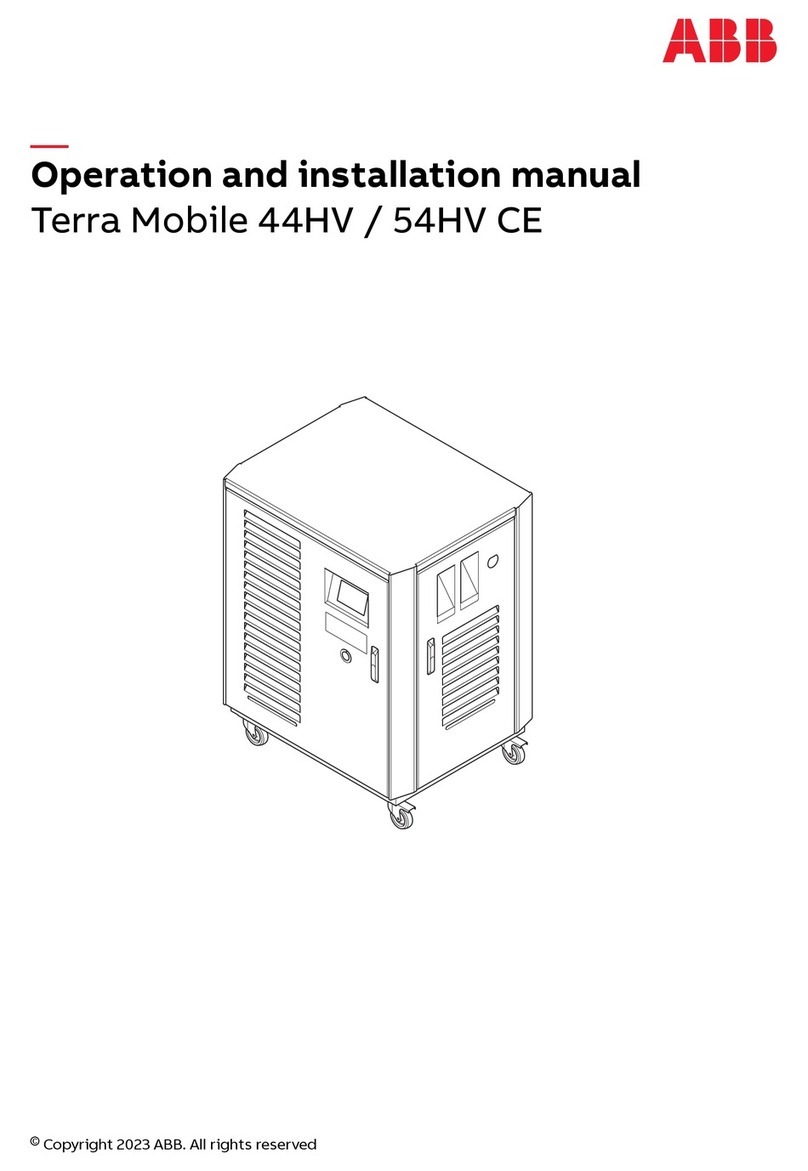
ABB
ABB Terra Mobile 44HV Operation and installation manual

BC BATTERY CONTROLLER
BC BATTERY CONTROLLER BC K900 EDGE manual

Autel Robotics
Autel Robotics EVO Nano Series Guidelines
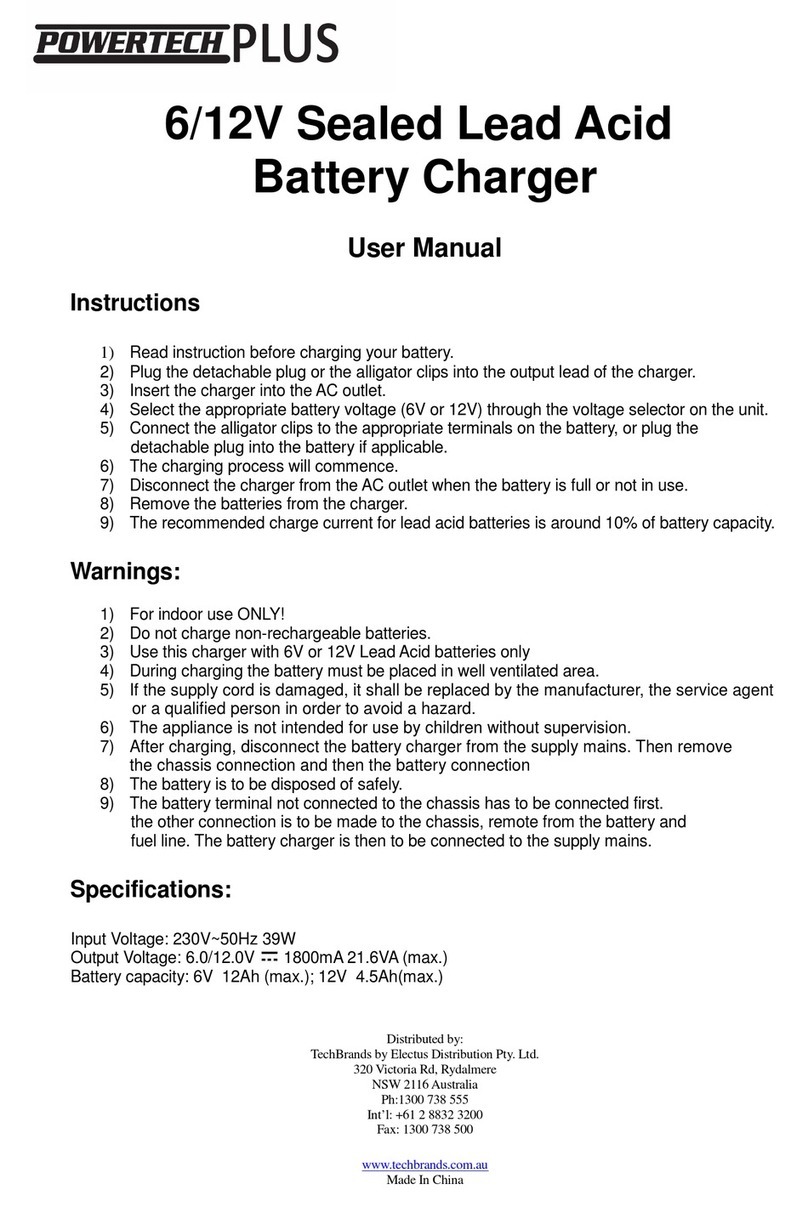
Jaycar Electronics
Jaycar Electronics MB3523 user manual

Lancol
Lancol CAT-200 instruction manual
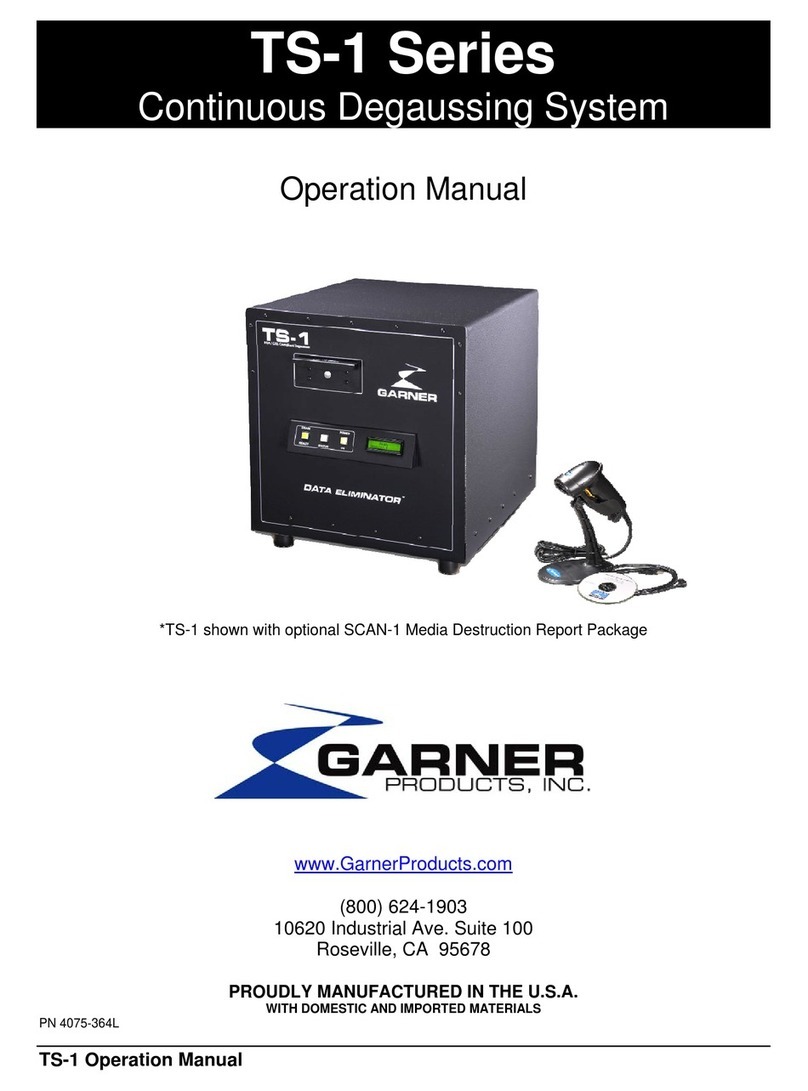
Garner
Garner TS-1 Series Operation manual