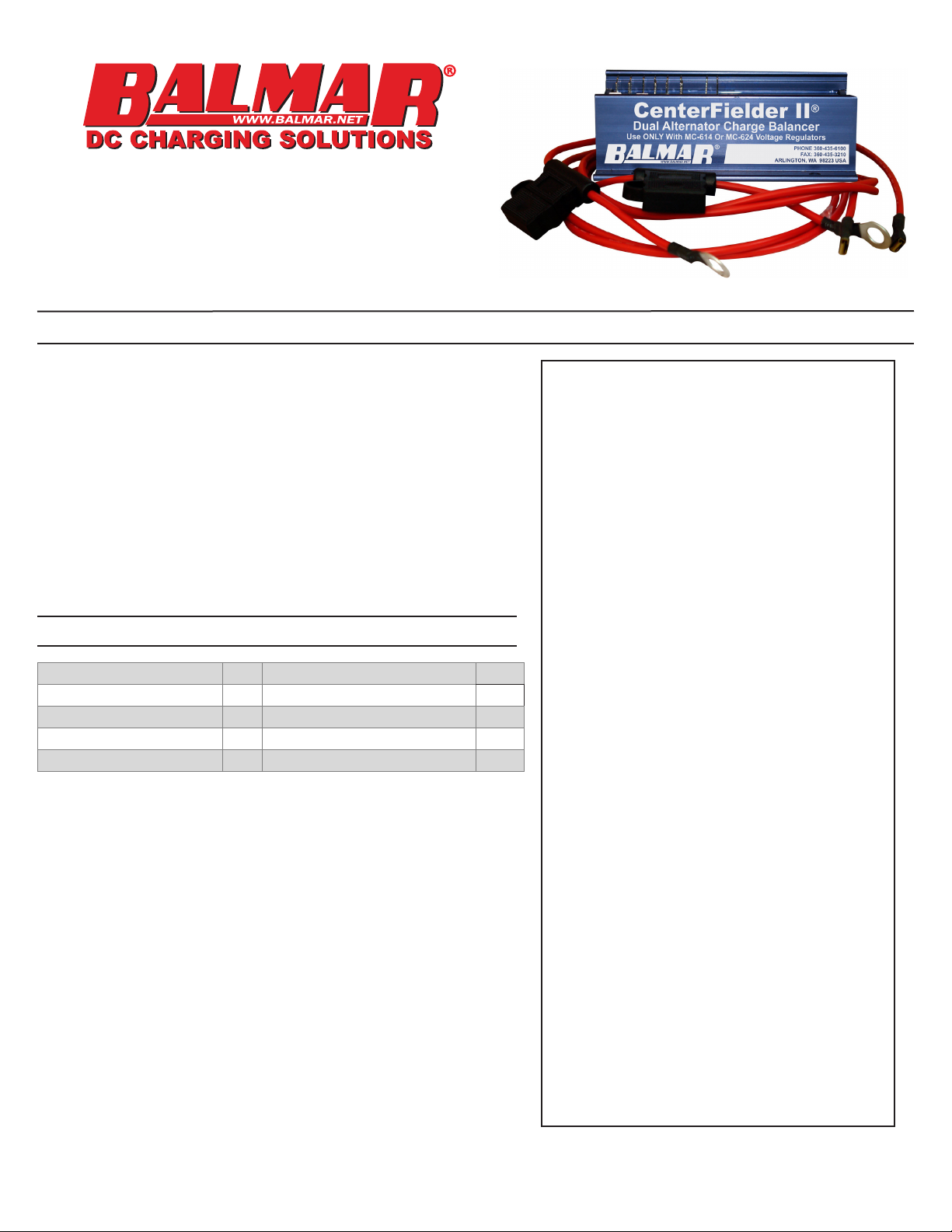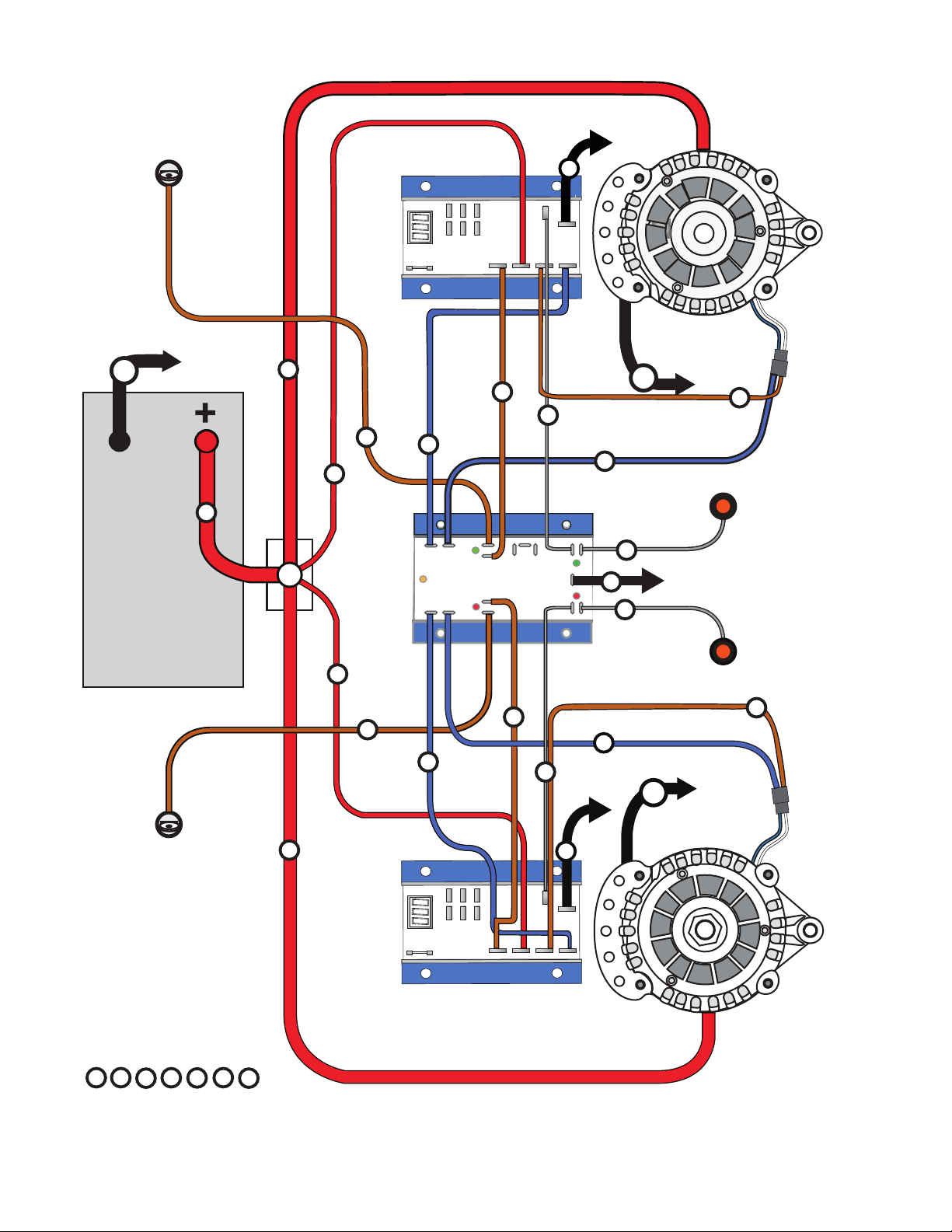7
www.balmar.net / Customer Service: +1 (360) 435-6100 x1 / Technical Support: +1 (360) 435-6100 x3
Tech Service is available Monday - Friday (8:30am - 7:30pm EST)
For more information, contact Balmar Customer Service or Technical Support at +1(360) 435-6100 or visit the Balmar website at
www.balmar.net. Balmar LLC believes all information herein to be factual and accurate, yet maintains no liability for factual or typographic
error. In addition, Balmar retains the right to revise or update products without notification. isit the Balmar website for product updates
or bulletins and may apply to your alternator or voltage regulator. No part of this document may be reproduced without express written
permission of Balmar LLC © Copyright 2017.
Balmar Warranty
Balmar Limited Warranty
Balmar’s Limited Warranty covers defects in material or workmanship on new Balmar products generally for a period of one (1) year from
the purchase date. Only consumers or dealers purchasing Balmar products from authorized Balmar retailers or resellers and installed
by a qualified installer may obtain coverage under Balma ’s Limited Warranty. Components with a manufacturing date greater than ten
(10) years old are not covered under the Balmar Warranty, even if the purchase date has been within the past two (2) years. Purchase
from unauthorized resellers, which may include some online entities, may not guarantee the purchaser will receive a newly manufactured
component, and therefore does not guarantee Warranty coverage.
Warranty Resolution
If Balmar authorizes a product to be returned to Balmar or an authorized service provider, Balmar will repair the product or replace it without
charge with a functionally equivalent replacement product. Balmar may replace the product with a product that was previously in service
or repaired, but re-tested to meet Balmar specifications. Balmar will pay to ship the replacement product to the purchase . By sending the
product for replacement, ownership of the original product will be transferred to Balmar. Labor charges at the consumer’s site are not covered
under this Warranty. Balmar warrants that repaired or replaced products shall be covered under the Balmar Warranty for the remainder of the
original product warranty, or 90 days, whichever is greater.
Not Covered Under Warranty
Balmar’s Warranty does not cover any problem that is caused by (a) an accident, abuse, neglect, exposure to shock, electrostatic
discharge, heat or humidity beyond the product’s specifications, improper installation, inappropriate operation/misapplication, maintenance
or modification, or (b) any misuse contrary to the instructions provided with the product, or (c) loss, or (d) malfunctions caused by other
equipment, or (e) acts of God. Examples of conditions not warranted: cracked or broken cases, parts damaged by fire, wate , freezing,
lightning, collision, theft, explosion, rust, corrosion, or items damaged in route to Balmar for repair. Balmar’s Warranty is void if a product
is returned with removed, damaged or tampered labels or any other alterations (including removal of any component or external cover) to
the product. Balmar’s Warranty does not cover labor charges or any direct, consequential, or incidental damages. Costs related to recovery
removal or installation are not recoverable under the Balmar Limited Warranty.
Applicable Laws
Balmar’s Warranty is governed by the laws of the State of Alabama, USA. The Balmar Warranty provides the purchaser specific legal rights,
and you may also have other rights that vary from state to state. Balmar’s Warranty does not affect any additional rights consumers have
under laws in their jurisdictions governing the sale of consumer goods, including, without limitation, national laws implementing EC Directive
44/99/EC. Some states do not allow the exclusion of limitation of incidental or consequential damages, so the limitation or exclusions of
Balmar’s Warranty may not apply in certain jurisdictions.
Warranty Return Material Process
1. Contact Balmar Technical Support at +1 (360) 435-6100. Tech Support will review the troubleshooting steps with you to help
determine if Balmar’s product is defective.
2. Go to www.balmar.net and download the RMA request.
3. Once complete, you will receive an RMA number, at which point you should complete the forms and send them with the product
and the original receipt showing the date of purchase to Balmar at the address listed below. Please include the RMA number on the
outside of the package.
4. Please send the product postage prepaid via a carrier that can track the package. Note: If you have a 9-Series Alternator to return,
please ship it to our Marysville, WA location.
Balmar LLC
353 James Record Road SW
Huntsville, AL 35824
Attention: Warranty Returns RMA#
Once Balmar receives the product, we will test the product to determine if the problem is due to a defect in the product. If, at the sole
discretion of Balmar, the problem is determined to be a manufacturer defect, Balmar will repair the product or send a new product to replace
the defective product.
Balmar will not provide Warranty coverage unless Warranty claims are made in compliance with all the terms listed here, and the specified
return procedures are followed.
Balmar LLC
15201 39th Ave. NE
Marysville, WA 98271
Attention: Warranty Returns RMA#