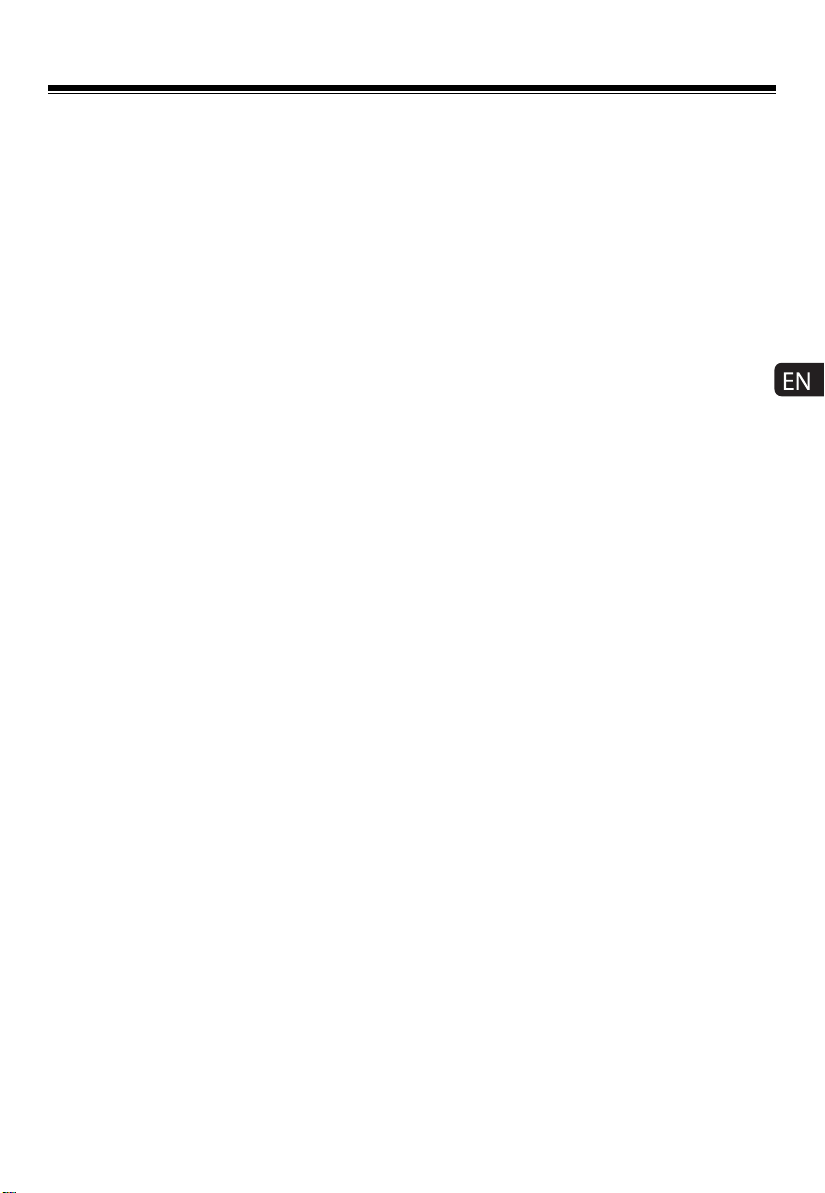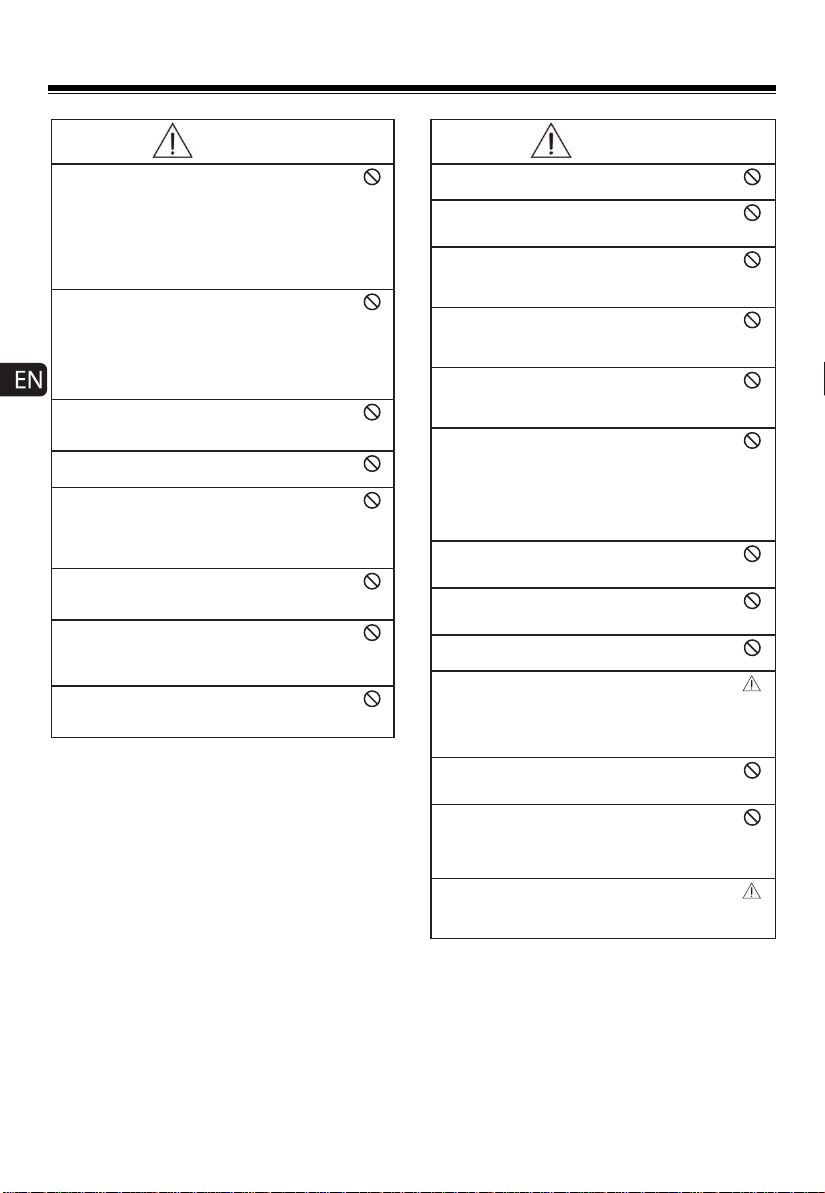Important Safety Instructions
EN-3
CAUTION: TO REDUCE THE RISK OF ELECTRIC SHOCK, DO
NOT REMOVE COVER (OR BACK). NO USER-SERVICEABLE
PARTS INSIDE. REFER SERVICING TO QUALIFIED SERVICE
PERSONNEL.
The lightning flash with arrowhead
symbol, within an equilateral triangle,
is intended to alert the user to the
presence of uninsulated “dangerous
voltage” within the product’s enclosure
that may be of sufficient magnitude as
to constitute a risk of electric shock to
persons.
The exclamation point within an
equilateral triangle is intended to
alert the user to the presence of
important operating and maintenance
(servicing) instructions in the literature
accompanying the apparatus.
Reading the user’s manual
• The contents of this user’s manual may be
modified without any prior notification.
• The appearance and specifications may be
partially modified without any prior notification.
• Maxell shall not be responsible for any injury
caused by fire, earthquake or a third party, or
any injury that occurs due to intentional or
accidental mishandling or improper use by the
customer.
• Maxell shall not be held responsible for any
damages that may occur due to employment
of a usage method not designated in this User
Manual.
• Maxell shall not be held responsible for any
damages that may occur due to malfunctioning
of the Soundbar resulting from the use of the
Soundbar together with other devices.
• This Soundbar is not intended for use in facilities
or with equipment which may affect human lives,
including medical equipment, nuclear devices,
aerospace equipment and transport equipment,
as well in facilities or with equipment which require
a high degree of reliability.
• Maxell shall not be held responsible for any accident
resulting in personal injury or death or any fire accident
that may occur due to failure of this Soundbar when it
is used in the control systems of the facilities and the
equipment described above.
Indica que "existe la
posibilidad de causar la
muerte o lesiones físicas
graves en caso de que
este Producto se manipule
incorrectamente".
Indica que "existe la
posibilidad de causar
lesiones físicas *1 o causar
daños físicos *2 en caso de
que este Producto se
manipule
incorrectamente".
*1:Serious physical injury implies injuries such as
loss of eyesight or injury, burns, electric shock,
bone fracture or poisoning that have
subsequent complications and which require
hospitalisation or long term hospital visit for
medical treatment.
*2:Physical injury implies injury, burns and electric
shock which do not require hospitalization or
long-term hospital visit for medical treatment.
This symbol shows that the user needs to exercise
caution while handling this Product to
prevent fire, explosion and heating. The specific
caution to be taken is written inside the symbol.
This symbol implies restriction of an action
while handling this Product. The specific
restriction is written inside or near the symbol.
This symbol implies compulsion of an action
based on the instructions. The specific compulsion
is written inside or near the symbol.
Warning
To reduce the risk of electric shock, do not
expose this apparatus to moisture.
Warning
The battery must not be exposed to excessive
heat such as direct sunlight, fire, etc.
WARNING
RISK OF ELECTRIC SHOCK
DO NOT OPEN