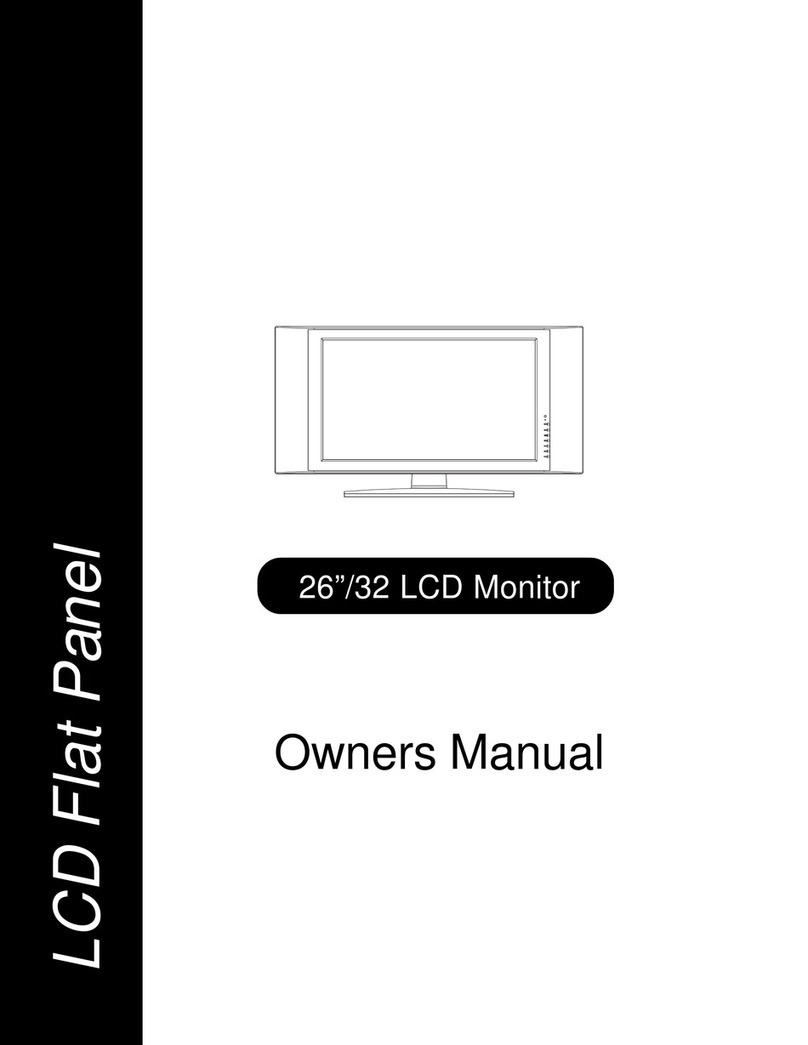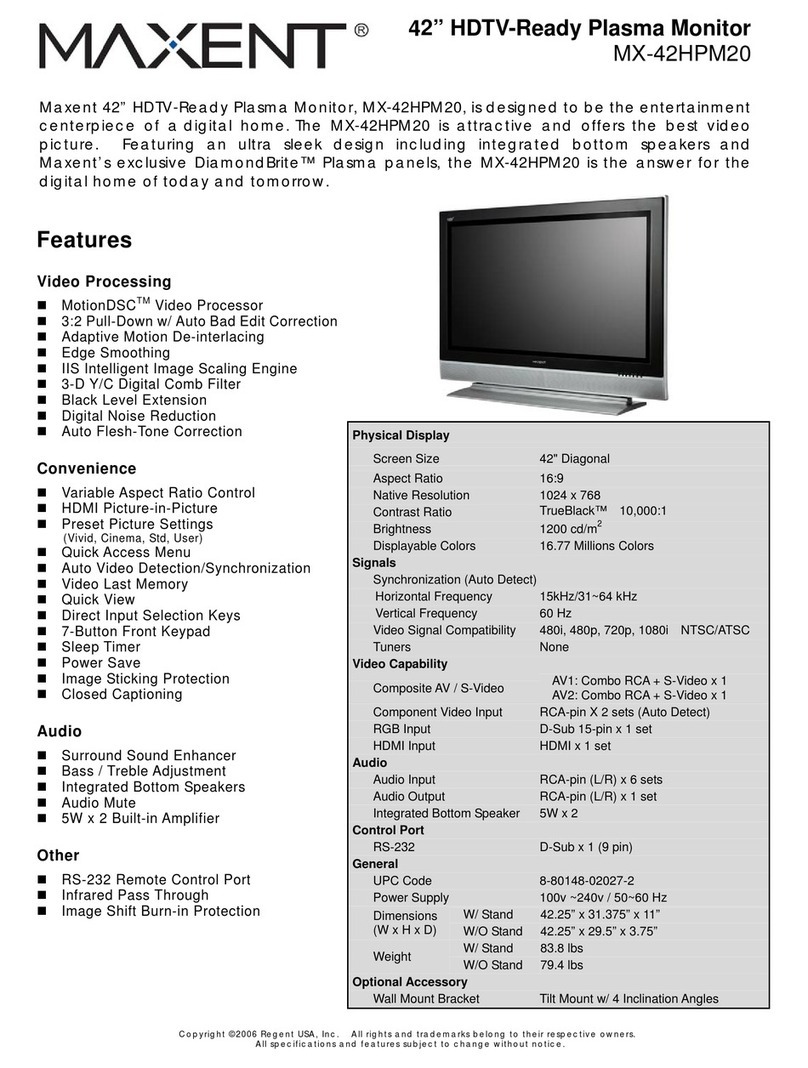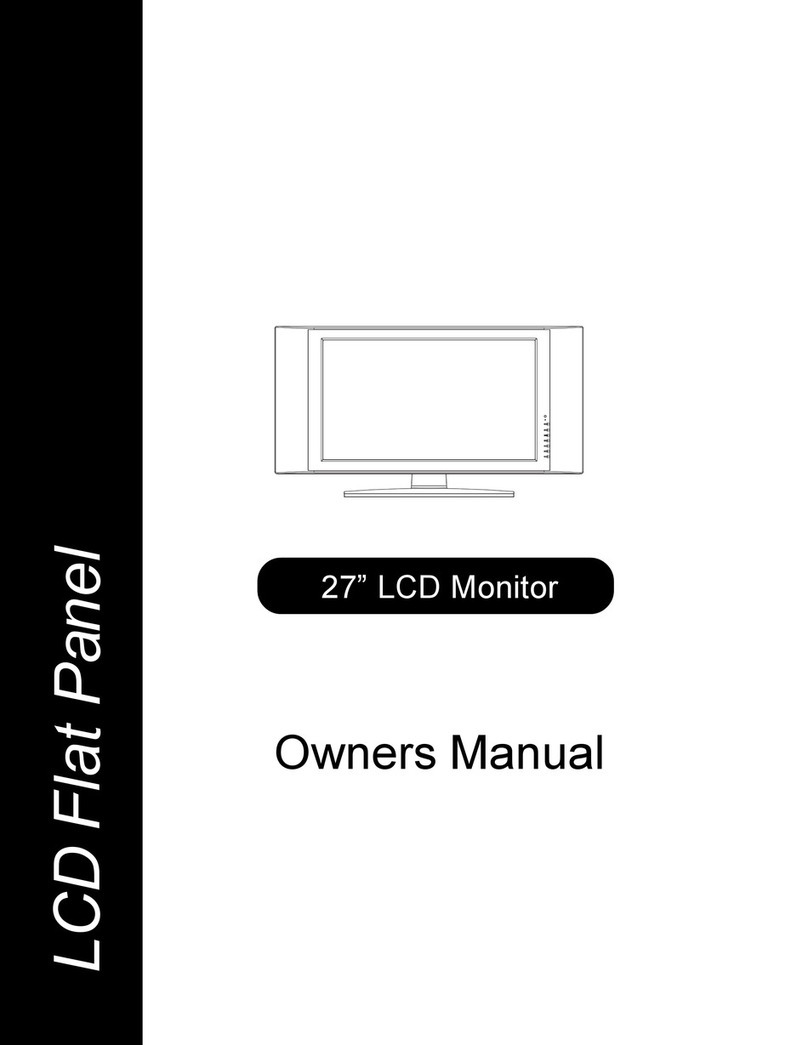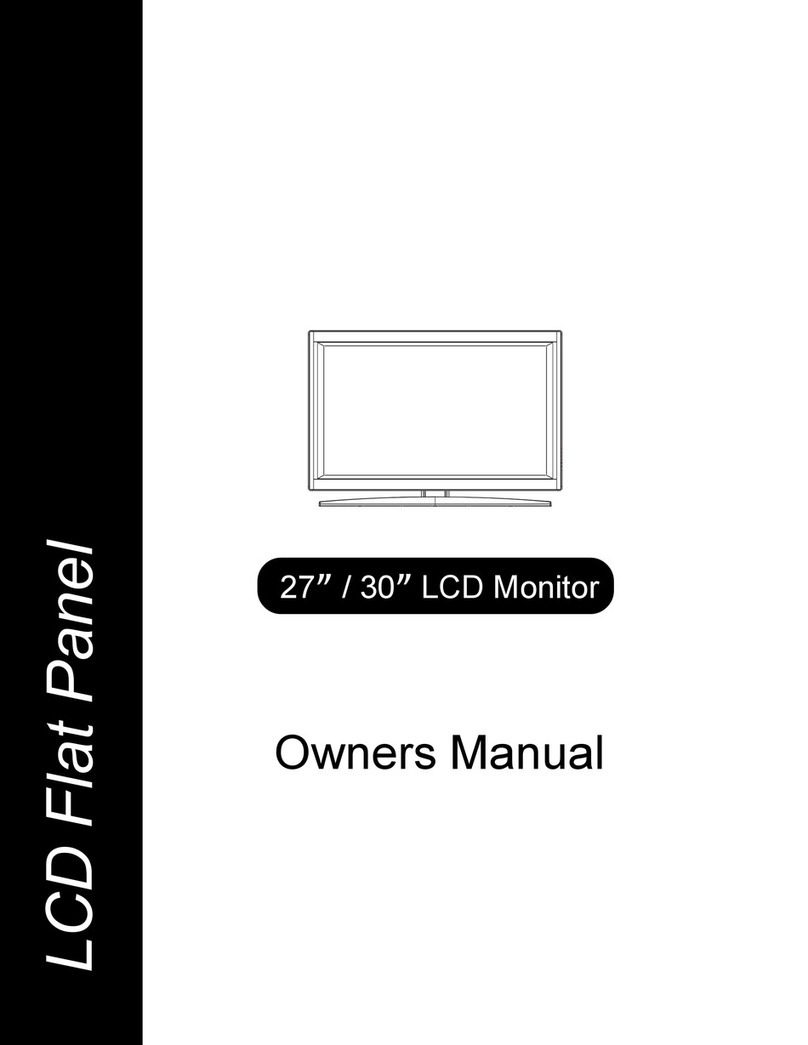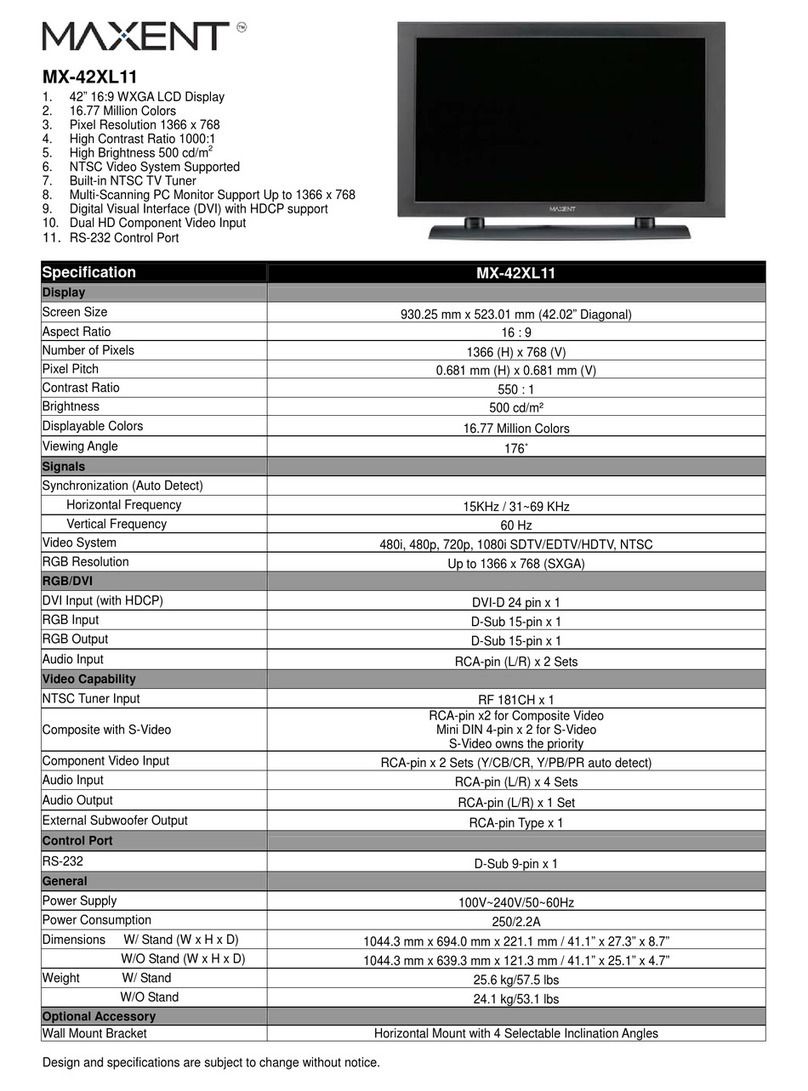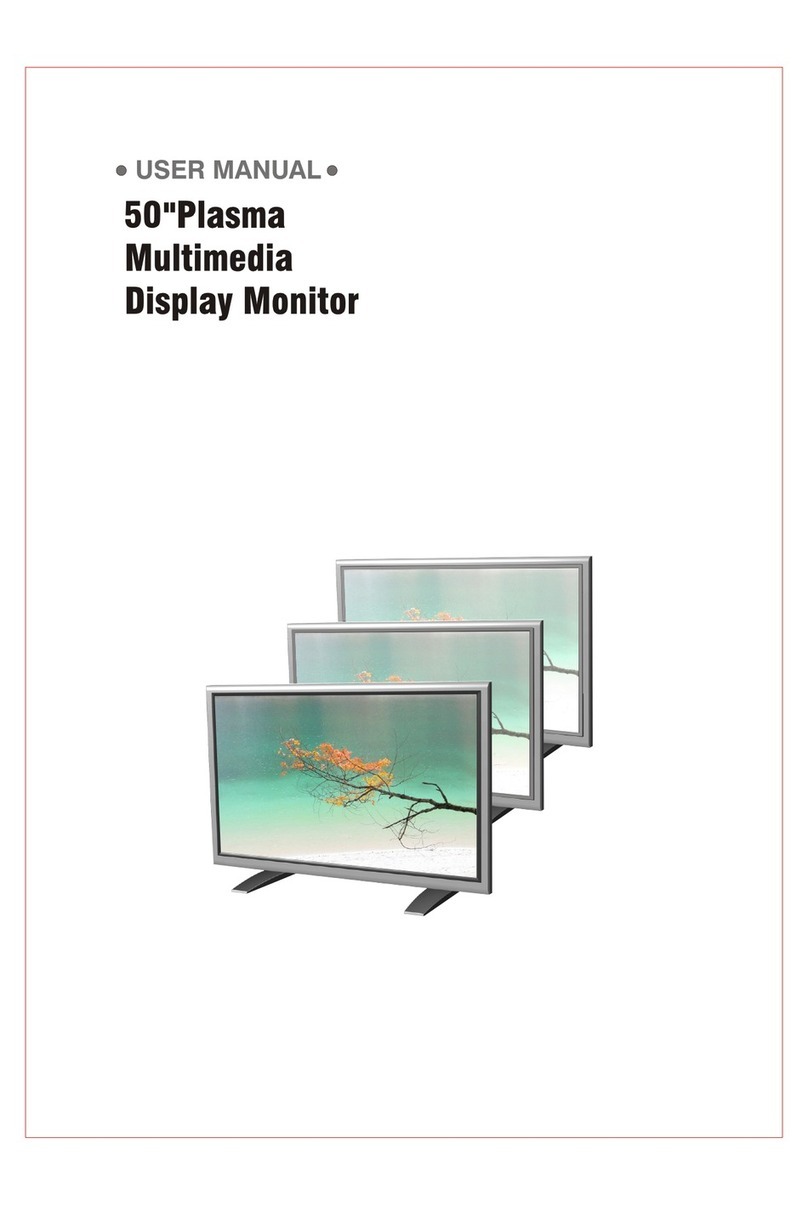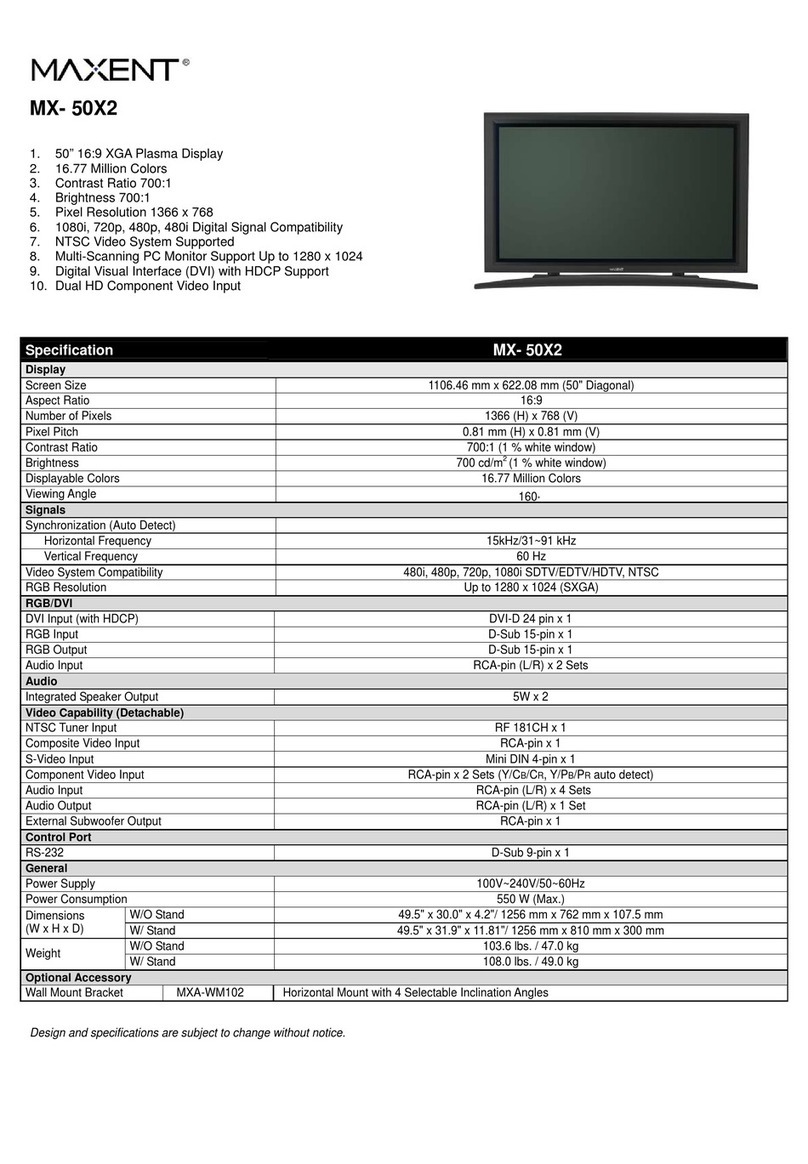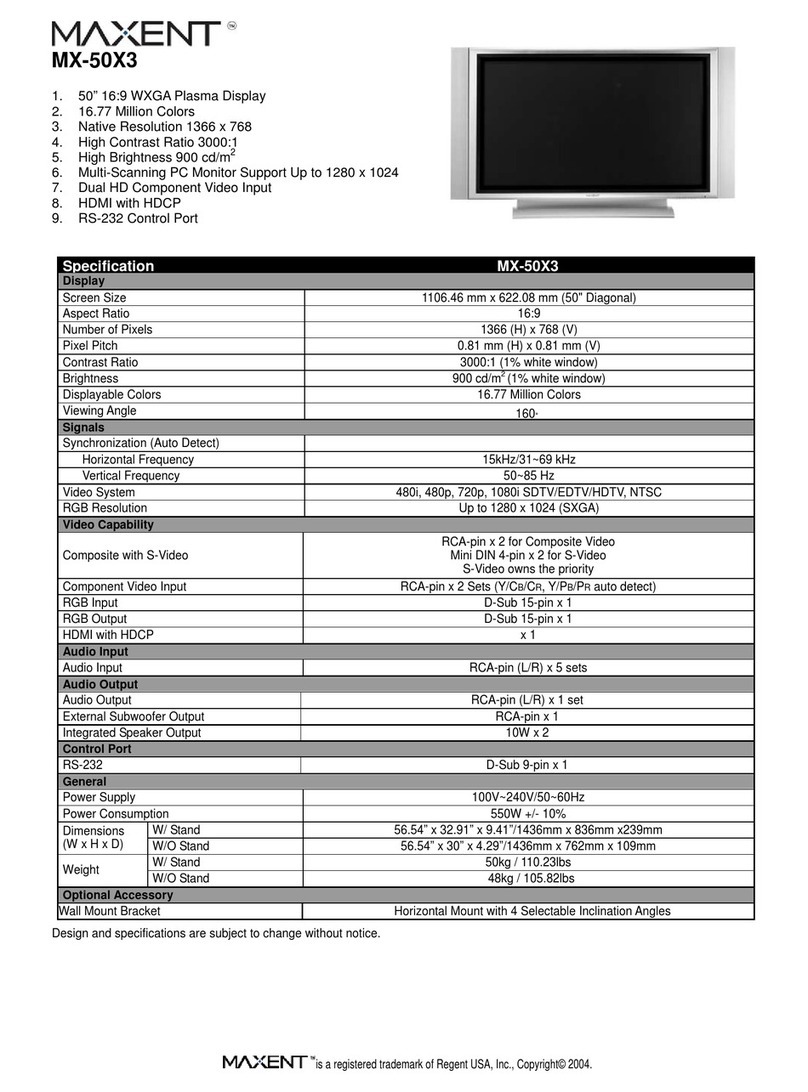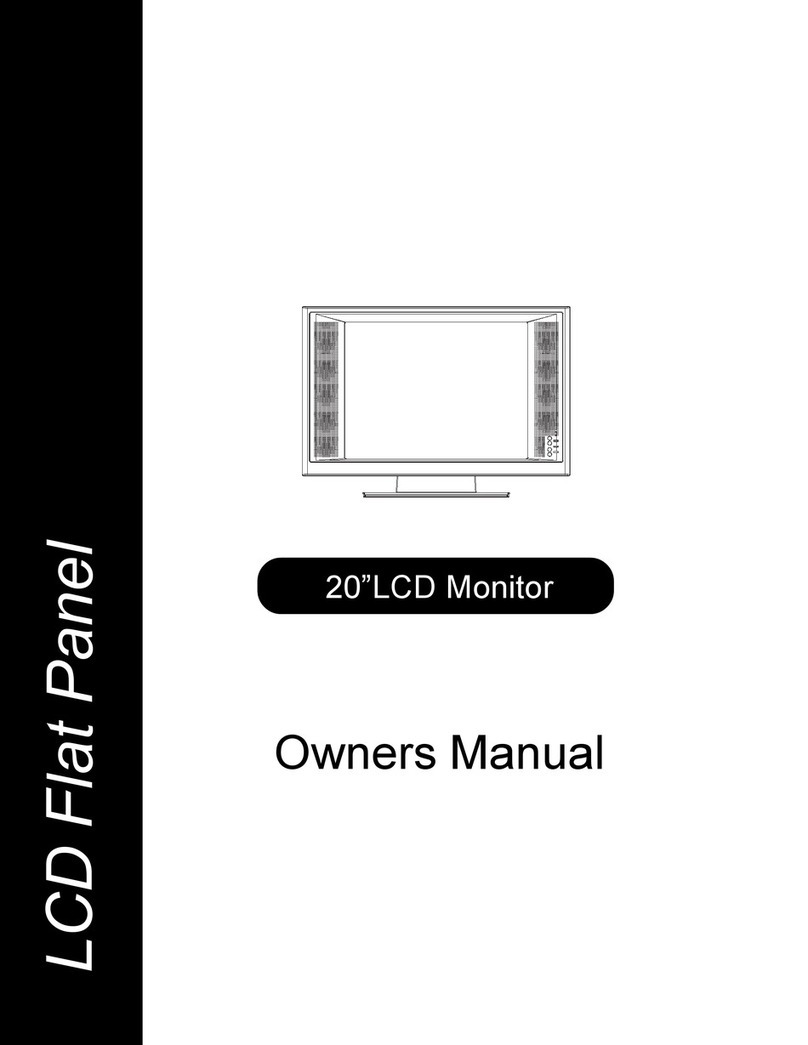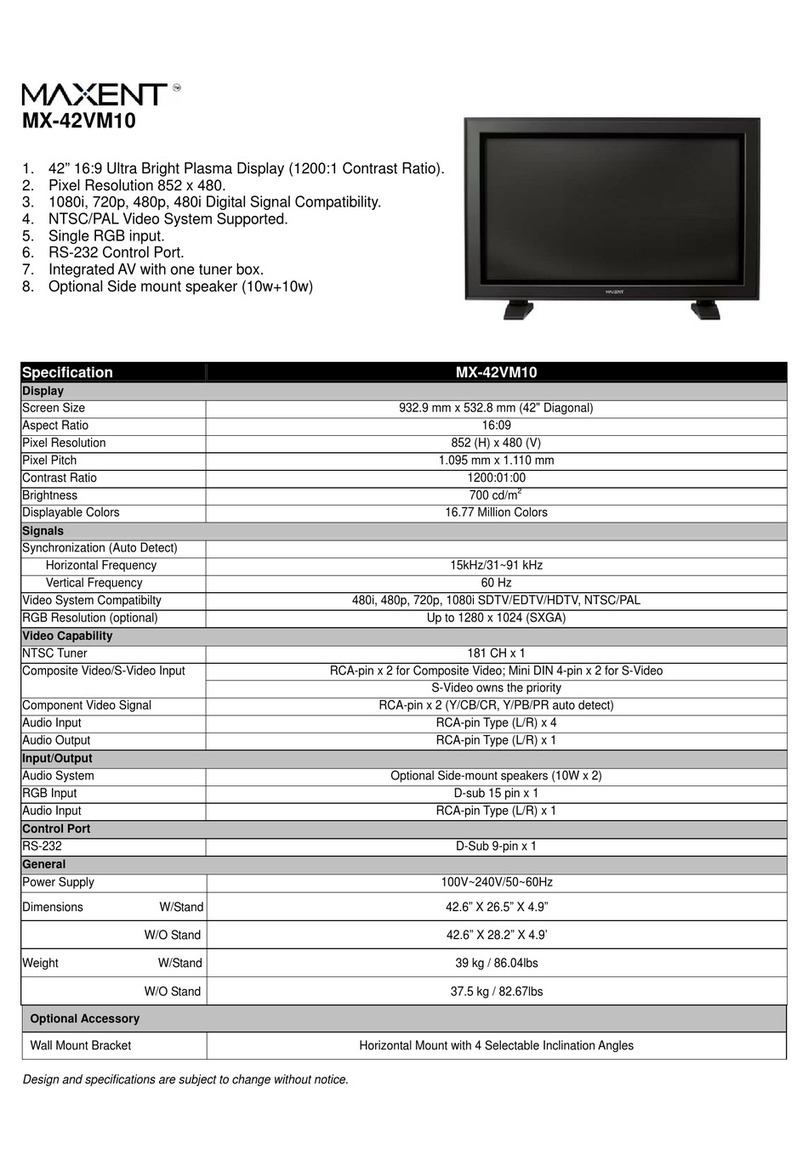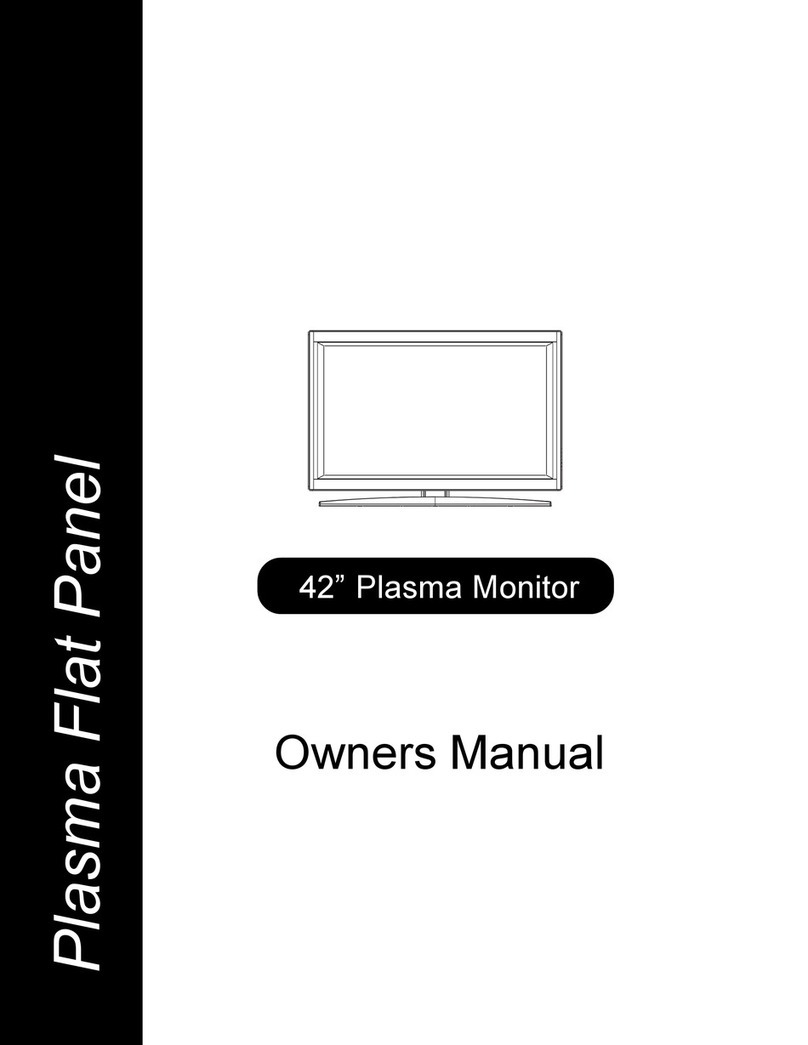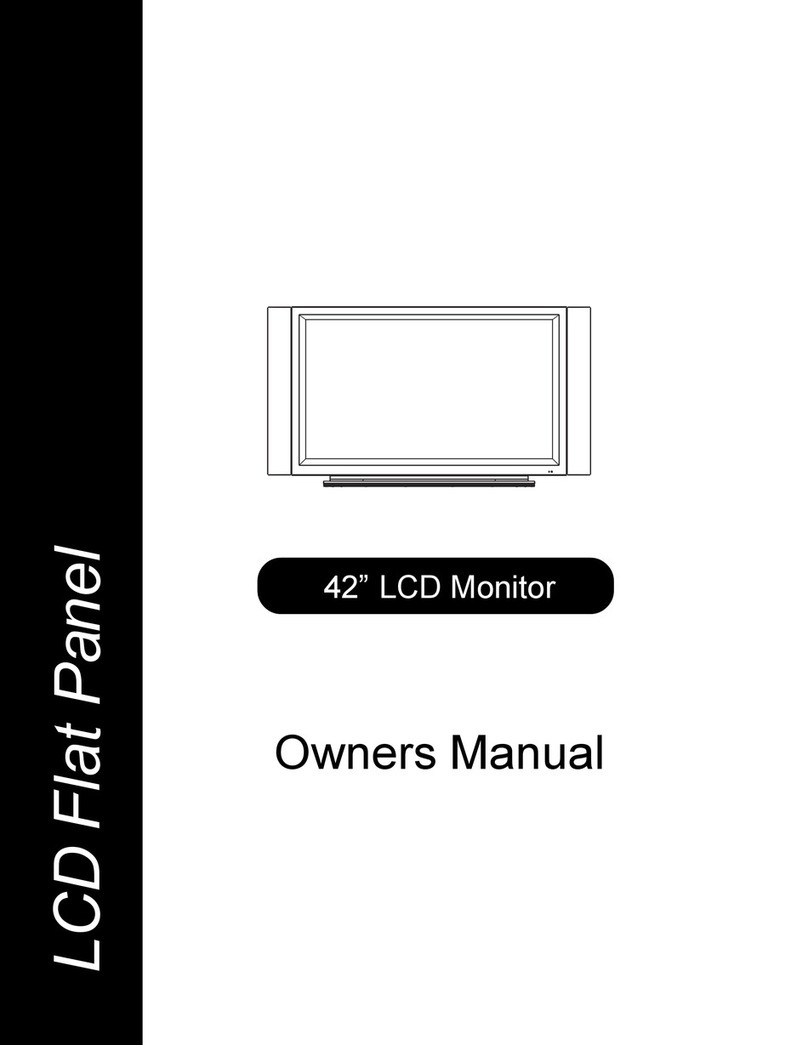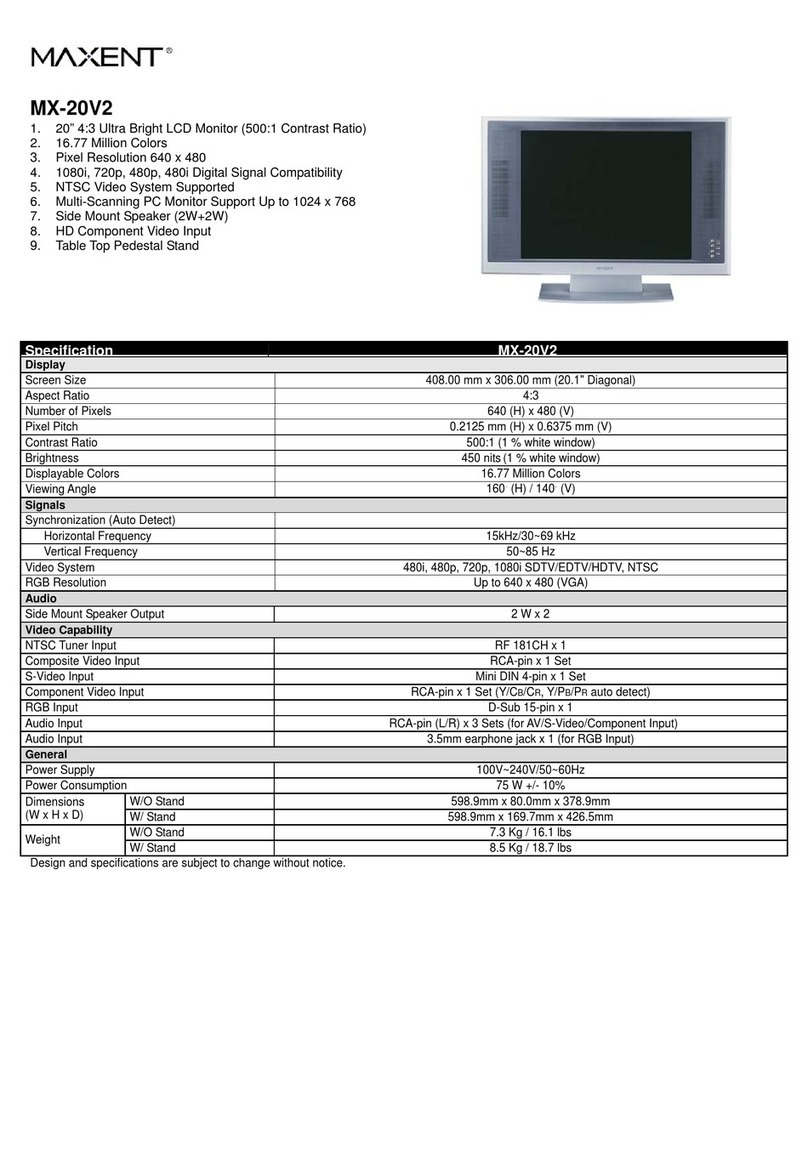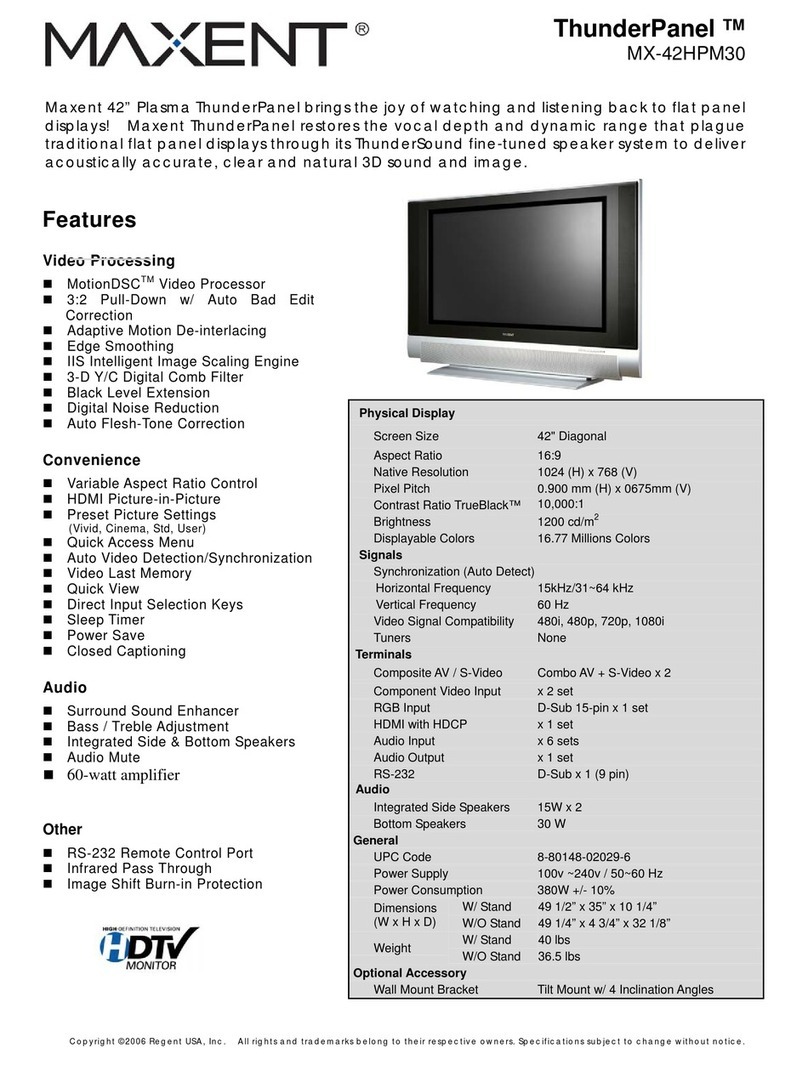MX- 42V1
1. 42” 16:9 Ultra Bright Plasma Display (1200:1 Contrast Ratio)
2. 16.77 Million Colors
3. Pixel Resolution 852 x 480
4. 1080i, 720p, 480p, 480i Digital Signal Compatibility
5. NTSC Video System Supported
6. Multi-Scanning PC Monitor Support Up to 1280 x 1024
7. Digital Visual Interface (DVI) with HDCP Support
8. Side Mount Speaker (10W+10W)
9. Dual HD Component Video Input
10. Table Top Swivel Stand (30。Left and Right)
S
ecification M
- 42V1
Physical
Screen Size 932.9 mm x 532.8 mm (42" Diagonal)
Aspect Ratio 16:9
Number of Pixels 852 (H) x 480 (V)
Pixel Pitch 1.095 mm (H) x 1.110 mm (V)
Contrast Ratio 1200:1 (1 % white window)
Brightness 700 cd/m2 (1 % white window)
Displayable Colors 16.77 Million Colors
Viewing Angle 160。
Signals
Synchronization (Auto Detect)
Horizontal Frequency 15kHz/31~69 kHz
Vertical Frequency 50~85 Hz
Video System 480i, 480p, 720p, 1080i SDTV/EDTV/HDTV, NTSC
RGB Resolution Up to 1280 x 1024 (SXGA)
RGB/DVI
DVI Input (with HDCP) DVI-D 24 pin x 1
RGB Input D-Sub 15-pin x 1
Audio Input RCA-pin (L/R) x 2 Sets
Audio
Inner Speaker Output 5W x 2
Side Mount Speaker Output 10W x 2
Video Capability (Detachable)
Composite Video/ S-Video Input
RCA-pin x 2 for Composite Video
Mini DIN 4-pin x 2 for S-Video
S-Video owns the priority.
Component Video Input RCA-pin x 2 Sets (Y/CB/CR, Y/PB/PRauto detect)
Audio Input RCA-pin (L/R) x 4 Sets
Audio Output RCA-pin (L/R) x 1 Set
External Subwoofer Output RCA-pin x 1
General
Power Supply 100V~240V/50~60Hz
Power Consumption 380 W +/- 10%
W/O Speaker, W/O Stand 43.1" x 27.3" x 4.2"/ 1096 mm x 693 mm x 106 mm
W/ Speaker, W/O Stand 50.3" x 27.3" x 4.2"/ 1279 mm x 693 mm x 106 mm
Dimensions
(W x H x D) W/ Speaker, W/ Stand 50.3" x 30.0" x 12.0"/ 1279 mm x 760 mm x 304 mm
W/O Speaker, W/O Stand 89.9 lbs. / 40.8 kg
W/ Speaker, W/O Stand 97.0 lbs. / 44.0 kg
Weight
W/ Speaker, W/ Stand 112.4 lbs. / 51.0 kg
Optional Accessory
Wall Mount Bracket MXA-WM102 Horizontal Mount with 4 Selectable Inclination Angles
Design and specifications are subject to change without notice.