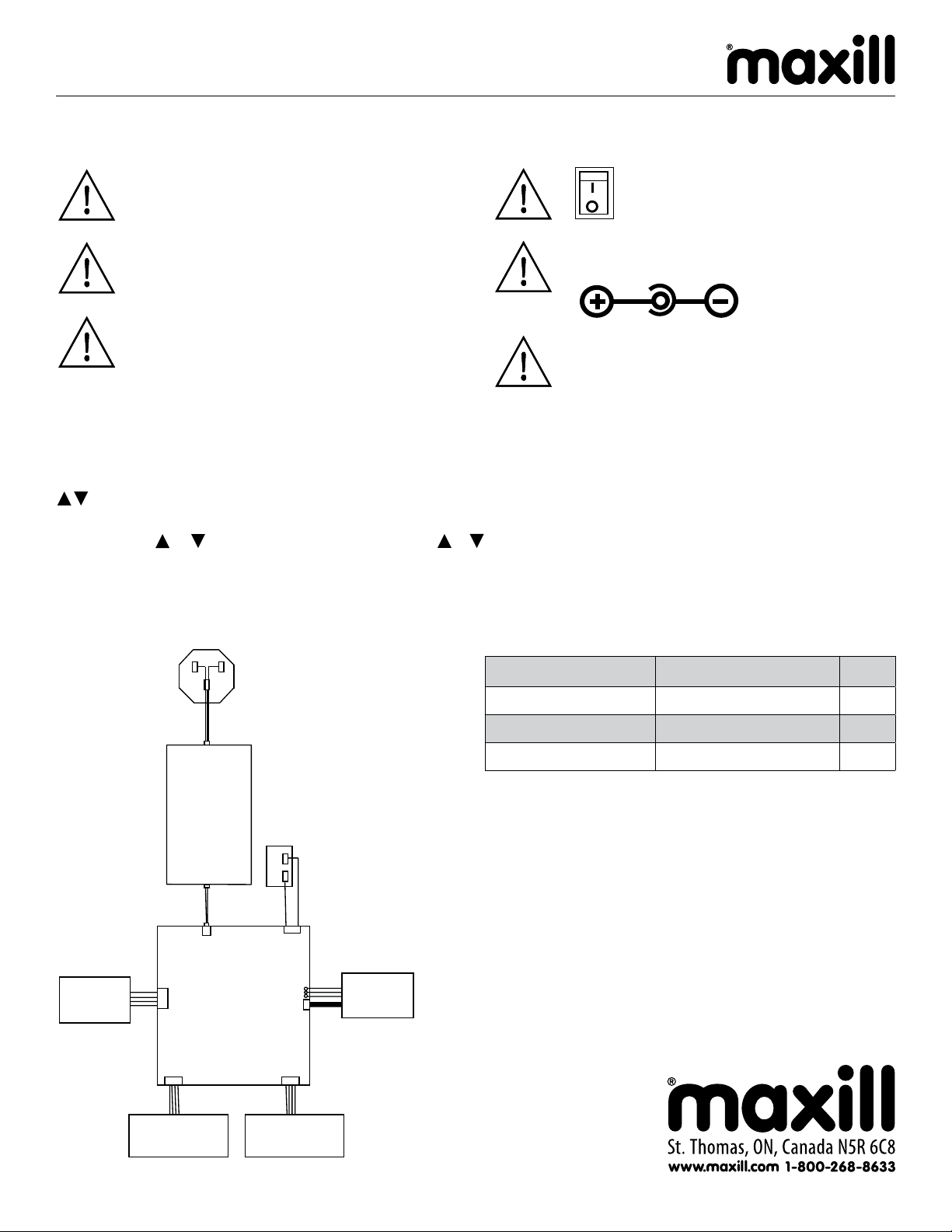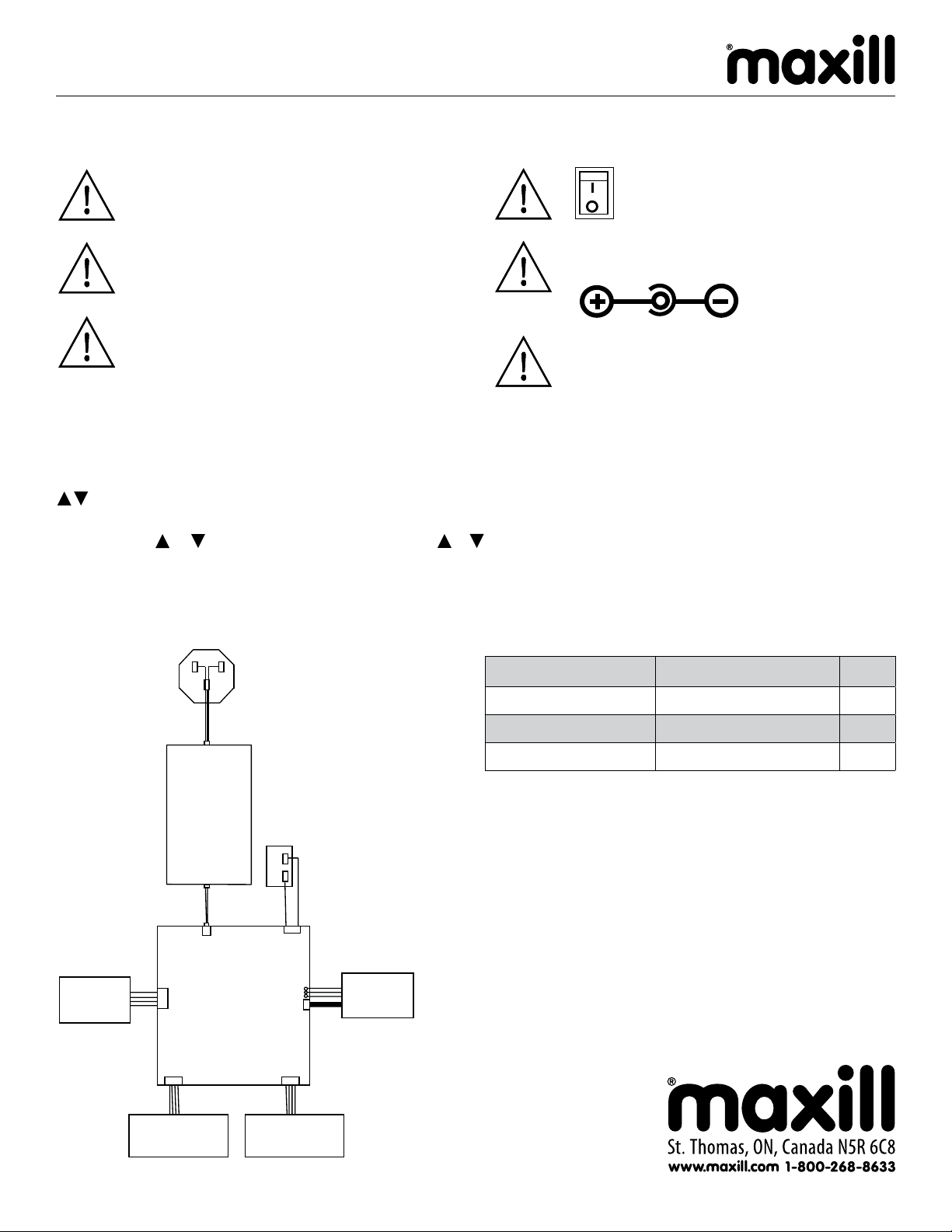
The power connector is on the rear of the device,
DC, 24 V input, inside is “+”, Outside is “-”.
(3) Safety Precautions
Wiring Diagram for Incubator Packing List
Read this manual completely before operating.
Opening or tampering with the unit will void
the manufacturer’s warranty and may cause
electrocution.
The unit should be stored and operated in a
clean, dry place at ambient room temperature.
The unit should be shielded from exposure to
direct sunlight, strong lamps, corrosive materials,
magnetic fields and heat sources.
The main power switch is located on the
rear of the unit. Push“I” to power on the
unit and push “O” to power off the unit.
Turn the power off when the unit is not in use. If
the unit will not be used for an extended period
of time, remove the power cord/adapter and
cover the unit to shield it from contaminants.
(4) Operation Guide
(4.1) Control elements
for setting the temperature.
(4.2) Setting temperature
Press and hold or until the cursor appears, then press or to adjust the temperature.
Item Type QTY
Incubator u-test 1
Adapter 24 V, 2 A 1
Manual 1
Revision 0: 22 November 2012
110 V
Main Switch
Adapter
24 V, 2 A
Heater
J8 J10
J4
J2
J1
Sensor Main
Board
PanelDisplay
J3