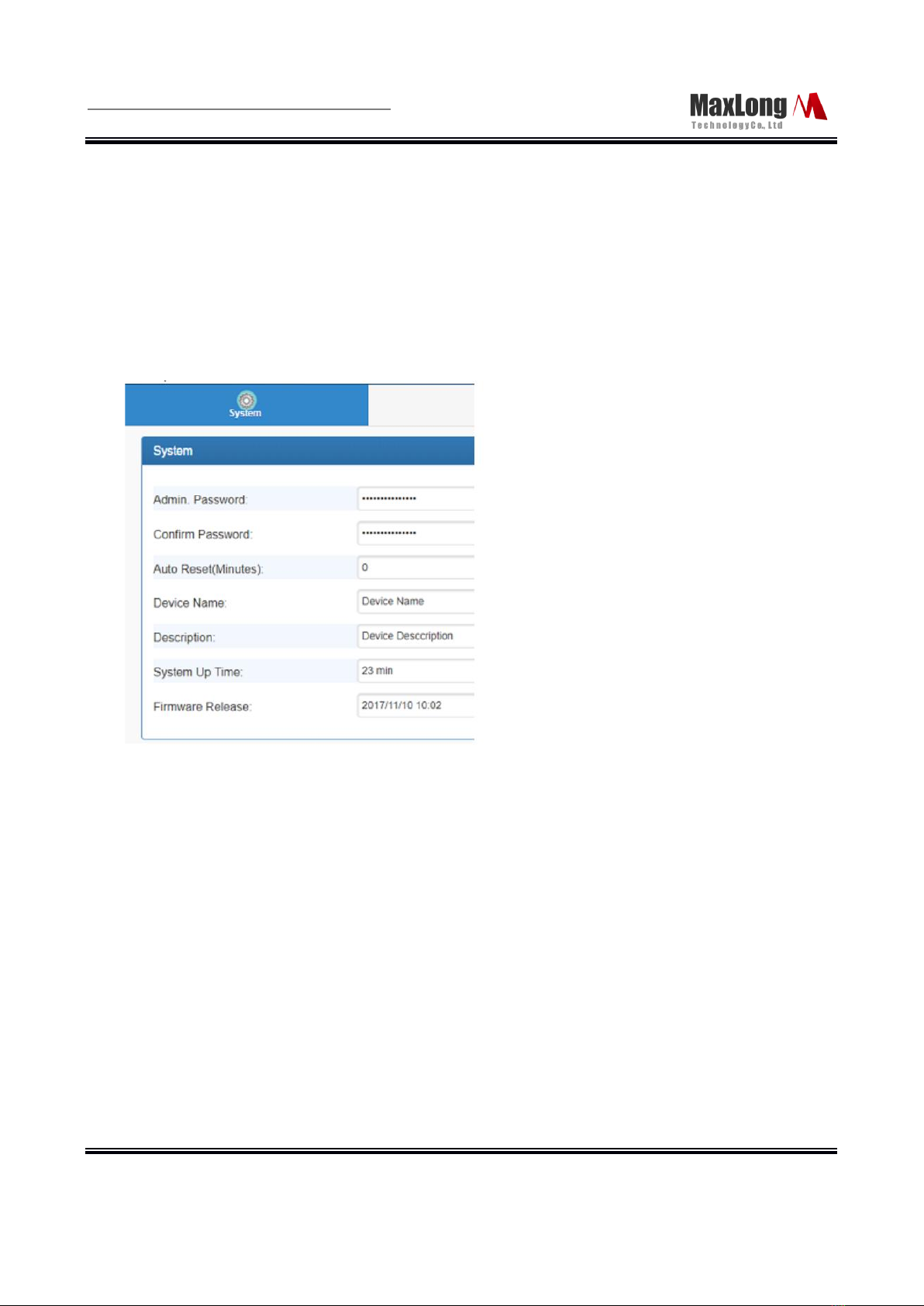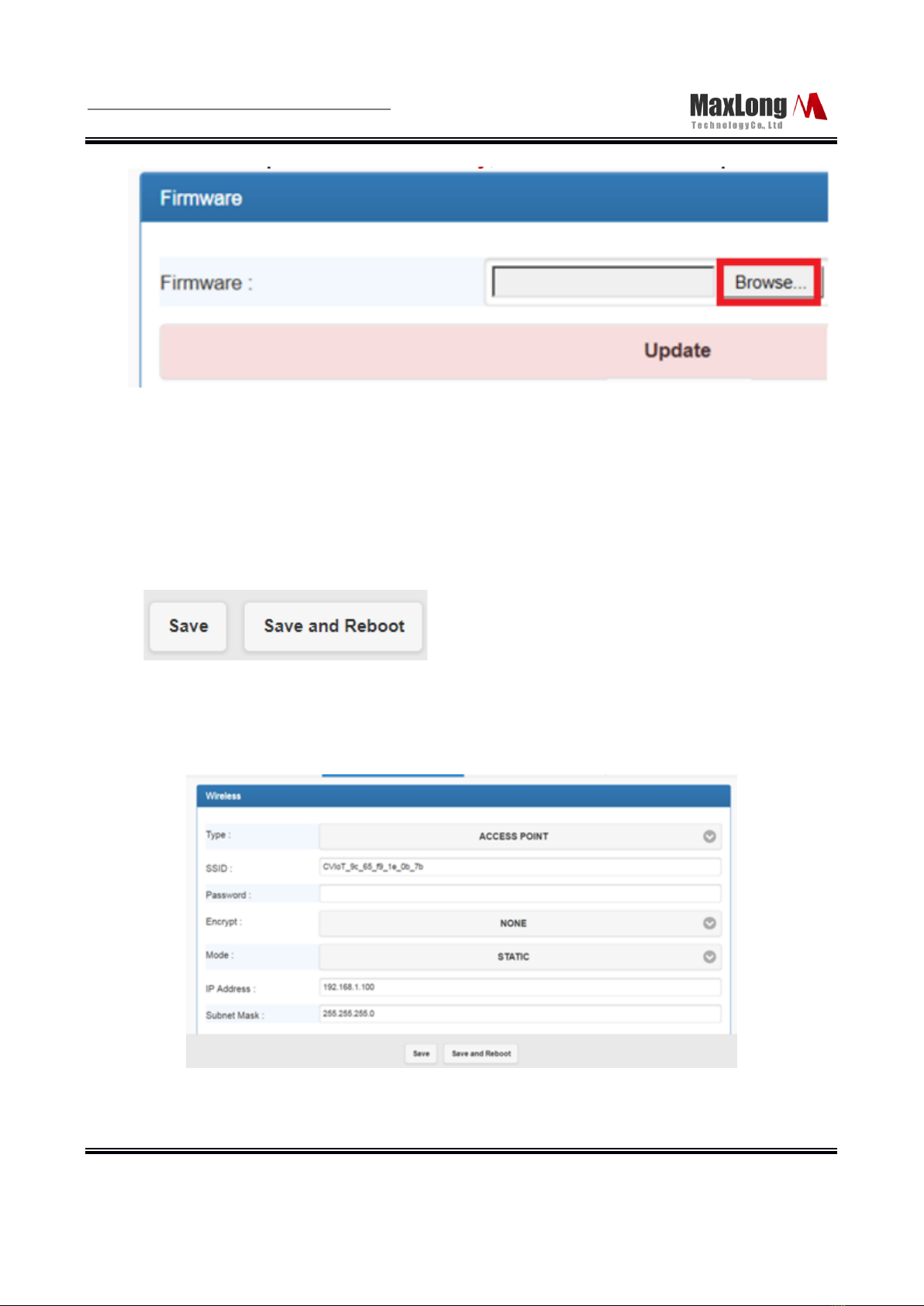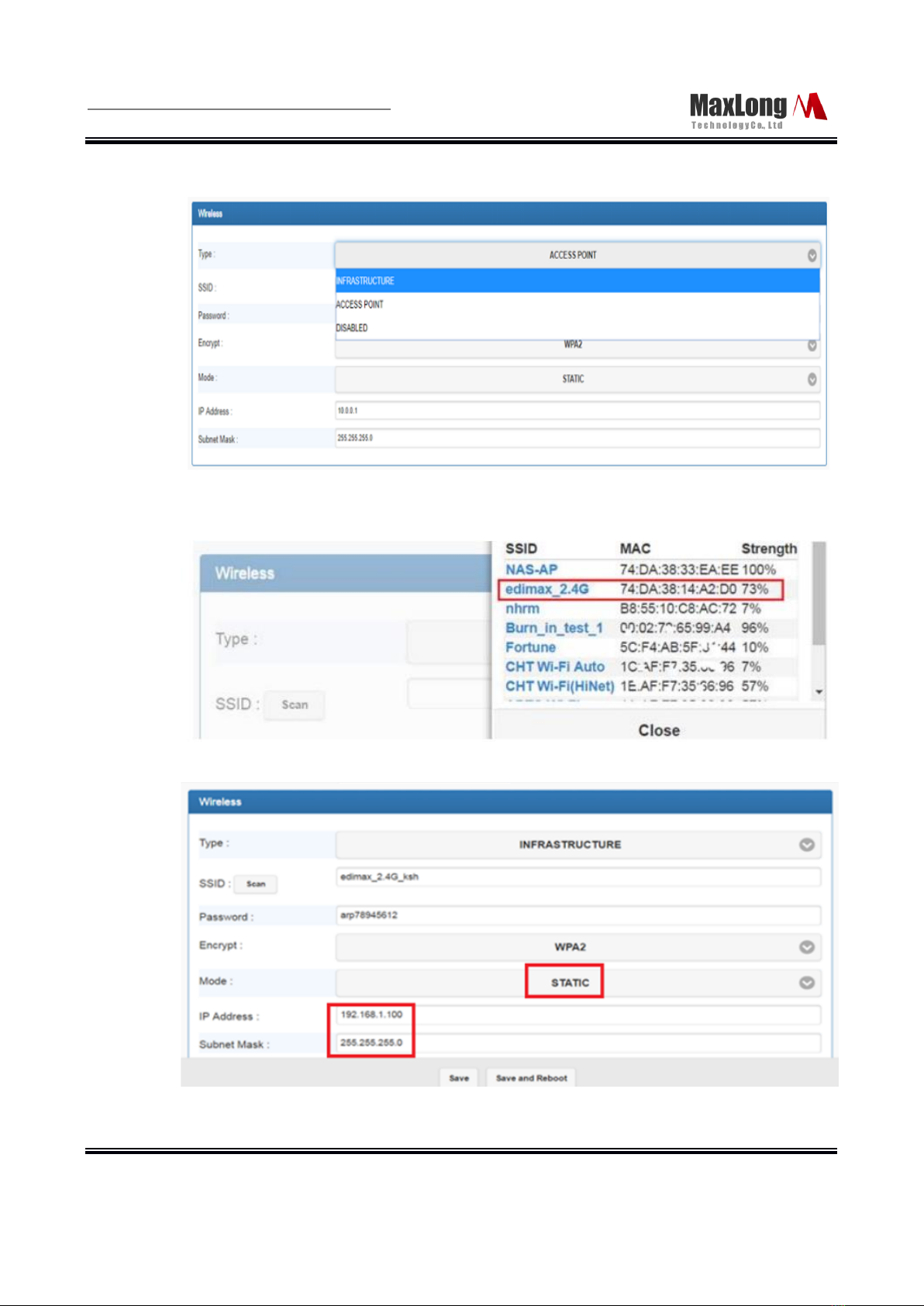SEW832 MQTT Gateway User’s Manual
Version 1.1
This document is proprietary to MaxLong Corporation. Use or disclosure of the document, or the information
contained therein, for any purposes other than MaxLong purposes is NOT permitted without prior written
authorization by MaxLong
3
1.Introduction
This SEW832 Ethernet+WiFi MQTT Gateway provides the ways of
connecting Modbus Serial and TCP devices to MQTT Broker via Ethernet
and Wireless LAN (Wi-Fi 802.11 b/g/n ). It is designed to operate serial
ports through Ethernet (10/100Mbps) and wireless (Wi-Fi 802.11 b/g/n) in
Modbus TCP and RTU/ASCII networks. As the data is transmitted via
Modbus protocol, therefore data acquisition and controlling is available to
go through Intranet and Internet.
The wireless supports 802.11 b/g/n in AP/Station mode with
WEP/WPA/WPA2 encryption for data transmission security. Ethernet
support 10/100 Mbps auto-detecting communication speeds.
There are two serial ports as one is a RS-232 and other one is RS-
422/485. Configuration is easy to operate via web page setup.
This Gateway is designed to operate 2 Serial ports (RS-232 and RS-422/485)
over wireless and Ethernet network. This device is a high performance design
composed with carefully selecting qualified components from reliable and
certified sources. This operation manual will guide you to configure functions
step by step.
This MQTT Gateway Support for MQTT protocol provides a perfect solution
to make your industrial Sensor devices connect to Industrial Internet of
Things (IIoT) system instantly via Wireless and/or Ethernet LAN. To run with
MQTT client tools on the PC/NB or mobile devices, users can simply and
effectively control/monitor remote sensors. It becomes the ideal device for
transmitting the data from your RS-232 or RS-422/485 Serial interface
devices or remote TCP making it possible for your software to access data or
control the I/O via MQTT Broker.