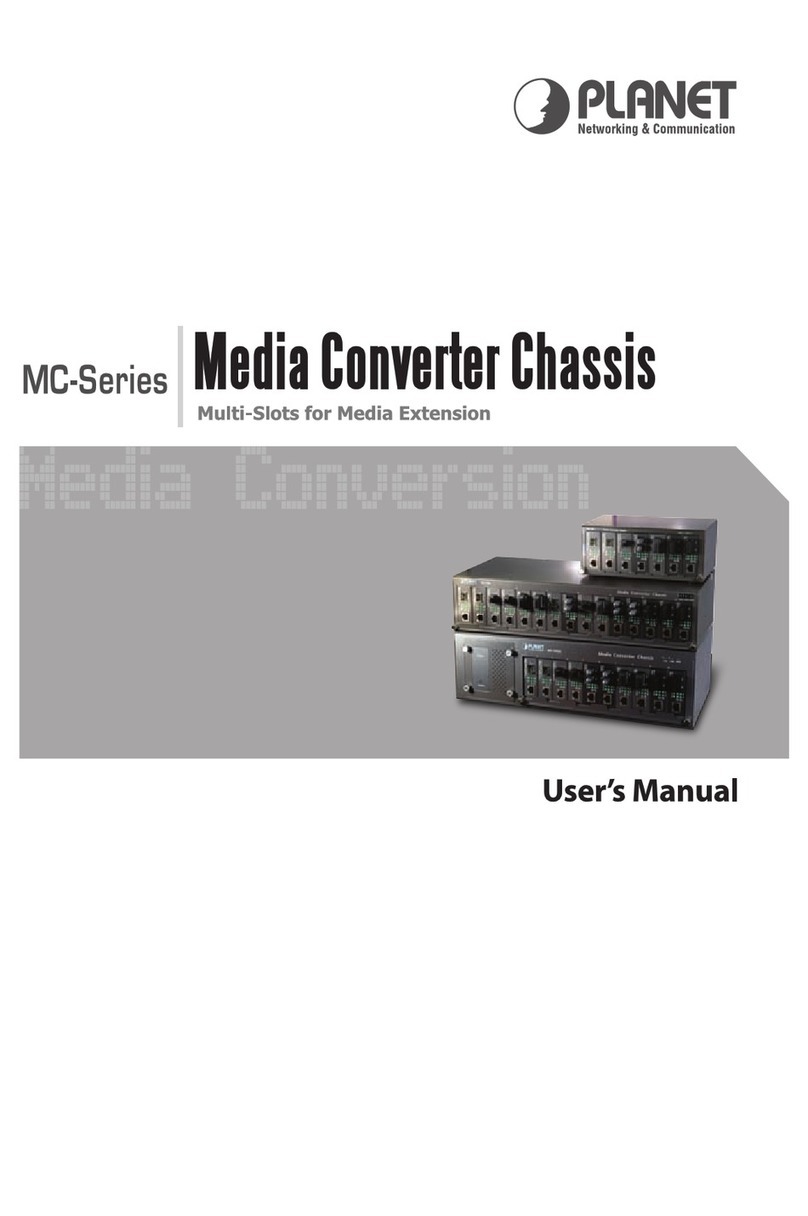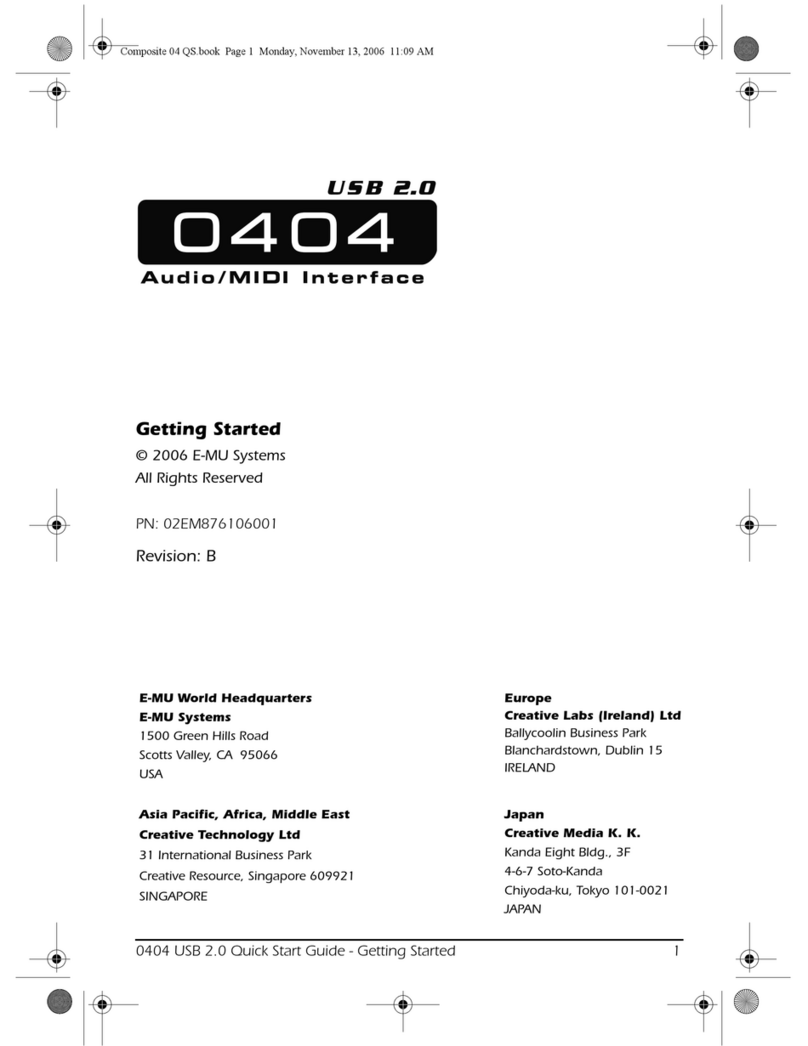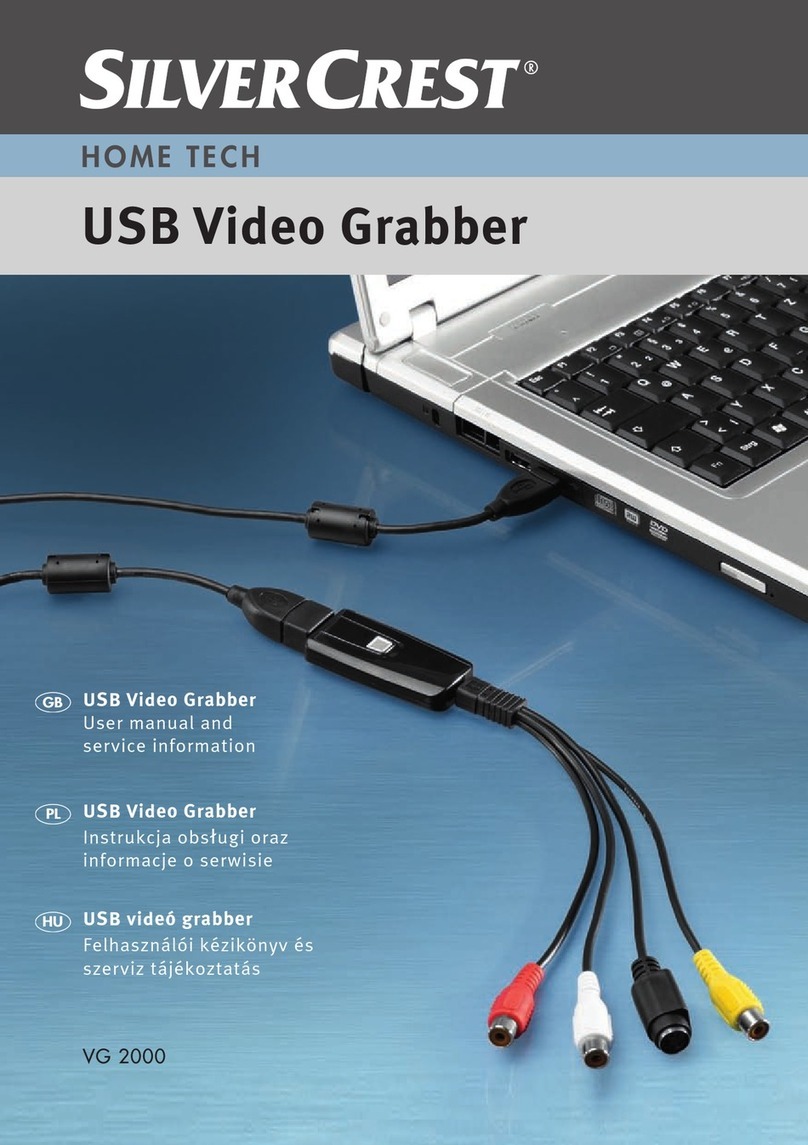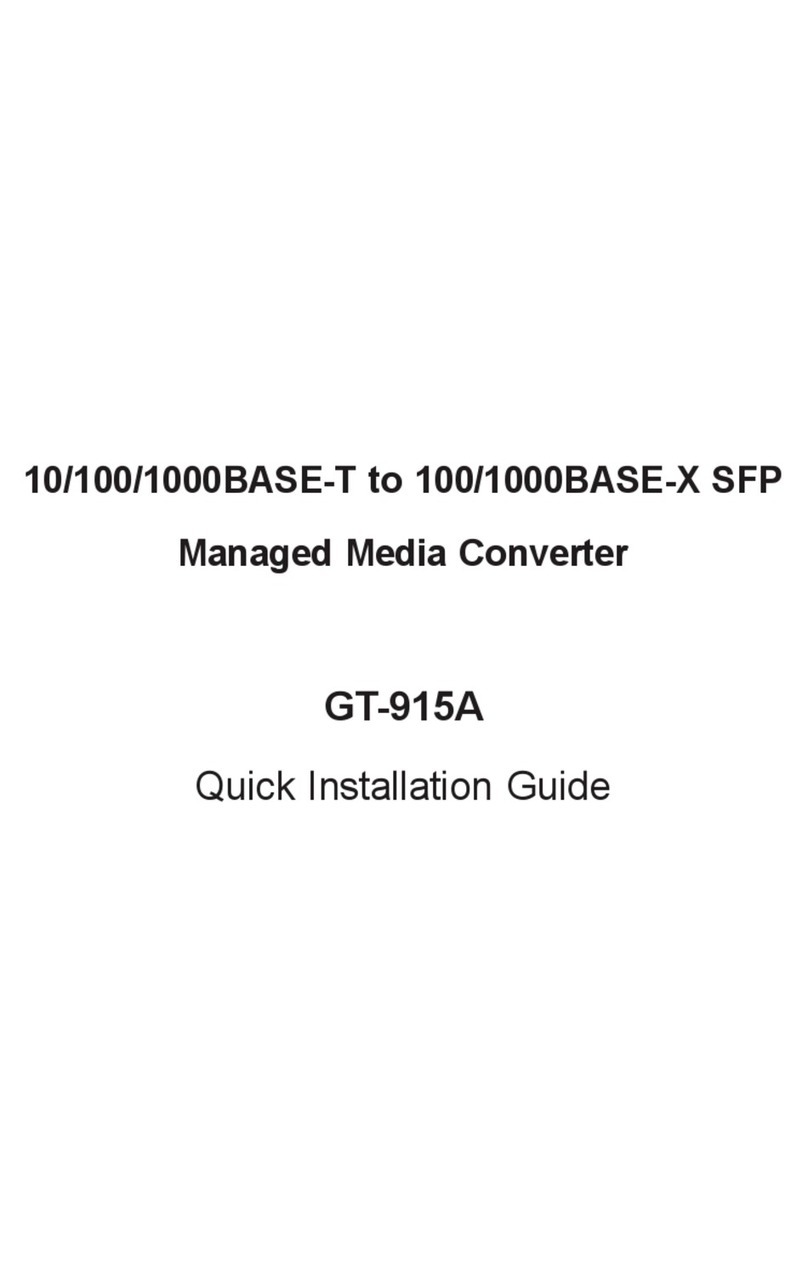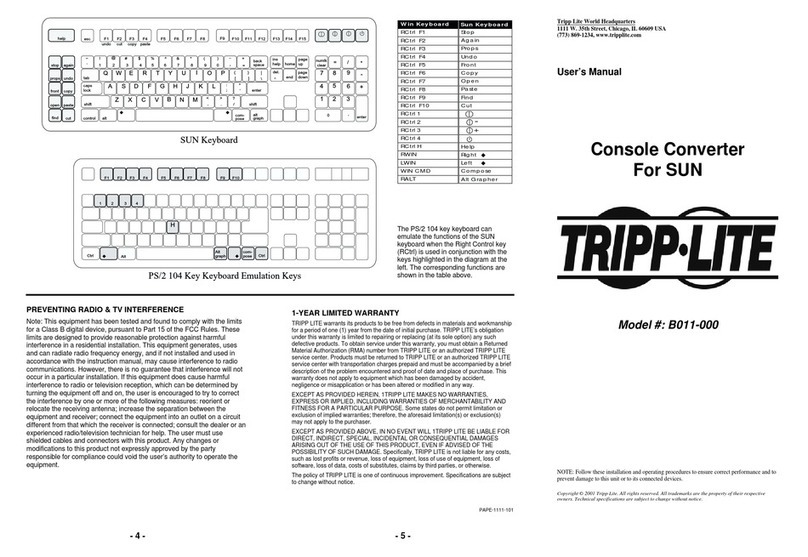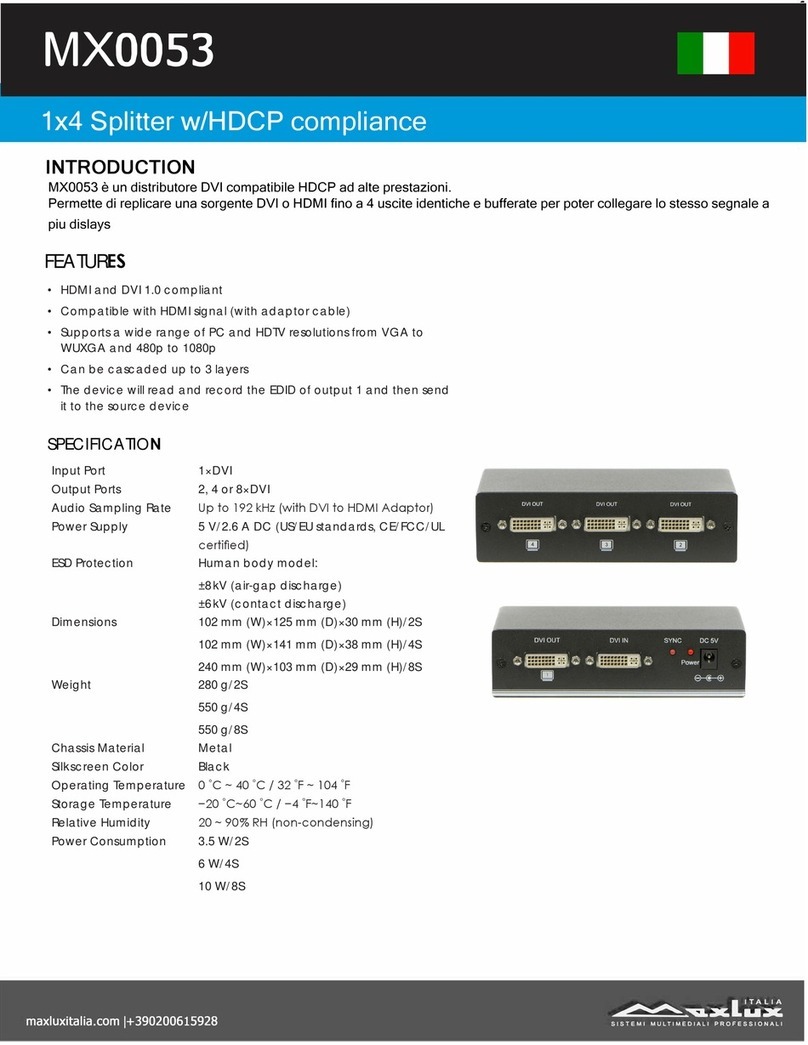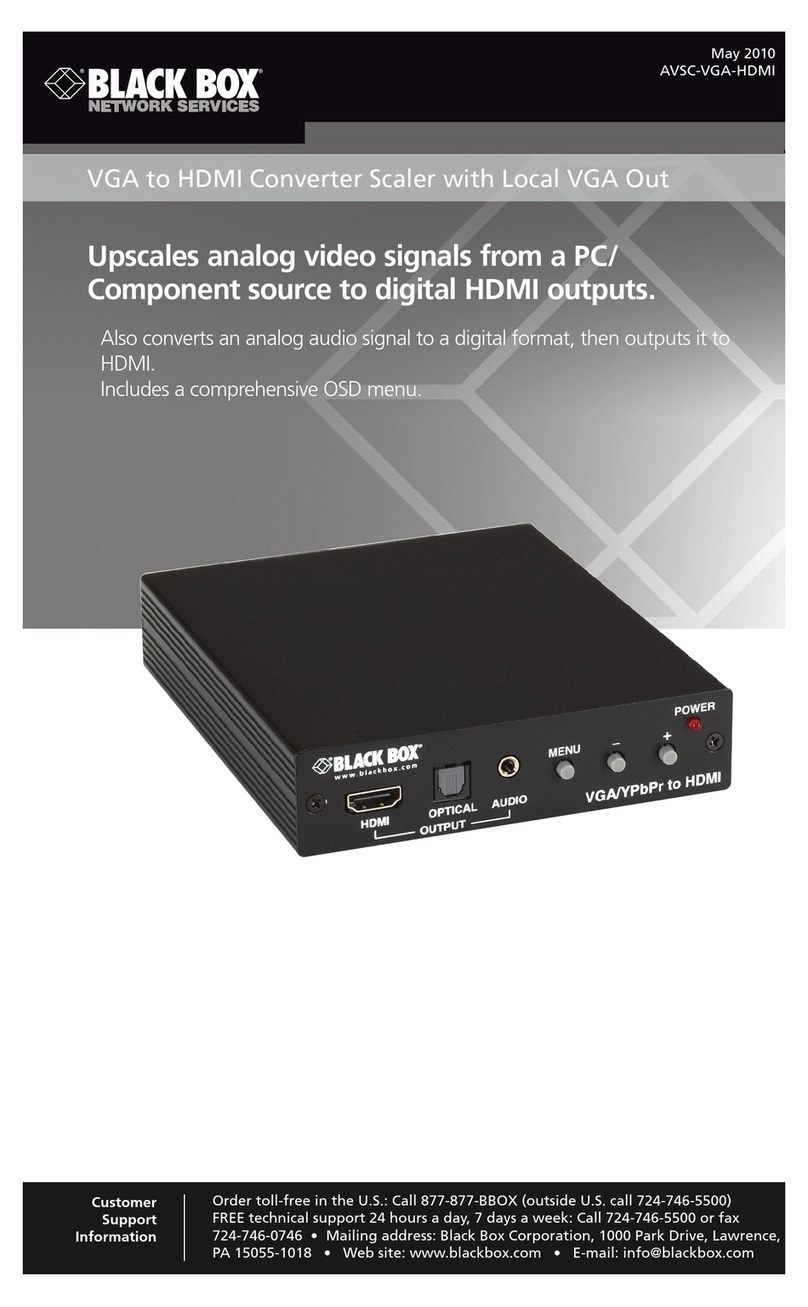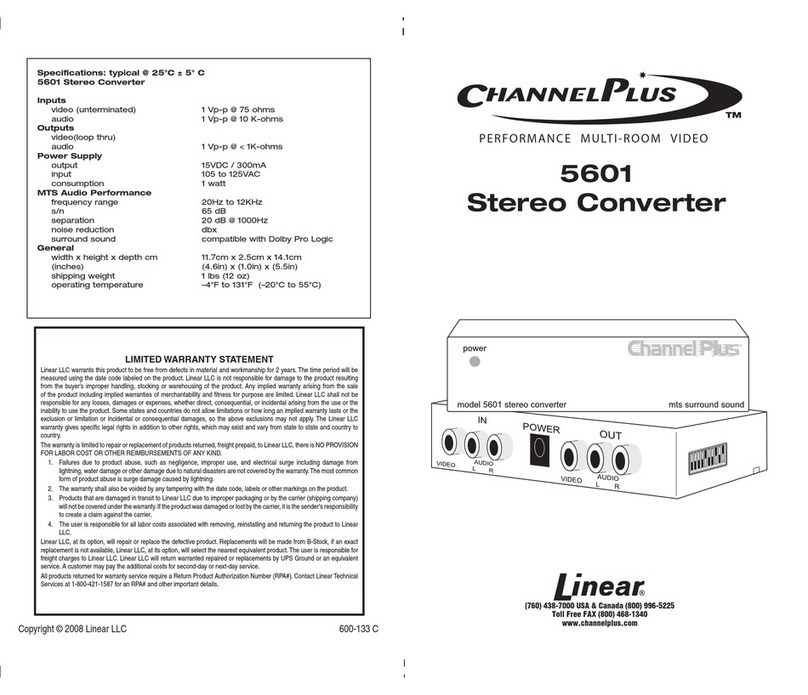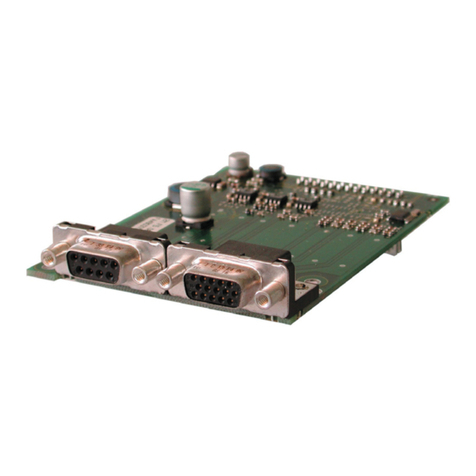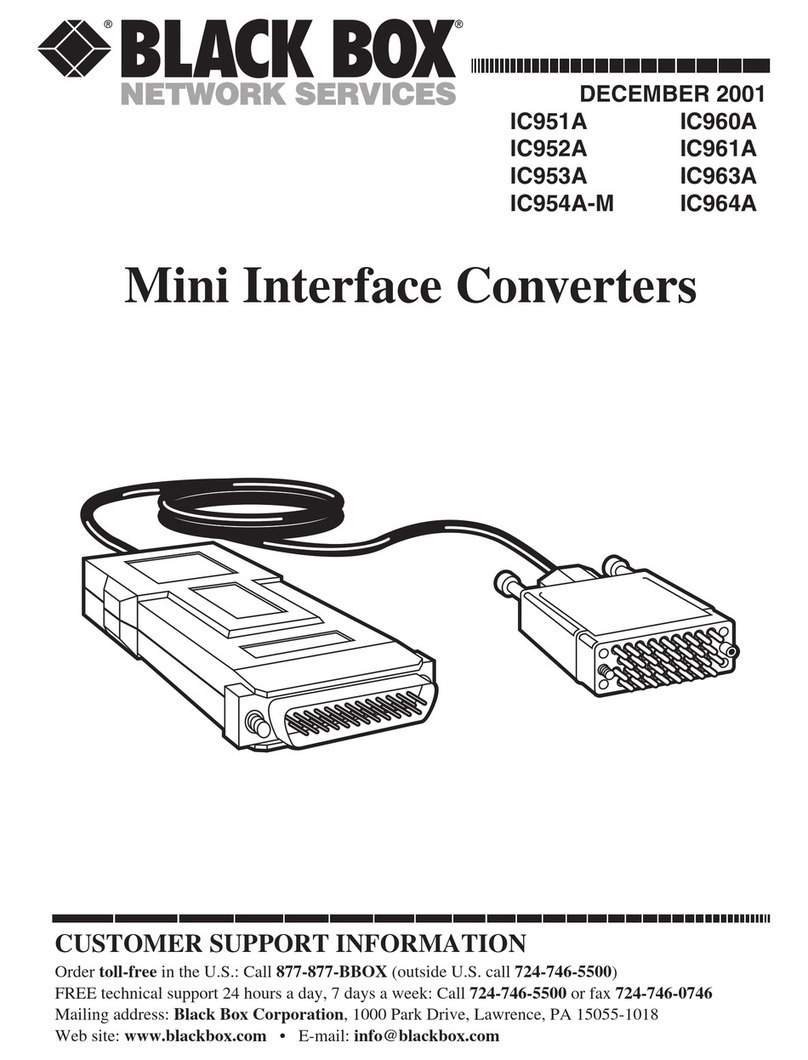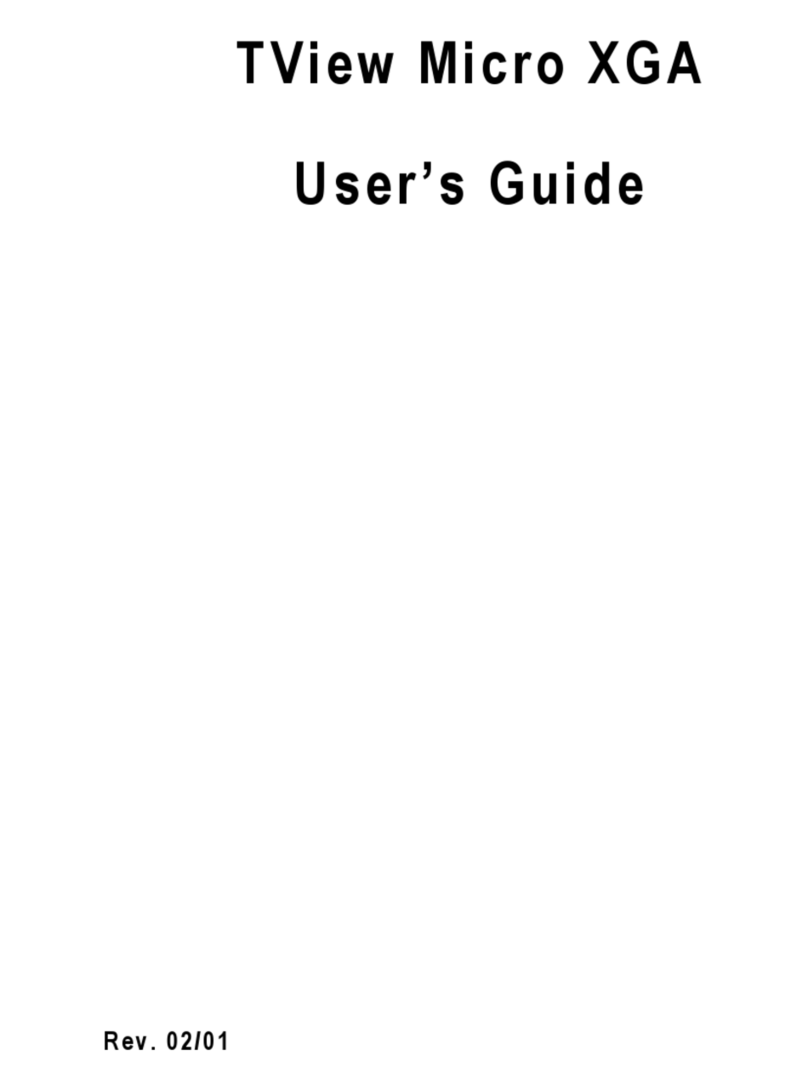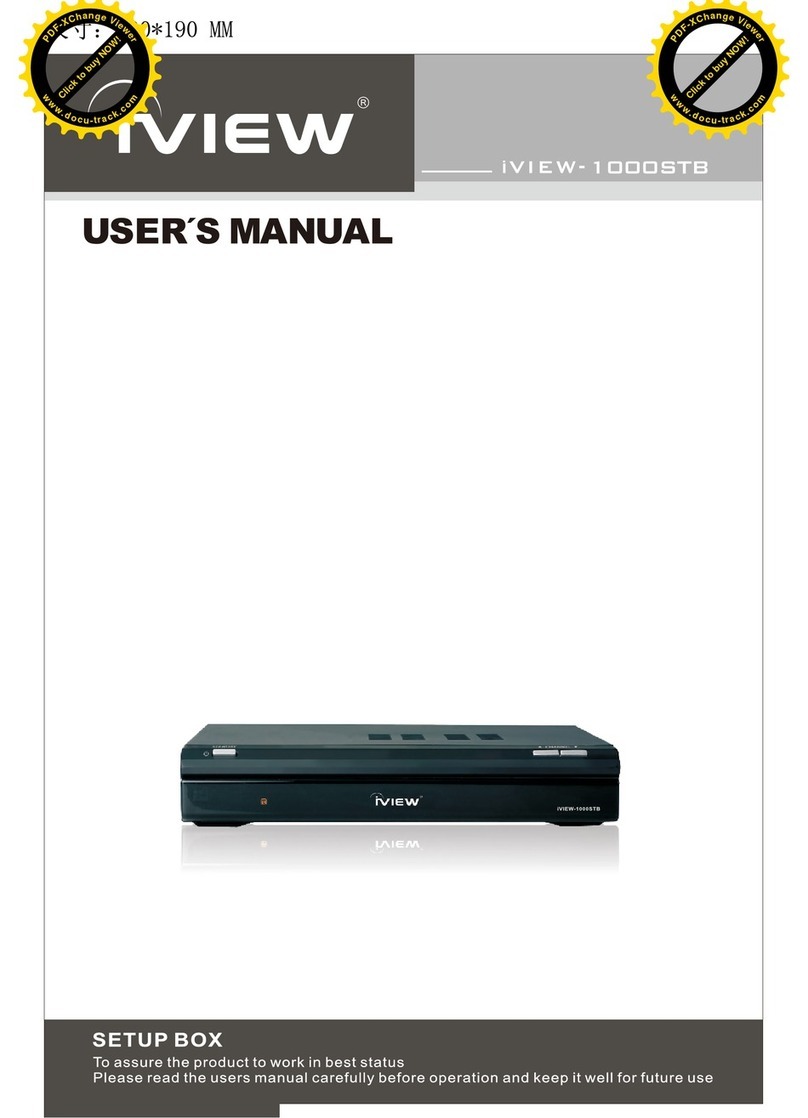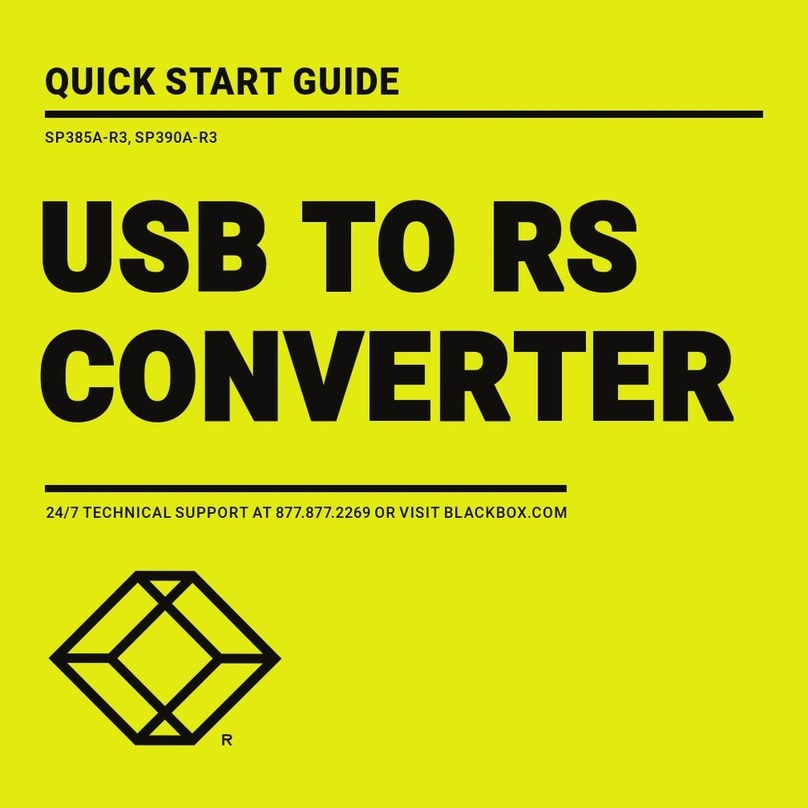maxluxitalia.com
|
+390200615928 � U
MX
0029
INTRODUCTION
FEATURES
MX0029 è uno Splitter 1x4 che consente ad una sorgente HDMI di essere visualizzata come singola immagine su 4
displays. Potendo essere connesso in cascata, la stessa immagine può essere visualizzata su 6 displays anziche 4 e
con il vantaggio aggiuntivo della Correzione Bezel per un allineamento ottimale dell'immagine.
• HDMI, HDCP1.4 and DVI compliant
• Output source signal to 4 displays (2 by 2 Video wall) as a full image
with adjustable Bezel Correction
• Cascade/Bypass the HDMI signal up to as many as require
• One button push to control all connected TV Wall devices
• Supports RS232 and Telnet controls
• Input resolutions support VGA~WUXGA and 480i~1080p
• Output resolutions support 720p~1080p
• Supports different input resolution and output resolution selectable
from TV Wall application. The factory default value for the output
resolution is 720p@60Hz/ 2CH LPCM
•Audio supports LPCM 2CH, 5.1CH, 7.1CH/AC3/DTS/Dolby Digital
Plus/Dolby TruHD & DTS-HD
1x4 HDMI TV Wall Splitter