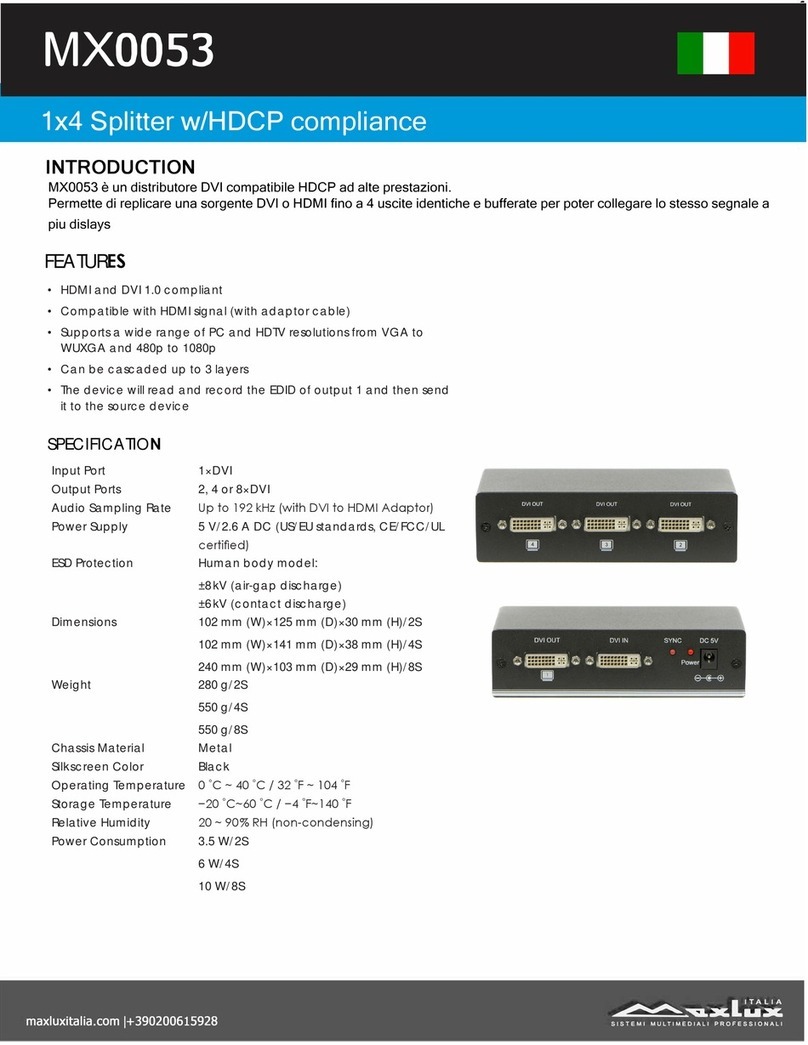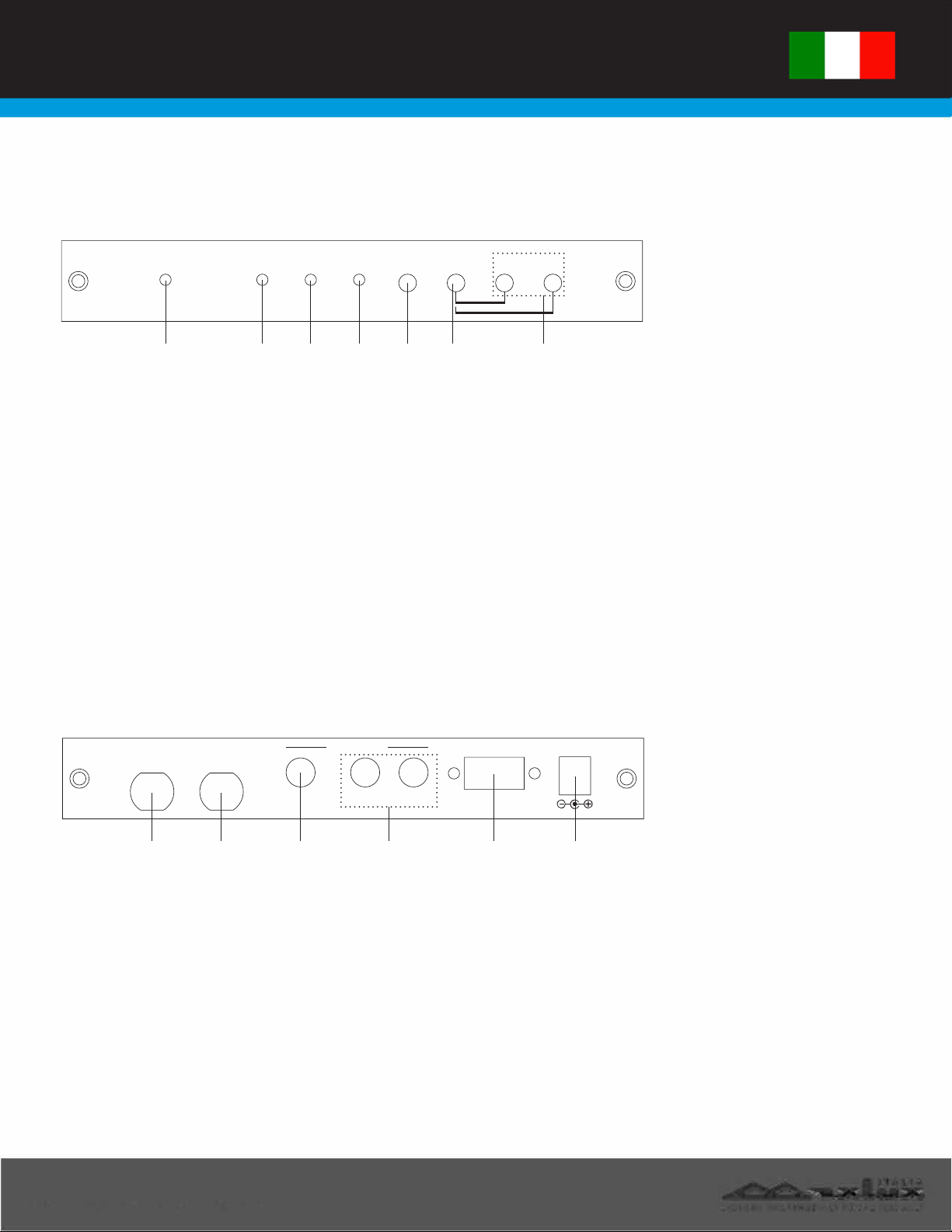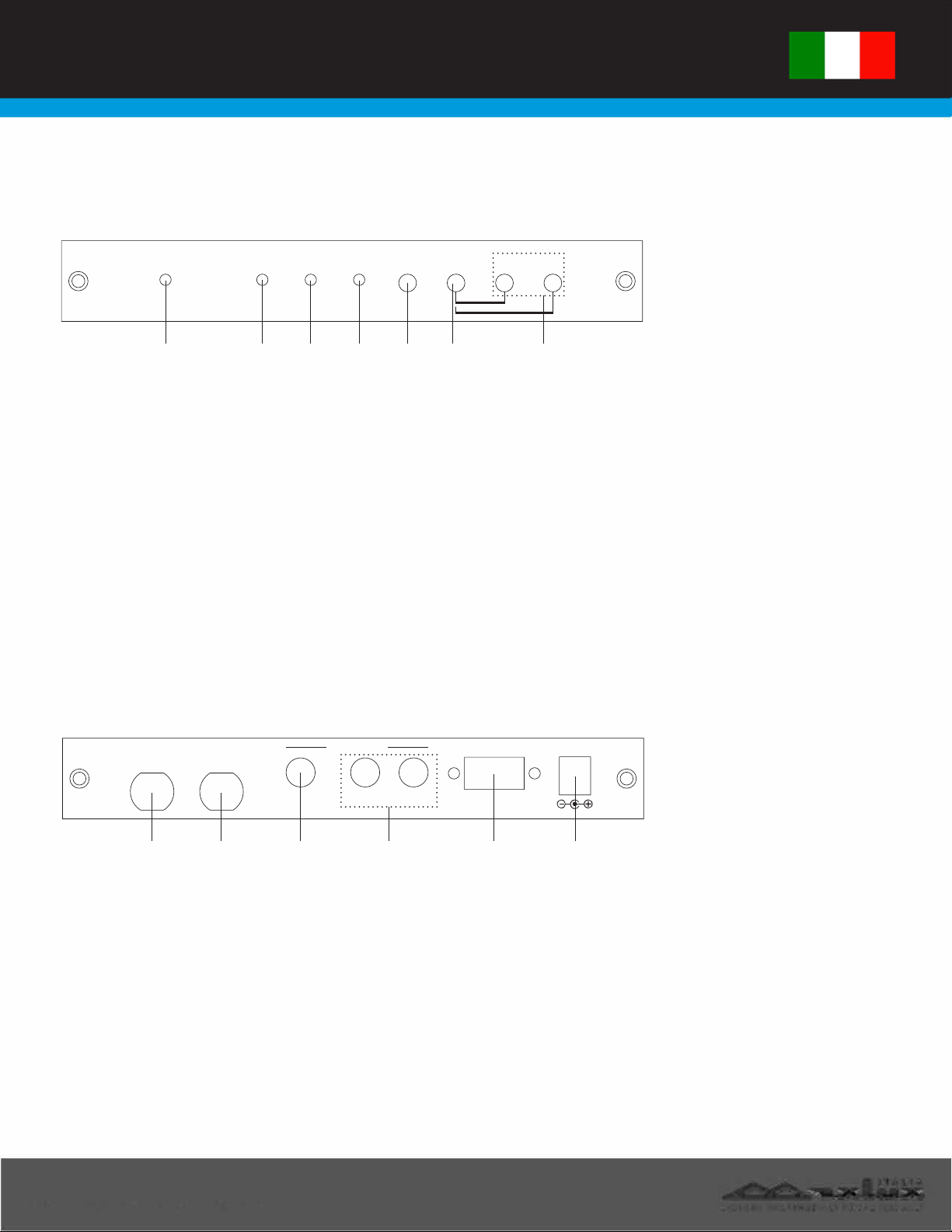
|
MX
00
4
3
Operation Controls and Functions
Front Panel
POWER 3G HD SD MENU ENTER
-
+
720p
XGA
3G SDI to PC/HD Scaler CLUX-SDI2VS
① ② ③ ④ ⑤ ⑥ ⑦
①Power LED: This blue LED will illuminate when the device is connected with
power supply.
②3G LED: This green LED illuminate when the input SDI signal is with 3G
format.
③HD LED: This green LED illuminate when the input SDI signal is with HD
format.
④SD LED: This green LED illuminate when the input SDI signal is with SD
format.
⑤MENU: Press this button to enter/exit the OSD menu.
⑥ENTER: Press this button to confirm your selection. Press both ENTER and
– buttons together to switch output timing to 720p instantly and press with
+ buttons together to switch output timing to XGA.
⑦-/+: Press these buttons to move up or down the OSD selections.
6.2 Rear Panel
SDI IN SDI OUT AUDIO OUT PC/HD OUT DC 5V
COAXIAL R L
① ② ③ ④ ⑤ ⑥
①SDI IN: This slot is where you connect the SDI source output for SDI signal
sending to be display on screen.
②SDI OUT: This slot is where you connect the SDI display with SDI cable for
input source display.
③AUDIO OUT COAXIAL: This slot is where you connect the amplifier with
coaxial cable and from amplifier to speaker
④AUDIO OUT R/L: These slots are where you connect the speaker or
amplifier with RCA jack for audio signal display.
⑤PC/HD Out: This slot is where you connect the PC display with D-Sub 15pin
cable and or HD display with D-Sub to 3RCA cable.
⑥DC 5V: Plug the 5V DC power supply into the unit and connect the
adaptor to AC wall outlet. Blue LED will illuminate when the power is ON.