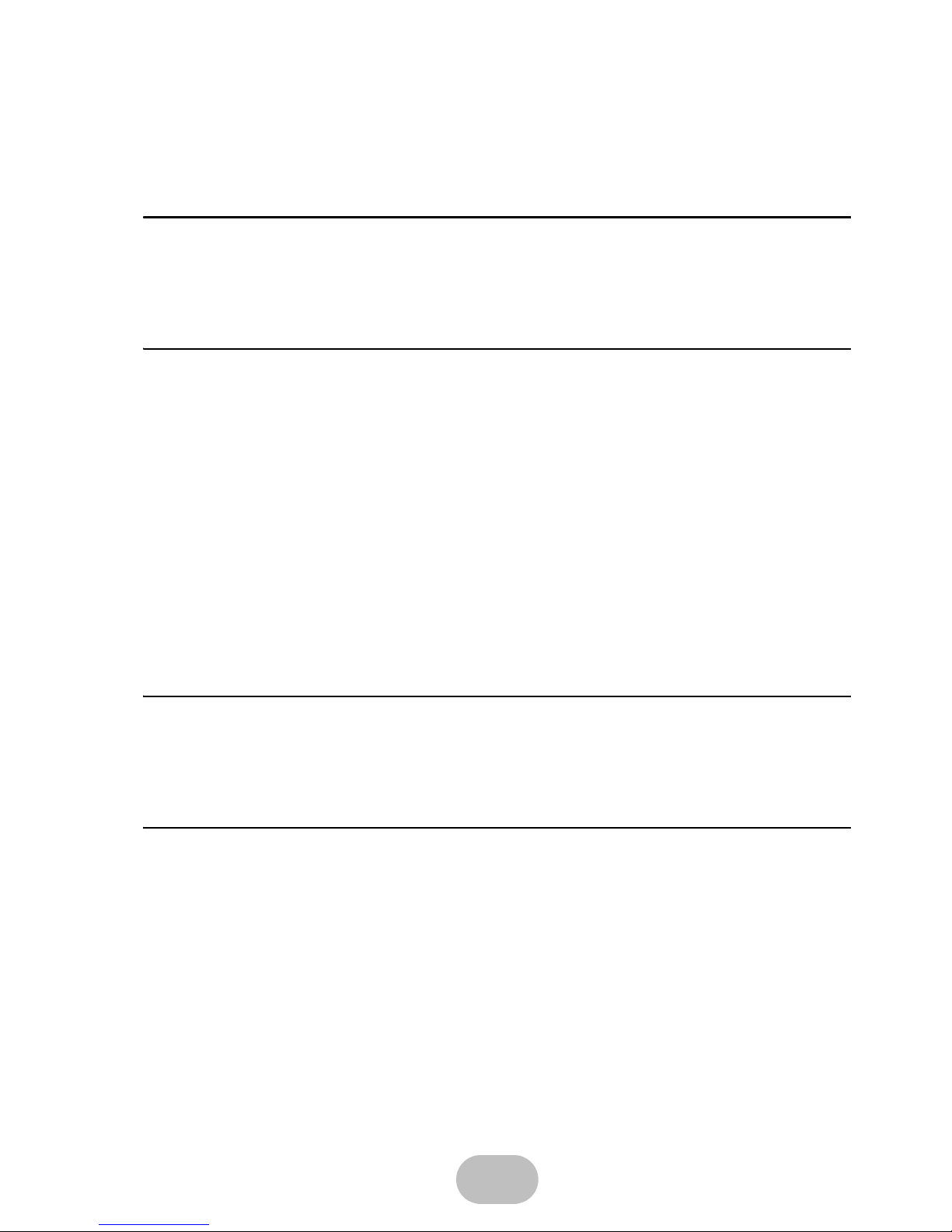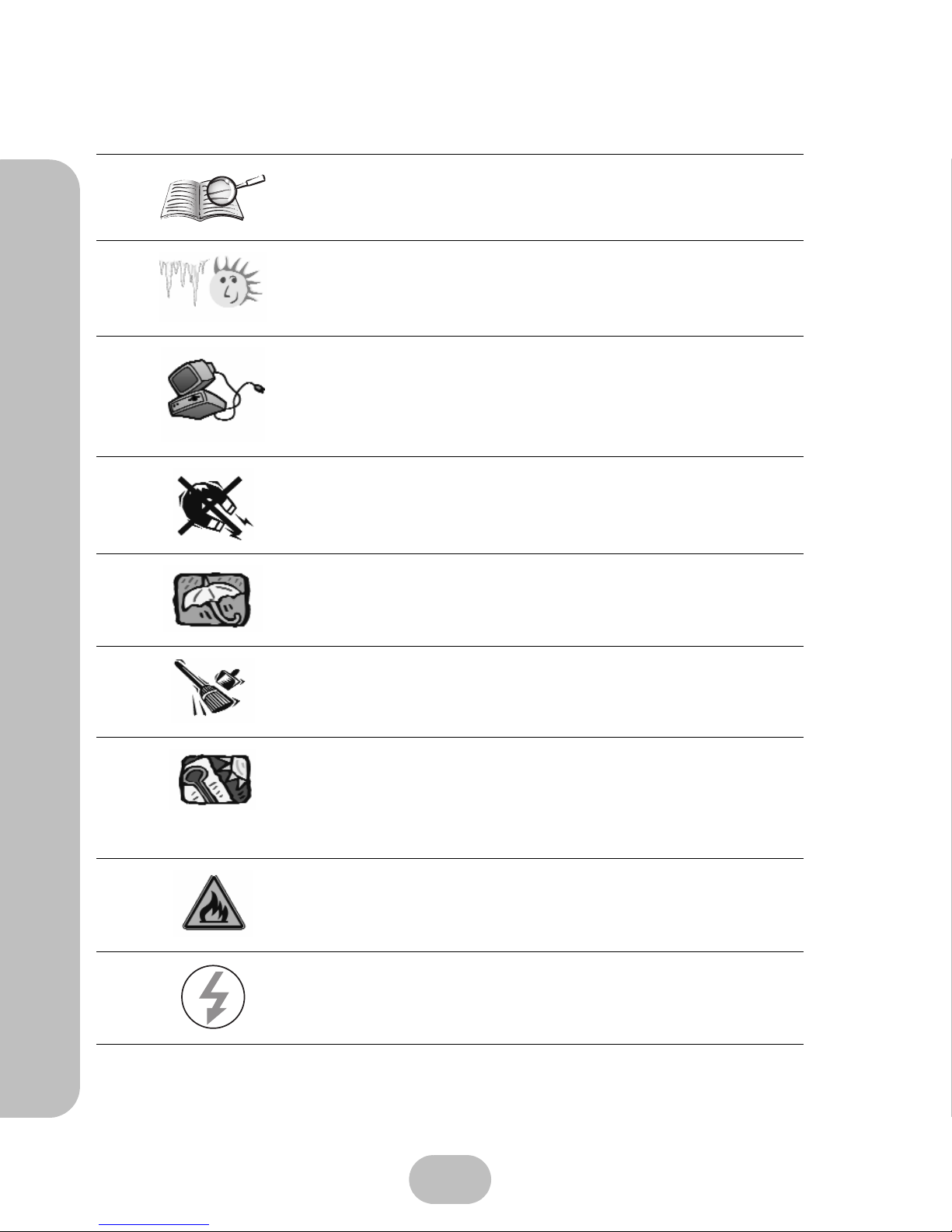iv
SA-6692J SATA II JBOD enclosure System
Preface – Important Safety Instructions, Care and Handling
Placement Notes
• The disk array system LCD panel can be damaged by exposure to
direct sunlight. Limit exposure to subdued or indirect sunlight only.
• The disk array system should be used only in clean environments
that are free from airborne contaminants such as dust, dirt, and
smoke. Excessive moisture or oil particles in the air can also hinder
disk array system performance.
• To reduce the possibility of data errors caused by electromagnetic
interference, locate the disk array system at least five feet away
from electrical appliances and equipment that generates magnetic
fields.
Power Supply Safety Notes
• To avoid electric shocks, do not use an extended power cord or an
outlet that does not match the disk array system plug or leaves the
plug exposed.
• The disk array system has a 3-wire grounded plug. The third pin
connects to ground; do not remove it.
• If the power cord or plug is damaged or worn, unplug it immediately
and contact a qualified service technician for maintenance.
• To avoid fire or electric shocks, do not overload electric power out-
lets.
CAUTION : MULTIPLE POWER SOURCES
• Disconnect all AC power cords to completely power from the unit
CAUTION
• Risk of explosion if battery is replaced by an incorrect type.
• Dispose of used batteries according to the instructions.
CAUTION
• The thumbscrews on the rear surface shall be secured by the
screwdriver, which cannot be loosened by bare hands to prevent
the unintentional access to the hazardous parts inside the equip-
ment.