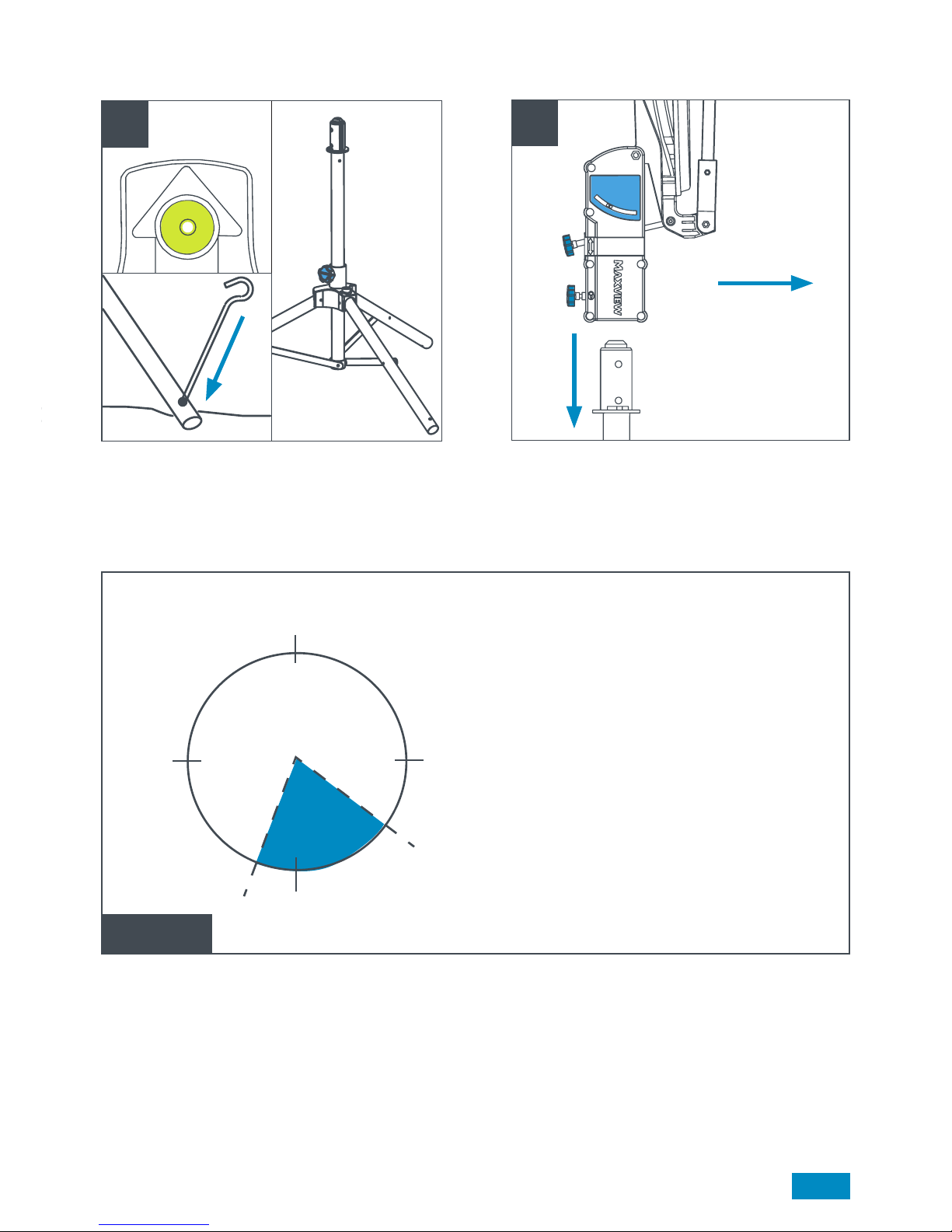Fault Finding
Remember, to recieve a clear satellite reception and picture, the dish must have the correct vertical (elevation)
and horizontal (azimuth) alignment.
1. I don’t want to use the Sat Finder, can I turn it off?
The Sat Finder measures frequency and can not determine between different satellites.
Simply turn the knob fully to the left. Your sat finder will now be silent and just a green light will be
illuminated. Keeping it in-line doesn’t affect your signal quality and uses very little power.
2. I can’t seem to get my tripod flat using the level indicator.
This is only a guide. As long as your tripod is on relatively flat ground you should locate the right satellite. If you
are on a more uneven surface, this is ok, however, your elevation may need to be different to the map in order
to offset the uneven surface.
3. My Sat Finder has a high pitched tone but I have no picture.
The Sat Finder measures frequency and can not determine between different satellites.
You may have located a different satellite to the one your receiver is set SKY Q™. Your receiver is set to Astra 2
and you may have located the wrong satellite. You will need to re-align your dish. See page 10 to gain an idea
of where you should point your dish and check elevation also.
4. The dish unit doesn’t seem to be dropping onto the tripod.
Ensure you rotation lock is not in the locked position. To do this you will need turn the knob
anti-clockwise.
5. I cant find the satellite in the zone I am limited to by the tripod.
Ensure the south leg is correctly positioned. This means it will be parallel to the South needle (white) on the
compass.
6. Will my satellite system work when pointing through trees and buildings?
Satellite, unlike TV signals, will not work through objects. The satellite dish must have a clear line of sight to the
satellite in the sky.
7. My dish unit does not rotate smoothly.
Ensure the Azimuth lock is fully released before rotating the system.
8. My system appears to have excessive movement between dish unit and tripod.
This is normal and required for rotation, however once you secure the azimuth lock, the system will become
stable and will not affect signal reception or quality.
9. I have noticed water inside my system, is this a problem?
The Precision kit has been designed for outdoor use. Therefore, it has been designed for water to pass through
the unit and exit easily. The system will dry out very quickly.
10. I am locked onto a satellite but I have no picture on my TV.
Check: 1 - You are on Astra 2 as point 3 above
2 - You have changed the LNB settings on your SKY Q™ Box as per page 11.
9