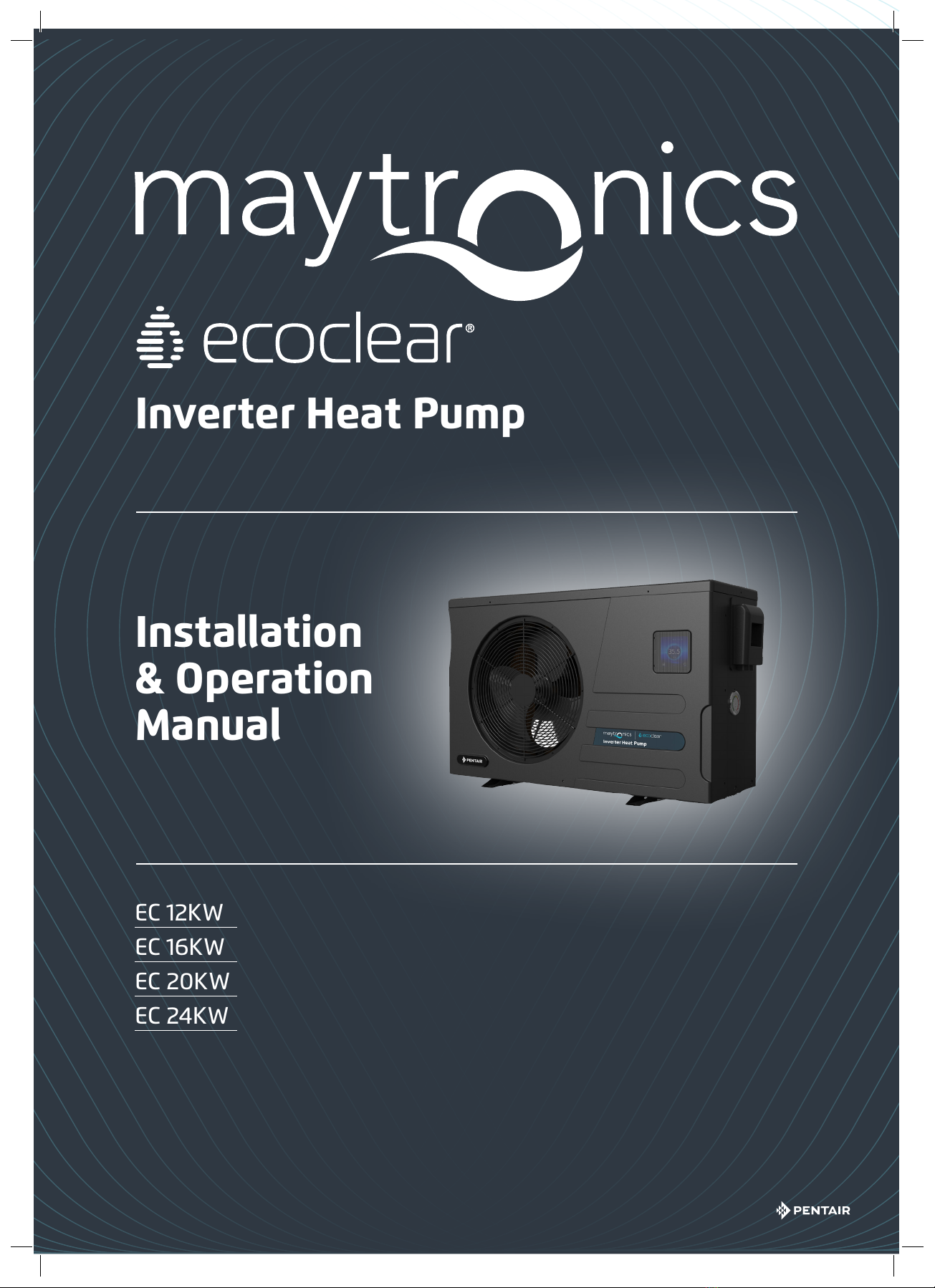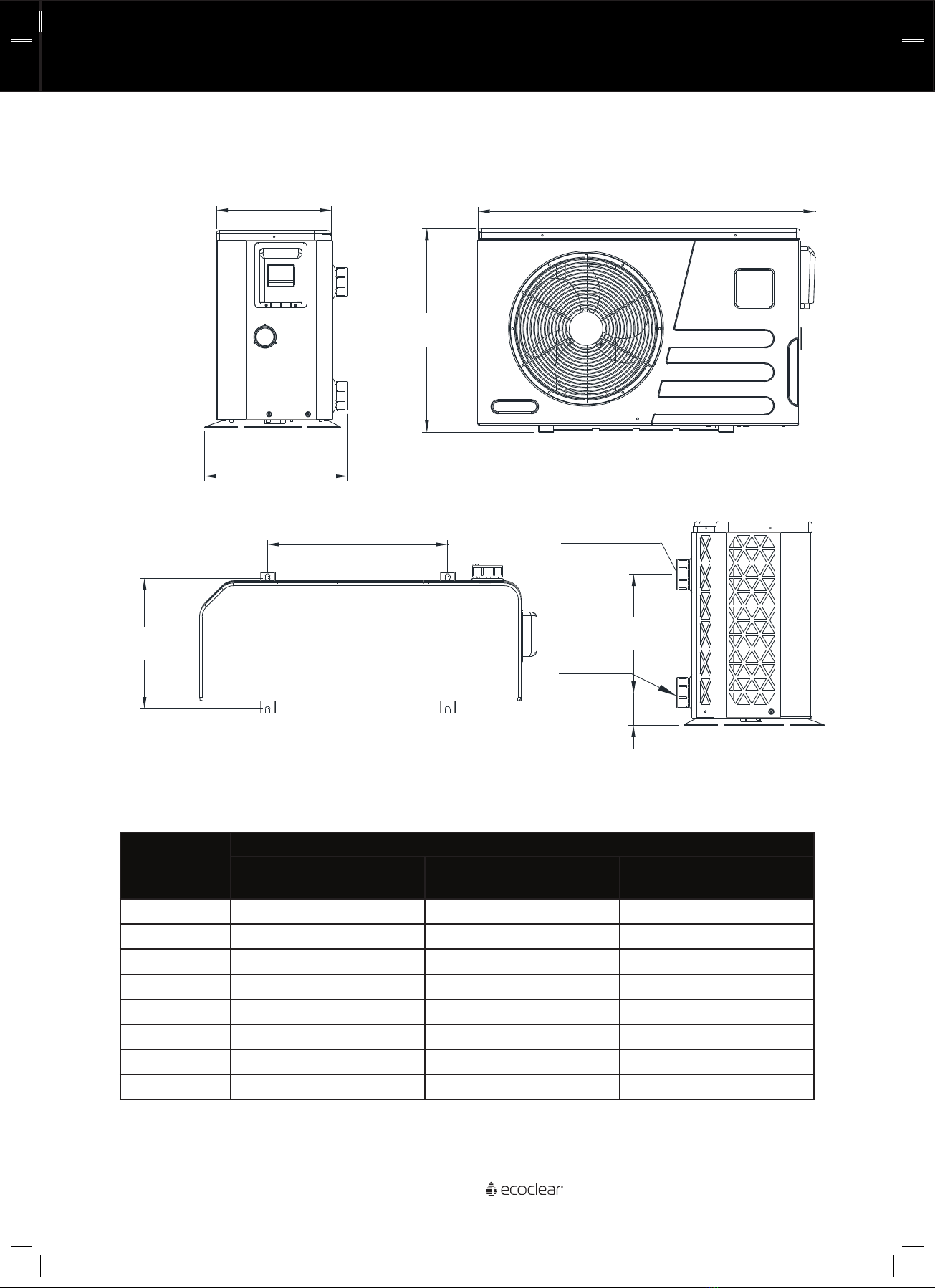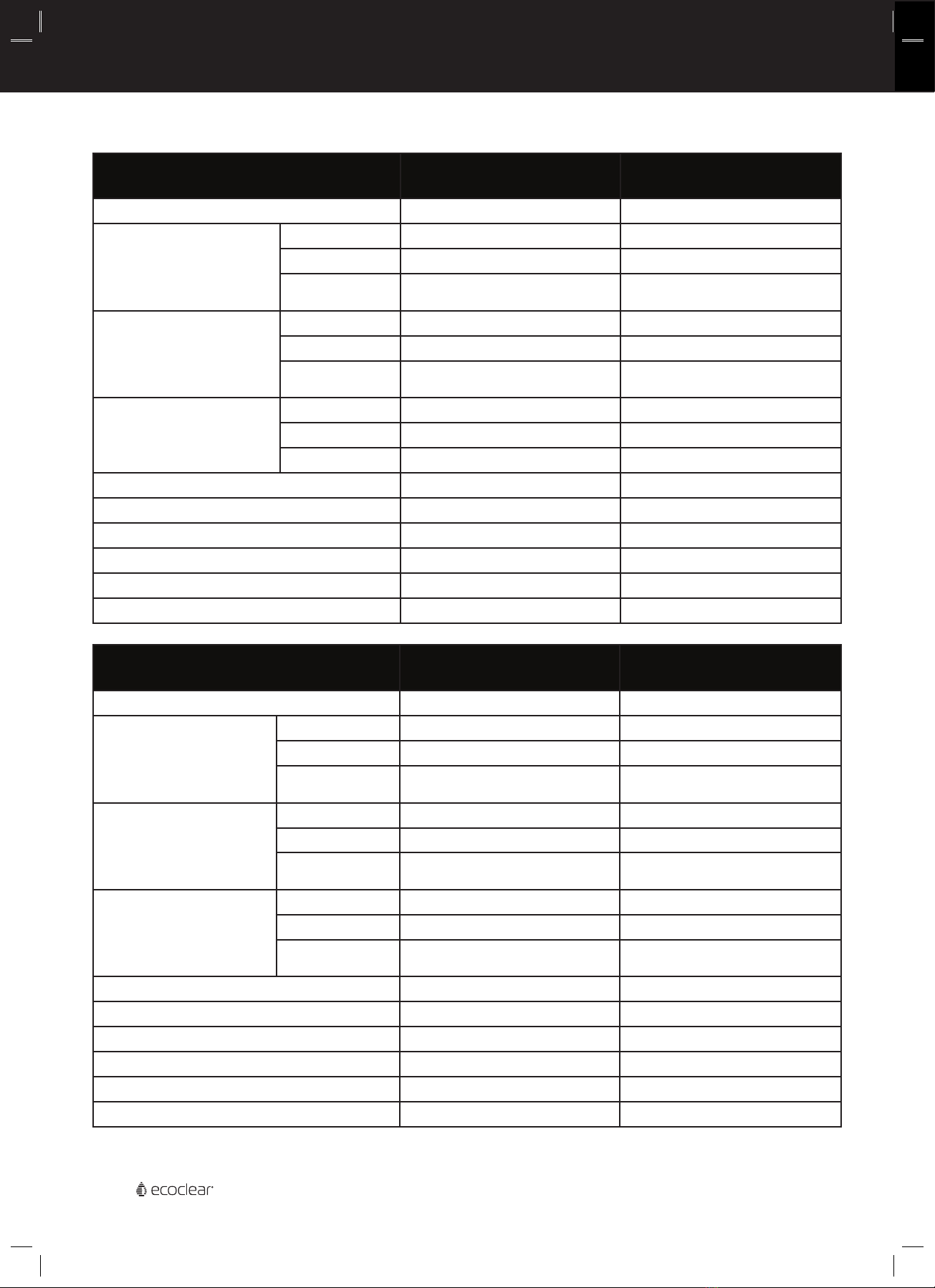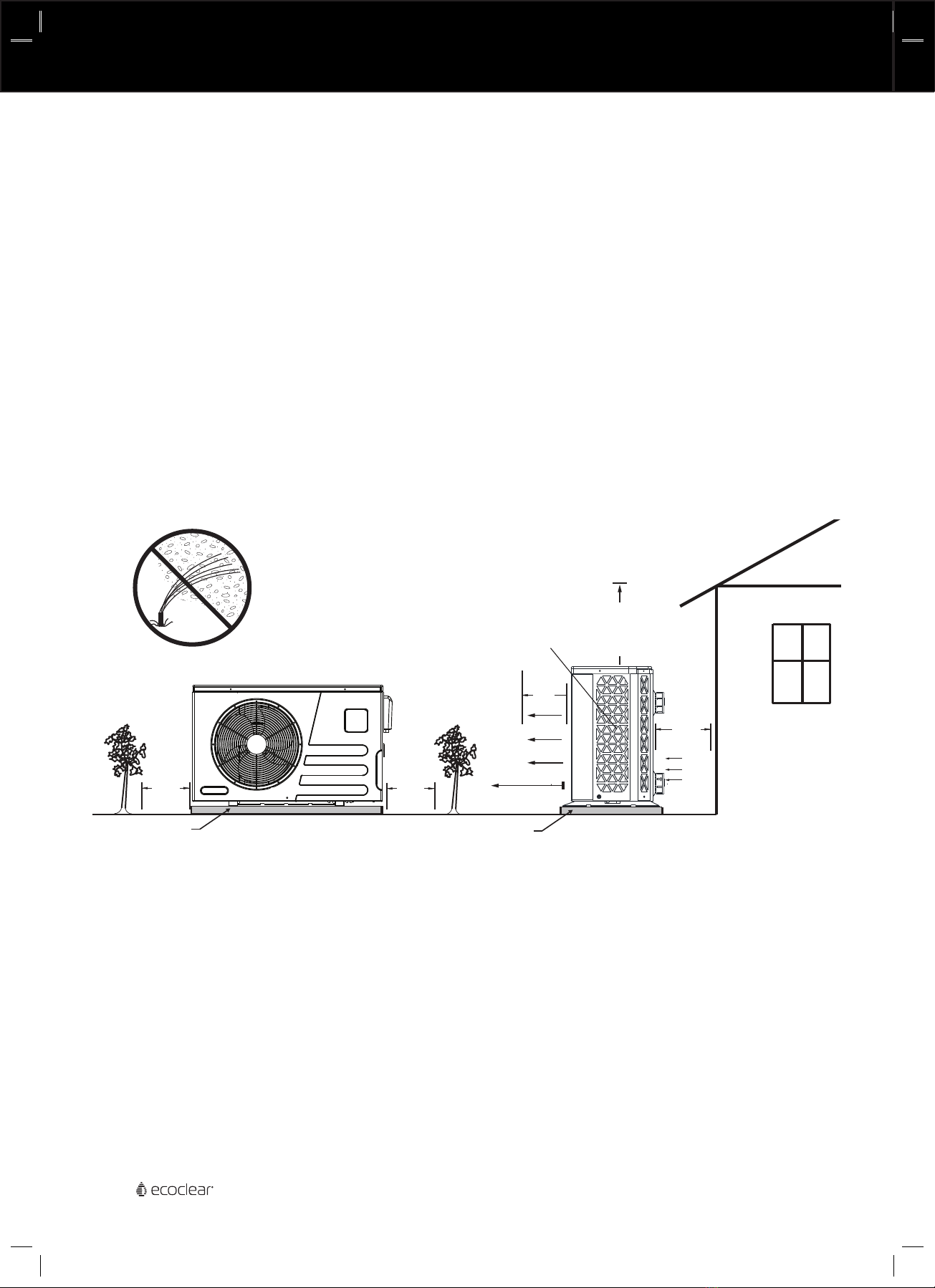3
Inverter Heat Pump Owner’s Manual
Notices and Warnings����������������������������������������������������������������������������������������������������������������������������4
Ecoclear® Contents and Overview ������������������������������������������������������������������������������������������������������6
Ecoclear® Inverter Heat Pump Package Contents ......................................................................................................................................6
Ecoclear® Inverter Heat Pump Overview........................................................................................................................................................6
Dimensions & Specifications ���������������������������������������������������������������������������������������������������������������� 7
Dimensions .................................................................................................................................................................................................................. 7
Specifications ..............................................................................................................................................................................................................8
Installation����������������������������������������������������������������������������������������������������������������������������������������������9
Location and Clearances......................................................................................................................................................................................10
Anchor Clamp Installation ...................................................................................................................................................................................10
Water Connections to the Heat Pump............................................................................................................................................................ 11
Plumbing Connections - Standard................................................................................................................................................................... 12
Plumbing Connections - Separate Circulation System............................................................................................................................ 13
Multiple Heater Type Installation ..................................................................................................................................................................... 14
Multiple Heat Pump Installation....................................................................................................................................................................... 14
Electrical Connections ��������������������������������������������������������������������������������������������������������������������������15
General Information............................................................................................................................................................................................... 15
Equipotential Bonding........................................................................................................................................................................................... 15
Main Power................................................................................................................................................................................................................ 15
Configuration�����������������������������������������������������������������������������������������������������������������������������������������17
Control Panel..............................................................................................................................................................................................................17
Setting the Clock...................................................................................................................................................................................................... 19
Setting the On/O Timer ..................................................................................................................................................................................... 21
Setting the Mute Timer ........................................................................................................................................................................................ 21
Menu / Setting Parameters................................................................................................................................................................................ 21
Forced Defrost Mode............................................................................................................................................................................................. 21
Turning Heat Pump On and O........................................................................................................................................................................ 20
Setting the Temperature and Mode .............................................................................................................................................................. 20
Status Query..............................................................................................................................................................................................................22
Scenario (Operating Mode) ................................................................................................................................................................................ 23
Connecting the Heat Pump to Automation���������������������������������������������������������������������������������������24
Pool/Spa Heating Combinations (Recommended Configurations) ................................................................................................. 24
Maintenance & Troubleshooting ��������������������������������������������������������������������������������������������������������26
Water Chemistry..................................................................................................................................................................................................... 26
Inspection and Service ........................................................................................................................................................................................ 26
Owner Inspection................................................................................................................................................................................................... 26
Professional Maintenance and Service.........................................................................................................................................................27
Winterising .................................................................................................................................................................................................................27
Troubleshooting...................................................................................................................................................................................................... 29
System Protections / Error Codes ................................................................................................................................................................... 30
Replacement Parts ������������������������������������������������������������������������������������������������������������������������������34
Wiring Diagrams�����������������������������������������������������������������������������������������������������������������������������������35
Environmental Information�����������������������������������������������������������������������������������������������������������������38
Disposal Requirements ....................................................................................................................................................................................... 38
Table of Contents
Table of Contents