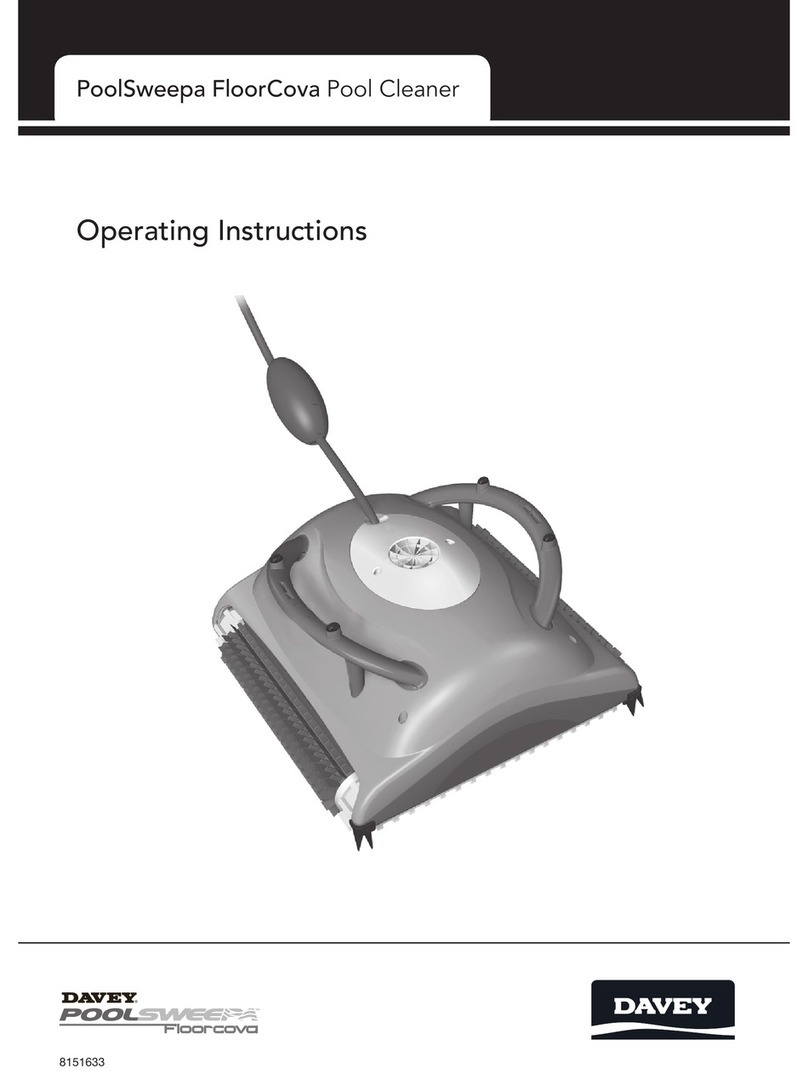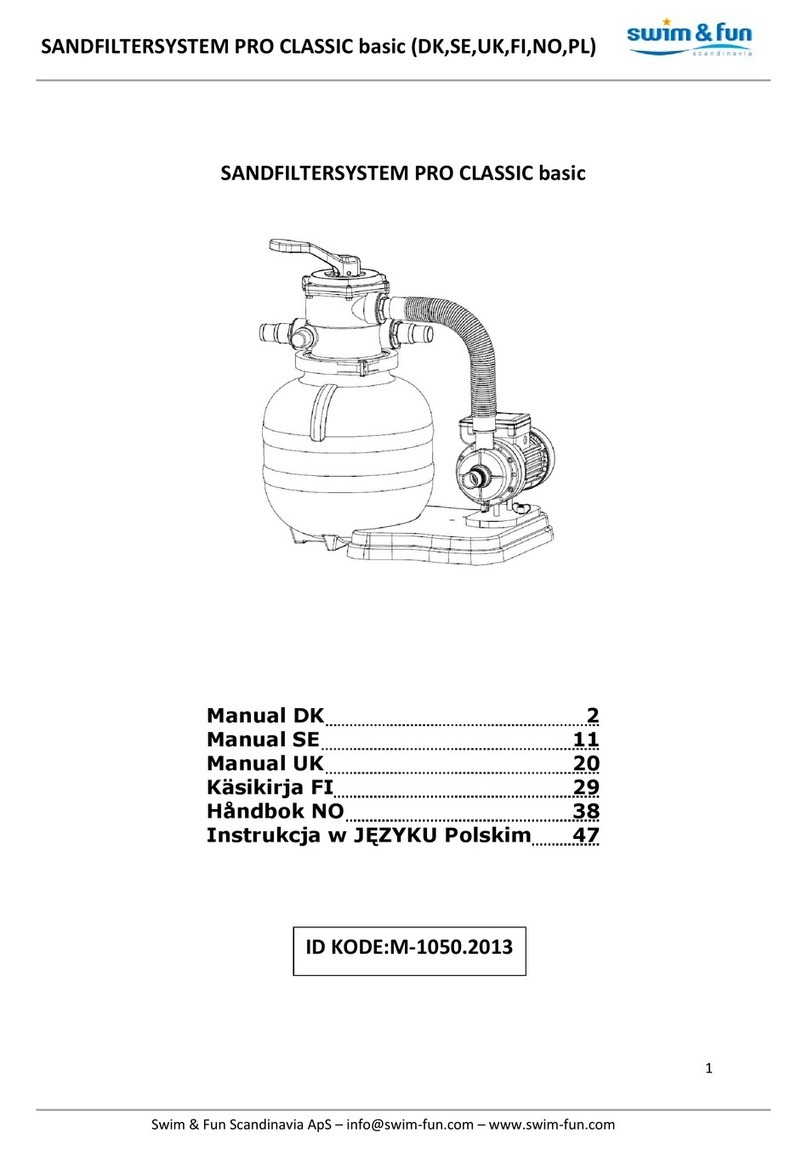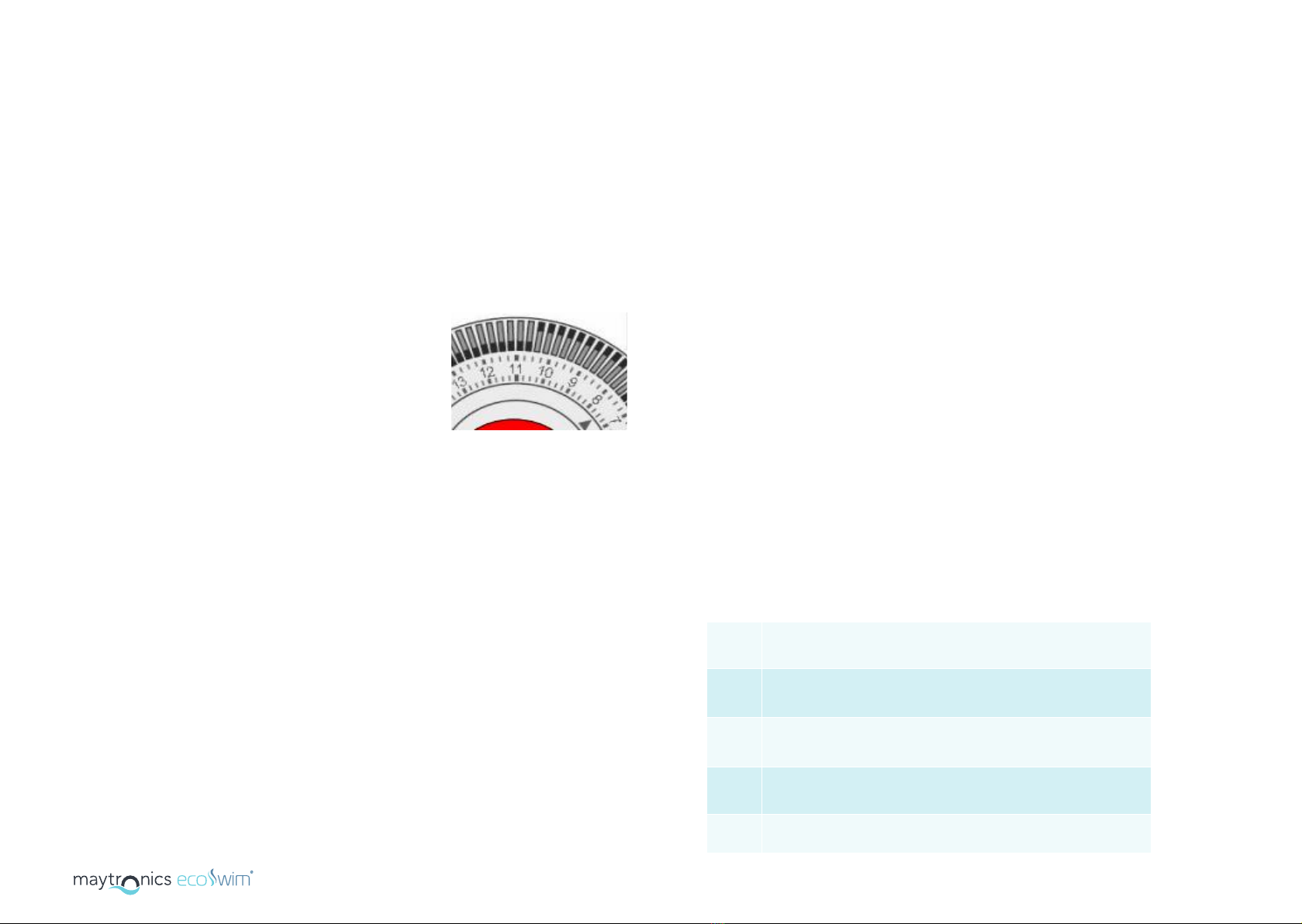USER MANUAL14 15
Sanitation Switch
O The system will not operate.
Auto The time clock will automatically switch your pool
equipment on or o at your designated times.
Manual The timer is by-passed, the system will operate all
functions permanently.
Ozone Swim 1000, 2000 and 3000 series User Manual –JULY 2017 ENG rev 2.0
Page 11 | 15
•Set the timer (see setting the timer) to run for the recommended times (4-6 hours
for winter and 8-10 hours for summer) switch the system to auto and the unit will
now be controlled by the timer
•To set current time, rotate minute hand clockwise until arrow head aligns with
correct time.
oNote: This will need to be reset whenever the power is disconnected from
the unit and for daylight saving time changes.
oNote: Only rotate clockwise to set. Rotating incorrectly will damage the time
clock.
•To set ON/OFF times, move required tappets to appropriate position. Inner position
for OFF and outer position for ON.
oNote: proper operation requires that the appropriate switch settings below
are enabled
•Each of the tappets on outer edge of the timer represents 15-minute intervals.
((NNOOTTEE)) IIff yyoouu rreeqquuiirree yyoouurr OOzzoonnee SSwwiimm ttoo bbee ccoonnnneecctteedd ttoo aann ooffff--ppeeaakk ttaarriiffff wwee rreeccoommmmeenndd tthhee
uussee ooff aann aapppprroopprriiaattee bbaatttteerryy bbaacckkuupp ttiimmee cclloocckk ffoorr tthhaatt ppuurrppoossee..
CChheecckkiinnggCChhlloorriinnaattiioonnoouuttppuutt
The chlorine cell output controller regulates the amount of chlorine production relevant to
the position it has been set to. By adjusting the cell output controller clockwise, you
increase chlorine production and by turning anti clockwise you reduce production. Do not
attempt to turn the controller beyond its stops as this could cause damage to your unit that
is not covered by warranty.
To ensure your Chlorinator is working correctly, follow the steps below
•Ensure the cell production is at maximum
•With the unit running take a sample of water from the skimmer box and conduct a
chlorine test, note the result
•Take a sample of water from directly in from of the return to the pool outlet and
conduct a chlorine test, note the result
•If the latter is higher in chlorine than the first test, your ozone Swim is efficiently
producing chlorine (if not please see troubleshooting)
CChheecckkiinnggOOzzoonneeoouuttppuutt
To ensure your Ozone is working follow the steps below
•Check that the green ozone light is on
• Set the master switch to the “on” position.
• Set the sanitation switch to “manual” position to turn the unit on.
• Once the salt/minerals have been added and dissolved turn the
cell production dial to the required position based on the season
and the size of the pool (set to max output to start with and
adjust down as required).
• Set the timer (see setting the timer) to run for the
recommended times (4-6 hours for winter / 8-10 hours for
summer), switch the system to auto and the unit will now be
controlled by the timer.
• To set current time, rotate minute hand clockwise until arrow
head aligns with correct time.
Note: This will need to be reset whenever the power is
disconnected from the unit and for daylight saving time changes.
Note: Only rotate clockwise to set. Rotating incorrectly will damage
the time clock.
• To set ON/OFF times, move required tappets to appropriate
position. Inner position for OFF and outer position for ON.
Note: proper operation requires that the appropriate switch
settings below are enabled.
• Each of the tappets on outer edge of the timer represents
15-minute intervals.
Note: If you require your Eco Swim to be connected to an o-peak
tari we recommend the use of an appropriate battery backup
time clock for that purpose.
Checking Chlorination Output
The chlorine cell output controller regulates the amount of chlorine production relevant
to the position it has been set to. By adjusting the cell output controller clockwise, you
increase chlorine production and by turning anti clockwise you reduce production. Do not
attempt to turn the controller beyond its stopping positions as this could cause damage to
your unit that is not covered by warranty.
To ensure your Chlorinator is working correctly, follow the steps below:
• Ensure the cell production is at maximum.
• With the unit running take a sample of water from the skimmer box and conduct a
chlorine test, note the result.
• Take a sample of water directly in front of the return to the pool outlet and conduct a
chlorine test, note the result.
• If the latter is higher in chlorine than the first test, your Eco Swim is eciently
producing chlorine (if not please see TROUBLESHOOTING).
Chlorine Cell Output Display Definitions
Your Eco Swim unit is fitted with a digital display. During operation of your Eco Swim unit
the display will illuminate relevant to the degree at which the chlorine output control
has been adjusted. You can increase or decrease chlorine output to suit your pool’s
requirements. As you increase the output (by turning the control knob clockwise), the
display will indicate % of full production capacity reading to the cell. You have full control
of chlorine production merely by adjusting the chlorine controller and illuminating the
number of lights to satisfy your chlorine demand.
The Eco Swim also has on board diagnostics to indicate any issues with the system (see
table below for definitions).
1-xx A value in the range of 0-99% indicates sanitation output.
OF Cell output control knob is turned o, the Eco Swim’s chlorination has
been manually switched o.
dg Automatic cleaning cycle beginning, the self-cleaning function is
beginning. This is only displayed for a short period.
Pb (Flashing) There is insucient water flow through the cell to produce.
if this persists, please refer to troubleshooting.
OL (Flashing) overload condition (see troubleshooting).