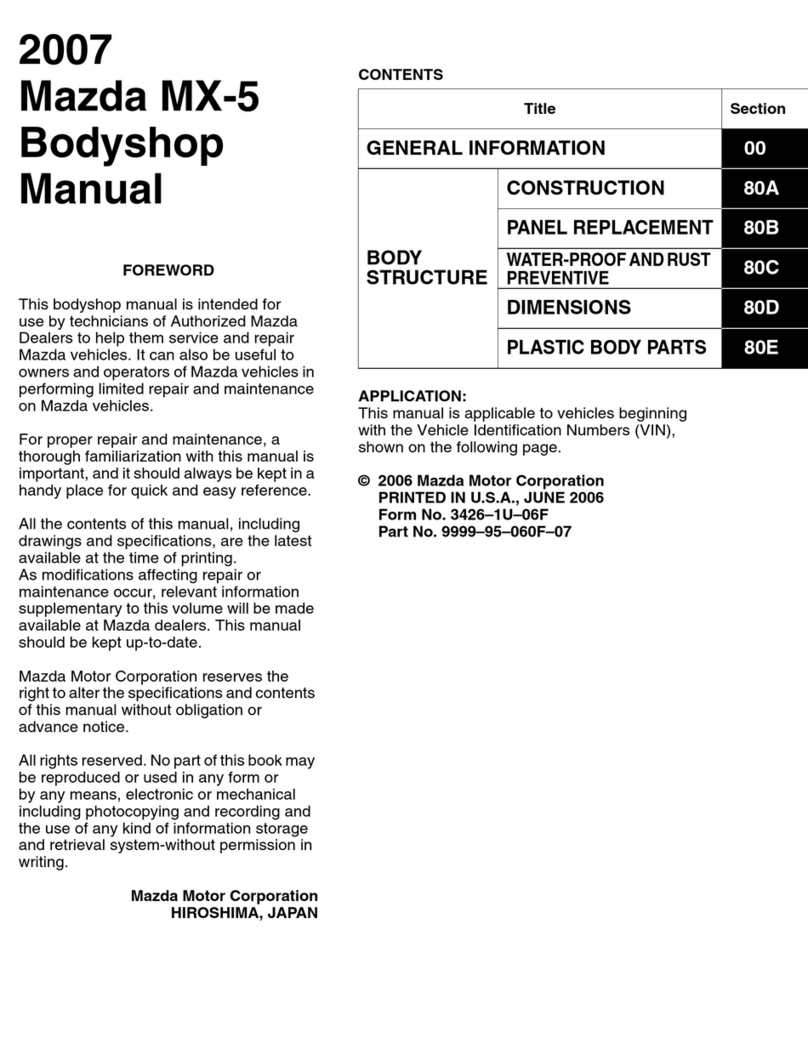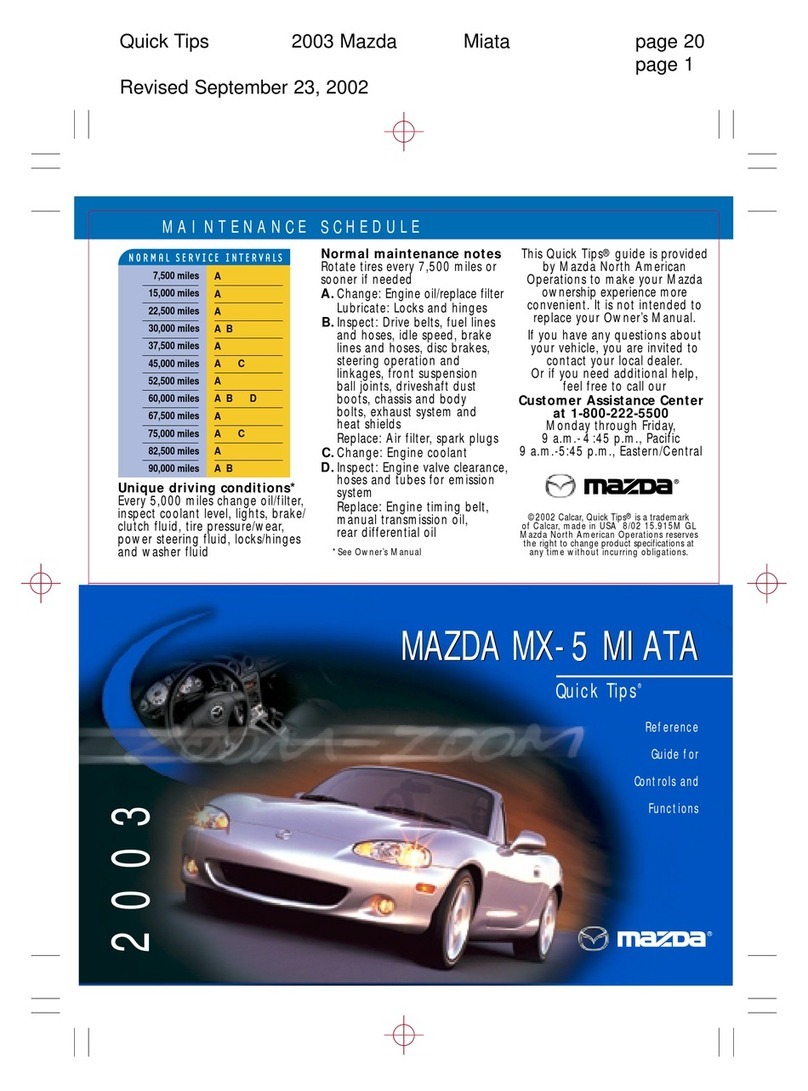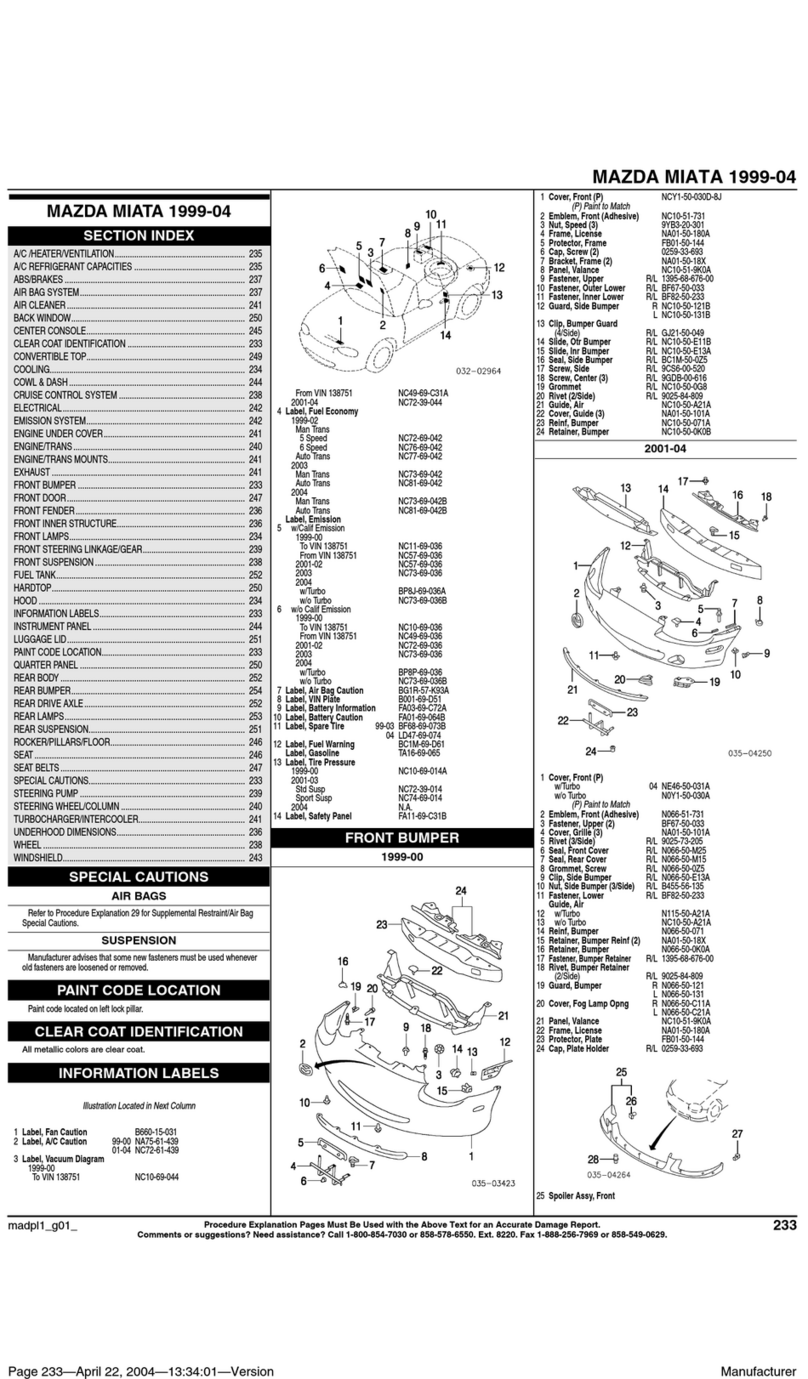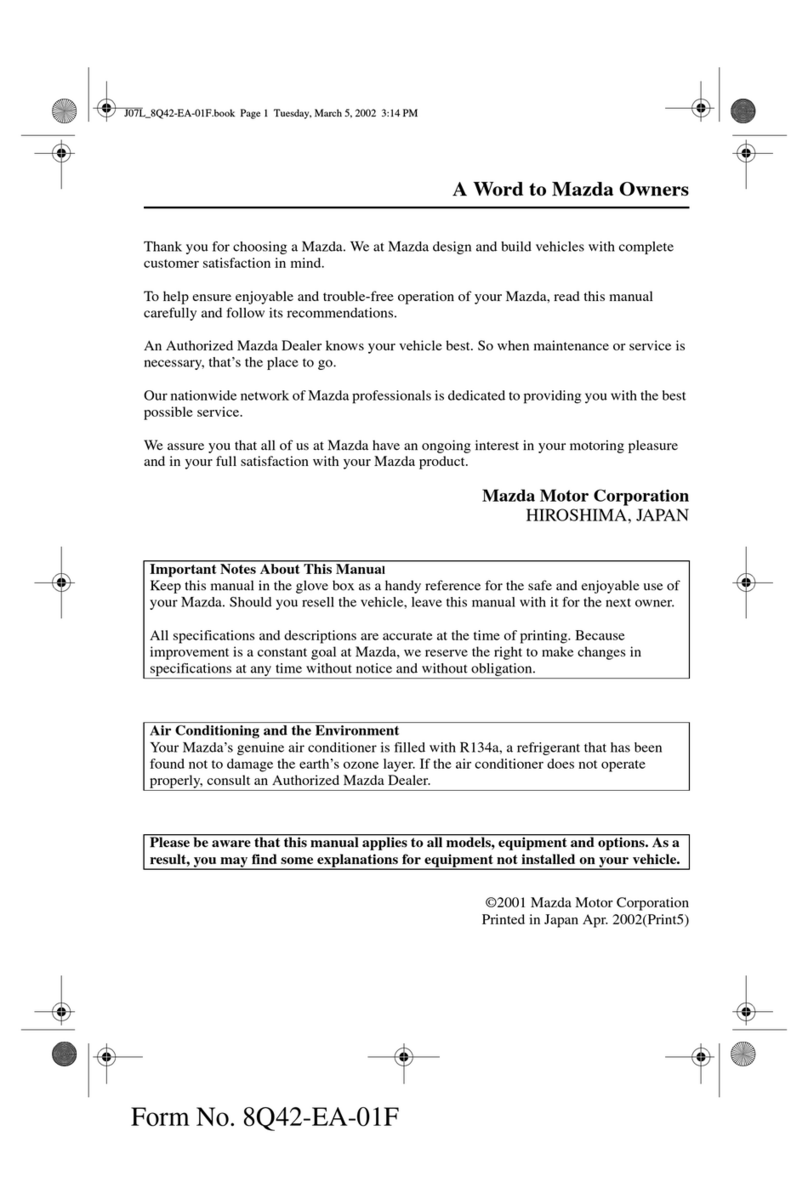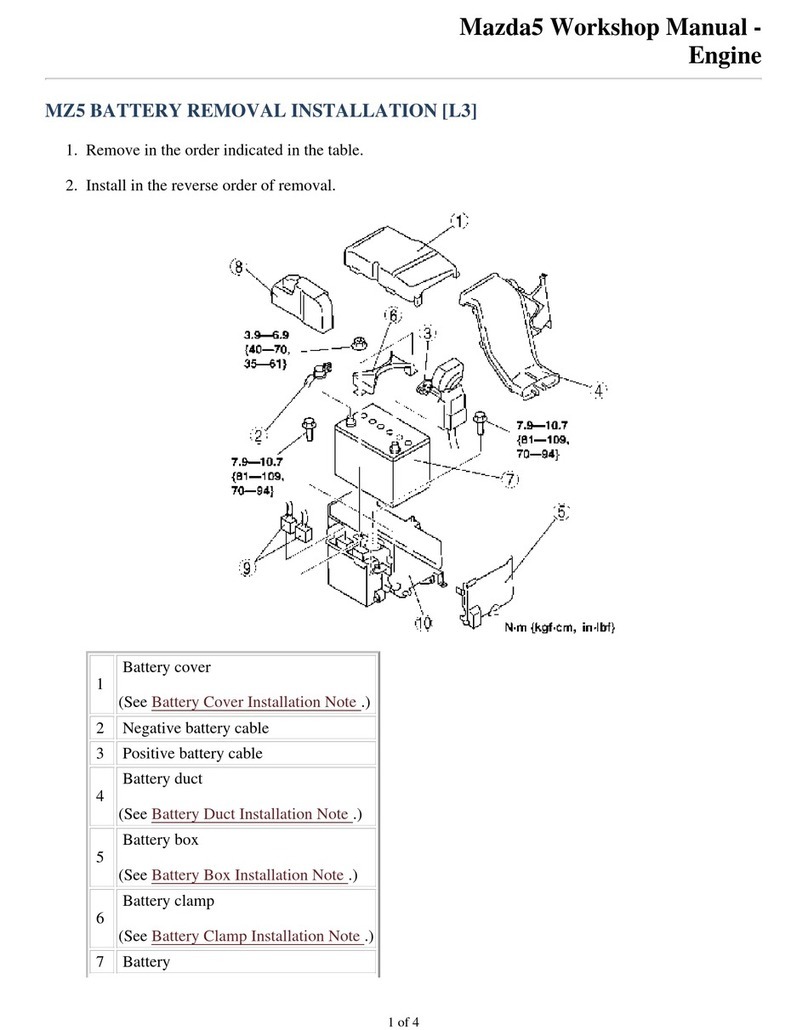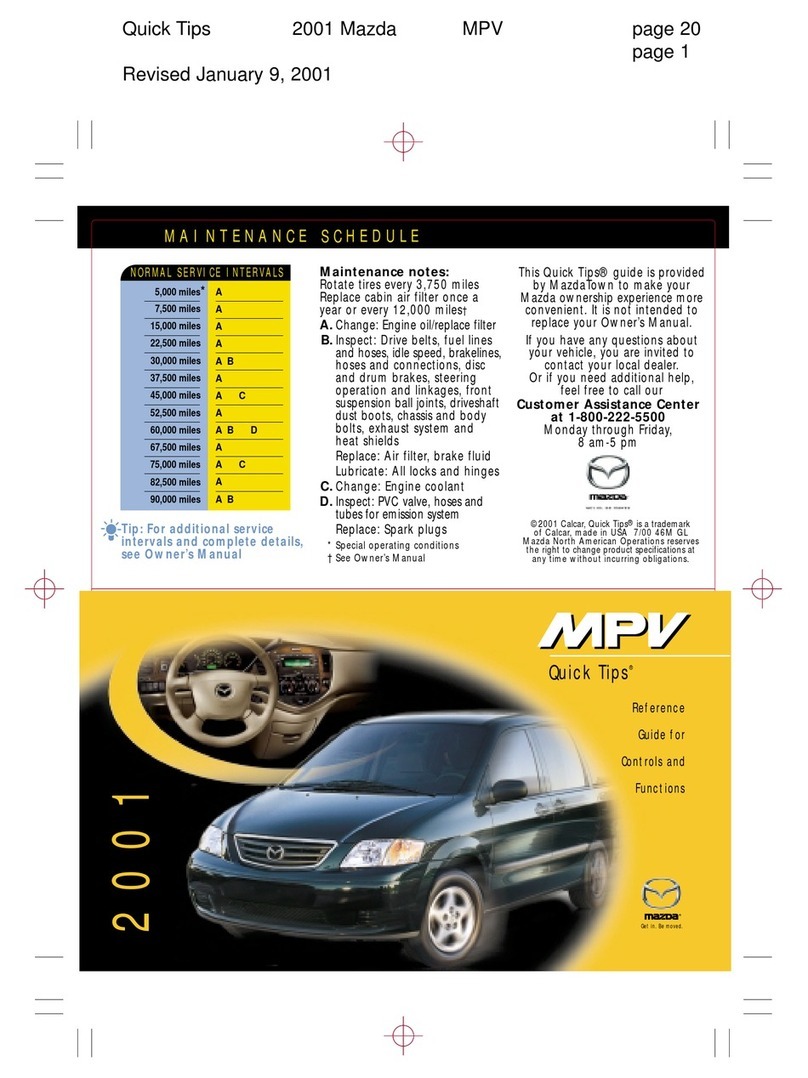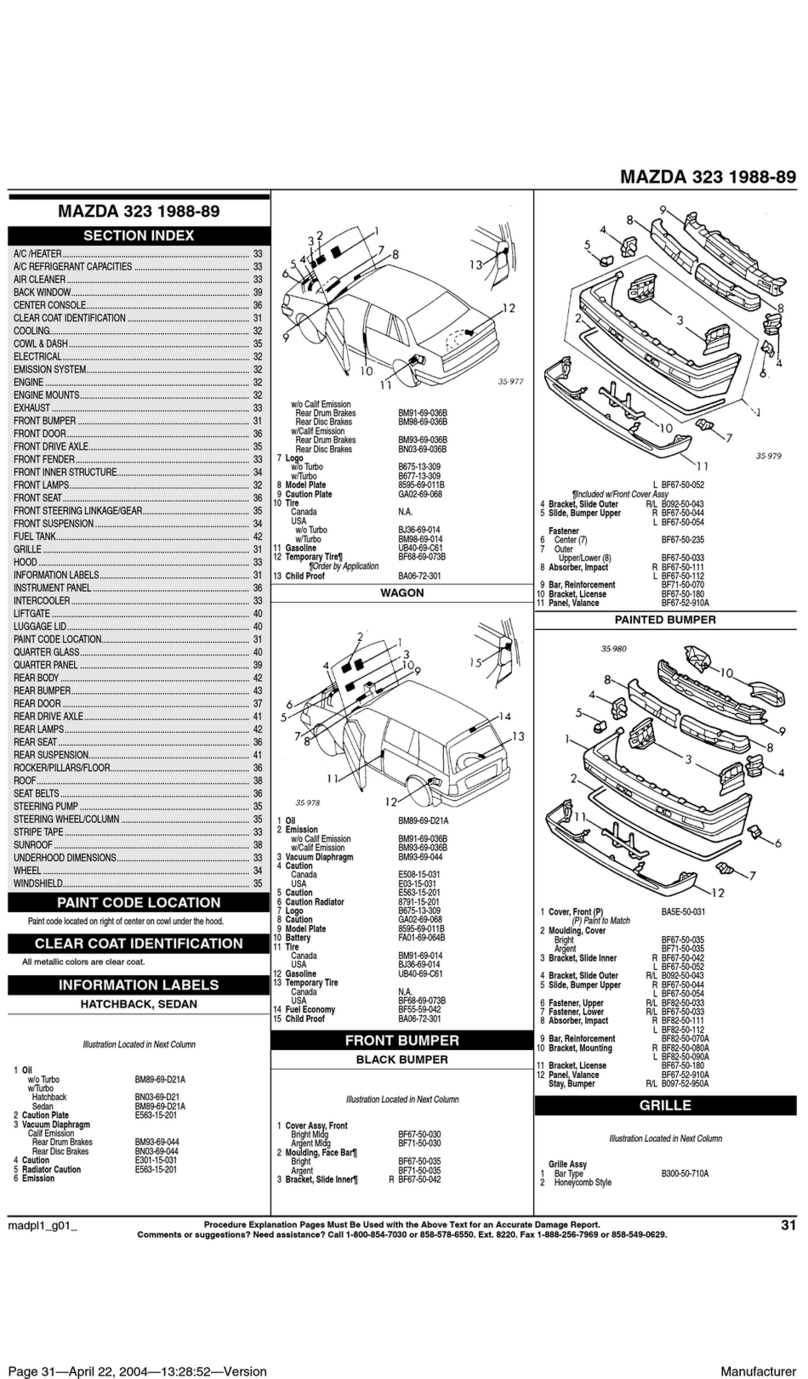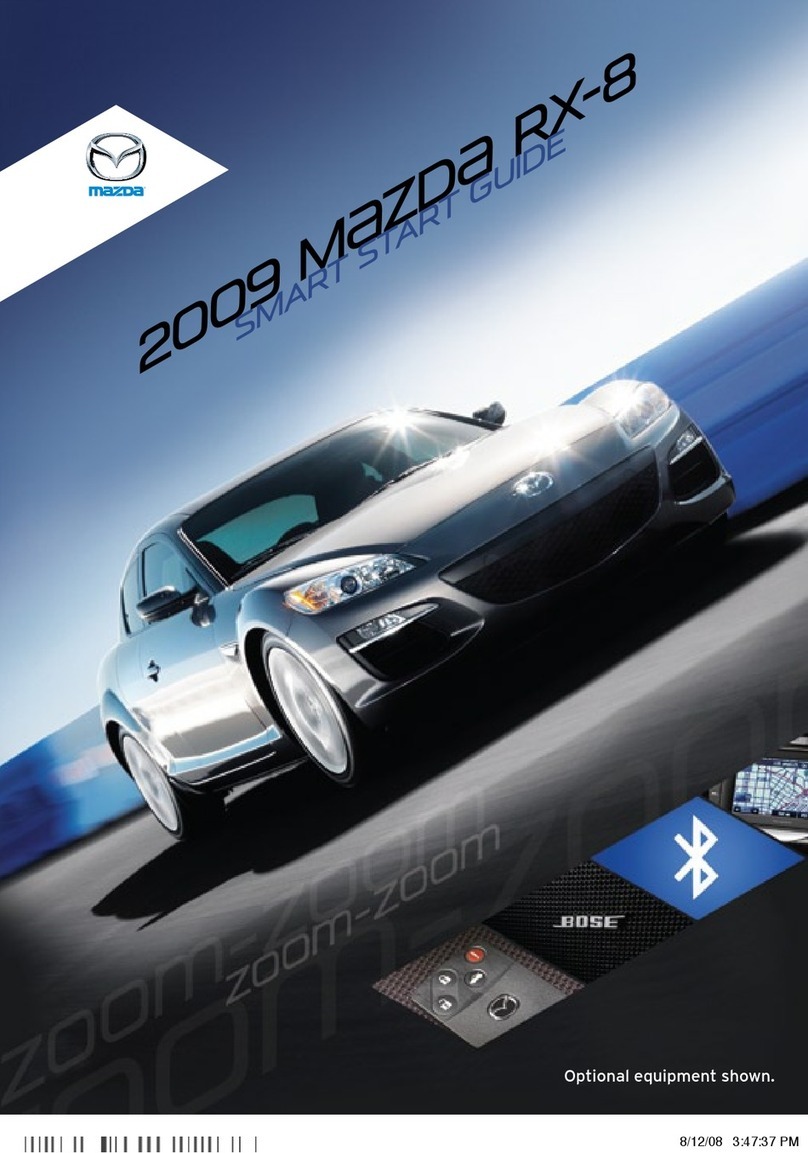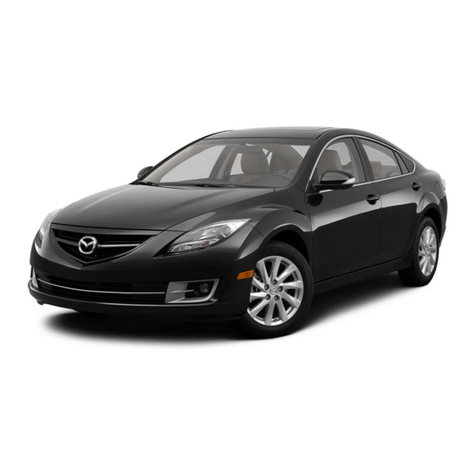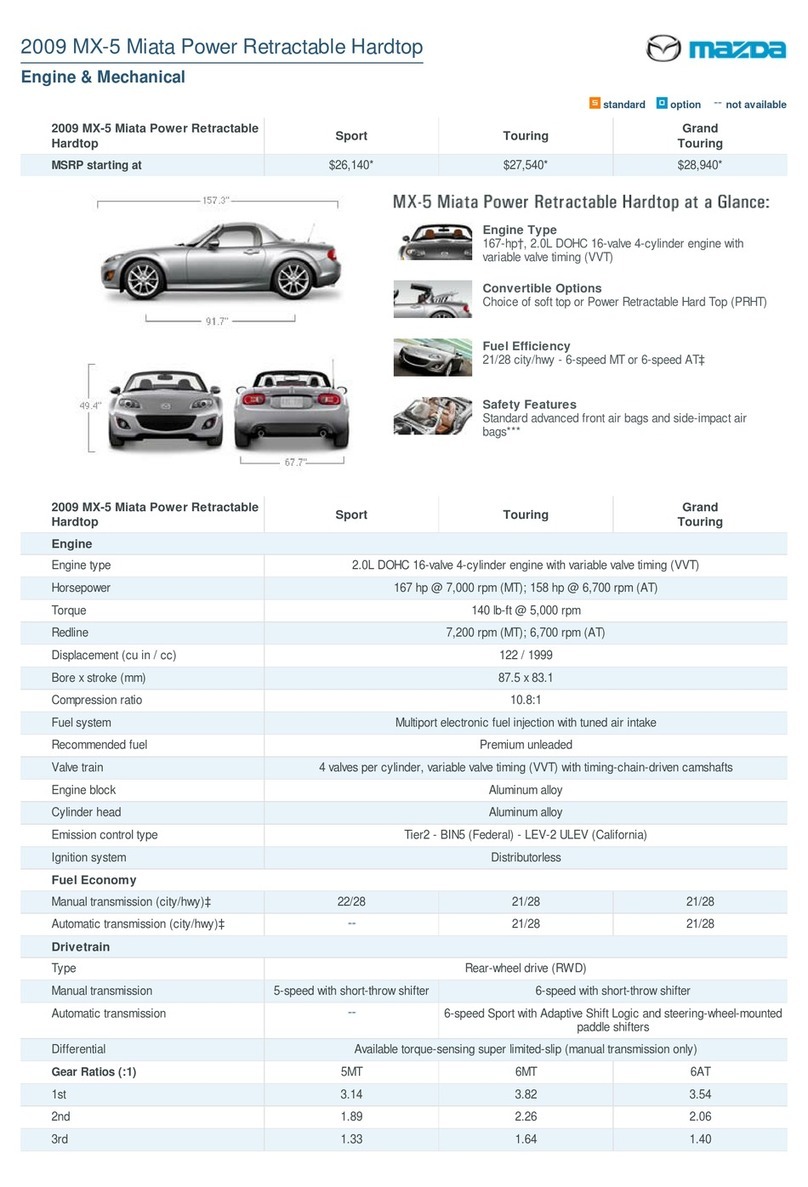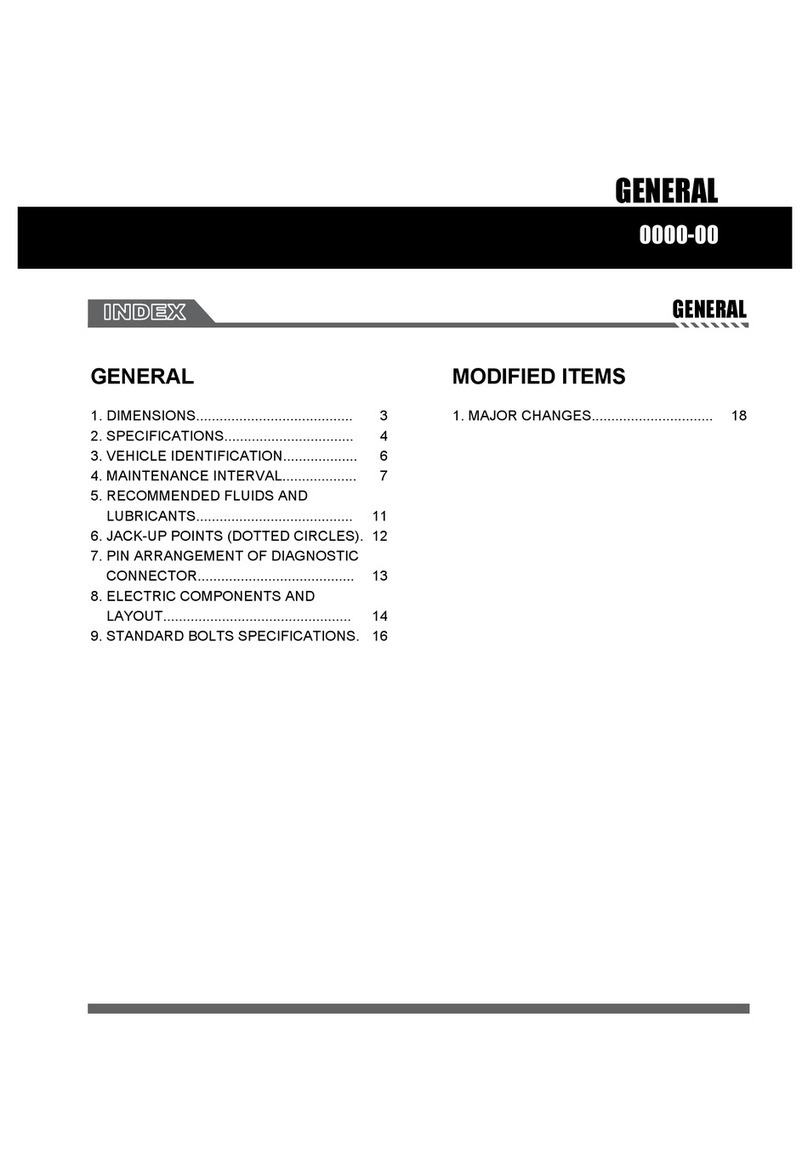1
Key
ADVANCED KEYLESS ENTRY SYSTEM
• Thissystemallowsyoutolockand
unlockthedoors,opentheliftgateand
evenstarttheenginewithouttaking
thekeyoutofyourpocketorpurse.
While Carrying the Advanced Key
• Unlock the driver’s doorbypushing
thedriver’sdoorrequestswitchonce.
• Unlock all doors and the liftgate
bypushingthedriver’sdoorrequest
switchtwiceorbypushingthe
passenger’sdoorrequestswitch
ortheliftgaterequestswitch.
• Lock all doors and the liftgate
bypushingthedriver’sdooror
passengerdoorrequestswitchor
liftgaterequestswitchonce.
• Open the front windows and moon
roofbypushingtheunlockbuttononthe
advancedkeyandthenquicklypushing
againandholding;releasetostop.
• Close front windows and moon roof
bypushingandholdingthedriver’s
doorrequestswitch;releasetostop.
KEYLESS ENTRY SYSTEM
Thissystemremotelylocksandunlocksthedoorsandtheliftgate,andopens
thepowerwindowsandmoonroof.
Release Button
• Pushtoextendkey.
• Push&foldtoretractkey.
Lock
• Pushoncetolockall
doorsandliftgate.
•
Pushtwice(withinve
seconds)forhornsound
vericationthatalldoors
arelocked.
Unlock
• Pushoncetounlock
driver’sdoors.
•
Pushtwice(withinthree
seconds)tounlockall
doorsandliftgate.
•
Pushtwiceandhold
toopenfrontwindows
andmoonroof.
Panic Alarm
• Pushforonesecondor
moretoactivatealarm.
•
PushLock,Unlock,or
PanicAlarmtoturn
alarmoff.
Liftgate Request Switch
Liftgate
Panic Alarm
Lock
Unlock
Advanced Key
Retractable Key
Door Request Switch
1406031_14a_Mazda_CX-9_SSG_071013.indd 1 7/10/13 9:02 AM