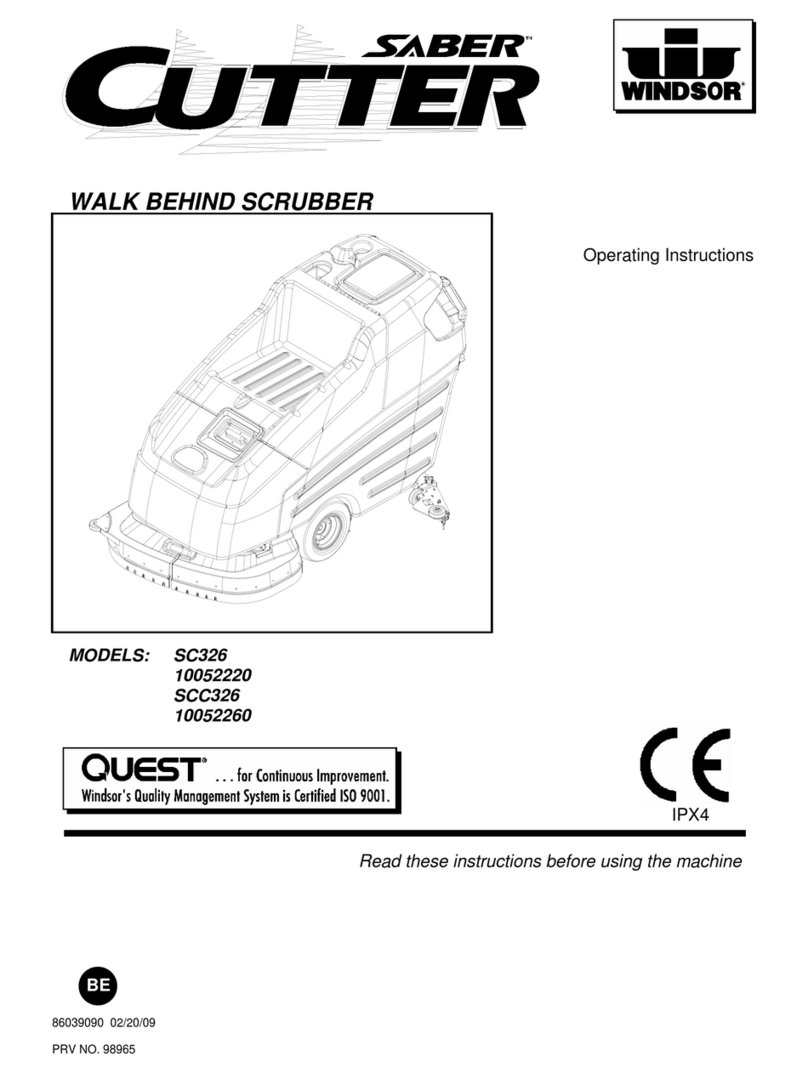Electrocution could occur if maintenance and repairs are performed on a unit
that is not disconnected from the power source. Disconnect the power supply
before attempting any maintenance or service. Always remove the electrical
plug from the electrical outlet before changing the brush, pad or other
attachment and before leaving the machine.
Use a machine with a damaged power cord could result in an electrocution. Do
not use the machine if the power cord is damaged. Do not use the electrical
cord to move the machine
Maintenance and repairs performed by unauthorized personnel could result in
damage or injury. Maintenance and repairs must be performed by authorized
personnel only. Keep all fasteners tight. Keep adjustments according to
specifications.
Electrical components of this machine can “short-out” if exposed to water or
moisture. Keep the electrical components of machine dry. Wipe the machine
down after each use. For storage, keep the machine in a dry building.
Always use a three-wire electrical system connected to the electrical ground.
For maximum protection against electric shock, use a circuit that is protected
by a ground fault interrupter. Consult your electrical contractor.
To prevent damage to power cord, do not let the brush, pad driver and wheels
move over the power cord when the appliance is working. Keep the power
cable higher than appliance.
Operating a machine without observing all labels and instructional information
could result in injury or damage. Read all machine labels before attempting to
operate.
Use of this machine on a step or furniture could result in injury or damage. Do
not use machine on a step or furniture. Do not ride on this machine.
To avoid injury keep hands, feet and loose clothing away from all moving parts
of this machine.
Injury to operator or bystanders could occur if an abrupt change in floor
surface texture is encountered when using this machine. Abrupt change in
floor surface texture can cause a sudden pulling motion by this machine. This
sudden pulling motion can result in loss of control of the machine which could
injure the operator or bystanders. Avoid motions that could cause machine to
cross from a smooth floor surface to a carpet or rough texture floor surface.
Avoid motions that could allow the machine to come in contact with low
obstacles, such as floor electrical outlets, door stops or entry molding, etc.