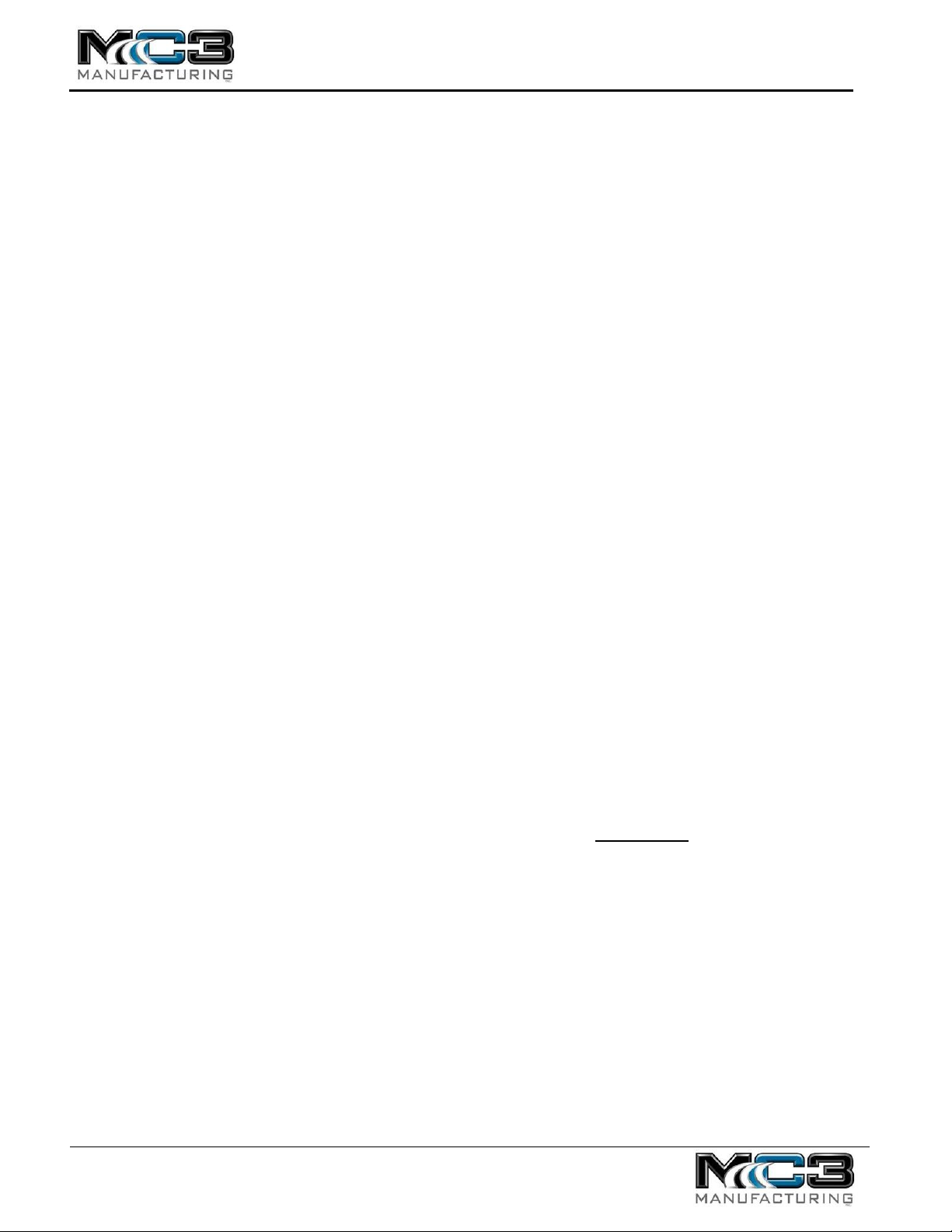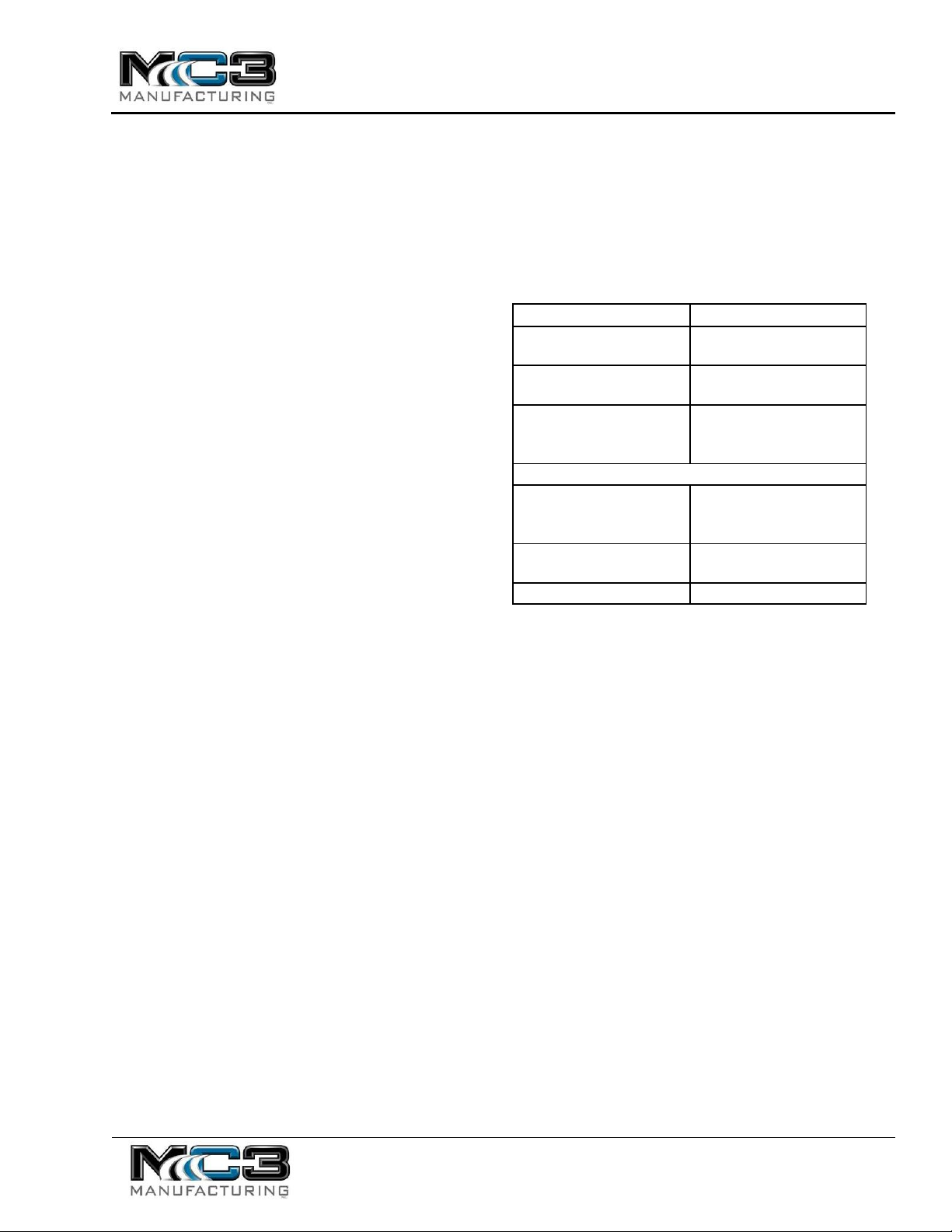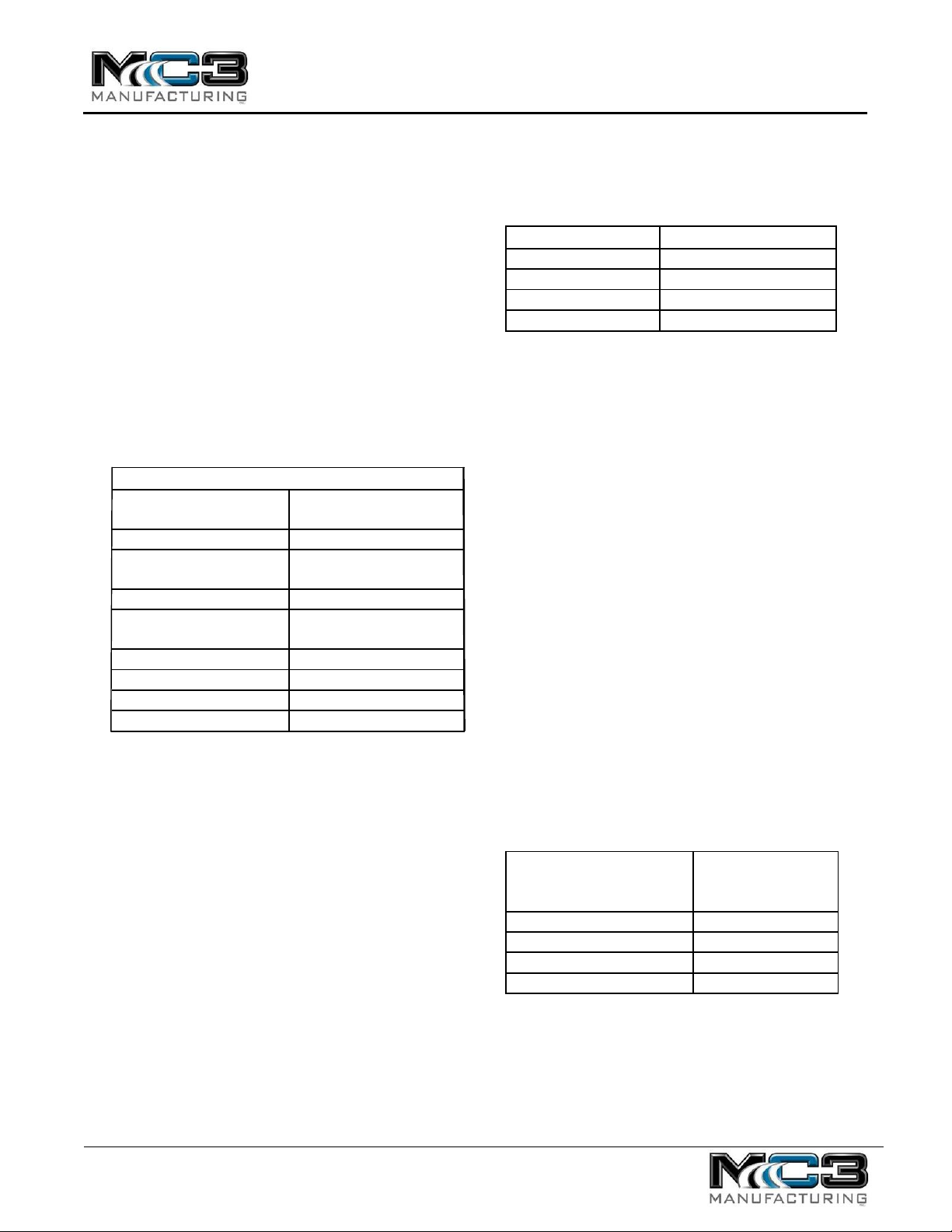Introduction
The management and employees of MC3 Manufacturing
Inc. thank you for specifying our equipment.
This manual provides information on how to install,
operate, and maintain your new conveyor.
If special circumstances or questions arise please contact
MC3 Manufacturing Inc. at: (519) 325-1370 quoting the
serial number(s) of the machine(s).
Note: The serial number(s) can be found on a rectangular
plate next to the drive unit.
Delivery Inspection
Upon delivery of your Slider Bed conveyor check your
packing slip or bill of lading accompanying the unit. If any
components are missing contact MC3 Manufacturing Inc.
immediately with a description of the missing
components and the serial numbers(s) of the machine(s).
If any components have been damaged in transit, note it
on the bill of lading and contact the Carrier immediately.
Warranty
a) Seller warrants that the material and
workmanship on the equipment manufactured
by MC3 Manufacturing will be free from defects
at the time of shipment. If during the first 12
months (or 2000 hours, whichever comes first) of
operation after final shipment, the Buyer
establishes to the Seller’s satisfaction that any
part or parts manufactured by MC3
Manufacturing was defective at the time of
shipment, MC3 Manufacturing, at its own
expense, will repair or replace (but not install)
replacement parts. Buyer must contact MC3
Manufacturing within 12 months after delivery
to user to allow any warranty coverage to be
applied. Seller’s liability under this warranty is
limited to replacement parts only and the Seller
will make no allowance for corrective work done
unless agreed to in writing by MC3
Manufacturing. Charges for correction of defects
by others will not be accepted unless agreed to
in writing, prior to work being performed, by an
officer of the company. Damage or deterioration
due to extraordinary or ordinary wear and tear
(including, but not limited to, use of equipment
to handle product of sizes, or weights and shapes
or at speeds or methods which differ from
information originally provided to Seller),
chemical action, wear caused by abrasive
materials or by improper maintenance and
lubrication, or by improper storage and handling
shall not constitute defects. Failure to install or
assemble equipment properly shall not
constitute defects. Warranty does not cover
consumable items.
b) Seller has made no representation, warranties,
or guarantees, expressed or implied, not
expressly set forth on above paragraph. Seller
shall not be liable hereunder for any
consequential damages included but not in
limitation, damages which may arise from loss or
anticipated profits or production from increased
cost or operation of spoilage material.
c) The components used in manufacture of said
equipment, which were manufactured by others,
will carry such manufacturer’s customary
warranty, which Seller will obtain for Buyer upon
request.
d) No representative of MC3 Manufacturing has
been conferred with any authority to waive,
alter, vary or add to the terms of warranty stated
herein, without prior authorization in writing
executed by an officer of the company.
Note: To protect warranties on any conveyor
components (i.e. gearbox, motor, bearings, belt,
etc.) call the Seller’s home office for
authorization before disassembling, or replacing.
Failure to do so will immediately void all
warranties.