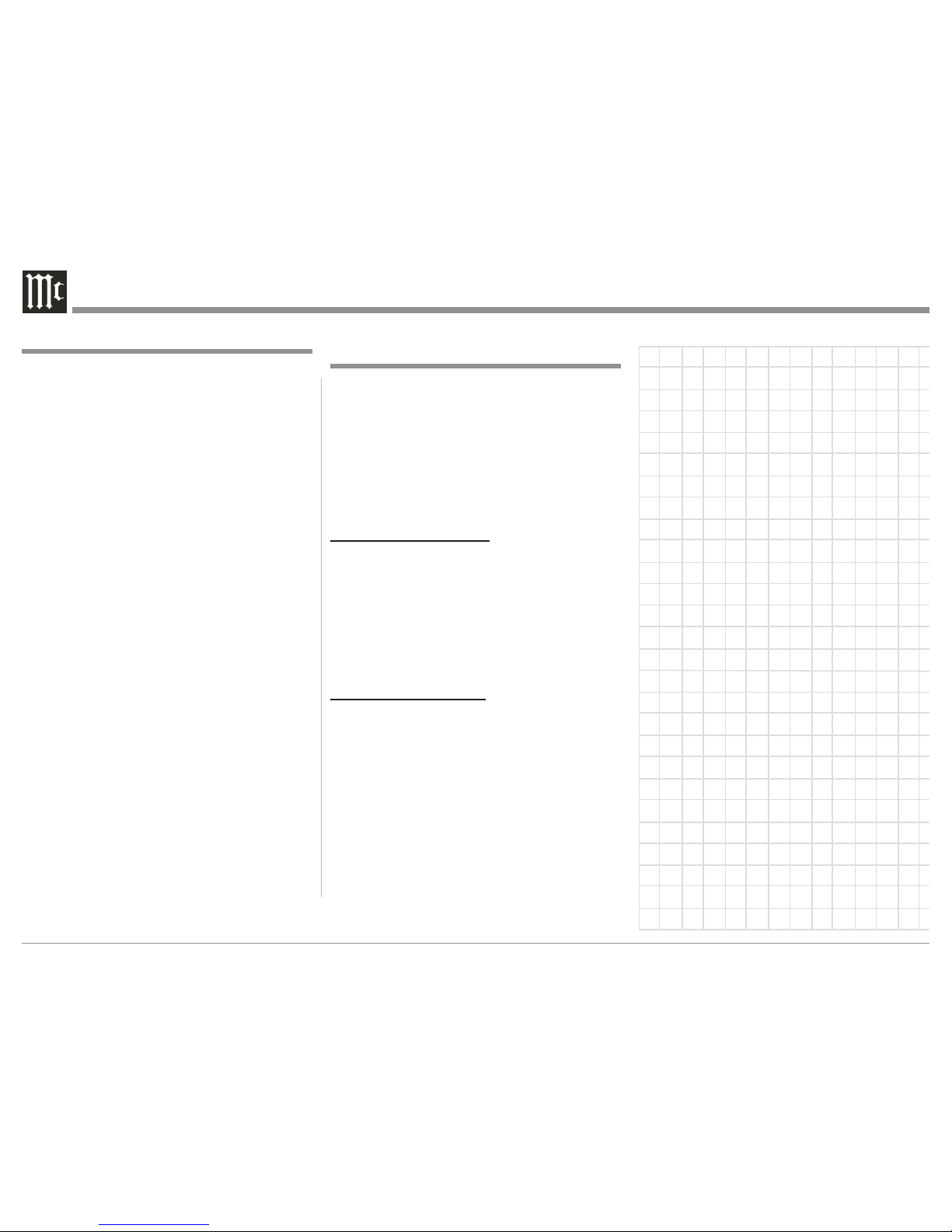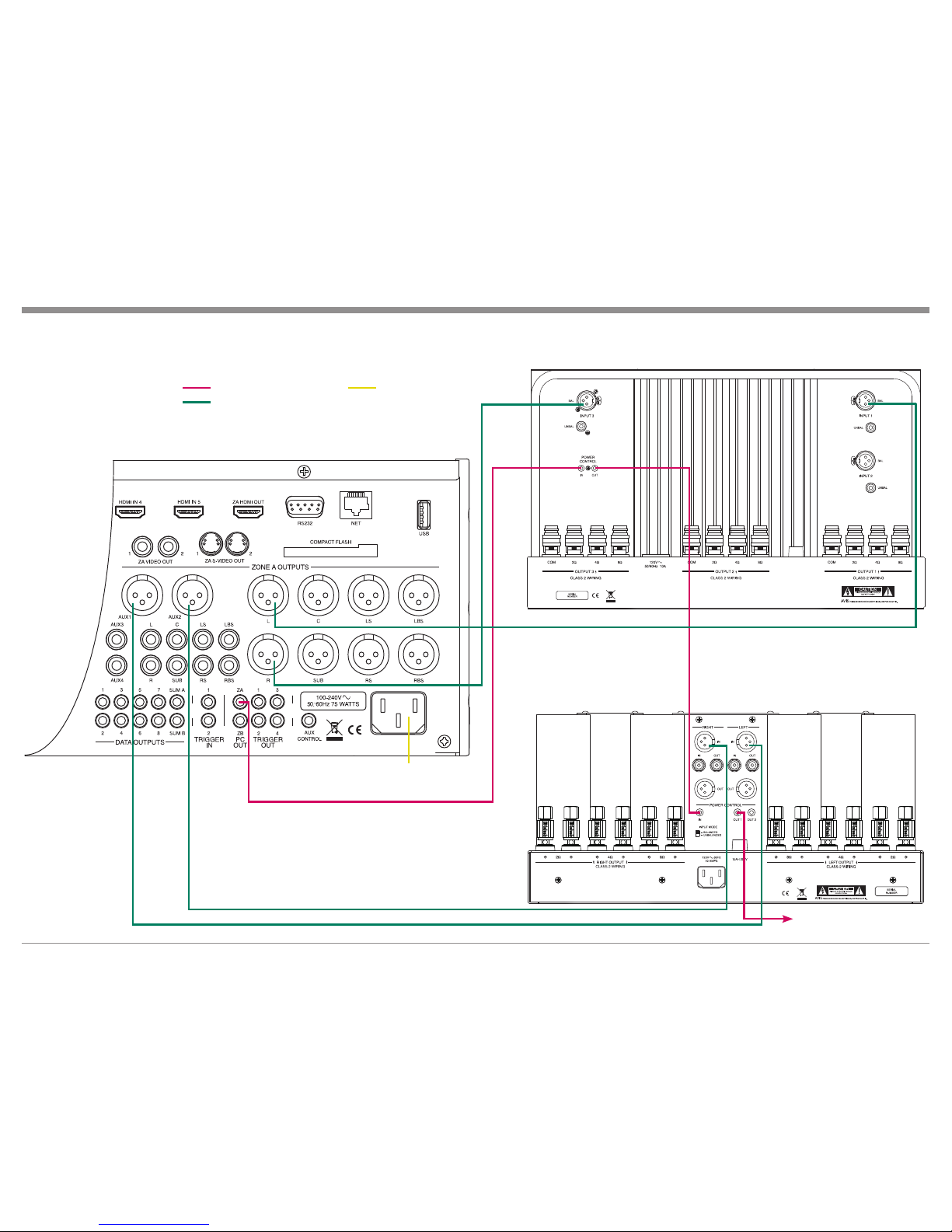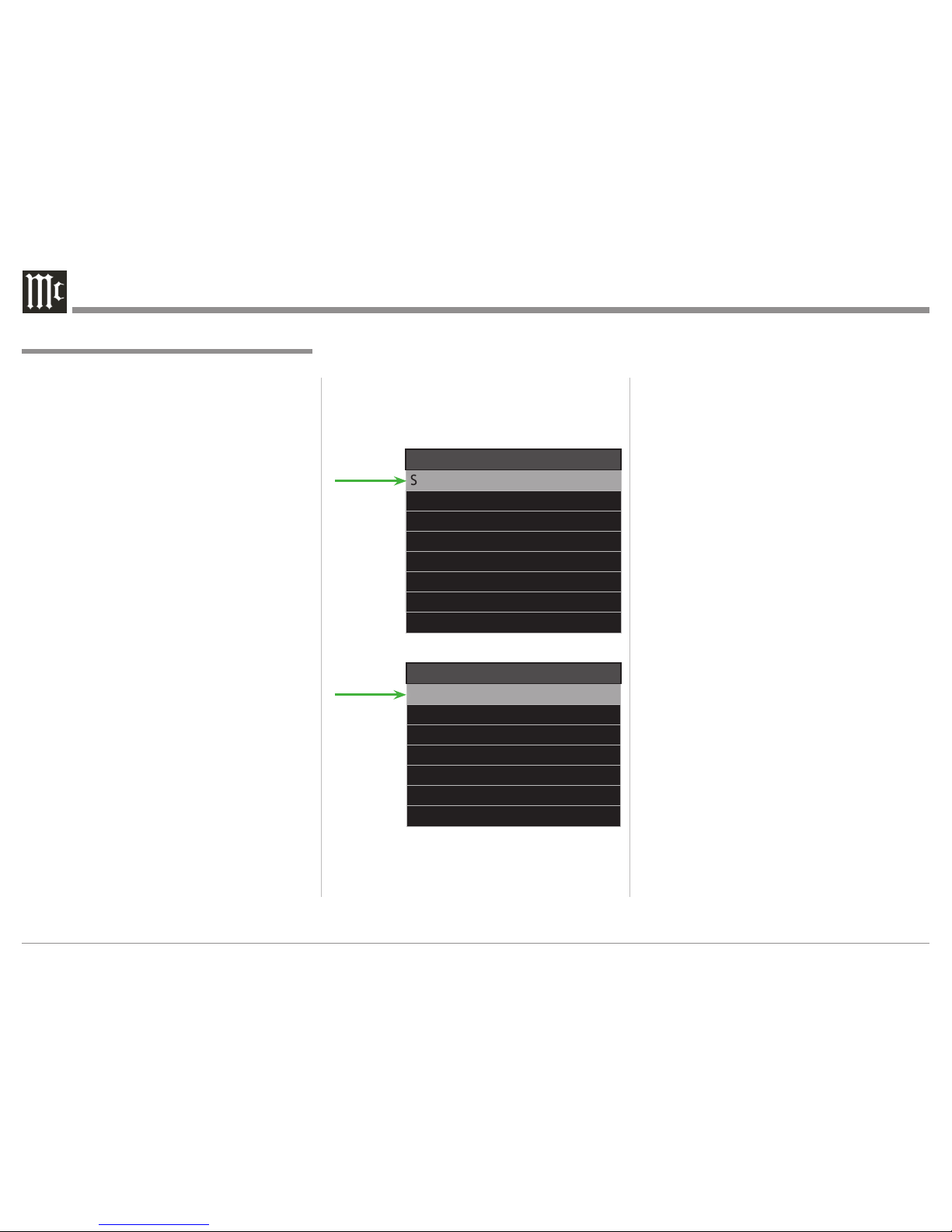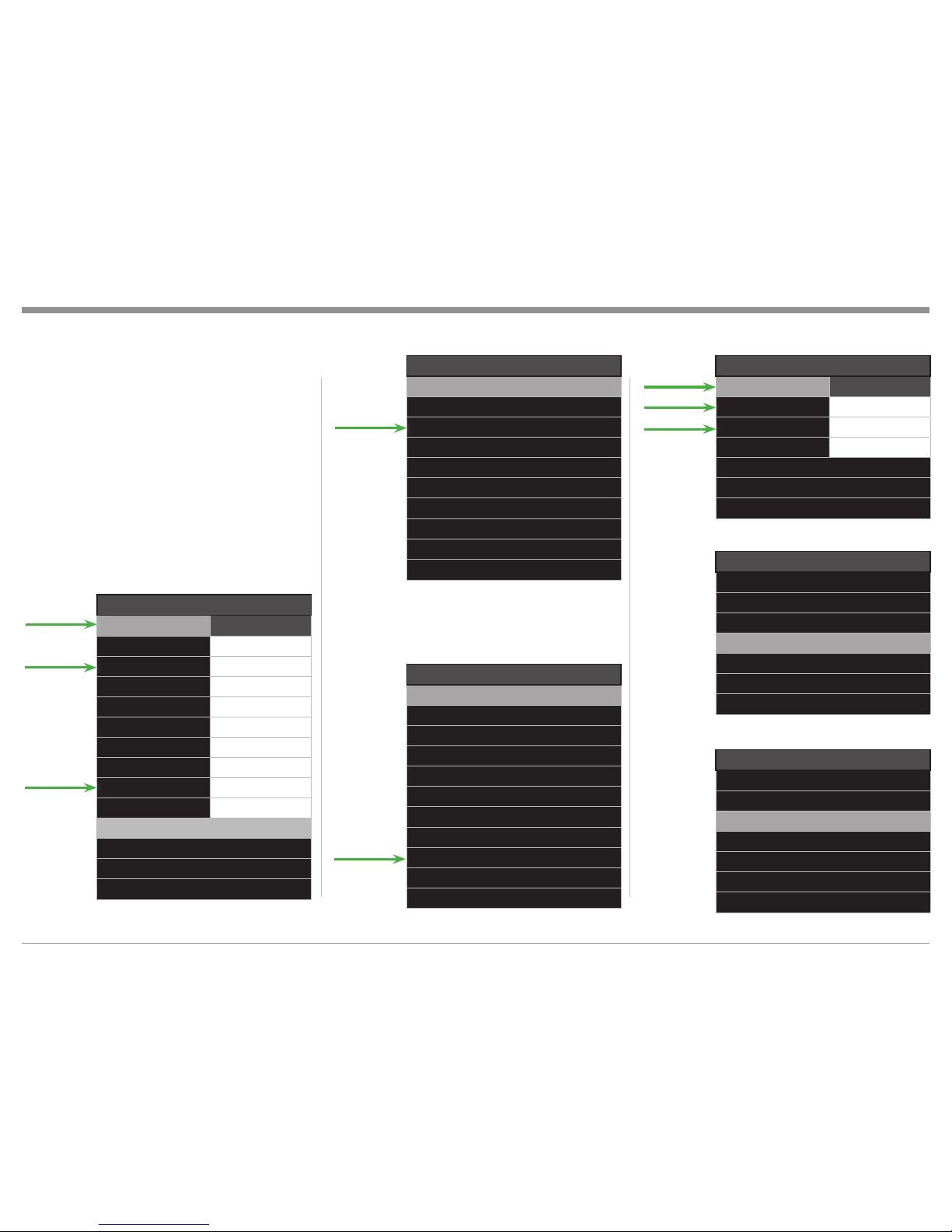4
Output Settings
Operation and Installer Menu:
In order to use the AUXiliary Audio Output in the
MX150, for either additional Subwoofer Outputs or
the Electronic Crossover Circuitry, the settings in the
“Installer Speaker Configuration Menu” need to be
changed from their default setting.
The following steps are based on having operated
the MX150 A/V Control Center, including the Setup
Mode. Refer to the MX150 Owner’s Manual - pages 17
thru 45 and the MX150 Installer and User Menu sepa-
rate fold out sheets (supplied in the MX150 Owner’s
Manual Package) for additional information.
In the following example, the Crossover Setting
will be set up for a Bi-Amplified System using McIn-
tosh Loudspeakers with an internal 250Hz crossover
point between the Low Frequency Section and the
Midrange/High Frequency Section. If your Loud-
speakers are not McIntosh, contact your Dealer for
assistance. The MX150 Electronic Crossover Circuitry
will be activated with a crossover setting of 250Hz us-
ing the LinkwitzRiley 4th order filter.
Notes: 1. It is advisable to employ a Real Time Spectrum
Analyzer, with at least one third octave resolu-
tion, to verify correct levels and overall perfor-
mance. RoomPerfectTM Circuitry in the MX150
is designed to correct for Room Acoustics
and Room/Loudspeaker interactions. It is not
intended to correct for Power Amplifiers with
different amplifying gains or Loudspeakers
with inherent irregular frequency responses.
2. When using the MX150 AUX Outputs to drive
multiple Subwoofers instead of using the
MX150 Electronic Crossover Feature for Bi-
Amplifing a Full Range Loudspeaker, select
one of the “Sub _ _ _” crossover point setting”
instead of the “Custom” setting” for “AUX
perform”. Refer to step 6.
Installer Menu
Speaker and Room Setup
Source Setup
Audio Processing Setup
Zone B Setup
System Setup
Device Management
Exit
Figure 1
Speaker and Room Setup
Speaker Conguration
RoomPerfect
Level Offsets
Distance Settings
Back
Figure 2
1. Switch power On to the MX150 and TV/Monitor.
2. Press the SETUP Push-Button.
3. Select the “Speaker and Room Setup” from the In-
staller Menu. Then select “Speaker Configuration”
from the Speaker and Room Setup Menu. Refer to
figures 1 and 2.
4. To makes changes use the (up) or (down)
Push-buttons to highlight the “EDIT/SELECT”
menu item, then press the SELECT Push-button.
5. Change the “Speaker Configuration” Front Left
and Right settings to either “XL” or XXL” if that
is not the current setting. Refer to figures 3 and
4. Also refer to page 22 of the MX150 Owner’s
Manual for additional information on the “XL”
and XXL” settings.
6. Refering to figures 3, 5 and 6, select “AUX1/2
(L/R)” listed in the Speaker Configuration menu
and change the settings as follows:
AUX perform - Custom
AUX cutoff - 250Hz
AUX order - 4th LiRi
Note: The “Gain Offset” Adjustments for the LEFT
and RIGHT Front Loudspeakers and AUX
Outputs may be used to compensate for the
differences in Power Amplifier gains.
7. Select “Save Change”, followed by Confirm Selec-
tion by selecting “Yes”. Refer to MX150 separate
sheet “Setup 2”
8. Then select “Verify Current Setup” and step thru
all the settings using the SELECT Push-button.
Refer to figures 7 and 8.
Using the previously mentioned acoustic analyzing
equipment, measure and adjust if necessary the gains
of the two Power Amplifiers (unless they have the
same amplification gain) for the same relative levels
across the broad range of frequencies in the Low and
High Pass regions. Then perform RoomPerfect Room
Correction procedures starting on page 24 of the
MX150 Owner’s Manual.
Notes: 1. The analyzing circuitry in the MX150 is
designed to prevent voids in the frequency
response curve. This could occur if the Low
Frequency Output AUX1/2 (L/R) had a cutoff
setting of 125Hz and the the High Frequency
Output (Front L/R) had a cutoff setting of