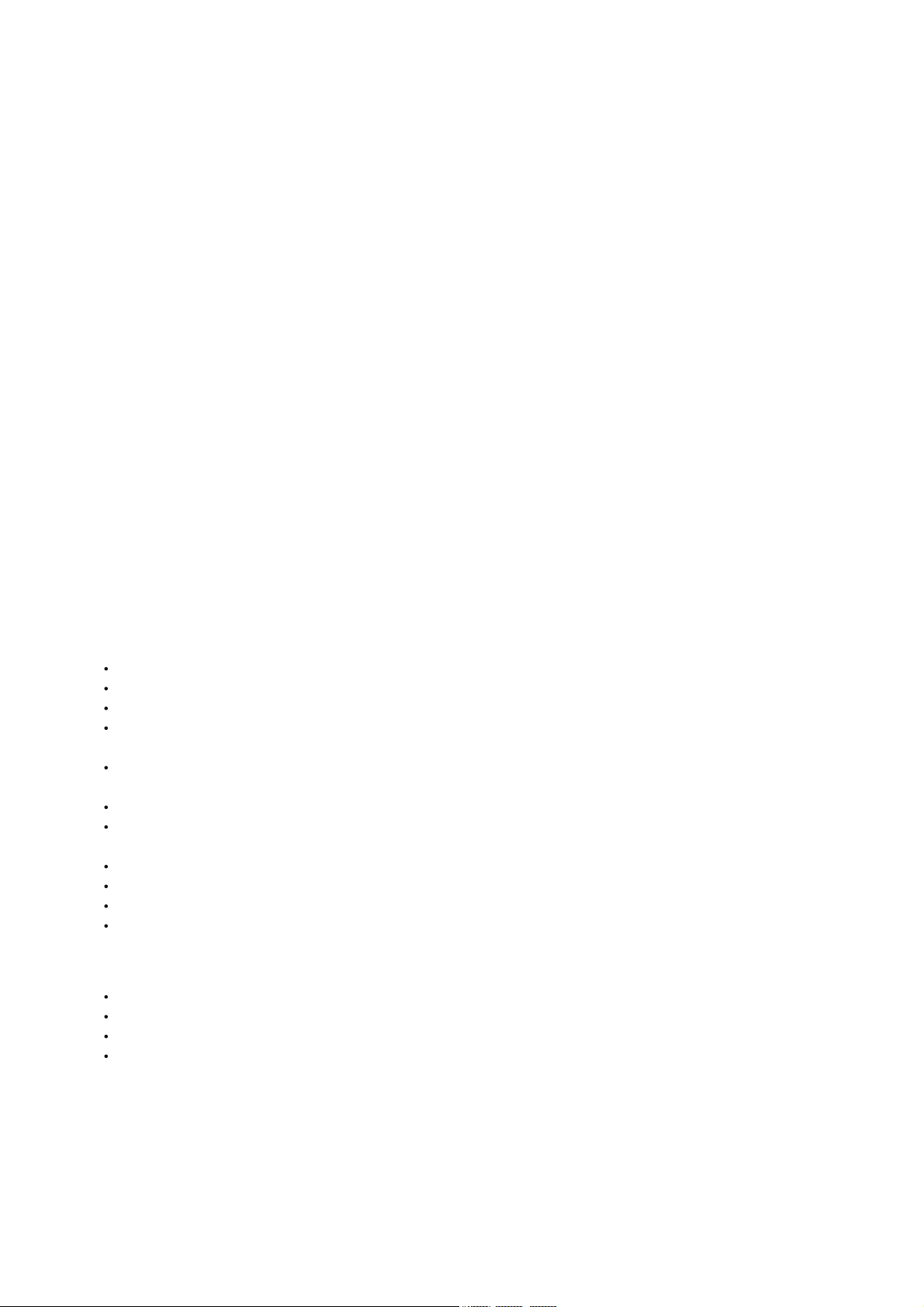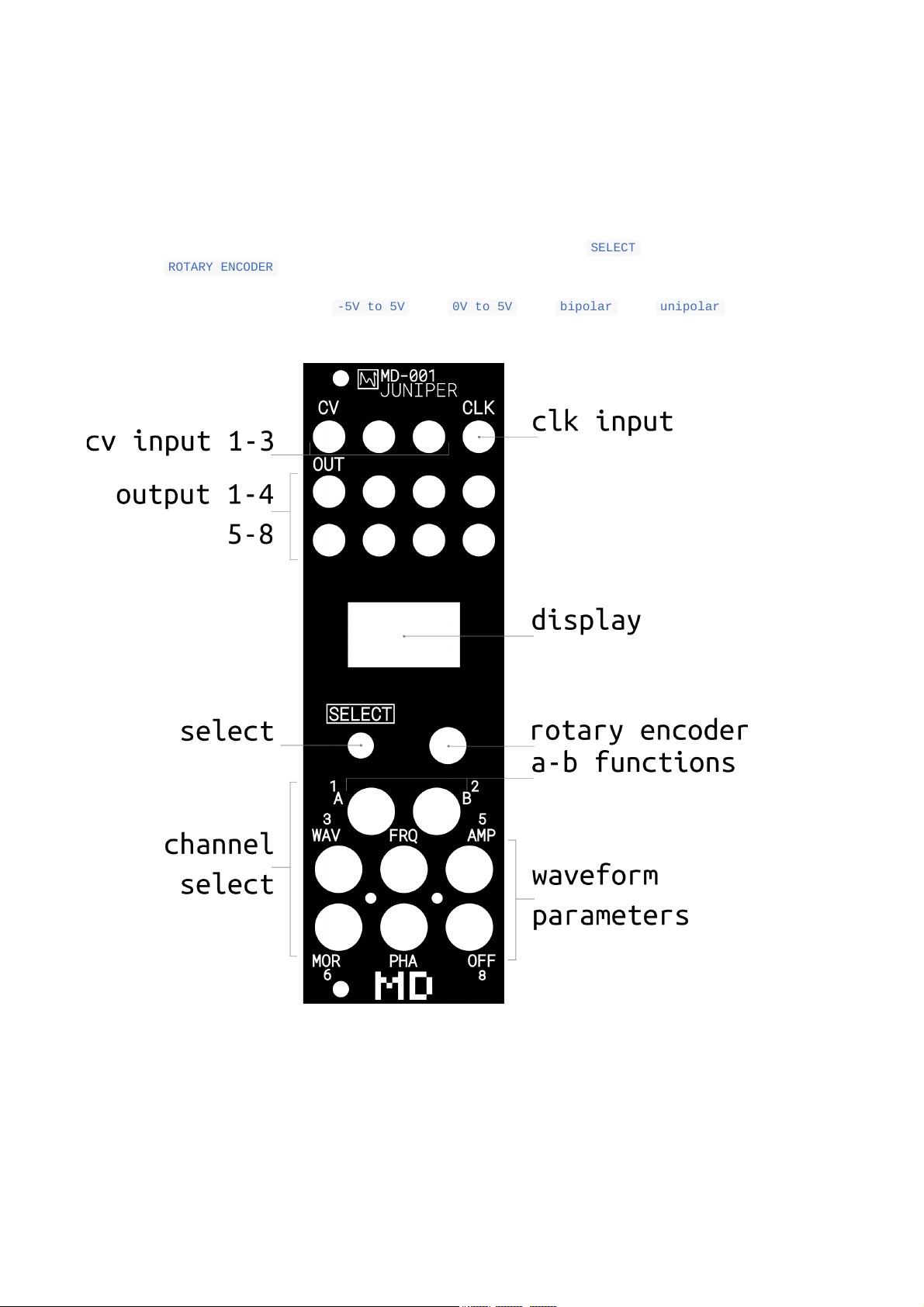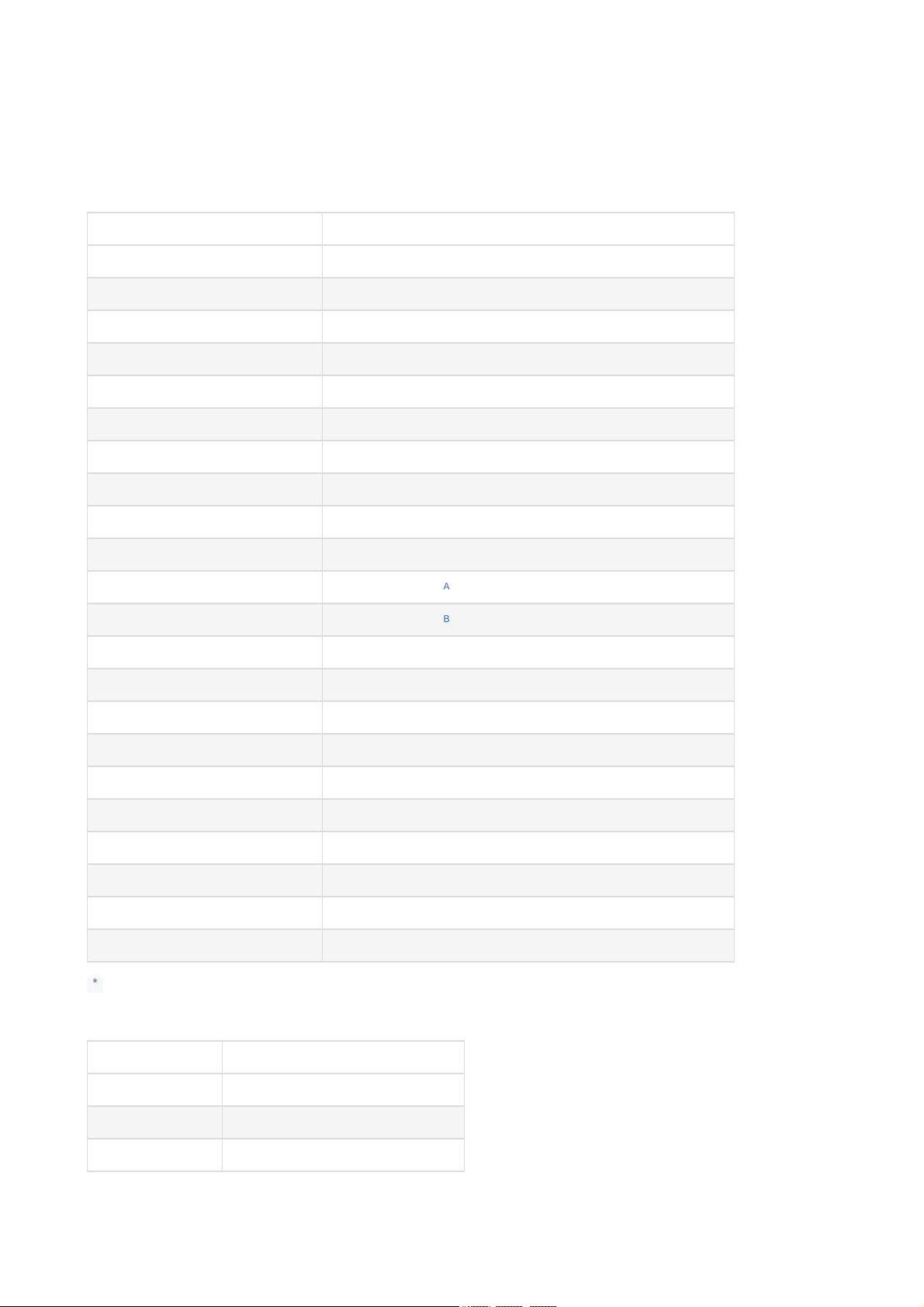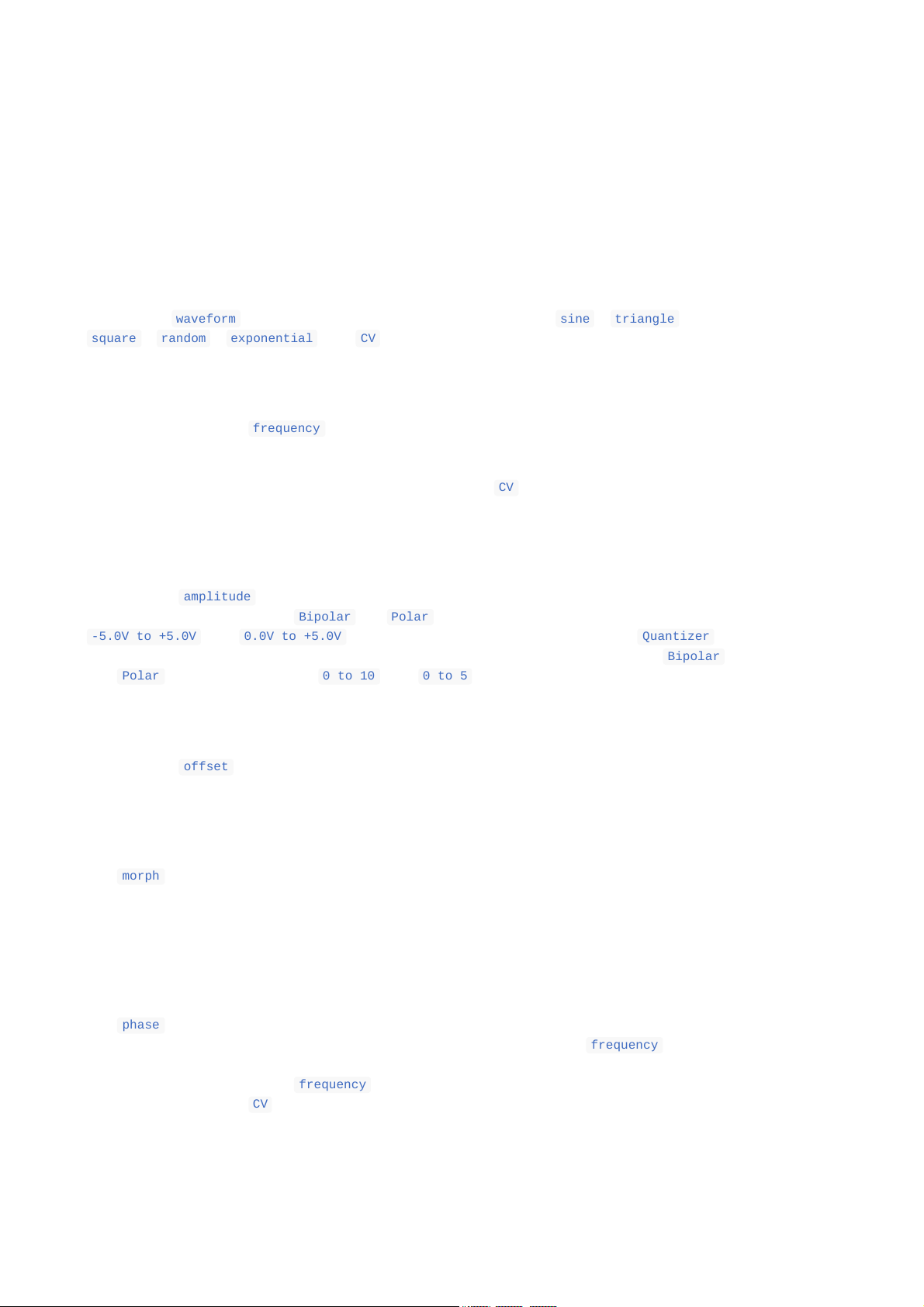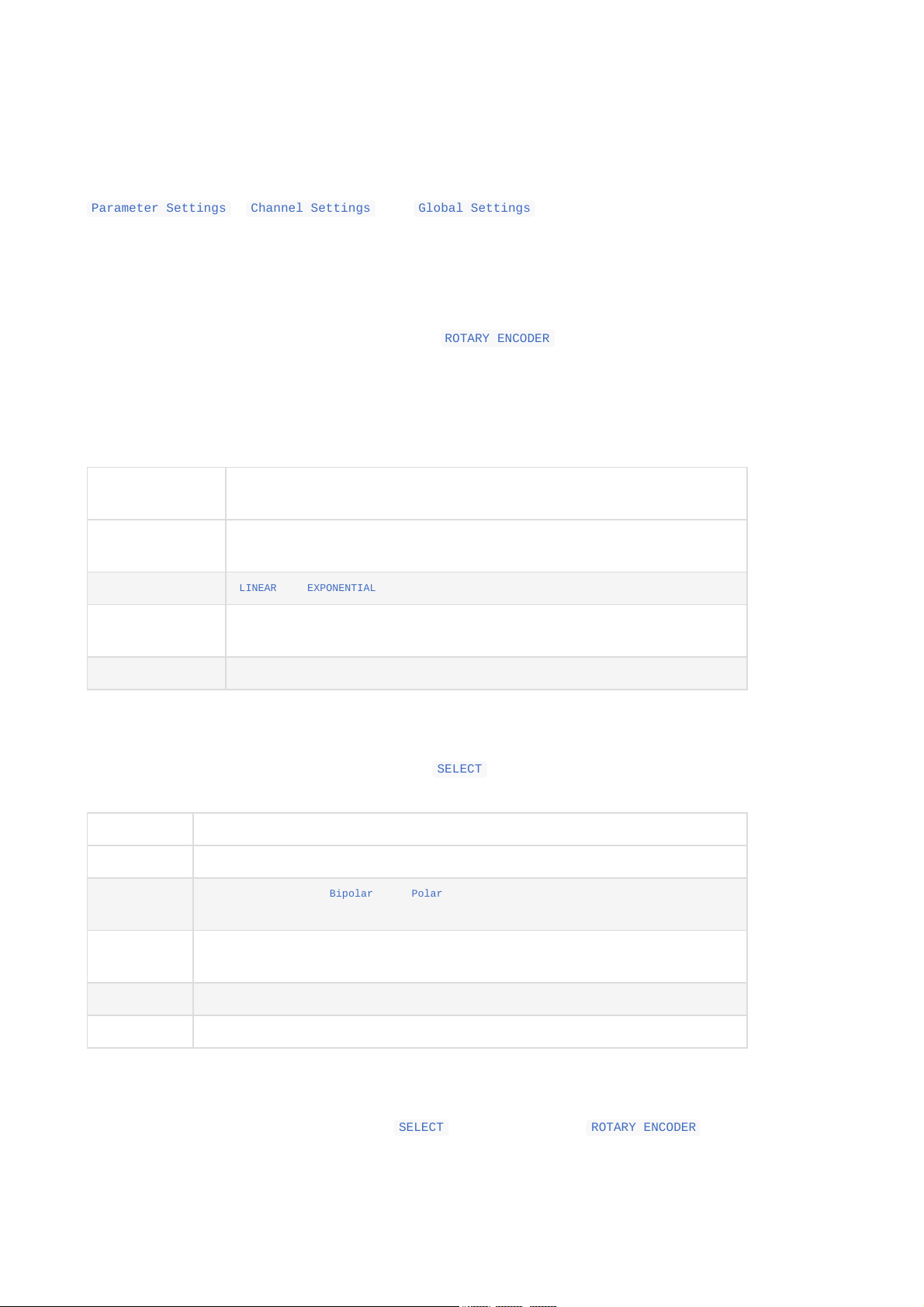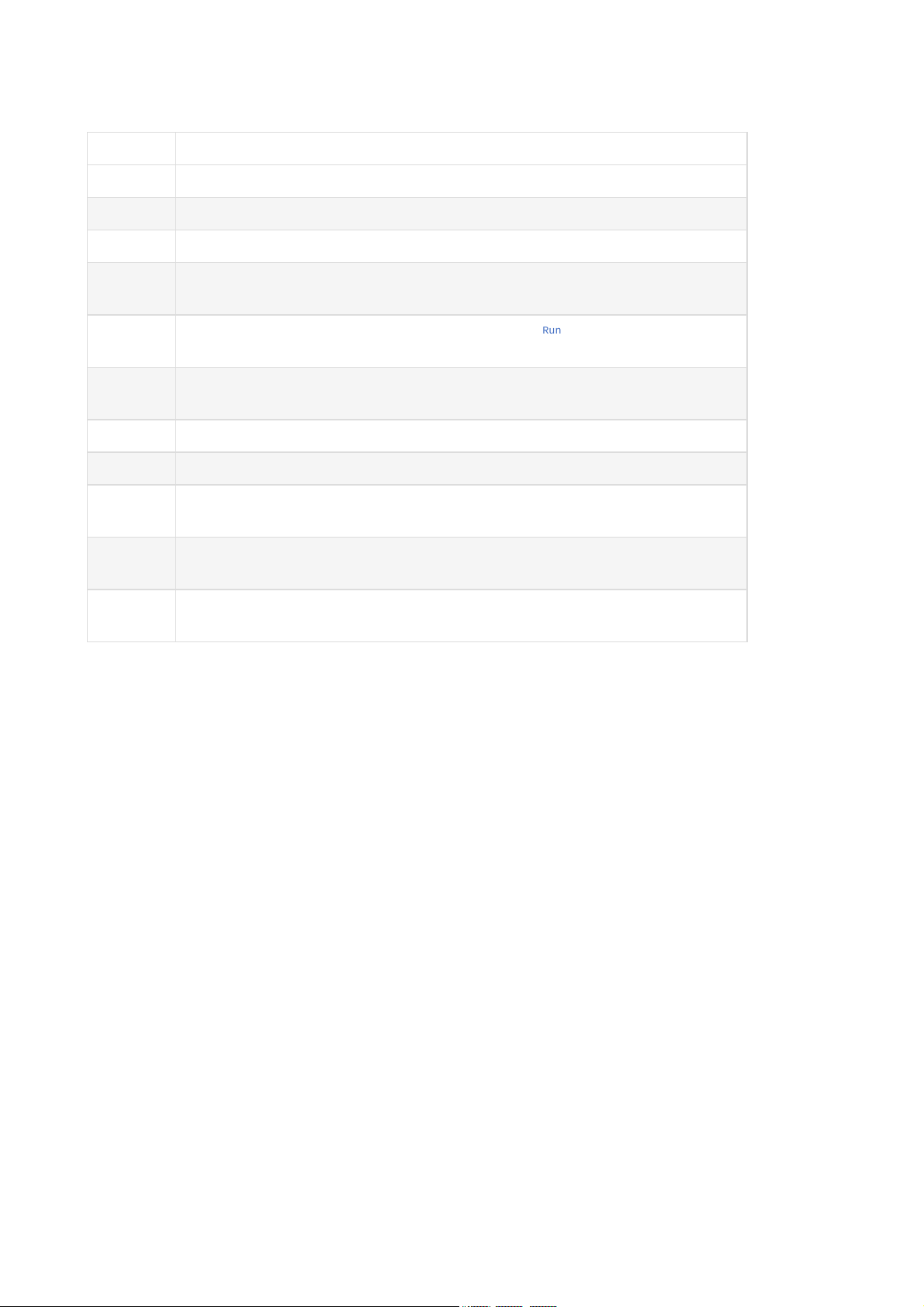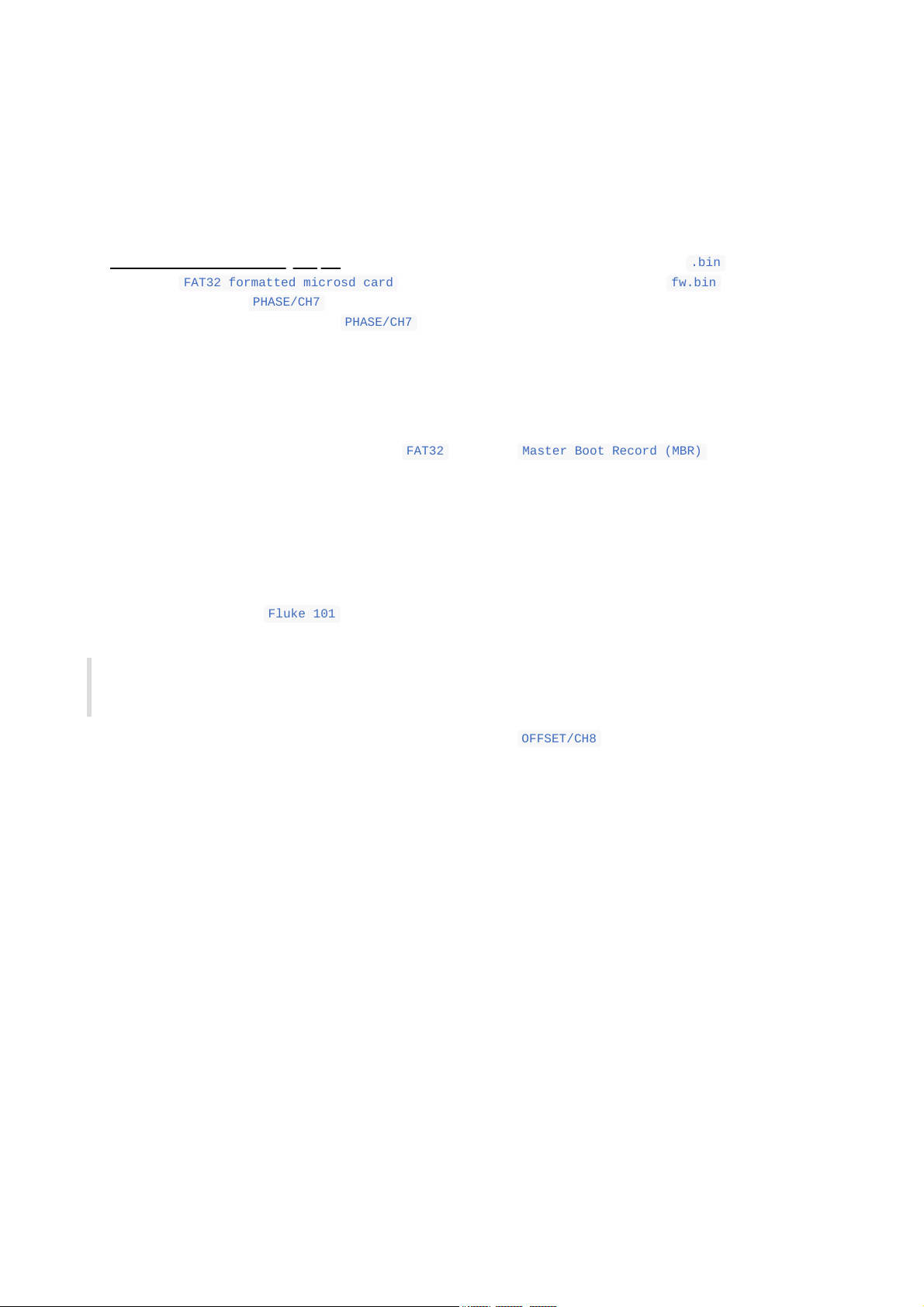Parameter Guide
Parameters are building blocks of the waveform generation and manipulation, they can
be accessed by pressing one of the parameter buttons, e.g. "FRQ" while on the main
channel screen. There are (currently) 3 "A-B" parameters that can be accessed, to
adjust which "A-B" parameter is displayable hold "A" or "B" and rotate the encoder.
Waveform
Adjust the waveform of the given channel. Waveforms include sine , triangle ,
square , random , exponential and CV . The waveform setting can be modulated with
both internal and external sources.
Frequency
Adjusts the periodic frequency of the given channel. Frequencies are relative to the
global BPM of the device. The frequency setting can be modulated with both internal
and external sources. When frequency modulation is active there is no guarantee that
the frequency is synchronized with the BPM. When the CV waveform is selected, there
is no periodic or frequency component of the waveform, as this is a representation of
the input signal.
Amplitude
Adjusts the amplitude of a given channel. The full-scale of the output has an
amplitude of 100%. When in Bipolar or Polar modes an amplitude of 100% represents a
-5.0V to +5.0V and 0.0V to +5.0V voltage range respectively. When the Quantizer is
active the representation changes from percentage to octaves, in this case Bipolar
and Polar modes represents a 0 to 10 and 0 to 5 octave range respectively. The
amplitude setting can be modulated with both internal and external sources.
Offset
Adjusts the offset of a given channel. At a value of 50% there is no offset being
applied, e.g. the waveform is generated within the middle of the amplitude range. The
offset setting can be modulated with both internal and external sources.
Morph
The morph function varies depending on the waveform and adjusts the waveform shape.
For triangle a ramp or sawtooth can be achieved, for square wave the duty cycle is
adjusted. For the CV waveform, the morph parameter mixes between the 3 different input
channels where 0%, 50% and 100% represents CV input 1, 2 and 3 respectively. The morph
setting can be modulated with both internal and external sources.
Phase
The phase parameter allows periodic waveforms to be phase locked to varying degrees,
or not locked at all. When the phase is locked any adjustment to frequency will cause
the phase to be recalculated (this can cause visual discontinuities in the waveform
which is normal). When the frequency is modulated the phase locking is disabled
altogether. When the CV waveform is selected, there is no periodic or phase
component of the waveform, as this is a representation of the input signal.