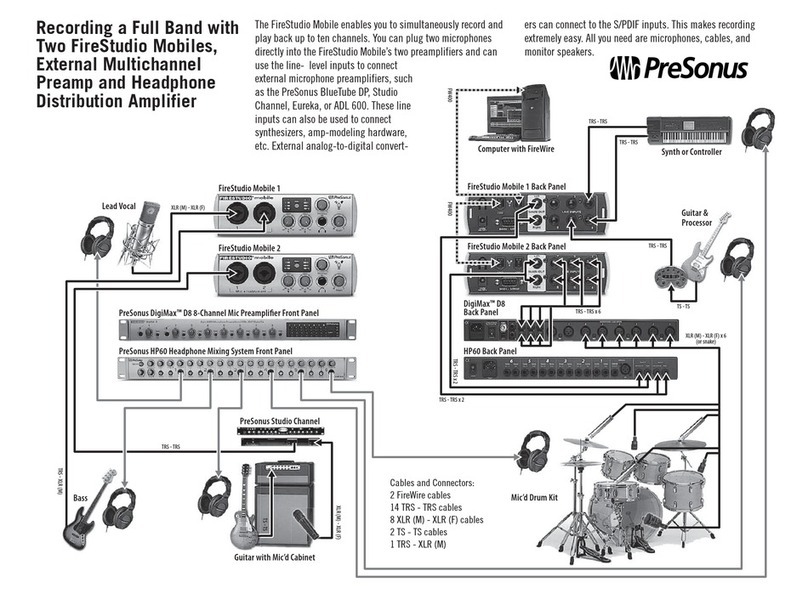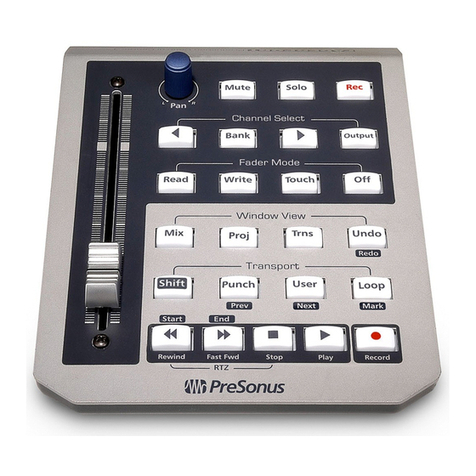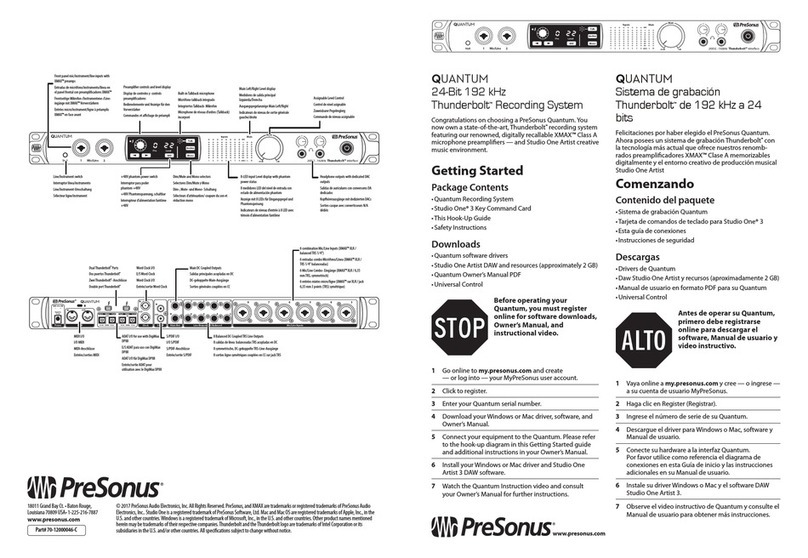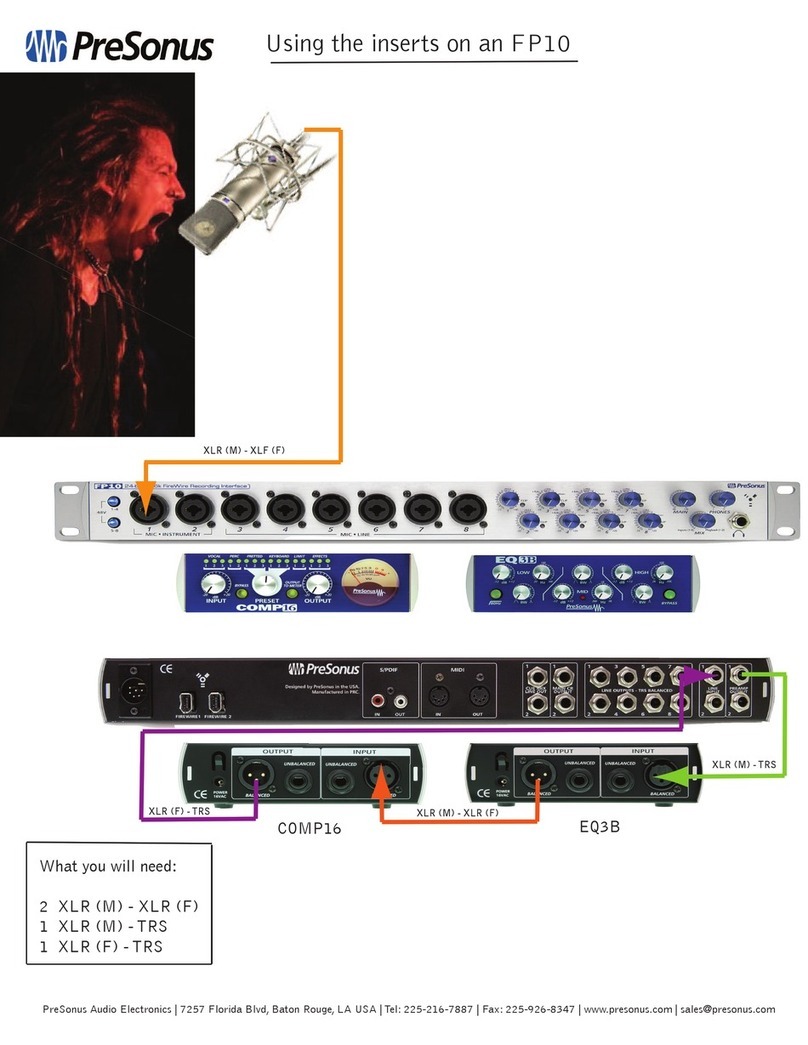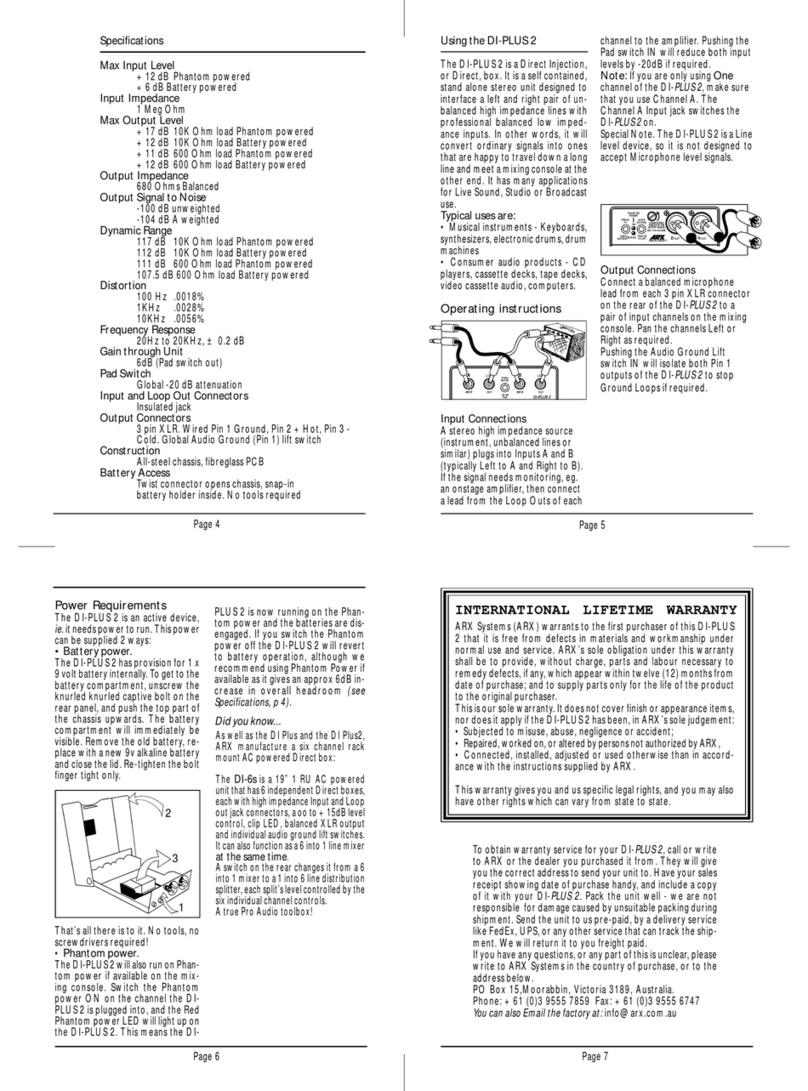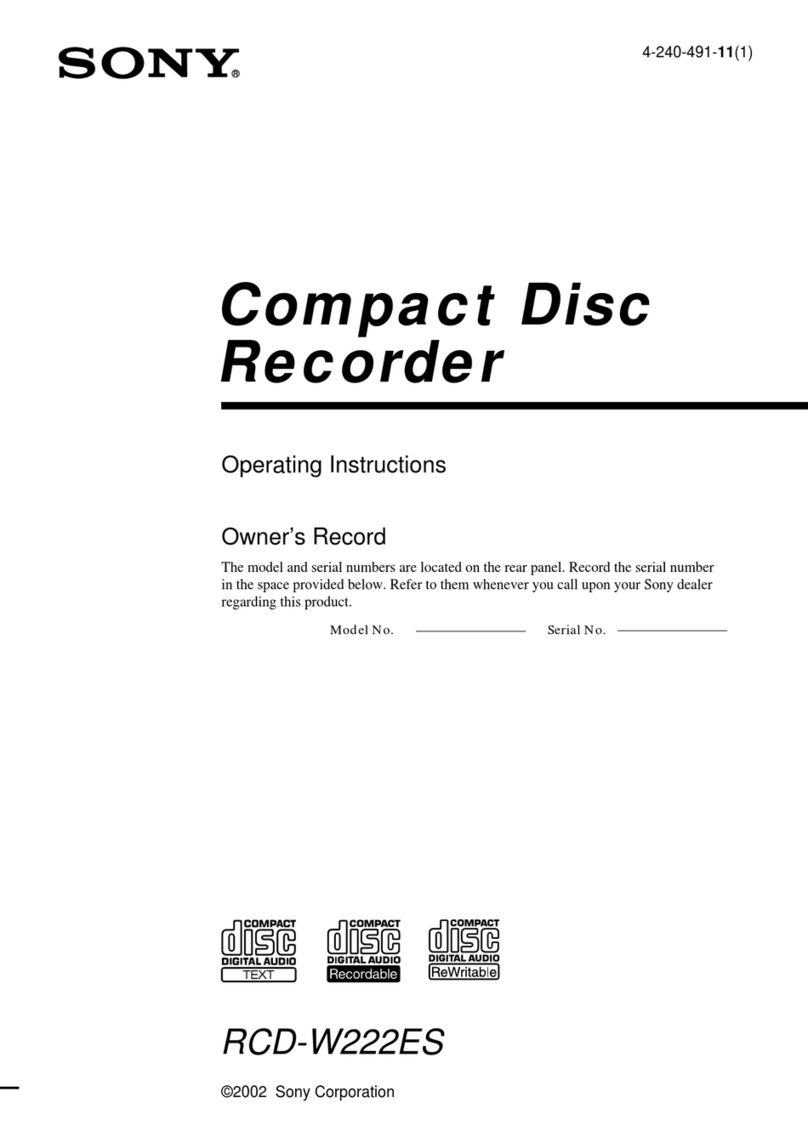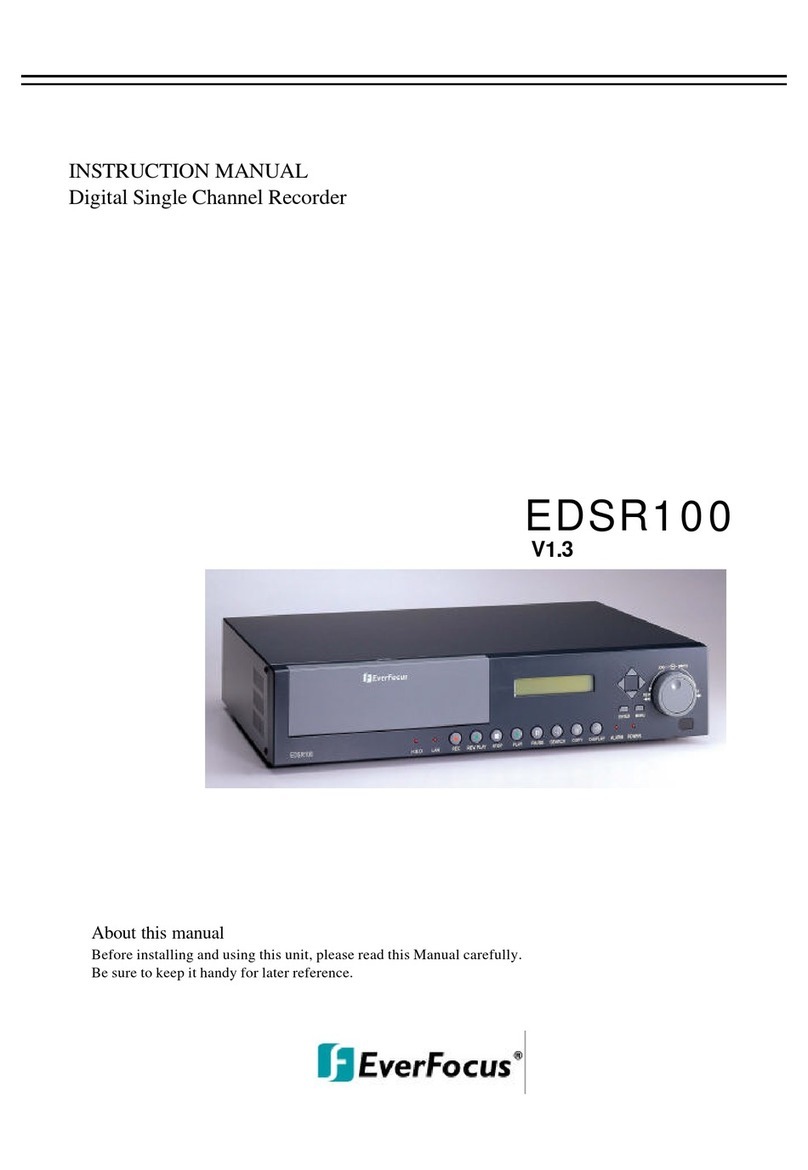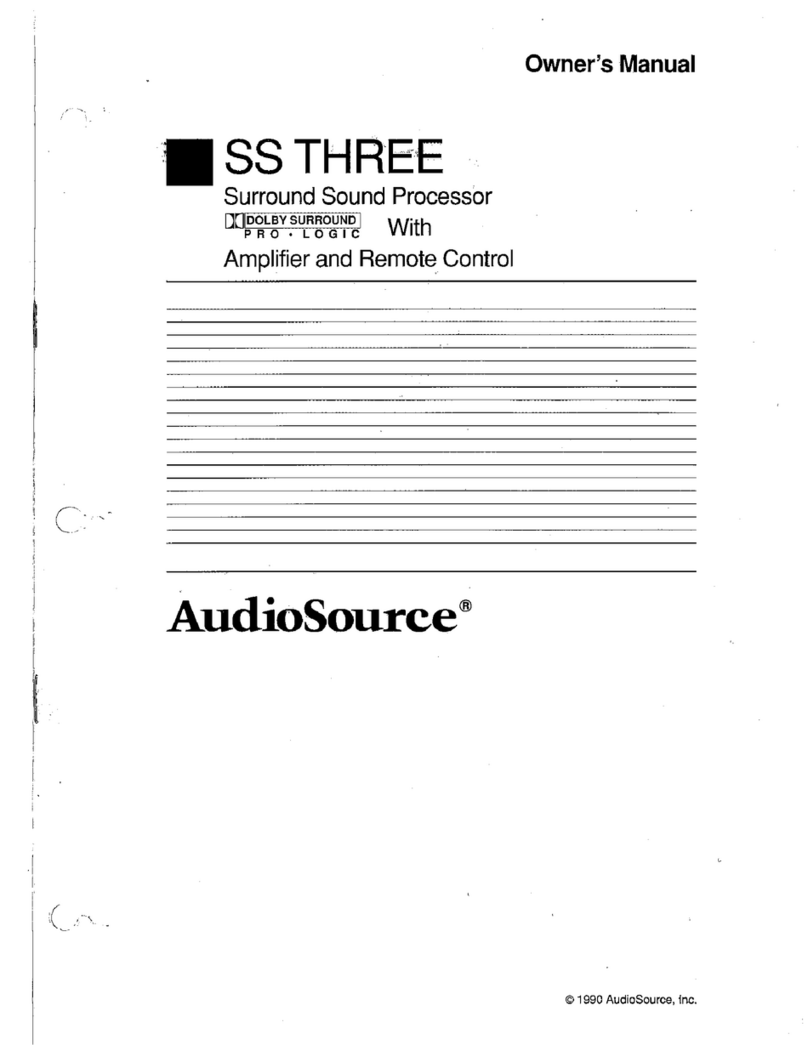Studio6|8 24-Bit 192 kHz USB 2.0
AudioInterface
Congratulationsonchoosing PreSonus. You now own a
state-of-the-art,USB 2.0 interface featuring our renowned
XMAX™Class A microphonepreamplifiers — and Studio One
Artistcreative music environment.
GettingStar ted
PackageContents
•Studio6|8
•USBcable
•MIDI-S/PDIFBreakout Cable
•StudioOne® 3 Key Command Card
•ThisHook-Up Guide
•SafetyInstructions
Downloads
•Studio6|8 software drivers for Windows
•StudioOne Artist DAW and resources (approximately 2 GB)
•Studio6|8 Owner’s Manual PDF
Beforeoperating yourStudio 6|8
Mobile,you must registeronline
forsoftware downloads, Owner’s
Manual,and instructional video.
1Goonline to my.presonus.comand create — or log into
—your MyPreSonus user account.
2Clickto register.
3Enteryour Studio 6|8 serial number.
4DownloadyourWindows driver (no driver necessary for
Mac),software and Owner’s Manual.
5Connectyour equipment to the Studio 6|8. Please refer
tothe hook-up diagramin this G etting Started guide
andadditional instructions in your Owner’sM anual.
6InstallyourWindows driver (if necessary) and
StudioOne Artist 3 DAWsoft ware.
7WatchtheStudio 6|8 Instruc tion video and consult
yourOwner’sManual for fur ther instructions.
Studio6|8 - Interfaz de Audio
USB2.0 a 24 Bits / 192 kHz
Felicitacionespory gracias por elegir PreSonus. Ahora usted
poseesu propia interfaz USB 2.0 de última generación
portandonuestros renombrados y afamados preamplifica-
doresde micrófonoClase A XMAX™ — y el entorno creativo
musicalque proporciona Studio One Artist.
Comenzando
Contenidodel paquete
•Studio6|8- Interfaz de audio y Centro de comando para
estudiode grabación
•CableUSB
•CableBreakout MIDI-S/PDIF E/S
•Tarjetade comandos de teclado para Studio One® 3
•Estaguía de conexiones
•Instruccionesde seguridad
Descargas
•Driversde Studio 6|8 para Windows
•DawStudio One Artist y recursos (aproximadamente 2 GB)
•Manualde usuario en formato PDF para su Studio 6|8
Antesde operar su Studio 6|8,
primerodebe registrarse online
paradescargar el software,
Manualde usuario y video
instructivo.
1Vayaonlinea my.presonus.com y cree — o ingrese —
asu cuenta de usuario MyPreSonus.
2Hagaclic en Register (Registrar).
3Ingreseel número de serie de su Studio 6|8.
4Descargueel driver paraWindows (No se requieren
driverspara OS X), software y Manual de usuario.
5Conectesu hardwarea la inter faz Studio 6|8.
Porfavorutilice como referencia el diagrama de
conexionesen esta Guía de inicio y las instrucciones
adicionalesen su Manual de usuario.
6Instalael driver deWindows (si se requiere) y el software
DAWStudioOne Artist.
7Observeel video instructivo de Studio 6|8 y consulte el
Manualde usuario para obtener más instrucciones.
Part#70-12000037-C
18011GrandBayCt. • Baton Rouge,
Louisiana70809USA•1-225-216-7887
www.presonus.com
www.presonus.com
©2017PreSonusAudio Electronics, Inc. All Rights Reserved. PreSonus, UC Surface, and XMAX are trademarks or registered trademarks of
PreSonusAudioElectronics,Inc.. Studio One is a registered trademark of PreSonus Software, Ltd.Mac and Mac OS are registered trademarks of
Apple,Inc.,inthe U.S. and other countries. Windows is a registeredtrademark of Microsoft, Inc., in the U.S. and other countries. Other product
namesmentionedhereinmay be trademarks of their respective companies. All specifications subject to change without notice.
Headphonelevelcontrol
Controlparaniveldeaudífonos
ReglerfürKopfhörerpegel
Commandedeniveaucasque
Frontpanelmic/instrumentinputswith
XMAX™preamps
Entradasdemicrófono/instrumentoenel
panelfrontalconpreamplificadoresXMAX™
FrontseitigeMikrofon-/Instrumentene-
ingängemitXMAX™Vorverstärkern
Entréesmicro/instrumentàpréamplis
XMAX™enfaceavant
Line/Instrumentswitch
Interruptorlínea/instrumento
Line/Instrument-Umschaltung
Sélecteurligne/instrument
—
+48phantompowerswitch
Interruptorparapoderphantom+48
+48VPhantomspannung,schaltbar
Interrupteurd’alimentationfantôme+48V
MainLevelcontrol
Niveldesalidaprincipal
LautstärkereglerMain-Ausgang
Niveaudesortiegénérale
MainLeft/RightLeveldisplay
Medidoresdesalidaprincipal
Izquierda/Derecha
AusgangspegelanzeigeMainLeft/Right
Indicateursdeniveaudesor tie générale
gauche/droite
8-LEDinputLeveldisplay
8medidoresLEDdel nivelde entrada
Anzeigemit8LEDs für Eingangspegel
Indicateursdeniveaud’entréeà 8 LED
USB2.0I/O
USB2.0
USB2.0
USB2.0
MIDIandS/PDIFI/O
I/OMIDIyS/PDIF
MIDI-undS/PDIF-Anschlüsse
Entrées/sortiesMIDIetS/PDIF
MainOutputs
Salidasprincipales
Main-Ausgänge
Sortiesgénérales
Headphoneoutput
Salidasdeauriculares
Kopfhörerausgänge
Sortiescasque
4balancedTRSLineOutputs
4salidasbalanceadasde líneaTRS
4symmetrischeTRS-Line-Ausgänge
4sortieslignesymétriques sur jack 3
points(TRS)
XMAX™ultra-lownoisehigh-headroommic preamps
PreamplificadoresXMAX™paramicrófonode ruido
ultra-bajoyaltonivelde tolerancia (headroom)
Rauscharme,übersteuerungsfesteXMAX™
Mikrofonvorverstärker
PréamplismicroXMAX™àgrande marge et bruit ultra faible
Cuemixcontrolforheadphone monitoring
Controlparamezclacuepara monitoreo
deaudífonos
Cue-Mix-ReglerfürdasMonitoring über
Kopfhörer
CommandedemixageCuepour l’écoute
decontrôleaucasque
Inputmonitoringswitch
Interruptorparaentradademonitor
Eingangswahlschalter
Commutateurd’écouted’entrée
—
Preamplifiercontrolsandleveldisplay
Displaydecontrolesy controls
preamplificadores
BedienelementeundAnzeigefür den
Vorverstärker
Commandesetaffichagede préampli