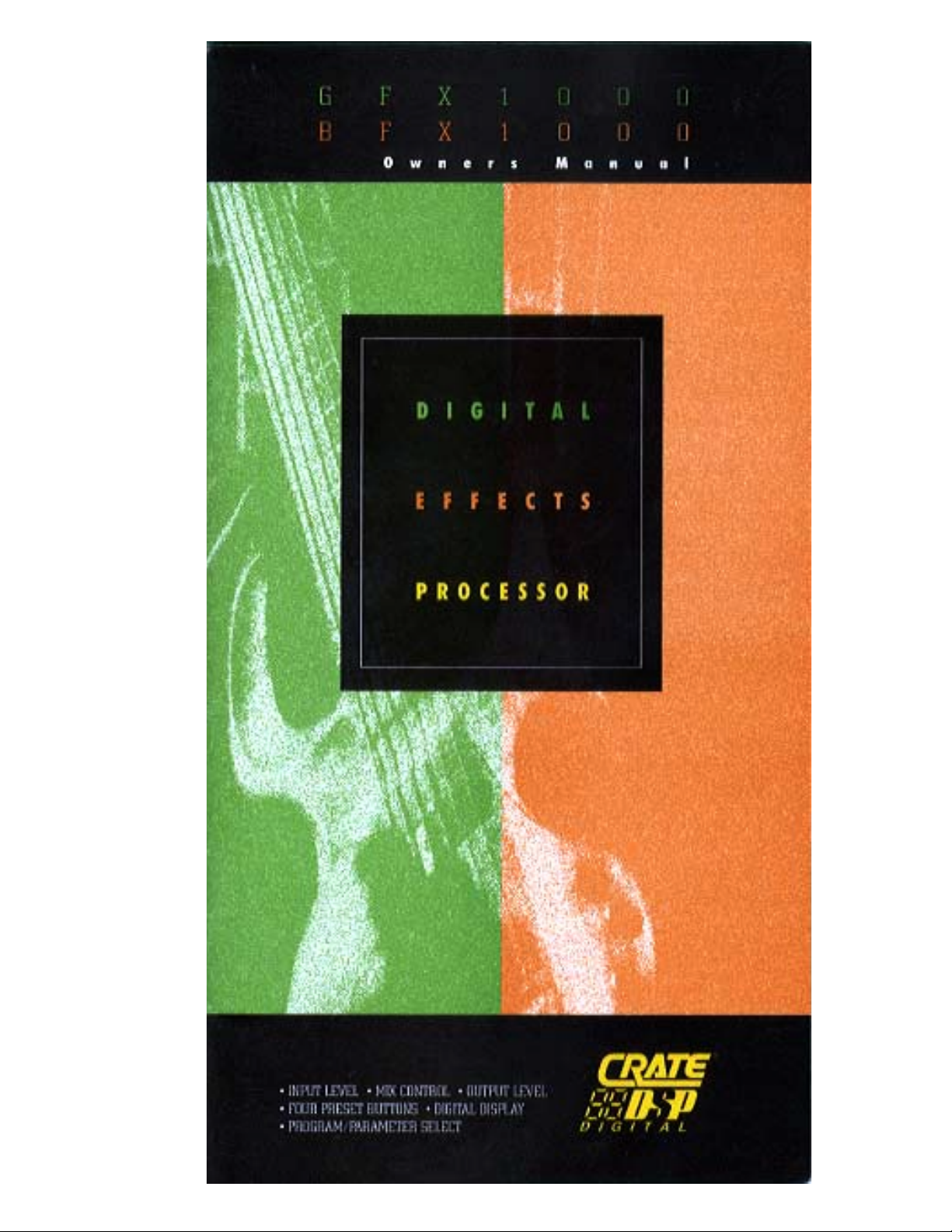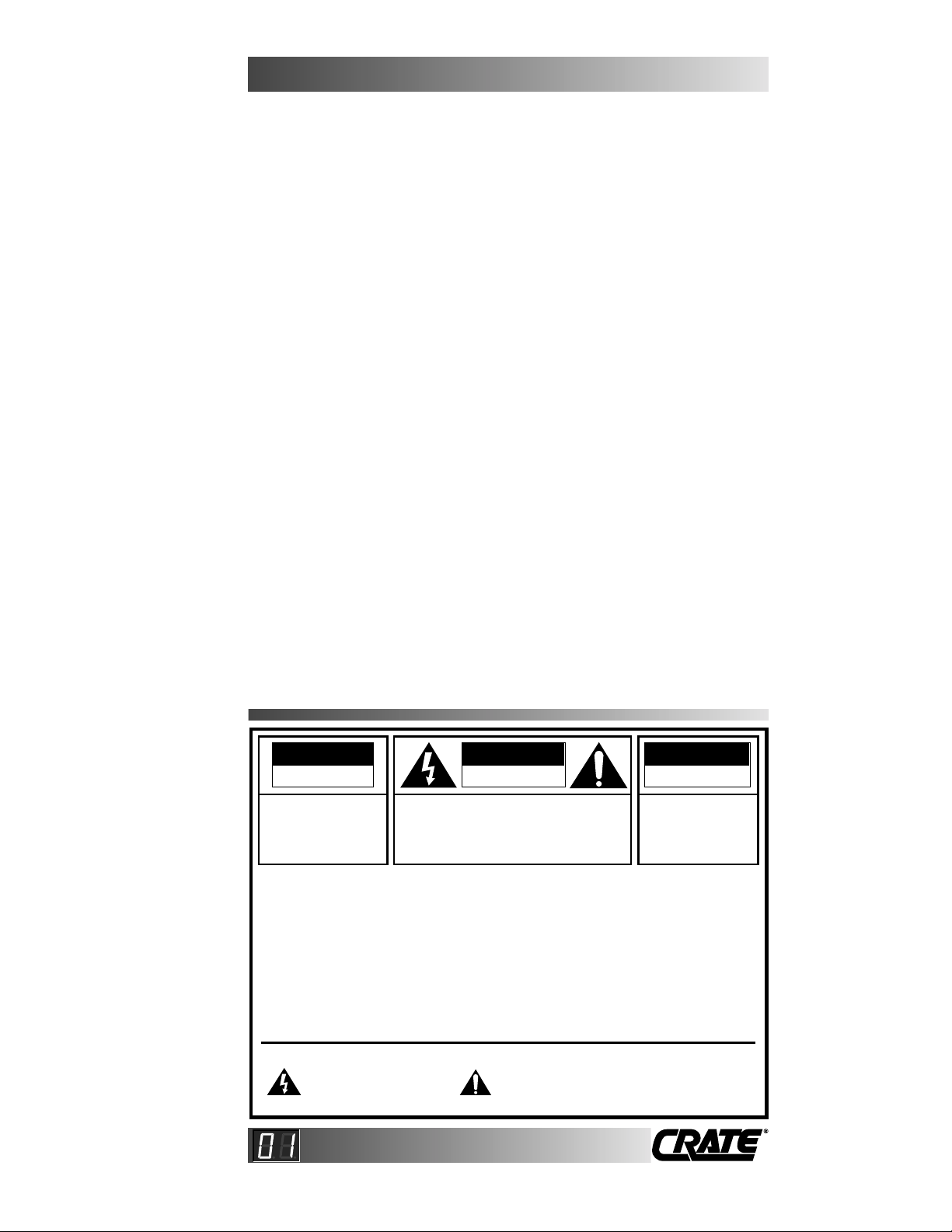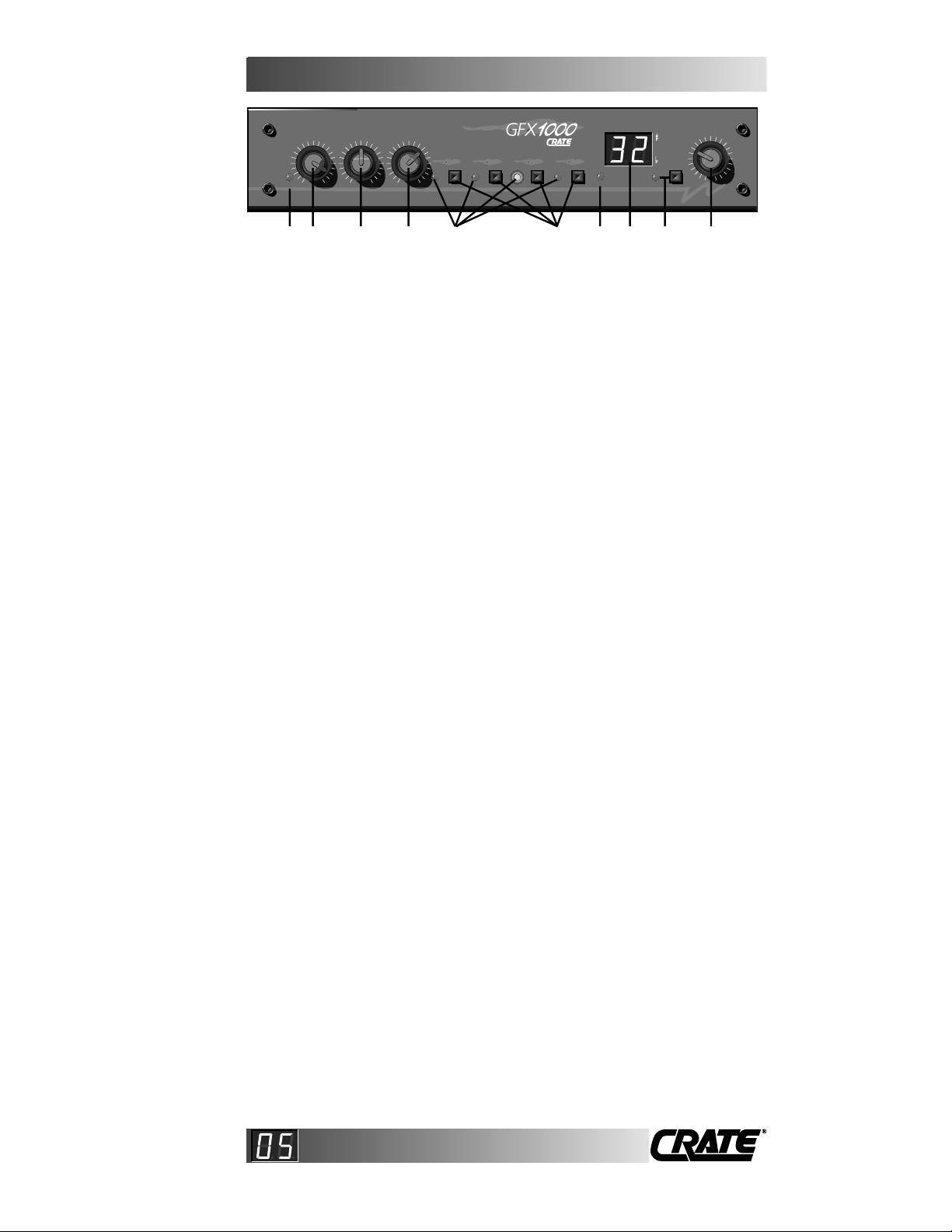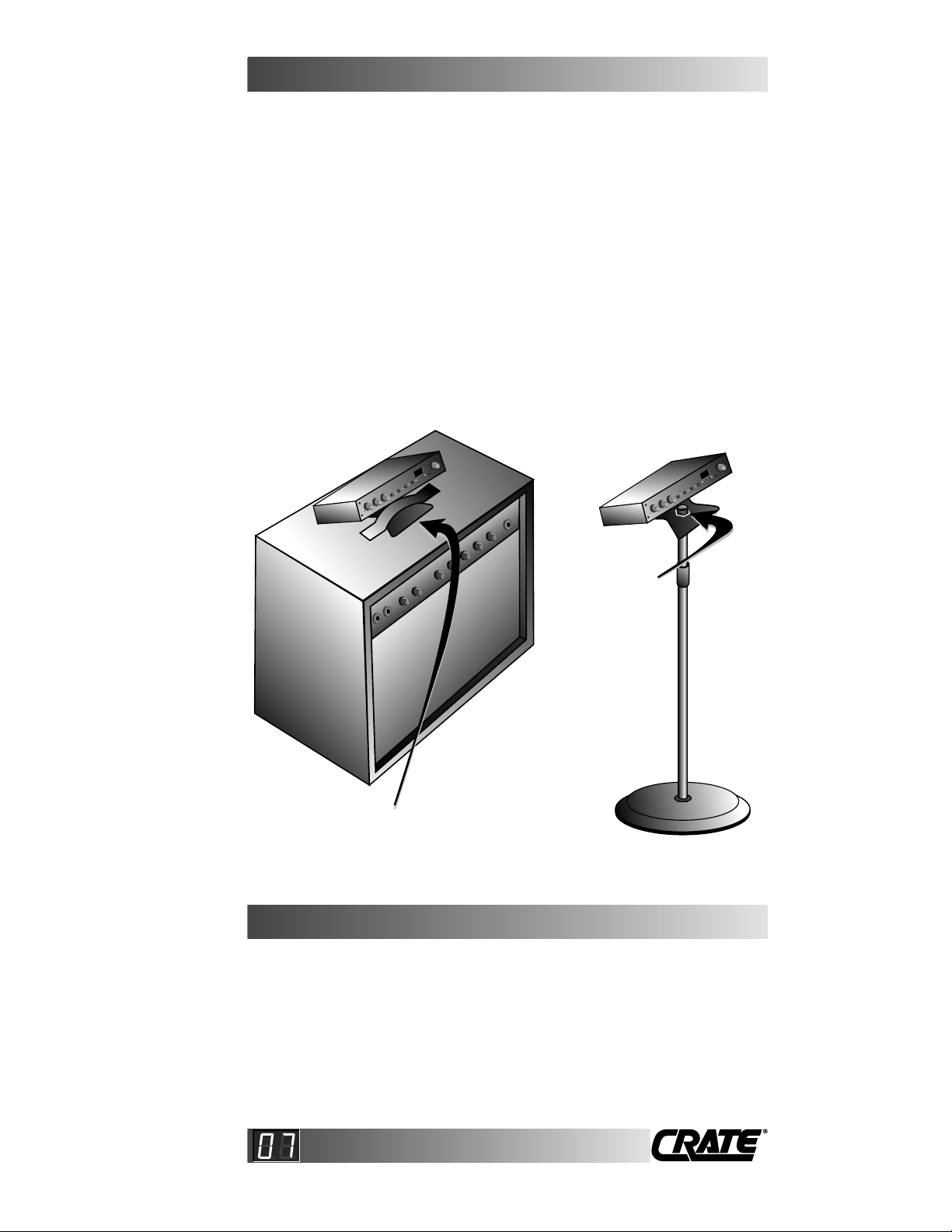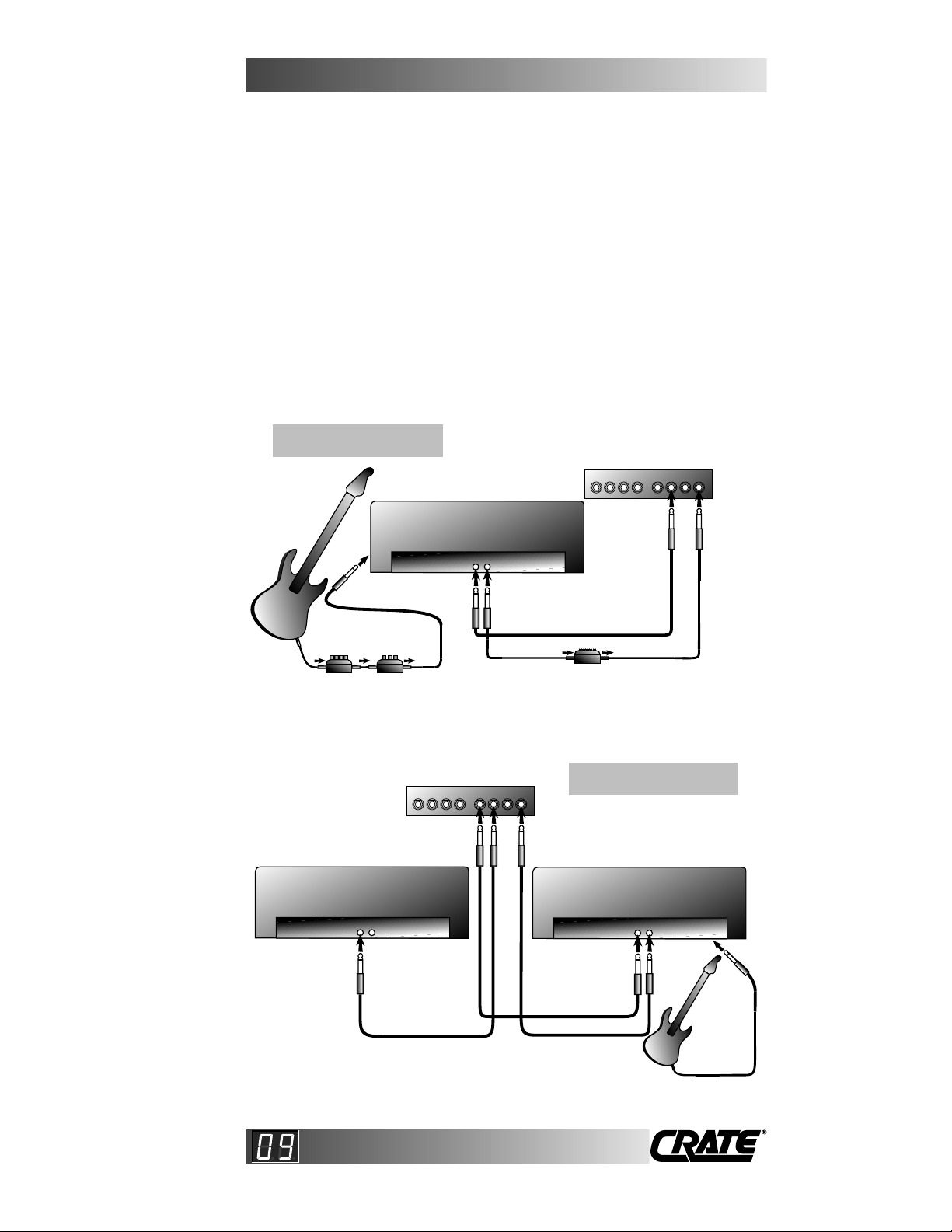GG
GGFF
FFXX
XX//
//BB
BBFF
FFXX
XX--
--11
1100
0000
0000
00
Congratulations (Introduction) . . . . . . . . . . . . . . . . . . . . . . .2
Features . . . . . . . . . . . . . . . . . . . . . . . . . . . . . . . . . . . . . . . . .2
Accessories . . . . . . . . . . . . . . . . . . . . . . . . . . . . . . . . . . . . . .2
QQ
QQUU
UUII
IICC
CCKK
KK
SS
SSTT
TTAA
AARR
RRTT
TT
GG
GGUU
UUII
IIDD
DDEE
EE. . . . . . . . . . . . . . . . . . . . . . . . . . 3, 4
The Front Panel . . . . . . . . . . . . . . . . . . . . . . . . . . . . . . . . . . .5
The Rear Panel . . . . . . . . . . . . . . . . . . . . . . . . . . . . . . . . . . . .6
Use of the Mounting Bracket . . . . . . . . . . . . . . . . . . . . . . . . .7
Using a Rack Mount Tray . . . . . . . . . . . . . . . . . . . . . . . . . . .8
Methods of Connection . . . . . . . . . . . . . . . . . . . . . . . . . .9, 10
Program Groups . . . . . . . . . . . . . . . . . . . . . . . . . . . . . . . . . .11
Program Group Chart - GFX-1000 . . . . . . . . . . . . . . . . . . . .12
Program Group Chart - BFX-1000 . . . . . . . . . . . . . . . . . . . .13
Saving Programs as Presets . . . . . . . . . . . . . . . . . . . . . . . .14
Editing and Saving Programs . . . . . . . . . . . . . . . . . . . . . . .14
Editable Parameters - GFX-1000 . . . . . . . . . . . . . . . . . .15, 16
Editable Parameters - BFX-1000 . . . . . . . . . . . . . . . . . .17, 18
Restoring the Default Programs . . . . . . . . . . . . . . . . . . . . .19
Resetting the Unit . . . . . . . . . . . . . . . . . . . . . . . . . . . . . . . .19
Test Tones . . . . . . . . . . . . . . . . . . . . . . . . . . . . . . . . . . . . . .20
Using the Tuner . . . . . . . . . . . . . . . . . . . . . . . . . . . . . . . . . .21
Using the Metronome . . . . . . . . . . . . . . . . . . . . . . . . . . . . .22
Discrete Stereo Effects . . . . . . . . . . . . . . . . . . . . . . . . .23, 24
Use with Footswitches . . . . . . . . . . . . . . . . . . . . . . . . . .25, 26
Footswitch Amp Control / “Assigning” Effects . . . . . . .27-34
Effect Parameter Technical Aspects - GFX-1000 . . . . . .35, 36
Effect Parameter Technical Aspects - BFX-1000 . . . . . .37, 38
Troubleshooting . . . . . . . . . . . . . . . . . . . . . . . . . . . . . . . . . .39
Block Diagrams . . . . . . . . . . . . . . . . . . . . . . . . . . . . . . . . . .40
Notes . . . . . . . . . . . . . . . . . . . . . . . . . . . . . . . . . . . . . . . . . .41
Specs . . . . . . . . . . . . . . . . . . . . . . . . . . . . . . . . . . . . . . . . . .42
TT
TTaa
aabb
bbll
llee
ee
oo
ooff
ff
CC
CCoo
oonn
nntt
ttee
eenn
nntt
ttss
ss
√
CAUTION
RISK OF ELECTRIC SHOCK
DO NOT OPEN
CAUTION: TO REDUCE THE RISK OF ELECTRIC SHOCK,
DO NOT REMOVE COVER.
NO USER-SERVICEABLE PARTS INSIDE.
REFER SERVICING TO QUALIFIED SERVICE PERSON-
NEL.
ATTENTION
RISQUE D'ELECTROCUTION
NE PAS OUVRIR
ATTENTION: POUR REDUIRE
D'ELECTROCUTION NE PAS
ENLEVER LE COUVERCLE. AUCUNE
PIECE INTERNE N'EST REPRABLE
PAR L'UTILISATEUR. POUR TOUTE
REPARATION, S'ADRESSER A UN
TECHNICIEN QUALIFIE.
VORSICHT
ELEKTRISCHE SCHLAGGEFAHR
NICHT OFFENEN
VORSICHT: ZUR MINIMIERUNG ELEK-
TRISCHER SCHLAGGEFAHR NICHT
DEN DECKEL ABENHMEN. INTERNE
TEILE KONNEN NICHT VOM
BENUTZER GEWARTET WERDEN.
DIE WARTUNG IS QUALIFIZIERTEM
WARTUNGSPERSONAL ZU UBER-
LASSEN.
THIS EQUIPMENT HAS BEEN DESIGNED AND ENGINEERED TO PROVIDE SAFE AND
RELIABLE OPERATION. IN ORDER TO PROLONG THE LIFE OF THE UNIT AND PRE-
VENT ACCIDENTAL DAMAGES OR INJURY, PLEASE FOLLOW THESE PRECAUTION-
ARY GUIDELINES:
CAUTION: TO REDUCE THE RISK OF ELECTRIC SHOCK, DO NOT OPEN CHASSIS.
WARNING: TO REDUCE THE RISK OF FIRE OR ELECTRIC SHOCK, DO NOT EXPOSE
THIS EQUIPMENT TO RAIN OR MOISTURE.
CAUTION: NO USER-SERVICEABLE PARTS INSIDE. REFER SERVICING TO QUALIFIED
SERVICE PERSONNEL.
"IT IS NECESSARY FOR THE USER TO REFER TO THE
INSTRUCTION MANUAL"
"REFERREZ-VOUS AU MANUAL D'UTILISATION"
"UNBEDINGT IN DER BEDIENUNGSANLEITUNG
NACHSCHLAGEN"
EXPLANATION OF GRAPHICAL SYMBOLS:
"DANGEROUS VOLTAGE"
"DANGER HAUTE TENSION"
"GEFAHLICHE SPANNUNG"
==